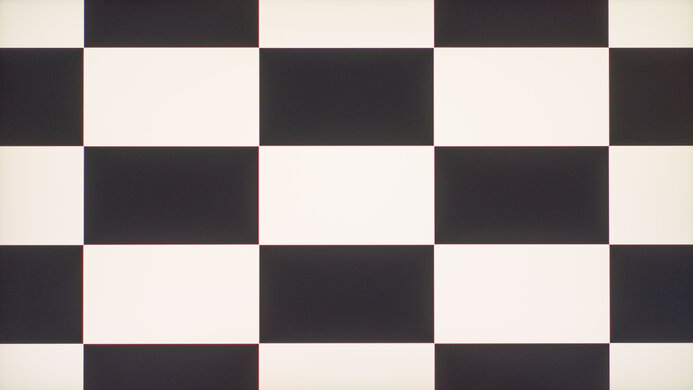27-inch monitors are among the most popular sizes on the market, even though larger screens are becoming more common. These displays range from the most entry-level 1080p monitors to 4k gaming powerhouses, including those with high refresh rates. Choosing the right combination of resolution and refresh rate depends on your budget and what type of games you play. For example, a seasoned player with a high-end computer needs a different monitor than someone building their first gaming PC setup on a tight budget.
Regarding a monitor's gaming performance, it's important to consider its input lag, although most have low enough input lag for a responsive feel. Its response time is also beneficial for gaming, as a fast response time results in minimal motion blur behind fast-moving objects. We do nearly 400 tests for each review, including testing response time and input lag. While there's no perfect solution for everyone, thinking about your personal needs is a good place to start when shopping for a 27-inch gaming monitor.
We've bought and tested more than 350 monitors, and below are our recommendations for the best 27-inch gaming monitors available. Also, see our picks for the best gaming monitors and the best 27-inch monitors. If you're looking for other sizes, check out the best monitor sizes for gaming.
Quick Look




Best 27-Inch Gaming Monitor
 PC Gaming9.1Console Gaming9.4Response Time9.9HDR Picture9.4SDR Picture9.9Brightness7.2Size27"Pixel TypeQD-OLEDMax Refresh Rate240 HzNative Resolution3840 x 2160
PC Gaming9.1Console Gaming9.4Response Time9.9HDR Picture9.4SDR Picture9.9Brightness7.2Size27"Pixel TypeQD-OLEDMax Refresh Rate240 HzNative Resolution3840 x 2160The best 27-inch gaming monitor we've tested is the ASUS ROG Swift OLED PG27UCDM. It's a 4k QD-OLED with fantastic picture quality and gaming performance. While it displays fast-moving objects crisply and its 240Hz refresh rate is quite responsive, its standout feature is its 4k resolution. Because it has such a high resolution for a 27-inch display, text looks as crisp as an IPS or VA panel of the same resolution, which isn't the case for 1440p OLEDs. It also has other useful gaming features like HDMI and DisplayPort 2.1 bandwidth and support for all common VRR formats to reduce screen tearing.
Because of its OLED panel games look vivid, and it displays a wide range of colors. It also has a near-infinite contrast ratio that helps it display perfect blacks next to bright highlights in a dark room, and it gets bright enough for small highlights to pop, so it has fantastic HDR performance. That said, while it looks incredible, it doesn't have the highest refresh rate. If this matters to you more than the display's sharpness, consider the Sony INZONE M10S. It's the most responsive monitor we've tested and is ideal for esports gamers, though it doesn't look as sharp because of its lower 1440p resolution.
Best Upper Mid-Range 27-Inch Gaming Monitor
 PC Gaming9.0Console Gaming8.3Response Time9.9HDR Picture9.0SDR Picture9.9Brightness7.5Size27"Pixel TypeOLEDMax Refresh Rate240 HzNative Resolution2560 x 1440
PC Gaming9.0Console Gaming8.3Response Time9.9HDR Picture9.0SDR Picture9.9Brightness7.5Size27"Pixel TypeOLEDMax Refresh Rate240 HzNative Resolution2560 x 1440While the ASUS ROG Swift OLED PG27UCDM provides the best performance in terms of picture quality and sharpness, there are still some great high-end OLEDs that you can find for less. One of those is the ASUS ROG Strix OLED XG27AQDMG. The main trade-off of getting this monitor is that it has a lower 1440p resolution, so images and text aren't as detailed. It also has a WOLED panel instead of a QD-OLED panel like the PG27UCDM, so colors aren't as vivid.
That said, it still provides all the benefits of an OLED with deep and inky blacks and a near-instantaneous response time for sharp motion. It even gets brighter than most OLEDs, which is ideal if you want to use it in a well-lit room. However, it's not quite as vivid or responsive as 360Hz alternatives like the MSI MPG 271QRX QD-OLED—though those monitors are more expensive.
Best Mid-Range 27-Inch Gaming Monitor
 PC Gaming7.7Console Gaming8.5Response Time7.9HDR Picture7.2SDR Picture7.2Brightness8.8Size27"Pixel TypeIPSMax Refresh Rate160 HzNative Resolution3840 x 2160
PC Gaming7.7Console Gaming8.5Response Time7.9HDR Picture7.2SDR Picture7.2Brightness8.8Size27"Pixel TypeIPSMax Refresh Rate160 HzNative Resolution3840 x 2160There are monitors you can get for cheaper if you don't want an OLED, and one of those options in the mid-range price category is the Acer Nitro XV275K P3biipruzx. It often goes on sale for a cheaper price than the ASUS ROG Strix OLED XG27AQDMG, and it's worth getting when you can find it on sale. Without an OLED panel, it doesn't deliver the same deep blacks as the ASUS, and it has a lower 160Hz max refresh rate. But this is still fine for most gamers, and it has good motion handling as well.
One advantage of the Acer over the ASUS is that it has a higher 4k resolution, which results in more detailed and sharper images. It also has HDMI 2.1 bandwidth to take full advantage of the PS5 and Xbox Series X|S, but its input lag increases with fixed 60Hz signals, which is disappointing if your games require fast reactions. In terms of picture quality, it has a Mini LED local dimming feature that improves the contrast, and it makes highlights pop even more than the ASUS monitors above. It also easily gets bright enough to fight glare, so it performs well in any type of environment.
Best Budget 27-Inch Gaming Monitor
 PC Gaming8.2Console Gaming7.4Response Time8.5HDR Picture8.0SDR Picture8.2Brightness8.3Size27"Pixel TypeVAMax Refresh Rate180 HzNative Resolution2560 x 1440
PC Gaming8.2Console Gaming7.4Response Time8.5HDR Picture8.0SDR Picture8.2Brightness8.3Size27"Pixel TypeVAMax Refresh Rate180 HzNative Resolution2560 x 1440If you're looking for a 27-inch gaming monitor on a budget, there are a few good options you can choose from, including the AOC Q27G3XMN. It's a step down from the Acer Nitro XV275K P3biipruzx because it has a lower 1440p resolution, so images aren't as detailed, and it lacks HDMI 2.1 bandwidth to take full advantage of modern graphics cards and gaming consoles. However, this is what you have to expect from an entry-level monitor in terms of gaming features.
What makes it better than other budget-friendly monitors is that it features Mini LED backlighting, similar to the Acer. It has a good local dimming feature that helps it display deep blacks next to bright highlights, and it gets bright enough to make those highlights really pop, too. It even has a fast response time, but there's smearing with fast-moving objects. If you can't find it available in your region, check out the Acer Nitro XV275U P3biipx. It's a similar monitor that also has Mini LED backlighting, but it has worse motion handling.
Notable Mentions
- Samsung Odyssey OLED G60SD S27DG602S:
The Samsung Odyssey OLED G60SD S27DG602S is alternative to the ASUS ROG Swift OLED PG27UCDM if you want something with a higher refresh rate and a matte screen coating. This is useful if you often game in a well-lit room, as it reduces glare well. That said, it doesn't look as detailed or sharp as the ASUS.
See our review - Gigabyte AORUS FO27Q3:
The Gigabyte AORUS FO27Q3 is a 1440p, 360Hz QD-OLED alternative to the ASUS ROG Swift OLED PG27UCDM and has a higher refresh rate. It's slightly more responsive than the ASUS, and it costs less. However, it doesn't look as detailed or sharp as the ASUS.
See our review - ASUS ROG Strix XG27ACS:
The ASUS ROG Strix XG27ACS is an entry-level 1440p gaming monitor that competes with the AOC Q27G3XMN. It's a slight upgrade in a few areas, as it has backlight strobing and has slightly better motion handling. However, the ASUS has far worse HDR performance and image quality, and the AOC is a more balanced monitor for most people.
See our review - Dell Alienware AW2725Q:
The Dell Alienware AW2725Q is a competitor to the ASUS ROG Swift OLED PG27UCDM that costs considerably less and has similar performance. However, the ASUS has better PQ EOTF tracking in HDR as well as extra features like DisplayPort 2.1 bandwidth and a USB-C port with DisplayPort Alt Mode support.
See our review
Recent Updates
Apr 15, 2025:
Replaced the MSI MPG 271QRX QD-OLED with the ASUS ROG Swift OLED PG27UCDM, as it has a higher resolution and sharper text. Removed the LG 27GP850-B/27GP83B-B as 'Best Cheap,' as it's more expensive now. Also, we added the Dell Alienware AW2725Q as a Notable Mention.
Feb 19, 2025:
We introduced a new format to the article and updated the text to reflect these changes. We also Replaced the Dell G2724D with the LG 27GP850-B/27GP83B-B, as the Dell is hard to find. We also removed the INNOCN 27M2V as a Notable Mention.
Dec 10, 2024:
Replaced the Gigabyte AORUS FO27Q3 with the MSI MPG 271QRX QD-OLED for consistency with other articles and because the Gigabyte can sometimes be harder to find.
Oct 11, 2024: We made changes for consistency with other recommendations and to better reflect the current 27-inch gaming monitor market. We replaced the Dell Alienware AW2725DF, LG 27GS95QE-B, and the Acer Nitro XV275U P3biipx with the Gigabyte AORUS FO27Q3, ASUS ROG Strix OLED XG27AQDMG, and the AOC Q27G3XMN. We also added the MSI MPG 271QRX QD-OLED, INNOCN 27M2V, and the ASUS ROG Strix XG27ACS to the Notable Mentions.
Aug 08, 2024: Replaced the AOC Q27G3XMN with the Acer Nitro XV275U P3biipx and renamed it 'Best Budget,' as the AOC is harder to find right now. Renamed the Dell G2724D to 'Best Cheap,' as it has a consistently low price. Removed the Cooler Master Tempest GP27U and added the AOC Q27G3XMN and Samsung Odyssey OLED G6/G60SD S27DG60 as Notable Mentions.
All Reviews
Our recommendations are based on what we think are the best 27-inch gaming monitors currently available. They are adapted to be valid for most people. The rating is based on our review, factoring in price and feedback from our visitors.
If you would prefer to make your own decision, here's the list of our 27-inch monitor reviews. Be careful not to get too caught up in the details. Most monitors are good enough to please most people, and the things we fault monitors on are often not noticeable unless you really look for them.
Comments
Best 27-Inch Gaming Monitors: Main Discussion
What do you think of our picks? Let us know below.
Looking for a personalized buying recommendation from the RTINGS.com experts? Insiders have direct access to buying advice on our insider forum.
Update: Replaced the MSI MPG 271QRX QD-OLED with the ASUS ROG Swift OLED PG27UCDM, as it has a higher resolution and sharper text. Removed the LG 27GP850-B/27GP83B-B as ‘Best Cheap,’ as it’s more expensive now. Also, we added the Dell Alienware AW2725Q as a Notable Mention.
What do you think of these changes? Let us know