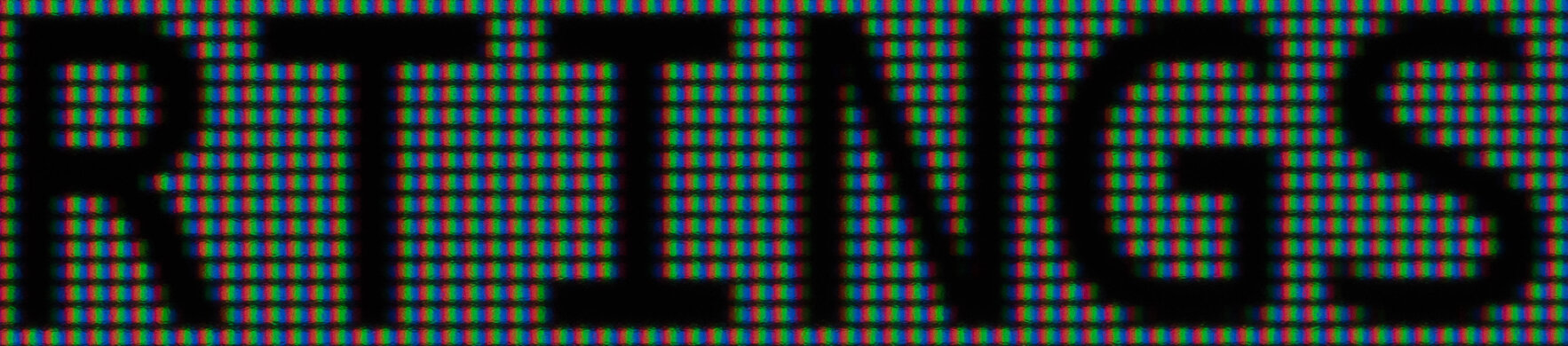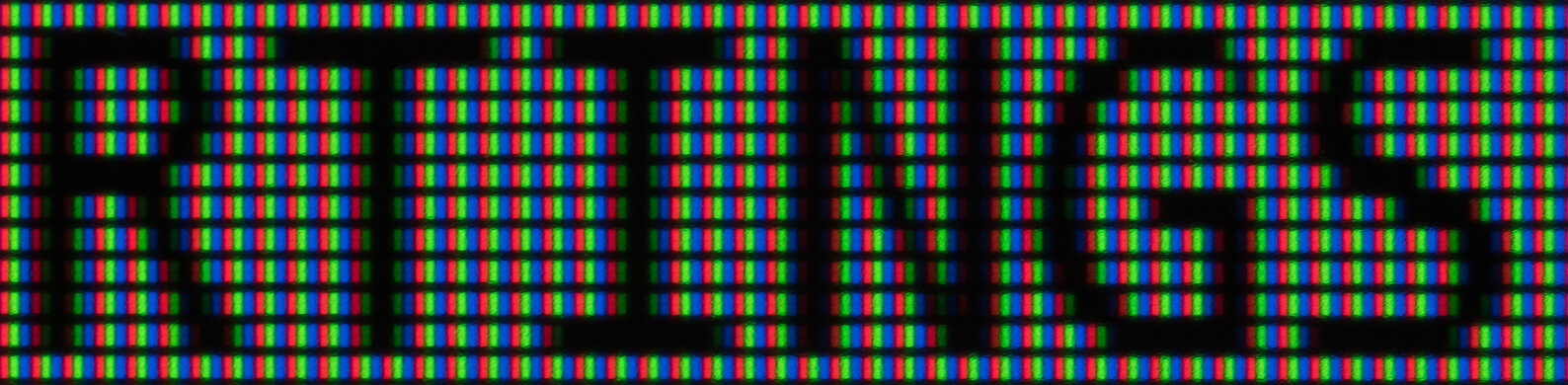One of the most common monitor sizes is 27 inches, even if there are bigger displays coming out. One advantage of getting a 27-inch monitor is that it isn't so big that it's overwhelming on your desk, and it still offers enough screen real estate to place two windows side-by-side. There's a wide range of 27-inch monitors available with various resolutions, refresh rates, panel types, and features. These monitors are also available at different price points, so you can find something no matter your budget.
Most are good enough for everyday use, and many even include gaming features like high refresh rates and HDMI 2.1 bandwidth. That said, if you don't need gaming features and prefer something for productivity, many have extra features like USB hubs and ergonomic stands. Although there's no perfect solution for everyone, you should consider what type of monitor you need for your use. This is why we test for various aspects of a monitor's performance during our testing that includes thousands of individual measurements, to help you make a buying decision.
We've bought and tested over 340 monitors, and below are our recommendations for the best 27-inch monitors you can buy. Also, check out our recommendations for the best 27-inch gaming monitors, the best work monitors, and, if you want other sizes, the best monitor sizes for gaming.
Quick Look





Best 27-Inch Monitor
 Office8.7Editing8.1PC Gaming7.7Console Gaming8.5Brightness8.8Response Time7.9HDR Picture7.2SDR Picture7.2Color Accuracy9.0Size27"Pixel TypeIPSMax Refresh Rate160 HzNative Resolution3840 x 2160
Office8.7Editing8.1PC Gaming7.7Console Gaming8.5Brightness8.8Response Time7.9HDR Picture7.2SDR Picture7.2Color Accuracy9.0Size27"Pixel TypeIPSMax Refresh Rate160 HzNative Resolution3840 x 2160The best 27-inch monitor we've tested is the Acer Nitro XV275K P3biipruzx. It's versatile as it has features for both gaming and productivity. Its high 4k resolution provides crisp and detailed images no matter what you use the monitor for. It also has a USB-C port that makes it easy to connect a laptop thanks to its DisplayPort Alt Mode and 90W of power delivery. In terms of gaming features, it has full HDMI 2.1 bandwidth so that you can take advantage of gaming consoles and modern graphics cards, and it has a fast response time that makes motion look crisp.
On top of that, it has good picture quality with excellent brightness and good reflection handling, so it's a great choice if you want to use it in a well-lit room. It also has decent HDR picture quality thanks to its Mini LED backlighting and decent local dimming feature. That said, there are 27-inch OLEDs you can get with better picture quality, like the MSI MPG 271QRX QD-OLED. However, OLEDs risk burn-in with constant exposure to the same static elements over time, which is disappointing for only working on it, and the MSI also costs more than the Acer.
Best Mid-Range 27-Inch Monitor
 Office8.6Editing7.7PC Gaming6.2Console Gaming5.3Brightness7.3Response Time5.6HDR Picture5.5SDR Picture6.9Color Accuracy8.9Size27"Pixel TypeIPSMax Refresh Rate60 HzNative Resolution3840 x 2160
Office8.6Editing7.7PC Gaming6.2Console Gaming5.3Brightness7.3Response Time5.6HDR Picture5.5SDR Picture6.9Color Accuracy8.9Size27"Pixel TypeIPSMax Refresh Rate60 HzNative Resolution3840 x 2160If you find the Acer Nitro XV275K P3biipruzx out of your price range, or don't need its gaming features, then check out the ASUS ProArt Display PA279CRV. It's a 4k display like the Acer, so it delivers the same sharp text and detailed images. That said, there are a few differences between the two when it comes to features. As it isn't designed with gaming in mind, it doesn't have a high refresh rate like the Acer, and has worse motion handling. It also lacks Mini LED backlighting, so it doesn't offer the same deep blacks and bright highlights in HDR, but that's the trade-off for getting something cheaper.
The ASUS is a better choice for productivity, though, especially if you need something for content creation. It has a bigger USB hub, as it has three USB-A ports and two USB-C ports, so you can connect a variety of devices, and it delivers 90W of power through one of its USB-C ports. Plus, it has various picture modes meant for different color spaces that you may work with, from sRGB to Rec. 2020. It's very accurate in its sRGB mode, so you won't need to calibrate it unless you need perfectly accurately colors.
Best Lower Mid-Range 27-Inch Monitor
 Office8.5Editing7.7PC Gaming7.1Console Gaming8.0Brightness7.7Response Time7.7HDR Picture5.0SDR Picture7.1Color Accuracy8.5Size27"Pixel TypeIPSMax Refresh Rate144 HzNative Resolution3840 x 2160
Office8.5Editing7.7PC Gaming7.1Console Gaming8.0Brightness7.7Response Time7.7HDR Picture5.0SDR Picture7.1Color Accuracy8.5Size27"Pixel TypeIPSMax Refresh Rate144 HzNative Resolution3840 x 2160If you don't need the work-focused features of the ASUS ProArt Display PA27CRV, and you prefer saving a bit of money, look into the LG 27GR93U-B. Like the ASUS, it's another 4k monitor with sharp text clarity, but it doesn't have any USB-C ports to quickly connect a laptop. That said, it still has two USB-A ports, and it's versatile for various uses as it has more gaming features than the ASUS, with a higher 144Hz refresh rate and better motion handling. Plus, it has HDMI 2.1 bandwidth to take advantage of modern graphics cards and gaming consoles.
While it doesn't have Mini LED backlighting like the Acer Nitro XV275K P3biipruzx, and its picture quality in dark rooms is much worse, it's still a good choice for bright rooms. It has great reflection handling and gets bright enough to fight glare, so visibility isn't an issue. It also comes with an ergonomic stand, which is useful if you like to constantly adjust your screen, but it doesn't offer any swivel adjustment.
Best Budget 27-Inch Monitor
 Office7.7Editing7.9PC Gaming8.2Console Gaming7.4Brightness8.3Response Time8.5HDR Picture8.0SDR Picture8.2Color Accuracy8.8Size27"Pixel TypeVAMax Refresh Rate180 HzNative Resolution2560 x 1440
Office7.7Editing7.9PC Gaming8.2Console Gaming7.4Brightness8.3Response Time8.5HDR Picture8.0SDR Picture8.2Color Accuracy8.8Size27"Pixel TypeVAMax Refresh Rate180 HzNative Resolution2560 x 1440If you're on a tighter budget, then check out the AOC Q27G3XMN. It's a step down from the LG 27GR93U-B in terms of features because it doesn't have any USB ports, so you can't connect devices directly to the monitor, and it also has a lower 1440p resolution, so images aren't as sharp and detailed. However, that's what you have to expect from a budget monitor, and it has some gaming features, like a 180Hz max refresh rate, so it's a good choice if you're a casual gamer.
What makes it better than most other 27-inch budget monitors is that it has Mini LED backlighting, similar to the higher-end Acer Nitro XV275K P3biipruzx. Its good local dimming feature helps it display deep blacks, and it also gets very bright. This means highlights pop, and it easily fights glare, which is useful if you want a monitor for work or watching your favorite content. One thing to know is that this monitor sometimes goes out of stock. If you can't find it available in your region, the Acer Nitro XV275U P3biipx is a similar alternative that also has Mini LED backlighting, but it has worse motion handling.
Best Cheap 27-Inch Monitor
 Office7.6Editing7.3PC Gaming7.2Console Gaming6.6Brightness7.5Response Time8.1HDR Picture4.9SDR Picture6.4Color Accuracy8.6Size27"Pixel TypeIPSMax Refresh Rate180 HzNative Resolution2560 x 1440
Office7.6Editing7.3PC Gaming7.2Console Gaming6.6Brightness7.5Response Time8.1HDR Picture4.9SDR Picture6.4Color Accuracy8.6Size27"Pixel TypeIPSMax Refresh Rate180 HzNative Resolution2560 x 1440Should you be looking for a simple and cheap 27-inch monitor, then the LG 27GP850-B/27GP83B-B is a good choice. It's available in two variants, with the 27GP850-B model having some more features than the 27GP83B-B, like an overclockable 180Hz refresh rate, USB ports, and backlight strobing. That said, the 27GP83B-B tends to cost less, and both models perform the same besides those small differences. They don't have local dimming like the AOC Q27G3XMN has, so the picture quality is much worse, especially in HDR. That said, you shouldn't expect many monitors in this price range to be good for HDR.
Besides that, the LG models are versatile for different uses as they have sharp motion handling, and the 1440p resolution also helps offer good text clarity. While they lack HDMI 2.1 bandwidth to take full advantage of the PS5, PS5 Pro, and Xbox Series X|S, they still support 1440p signals up to 120Hz on either console, which is useful if you like playing games at high refresh rates.
Notable Mentions
- ASUS ROG Strix OLED XG27AQDMG:
The ASUS ROG Strix OLED XG27AQDMG is a premium 27-inch OLED that has better picture quality and more premium performance than the Acer Nitro XV275K P3biipruzx. It's something to consider if you want its high-end gaming features, but the Acer still offers more versatility for working as it doesn't risk burn-in.
See our review - Dell U2723QE:
The Dell U2723QE is a 4k, 27-inch monitor that competes with the ASUS ProArt Display PA279CRV. It has a few more features, like a KVM switch and a bigger USB hub, so it's something to consider if you like multitasking. That said, it tends to cost a bit more, and has worse reflection handling, so it's worse in bright rooms.
See our review - Dell S2722QC:
The Dell S2722QC is a low-cost 4k monitor that has more work features than the AOC Q27G3XMN. This means it's a good alternative if you don't need the gaming features of AOC, but the Dell also has worse picture quality.
See our review - ASUS ROG Strix XG27ACS:
The ASUS ROG Strix XG27ACS is a cheap monitor that's similar in specs to the LG 27GP850-B/27GP83B-B. It even has a USB-C port, which makes it a bit more versatile, but it can be harder to find or tends to cost more.
See our review
Recent Updates
Feb 19, 2025:
We replaced the Dell U2723QE with the ASUS ProArt Display PA279CRV for consistency with other recommendations and moved the Dell to the Notable Mentions. We also replaced the Dell G2724D with the LG 27GP850-B/27GP83B-B, as the Dell is hard to find. We introduced a new format to the article and updated the text to reflect these changes.
Dec 02, 2024:
We replaced the Gigabyte M27U with the LG 27GR93U-B as the Gigabyte is harder to find. In the Notable Mentions, we removed the MSI MAG 274UPF because it's not available and added the ASUS ROG Strix OLED XG27AQDMG and the ASUS ROG Strix XG27ACS for consistency with other recommendations.
Sep 12, 2024: We renamed the Dell U2723QE as the 'Best Mid-Range Monitor' to better represent its spot in the market. We also replaced the Dell S2722QC with the Gigabyte M27U because the Gigabyte model has more gaming features and renamed it the 'Best Lower Mid-Range Monitor.' We replaced the Dell S2721QS with the AOC Q27G3XMN and added the Dell G2724D for consistency with other recommendations. We also added the MSI MAG 274UPF to the Notable Mentions.
Jun 21, 2024: Removed the Dell Alienware AW2725DF as a Notable Mention because it risks burn-in and isn't so much of an alternative to the Acer Nitro XV275K P3biipruzx for everyday use.
Apr 30, 2024: Replaced the ASUS ProArt Display PA278CV with the Dell S2721QS to ensure consistency with other recommendations. In the Notable Mentions, we removed the Gigabyte GS27QC and the Gigabyte M27Q P and added the Dell Alienware AW2725DF.
All Reviews
Our recommendations are based on what we think are the best 27-inch displays currently available. They are adapted to be valid for most people in each price range. The rating is based on our review, factoring in price and feedback from our visitors.
If you would prefer to make your own decision, here is the list of our 27-inch monitor reviews. Be careful not to get too caught up in the details. Most monitors are good enough to please most people, and the metrics that fare worse are often not noticeable unless you really look for them.
Comments
Best 27-Inch Monitors: Main Discussion
What do you think of our picks? Let us know below.
Looking for a personalized buying recommendation from the RTINGS.com experts? Insiders have direct access to buying advice on our insider forum.
Update: Added the RYOBI PCL720K as a better-built alternative to the Tineco PURE ONE S11. Added the Miele Duoflex HX1 to the Notable Mentions.
What do you think of these changes? Let us know
- 21010
Have you measured the noise levels of the vacuums and if so, where can it be seen?
Update: Minor text edits for conciseness and clarity. No change in recommendations.
What do you think of these changes? Let us know
- 21010
I’d encourage the team to check out the Lupe Pure Cordless. I’ve had one for a few years and it still impresses me. It’s engineered fantastically, has amazing battery life, and is entirely modular, allowing for easy parts replacement and most importantly cleaning. It’s a shockingly impressive vacuum cleaner made by ex-Dyson engineers. https://lupetechnology.com/products/pure-cordless-vacuum-cleaner
Hey Jason!
This product is currently on our review pipeline page. So, we’ll consider buying and testing it if there’s enough user interest!
- 21010
I’d encourage the team to check out the Lupe Pure Cordless. I’ve had one for a few years and it still impresses me. It’s engineered fantastically, has amazing battery life, and is entirely modular, allowing for easy parts replacement and most importantly cleaning. It’s a shockingly impressive vacuum cleaner made by ex-Dyson engineers.
https://lupetechnology.com/products/pure-cordless-vacuum-cleaner
Update: Added the RYOBI PCL720K as a better-built alternative to the Tineco PURE ONE S11. Added the Miele Duoflex HX1 to the Notable Mentions.
What do you think of these changes? Let us know
- 21010
Have you measured the noise levels of the vacuums and if so, where can it be seen?
Update: Minor text edits for conciseness and clarity. No change in recommendations.
What do you think of these changes? Let us know
- 21010
I’d encourage the team to check out the Lupe Pure Cordless. I’ve had one for a few years and it still impresses me. It’s engineered fantastically, has amazing battery life, and is entirely modular, allowing for easy parts replacement and most importantly cleaning. It’s a shockingly impressive vacuum cleaner made by ex-Dyson engineers. https://lupetechnology.com/products/pure-cordless-vacuum-cleaner
Hey Jason!
This product is currently on our review pipeline page. So, we’ll consider buying and testing it if there’s enough user interest!
- 21010
I’d encourage the team to check out the Lupe Pure Cordless. I’ve had one for a few years and it still impresses me. It’s engineered fantastically, has amazing battery life, and is entirely modular, allowing for easy parts replacement and most importantly cleaning. It’s a shockingly impressive vacuum cleaner made by ex-Dyson engineers.
https://lupetechnology.com/products/pure-cordless-vacuum-cleaner