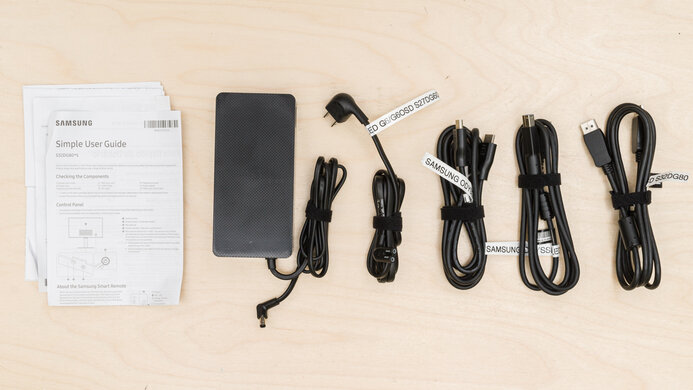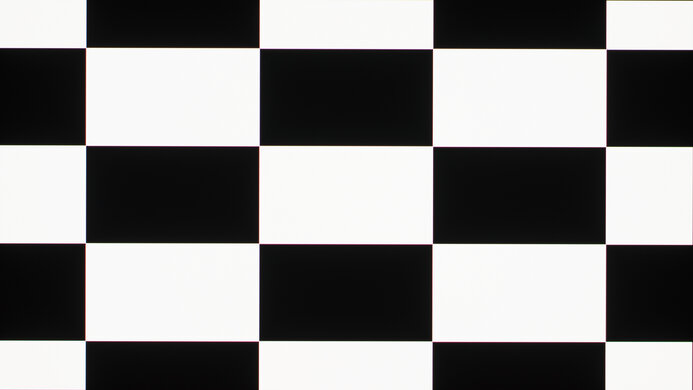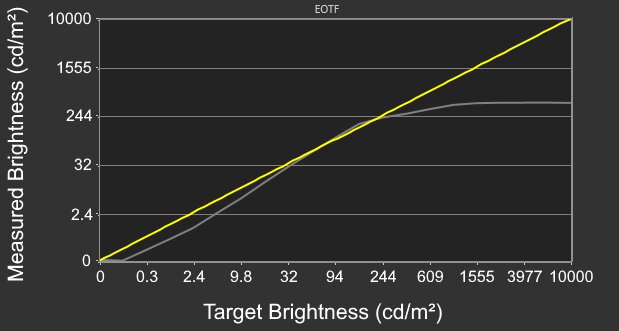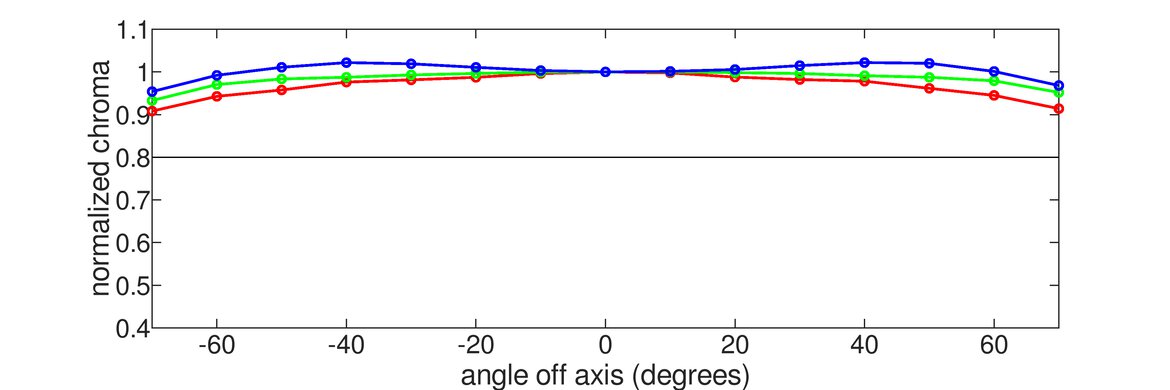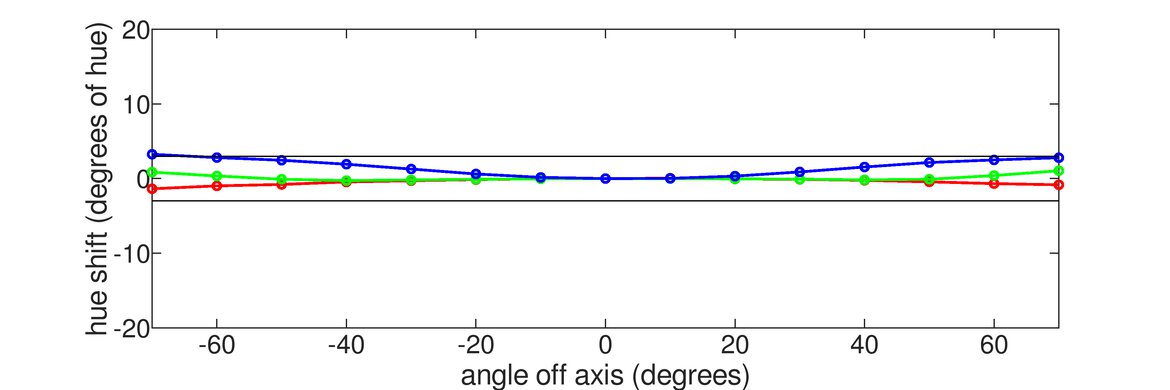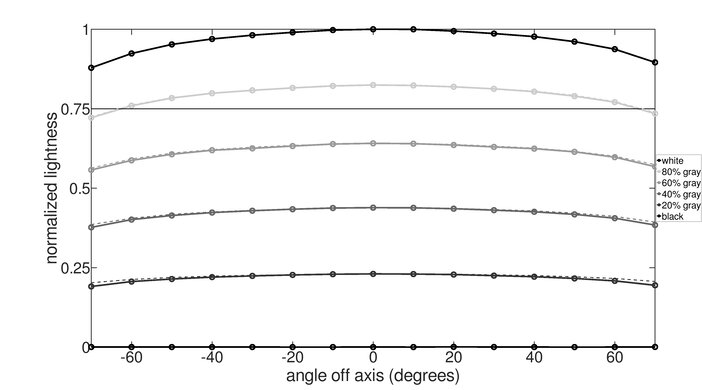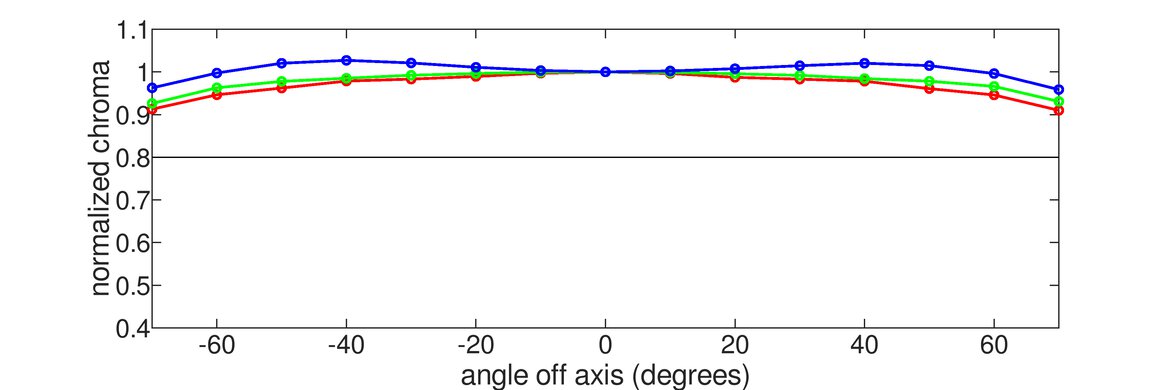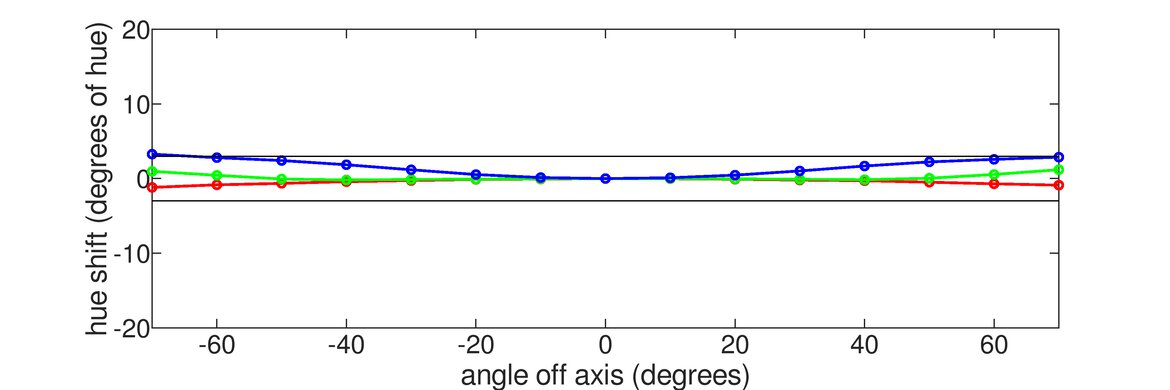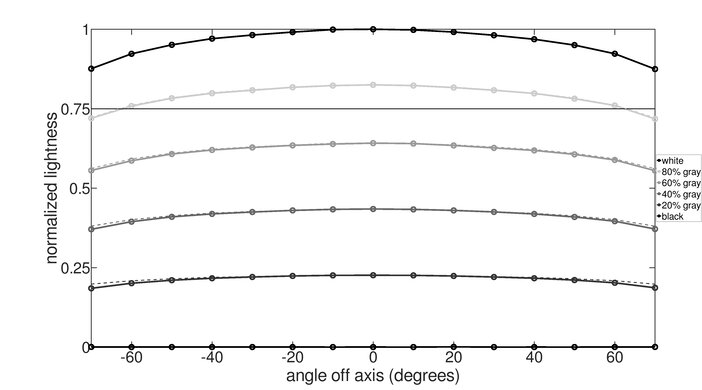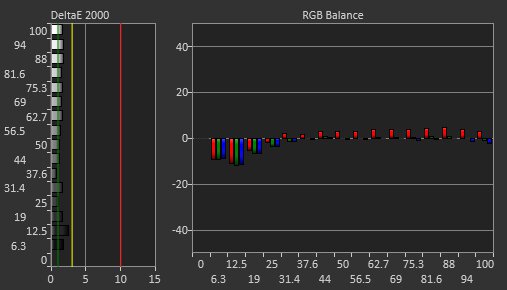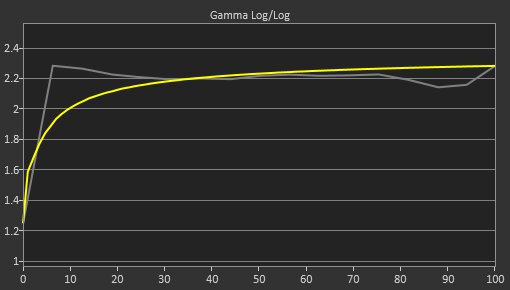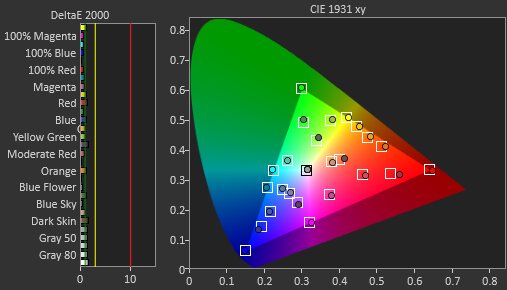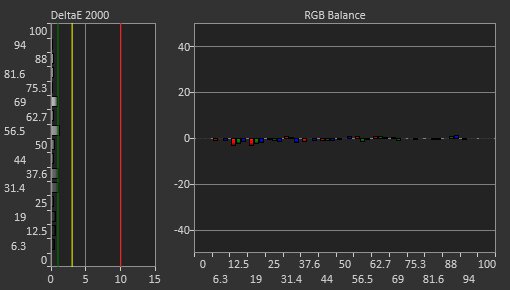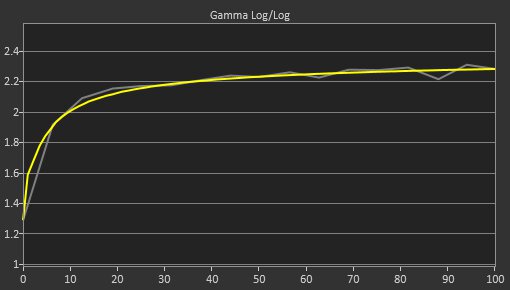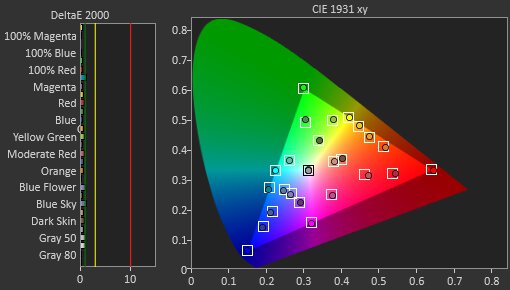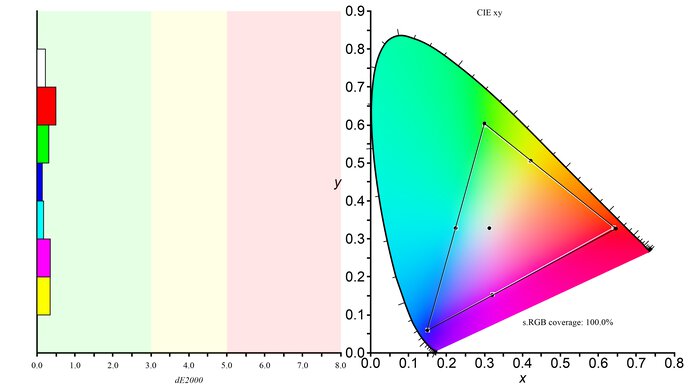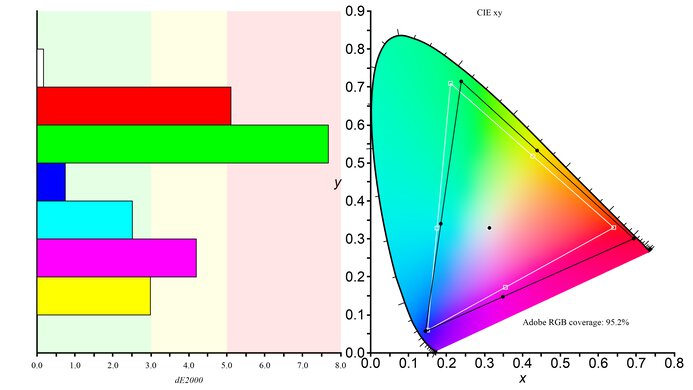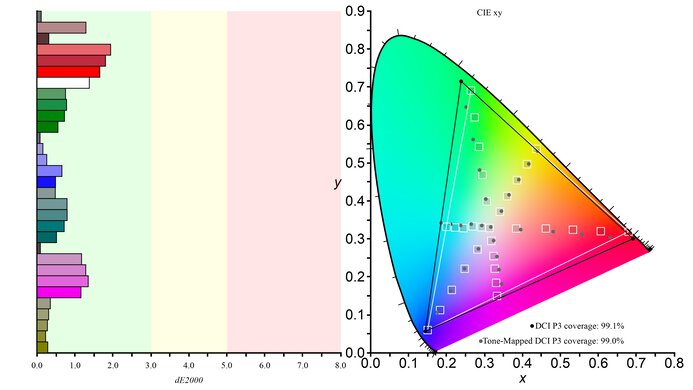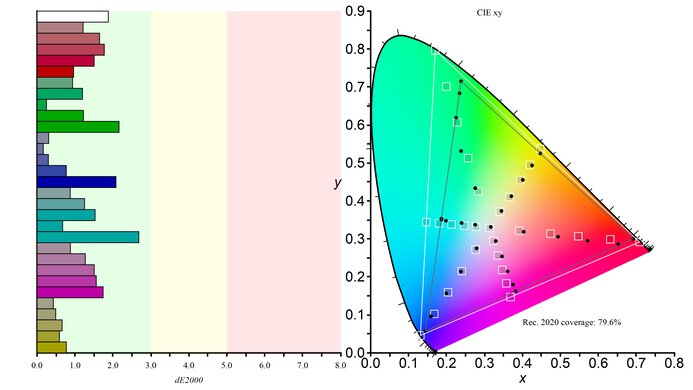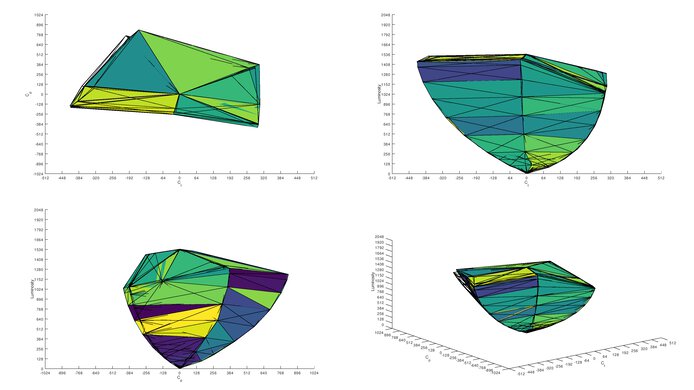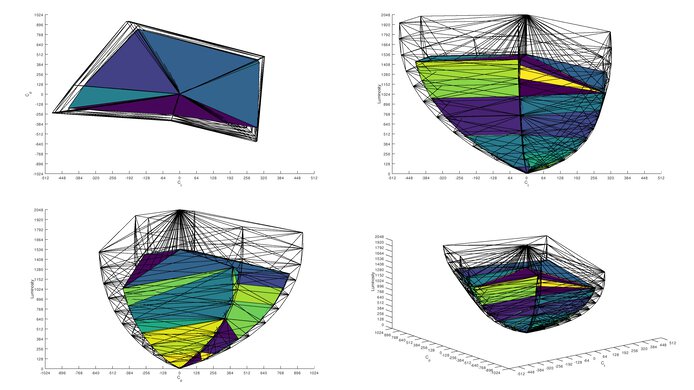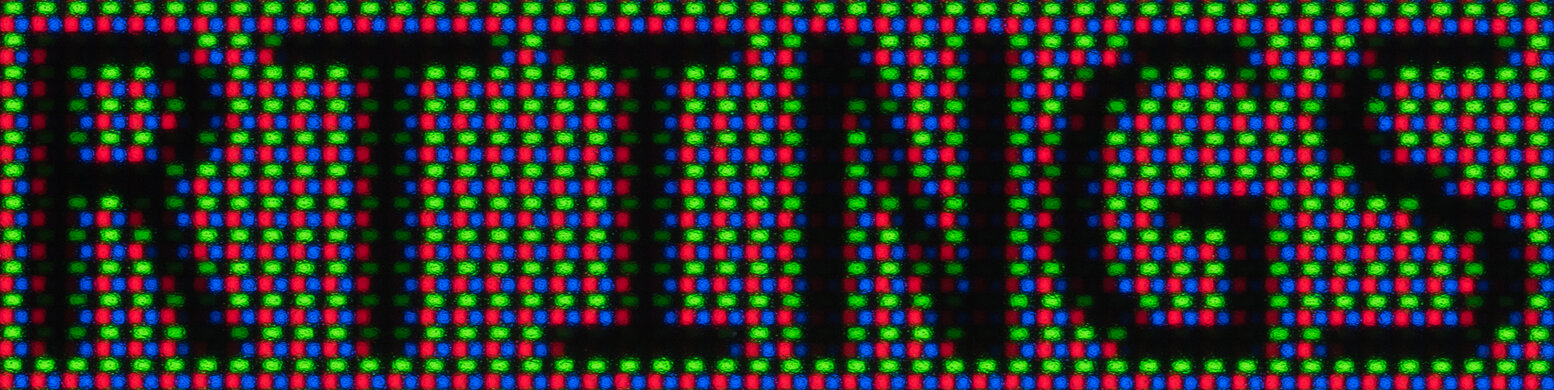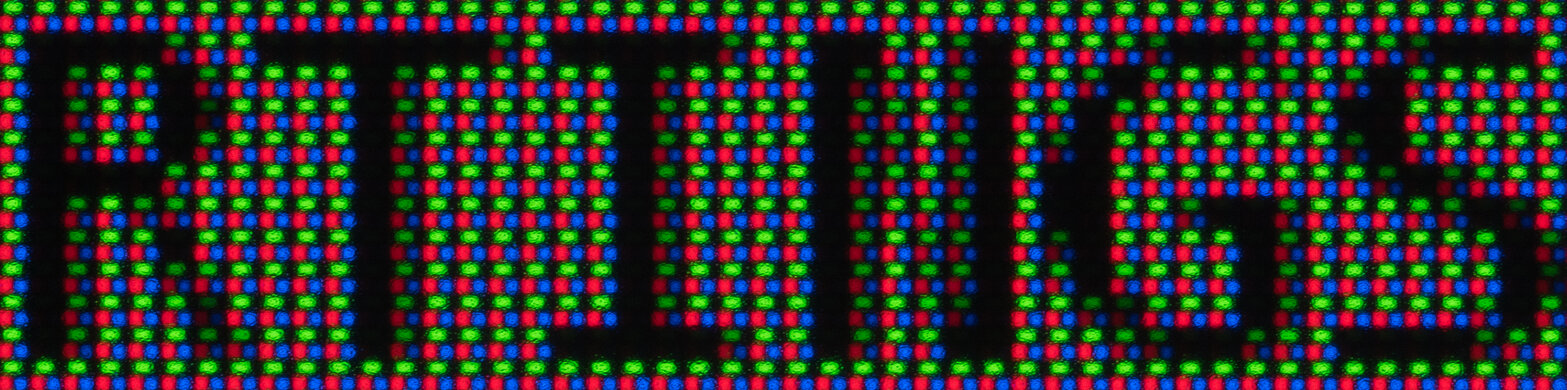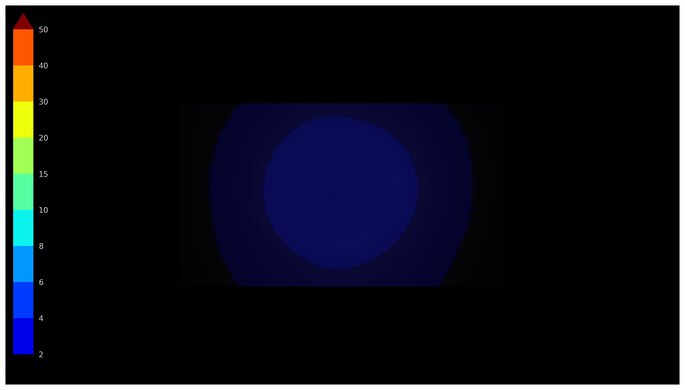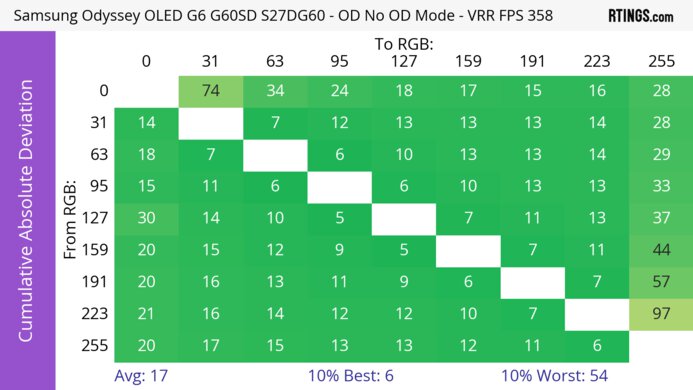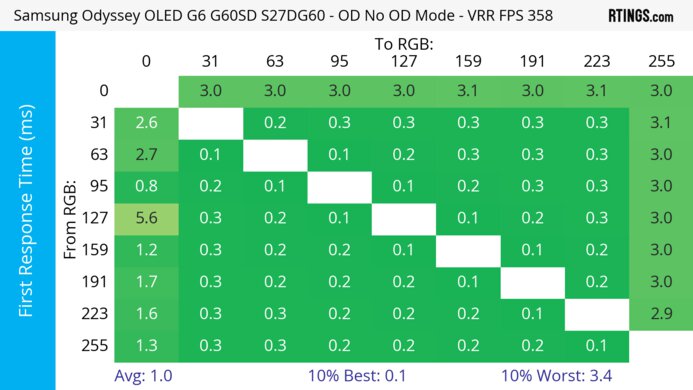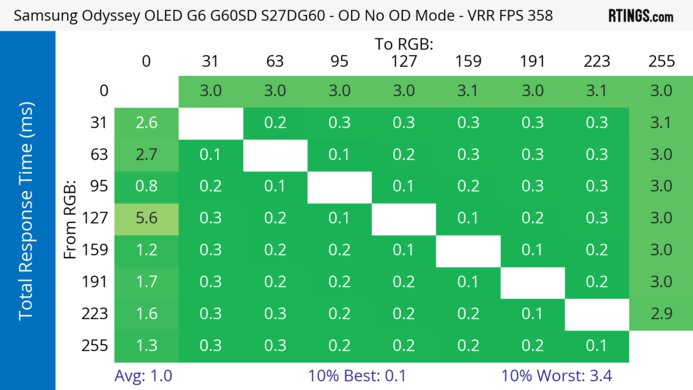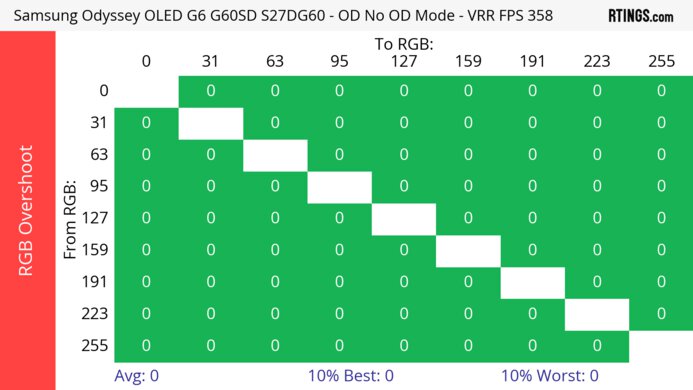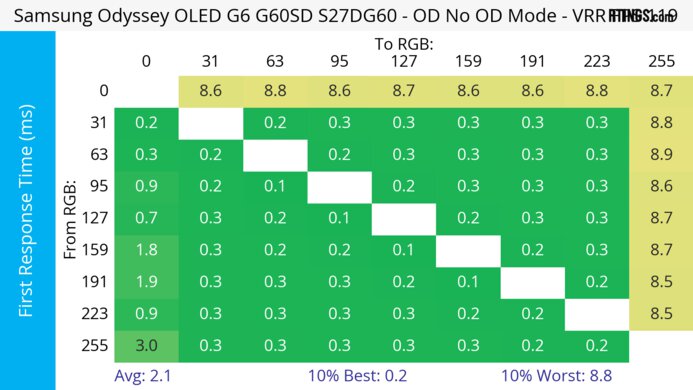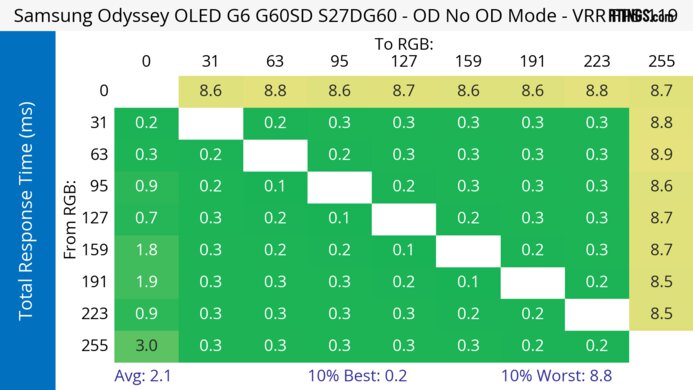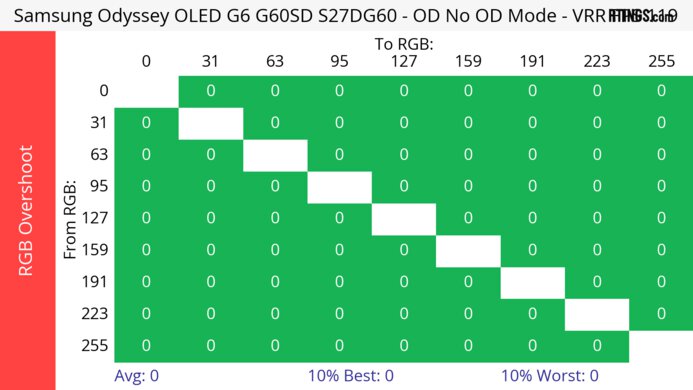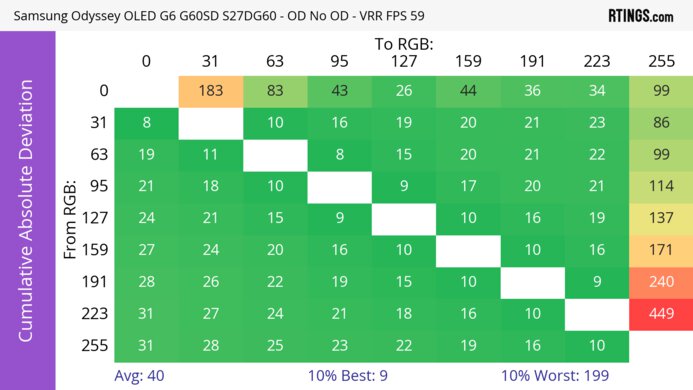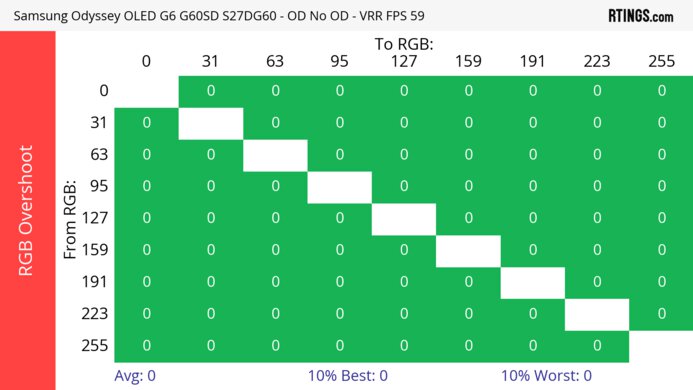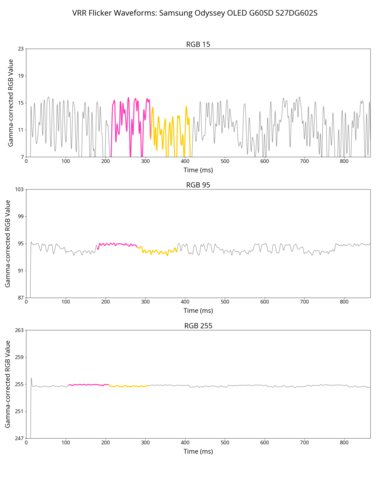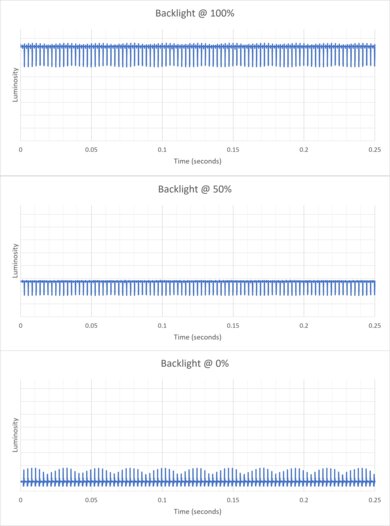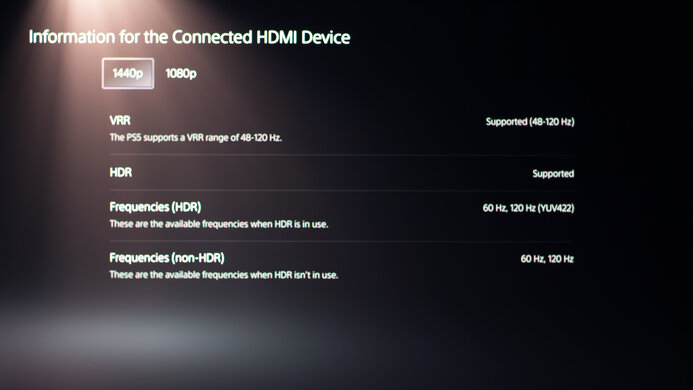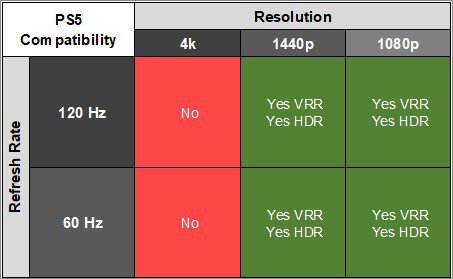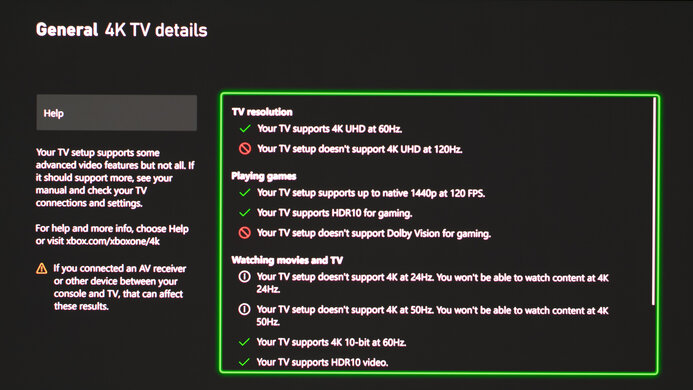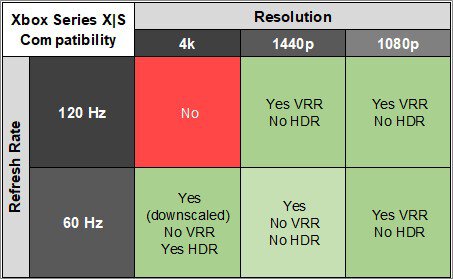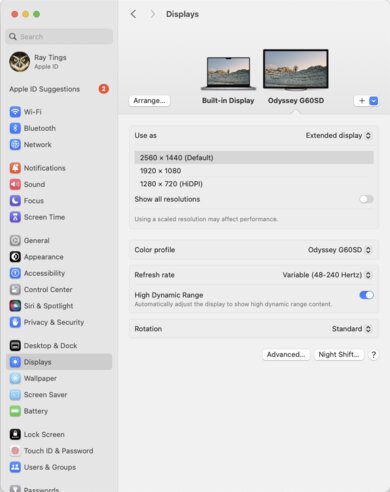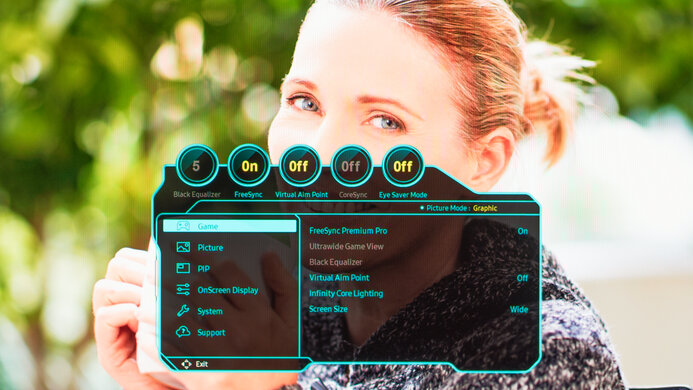The Samsung Odyssey OLED G6/G60SD S27DG60 is a flat 27-inch, 1440p gaming monitor with a 360Hz refresh rate and a matte screen finish. As a part of Samsung's Odyssey gaming lineup, it sits alongside other OLED monitors, like the 4k @ 240Hz Samsung Odyssey OLED G8/G80SD S32DG80 and the ultrawide 1440p Samsung Odyssey OLED G9/G95SC S49CG95. It competes with several other 27-inch OLED monitors, like the Gigabyte AORUS FO27Q3 and the Dell Alienware AW2725DF. It has several features designed to help improve the gaming experience, such as a 'VRR Control' function, which reduces VRR flicker, a 'Virtual Aim Point,' which adds a virtual crosshair on the screen, and adjustable LED lighting. It also has several non-gaming features, such as a 'SeeColors' mode, which modifies the display for those who are color blind, and an 'Eye Saver' mode, which Samsung says helps to reduce eye strain.
Our Verdict
The Samsung Odyssey OLED G6/G60SD S27DG60 is outstanding for PC gaming. It has an extremely fast 360Hz refresh rate and low input lag for a responsive feel while gaming. Its near-instantaneous response time also results in extremely crisp images. Additionally, it's outstanding for gaming in a dark room, as it displays deep and inky blacks and vivid colors with bright highlights for an immersive gaming experience, but the black levels rise in bright rooms.
-
Deep and inky blacks in dark rooms.
-
360Hz refresh rate and VRR support.
-
Near-instantaneous response time.
-
HDMI 2.1 bandwidth.
-
VRR Control setting eliminates most VRR flicker.
-
Low input lag.
-
Displays bright and vivid colors.
-
VRR Control setting adds a lot of stuttering and bit of extra input lag.
-
Blacks look purple in bright rooms.
The Samsung Odyssey OLED G6/G60SD S27DG60 is decent for console gaming. It delivers a smooth gaming feel thanks to its low input lag and VRR support on both the PS5 and the Xbox Series X|S, and its near-instantaneous response time provides crisp motion. It also delivers vivid colors and deep, inky blacks in dark rooms, but the black levels rise in bright rooms. While it has HDMI 2.1 bandwidth, it still can't take full advantage of the PS5 and Xbox as it doesn't support all signals.
-
Deep and inky blacks in dark rooms.
-
Near-instantaneous response time.
-
VRR Control setting eliminates most VRR flicker.
-
Low input lag.
-
Displays bright and vivid colors.
-
Can't take full advantage of gaming consoles.
-
VRR Control setting adds a lot of stuttering and bit of extra input lag.
-
Blacks look purple in bright rooms.
The Samsung Odyssey OLED G6/G60SD S27DG60 is good for office use, but there are some limitations. While it works well with a few lights around thanks to its incredible reflection handling, it doesn't get bright enough to fight strong glare. It has fantastic ergonomics, so you can place it in your preferred position for a long work session, and its exceptionally wide viewing angles make it easy to share your screen with another person. However, its subpixel layout makes text appear slightly less clear than other 27-inch 1440p monitors. Additionally, OLEDs like this one are prone to burn-in with constant exposure to the same static elements over time.
-
Incredible reflection handling.
-
Wide viewing angles.
-
Fantastic ergonomics.
-
Worse text clarity than other 27-inch, 1440p monitors.
-
Risk of burn-in.
The Samsung Odyssey OLED G6/G60SD S27DG60 is incredible for content creation, with some limitations. It displays a wide range of accurate colors in both SDR and HDR, and it also makes them look vivid for realistic images. Additionally, it displays deep and inky blacks in a dark room. However, it has text clarity issues caused by its subpixel layout, so text elements in your editing programs don't look sharp, and the black levels rise in bright rooms. OLEDs like this one are also prone to burn-in with constant exposure to the same static elements over time, like if you work with the same editing program open all day.
-
Incredible reflection handling.
-
Wide viewing angles.
-
Superb accuracy before calibration.
-
Fantastic ergonomics.
-
Worse text clarity than other 27-inch, 1440p monitors.
-
Risk of burn-in.
-
Blacks look purple in bright rooms.
The Samsung Odyssey OLED G6/G60SD S27DG60 has reasonable brightness. It's bright enough to fight glare in most rooms with a few lights around, and highlights also pop in HDR, but it struggles to fight glare in really bright rooms.
-
Small highlights pop against the rest of the image.
-
Not bright enough to fight intense glare.
The Samsung Odyssey OLED G6/G60SD S27DG60 has a near-instantaneous response time, resulting in exceptionally sharp motion.
-
Near-instantaneous response time.
-
Outstanding refresh rate compliance.
The Samsung Odyssey OLED G6/G60SD S27DG60 is outstanding for HDR. It displays deep and inky blacks in dark rooms without any blooming around bright objects, thanks to its near-infinite contrast ratio and perfect black uniformity. It also displays a wide range of colors and makes them look vivid.
-
Deep and inky blacks in dark rooms.
-
Displays bright and vivid colors.
The Samsung Odyssey OLED G6/G60SD S27DG60 has outstanding SDR picture quality, displaying deep, inky blacks in dark rooms and a wide range of colors.
-
Deep and inky blacks in dark rooms.
-
No blooming around bright objects.
The Samsung Odyssey OLED G6/G60SD S27DG60 has fantastic color accuracy. Its dedicated sRGB mode has fantastic accuracy before calibration, and it's even more accurate after calibration.
-
Superb accuracy before calibration.
-
Excellent gray uniformity.
- 9.2 PC Gaming
- 7.7 Console Gaming
- 7.4 Office
- 9.0 Editing
Performance Usages
- 6.9 Brightness
- 9.7 Response Time
- 9.5 HDR Picture
- 10 SDR Picture
- 9.1 Color Accuracy
Changelog
-
Updated Jun 13, 2025:
We updated the firmware to 1003.0. We retested VRR Flicker and Input Lag with it, although the update has little impact on the results.
-
Updated Jun 13, 2025:
We updated text throughout to match the new and updated tests with Test Bench 2.1, including in the Verdict section.
- Updated Jun 13, 2025: We've converted this review to Test Bench 2.1. This includes new tests for Direct Reflections, Ambient Black Level Raise, and Total Reflected Light. You can see all the changes in the changelog.
- Updated Feb 21, 2025: We've converted this review to Test Bench 2.0.1. This includes a new test result for DisplayPort 2.1 Transmission Bandwidth.
-
Updated Jan 27, 2025:
Added that the ASUS ROG Strix OLED XG27ACDNG is another QD-OLED that gets brighter in SDR.
Check Price
Differences Between Sizes And Variants
We tested the 27-inch Samsung Odyssey OLED G6/G60SD S27DG60, which is the only size available. It's one of several monitors in Samsung's lineup that features a QD-OLED panel, including models like the Samsung Odyssey OLED G8/G80SD S32DG80. However, that monitor is different as it has a 4k resolution and a 240Hz refresh rate. The results are only valid for this model.
| Model | Size | Resolution | Panel Type | Refresh Rate |
|---|---|---|---|---|
| OLED G6/G60SD S27DG60 | 27" | 1440p | QD-OLED | 360Hz |
| OLED G8/G80SD S32DG80 | 32" | 4k | QD-OLED | 240Hz |
Our unit was manufactured in April 2024; you can see the label here. We originally tested it with firmware 1001.0 but retested the CAD at 60Hz with firmware 1002.2, and VRR Flicker and Input Lag with firmware 1003.0.
Compared To Other Monitors
The Samsung Odyssey OLED G6/G60SD S27DG60 is a fantastic monitor for PC gaming. Fast-moving objects look extremely crisp on its 360Hz display, and its very low input lag provides an extremely responsive feel. It also has a 'VRR Control' function, which almost completely eliminates VRR flicker with only a slight increase in input lag, though it adds a lot of stuttering. Additionally, its matte coating reduces glare really well, but it still has a purple tint in bright rooms that QD-OLEDs are known for. However, it has some compatibility issues with consoles, particularly the Xbox. If you plan to use your monitor for console gaming, consider another model with better console compatibility, like the Gigabyte AORUS FO27Q3 or the LG 27GS95QE-B.
See our recommendations for the best 1440p monitors, the best 27-inch gaming monitors, and the best OLED monitors.
The Samsung Odyssey OLED G60SD S27DG602S and the ASUS ROG Strix OLED XG27AQDMG are both 27-inch OLED gaming monitors. If competitive gaming is important to you, then the Samsung is a better option, as it has a higher refresh rate and feels more responsive. It also has sharper text and displays a wider range of colors. However, if you're gaming in a bright room, the ASUS is a better choice, as it gets brighter, and it doesn't appear purple at all if there's a lot of ambient light shining on the screen.
The Dell Alienware AW2725DF and the Samsung Odyssey OLED G60SD S27DG602S are both 27-inch 360Hz QD-OLED gaming monitors. Both monitors are excellent, and the best one for you depends on your preferences. The Samsung is a better choice if you have a lot of ambient light, as it has a matte coating that reduces glare really well. However, the Dell is the better choice if you prefer the clarity of a glossy display or you're gaming in a dark room and won't benefit from the matte coating.
The LG 27GS95QE-B and the Samsung Odyssey OLED G60SD S27DG602S are both 27-inch OLED gaming monitors. The Samsung is the better choice for most people. It has an option that significantly reduces VRR flicker while gaming, a higher refresh rate for a more responsive feel while gaming, more vivid colors in HDR, and clearer text. However, the LG is a better choice if you plan to use your monitor for console gaming, as it has outstanding compatibility with both consoles.
The ASUS ROG Strix OLED XG27ACDNG and the Samsung Odyssey OLED G60SD S27DG602S are both QD-OLEDs with a 1440p resolution and 360Hz refresh rate. They perform similarly, but there are a few differences. The ASUS has a few extra features, like a USB-C port and KVM switch, that make it easy to multitask, and it has better compatibility with gaming consoles, too. However, choosing one over the other may depend on which screen coating you prefer. The ASUS has a glossy coating that results in a clearer image, but stronger direct reflections, while the matte coating on the Samsung does a better job at diffusing light, but the image is hazier.
The Samsung Odyssey OLED G80SD S32DG80 and the Samsung Odyssey OLED G60SD S27DG602S are both QD-OLED monitors with a high refresh rate. The G80SD is the better choice for most people as it has a larger, more immersive display and a more detailed 4k image with sharper text. The G80SD is also a better choice if you plan to use your monitor as a TV, as it has a remote and integrated smart apps like Netflix. However, the G60SD is a better option if you don't have a very powerful gaming PC or you want the most responsive feel while gaming, as your computer can run games at a higher frame rate on the monitor's native 1440p resolution than the G80SD at its native 4k resolution.
The Samsung Odyssey OLED G60SD S27DG602S and the AOC AGON PRO AG276QZD2 are both 27-inch QD-OLED gaming monitors. The Samsung is the better monitor, as it feels more responsive with its higher refresh rate, and colors are far more vivid on its display.
The Samsung Odyssey OLED G60SD S27DG602S and the Samsung Odyssey OLED G81SF S27FG810S are both 27-inch QD-OLED gaming monitors. The G81SF is a better option for immersive gamers, as it has a higher resolution and displays a more detailed image. However, the G60SD is a better option for competitive gamers, as its lower resolution allows it to maintain a higher frame rate, and it has a higher maximum refresh rate.
The Dell Alienware AW3225QF and the Samsung Odyssey OLED G60SD S27DG602S are both QD-OLED monitors with a high refresh rate. The Dell is the better choice if you want an immersive experience, as its larger screen and more detailed image create a more immersive experience. However, if you're a competitive gamer or play a lot of fast-moving games, the Samsung is a better choice, as it has a higher refresh rate and slightly lower input lag, so games feel more responsive.
Video
Test Results
The ergonomics are superb. It has fantastic height adjustment, so it's easy to place in your preferred position for a long gaming session. It also has a good swivel range, so it's easy to share your screen with someone else. The stand features a clip for cable management.
The Samsung Odyssey OLED G6/G60SD S27DG60 has a near-infinite contrast ratio, as its QD-OLED panel can turn individual pixels on and off. This means it displays deep blacks next to bright highlights in dark rooms. That said, like any QD-OLED, ambient light causes blacks to look purple.
The Samsung Odyssey OLED G6/G60SD S27DG60 doesn't have a backlight, so it doesn't require a local dimming feature. However, with a near-infinite contrast ratio, there isn't any blooming around bright objects, and it's the equivalent of a perfect local dimming feature. We still film these videos on the monitor so you can see how the screen performs and compare it with a monitor that has local dimming.
Settings
- Picture Mode: Graphic
- Brightness: 50
- Color Space: Native
- Color Tone: Warm1
The Samsung Odyssey OLED G6/G60SD S27DG60 has okay SDR brightness. It isn't bright enough to fight intense glare, but it maintains its brightness consistently across different content. That said, if you want something that gets brighter, check out the ASUS ROG Strix OLED XG27ACDNG.
The Samsung Odyssey OLED G6/G60SD S27DG60 has reasonable HDR brightness. It gets bright enough to make very small highlights stand out against dark backgrounds, but larger highlights aren't as bright. The PQ EOTF tracking is good, though there's a slow roll-off near peak brightness, so highlights don't get as bright as they could. These results are with the following settings:
- Picture Mode: Graphic
- Brightness: 50
- Peak Brightness: High
- HDR Tone Mapping: Basic
Adjusting Peak Brightness
While setting Peak Brightness to 'High' produces the brightest image, the PQ EOTF tracking is better with it set to 'Medium.' The PQ EOTF tracking is less accurate when it's 'Off.' You can see the brightness levels below with Peak Brightness set to 'Medium' and 'Off':
| Window Size | Medium | Off |
|---|---|---|
| Real Scene | 393 cd/m² | 384 cd/m² |
| Peak 2% Window | 525 cd/m² | 460 cd/m² |
| Peak 10% Window | 471 cd/m² | 462 cd/m² |
| Peak 25% Window | 369 cd/m² | 375 cd/m² |
| Peak 50% Window | 309 cd/m² | 320 cd/m² |
| Peak 100% Window | 259 cd/m² | 271 cd/m² |
| Sustained 2% Window | 522 cd/m² | 458 cd/m² |
| Sustained 10% Window | 467 cd/m² | 458 cd/m² |
| Sustained 25% Window | 365 cd/m² | 371 cd/m² |
| Sustained 50% Window | 305 cd/m² | 316 cd/m² |
| Sustained 100% Window | 256 cd/m² | 269 cd/m² |
The horizontal viewing angle is outstanding. Although it technically isn't perfect, you visually won't see any inconsistencies when viewing from the sides or if you sit close to the screen.
Like the horizontal viewing angle, the vertical angle is outstanding, and you won't notice any inconsistencies when standing up and looking down at the monitor.
The accuracy before calibration is fantastic when Color Space Settings is set to 'Auto.' The monitor doesn't have an sRGB mode, but using the 'Auto' setting clamps the color gamut to the sRGB space. Though colors are slightly oversaturated, it still has superb color accuracy. Additionally, its color temperature is fairly close to the 6500K target, and the white balance is amazing. However, the gamma is slightly off, as very dark parts of scenes are too dark, and very bright parts of scenes are too bright.
No settings are locked out when using Color Space Settings in 'Auto.'
The accuracy after calibration is superb, and you won't notice any inaccuracies.
The SDR color gamut is remarkable. It displays all colors in the common sRGB color space and a wide range of colors in the Adobe RGB color space when Color Space Settings is set to 'Native.' That said, green is quite inaccurate in Adobe RGB, and it oversaturates red.
The text clarity is decent, though it's not as good as some other 27-inch 1440p monitors. This is because of the monitor's triangular subpixel arrangement. Enabling Windows ClearType (top photo) improves the boldness of letters. These photos are in Windows 10, and you can also see them in Windows 11 with ClearType on and with ClearType off.
Due to the triangular subpixel layout, there's some color fringing around letters and at the edge of windows, though it's hard to see unless you look closely at the monitor. Although we didn't experience any eye strain during testing, this changes from person to person, depending on how sensitive you are to this subpixel layout. The matte screen doesn't affect text clarity.
The reflection handling is incredible. The matte coating absorbs light, so there aren't any mirror-like reflections.
The black levels are poor in a bright room. Blacks look purple, mainly due to the fact that QD-OLEDs like this one lack a polarizer. This means that it only has perfect black levels in a bright room.
While you can reach the max refresh rate with a 1440p resolution and 10-bit color depth over DisplayPort and HDMI, both connections require Display Stream Compression (DSC) to do so. Most modern graphics cards support DSC on at least one of the connections.
| NVIDIA | VRR Min | VRR Max |
|---|---|---|
| DisplayPort | <20Hz | 360Hz |
| HDMI | <20Hz | 360Hz |
| AMD | VRR Min | VRR Max |
|---|---|---|
| DisplayPort | <20Hz | 360Hz |
| HDMI | <20Hz | 360Hz |
On top of supporting FreeSync and G-SYNC compatibility, it also supports HDMI Forum VRR.
| Frame Rate | CAD Heatmap | RT Chart | Pursuit Photo |
|---|---|---|---|
| 358 | Heatmap | Chart | Photo |
| 240 | Heatmap | Chart | Photo |
| 165 | Heatmap | Chart | Photo |
| 144 | Heatmap | Chart | Photo |
| 120 | Heatmap | Chart | Photo |
| 100 | Heatmap | Chart | Photo |
| 80 | Heatmap | Chart | Photo |
| 60 | Heatmap | Chart | Photo |
The Samsung Odyssey OLED G6/G60SD S27DG60 has outstanding motion handling across its entire refresh rate range with VRR enabled. CAD remains low throughout, and there's minimal blur with fast-moving objects.
The refresh rate compliance is outstanding. With a near-instantaneous response time, it makes full-color transitions before drawing the next frame.
The CAD at 120Hz is fantastic. Pixels transition to their target RGB level almost instantly in most cases, so there's almost no blur trail. However, the monitor takes longer than most OLEDs to transition to maximum brightness. The monitor also takes longer for black to transition to dark gray. However, these issues aren't visible during regular use.
The CAD at 60Hz is great. Pixels transition to their target RGB level almost instantly in most cases, and the most noticeable blur is persistence. It has a slower response time with transitions from black to any color, or from any color to pure white, than other OLEDs, but this is hard to notice. Its response time in these transitions is even slower before firmware update 1002.2, which Samsung released in September 2024.
The monitor doesn't have an optional black frame insertion feature to reduce persistence blur further.
The Samsung Odyssey OLED G6/G60SD S27DG60 has noticeable VRR flicker with changing frame rates if VRR Control is off. It can be distracting if the frame rate changes a lot, especially in darker parts of scenes. This doesn't happen if your PC can maintain consistent frame rates. These results are with firmware 1003.0, and even though there's a bit less flicker than older firmware, it still has it.
The VRR Control setting is designed to reduce VRR flicker. If you set it to 'On,' there's almost no visible flicker, but it still has some in dark scenes. However, when enabled, the input lag increases to 5.1 ms at the maximum refresh rate, which is an extra 3.2 ms of lag. Additionally, there's a lot of stuttering when it's 'On.'
The Samsung Odyssey OLED G6/G60SD S27DG60 has low input lag for a responsive feel. It's also a bit better with firmware 1003.0 and newer. However, when VRR Control is 'On,' input lag increases slightly to 5.1 ms at the maximum refresh rate, which is an extra 3.2 ms of lag.
The monitor can only downscale a 4k @ 60Hz signal if Adaptive Sync is off, which turns VRR off.
This monitor only displays a 4k signal from the PS5 if you change from 'PC' to 'AV' mode. However, it only works at 30Hz in 4k with the PS5, and VRR and HDR aren't available. The VRR Control setting almost completely eliminates VRR flicker on the PS5, but it adds a lot of stuttering and a bit of extra input lag.
For 1440p @ 60Hz to work, you need to enable the HDMI override setting on the console, which also disables VRR. Unlike with the PS5, you can get a downscaled 4k @ 60Hz signal by disabling Adaptive Sync on the monitor, but that means you can't get VRR and HDR at the same time, as the Xbox only supports HDR with 4k signals. The VRR Control setting almost completely eliminates VRR flicker on the Xbox Series X|S, but it adds a lot of stuttering and a bit of extra input lag.
| Connection | HDMI 2.0 | HDMI 2.1 | USB-C to DP |
|---|---|---|---|
| Max Refresh Rate | 120Hz | 120Hz | 240Hz |
| VRR Range | N/A | 48-120Hz | 48-240Hz |
| HDR | Yes | Yes | Yes |
Despite trying a number of different cables, the maximum refresh rate possible on macOS devices over DisplayPort is 240Hz. If you're using a MacBook, windows go back to their original position after reopening the lid or waking the laptop up from sleep.
The monitor has a few extra features, including:
- SeeColors Mode: Adjusts the image for those with color blindness.
- Eye Saver Mode: Decreases blue light output to help reduce eye strain.
- PIP: Allows you to display images from two inputs at once. You can place the second input in one of the screen's four corners.
- Panel Care: Features to reduce the risk of burn-in associated with OLEDs:
- Pixel Refresh: Adjusts pixels to provide a clearer screen.
- Adjust Logo Brightness: Automatically dims the brightness of fixed images when it detects one on the screen.
- Pixel Shifting: We didn't notice any pixel shifting during testing, and there are no options related to pixel shifting in the monitor's settings.
The length of the warranty and its specifications can change between different regions and countries, so be sure to check for the warranty information for your region.
Comments
Samsung Odyssey OLED G60SD S27DG602S: Main Discussion
Let us know why you want us to review the product here, or encourage others to vote for this product.
- 21010
I’ve noticed that it is unreasonably difficult to get this monitor “looking good” out of the box, particularly because the settings are a mess. I accidentally reset mine recently and text became unreadable, the colors were all off and it was a mess. I was wondering if you have a full list of your testing configuration? Another thing, you say that you did not notice any pixel shifting but this monitor has a very noticable (and quiet annoying honestly) pixel shift that as far as I can tell can’t be turned off.
I have this monitor and absolutely love it. Only con is the pixel shift. It’s absolutely noticeable. Sometimes the pixel shift completely shifts the actual viewing area of the screen to the far left that the pictures look so offset from the center of the screen. Samsung need to update that allows you to turn that off. Other than that it’s an amazing monitor
- 32120
I’ve noticed that it is unreasonably difficult to get this monitor “looking good” out of the box, particularly because the settings are a mess. I accidentally reset mine recently and text became unreadable, the colors were all off and it was a mess. I was wondering if you have a full list of your testing configuration? Another thing, you say that you did not notice any pixel shifting but this monitor has a very noticable (and quiet annoying honestly) pixel shift that as far as I can tell can’t be turned off.
- 21010
By the way, where did you get the info on FO27Q2’s input latency at 60 Hz?
On rtings monitor input lag test + in their review of fo27q3. It’s the same monitor with different total hz 240/360.
Here is the link for qd oleds and Fo27q3 input delay https://www.rtings.com/monitor/tools/table/135270
- 21010
Which monitor is the best for high-end pc and ps5 pro, Samsung Odyssey G60sd, LG2 27gs95qe-b, or Gigabyte FO27Q2? I have 7900xt and 7800x3d on my pc + ps5 pro… Not sure which option is the best but I would prefer the monitor with lowest input lag for games like Tekken 8 that run in 60 hz/fps…
By the way, where did you get the info on FO27Q2’s input latency at 60 Hz?
- 21010
Which monitor is the best for high-end pc and ps5 pro, Samsung Odyssey G60sd, LG2 27gs95qe-b, or Gigabyte FO27Q2? I have 7900xt and 7800x3d on my pc + ps5 pro… Not sure which option is the best but I would prefer the monitor with lowest input lag for games like Tekken 8 that run in 60 hz/fps…
- 21010
I don’t understand what color space setting and what color tone setting are used in the post-calibration settings. Is it ‘Native’ and ‘Warm1’ 🤔