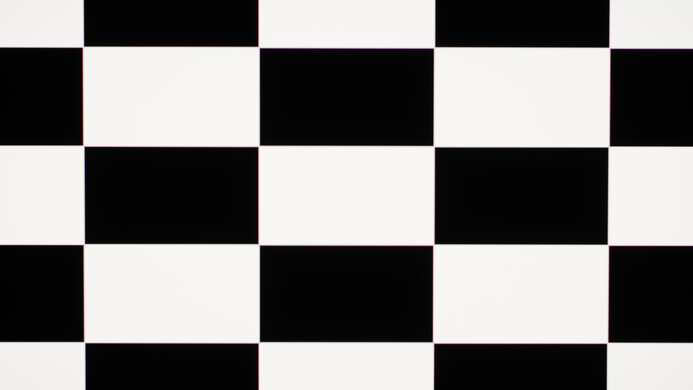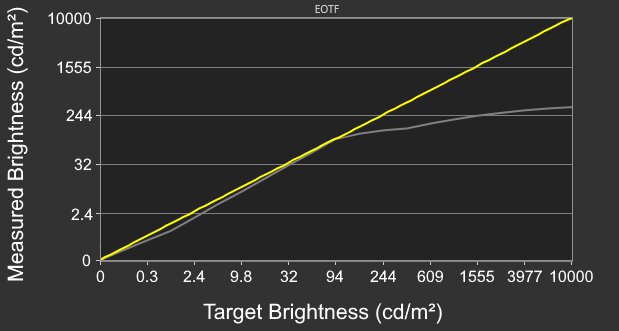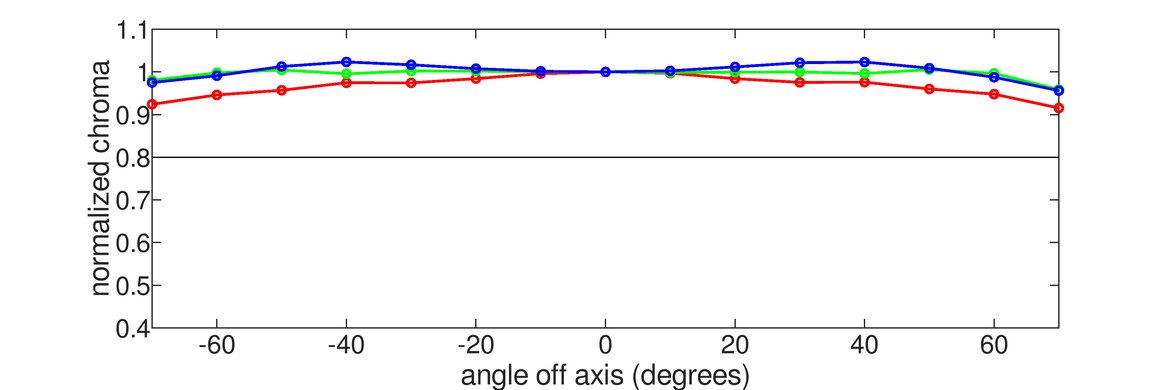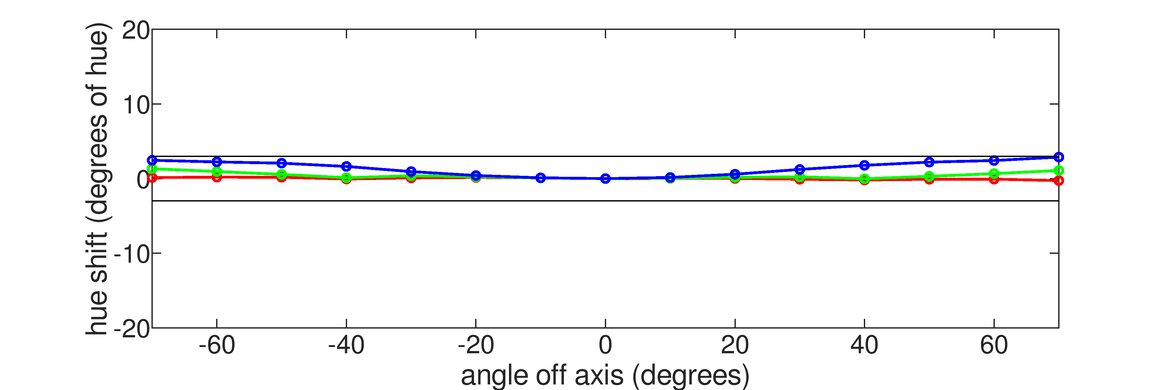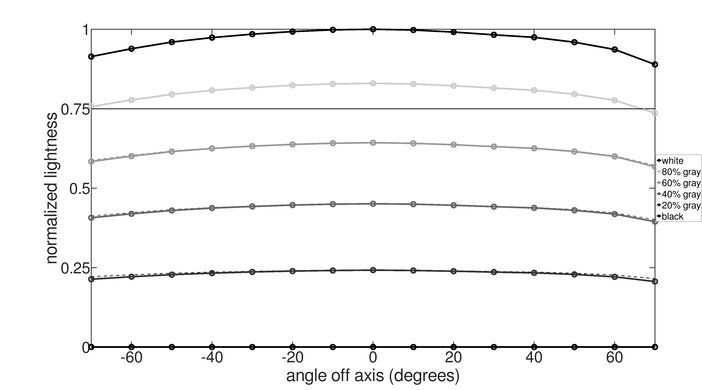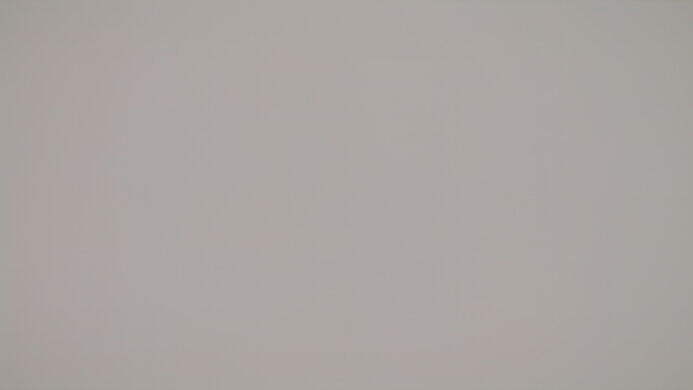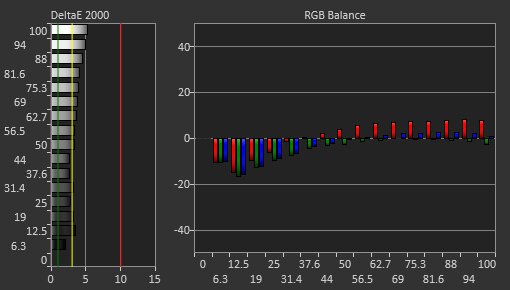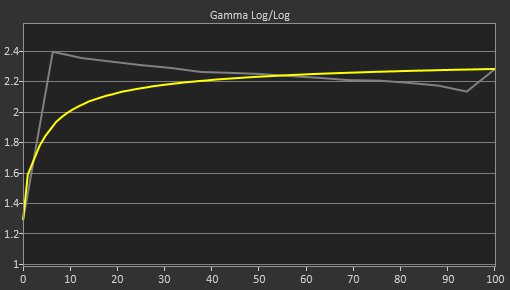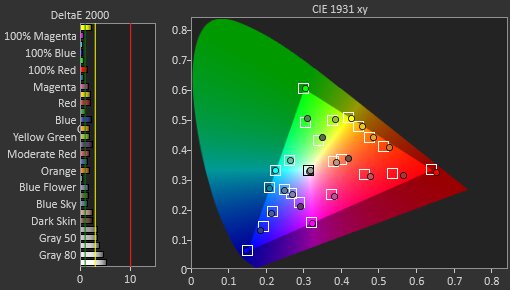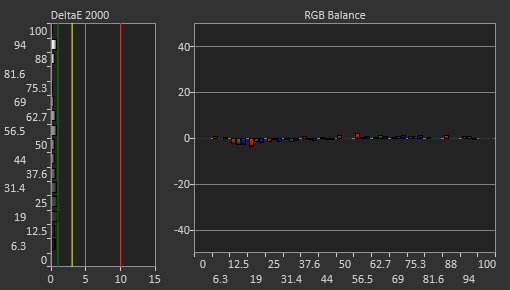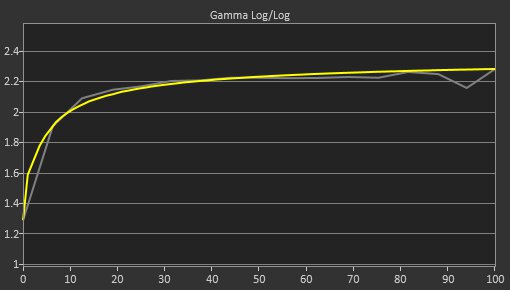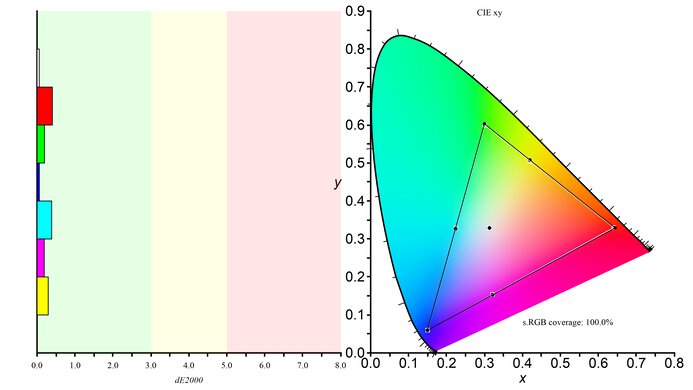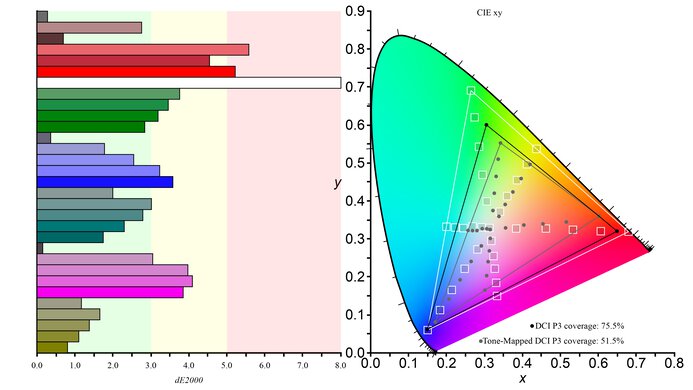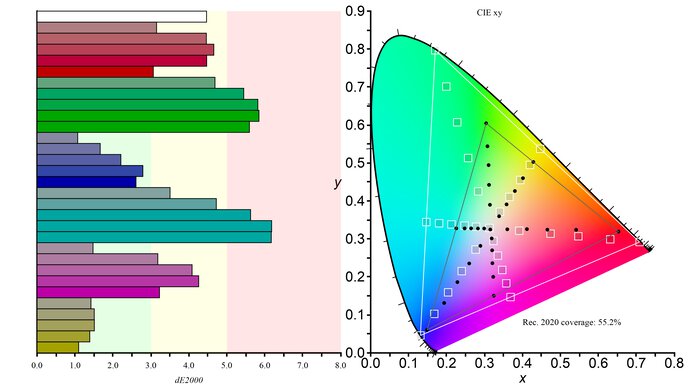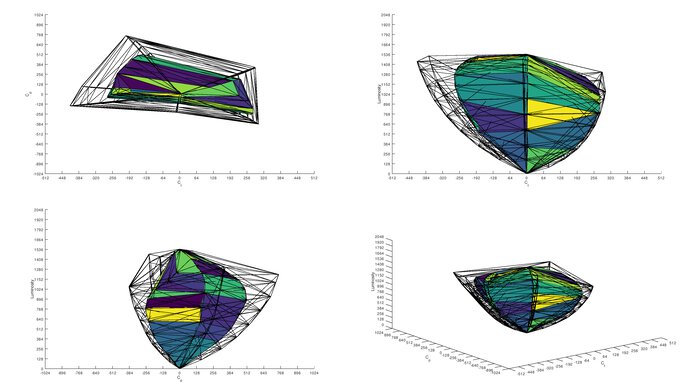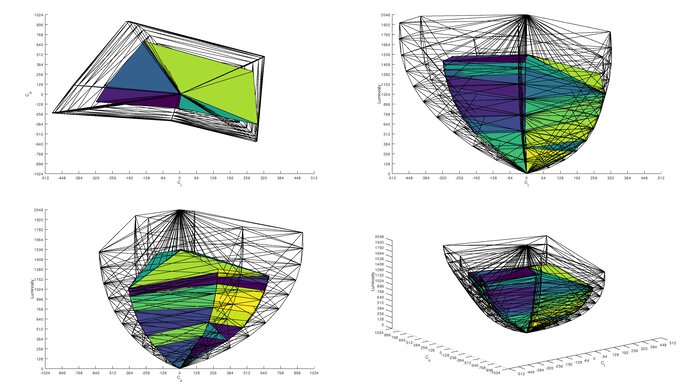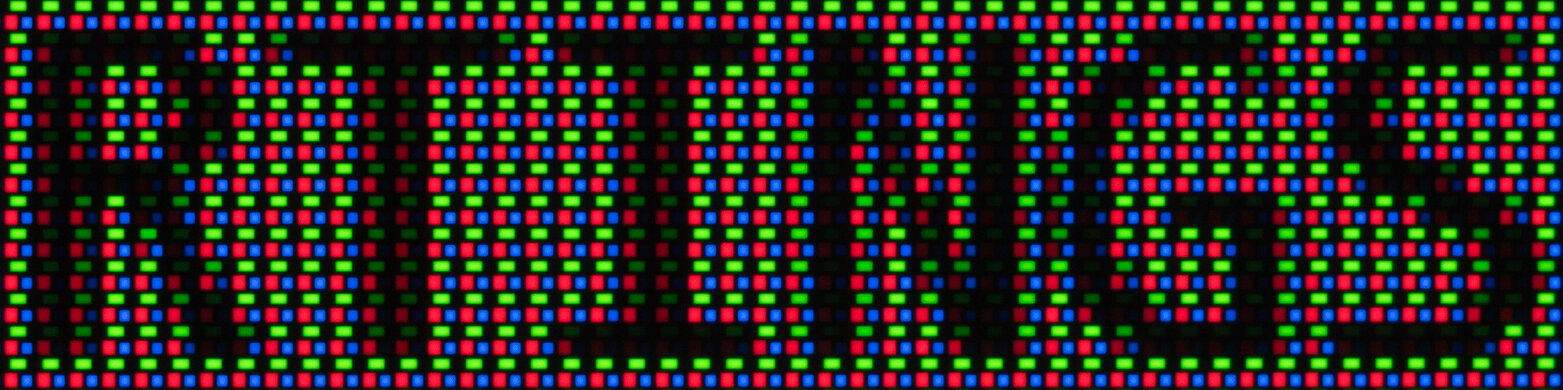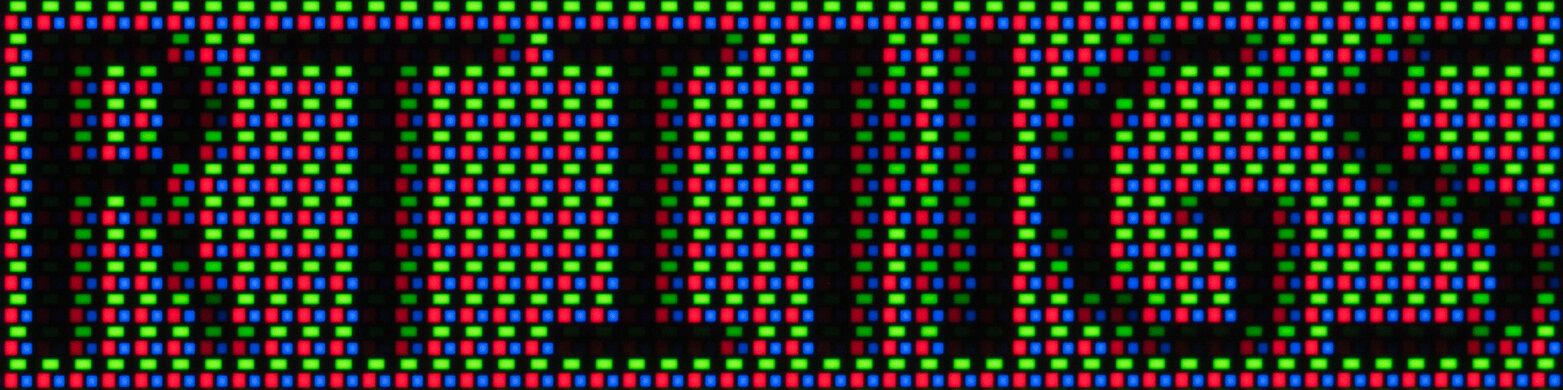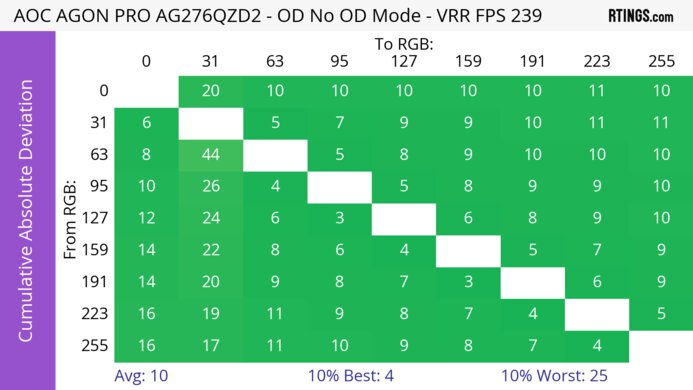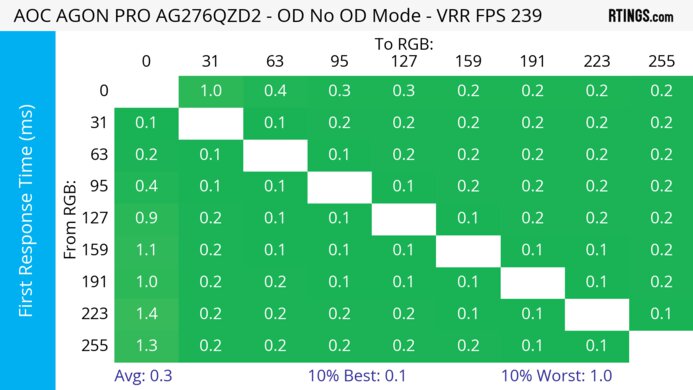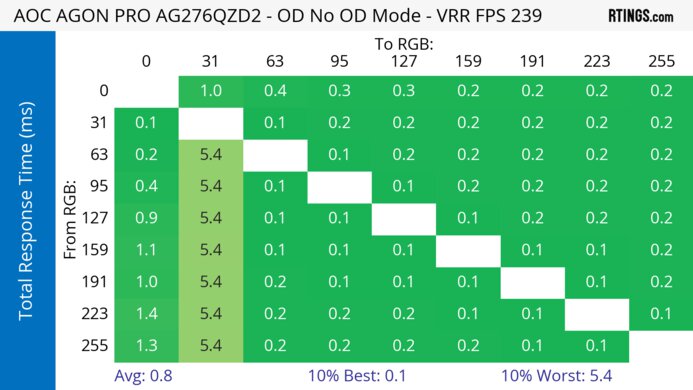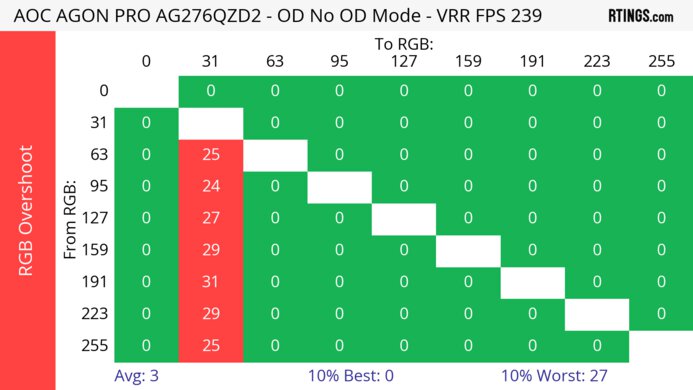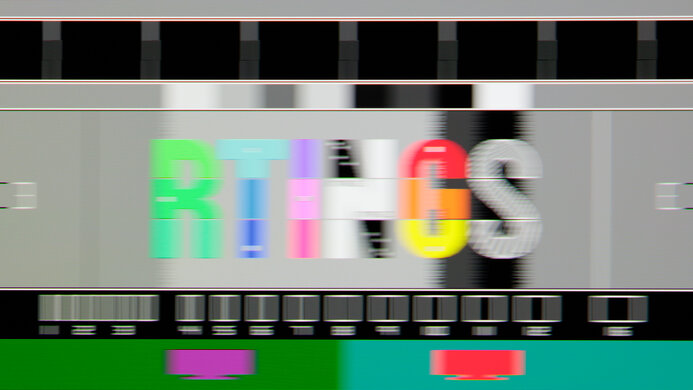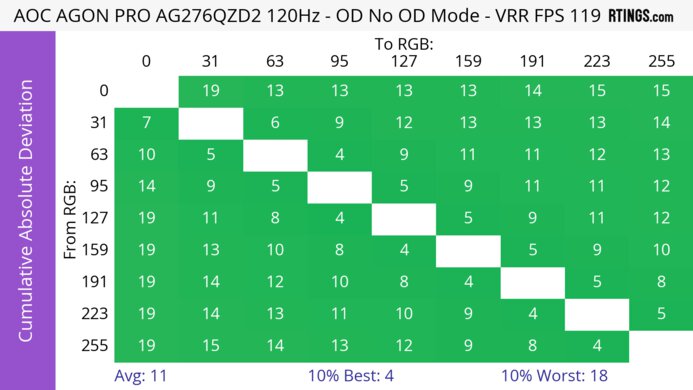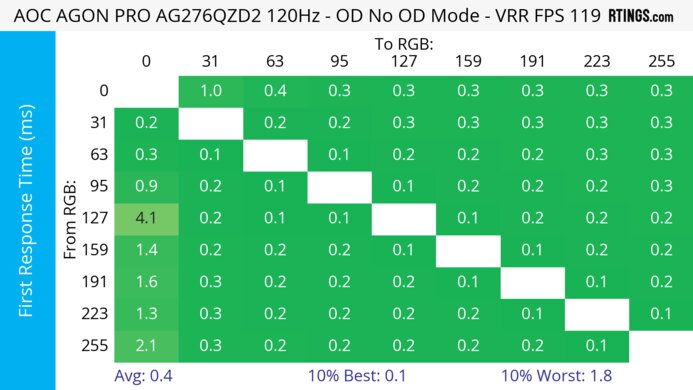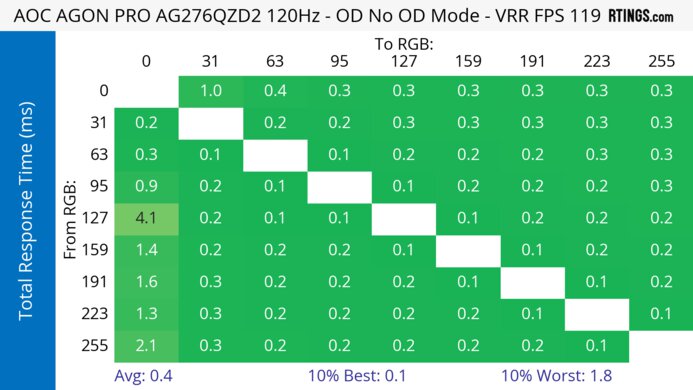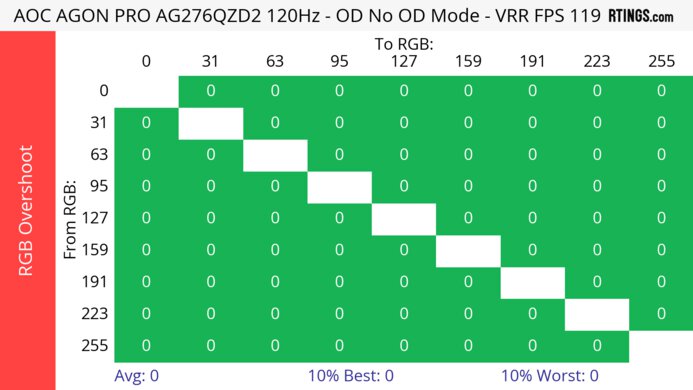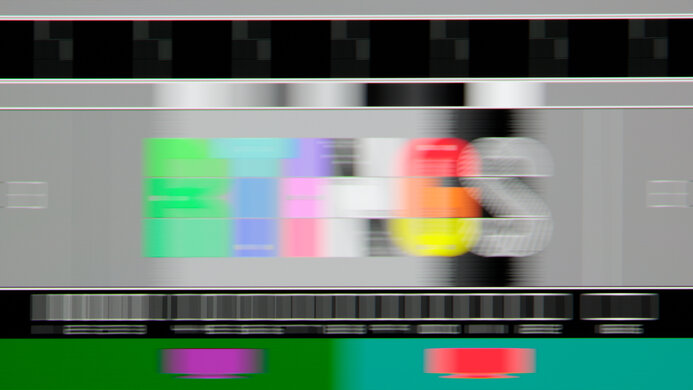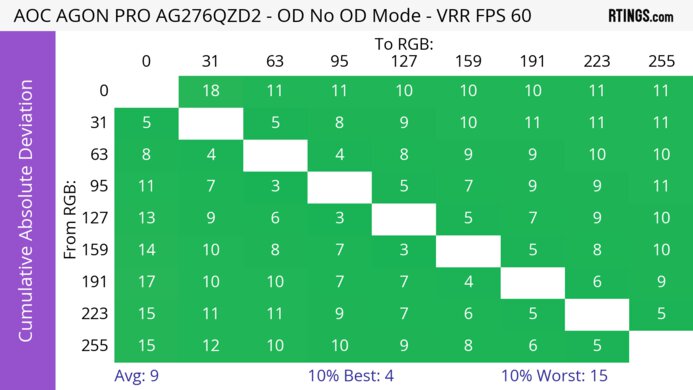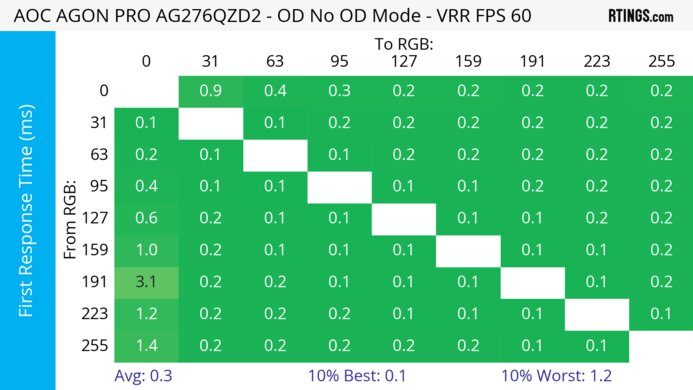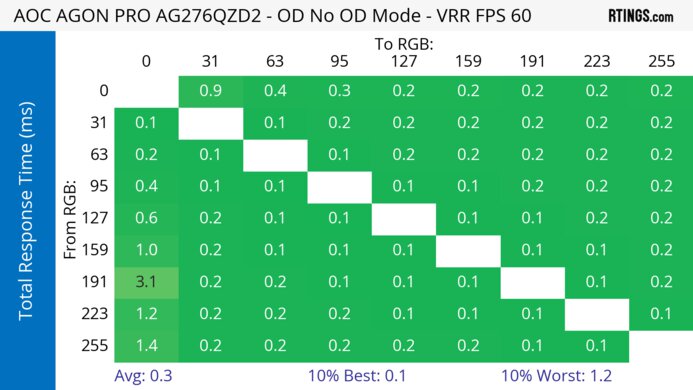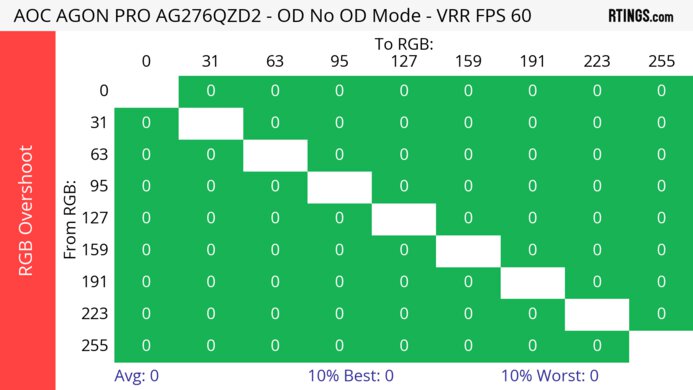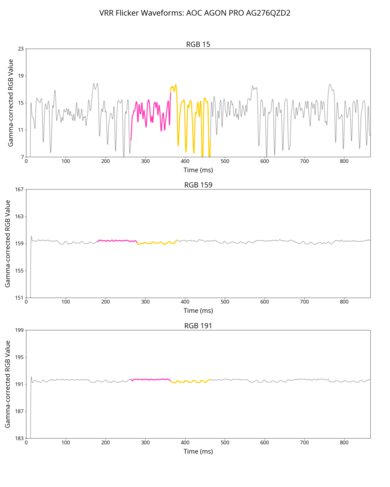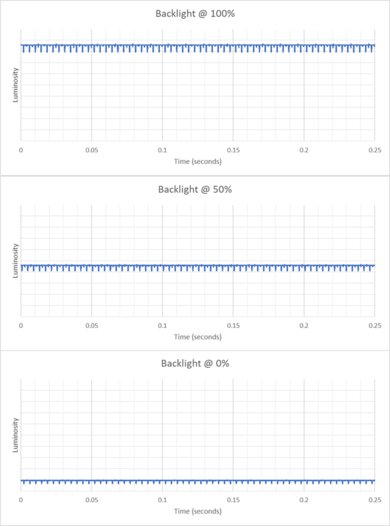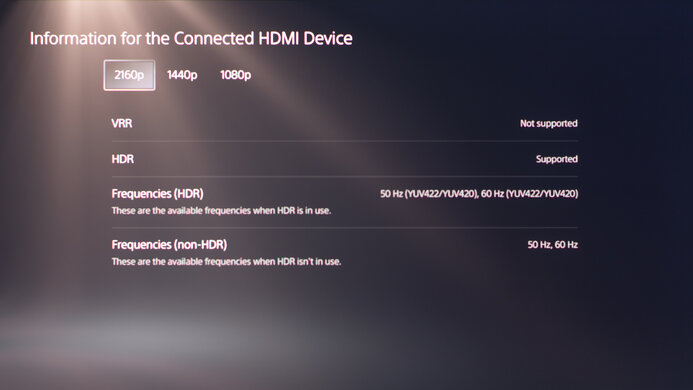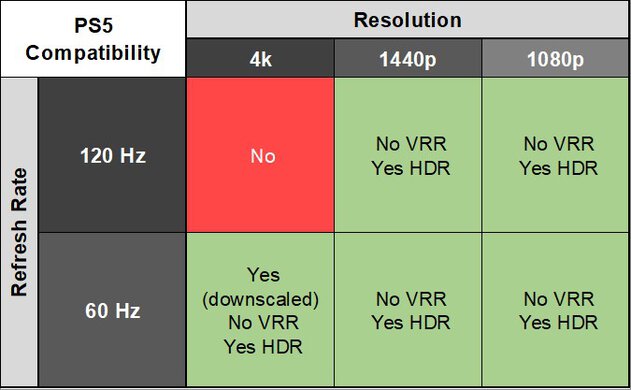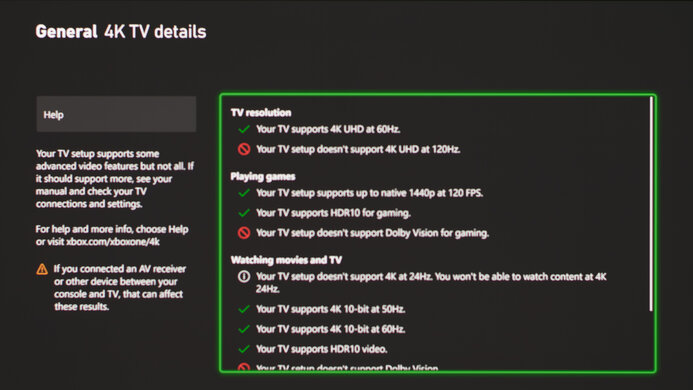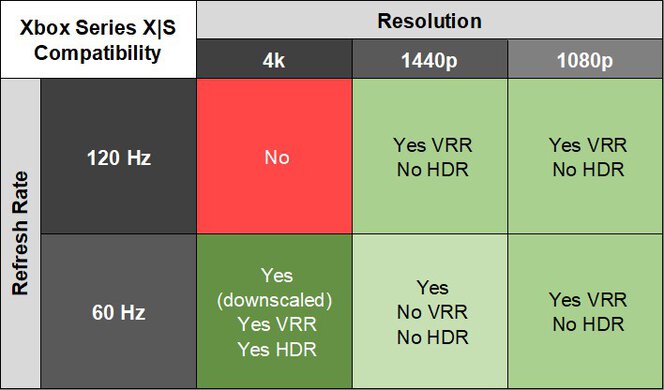The AOC AGON PRO AG276QZD2 is a mid-range gaming monitor with a 27-inch 1440p QD-OLED display. It has a lower 240Hz refresh rate than most other QD-OLEDs at this size, such as the MSI MPG 271QRX QD-OLED and the Gigabyte AORUS FO27Q3, though it has the same refresh rate as a limited number of monitors like it, such as the Gigabyte AORUS FO27Q2. It's one of a limited number of OLEDs in AOC's lineup, including the 27-inch WOLED AGON PRO AG276QZD and the 32-inch QD-OLED AGON PRO AG326UD. The AG276QZD2 has a number of extra features for gamers, including RGB lighting at the back, integrated speakers, and AOC's G-MENU, which lets you control monitor settings with your mouse.
Note: We originally tested this monitor on firmware V109 and experienced frame-skipping issues. While there wasn't a firmware update for the monitor, we updated the software of the G-MENU program to V3.28.0. The monitor stopped frame skipping after doing this update.
Our Verdict
The AOC AGON PRO AG276QZD2 is excellent for PC gaming. Motion looks sharp thanks to its near-instant response time, and this monitor has low input lag at its max refresh rate. However, the input lag is a lot higher with 60Hz and 120Hz signals. It also has noticeable VRR flicker with changing frame rates. Additionally, it displays a narrow range of colors for a QD-OLED, and HDR scenes don't look vivid or rich. It displays deep blacks in a dark room, and small highlights are bright enough to pop.
-
Uniform deep and inky blacks.
-
240Hz refresh rate and VRR support.
-
Low input lag at max refresh rate.
-
Sharp motion with fast-moving objects.
-
Distracting VRR flicker.
-
Ambient light causes black levels to rise.
-
Has frame skipping issue before updating G-MENU program to latest software.
-
Very limited HDR color gamut and volume.
-
Input lag is higher at 60Hz and 120Hz.
The AOC AGON PRO AG276QZD2 27 OLED is good for console gaming. While motion looks sharp, it's not the most responsive monitor as it has high input lag with 60Hz and 120Hz signals. Additionally, it has a narrow color gamut in HDR and doesn't look as vivid or rich as other QD-OLEDs. It also can't downscale a 4k @ 120Hz signal, so you can't use HDR at 120Hz with the Xbox Series X|S. Finally, it doesn't support VRR with the PS5 and PS5 Pro. However, small highlights do pop, and it displays deep blacks in a dark room.
-
Uniform deep and inky blacks.
-
Low input lag at max refresh rate.
-
Sharp motion with fast-moving objects.
-
Ambient light causes black levels to rise.
-
Has frame skipping issue before updating G-MENU program to latest software.
-
Very limited HDR color gamut and volume.
-
Can't take full advantage of gaming consoles.
-
Input lag is higher at 60Hz and 120Hz.
The AOC AGON AG276QZD2 is decent for office work in certain circumstances. It's bright enough for someone to easily see it in a well-lit room, though it can't overcome bright glare. It also has a USB hub to attach peripherals. However, the monitor's triangular subpixel layout causes text to be slightly less clear than most 27-inch IPS or VA monitors. Additionally, there's a risk of permanent burn-in if you display static elements like taskbars in the same place on your screen.
-
Wide viewing angles.
-
USB hub.
-
Superb ergonomics.
-
Easily seen in a well-lit room.
-
Worse text clarity than IPS and VA 27-inch, 1440p monitors.
-
Doesn't overcome bright glare.
The AOC AG276QZD2 is excellent for some types of editing. In SDR it's very accurate, even before calibration, and it has superb accuracy after calibration. It also displays deep blacks in a dark room, though they appear purple in rooms with a lot of ambient light. However, when using HDR, its color gamut is very limited for a QD-OLED, so it's not ideal if you're editing HDR content. There's also a risk of burn-in if the same static elements are always in the same place on your screen.
-
Wide viewing angles.
-
Impressive accuracy before calibration.
-
USB hub.
-
Superb ergonomics.
-
Worse text clarity than IPS and VA 27-inch, 1440p monitors.
-
Ambient light causes black levels to rise.
-
Very limited HDR color gamut and volume.
Though the AOC AGON PRO AG276QZD2 27 OLED can't overcome glare from a bright light source, it's bright enough for you to easily see it in a typical room. Like most OLEDs, small highlights pop but larger ones are more muted.
-
Easily seen in a well-lit room.
-
Doesn't overcome bright glare.
The AOC AG276QZD2 has a fantastic response time for sharp motion. However, you need to make sure you have the downloadable AOC G-MENU program updated to its latest software, as we initially experienced frame skipping before updating the program.
-
Sharp motion with fast-moving objects.
-
Has frame skipping issue before updating G-MENU program to latest software.
The AOC AGON PRO AG276QZD2 is great for HDR, with a few caveats. It displays deep blacks in a dark room, though they appear purple in a well-lit room. However, it displays a limited range of colors in HDR, and they don't look vivid.
-
Uniform deep and inky blacks.
-
Very limited HDR color gamut and volume.
The AOC AGON PRO AG276QZD2 27 OLED has superb SDR picture quality. It displays SDR colors very accurately and shows deep blacks in a dark room. However, it displays a limited range of colors in Adobe RGB.
-
Uniform deep and inky blacks.
-
Limited range of colors in Adobe RGB.
The AOC AGON PRO AG276QZD2's color accuracy is excellent. It has impressive accuracy before calibration, and it displays a very uniform image across the screen.
-
Impressive accuracy before calibration.
-
Fantastic accuracy after calibration.
- 8.8 PC Gaming
- 7.5 Console Gaming
- 7.1 Office
- 8.6 Editing
Performance Usages
- 6.8 Brightness
- 9.9 Response Time
- 8.3 HDR Picture
- 9.8 SDR Picture
- 8.8 Color Accuracy
Changelog
-
Updated Jul 14, 2025:
We updated text throughout to match the new and updated tests with Test Bench 2.1, including in the Verdict section.
- Updated Jul 10, 2025: We've converted this review to Test Bench 2.1. This includes new tests for Direct Reflections, Ambient Black Level Raise, and Total Reflected Light. You can see all the changes in the changelog.
-
Updated Apr 14, 2025:
Corrected a mistake in Inputs to clarify it has two DisplayPort inputs.
-
Updated Apr 08, 2025:
We updated the G-MENU software to V3.28.0, and doing so stopped the frame skipping that we initially experienced. We updated the Motion tests and the rest of the review accordingly.
- Updated Mar 31, 2025: Review published.
Check Price
Differences Between Sizes And Variants
We tested the 27-inch AOC AGON PRO AG276QZD2, which is the only size available. AOC has other QD-OLED displays, such as the 32-inch AG326UD and the very large 49-inch PD49. However, these are quite different monitors and aren't variants of the AG276QZD2. The AG276QZD also isn't a variant, despite the similar name, as it has a WOLED panel rather than a QD-OLED panel. These results are only valid for this monitor.
| Name | Size | Pixel Type | Max Refresh Rate | Native Resolution |
|---|---|---|---|---|
| AG276QZD2 | 27" | QD-OLED | 240Hz | 1440p |
| AG276QZD | 27" | WOLED | 240Hz | 1440p |
Our unit's label indicates it was manufactured in September 2024. We tested it with firmware V109, with the AOC G-MENU on software V3.28.0.
Compared To Other Monitors
The AOC AGON PRO AG276QZD2 is a 27-inch 240Hz QD-OLED gaming monitor. It's in a lower price category than many 27-inch QD-OLEDs, in part because of its 240Hz refresh rate, which is lower than the 360Hz refresh rate that's standard for the category. However, despite its lower price, it's not good for most gamers. It displays a limited range of colors in HDR, and they're not very vivid. It also comes with a few bugs, like frame skipping, which are fixed with G-MENU software updates. These factors make other comparably priced OLED models, like the older Acer Predator X27U bmiipruzx, a much better choice. If you can afford to spend a bit more, it's worthwhile choosing a class-leading 27-inch OLED like the MSI MPG 271QRX QD-OLED or the Gigabyte AORUS FO27Q3, which are more responsive, display far more vivid colors, and have a number of extras like HDMI 2.1 bandwidth and a KVM switch.
See our recommendations for the best 1440p monitors, the best 27-inch gaming monitors, and the best OLED monitors.
The ASUS ROG Strix OLED XG27AQDMG and the AOC AGON PRO AG276QZD2 are 27-inch OLED gaming monitors. The ASUS has fewer bugs, and it also displays a wider range of colors, and does so more vividly.
The AOC Q27G3XMN and the AOC AGON PRO AG276QZD2 are both 27-inch gaming monitors. The Q27G3XMN is the better choice, as it displays a wider range of colors more vividly in HDR, making it more immersive. However, the AG276QZD2 has better motion handling thanks to its faster response time.
The Samsung Odyssey OLED G60SD S27DG602S and the AOC AGON PRO AG276QZD2 are both 27-inch QD-OLED gaming monitors. The Samsung is the better monitor, as it feels more responsive with its higher refresh rate, and colors are far more vivid on its display.
The MSI MPG 271QRX QD-OLED and the AOC AGON PRO AG276QZD2 are 27-inch QD-OLED gaming monitors. The MSI is the better option, as it creates a more immersive experience, because it displays a wider range of more vivid colors. The refresh rate is also higher on the MSI, for a smoother feel.
The Gigabyte AORUS FO27Q3 and the AOC AGON PRO AG276QZD2 are both 27-inch QD-OLED gaming monitors. The Gigabyte is the better option. It's more immersive, as it displays a wider range of more vivid colors. The Gigabyte also has a higher refresh rate than the AOC, leading to a smoother feel.
The ASUS ROG Strix OLED XG27ACDNG and the AOC AGON PRO AG276QZD2 are 27-inch QD-OLED gaming monitors. The ASUS is the better option, as its colors are more vivid and rich. Another advantage of the ASUS is that it has a higher refresh rate, resulting in a smoother feel.
The Acer Predator X27U bmiipruzx and the AOC AGON PRO AG276QZD2 are 27-inch 240Hz OLED gaming monitors. The Acer is the better option, as it creates a more immersive experience by displaying a wider range of colors. On the other hand, the AOC gets brighter, making it the better choice to use in a well-lit room.
Video
Test Results
The ergonomics are superb. It has all common adjustments, so it's easy to set it to your preferred position or share your screen with someone else. In addition to a loop for cable management, it also has a retractable headphone hook.
The five-sided stand holds the monitor well, and if someone bumps the display, there's minimal wobble. In fact, the display is held so firmly that if someone adjusts the monitor's tilt or swivel, it can cause the entire display, including the stand, to move around the table.
The AOC AGON PRO AG276QZD2 doesn't have a backlight, so it doesn't require a local dimming feature. However, with a near-infinite contrast ratio, there isn't any blooming around bright objects, which is the equivalent of a perfect local dimming feature. We still film these videos on the monitor so you can see how the screen performs and compare it with a monitor that has local dimming.
Settings
- Eco Mode: Standard (after calibration)
- Game Mode: Off
- Color Temperature: User
- Brightness: Max
The SDR brightness is adequate. Though it can't overcome glare if very bright light is shining on the screen, it's easily visible in a well-lit room. This monitor has consistent brightness across different content, which is helpful for tasks such as photo editing.
Settings
- HDR Mode: HDR Peak
The HDR brightness is okay. Only smaller highlights pop against the rest of the image, as larger ones are more muted. Additionally, it has a slow roll-off as it approaches peak brightness, so highlights don't get as bright as possible.
The 'DisplayHDR' HDR Mode significantly clamps wider color gamuts such as DCI-P3 and Rec. 2020. Though 'DisplayHDR' has slightly better EOTF tracking, it also has a lower Real Scene brightness of 373 cd/m². As a result, we used 'HDR Peak' whenever we tested HDR in this review.
The horizontal viewing angle is incredible. Although it technically isn't perfect, you visually won't see any inconsistencies when viewing from the sides or if you sit close to the screen.
The vertical viewing angle is fantastic. You won't notice any inconsistencies as you view the screen from the top or bottom.
The accuracy before calibration in the 'sRGB' Color Gamut mode is impressive. Its color accuracy is great, and its color temperature is close to the 6500K target. However, its white balance is only satisfactory. Additionally, it displays dark parts of scenes too darkly and bright parts of scenes too brightly.
Locked-out Settings
Using the sRGB mode locks out the following settings:
- Contrast
- Eco Mode
- Gamma
- HDR Mode
- Game Mode
- Shadow Control
- Game Color
- LowBlue Mode
- Color Temp
- Low Input Lag
- Dark Boost
- Red/Green/Blue
If you want to access these settings, you need to change the Color Space to 'Panel Native', though this has worse accuracy and oversaturated colors.
Settings
- Eco Mode: Standard
- Color Gamut: Panel Native
The accuracy after calibration is superb, and you won't notice any inaccuracies.
The HDR color gamut is passable but far lower than expected for a QD-OLED display. It has somewhat limited coverage of the commonly used DCI-P3 color space and quite limited coverage of Rec. 2020 compared to other OLEDs.
The 'HDR Peak' HDR Mode has the widest HDR gamut. Other HDR Mode settings cause the gamut to be even narrower, and all Picture Settings are locked when using HDR except for Adaptive Sync and Frame Counter.
The HDR color volume is good, but is significantly lower than expected for a QD-OLED display. Brighter colors aren't very saturated, though darker colors look good in a dark room. Additionally, in brighter rooms darker colors begin to desaturate.
The text clarity is decent. However, because of its triangular subpixel layout, it's not as good as 27-inch 1440p IPS or VA monitors. These photos are in Windows 10, and you can also see them in Windows 11 with ClearType on or off.
Due to the triangular subpixel layout, there's some color fringing around letters and at the edge of windows. Some people find it hard to see unless they look closely at the monitor, though others notice this more.
The direct handling is decent. Light bounces off like a mirror due to the screen coating, but it doesn't have strong glare. Because the panel isn't perfectly even throughout, some objects look warped, depending on their positioning in front of the screen.
The black levels quickly rise in bright rooms, which is typical of QD-OLEDs. They lack a polarizer, causing blacks to look purple, and you need to use it in a dark room to get perfect black levels.
While you can reach the monitor's max refresh rate over DisplayPort without using DSC, you have to use 8-bit color to do so. Because this monitor only has HDMI 2.0 bandwidth, the maximum refresh rate with HDMI is significantly slower.
| NVIDIA - G-SYNC Compatibility | ||
|---|---|---|
| Connection | VRR Min | VRR Max |
| DisplayPort | <20Hz | 240Hz |
| HDMI | N/A | N/A |
| AMD - FreeSync | ||
|---|---|---|
| Connection | VRR Min | VRR Max |
| DisplayPort | <20Hz | 240Hz |
| HDMI | <20Hz | 144Hz |
The AOC AG276QZD2 has FreeSync and G-SYNC compatibility but doesn't support HDMI Forum VRR.
| Frame Rate | CAD Heatmap | RT Chart | Pursuit Photo |
|---|---|---|---|
| 239 | Heatmap | Chart | Photo |
| 165 | Heatmap | Chart | Photo |
| 144 | Heatmap | Chart | Photo |
| 120 | Heatmap | Chart | Photo |
| 100 | Heatmap | Chart | Photo |
| 80 | Heatmap | Chart | Photo |
| 60 | Heatmap | Chart | Photo |
This monitor has fantastic motion handling across its VRR range. There's minimal blur, and any blur you see at low refresh rates is persistence blur.
Originally, we tested this monitor with firmware V109, and experienced frame skipping. We tried different things to fix this, including using different PCs and updating the monitor's firmware, but no update was available, and nothing stopped the frame skipping. This negatively impacted the appearance of motion, as fast-moving content didn't appear as smooth as it should. However, after we updated the AOC G-MENU program to software V3.28.0, the frame skipping issue stopped, even though it wasn't a firmware update for the monitor. The results in the Motion section have been updated to reflect this.
You can see examples of this frame skipping from videos we took at 60Hz, 120Hz, and 240Hz on Blur Buster's Frame Skipping Checker. If you experience the same thing, try updating the G-MENU software.
The refresh rate compliance is remarkable. It makes full-color transitions before the monitor draws the next frame at any refresh rate. However, it only has this near-perfect compliance after we updated the G-MENU software to stop the frame-skipping issue that we initially experienced during testing.
The AOC AG276QZD2 doesn't have a black frame insertion feature to reduce persistence blur.
The input lag at the monitor's max refresh rate is excellent. However, it's a lot higher at 60Hz and 120Hz.
However, if you enable VRR at 60Hz or 120Hz, the input lag is lower, as you can see below:
- 1440p @ 60Hz: 14.3 ms
- 1440p @ 120Hz: 5.9 ms
This monitor has some compatibility issues with the Xbox Series X|S. You have to use the Xbox's HDMI override function for 1440p @ 60Hz to work, but that disables VRR.
Additionally, when HDR is enabled with the Xbox colors look desaturated, which is expected given this monitor's limited HDR gamut and volume performance.
As the Xbox only supports HDR with 4k signals, you can only get HDR with downscaled 4k signals with this monitor.
| Connection | HDMI 2.0 | HDMI 2.1 | USB-C to DisplayPort |
|---|---|---|---|
| Max Refresh Rate | 144Hz | N/A | 240Hz |
| VRR Range | N/A | N/A | 48-240Hz |
| HDR | Yes | N/A | Yes |
The AOC AGON PRO AG276QZD2 works well with macOS. VRR works well, and HDR looks okay. If you're using a MacBook and close the lid windows shift to the AOC's screen. Opening the lid or waking the laptop up from sleep moves windows back to their original position.
The AOC AGON PRO AG276QZD2 has some extra features, such as:
- Speakers: This monitor has integrated speakers, though they don't sound good.
- RGB Lighting: The back of the monitor has RGB lighting you can adjust to a range of different colors.
- AOC G-MENU: Allows you to adjust monitor settings with your mouse.
- LowBlue: Decreases blue light to help reduce eye strain.
It also has some settings to reduce the risk of burn-in associated with OLEDs in the OLED Care/Extra section:
- Logo Protection: Dims the screen where logos are detected.
- Taskbar Dimmer: Dims the taskbar without noticeably changing the brightness elsewhere.
- Pixel Orbiting: Slightly shifts the displayed image once a second to reduce image retention.
- Pixel Refresh: Helps eliminate image retention refreshing the monitor's pixels. This takes approximately 10 minutes.
You can learn more about the monitor's settings in the user manual, accessible by clicking the "Manuals" tab at this monitor's Drivers & Software page.
Comments
AOC AGON PRO AG276QZD2: Main Discussion
Let us know why you want us to review the product here, or encourage others to vote for this product.
- 43230
This confirms my wariness of RTINGS’ colour gamut results. Not only does this monitor officially have Adobe RGB 98% coverage (which is generally at least an important indicator), but also going by measurements on the respectable tftcentral. You on the other hand make it seem like some 2014 monitor or low-price IPS. I don’t remember what exactly made me wary of your results (and I guess sometimes you get them right), but I think there is some weirdness to some of your methods.
Thanks for pointing this to us! We will remeasure the Adobe RGB coverage and update the review as soon as possible!
- 21010
This confirms my wariness of RTINGS’ colour gamut results. Not only does this monitor officially have Adobe RGB 98% coverage (which is generally at least an important indicator), but also going by measurements on the respectable tftcentral. You on the other hand make it seem like some 2014 monitor or low-price IPS. I don’t remember what exactly made me wary of your results (and I guess sometimes you get them right), but I think there is some weirdness to some of your methods.
us version is diffrent isn’t good for editing if you have this monitor go to windows then display them color profile then turn off automaticlly manage color for apps
- 21010
This confirms my wariness of RTINGS’ colour gamut results. Not only does this monitor officially have Adobe RGB 98% coverage (which is generally at least an important indicator), but also going by measurements on the respectable tftcentral. You on the other hand make it seem like some 2014 monitor or low-price IPS. I don’t remember what exactly made me wary of your results (and I guess sometimes you get them right), but I think there is some weirdness to some of your methods.
Update: We updated text throughout to match the new and updated tests with Test Bench 2.1, including in the Verdict section.
- 21010
How to check for frame skipping on my unit?
Update: We’ve converted this review to Test Bench 2.1. This includes new tests for Direct Reflections, Ambient Black Level Raise, and Total Reflected Light. You can see all the changes in the changelog.
- 43230
POSSIBLE HDR FIX! Okay so im not completely sure how I did it but it worked and its a night and day difference its like all the colors are unlocked. But here is what I did. Download G Menu application from AOC Connect monitor to the pc using the usb cable included Then open G menu and check for update mine did not need one. Open this site on edge browser (important other browsers do not display hdr) You will see a red square if your HDR is not working. If you see a W then it is working. https://www.wide-gamut.com/test I just spent a long time doing multiple windows calibration profiles and changing through the monitors hdr settings. Nothing worked. Then I lost hope and unplugged the usb cable and somehow it worked and I saw that W. The colors were much much better its insane how HDR is suppose to look. I also edited my nvidia control panel image, video and color output settings.
- 21010
Would the opinion and lack of recommendation still be there at a lower price? I was able to get one brand new for 550$ Canadian. I don’t think there’s anything near it at that price. Even most higher end LED’s are more expensive. I get your review at its full price but at what price do you think it becomes worth it compared to an LED?