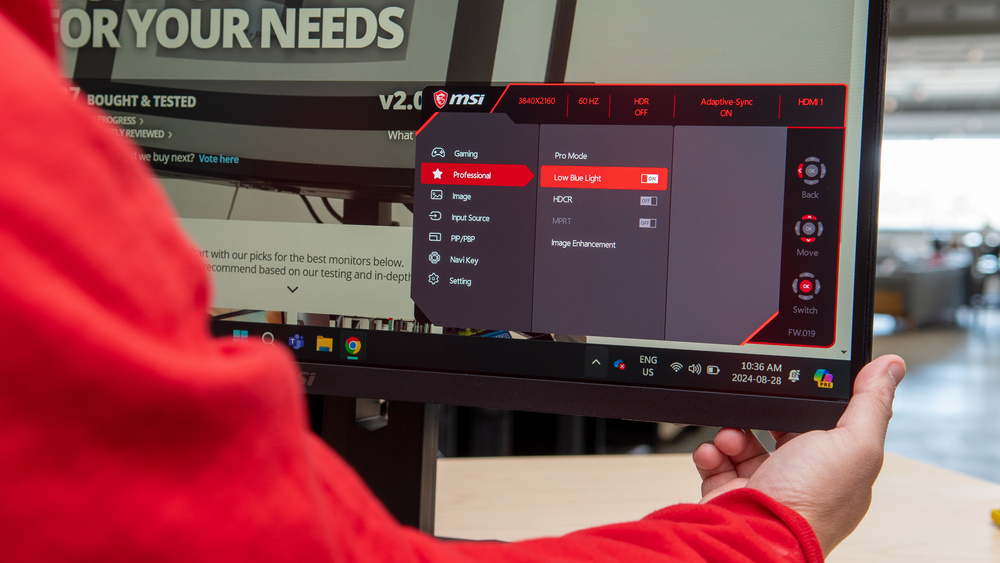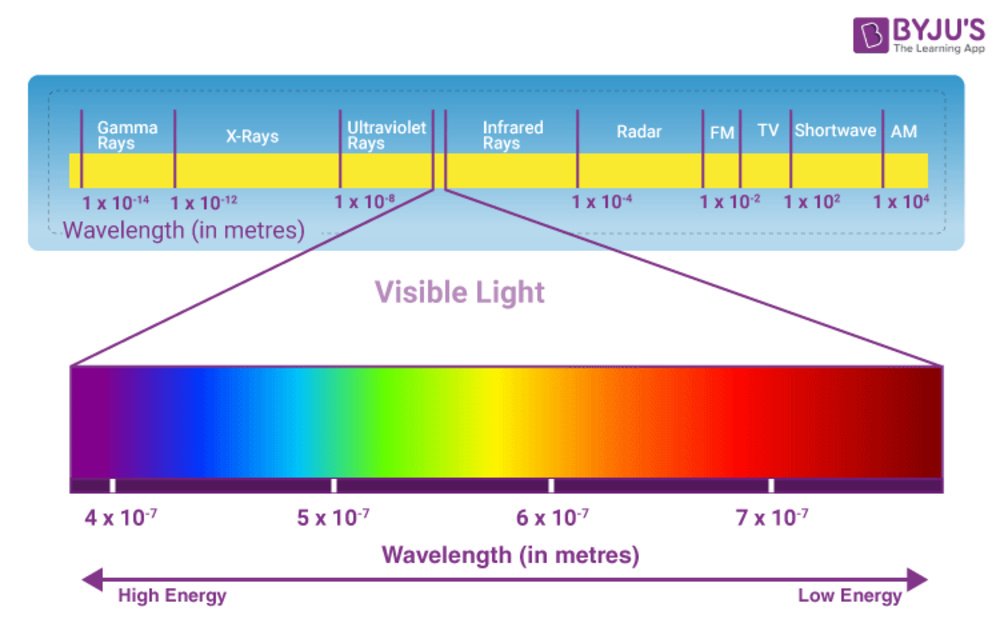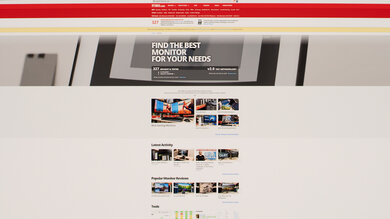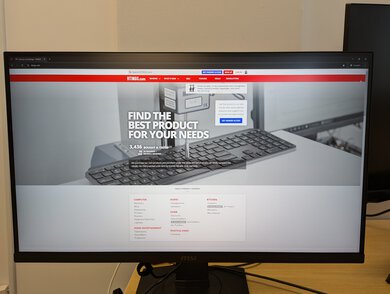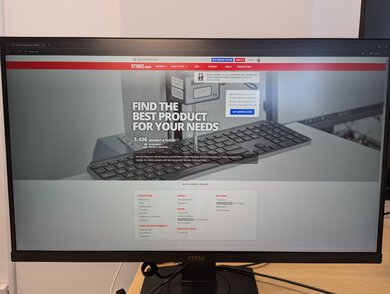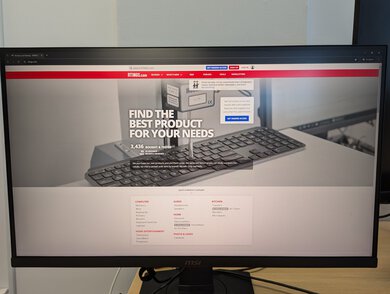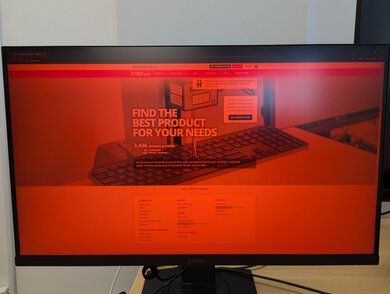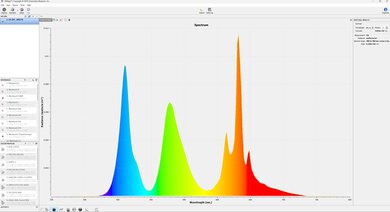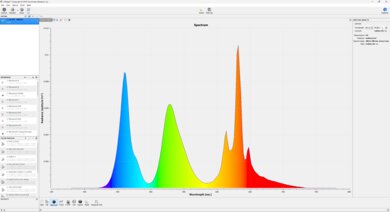Monitor manufacturers often advertise that their displays come with filters to reduce the amount of blue light they emit. Operating systems like Windows and macOS even have their own version of blue light filters. But what's the role of these blue light filters, and do they work? We measured the intensity of various colors displayed on monitors using these filters to see their impact.
What Is Blue Light?
Blue light is part of the visible light spectrum with a wavelength of around 440 to 490 nanometers, with higher-energy blue light having a shorter wavelength of 400 to 440 nm. It's one of the highest-energy colors in the visible spectrum, and blue light exists even with colors that aren't blue. For example, the main source of blue light we see every day is the sun. Blue light itself isn't bad; in fact, it helps regulate our circadian rhythm, according to one study in Nature Reviews Neuroscience.
Below is a graph from BYJUS.com showing the entire electromagnetic spectrum. It shows high-energy gamma rays to low-energy AM radio signals, and the visible light spectrum is only a small portion of it. Although blue light doesn't have as much energy as things we don't see that are more harmful, like X-rays, it still has more energy than most other colors.
Blue Light On Monitors
![]() Besides the sun, other common sources of blue light include our screens, like monitors. But how exactly are you exposed to blue light from your monitor, even if you're looking at white web pages and documents all day?
Besides the sun, other common sources of blue light include our screens, like monitors. But how exactly are you exposed to blue light from your monitor, even if you're looking at white web pages and documents all day?
Monitors consist of many tiny pixels, and within those pixels are usually red, green, and blue subpixels. The backlight controls the intensity of each of these subpixels to display a wide range of colors. This means it uses the blue pixels even with colors that aren't blue, including white. So, with most content, you see blue light, even without realizing it.
Is Blue Light Harmful?
While exposure to blue light has its benefits, many studies have aimed to determine if there are any negative impacts of being exposed to blue light from screens. The amount of blue light coming from your monitor is minimal compared to the blue light that the sun emits, and studies are split on just how much damage this causes to the eye or even whether there's any damage at all.
According to one article from UC Davis, constant exposure to blue light over time can cause damage to the eye with vision problems like age-related macular degeneration and cataracts. They don't specify whether it's blue light from the sun or screens, though. Other risk factors, like a generally unhealthy lifestyle, can also contribute to these issues. However, according to the Canadian Association of Optometrists, there's no clinical evidence that exposure to artificial high-energy blue light, like from screens, damages the eye. Another ophthalmologist repeats that sentiment, saying that "blue light from electronic devices is not going to increase the risk of macular degeneration or harm any other part of the eye" in the Harvard Health Blog.
While there's still debate about the effect of blue light on the eye, there's more of a consensus on how blue light affects your sleep. According to the Sleep Foundation, too much exposure to blue light, like from screens, before going to bed can negatively impact your sleep. Because of this, many phones have a 'night' mode that reduces blue light, so you get less exposure before bed.
In response to all of this, monitor manufacturers include blue light filters to reduce the amount of blue light you're exposed to, but what exactly do they do?
Blue Light Filters
We measured the spectral power distribution (SPD) on eight monitors using their recommended picture mode without the blue light filter applied, followed by the SPD using the blue light filter. Some monitors have specific settings called 'Low Blue Light' or 'Blue Light Filter,' while others have a specific picture mode with a blue light filter, like the ComfortView mode on Dell monitors.
There's also a setting on Windows computers called 'Night Light,' which has a slider from 0 to 100. We measured the SPD of the Night Light feature at its default of '50' with the hardware blue light filter disabled to see how it compares to the other SPDs we measured.
You can see all the results below and click on the images to expand them. Note that some graphs have a different y-axis scaling for the blue light mode than for the normal mode. This is because the scaling is based on the peak luminosity of the SPD, so verify the scaling of the y-axis before comparing graphs.
| Product | Panel Type | Normal | Blue Light Filter | Windows Night Light |
|---|---|---|---|---|
| Acer Predator XB273U GXbmiipruzx |
IPS |
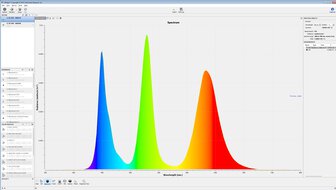 |
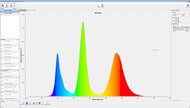 |
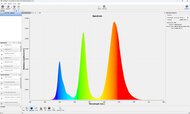 |
| Dell S3221QS | VA |  |
 |
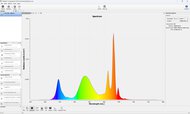 |
| Gigabyte M27U | IPS | 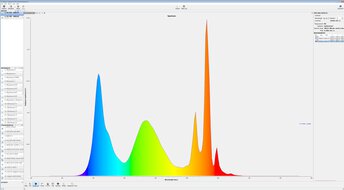 |
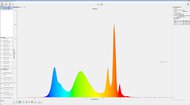 |
 |
| Gigabyte M32UC | VA | 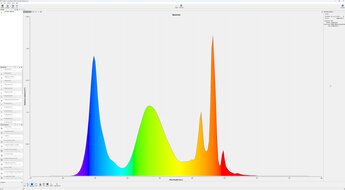 |
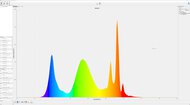 |
 |
| LG 27GS95QE-B | WOLED | 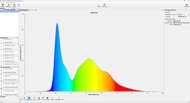 |
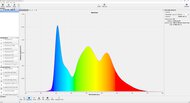 |
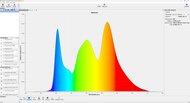 |
| MSI MAG 274UPF | IPS | 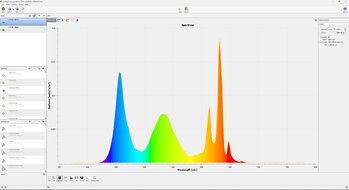 |
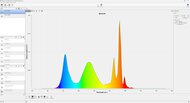 |
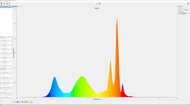 |
| Samsung Odyssey OLED G8/G80SD S32DG80 | QD-OLED | 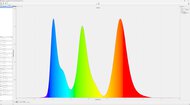 |
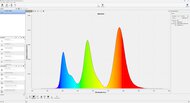 |
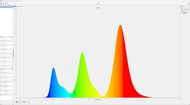 |
| Samsung Odyssey Neo G9/G95NA S49AG95 | VA | 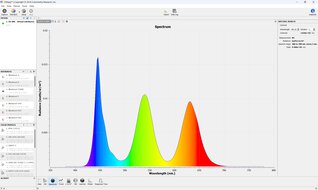 |
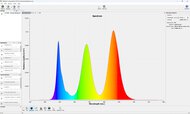 |
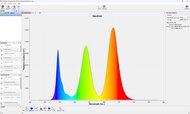 |
Notes:
- The Samsung OLED G8 and Samsung Odyssey Neo G9 each have their Eye Care and Eye Saver Mode settings on 'High' for the measurements of the blue light filter. You can see the SPD of the 'Low' settings for the G8 and the G9.
- The LG 27GS95QE-B and Dell S3221QS don't have separate blue light filter settings. Instead, they have picture modes meant for this, called 'Reader' for the LG and 'ComfortView' for the Dell.
- The Gigabyte M32UC also has a 'Reader' picture mode, but it isn't as effective as the blue light filter setting.
What Do They Look Like?
Looking at these SPD graphs is useful, but knowing how these blue light filters and the Windows Night Light mode affect the picture quality is even better. As you can see, using these modes not only limits the amount of blue light but, in some cases, also increases the amount of red light. This results in a warmer color temperature, so the main trade-off is that it negatively impacts color accuracy. So, if you're a photo editor or need a monitor for any type of content creation, it's better not to use these features.
Below are pictures of the Samsung G80SD with various settings. Its Eye Care setting has both 'Low' and 'High' options; you can see their differences.
As mentioned, you can adjust the Windows Night Light setting, and you can see the differences between it at its max versus its default below with the MSI MAG 274UPF.
Do They Help?
Based on our results, it's clear that using either the built-in blue light filter or Windows Night Light at least removes blue light, but the Night Light mode is more effective, and it's also customizable. So, if you want the most control over blue light reduction, you should use the Night Light feature instead.
That said, we don't know if using this mode reduces eye strain or reduces the risk of long-term damage to your eyes. We don't even want to suggest whether or not you should use blue light filters either, as this is outside our scope of testing, and it's something an optometrist or ophthalmologist would be able to answer.
Alternative Modes
Windows isn't the only operating system with a built-in blue light filter. MacOS also features a Night Shift mode, which we didn't test but likely performs similarly to the Night Light mode on Windows. Phones also have settings for a Night mode to reduce blue light, similar to Night Shift and Night Light. These modes aim to reduce the blue light you're exposed to at night before bed so that using your devices won't negatively affect your sleep. But once again, we don't have any data on whether they change your sleep or what their impact on your eyes is.
Blue Light Certifications
Monitor manufacturers often advertise features, like 'Eye Care' from ASUS and 'ComfortView Plus' from Dell, that are meant to display less blue light than competing monitors. This is their way of advertising that their monitors have blue light filter picture modes and likely aren't as effective at removing blue light as Windows' Night Light mode.
TÜV Rheinland is an organization that certifies all kinds of products for various programs. One of their monitor certification programs is called Eye Comfort 3.0. To receive certification, TÜV Rheinland measures six aspects of the monitor's performance, including reflection handling, color accuracy, refresh rate, and blue light. So even though this certification program doesn't only focus on blue light reduction, it's one of the things they consider.
The Dell U4025QW is one of the monitors that received five-star certification for this program. Dell advertises that the monitor was certified using the 'Standard' picture mode. Below, you can see the difference between the 'Custom Color' picture mode versus the 'Standard' picture mode. While the 'Standard' does reduce blue light, it's not much different from 'Custom Color.' If you care about using a blue light filter, it's better to use Windows Night Light on any given monitor instead.
Potential Causes of Eye Strain
According to the American Academy of Ophthalmology, other factors can contribute to eye strain if you use your monitor for a long period. We tend to blink less when staring at a screen, which causes dry eyes and eye strain. Because of this, they suggest using the 20-20-20 rule: after every 20 minutes, look at something 20 feet away for 20 seconds. They also recommend using artificial tears if you have dry eyes. Too much screen time may also negatively impact kids' eyes, with an increased risk of myopia, according to a study published in BMC Public Health. So, you may want to consider less screen time for your kids if you're concerned about this.
If you experience eye strain or other symptoms, like headaches, after using your monitor for long periods, you should talk to a medical professional to find the best solution.
Conclusion
Many monitors include picture modes or settings that are meant to reduce blue light, but they're generally ineffective at reducing the blue light by a significant amount. Instead, OS-based blue light filters from your computer, like Windows' Night Light, are much more effective at reducing the amount of blue light a monitor displays. That said, we don't know the effects of using these filters on your eyes, like if they have a positive impact, but it's clear that if you want to use them, it's better to go for the feature from your computer over the setting on your monitor.