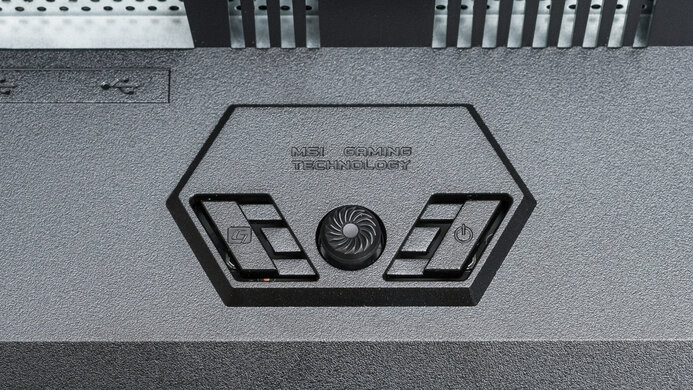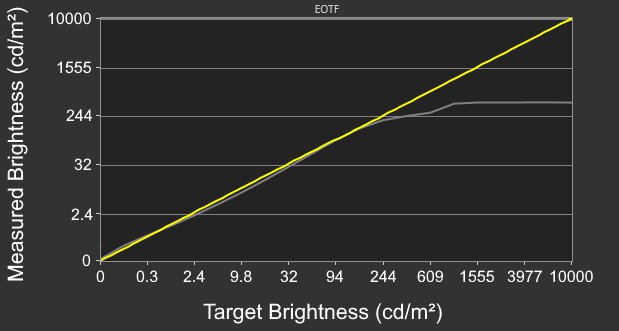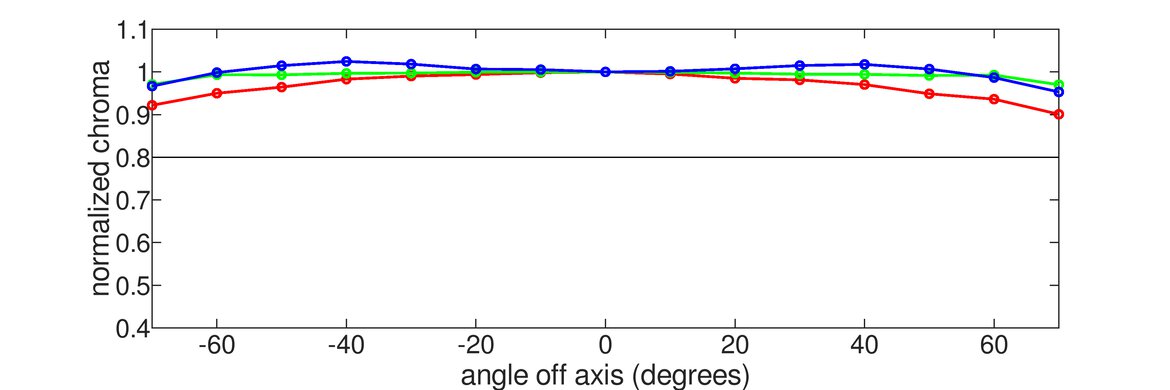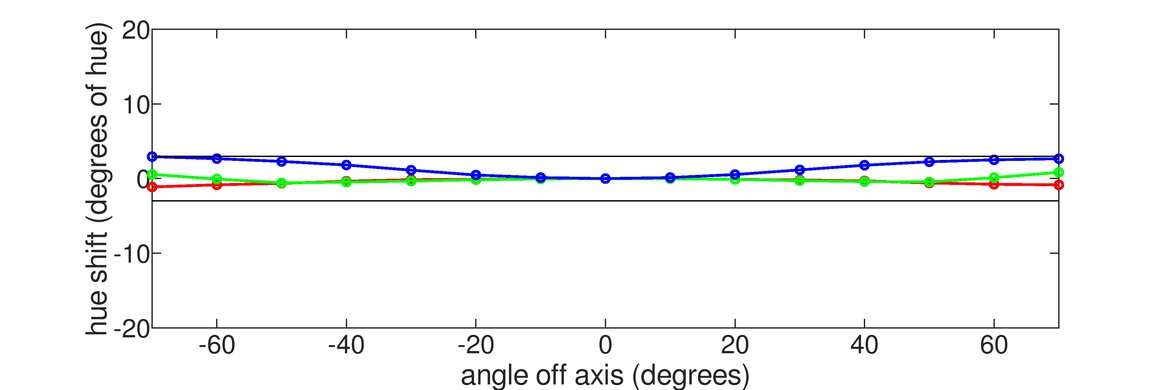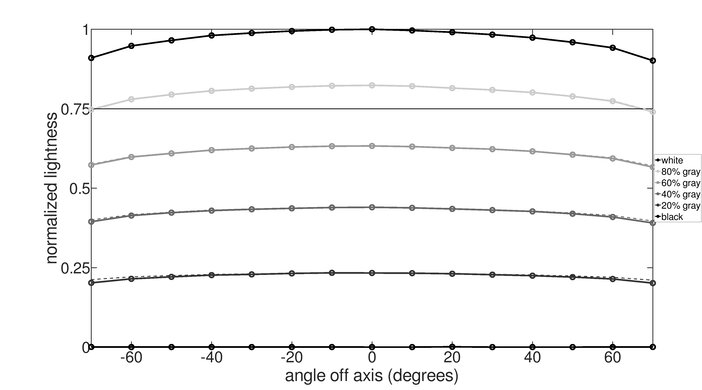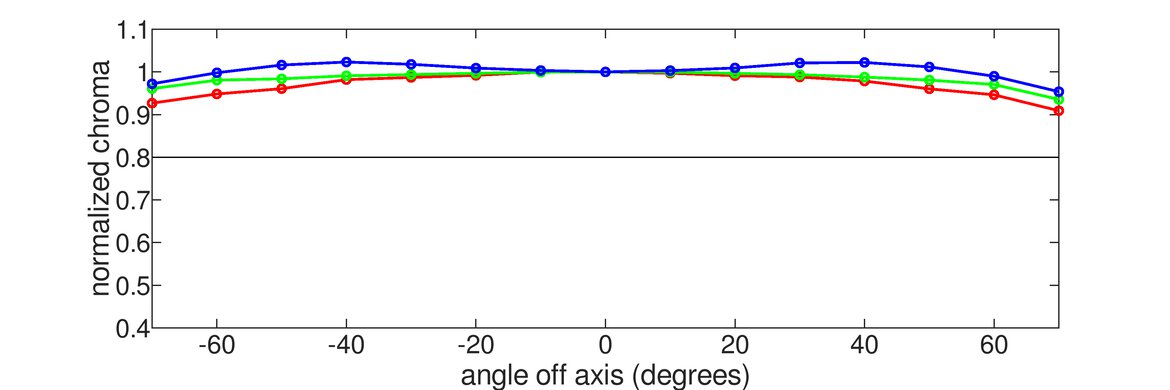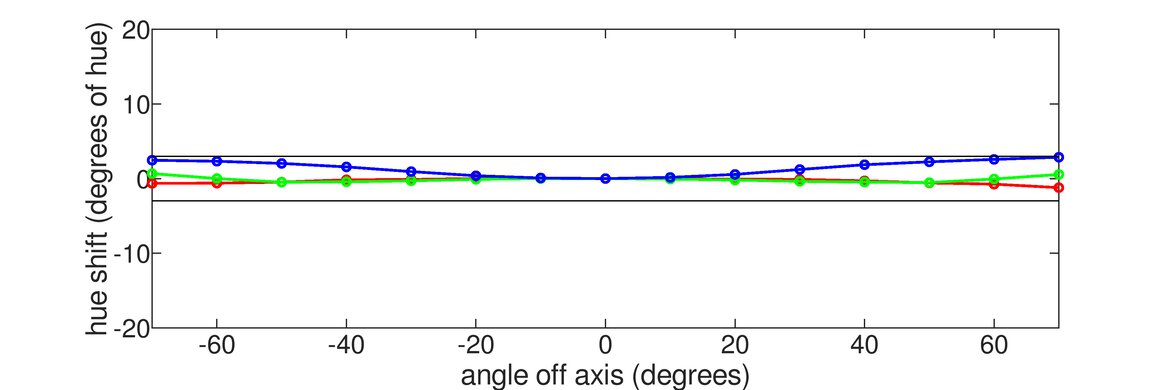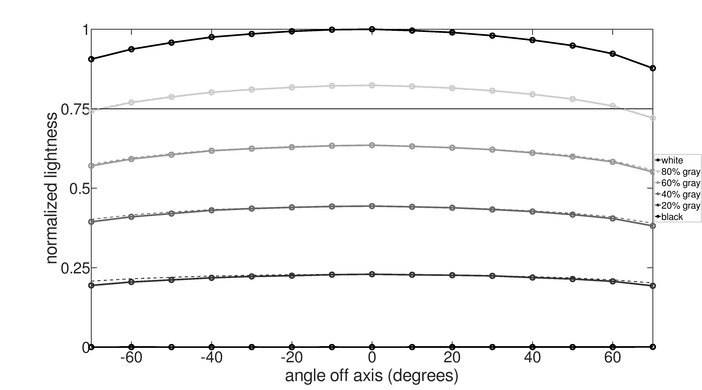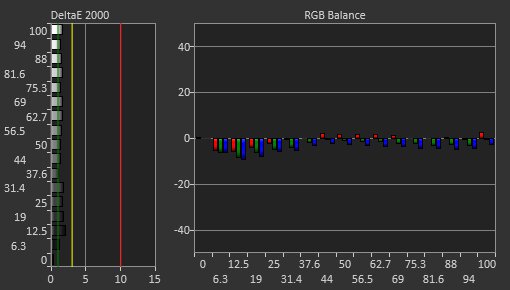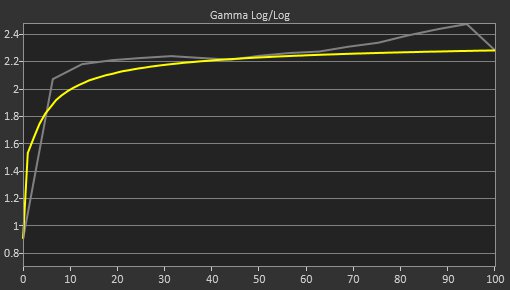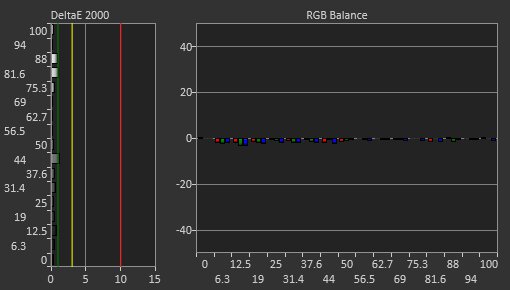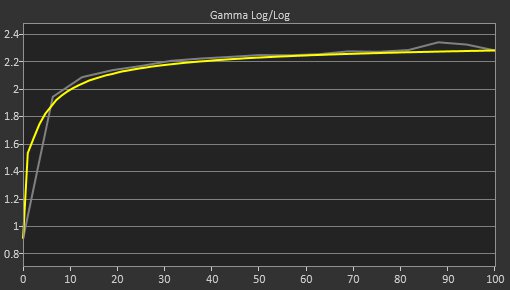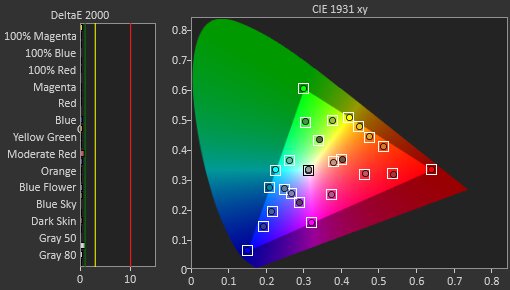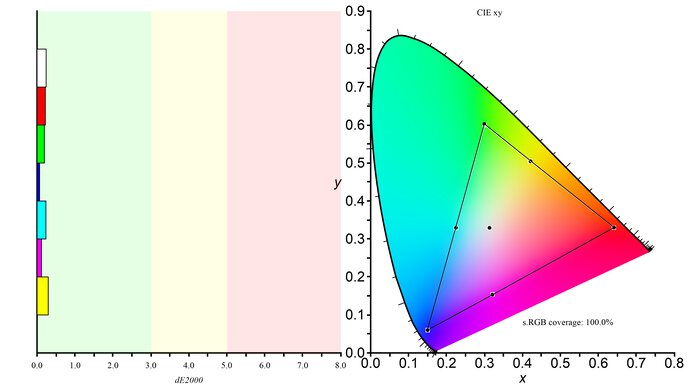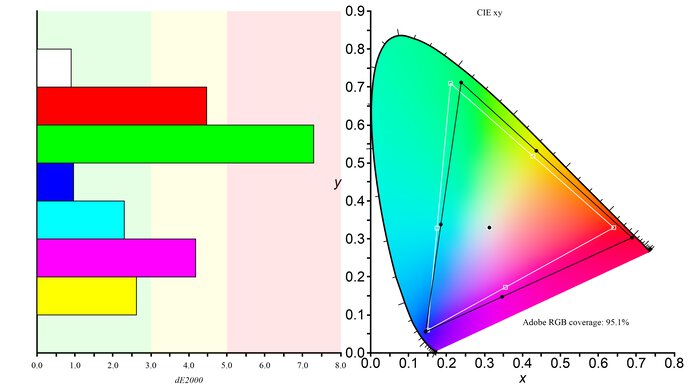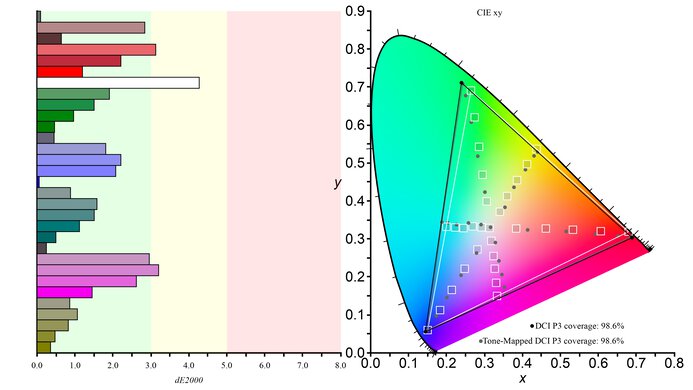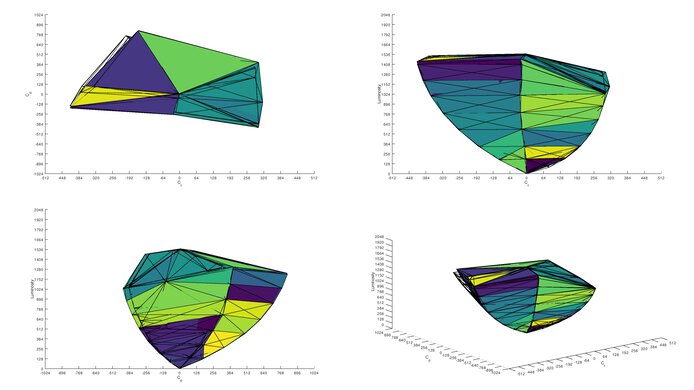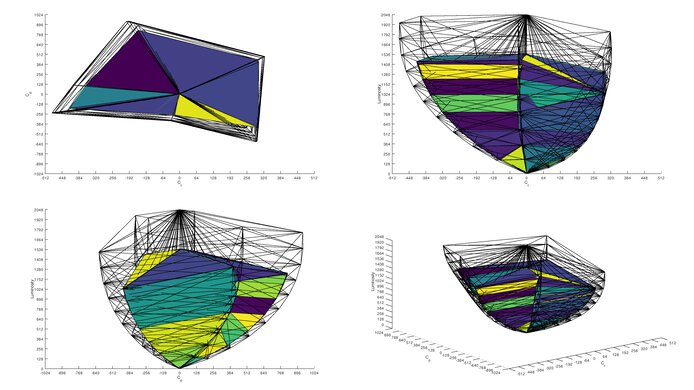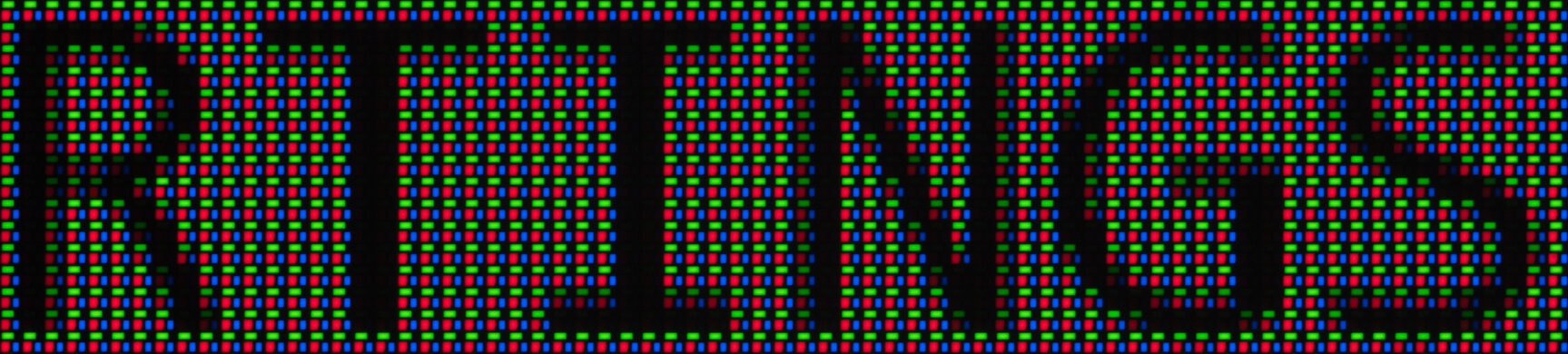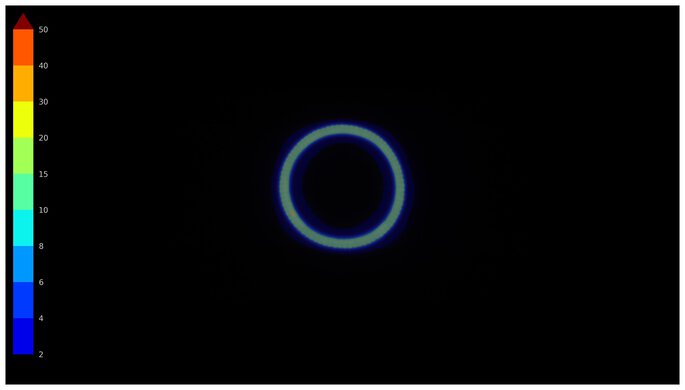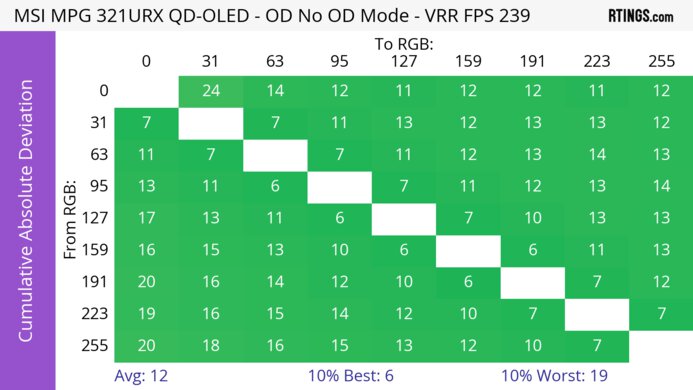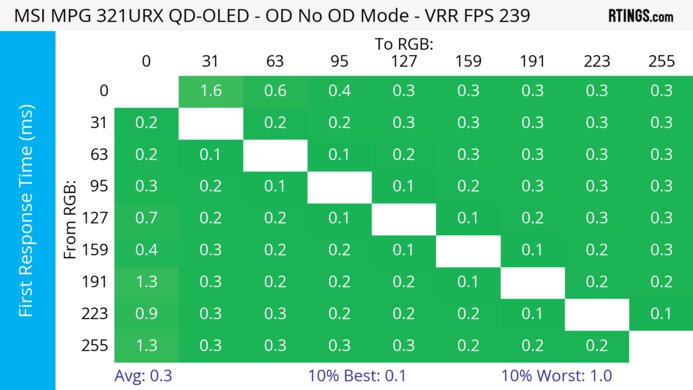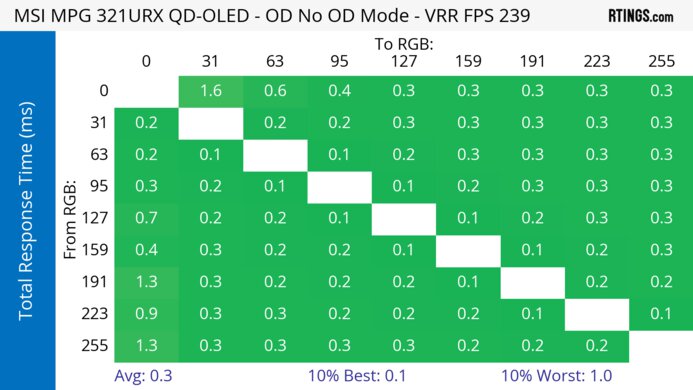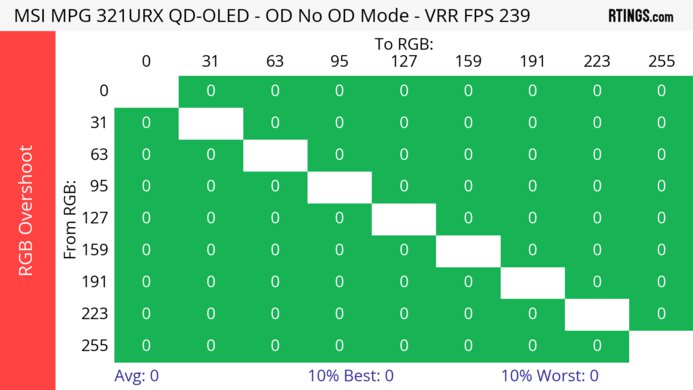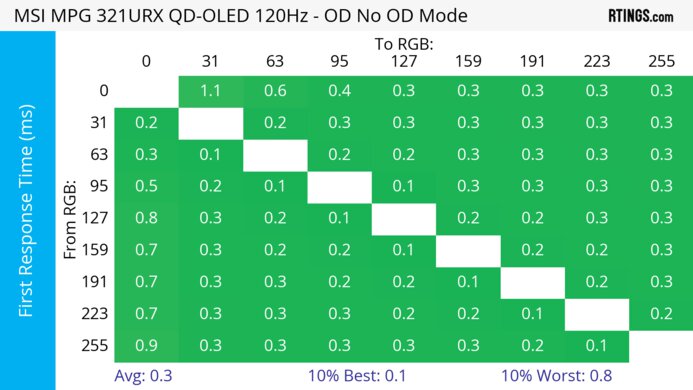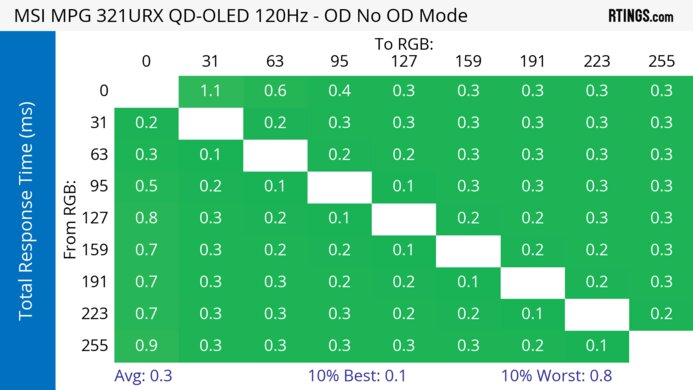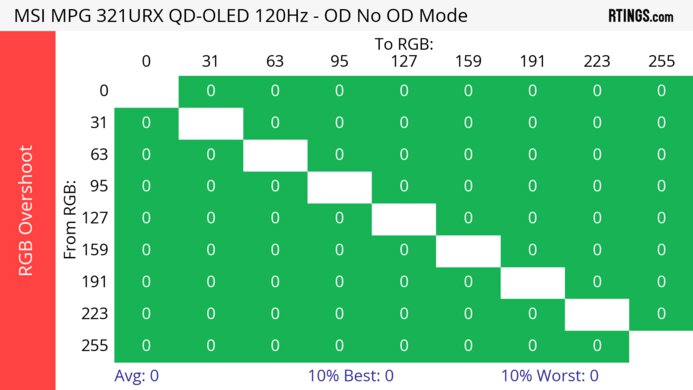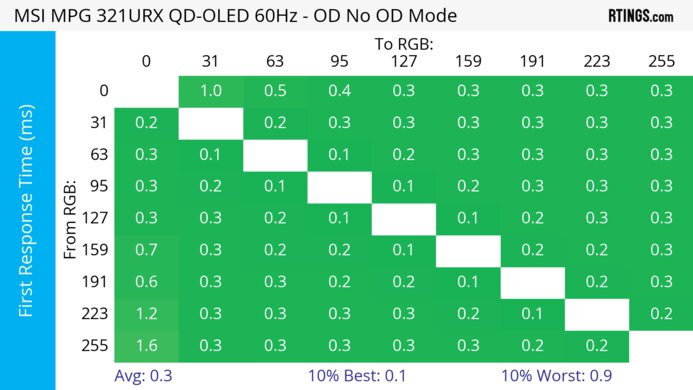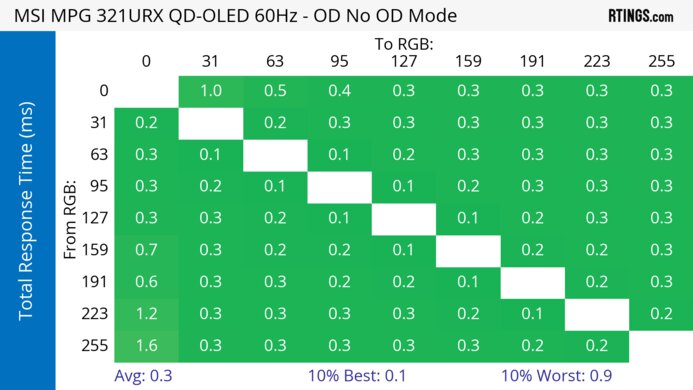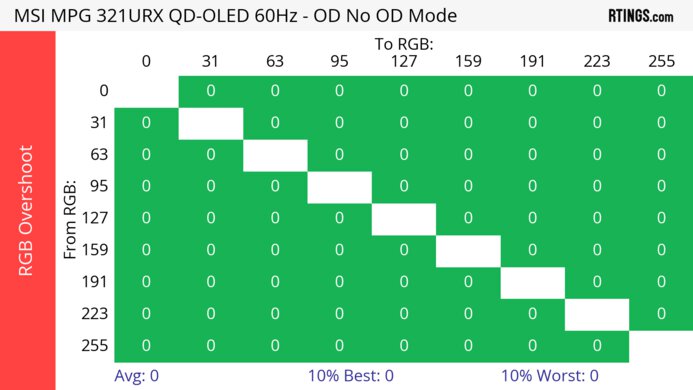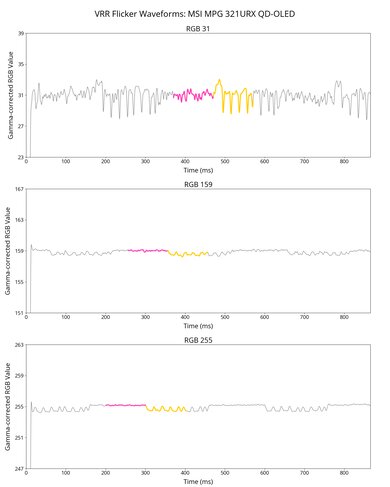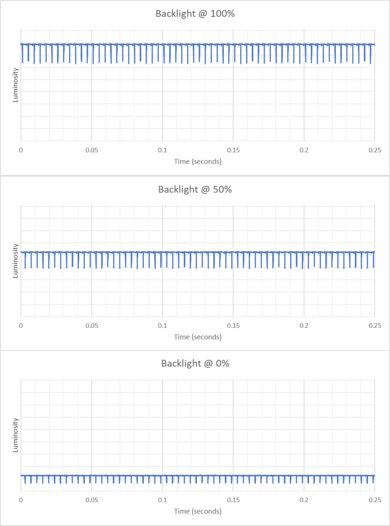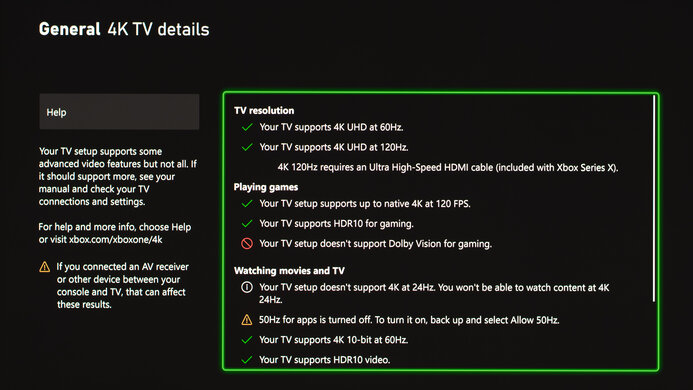The MSI MPG 321URX is a flat 32-inch, 4k gaming monitor with a 240Hz refresh rate. As a part of MSI's Performance Gaming (MPG) lineup, it sits alongside other QD-OLED monitors, like the 27-inch 1440p MSI MPG 271QRX QD-OLED. MSI also has a very similar monitor, the MAG 321UPX QD-OLED, which lacks some of the extra features of the 321URX, such as 90W of power delivery over USB-C. It competes with several other 32-inch OLED monitors, like the ASUS ROG Swift OLED PG32UCDM and the Samsung Odyssey OLED G8/G80SD S32DG80. Unlike some monitors, it uses a heatsink instead of a fan to dissipate heat. It also has several non-gaming features, such as a KVM switch, making it easy to multitask with different computers. MSI also offers a three-year warranty on the monitor, which includes burn-in coverage.
Our Verdict
The MSI MPG 321URX is remarkable for PC gaming. It has a high 240Hz refresh rate with very low input lag for a responsive feel, and motion also looks extremely crisp thanks to its near-instantaneous response time. Its near-infinite contrast ratio in dark rooms and perfect black uniformity are ideal for dark room gaming, as blacks look deep and inky. It also gets bright enough for highlights to pop, and colors look rich and vivid.
-
Near-instantaneous response time.
-
Displays deep and inky blacks in dark rooms.
-
240Hz refresh rate and VRR support.
-
Bright and vivid colors.
-
Less VRR flicker than many OLED displays.
-
Very low input lag.
-
Lots of light causes deep blacks to look slightly purple.
The MSI MPG 321URX is superb for console gaming. It has perfect compatibility with the PS5 and the Xbox Series X|S, as it has HDMI 2.1 bandwidth, and it supports all console features. Its near-instantaneous response time ensures crisp motion, and its input lag is low for a responsive feel. It also provides outstanding picture quality with deep and inky blacks in dark rooms, as well as bright and vivid colors.
-
Near-instantaneous response time.
-
Displays deep and inky blacks in dark rooms.
-
Bright and vivid colors.
-
HDMI 2.1 bandwidth.
-
Very low input lag.
-
Lots of light causes deep blacks to look slightly purple.
The MSI MPG 321URX is good for office work but has some limitations. Its large screen makes it easy to multitask, and its high 4k resolution helps produce excellent text clarity without too much noticeable fringing around text. It also has wide viewing angles that make it easy to share your screen with others. However, while it works well with a few lights around, it doesn't get bright enough to fight strong glare. Additionally, it has the risk of permanent burn-in with constant exposure to the same static elements over time, which could be a problem if you're only using it for office work.
-
Bright enough to fight glare in most rooms.
-
90W USB-C charging and KVM switch.
-
Sharp text and image clarity.
-
Risk of burn-in.
The MSI MPG 321URX is incredible for photo and video editing. It displays a wide range of vivid colors and is very accurate before calibration. Its large 4k screen provides a detailed workspace for editing content, and you can easily have multiple windows open at the same time. It's also great for editing content in HDR, as small highlights get bright enough to pop, and it displays a wide range of colors. However, if there's a lot of light shining on the screen, it appears slightly purple, so you'll have more difficulty editing very dark content accurately if this occurs. Also, there is the risk of permanent burn-in with constant exposure to the same static elements over time, like if you always have your editing programs on the screen.
-
Displays deep and inky blacks in dark rooms.
-
Bright and vivid colors.
-
Bright enough to fight glare in most rooms.
-
90W USB-C charging and KVM switch.
-
Sharp text and image clarity.
-
Very accurate sRGB mode.
-
Lots of light causes deep blacks to look slightly purple.
-
Risk of burn-in.
The MSI MPG 321URX has adequate brightness. It's bright enough to fight glare in most well-lit rooms, but not if you have it opposite a sunny window. It also gets bright enough in HDR to make small highlights pop, but larger highlights are dimmer.
-
Bright enough to fight glare in most rooms.
-
Small highlights pop in HDR.
-
Larger highlights are dimmer.
The MSI MPG 321URX has a near-instantaneous response time, resulting in exceptionally sharp motion.
-
Near-instantaneous response time.
-
Outstanding refresh rate compliance.
The MSI MPG 321URX is outstanding for HDR. Thanks to its near-infinite contrast ratio in dark rooms and perfect black uniformity, it displays deep and inky blacks without any blooming around bright objects. It also displays a wide range of colors and makes them look vivid for a realistic image.
-
Displays deep and inky blacks in dark rooms.
-
Bright and vivid colors.
The MSI MPG 321URX has outstanding SDR picture quality, displaying deep, inky blacks in a dark room and a wide range of colors.
-
Displays deep and inky blacks in dark rooms.
-
Bright and vivid colors.
The MSI MPG 321URX has exceptional color accuracy. It has remarkable accuracy before calibration, so calibration doesn't improve much. It also maintains an accurate image across the screen thanks to its superb gray uniformity.
-
Very accurate sRGB mode.
- 9.1 PC Gaming
- 9.4 Console Gaming
- 7.5 Office
- 9.1 Editing
Performance Usages
- 6.8 Brightness
- 9.9 Response Time
- 9.5 HDR Picture
- 10 SDR Picture
- 8.9 Color Accuracy
Changelog
-
Updated Jun 27, 2025:
We confirmed that this monitor has received official G-SYNC Compatible certification.
-
Updated Jun 13, 2025:
We updated text throughout to match the new and updated tests with Test Bench 2.1, including in the Verdict section.
- Updated Jun 13, 2025: We've converted this review to Test Bench 2.1. This includes new tests for Direct Reflections, Ambient Black Level Raise, and Total Reflected Light. You can see all the changes in the changelog.
- Updated Feb 21, 2025: We've converted this review to Test Bench 2.0.1. This includes a new test result for DisplayPort 2.1 Transmission Bandwidth.
-
Updated Jan 07, 2025:
Added the MSI MPG 321URXW QD-OLED variant to the Differences section.
Check Price
Differences Between Sizes And Variants
We tested the 32-inch MSI MPG 321URX, which is the only size available. It's one of several monitors in MSI's lineup that features a QD-OLED panel, including the very similar MSI MAG 321UPX QD-OLED. However, that monitor is different as it only delivers 15W of power over USB-C. The results are only valid for this model and the MPG 321URXW, which has a white body instead.
| Model | Size | Resolution | USB-C Power Delivery | KVM Switch | Refresh Rate | Color |
|---|---|---|---|---|---|---|
| MPG 321URX QD-OLED | 32" | 4k | 90W | Yes | 240Hz | Black |
| MPG 321URXW QD-OLED | 32" | 4k | 90W | Yes | 240Hz | White |
| MAG 321UPX QD-OLED | 32" | 4k | 15W | No | 240Hz | Black |
Our unit was manufactured in April 2024; you can see the label. We tested it with firmware FW.011.
Popular Monitors Comparisons
The MSI MPG 321URX is a superb gaming monitor for PC and console gamers. Its 4k resolution ensures a detailed image, and its 240Hz display provides a crisp and responsive feel. It displays deep blacks next to bright highlights in a dark room, and small highlights pop. Like several other 32-inch 240Hz OLEDs, such as the ASUS ROG Swift OLED PG32UCDM and the Gigabyte AORUS FO32U2P, it has several features to help enhance productivity, such as a USB-C port with 90W of power delivery and a KVM switch. It has considerably less VRR flicker than most OLEDs, so it's a great option if you're sensitive to VRR flicker. However, it doesn't have Dolby Vision support, so if that's important, you may want to consider another similar monitor like the Dell Alienware AW3225QF.
Also, make sure to check out our recommendations for the best OLED monitors, the best gaming monitors, and the best HDR gaming monitors.
The ASUS ROG Swift OLED PG32UCDM and the MSI MPG 321URX QD-OLED are both 32-inch 4k @ 240Hz QD-OLED monitors. The ASUS is the better option for most people, as it has Dolby Vision support, and content available in that format will look better. Additionally, the ASUS has a black frame insertion feature to reduce persistence blur and three USB-A ports with much faster throughput. However, the MSI is a better option if you find VRR flicker distracting, as it has less VRR flicker.
The Dell Alienware AW3225QF and the MSI MPG 321URX QD-OLED are both 32-inch 4k @ 240Hz QD-OLED monitors. The Dell is the better choice if video quality is important to you, as it has Dolby Vision support, and content available in that format will look better. It also has a curved screen, which you may or may not prefer, depending on your preferences. However, the MSI is better for productivity, as it has a KVM switch and delivers up to 90W of power over USB-C.
The MSI MPG 321URX QD-OLED and the LG 32GS95UE-B are both 4k OLEDs. The MSI is a better option if you play a lot of immersive games, as it has more vivid colors. However, the LG is a better option if you're a competitive gamer, as it has a 1080p @ 480Hz Dual-Mode with extremely low input lag.
The Gigabyte AORUS FO32U2P and the MSI MPG 321URX QD-OLED are 32-inch 4k @ 240Hz QD-OLED monitors. The MSI is better if you have a laptop that draws a lot of power, as it provides up to 90W of power delivery over USB-C. The MSI is also a better option if you're sensitive to VRR flicker. However, the Gigabyte is a better option if you want to use the monitor as a USB hub, as its USB-A ports are much faster.
The 32-inch MSI MPG 322URX QD-OLED is a newer version of the MSI MPG 321URX QD-OLED. Both target gamers and have a 240Hz refresh rate, a KVM switch, and extremely similar overall performance. If you don't want to use DSC to reach the monitor's maximum refresh rate or are looking for official G-SYNC compatible VRR support, the 322URX is the better option. However, if you don't need these features, the 321URX provides a nearly identical experience and is a great choice if you can find it for less.
The Samsung Odyssey OLED G80SD S32DG80 and the MSI MPG 321URX QD-OLED are 32-inch 4k @ 240Hz QD-OLED monitors. The MSI is the better option if USB connectivity is important to you, as it delivers 90W of power over USB-C and has a KVM switch. However, the Samsung monitor is a better choice if you plan to use the monitor as a TV, as it has a remote and integrated apps like Netflix. You may also prefer the Samsung if you're in a room with a lot of ambient light, as it has a matte screen and reduces glare really well.
The MSI MPG 271QRX QD-OLED and the MSI MPG 321URX QD-OLED are both QD-OLED gaming monitors with high refresh rates. The 321URX is the better choice if you want the most immersive experience, as it has a larger screen and a more detailed image. However, the 271QRX is a better option if you don't have a very powerful gaming PC or you want the most responsive feel while gaming, as your computer can run games at a higher frame rate on the monitor's native 1440p resolution than the 321URX at its native 4k resolution.
The MSI MPG 321URX QD-OLED and the Dell Alienware AW2725Q are 4k, 240Hz QD-OLED gaming monitors. While they perform similarly, there are still some differences. For example, the MSI has a bigger screen for a more immersive feel, while the smaller screen on the Dell has higher pixel density with sharper text clarity. Another difference is that the MSI has a few extra features that help with multitasking, like its USB-C port with DisplayPort Alt Mode and KVM switch, so you can connect various devices to the monitor and use them on two separate sources.
The MSI MPG 321URX QD-OLED and the BenQ MOBIUZ EX321UX are 32-inch 4k gaming monitors. The MSI is a better option if you plan to mostly game on your monitor, as it has a higher refresh rate, much better contrast in a dark room, and far better motion handling. However, the BenQ is a better option if you plan to use your monitor for work, as it has sharper text, is far better at overcoming glare, and has no risk of burn-in.
The MSI MPG 321URX QD-OLED and the Samsung Odyssey 3D are both 4k gaming monitors. The MSI is the better monitor for most people, as it displays deeper blacks in a dark room, has more vivid colors, and has much better motion handling. However, you may prefer the Samsung if you're a 3D enthusiast, as it offers glasses-free 3D with select games.
Video
Test Results
The ergonomics are reasonable. It has excellent height adjustment, so it's easy to place in your preferred position for a long gaming session. It also has a good swivel range, so it's easy to share your screen with someone else. The stand features a cutout for cable management.
The monitor has a near-infinite contrast ratio, as its QD-OLED panel can turn individual pixels on and off. This means it displays deep blacks next to bright highlights in dark rooms. However, in bright environments deep blacks appear purple, so it doesn't display the same deep blacks in bright rooms.
The MSI 321URX doesn't have a backlight, so it doesn't require a local dimming feature. However, with a near-infinite contrast ratio, there isn't any blooming around bright objects, and it's the equivalent of a perfect local dimming feature. We still film these videos on the monitor so you can see how the screen performs and compare it with a monitor that has local dimming.
Settings
- User: Calibrated
- Brightness: 100
- Pixel Shift: Slow
- Static Screen Detection: Off
The SDR brightness is adequate. It gets bright enough to fight glare in rooms with a few lights, though it can't overcome glare if bright light shines directly on the screen. It's best used in a darker environment anyway, as deep blacks appear slightly purple when enough light shines on the display.
Settings
- Professional: User
- Gaming: Premium Color
- DisplayHDR: Peak 1000 nits
- Brightness: Locked
- Pixel Shift: Slow
- Static Screen Detection: Off
The HDR brightness is okay. Very small highlights pop against the rest of the image, though larger highlights don't. The EOTF follows the target curve well, though it has a roll-off near peak brightness, so highlights don't get as bright as they could.
True Black 400 Mode
The 'Peak 1000 nits' DisplayHDR mode lets very small highlights get much brighter than in 'True Black 400'. However, in 'Peak 1000 nits, the screen's brightness varies depending on how much of your screen has very bright content, which could be distracting. An additional benefit to 'True Black 400' is the PQ EOTF curve has less roll-off than 'Peak 1000 nits'. You can see the results with 'True Black 400' below:
- Real Scene: 365 cd/m²
| Percent Window | Peak | Sustained |
| 2% Window | 464 cd/m² | 463 cd/m² |
| 10% Window | 464 cd/m² | 462 cd/m² |
| 25% Window | 374 cd/m² | 374 cd/m² |
| 50% Window | 318 cd/m² | 318 cd/m² |
| 100% Window | 269 cd/m² | 267 cd/m² |
The horizontal viewing angle is outstanding. Although it technically isn't perfect, you visually won't see any inconsistencies when viewing from the sides or if you sit close to the screen.
Like with the horizontal viewing angle, the vertical angle is outstanding, and you won't notice any inconsistencies when standing up and looking down at the monitor.
The accuracy before calibration in the 'sRGB' picture mode is excellent. The color temperature is fairly close to the 6500K target, and the white balance is excellent. Also, while colors are slightly oversaturated they have excellent accuracy. Gamma follows the target curve fairly well, though darker and brighter parts of scenes are too dark.
Locked-out Settings
Using the sRGB mode locks out the following settings:
- Contrast
- Low Blue Light
- Color Temperature
If you want to access those settings, then you need to use another mode with worse color accuracy, like User.
The accuracy after calibration is fantastic, and you won't notice any inaccuracies.
The SDR color gamut is remarkable. It displays all colors in the common sRGB color space and a wide range of colors in the Adobe RGB color space. That said, some colors are off in Adobe RGB, and it oversaturates red.
The HDR color gamut is fantastic. It displays nearly all colors in the common DCI-P3 color space and a wide range in the Rec. 2020 color space, though white is somewhat inaccurate in DCI-P3. The 'Display P3' setting in Pro Mode isn't as accurate as 'User.'
The MSI MPG321URX has an amazing HDR color volume. Thanks to its QD-OLED panel, it displays bright and vivid colors without any issues, and dark colors look fantastic, too.
The MSI 321URX has excellent text clarity. Thanks to its high pixel density, text looks very sharp, and enabling Windows ClearType (top photo) improves the boldness of letters. These photos are in Windows 10, and you can also see them in Windows 11 with ClearType on and with ClearType off.
Due to the triangular subpixel layout, there's still some color fringing around letters and at the edge of windows. It's hard to see unless you look closely at the monitor. Although we didn't experience any eye strain during testing, even with long periods of use, this is something that changes from person to person, and it depends on how sensitive you are to this subpixel layout.
The direct reflection handling is okay, though you can still somewhat distinctly see bright objects.
This monitor has bad black levels in a bright room. Any ambient light causes the black levels to rise, and they look purple in bright rooms, which is typical of QD-OLEDs, mainly due to the fact that they lack a polarizer. This means that it only displays perfect blacks in a dark room.
While you can reach the max refresh rate with a 4k resolution over DisplayPort and HDMI, both connections require Display Stream Compression (DSC) to do so. Most modern graphics cards support DSC on at least one of the connections. You can disable DSC on the monitor, but the resolution and/or refresh rate are lower. If you're looking for an OLED monitor with a much higher maximum refresh rate, check out the ASUS ROG Swift OLED PG32UCDP, which has a 1080p @ 480Hz mode.
| NVIDIA | VRR Min | VRR Max |
| DisplayPort | <20Hz | 240Hz |
| HDMI | <20Hz | 240Hz |
| AMD | VRR Min | VRR Max |
| DisplayPort | <20Hz | 240Hz |
| HDMI | <20Hz | 240Hz |
In addition to FreeSync and G-SYNC compatibility, this monitor also supports HDMI Forum VRR.
| Refresh Rate | CAD Heatmap | RT Chart | Pursuit Photo |
| 239 | Heatmap | Chart | Photo |
| 165 | Heatmap | Chart | Photo |
| 144 | Heatmap | Chart | Photo |
| 120 | Heatmap | Chart | Photo |
| 100 | Heatmap | Chart | Photo |
| 80 | Heatmap | Chart | Photo |
| 60 | Heatmap | Chart | Photo |
The MSI 321URX has outstanding motion handling across its entire refresh rate range with VRR enabled. CAD remains low throughout, and there's minimal blur with fast-moving objects.
The refresh rate compliance is outstanding. As it has a near-instantaneous response time, it makes full color transitions before drawing the next frame.
The monitor doesn't have an optional black frame insertion feature to reduce persistence blur further.
The MSI MPG 321URX QD-OLED has occasional VRR flicker with changing frame rates, though it's better than most OLEDs. However, there are occasionally some very quick flashes that occur randomly, which can be distracting. That said, this doesn't happen if your PC can maintain consistent frame rates.
The input lag is very low, especially at its max refresh rate. The input lag is not affected by Display Stream Compression (DSC) or VRR being on or off with firmware FW.011. The previous firmware revision causes significant input lag at 120Hz and 60Hz when DSC is on, and significant input lag when using VRR at 120Hz and 60Hz when DSC is off.
The DisplayPort Alt Mode on the USB-C port allows you to connect a compatible laptop to display an image from it and charge it at the same time with up to 90W of power.
| Connection | HDMI 2.0 | HDMI 2.1 | USB-C (M1) | USB-C (M2) |
| Max Refresh Rate | 60Hz | 240Hz | 120Hz | 240Hz |
| VRR Range | N/A | 48-240Hz | 48-120Hz | 48-240Hz |
| HDR | Yes | Yes | Yes | Yes |
The MSI MPG 321URX QD-OLED has no compatibility issues with macOS. If you're using a MacBook, windows move to the monitor's screen when you close the laptop's lid, and they return to their original position when you reopen it again over any type of connection. VRR works well, though colors in HDR look a bit oversaturated.
The MSI MPG 321URX QD-OLED has several extra features to improve the user experience. It has a KVM switch that makes it easy to switch between sources and use the same keyboard and mouse connected to the monitor.
As with other OLED panels, this monitor has a few settings to help mitigate the risk of permanent burn-in when exposed to the same static elements over time. MSI also offers a 3-year burn-in warranty.
- Pixel Shift: This moves the image a few pixels at a time so that each pixel isn't always displaying the same thing. You can set it to 'Slow,' 'Normal', or 'Fast'.
- Multi Logo Detection: Reduces the brightness of static elements, like logos, that stay on the screen for a long time.
- Panel Protect: This feature activates a pixel refresh cycle to reduce the risk of permanent burn-in. A message pops up every four hours of usage to run the cycle, which takes a couple of minutes to complete. However, the message can pop up at any time, including while you're gaming. You can adjust the feature to activate after 16 hours instead of 4, though this may make your screen more prone to burn-in.
The monitor has some other extra features, including:
- Mystic Light: A soft ambient light that you can sync with other Mystic Light products.
- HDMI CEC: It supports the HDMI CEC standard, so it will automatically turn on when you power up compatible devices like consoles.
- Smart Crosshair and Optix Scope: These are two different settings for various crosshairs and scope features, making it easier to see opponents in games. Your games' anti-cheating tools won't detect it, giving you a competitive advantage.
Comments
MSI MPG 321URX QD-OLED: Main Discussion
Let us know why you want us to review the product here, or encourage others to vote for this product.
Update: We uploaded the brightness measurements and uniformity photos after running the TV for four months in our Accelerated Longevity Test.
- 21010
Hello. The software has updated and would appreciate an update on the calibration settings on the white balance
Edited 1 year ago: white balance settings changed due to firmware updates - 21010
The color temperature seems different for HDMI source and native apps
Update: Mentioned the newly reviewed Toshiba C350 Series 2023 in the Pre Calibration section of this review.
- 21010
Has the Panasonic Z85A been updated to tune ATSC 3.0 channels? This was supposed to happen at the end of 2024.
- 21010
Has the Panasonic Z85A been updated to tune ATSC 3.0 channels? This was supposed to happen at the end of 2024.
We haven’t had a chance to test it yet, but it looks like the update came out a few weeks ago.
- 21010
They released a new and updated model that there calling the all new fire tv series 4, is that one any different than this one besides the new ultra-slim bezel?
- 21010
Amazon Fire TV Model K24NE5 50" This is the hardest TV to pair a remote with I’ve ever dealt with. I’ve been on the phone for probably an hour or more over at least 3 phone calls. It was also difficult to get set up. If it wasn’t for having been given this TV, I’d never buy one or recommend anyone to have one. Get an LG or Samsung—much less problematic, and you dont have to find a hidden page on Amazon.com to get tech support.