If you have a PS5, Xbox Series X, or Series S and you're looking for a new monitor to game with, you may want to know if the console and display will work together. Although most monitors work with either console without any obvious issues, there are certain features that monitors have to take full advantage of the consoles, like HDMI 2.1 bandwidth and VRR support.
We test a monitor's compatibility with both the PS5 and Xbox Series X by checking which signals it supports with VRR and HDR, and we assign a score based on that. We also check for any issues that may occur.
If you want to learn more, also check out our recommendations for the best monitors for PS5/PS5 Pro, the best monitors for Xbox Series X, and the best monitors for Xbox Series S.
Test results
When It Matters
Knowing if a monitor is compatible and works well with the PS5 or Xbox Series X|S is important if you're looking for a monitor for console gaming. Most monitors don't have any issues with either console, but some have extra features like HDMI 2.1 bandwidth to reach 4k signals up to 120Hz and VRR support to reduce screen tearing. Knowing this information matters if you want to take advantage of such features from your consoles.
Our Tests
When testing for compatibility, we plug the console into the monitor's highest-bandwidth HDMI port, which means we connect it over HDMI 2.1 if the monitor supports it. We then go to the console's system settings to check which signals the monitor supports, and we take a picture of the settings page so you can see what it supports. We also create a table to show which signals work with VRR and HDR and assign a score based on compatibility.
PS5 Compatibility
With the PS5, we go to the system settings and open the Screen and Video page. From there, we can check whether HDR and VRR work with 1080p, 1440p, and 4k signals. To check for 1080p and 4k signals, we change the Resolution setting and go to the Information for the Connected HDMI Device page to see if HDR and VRR work and at which resolutions and refresh rates. As for testing 1440p, the PS5 has a built-in setting to test 1440p output. If necessary, we also change any settings in the monitor to get the best compatibility.
We include a photo of the Information for the Connected HDMI Device page so you can see that info with a 4k signal. Once we've collected the necessary data, we created a table to show whether VRR and HDR work with 1080p, 1440p, and 4k signals at 60Hz and 120Hz.
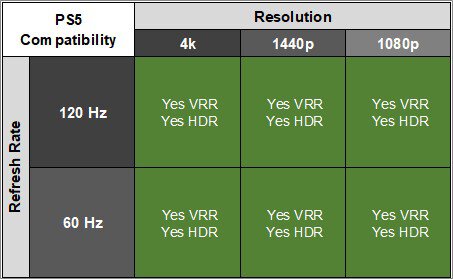
Lastly, we assign a score for the compatibility based on a calculation for it. Each signal carries a certain weight in the final score, which you can see below.
| Signal | Weight |
|---|---|
| 4k @ 120Hz | 0.25 |
| 4k @ 60Hz | 0.25 |
| 1440p @ 120Hz | 0.15 |
| 1440p @ 60Hz | 0.1 |
| 1080p @ 120Hz | 0.15 |
| 1080p @ 60Hz | 0.1 |
We also have a score on a scale of 0-10 for each possibility of compatibility with VRR and HDR, and a monitor receives a perfect 10 if it supports the signal at the native resolution with VRR and HDR. However, some 1440p monitors have to downscale 4k signals, so they don't get the same perfect 10 as a native 4k monitor, even if VRR and HDR work without issue. Figuring out the final score is a simple calculation of adding the score of all six signals together, multiplied by their weight.
| Signal | VRR | HDR | Score |
|---|---|---|---|
| Yes | Yes | Yes | 10 |
| Yes (Downscaled) | Yes | Yes | 8.5 |
| Yes | Yes | No | 7.5 |
| Yes/Yes (downscaled) | No | Yes | 6.5 |
| Yes/Yes (downscaled) | No | No | 5 |
| No | No | No | 0 |
PS5 Pro
These results are also valid for the PS5 Pro. It supports the same signals as the PS5, but it also supports 8k, which we don't currently test for.
Xbox Series X|S Compatibility
We test the compatibility with the Xbox Series X|S in a similar way to the PS5. After connecting the console to the monitor, we go to the TV & displays options tab in the General section of the settings. From there, we open the Video fidelity & overscan tab and ensure Overrides is on 'Auto-detect,' Color Depth is on '24 bits per pixel (8-bit),' and Color Space is on 'Standard.' Next, we go to the Video modes tab and select all the available options. Finally, we return to the TV & display options and check which combinations of resolutions and refresh rates work with VRR and HDR. We also take a picture of the 4k TV details page so you can see what it supports with a 4k signal.
However, the Xbox isn't so straightforward because the console only supports HDR with 4k signals. Some monitors require the Overrides setting to be enabled for certain signals to work, like 1440p @ 60Hz, and that disables VRR. If that's the case, we'll mention it in the text.
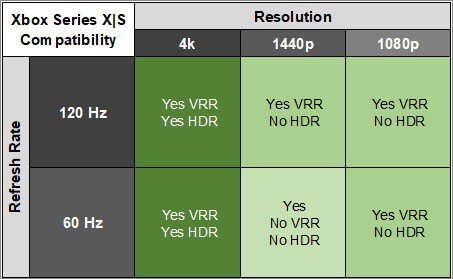
To come up with the score, the weighting of each signal is the same as with the PS5.
| Signal | Weight |
|---|---|
| 4k @ 120Hz | 0.25 |
| 4k @ 60Hz | 0.25 |
| 1440p @ 120Hz | 0.15 |
| 1440p @ 60Hz | 0.1 |
| 1080p @ 120Hz | 0.15 |
| 1080p @ 60Hz | 0.1 |
However, the scoring system is different with the Xbox because the console doesn't support HDR with 1080p and 1440p signals.
| 4k Signal | VRR | HDR | Score |
|---|---|---|---|
| Yes | Yes | Yes | 10 |
| Yes (Downscaled) | Yes | Yes | 8.5 |
| Yes | Yes | No | 7.5 |
| Yes/Yes (downscaled) | No | Yes | 6.5 |
| Yes/Yes (downscaled) | No | No | 5 |
| No | No | No | 0 |
| 1080p & 1440p Signals (No HDR) | VRR | Score |
|---|---|---|
| Yes | Yes | 10 |
| Yes/Yes (downscaled) | No | 6.5 |
| No | No | 0 |
Dolby Vision
Although the Xbox supports Dolby Vision, we don't consider this part of the scoring. That said, you can see on the 4k TV details page whether the monitor supports Dolby Vision, and we'll also mention it in the text if it does.
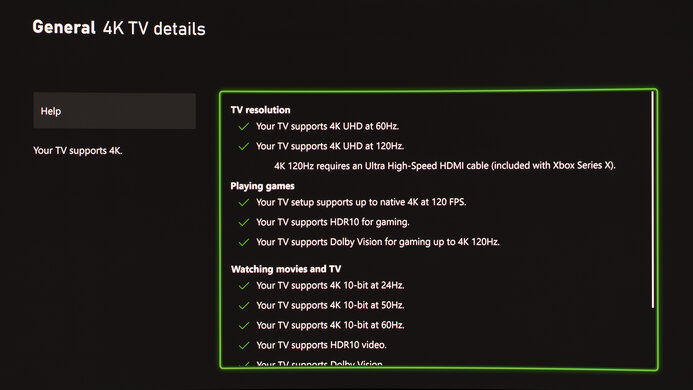
Additional Information
VRR Formats
The Xbox Series X|S and the PS5 both support HDMI Forum VRR, a feature of HDMI 2.1, so most monitors with HDMI 2.1 bandwidth support VRR on either console. A monitor doesn't need to have HDMI 2.1 bandwidth to support HDMI Forum VRR, so some monitors with HDMI 2.0 bandwidth still support VRR on the PS5. However, the Xbox also supports FreeSync, so FreeSync monitors that don't support HDMI Forum VRR work with the VRR support on the console.
ALLM
Both consoles support Auto Low Latency Mode (ALLM), a feature that changes a display to its low latency picture mode for low input lag. This is useful for TVs with certain picture modes with low input lag, like a Game Mode. However, because nearly every monitor has low input lag regardless of picture mode, we don't check whether ALLM works with each monitor.
Ultrawide Monitors
Neither the PS5 nor Xbox Series X|S support ultrawide gaming, so you'll see black bars on the sides on ultrawide screens. However, we don't consider this as part of the scoring, and we don't dock points from ultrawide monitors because of these black bars.
How To Get The Best Results
There isn't much you need to do for most monitors to work as expected with the consoles. That said, some monitors have settings to enable the full HDMI 2.1 bandwidth, while others, like Dell monitors, have a Console picture mode to make full use of the console. We'll make any mention of special settings needed in the review, so make sure to check our reviews for any of this information.
Besides that, there are generally no settings you need to change for the best motion handling and input lag with consoles, either.
Conclusion
While most monitors don't have any obvious compatibility issues with the PS5 and Xbox Series X|S, some can fully utilize the console's features, like VRR and HDMI 2.1 bandwidth. We check console compatibility on every monitor to see which signals it supports at different refresh rates and resolutions and whether or not HDR and VRR work with each signal. We then assign a score to represent the compatibility, with a perfect 10 meaning that the monitor supports any signal from the console without issues.























































