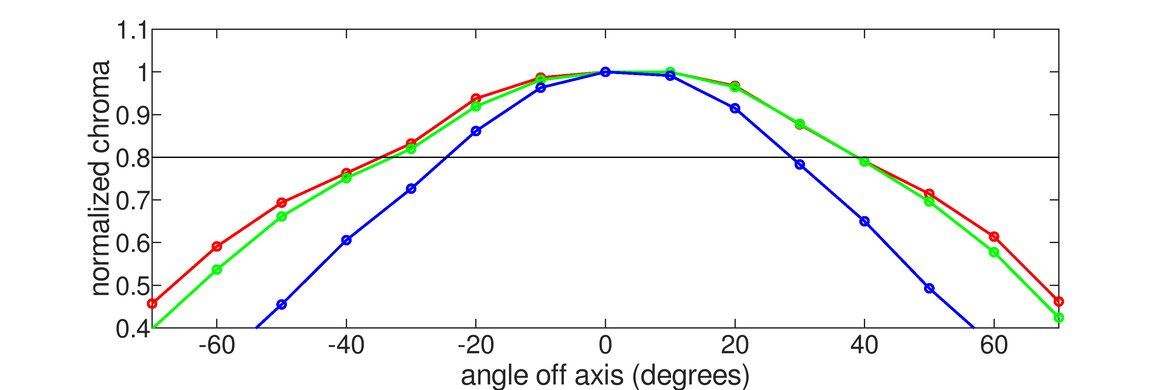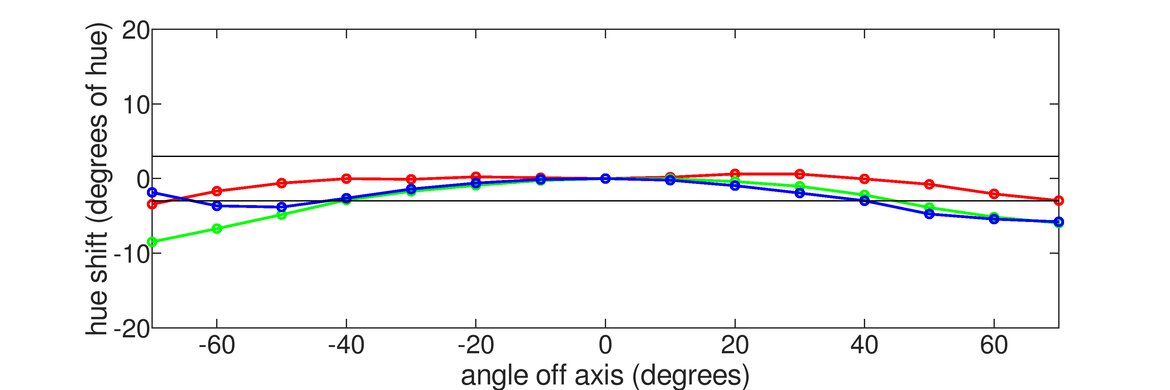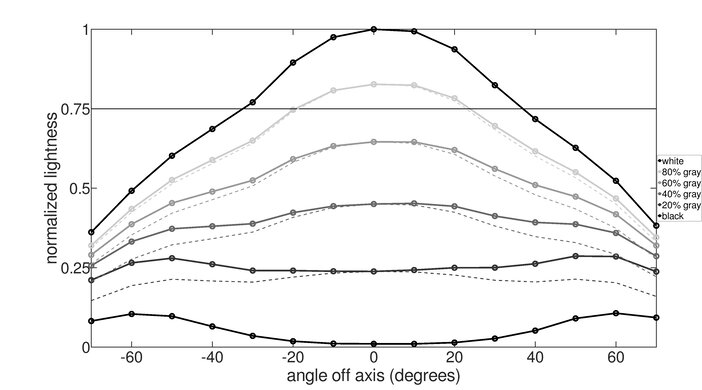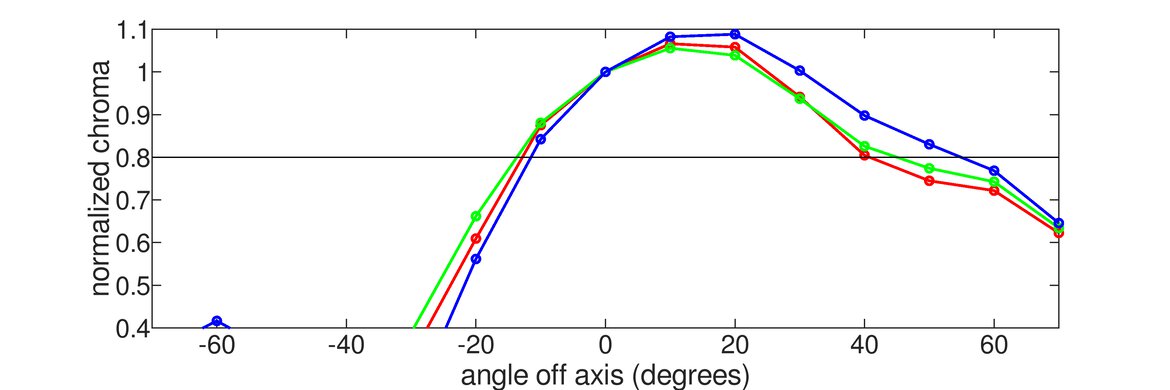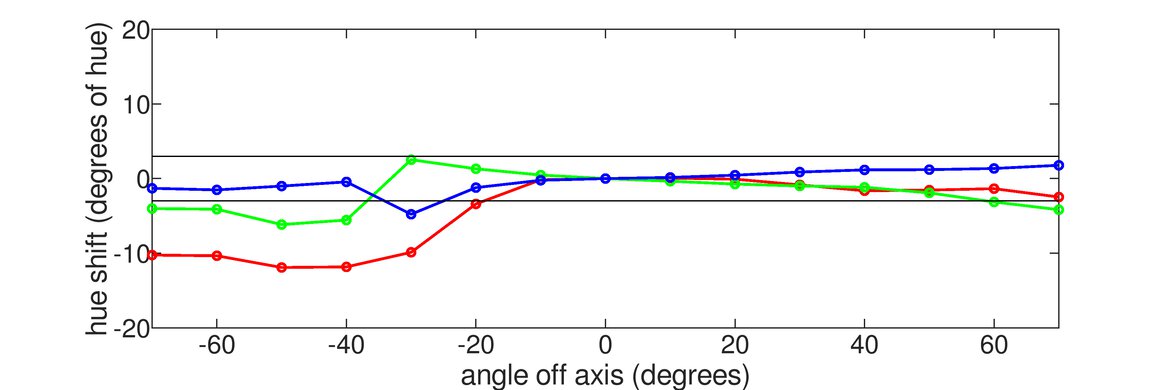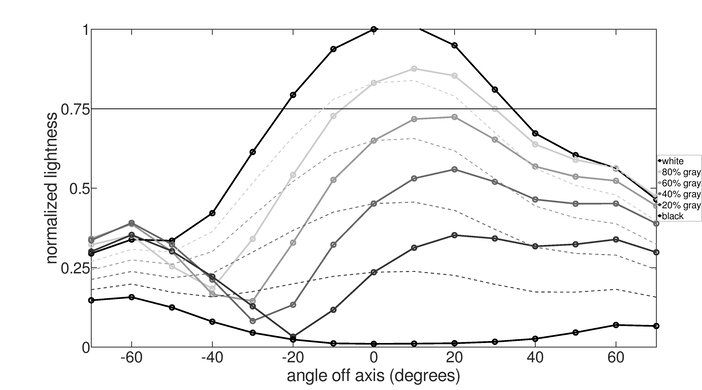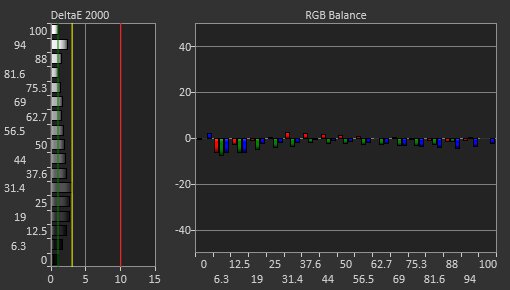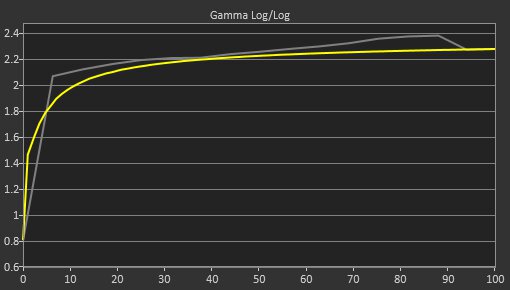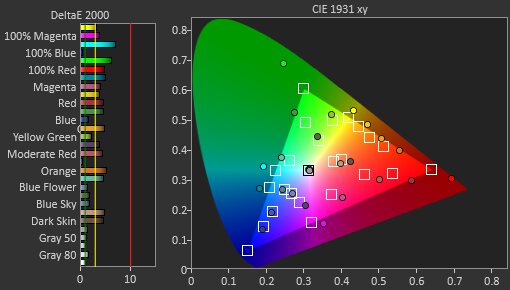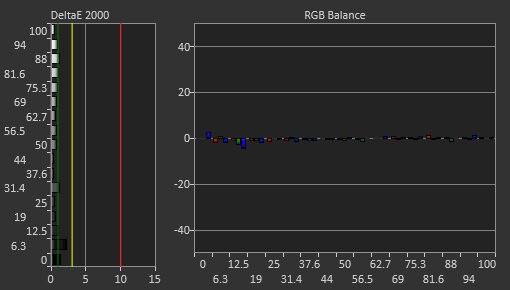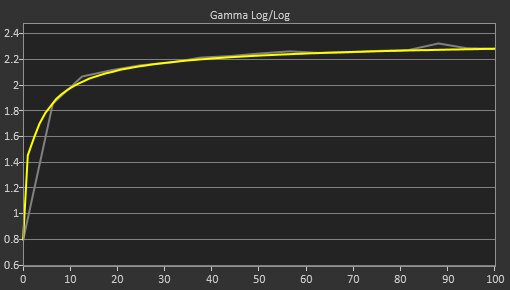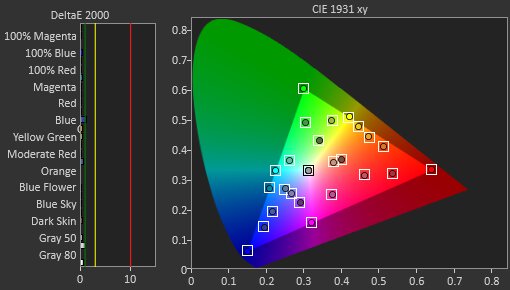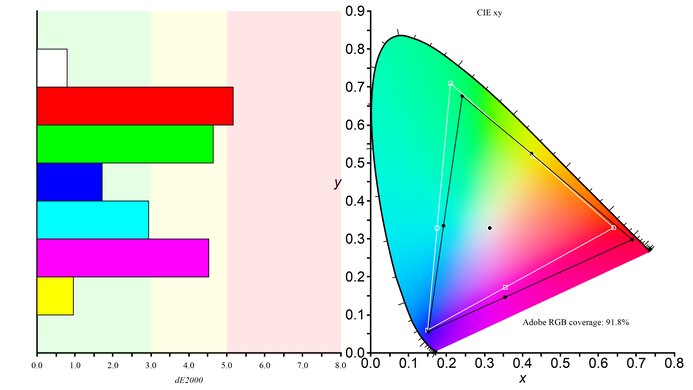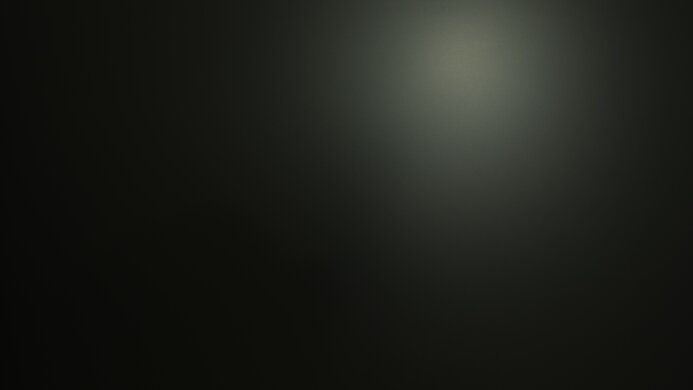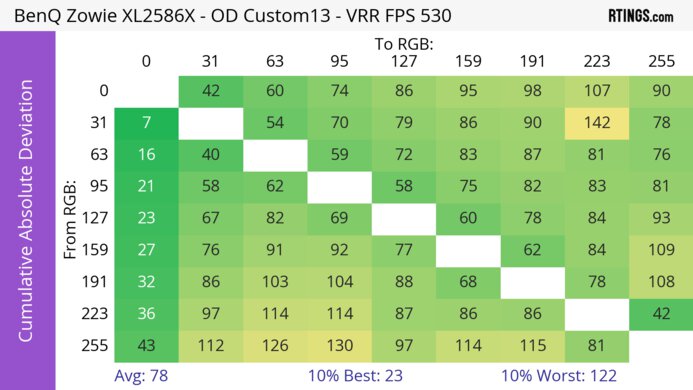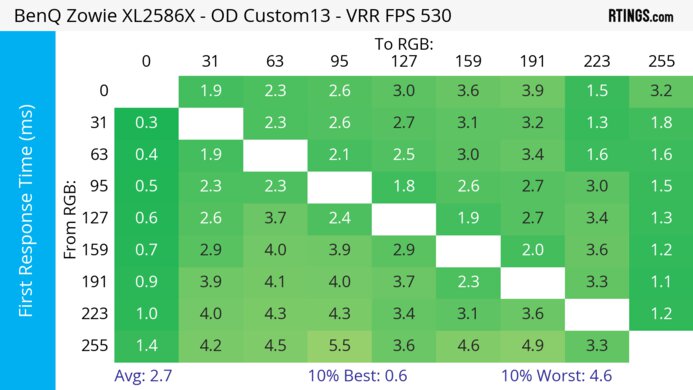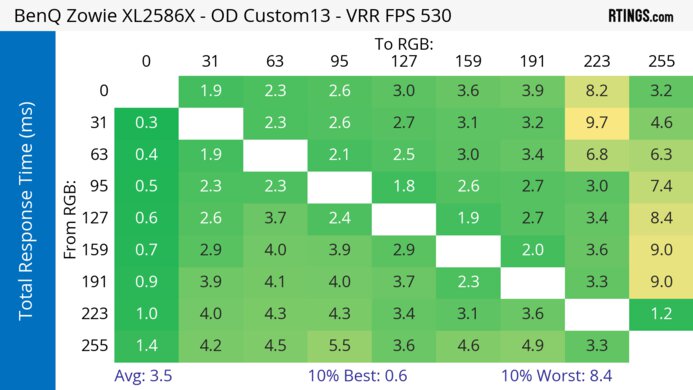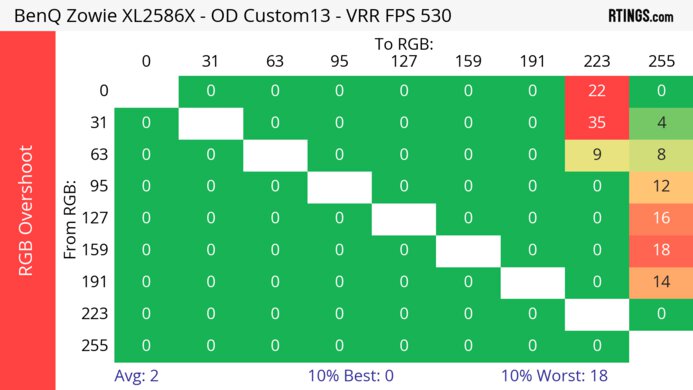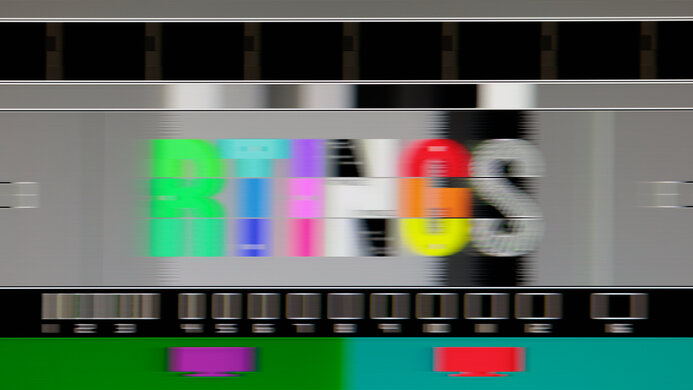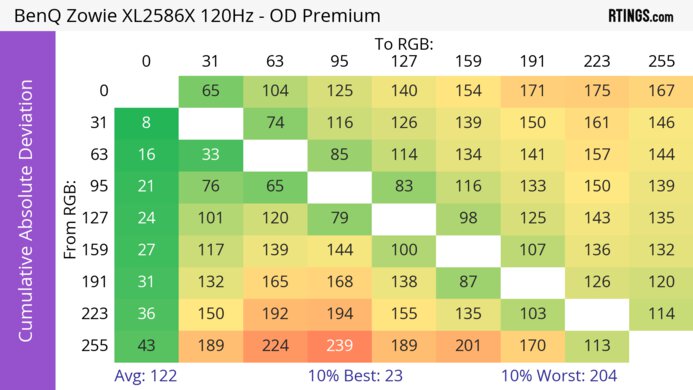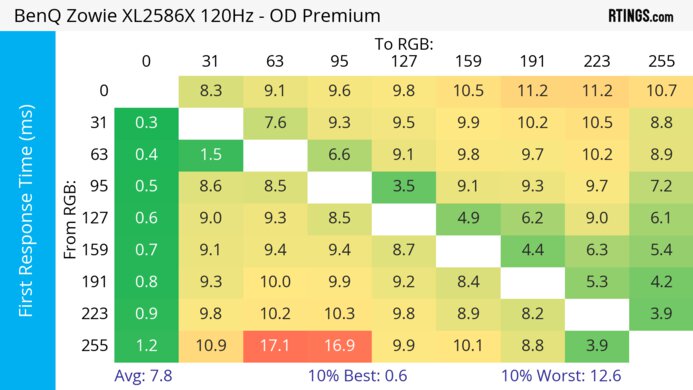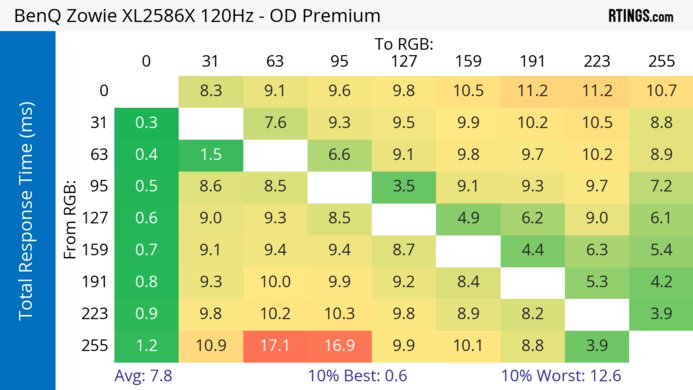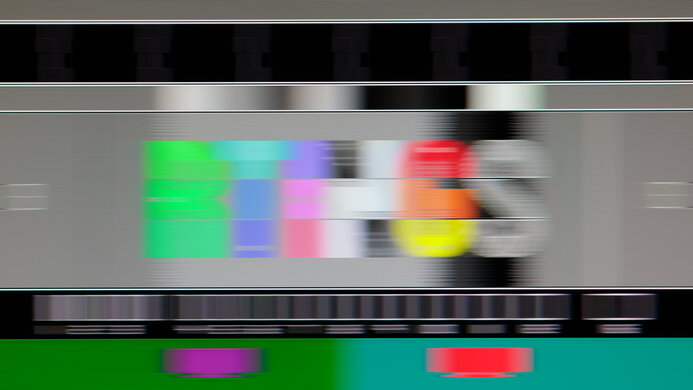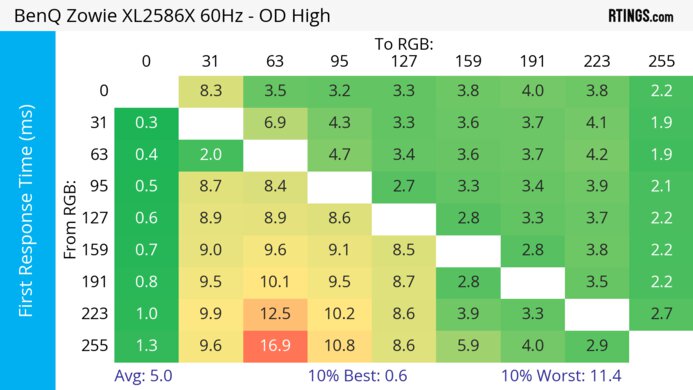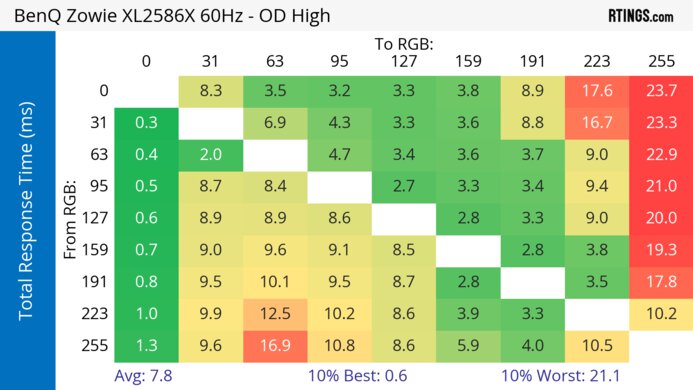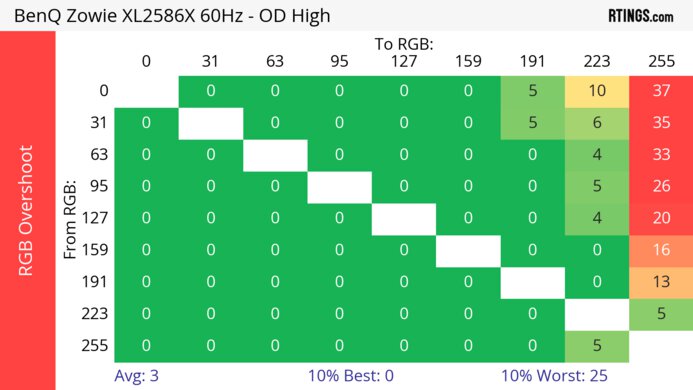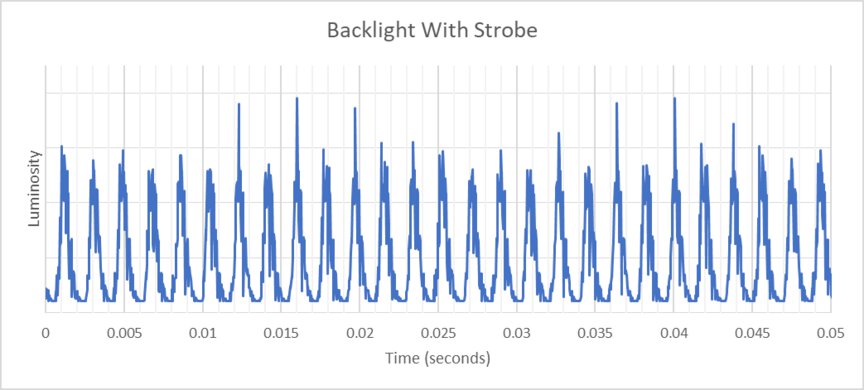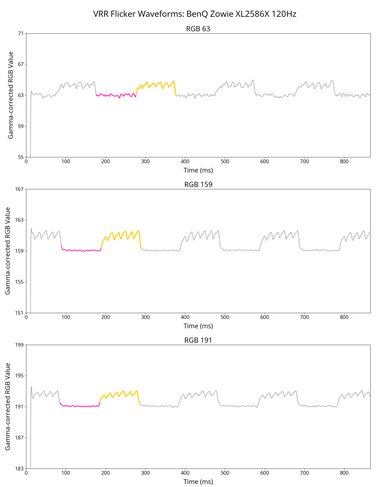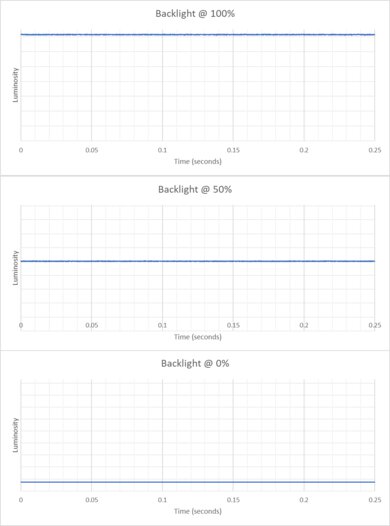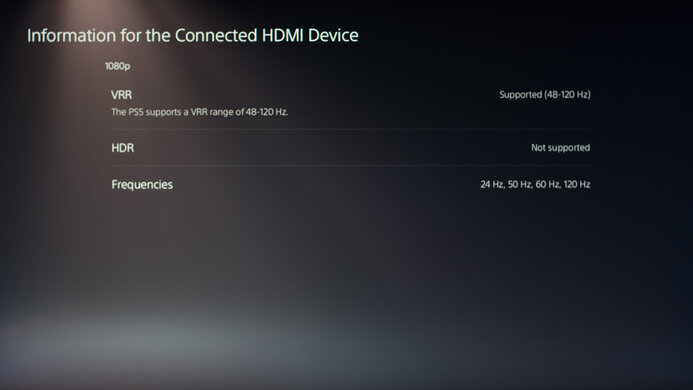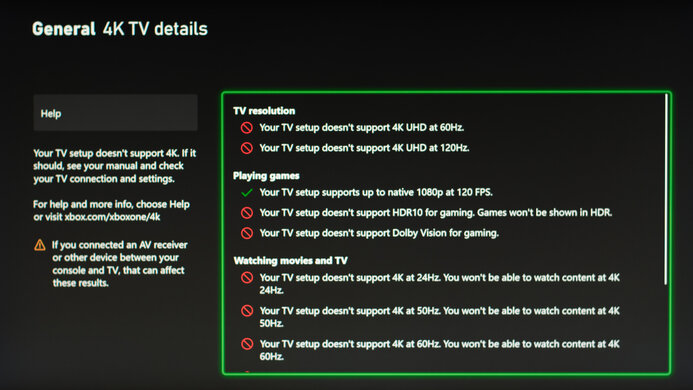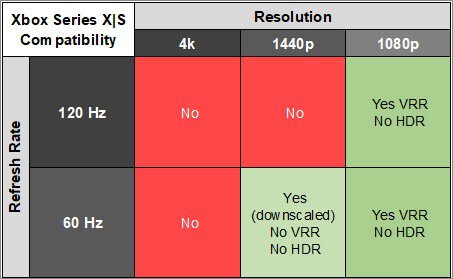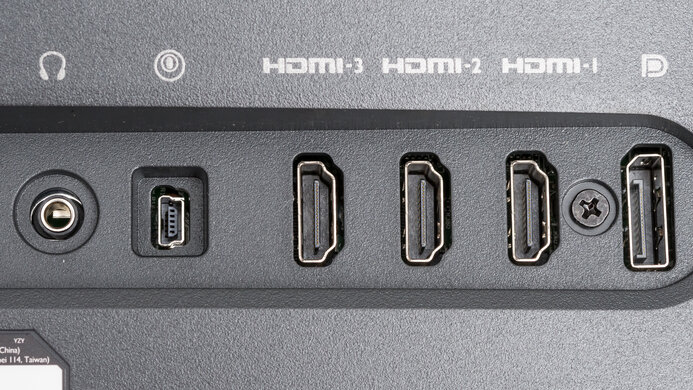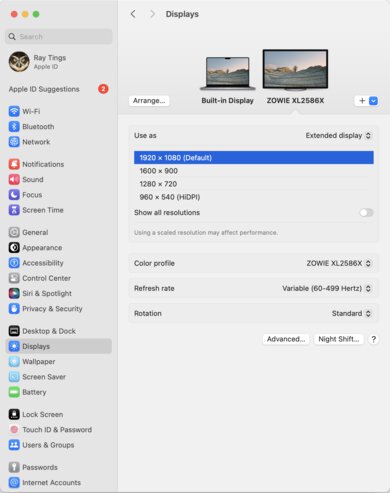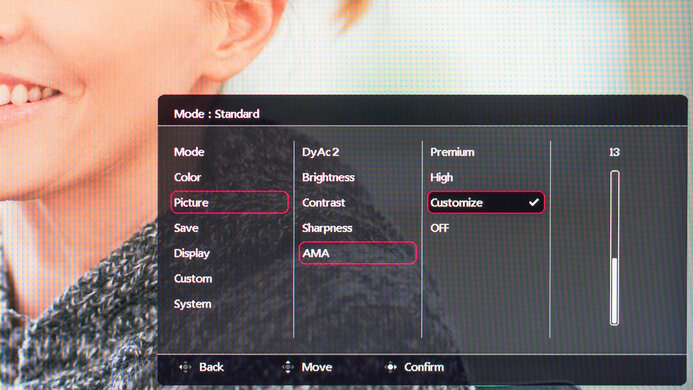The BenQ ZOWIE XL2586X is a 24-inch, 1080p esports gaming monitor with a TN panel. It has a high 540Hz refresh rate, competing with the ASUS ROG Swift Pro PG248QP, and it sits above the BenQ ZOWIE XL2546X in the ZOWIE gaming monitor lineup. It has FreeSync VRR and G-SYNC compatibility to reduce screen tearing, and DyAc 2, which is a backlight strobing feature meant to reduce persistence blur. It's also compatible with ZOWIE's proprietary XL Setting to Share software so you can share your picture settings with friends and teammates. Lastly, it comes with three HDMI 2.1 ports and a DisplayPort 1.4 input.
Our Verdict
The BenQ ZOWIE XL2586X is decent for PC gaming. It provides great pure gaming performance at its max refresh rate of 540Hz thanks to its incredibly fast response time, low input lag, and VRR support, but it has VRR flicker with changing frame rates. Unfortunately, it has more motion blur at lower refresh rates, and the input lag also increases at 60Hz. It also has limited picture quality due to its low contrast, which makes blacks look gray, and it doesn't support HDR at all.
-
Incredibly fast response time at 540Hz.
-
540Hz refresh rate.
-
Low input lag with 540Hz and 120Hz signals.
-
Supports all common types of VRR.
-
More blur and inverse ghosting at lower refresh rates.
-
Low contrast ratio.
-
No HDR support.
-
Noticeable VRR flicker with changing frame rates.
The BenQ ZOWIE XL2586X is bad for console gaming. Although it has HDMI 2.1 bandwidth, it can't take full advantage of the PS5 and Xbox Series X|S, and it's limited to a 1080p resolution, so it doesn't deliver a ton of details. While it has a fast enough response time and low input at 120Hz, there's more inverse ghosting and higher input lag at 60Hz. Lastly, it has a low contrast ratio that makes blacks look gray, and it doesn't support HDR at all, so the picture quality is limited.
-
Low input lag with 540Hz and 120Hz signals.
-
More blur and inverse ghosting at lower refresh rates.
-
No HDR support.
-
Can't take full advantage of gaming consoles.
-
Input lag increases at 60Hz.
The BenQ ZOWIE XL2586X is decent for office use. It gets bright enough to fight glare and also has good enough reflection handling if you want to use it in a room with a few lights around. It also has decent text clarity, but with a 24-inch screen size, there isn't a ton of space to multitask. Unfortunately, while it has impressive ergonomics, it has narrow viewing angles that make it more difficult to share the screen with someone next to you as the image washes out from the sides.
-
Bright enough to fight glare in SDR.
-
Impressive ergonomics.
-
Narrow viewing angles.
-
Limited 1080p resolution.
The BenQ ZOWIE XL2586X is disappointing for content creation. You need to calibrate it for accurate colors, and it doesn't support HDR at all. It also has a low contrast ratio that makes blacks look gray in the dark, and it lacks a local dimming feature to further improve it. Its narrow viewing angles also make it more difficult to share your screen with someone next to you, but it has impressive ergonomics, so you can easily adjust it. On the plus side, it gets bright enough to fight glare in a well-lit room, and it has good reflection handling.
-
Bright enough to fight glare in SDR.
-
Displays wide range of colors in SDR.
-
Impressive ergonomics.
-
Low contrast ratio.
-
Needs full calibration for accurate colors.
-
No HDR support.
-
Narrow viewing angles.
-
Limited 1080p resolution.
The BenQ ZOWIE XL2586X gets bright enough to fight glare in SDR, but it doesn't support HDR at all.
-
Bright enough to fight glare in SDR.
The BenQ ZOWIE XL2586X has a great response time. Motion is incredibly sharp at its max refresh rate thanks to its fast response time, but there's more blur and inverse ghosting at lower refresh rates.
-
Incredibly fast response time at 540Hz.
-
More blur and inverse ghosting at lower refresh rates.
The BenQ ZOWIE XL2586X doesn't support HDR.
The BenQ ZOWIE XL2586X has okay SDR picture quality. While it displays a wide range of colors, blacks look gray due to its low contrast ratio.
-
Displays wide range of colors in SDR.
-
Low contrast ratio.
The BenQ ZOWIE XL2586X has alright color accuracy. Colors are oversaturated, so you need to calibrate it to get accurate colors. Luckily, the white balance, gamma, and color temperature are all good even before calibration.
-
Displays wide range of colors in SDR.
-
Needs full calibration for accurate colors.
- 7.0 PC Gaming
- 4.5 Console Gaming
- 7.2 Office
- 5.9 Editing
Performance Usages
- 3.0 Brightness
- 8.2 Response Time
- 2.6 HDR Picture
- 7.2 SDR Picture
- 6.9 Color Accuracy
Changelog
- Updated Feb 21, 2025: We've converted this review to Test Bench 2.0.1. This includes a new test result for DisplayPort 2.1 Transmission Bandwidth.
-
Updated Dec 06, 2024:
Updated the Compared section to include a link to the 'Best High Refresh Rate Monitors' article.
- Updated Jun 17, 2024: Review published.
- Updated Jun 12, 2024: Early access published.
- Updated Jun 06, 2024: Our testers have started testing this product.
Check Price
Differences Between Sizes And Variants
We tested the 24-inch BenQ ZOWIE XL2586X, which is the only size available, and the results are only valid for this monitor. It's a higher-end model than the BenQ ZOWIE XL2546X, and you can see the differences between them below.
| Model | Size | Resolution | Panel Type | Refresh Rate | Ports |
|---|---|---|---|---|---|
| XL2586X | 24.1" | 1080p | TN | 540Hz | 3x HDMI 2.1 1x DP 1.4 |
| XL2546X | 24.5" | 1080p | TN | 240Hz | 3x HDMI 2.0 1x DP 1.2 |
Our unit was manufactured in March 2024; you can see the label here.
Compared To Other Monitors
The BenQ ZOWIE XL2586X is a good esports gaming monitor that performs best at its max refresh rate of 540Hz, thanks to its fast response time, so motion looks sharp. Its DyAc 2 backlight strobing feature is also useful for reducing persistence blur. That said, it has more blur and higher input lag at lower refresh rates, so the ASUS ROG Swift Pro PG248QP is the better choice if you want an esports gaming monitor with more consistent performance across a wide refresh rate range.
Also check out our recommendations for the best high refresh rate monitors, the best 24-25 inch monitors, and the best 1080p monitors.
The ASUS ROG Swift Pro PG248QP and the BenQ ZOWIE XL2586X are competing esports gaming monitors. They have similar specs, but the main difference is that the ASUS has native G-SYNC support, which is great if you have an NVIDIA graphics card. Because of this, it has features you can only use with NVIDIA graphics cards, like NVIDIA Reflex Latency Analyzer. The ASUS also has more consistent motion handling across its VRR range. They both have backlight strobing features; whereas the ULMB 2 on the ASUS is more customizable, the DyAc 2 feature on the BenQ works at a wider range of refresh rates.
The BenQ ZOWIE XL2566K and the BenQ ZOWIE XL2586X are similar esports gaming monitors. They each have a TN panel, and while the XL2586X has a higher refresh rate, the XL2566K has more consistent motion handling over its VRR range. However, the XL2586X is the better choice if you have an HDMI 2.1 graphics card because it supports HDMI 2.1 bandwidth.
The BenQ ZOWIE XL2586X is a higher-end model than the BenQ ZOWIE XL2546X, with one key difference. The XL2586X has a higher refresh rate, and it also has HDMI 2.1 bandwidth so you can reach its max refresh rate with an HDMI 2.1 graphics card. Besides that, choosing one over the other really comes down to your budget and if you want the higher refresh rate or not.
The BenQ ZOWIE XL2546K and the BenQ ZOWIE XL2586X are both esports gaming monitors with a TN panel. Choosing one over the other really comes down to the max refresh rate you want to game at as the XL2586X has a much higher refresh rate.
Test Results
The BenQ ZOWIE XL2586X has a simple design with an all-gray body, and it comes with removable shields to help you keep focused on your game. Unlike most modern monitors, it has thick bezels and an old-school gaming feel. It also has a headphone hook that can recess back into the monitor.
The ergonomics are impressive. You can easily adjust it, which is great if you need to place it in a comfortable position either for yourself or for a co-op gaming session. The stand also features a ruler for height adjustment, and it has a handle that makes the monitor easier to carry around. Lastly, there's a clip for cable management.
The thickness measurement is with the flaps closed, as you can see here, but they add 3.7" (9.5 cm) of thickness when opened in use. The base depth is with the monitor at its max height adjustment as it's further away from the edge of the base than at its minimum height adjustment, which has a base depth of 7.1 inches (18.0 cm).
There's a joystick and two buttons to control the on-screen display directly on the monitor, and it also has an external S Switch controller that makes it easier to navigate the menu.
This monitor has no local dimming feature. We still film these videos on the monitor so you can compare the backlight performance with a monitor that has local dimming.
The SDR brightness is good. It gets bright enough to fight glare in a well-lit room, and it maintains its brightness extremely consistently across different content. These results are from after calibration with the brightness at its max in the 'Standard' Picture Mode.
This monitor doesn't support HDR.
The horizontal viewing angle is mediocre. The image quickly washes out from the sides, which is disappointing if you want to use it for co-op gaming.
The vertical viewing angle is bad. The image washes out when viewed from above, and like any TN panel, it's inverted when viewed from below.
The accuracy before calibration isn't bad. It doesn't have a dedicated sRGB mode, so colors are very oversaturated, but that's the biggest downside, as the white balance, color temperature, and gamma are close to their targets.
The accuracy after calibration is fantastic. Colors aren't oversaturated, and you won't spot other inaccuracies with the naked eye.
This monitor has a fantastic SDR color gamut. It displays all the colors in the common sRGB color space, and a wide range of colors in Adobe RGB. That said, it oversaturates reds and undersaturates greens in Adobe RGB.
This monitor doesn't support HDR.
This monitor doesn't support HDR.
The text clarity is decent. Enabling Windows ClearType (top photo) makes diagonal and curved lines bolder. These photos are in Windows 10, and you can also see them in Windows 11 with ClearType on and with ClearType off.
Your graphics card needs to use Display Stream Compression (DSC) to reach the max refresh rate, including over HDMI, which has a max bandwidth of 32 Gbps.
| NVIDIA | VRR Min | VRR Max |
| DisplayPort | <20Hz | 540Hz |
| HDMI | <20Hz | 540Hz |
| AMD | VRR Min | VRR Max |
| DisplayPort | <20Hz | 540Hz |
| HDMI | <20Hz | 540Hz |
On top of FreeSync VRR and G-SYNC compatibility, this monitor also supports HDMI Forum VRR.
| Refresh Rate | CAD Heatmap | RT Chart | Pursuit Photo |
|---|---|---|---|
| 530 | Heatmap | Chart | Photo |
| 500 | Heatmap | Chart | Photo |
| 360 | Heatmap | Chart | Photo |
| 240 | Heatmap | Chart | Photo |
| 165 | Heatmap | Chart | Photo |
| 144 | Heatmap | Chart | Photo |
| 120 | Heatmap | Chart | Photo |
| 100 | Heatmap | Chart | Photo |
| 80 | Heatmap | Chart | Photo |
| 60 | Heatmap | Chart | Photo |
The BenQ ZOWIE XL2586X has good motion handling across its VRR range. There are a few different AMA overdrive settings, and setting the 'Custom' slider to '13' results in the best motion handling at most refresh rates. That said, there's more noticeable inverse ghosting at lower refresh rates.
The refresh rate compliance is very good. Its response time is fast enough to make most of a color transition before the monitor draws the next frame at low refresh rates, but it's worse at high refresh rates.
| Overdrive Mode | CAD Heatmap | RT Chart | Pursuit Photo |
|---|---|---|---|
| Off | Heatmap | Chart | Photo |
| Custom 13 | Heatmap | Chart | Photo |
| High | Heatmap | Chart | Photo |
| Premium | Heatmap | Chart | Photo |
The CAD at the max refresh rate of 540Hz is incredible. Fast-moving objects are extremely sharp when setting the 'Custom' overdrive setting to '13'. Setting it to 'High' also results in sharp motion, but there's a bit more inverse ghosting.
| Overdrive Mode | CAD Heatmap | RT Chart | Pursuit Photo |
|---|---|---|---|
| Off | Heatmap | Chart | Photo |
| Custom 13 | Heatmap | Chart | Photo |
| High | Heatmap | Chart | Photo |
| Premium | Heatmap | Chart | Photo |
The CAD at 120Hz is impressive, but there's more blur than at 540Hz. Unlike at the max refresh rate, the recommended overdrive setting is 'Premium' because it has the fastest total response time, and 'Custom 13' has inverse ghosting due to overshoot.
| Overdrive Mode | CAD Heatmap | RT Chart | Pursuit Photo |
|---|---|---|---|
| Off | Heatmap | Chart | Photo |
| Custom 13 | Heatmap | Chart | Photo |
| High | Heatmap | Chart | Photo |
| Premium | Heatmap | Chart | Photo |
The CAD at 60Hz is great. Even when sending a 60Hz signal the screen still refreshes at 120Hz, but it performs differently than with a 120Hz signal. Because of this, the overdrive settings also perform differently, as 'High' has the fastest total response time, but there's a bit of inverse ghosting.
This monitor has a backlight strobing feature to reduce persistence blur, called DyAc 2. It works best at its max refresh rate, as there's more image duplication at lower refresh rates. You can enable it as low as 60Hz, but it still flickers at 120Hz and there's even more duplication at 60Hz. Lastly, the color settings reset when using the feature, and the brightness changes, but you can adjust the brightness of the backlight. The photos above are with DyAc 2 set to 'High,' but it performs similarly with 'Premium' too.
Unfortunately, there's noticeable VRR flicker with changing frame rates. It's mostly distracting in dark scenes, and you can also notice it in dark areas of bright scenes. This can get bothersome, especially if you're sensitive to it, though it isn't a problem if your PC can maintain a consistent frame rate or if you disable VRR altogether.
The BenQ ZOWIE XL2586X has low input lag for a responsive feel, especially when gaming at its max refresh rate. That said, it increases a lot more with 60Hz sources, which isn't ideal for playing reaction-based games.
This monitor has a Mini USB port for the S Switch controller.
| Connection | HDMI 2.0 | HDMI 2.1 | USB-C to DP |
|---|---|---|---|
| Max Refresh Rate | 240Hz | 240Hz | 499Hz |
| VRR Range | N/A | 48-240Hz | 60-499Hz |
| HDR | No | No | No |
This monitor works well with macOS, except for the fact that it doesn't support the monitor's max 540Hz refresh rate, even with VRR off. You can continue using the monitor if you're using a MacBook and close the lid, and windows return to their original position when reopening the lid, too.
This monitor has a few additional features, including:
- Black eQualizer: Adjusts the gamma to make it easier to spot dark details.
- XL Setting to Share: Allows you to easily share monitor settings with others.
- Low Blue Light: Decreases the blue light that the monitor emits to help with eye strain.
Comments
BenQ ZOWIE XL2586X: Main Discussion
Let us know why you want us to review the product here, or encourage others to vote for this product.
Update: Converted to Test Bench 2.0.1.
- 21010
What’s CAD I don’t remenber the meaning
It means Cumulative Absolute Deviation, and it represents how far away from the target colors are during a pixel transition, so it represents how much motion blur there is. You can read more about it here.
- 21010
We don’t test CAD with backlight strobing on because not all monitors have it, and our tests are meant to easily compare monitors using the same test conditions. That said, we have the Backlight Strobing box dedicated to testing the feature, although we don’t measure CAD with it on.
you should at least add a cad score for it
- 21010
Why dont you test CAD with DYAC2 (backlight strobing) turned on? That’s the whole point of the feature
We don’t test CAD with backlight strobing on because not all monitors have it, and our tests are meant to easily compare monitors using the same test conditions. That said, we have the Backlight Strobing box dedicated to testing the feature, although we don’t measure CAD with it on.
- 21010
Why dont you test CAD with DYAC2 (backlight strobing) turned on? That’s the whole point of the feature