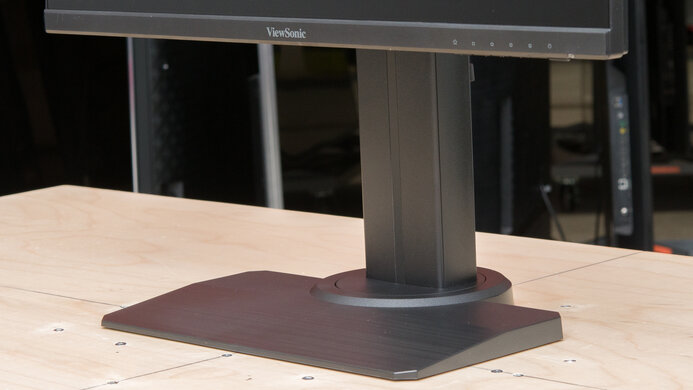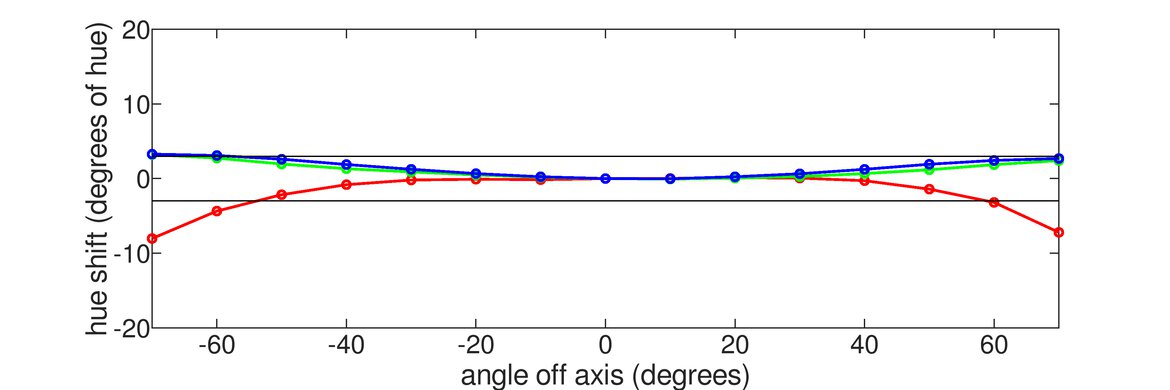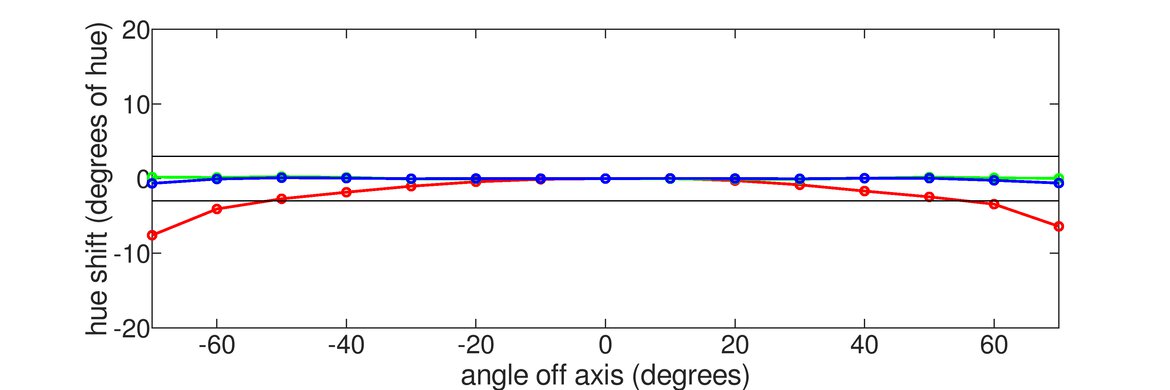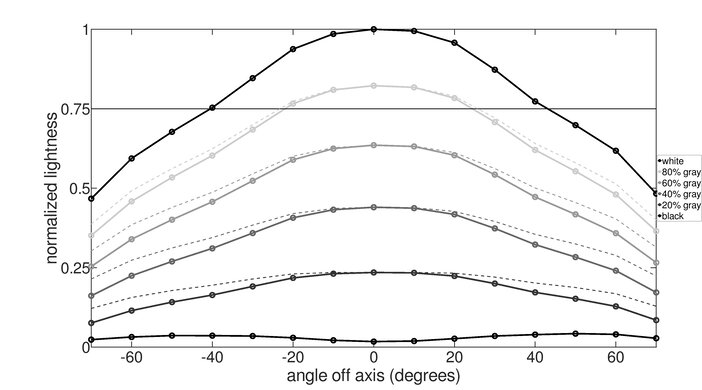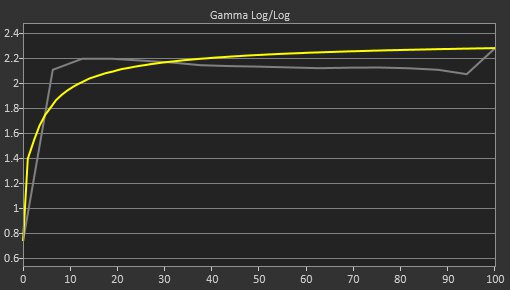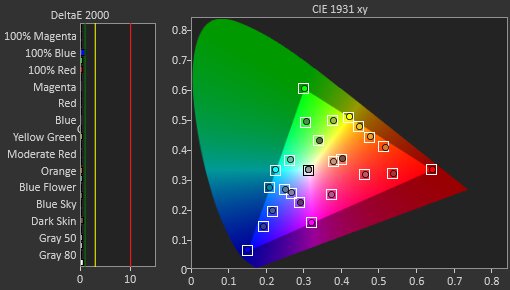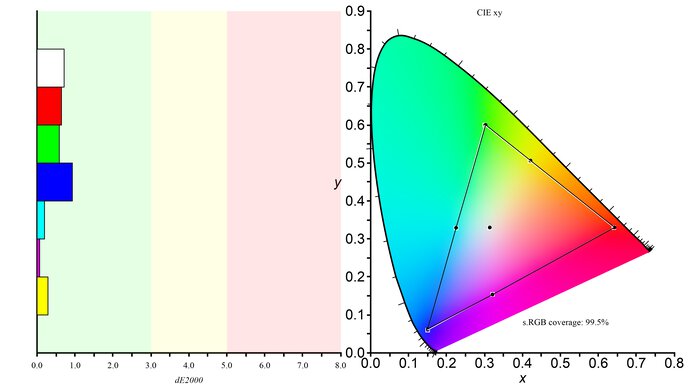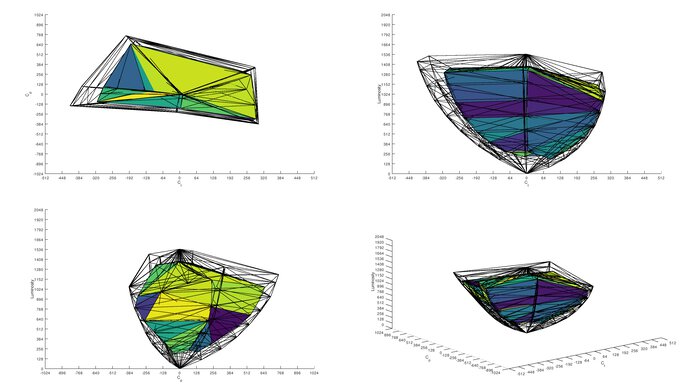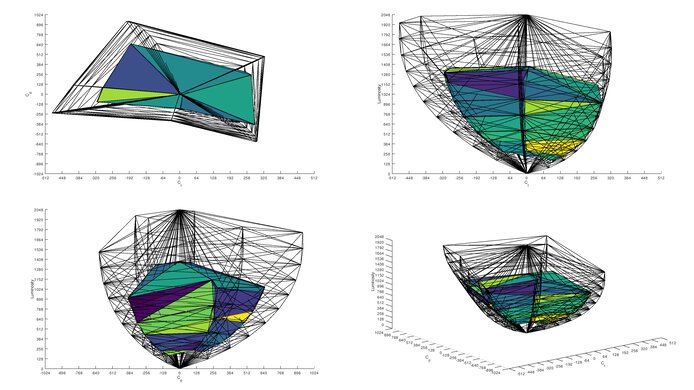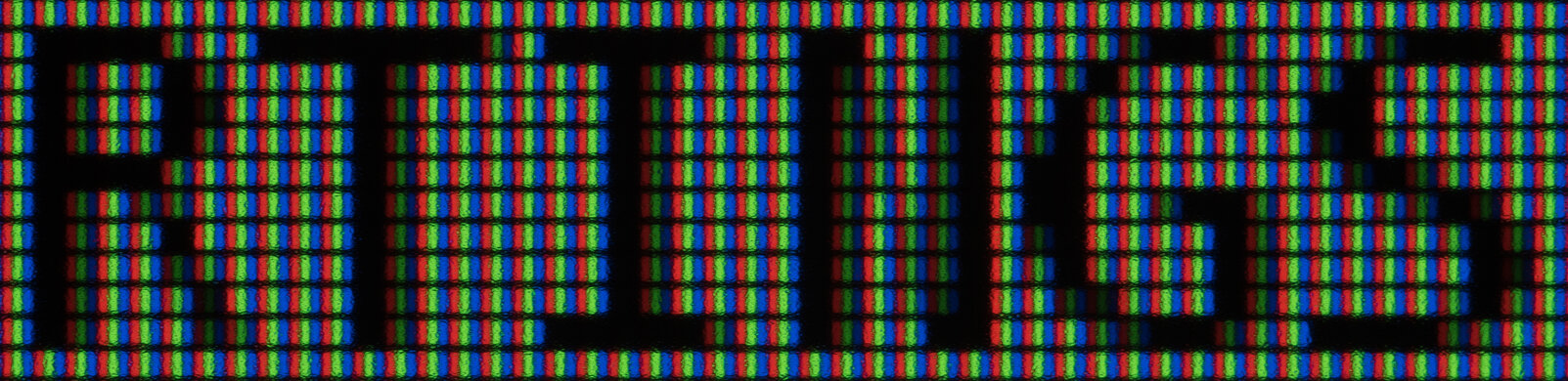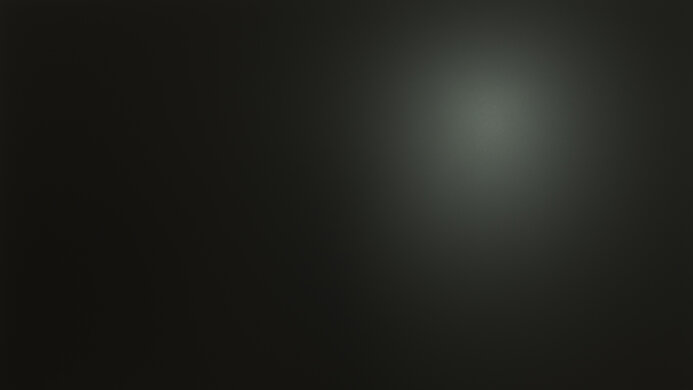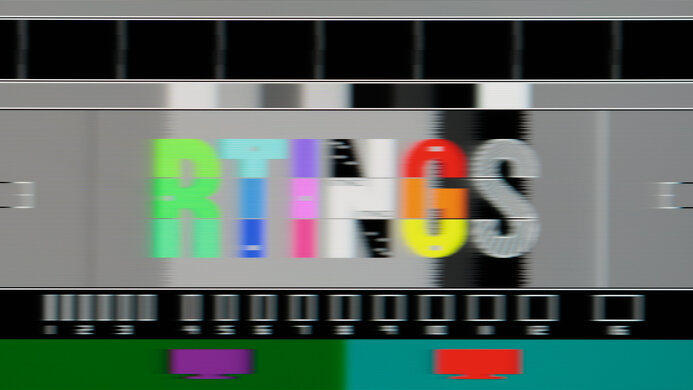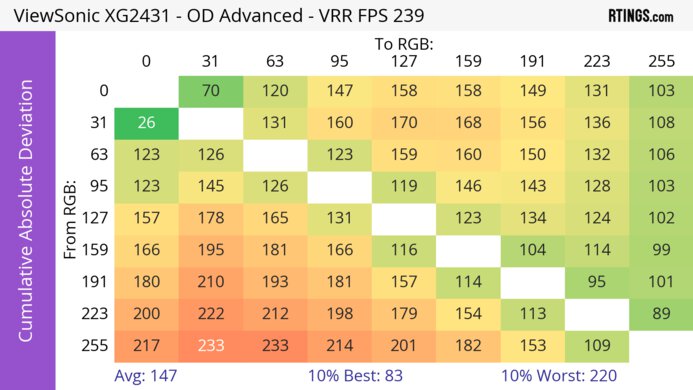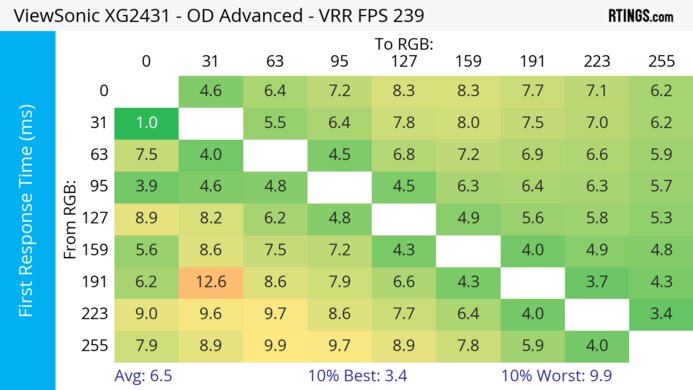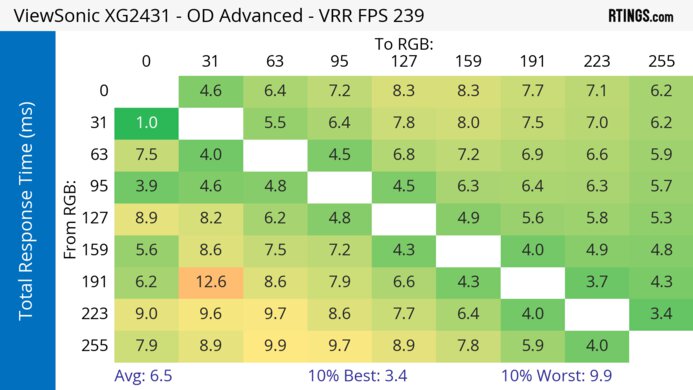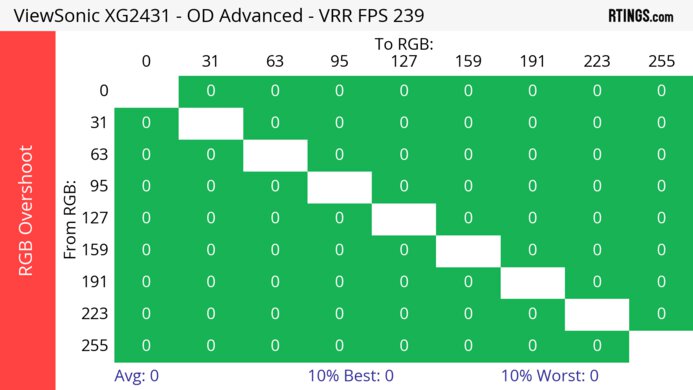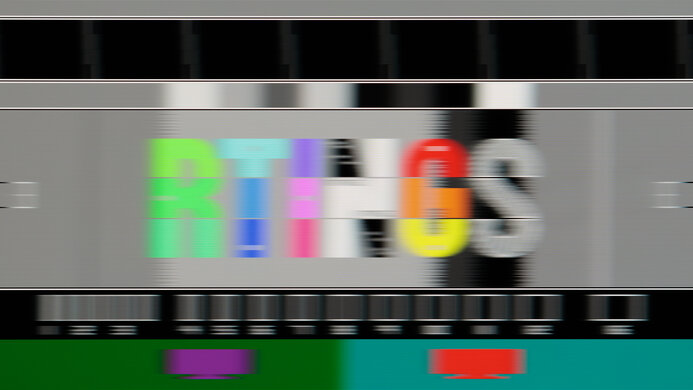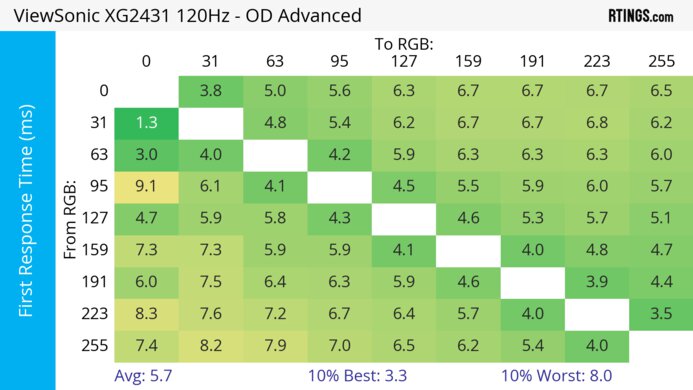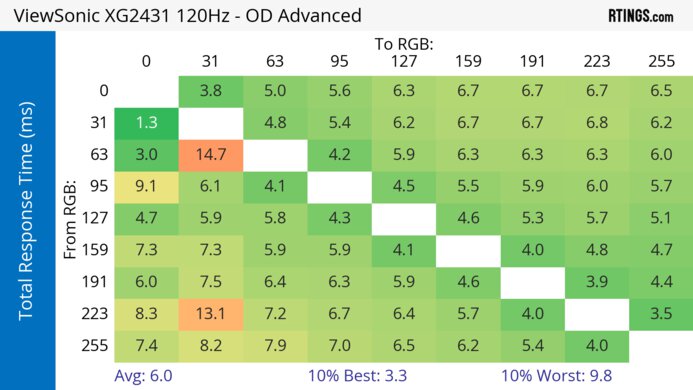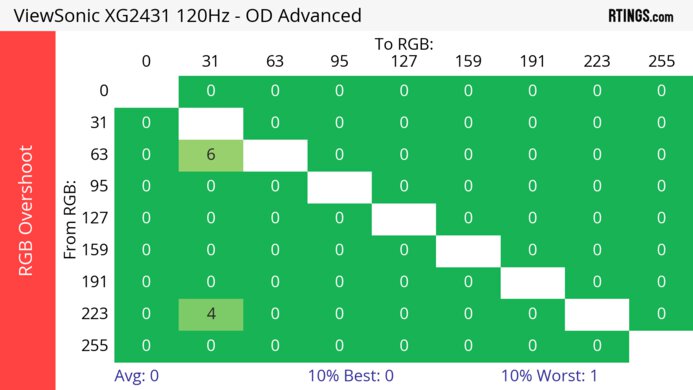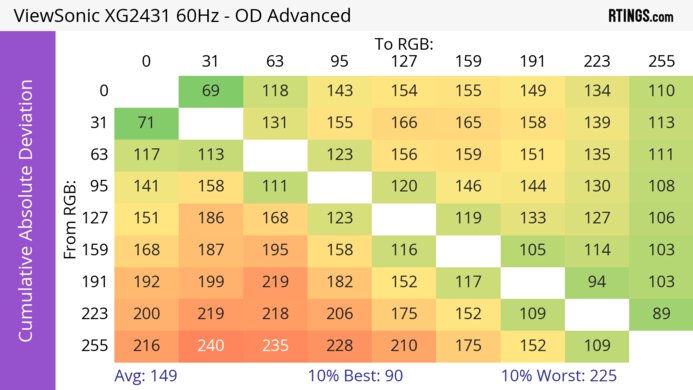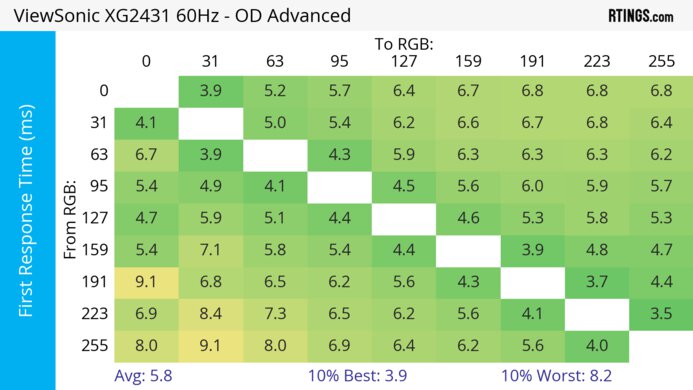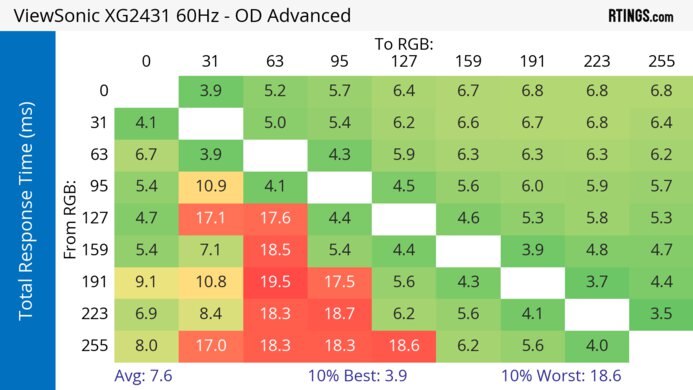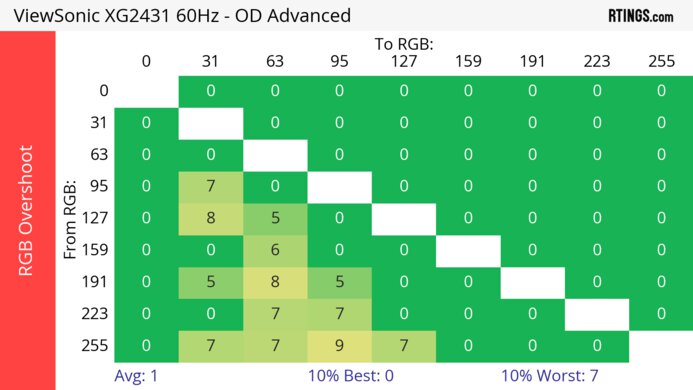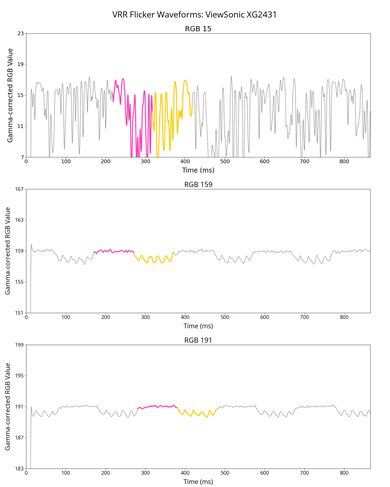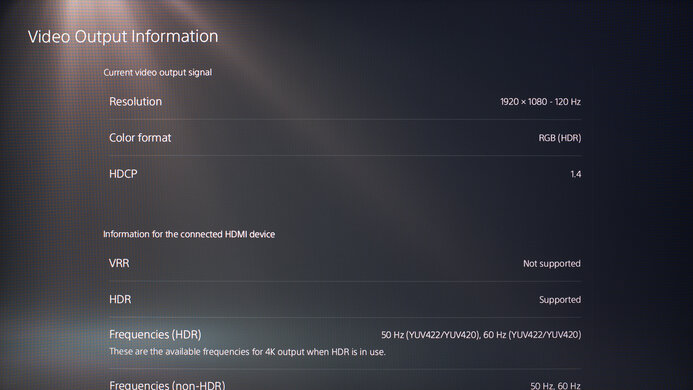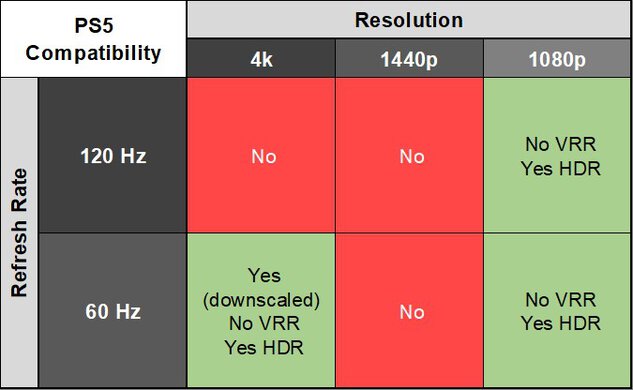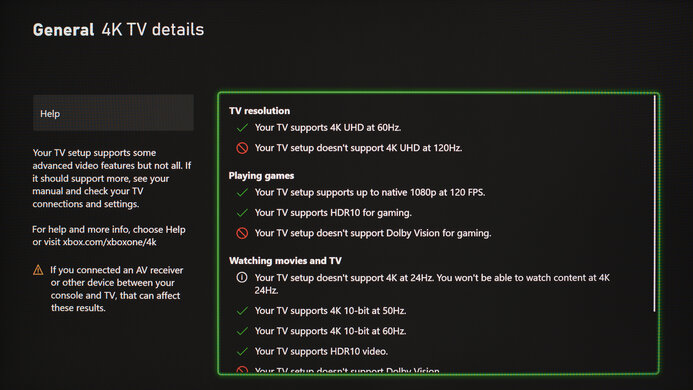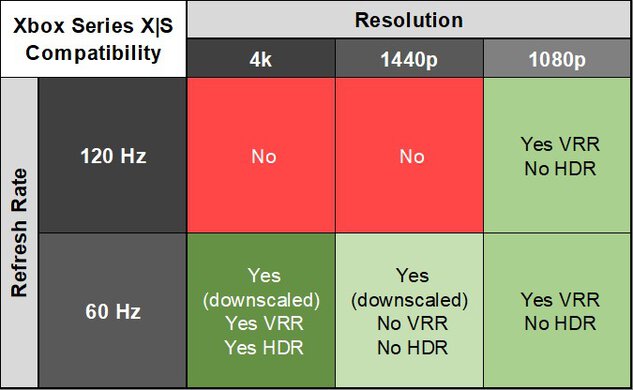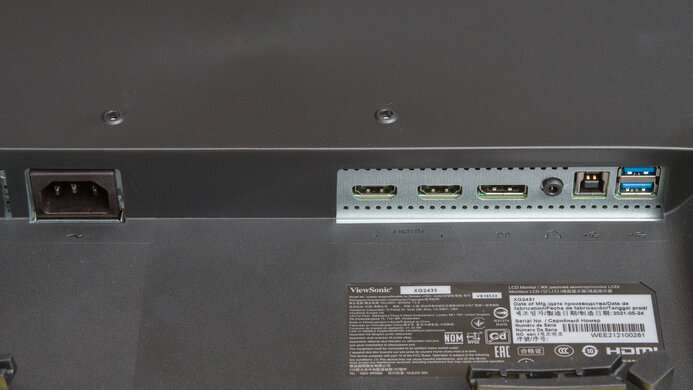The ViewSonic XG2431 is a 24-inch, 1080p gaming monitor with a 240Hz refresh rate. Part of ViewSonic's OMNI lineup, it's higher-end than the ViewSonic VX2428, and it comes with FreeSync VRR and G-SYNC compatibility to reduce screen tearing. It supports Low Framerate Compensation to ensure VRR continues working even if the frame rate of your game drops too low. On top of that, it has Blur Busters Approved Certification 2.0 thanks to its PureXP motion blur reduction feature that acts as backlight strobing. This feature is very customizable, so you can adjust the flicker to your liking, but the backlight remains flicker-free if you don't want to use the feature.
Our Verdict
The ViewSonic XG2431 is decent for PC gaming. It has a consistently fast response time across its entire refresh rate range, and it even has a customizable backlight strobing feature to further reduce persistence blur. On top of that, it has a 240Hz refresh rate with VRR support and low input lag for a responsive feel. The main downside is that it has limited picture quality due to its low contrast, lack of local dimming, and low resolution, so images don't look life-like.
-
240Hz refresh rate and VRR support.
-
Quick response time at any refresh rate.
-
Low input lag.
-
Customizable backlight strobing.
-
1080p resolution.
-
Low native contrast.
-
Limited HDR color gamut.
The ViewSonic OMNI XG2431 is disappointing for console gaming. It can't take full advantage of the Xbox Series X|S and PS5 as it lacks HDMI 2.1 bandwidth, and it has a low 1080p resolution, so it can't deliver detailed images. It also has limited HDR performance due to its low contrast ratio and lack of local dimming. On the plus side, gaming feels responsive thanks to its low input lag, and it has a consistently fast response time for sharp motion.
-
Quick response time at any refresh rate.
-
Low input lag.
-
1080p resolution.
-
Low native contrast.
-
No HDMI 2.1 bandwidth.
The ViewSonic XG2431 is decent for office use. It has wide viewing angles and excellent ergonomics that make it easy to adjust the screen if you need to share it with a coworker or client. It also has good brightness and great reflection handling, meaning it's a good choice for well-lit offices. Sadly, it has a limited 1080p resolution, and the 24-inch screen size isn't big enough for multitasking. It's also limited in office-dedicated features as it lacks a KVM switch or any USB-C ports.
-
Excellent ergonomics.
-
Good SDR brightness.
-
Handles reflections well.
-
1080p resolution.
-
Small 24-inch screen.
-
No extra productivity features.
The ViewSonic XG2431 is decent for content creators. It has great accuracy, and it displays a wide range of colors in the sRGB color space, but you still need to calibrate it for the best accuracy. It has also limited picture quality in HDR as it can't display a wide range of colors, and it has a low contrast ratio. Its 1080p resolution can't deliver detailed images either. Luckily, it has wide viewing angles, great if you need to share the screen with someone else, and its excellent ergonomics make it easy to adjust the screen.
-
Excellent ergonomics.
-
Good SDR brightness.
-
Handles reflections well.
-
Great accuracy before calibration.
-
1080p resolution.
-
Small 24-inch screen.
-
Low native contrast.
-
Needs full calibration for best accuracy.
-
Limited HDR color gamut.
The ViewSonic XG2431 has good brightness. It gets bright enough to fight glare in well-lit rooms, but highlights don't pop in HDR.
-
Good SDR brightness.
-
Highlights don't pop in HDR.
The ViewSonic OMNI XG2431 has a great response time. There isn't much blur with fast-moving objects, and it remains consistently fast at any refresh rate.
-
Quick response time at any refresh rate.
The ViewSonic XG2431 has bad HDR picture quality. It has a low contrast ratio that makes blacks look gray, and it lacks a local dimming feature to further improve it. It also fails to displays a wide range of colors in HDR.
-
Low native contrast.
-
No local dimming feature.
-
Limited HDR color gamut.
The ViewSonic XG2431 has mediocre SDR picture quality. It has a low contrast ratio with noticeable backlight bleed, but it displays a wide range of colors in HDR.
-
Displays wide range of SDR colors.
-
Low native contrast.
The ViewSonic XG2431 has excellent accuracy. It has great accuracy before calibration, but you still need to calibrate it for the best accuracy.
-
Great accuracy before calibration.
-
Needs full calibration for best accuracy.
- 7.2 PC Gaming
- 5.9 Console Gaming
- 7.3 Office
- 7.0 Editing
Performance Usages
- 7.5 Brightness
- 8.1 Response Time
- 4.6 HDR Picture
- 6.2 SDR Picture
- 8.5 Color Accuracy
Changelog
-
Updated Mar 10, 2025:
Clarified that the Dell G2524H is another option to consider if you don't need HDR support with your gaming monitor.
- Updated Feb 21, 2025: We've converted this review to Test Bench 2.0.1. This includes a new test result for DisplayPort 2.1 Transmission Bandwidth.
- Updated Jul 25, 2024: Updated text throughout the review according to Test Bench 2.0, mainly in the Verdict and Motion sections.
- Updated Jul 11, 2024: We've converted this review to Test Bench 2.0. This includes new tests for VRR Motion Performance, Refresh Rate Compliance, Cumulative Absolute Deviation (CAD), and VRR Flicker. You can read the full changelog here.
- Updated Apr 14, 2023: Tested the monitor's compatibility with 1440p on the PS5, but it doesn't work.
Check Price
Differences Between Sizes And Variants
We tested the 24-inch XG2431. It's part of the ViewSonic OMNI lineup, and there aren't any variants, so the results are only valid for this monitor.
| Model | Size | Resolution | Panel Type | Refresh Rate |
|---|---|---|---|---|
| XG2431 | 24" | 1080p | IPS | 240Hz |
Our unit of the ViewSonic OMNI XG2431 was manufactured in May 2021; you can see the label here.
Compared To Other Monitors
The ViewSonic XG2431 is a good 240Hz gaming monitor with a 1080p resolution. With a consistently fast response time, low input lag, and a customizable backlight strobing feature, it's a good choice if you want a 240Hz gaming monitor for a low cost and don't need good picture quality. However, you can also get other budget-friendly monitors with better picture quality, like the AOC Q27G3XMN, but that monitor has a lower refresh rate anyway.
See our recommendations for the best 240Hz monitors, the best 1080p monitors, and the best gaming monitors.
The BenQ ZOWIE XL2546K and the ViewSonic XG2431 are both 240Hz gaming monitors with a few differences. The ViewSonic has an IPS panel with wider viewing angles, and while the BenQ has a TN panel, the response times are similar between both. The overall picture quality is better on the ViewSonic because it gets brighter and has better accuracy. It supports HDR, which the BenQ doesn't, but the HDR doesn't add much.
The ViewSonic XG2431 and the Samsung Odyssey G4/G40B S27BG40 have similar features, but the ViewSonic is better overall. Despite each having a 240Hz refresh rate, the motion handling is much better on the ViewSonic, and it has a more customizable backlight strobing feature. The ViewSonic is also better for console gaming because it can downscale 4k signals, which the Samsung monitor can't do.
The Dell Alienware AW2523HF and the ViewSonic XG2431 are both 1080p gaming monitors. The main advantage of choosing the Dell over the ViewSonic is that the Dell has a higher 360Hz refresh rate, but if your setup can't take advantage of such a high refresh rate, you'll be happy with the ViewSonic too. The ViewSonic even has a customizable backlight strobing feature to reduce persistence blur, which the Dell doesn't have.
The ASUS TUF Gaming VG259QM and the ViewSonic XG2431 are both great gaming monitors. They both have similar motion handling, but the ViewSonic has a more versatile backlight strobing feature since you can adjust the pulse width and phase to your liking. The ViewSonic is also better for console gaming because it downscales a 4k image, which the ASUS can't do. Although both have 240Hz refresh rates, you can overclock the ASUS to 280Hz with a DisplayPort connection.
The ViewSonic XG2431 and the Dell G2524H are both budget-friendly 1080p gaming monitors with a native 240Hz refresh rate. However, the Dell also has an overclock to boost it up to 280Hz with a DisplayPort connection. However, the ViewSonic has an advantage when it comes to gaming because it has better motion handling, and it also has a customizable backlight strobing feature to reduce persistence blur, which the Dell doesn't have.
The Dell Alienware AW2521HF and the ViewSonic XG2431 are both impressive gaming monitors. They each have a 240Hz refresh rate with native FreeSync support. The Dell has slightly better motion handling and is slightly better for bright rooms because it gets a bit brighter and has better reflection handling. However, the ViewSonic has a backlight strobing feature that the Dell doesn't have. Also, unlike the Dell, the ViewSonic supports HDR, though it doesn't add much.
The ViewSonic XG2431 and the ViewSonic Elite XG270 are similar 1080p gaming monitors with a 240Hz refresh rate, although the XG270 is slightly bigger. Motion handling is fantastic between each of them, but the XG2431 has a more customizable backlight strobing feature, as you can control the pulse width and phase. The XG2431 also accepts a 10-bit signal, which the XG270 doesn't, so there's less banding with shades of similar colors.
The Dell Alienware AW2521H and the ViewSonic XG2431 are both impressive gaming monitors with a few different features. The Dell is a native G-SYNC monitor with a 360Hz refresh rate, so it's a better choice if you play high-frame-rate games on an NVIDIA graphics card, but FreeSync doesn't work on it. If you need FreeSync, the ViewSonic has native FreeSync support, and G-SYNC also works on it, but it has a lower 240Hz refresh rate.
The ViewSonic XG2431 and the Sony INZONE M3 are both 1080p, 240Hz gaming monitors with similar performance, but the ViewSonic has a few extra features. The ViewSonic can downscale 4k signals from the PS5 and Xbox Series X, which the Sony monitor can't do. This results in a sharper image than a native 1080p signal. The ViewSonic also has a customizable backlight strobing feature and better overall motion handling than the Sony.
Test Results
This monitor has a simplistic design with an all-black body and a bulky stand. It has a few design features to enhance your setup like cable bungees for your mouse and a pull-out headphone rack to hang your headphones.
The build quality is good. The all-plastic body is well made and the back panel doesn't flex much. It's stable on the stand, and even if the ergonomic adjustments feel stiff, the screen stays in place.
The ViewSonic OMNI XG2431 has excellent ergonomics. It's easy to adjust, but because you can only rotate it into portrait mode in one direction, the inputs always face to the left. Luckily, there's a detachable hook that you can use for cable management.
The ViewSonic OMNI XG2431 doesn't have a local dimming feature. We still film these videos on the monitor so you can compare the backlight performance with a monitor that has local dimming.
The SDR brightness is good. It's bright enough to fight glare in rooms with a few lights around, and it maintains its brightness consistent across different content. These results are from after calibration in the 'Standard' View Mode with the Color Temperature set to 'User Color' and the Brightness at its max.
This monitor has decent HDR brightness. While it's bright, small highlights don't pop against the rest of the screen as it doesn't have a local dimming feature. The EOTF follows the target PQ curve well for most scenes, and it lets highlights get the brightest they can before a sharp cut-off at the peak brightness, but dark scenes are too bright. These results are with HDR set to 'Auto' as there are no picture settings in HDR.
That said, if you don't need HDR support with a high-refresh-rate gaming monitor, look into the Dell G2524H instead.
This monitor has an excellent horizontal viewing angle. The image remains consistent even from the sides, great for sharing your screen with others.
The vertical viewing angle is okay. It loses consistency quicker than the horizontal viewing angle, but this is normal for most monitors. It's fine if you're standing up and looking down at the screen.
The accuracy before calibration is great. There are some inaccuracies to most colors and the white balance, but they're minor, and the color temperature is fairly close to the 6500K target. Although it has an sRGB mode, it still performs similarly to 'Standard' as it doesn't effectively clamp colors to the sRGB color space and has worse gamma tracking, as you can see here.
The accuracy after calibration is incredible and it fixes any inaccuracies from before calibration.
The SDR color gamut is fantastic. It has perfect coverage of the sRGB color space used in most web content, and it displays colors well. However, it has limited Adobe RGB color space coverage, and greens and cyan are off. This isn't ideal if you're a photo editor and use this color space.
The reflection handling is great. The matte finish does a good job of absorbing and diffusing light across the screen. Combined with the good peak brightness, you won't have many issues using it in a room with a few lights around.
| NVIDIA - G-SYNC Compatibility | ||
|---|---|---|
| Connection | VRR Min | VRR Max |
| DisplayPort | <20Hz | 240Hz |
| HDMI | N/A | N/A |
| AMD - FreeSync | ||
|---|---|---|
| Connection | VRR Min | VRR Max |
| DisplayPort | <20Hz | 240Hz |
| HDMI | <20Hz | 240Hz |
| Refresh Rate | CAD Heatmap | RT Chart | Pursuit Photo |
| 239 | Heatmap | Chart | Photo |
| 165 | Heatmap | Chart | Photo |
| 144 | Heatmap | Chart | Photo |
| 120 | Heatmap | Chart | Photo |
| 100 | Heatmap | Chart | Photo |
| 80 | Heatmap | Chart | Photo |
| 60 | Heatmap | Chart | Photo |
The motion handling is impressive across the monitor's VRR range. The 'Advanced' Response Time overdrive is extremely consistent, and there isn't any noticeable inverse ghosting at lower refresh rates. These results are with the 'Custom' Color Temperature, but the 'Ultra Fast' overdrive setting performs differently with Color Temperature set to 'Native.' In that case, 'Ultra Fast' is better to use that if you prefer using 'Native' Color Temperature. You can see how the overdrive settings perform with the two different Color Temperature settings here.
The refresh rate compliance is great. Although its response time isn't fast enough to make full color transitions at 240Hz, it's a lot better at lower refresh rates.
| Overdrive Mode | CAD Heatmap | RT Chart | Pursuit Photo |
| Standard | Heatmap | Chart | Photo |
| Advanced | Heatmap | Chart | Photo |
| Ultra Fast | Heatmap | Chart | Photo |
The CAD at the max refresh rate of 240Hz is great. Motion looks sharp, and there isn't any obvious inverse ghosting, either. Although 'Ultra Fast' has lower CAD than the recommended overdrive of 'Advanced', it has a lot more inverse ghosting. However, this only happens with Custom Temperature set to 'Custom', as 'Ultra Fast' is the recommended setting if you set Color Temperature to 'Native' instead.
| Overdrive Mode | CAD Heatmap | RT Chart | Pursuit Photo |
| Standard | Heatmap | Chart | Photo |
| Advanced | Heatmap | Chart | Photo |
| Ultra Fast | Heatmap | Chart | Photo |
The CAD at 120Hz is great. Similar to its max refresh rate, the recommended overdrive is 'Advanced' as it has minimal blur and smearing. Like at the max refresh rate, the 'Ultra Fast' overdrive setting is better if you set Color Temperature to 'Native' instead of 'Custom'.
| Overdrive Mode | CAD Heatmap | RT Chart | Pursuit Photo |
| Standard | Heatmap | Chart | Photo |
| Advanced | Heatmap | Chart | Photo |
| Ultra Fast | Heatmap | Chart | Photo |
The CAD at 60Hz is very good. The recommended overdrive is once again 'Advanced' because it has less blur than 'Standard' and less inverse ghosting than 'Ultra Fast.' Unlike at higher refresh rates, the recommended overdrive setting is 'Advanced' whether you set Color Temperature to 'Custom' or 'Native.'
| BFI Setting | 240Hz | 120Hz | 60Hz |
| Light | Photo | Photo | Photo |
| Normal | Photo | Photo | Photo |
| Extreme | Photo | Photo | Photo |
| Ultra | Photo | Photo | Photo |
| Custom | Photo | Photo | Photo |
| Custom Settings | Settings | Settings | Settings |
The ViewSonic OMNI XG2431 has an optional backlight strobing feature to reduce persistence blur called PureXP, and it's certified in the Blur Busters Approved Certification Programme, Version 2.0. It's customizable as you can adjust the setting to different modes, and there's also a 'Custom' mode that allows you to control the pulse width and phase and the overdrive. You need to download the ViewSonic Strobe Utility application with the USB-B cable connected to the computer to use it. The photo above is at 240Hz in the 'Ultra' mode, and you can also see the performance with other modes and refresh rates above.
This monitor has low input lag for a quick and responsive gaming experience.
This monitor can't take full advantage of the Xbox Series X|S as it's limited to a 1080p resolution and lacks HDMI 2.1 bandwidth. However, you can enable the console's HDMI override setting to get 1440p @ 60Hz, but that disables VRR. Luckily, it downscales 4k signals, which is useful because the Xbox only supports HDR with 4k signals.
The ViewSonic OMNI XG2431 works with macOS, but there are some limitations. VRR works with games, but it flickers on the desktop. In HDR, colors look washed out, and the contrast is off. It's best to use it in SDR with a fixed refresh rate. If you're using a MacBook, windows go back to their proper screens when waking up from sleep, but at times they don't after closing the laptop lid.
This monitor has a few extra features to improve the user experience, including:
- Advanced Dynamic Contrast Ratio: Changes the black levels on a per-scene basis.
- Blue Light Filter: Removes blue light to reduce eye strain.
- Black Stabilization: Adjusts the gamma so you can see opponents better in the shadows.
- Eco Mode: Limits the power your monitor needs.
Comments
ViewSonic XG2431: Main Discussion
Let us know why you want us to review the product here, or encourage others to vote for this product.
- 21010
When looking for the lowest 60hz input lag monitor do you recommend using the input lag numbers chart or the star ratings for input lag monitors at 60hz?
If you’re looking for the monitor with the lowest input lag at 60Hz, the best option is to look at a table of all our monitor reviews, sorted by input lag at 60Hz. Also, keep in mind that while input lag is important, you also want to combine that with low response time for the most responsive experience overall. The table includes a response time @ 60Hz column next to the input lag @ 60Hz column.
- 21010
Hi, we tested this monitor’s input lag in the “Standard” ViewMode. We test input lag in the same picture mode that we test Color Accuracy (Post-Calibration), unless otherwise noted in the input lag section. This means that you can look at what we selected as the “Picture Mode” in the Color Accuracy (Post-Calibration) part of the review to see what we tested input lag with. If a monitor has a dedicated game mode, like the LG 27GR95QE-B, we’ll use its game mode for all our post-calibration testing.
When looking for the lowest 60hz input lag monitor do you recommend using the input lag numbers chart or the star ratings for input lag monitors at 60hz?
- 21010
What view mode did you test the input lag in?
Hi, we tested this monitor’s input lag in the “Standard” ViewMode.
We test input lag in the same picture mode that we test Color Accuracy (Post-Calibration), unless otherwise noted in the input lag section. This means that you can look at what we selected as the “Picture Mode” in the Color Accuracy (Post-Calibration) part of the review to see what we tested input lag with. If a monitor has a dedicated game mode, like the LG 27GR95QE-B, we’ll use its game mode for all our post-calibration testing.
- 21010
What hdmi port should I use for my Xbox series x with this monitor?
- 21010
What view mode did you test the input lag in?
Update: Clarified that the Dell G2524H is another option to consider if you don’t need HDR support with your gaming monitor.