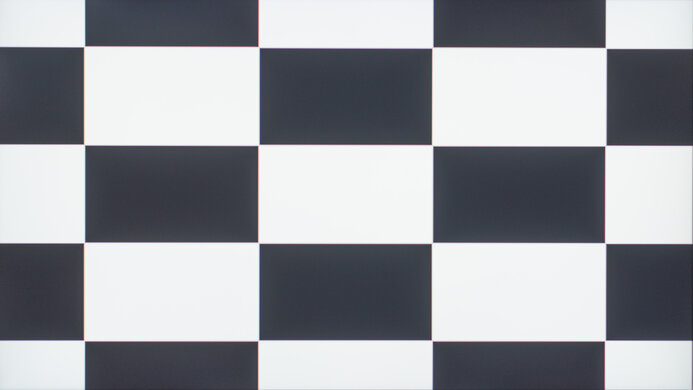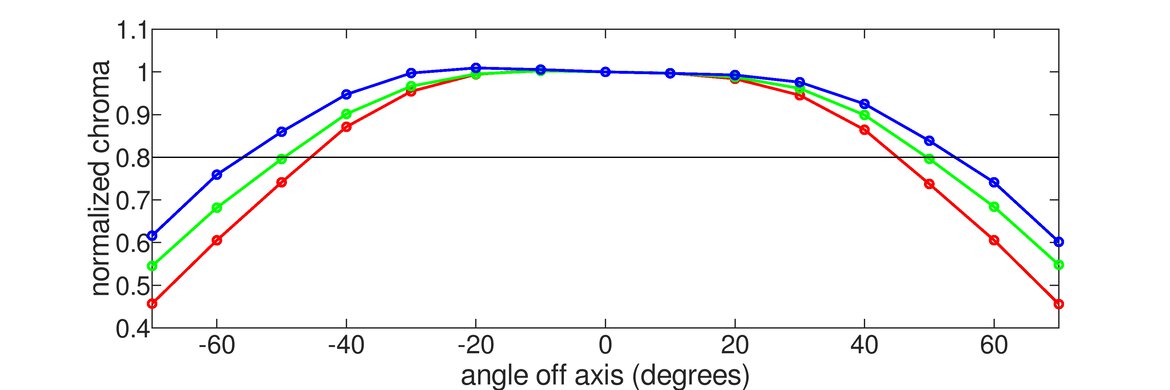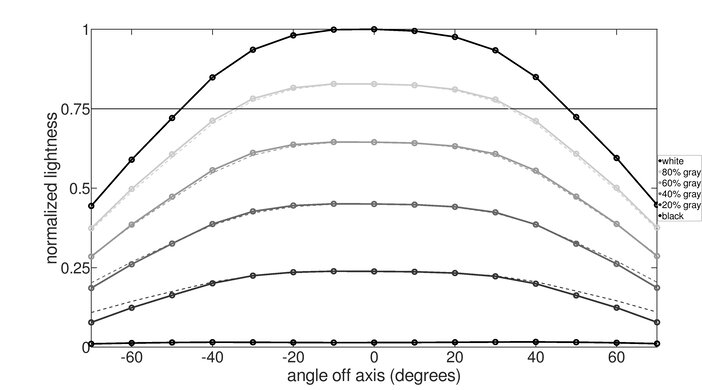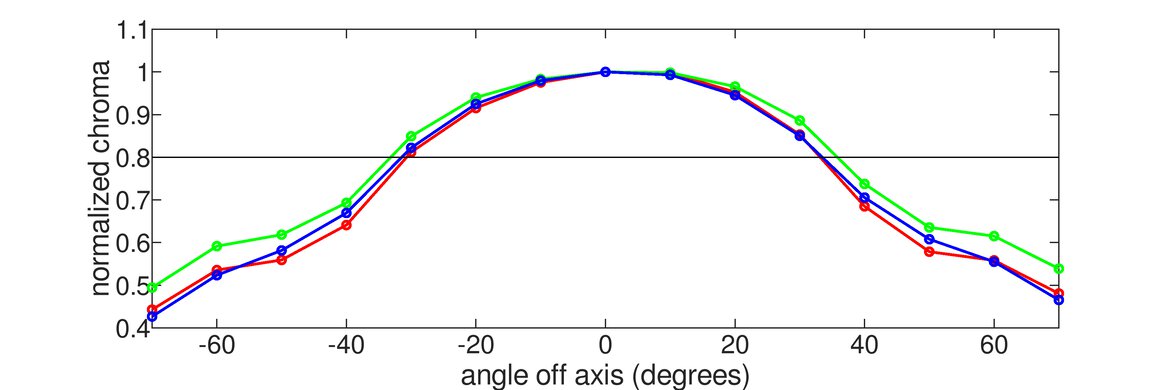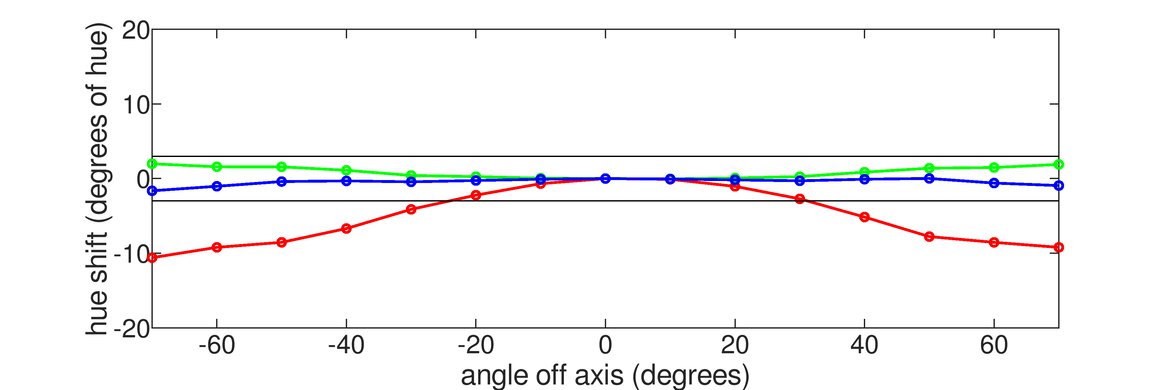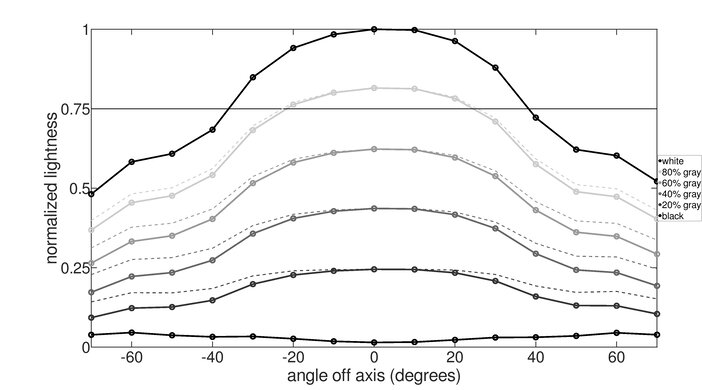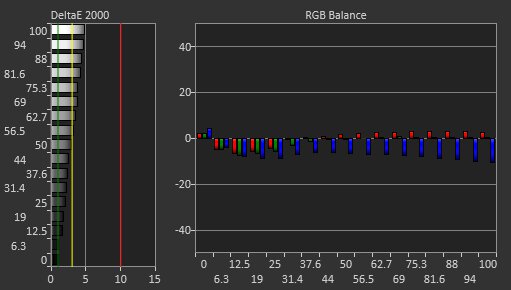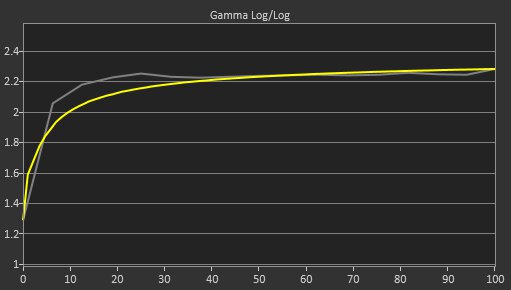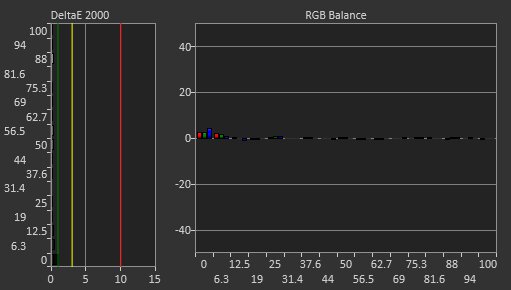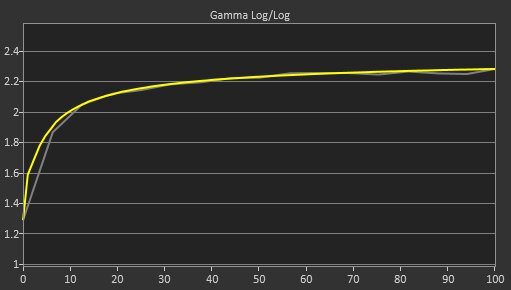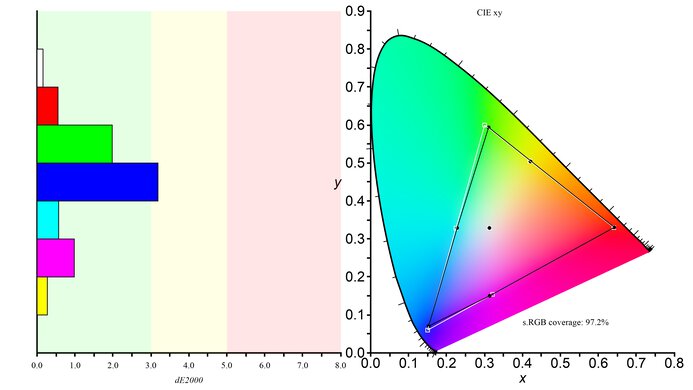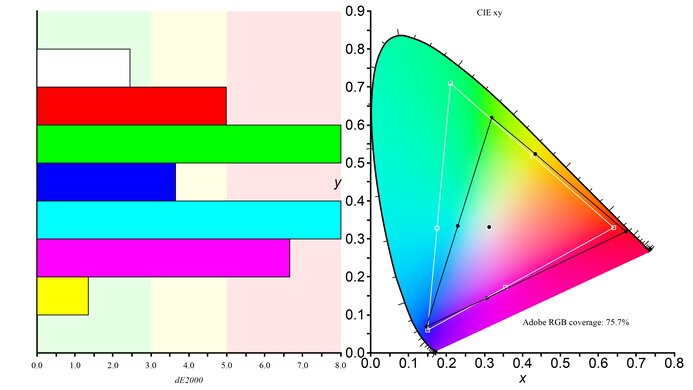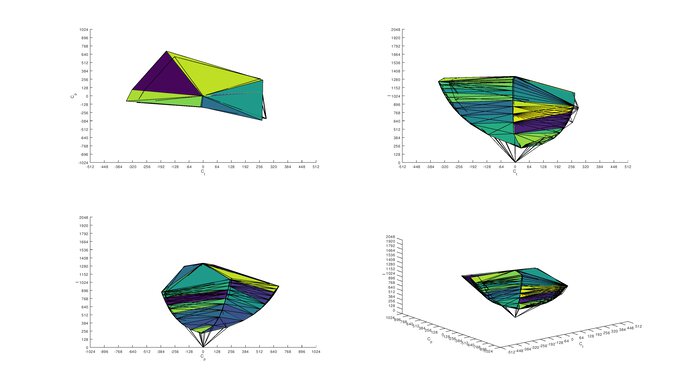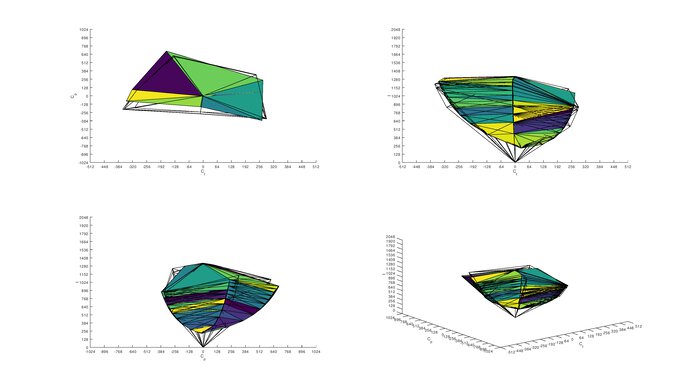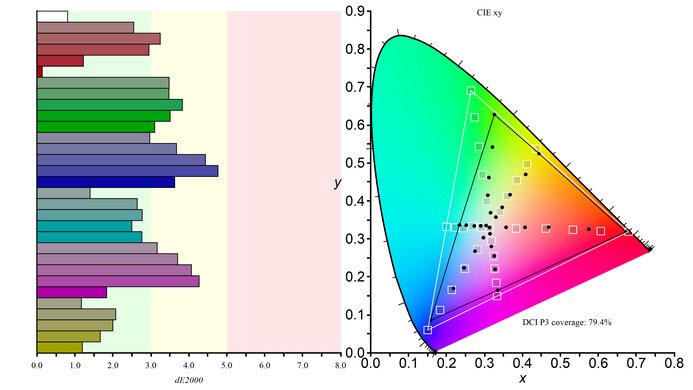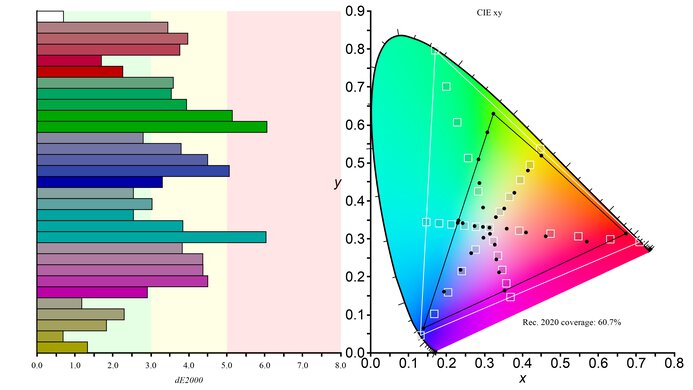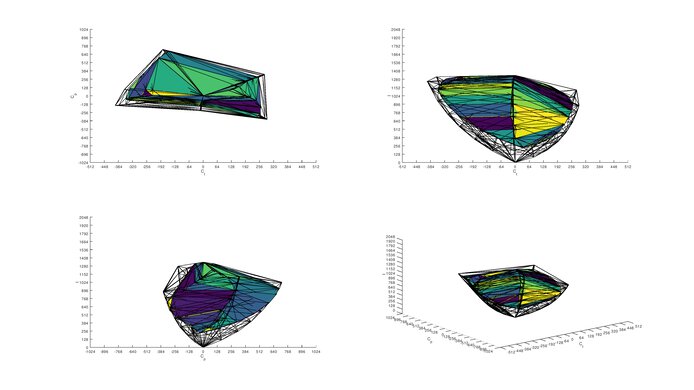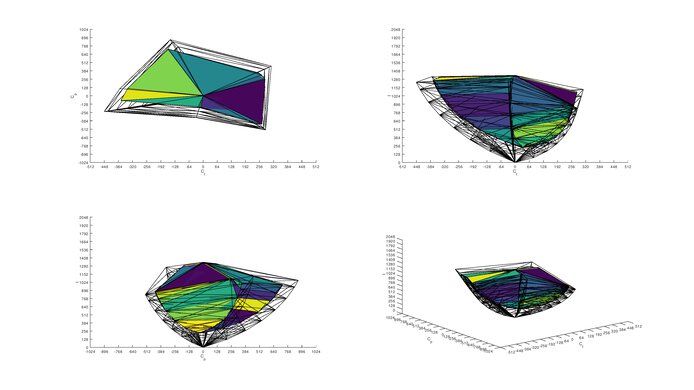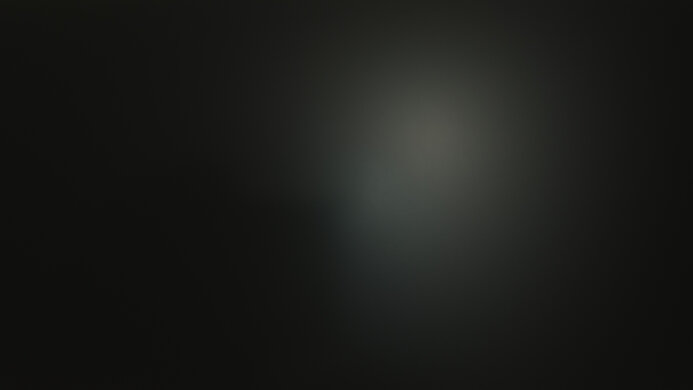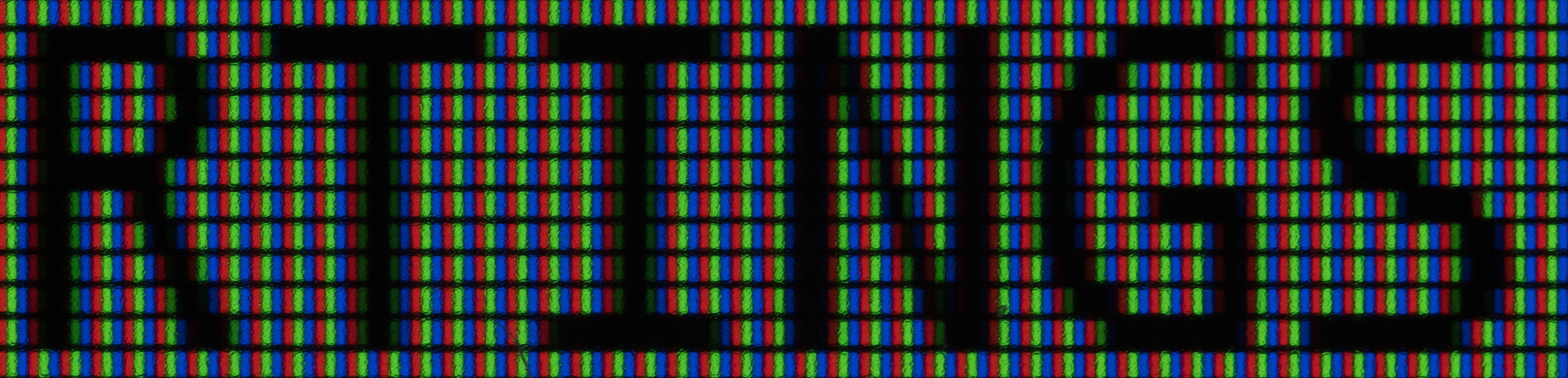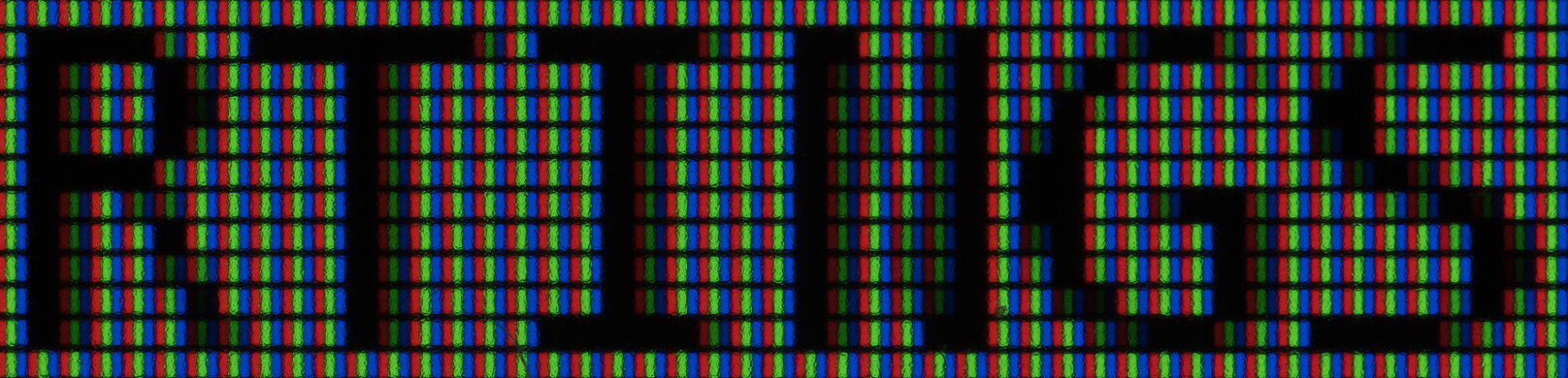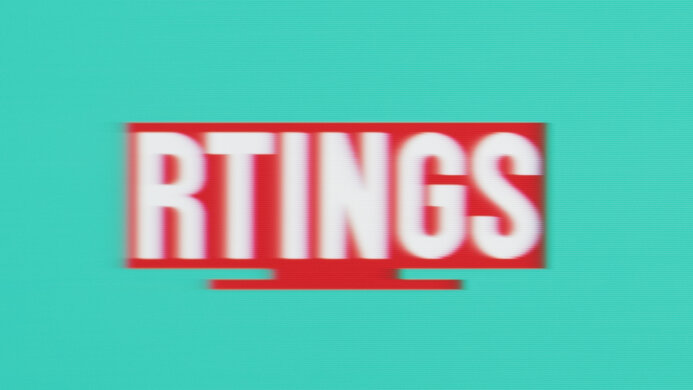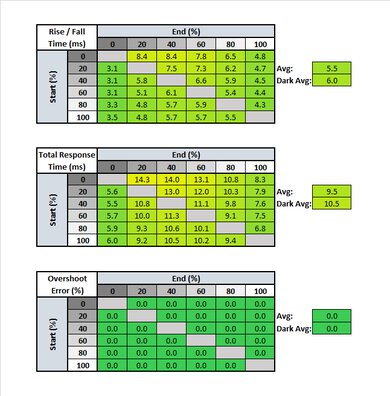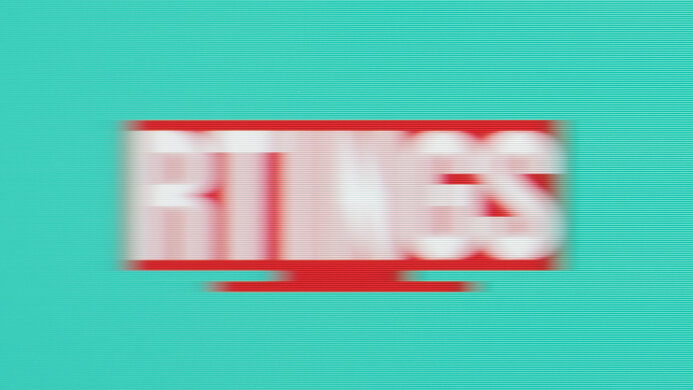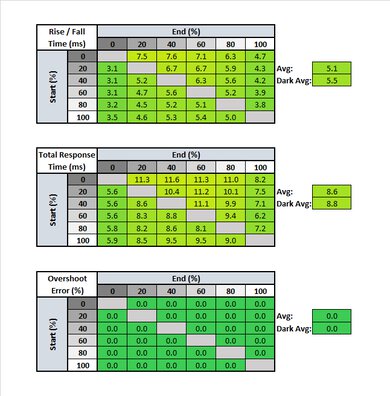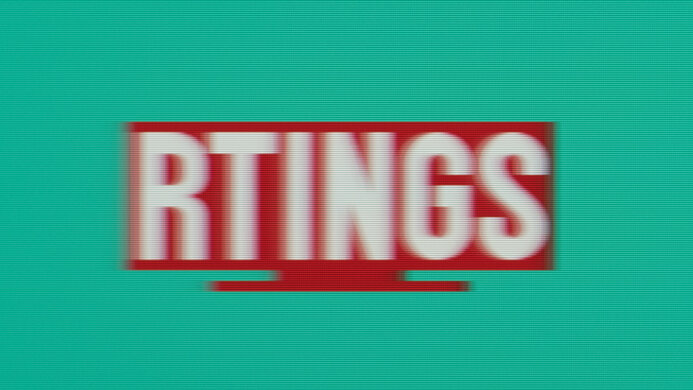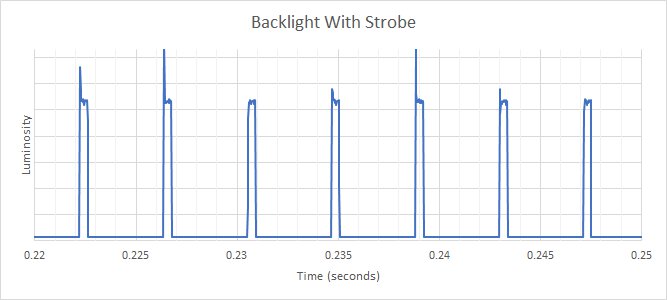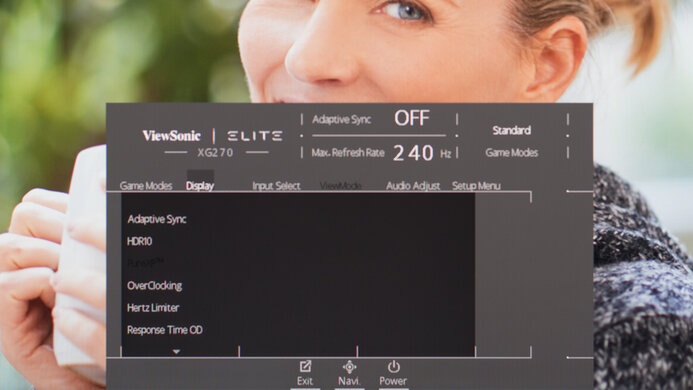The ViewSonic Elite XG270 is an excellent gaming monitor with a 240Hz refresh rate and a fast response time, delivering images with incredible smoothness and clarity. Its FreeSync support helps to minimize screen tearing, and its remarkably low input lag provides a responsive gaming and desktop experience. Peak brightness and viewing angles are great; however, it's not the most ideal monitor for dark rooms, as its IPS panel has a low contrast ratio, and its black uniformity is rather poor. HDR support is present, and there's even some RGB bling to set the mood. Its 1080p resolution might feel a bit inadequate, but most gamers should be content with its overall performance.
Our Verdict
The ViewSonic Elite XG270 is a good monitor for most uses. It excels as a gaming monitor due to its high refresh rate, fast response time, and low input lag. Although it has a 1080p resolution, it has good text clarity for productivity tasks, and its 27 inch screen provides plenty of room for multitasking. It has good coverage of the Adobe RGB color space, but it may need calibration if you want to do some photo editing.
-
Outstanding response time and input lag.
-
Great viewing angles.
-
Flicker-free backlight.
-
Bad black uniformity.
-
Mediocre contrast ratio.
The ViewSonic Elite XG270 is a good monitor for use in an office setting. Its screen size allows you to have many windows opened simultaneously, but the 1080p resolution is a bit low. Viewing angles are great, so you can share your work with colleagues, and the monitor is can be easily adjusted to your optimal viewing position. Text looks clear and the monitor has very good reflection handling if you work in a bright environment.
The ViewSonic Elite XG270 is an excellent gaming monitor. It has outstanding response time and input lag, and most gamers would appreciate its incredibly high refresh rate. Its 27 inch screen provides a good amount of immersion when gaming, but the 1080p resolution isn't the best for atmospheric or RPG games. It isn't the most ideal monitor for dark room gaming either, as its contrast ratio is low and black uniformity is bad.
The ViewSonic Elite XG270 is a good monitor for media consumption. It has great viewing angles for sharing content, and it has impressive ergonomics, allowing you to adjust it for better visibility. There's plenty of screen real estate to sit back and enjoy a few videos, but its resolution may be too low for some.
The ViewSonic Elite XG270 is a good monitor for media creation. Its 1080p resolution is a bit low, but its 27 inch screen is good for multitasking. It has great viewing angles and good ergonomics, and the monitor is well-suited for well-lit rooms due to its impressive peak brightness and impressive reflection handling.
The ViewSonic Elite XG270 is okay for HDR gaming. Although this monitor has a wide color gamut, it isn't able to produce dark saturated colors due to its low contrast ratio. Its HDR performance is also limited by the monitor's peak brightness in HDR mode, but on the upside, it has a low response time, fast refresh rate, and low input lag.
- 7.8 Mixed Usage
- 7.7 Office
- 8.5 Gaming
- 7.6 Multimedia
- 7.6 Media Creation
- 6.9 HDR Gaming
Changelog
Check Price
Differences Between Sizes And Variants
We tested the ViewSonic Elite XG270 and there's a 1440p variant with a 165Hz refresh rate, which you can see in the table below.
| Model | Size | Resolution | Refresh Rate | Notes |
|---|---|---|---|---|
| ViewSonic Elite XG270 | 27" | 1080p | 240Hz | FreeSync - G-SYNC compatible |
| ViewSonic Elite XG270QG | 27" | 1440p | 165Hz | G-SYNC |
If someone comes across a different type of panel or if their ViewSonic Elite XG270 doesn't correspond to our review, let us know and we'll update the review. Note that some tests, such as the gray uniformity, may vary between individual units.
Our unit of the ViewSonic Elite XG270 was manufactured in January 2020, and you can see the label here.
Compared To Other Monitors
The ViewSonic Elite XG270 is among the few 240Hz monitors on the market with an IPS panel, as such high refresh rates are more commonly found on TN monitors. It performs similarly to the Acer Nitro XV273X, but its black uniformity is significantly worse and it isn't as color accurate out of the box. For other options, you can also see our recommendations for the best gaming monitors, the best ultrawide gaming monitors, and the best 240Hz monitors.
The ViewSonic Elite XG270 and the ViewSonic Elite XG270QG have similar performance but have some different features. The XG270 has a 1080p screen and 240Hz refresh rate and it supports HDR, while the XG270QG has a 1440p resolution and 165Hz refresh rate. The XG270 has much better out-of-box color accuracy, slightly better reflection handling, and better response time at 60Hz. The XG270QG has much better black uniformity, a better SDR color gamut, and quicker response time at its max refresh rate.
The ViewSonic XG2431 and the ViewSonic Elite XG270 are similar 1080p gaming monitors with a 240Hz refresh rate, although the XG270 is slightly bigger. Motion handling is fantastic between each of them, but the XG2431 has a more customizable backlight strobing feature, as you can control the pulse width and phase. The XG2431 also accepts a 10-bit signal, which the XG270 doesn't, so there's less banding with shades of similar colors.
The Acer Nitro XV273 Xbmiiprzx is a bit better than the ViewSonic Elite XG270. Both monitors offer nearly identical features and also perform similarly, but the Acer has better black uniformity and color accuracy, and it can get brighter. Furthermore, the Acer has better reflection handling and text clarity.
The Gigabyte AORUS FI27Q is better than the ViewSonic Elite XG270. Although the Gigabyte's refresh rate isn't as fast, it has a higher 1440p resolution and its out-of-the-box color accuracy is much better. On the other hand, the ViewSonic has better gradient performance due to its 10-bit panel, and it has a faster response time at 60Hz, which is better for those using the monitor with a gaming console.
The ViewSonic Elite XG270 is better than the Dell Alienware AW2720HF for most uses, although they have a lot in common. They both have a 1080p resolution and a 240Hz refresh rate, but the ViewSonic has a higher peak brightness and better contrast ratio. The ViewSonic has a black frame insertion feature and HDR support, while the Dell has a much better build quality and ergonomics.
The Dell Alienware AW2521HF and the ViewSonic Elite XG270 have a lot in common, as both monitors feature a 1080p IPS panel with a 240Hz refresh rate. The main difference is that the ViewSonic supports HDR, has a black frame insertion feature that can help improve motion clarity, and it has a bigger 27 inch screen. However, the Dell has a better build quality, a significantly better black uniformity, and its response time is faster, resulting in less motion blur.
The ViewSonic Elite XG270 is slightly better than the LG 27GN750-B. It has better ergonomics, a better response time at 60Hz and it has a black frame insertion feature. The ViewSonic also displays a wide color gamut and it has better reflection handling. Instead, the LG has a better response time at its max refresh rate, much better black uniformity, and it has a lower input lag at 60Hz.
Test Results
The ViewSonic XG270's design is fairly understated. It has thin bezels on three sides and a thicker bottom bezel. The stand lays flat on the table, so you can still use that space for other things, and the whole monitor has a matte black finish. The anti-glare panels are included with the monitor if you want to use them and there's RGB lighting on the back of the monitor.
The back of the monitor is rather plain. There's RGB lighting in the form of a hexagon, and there's basic cable management built into the stand.
Build quality is good. The stand is sturdy and the monitor doesn't wobble when nudged. However, there's a bit of flex on the back. If you want a similar monitor with a better build quality, take a look at the Dell Alienware AW2720HF.
This monitor doesn't have a local dimming feature. The video above is provided for reference only.
The ViewSonic XG270 has great SDR peak brightness. There's no variation in brightness when displaying different content and it's bright enough to combat glare in a well-lit room. Our peak brightness measurements were taken after calibration in 'Standard' mode and at maximum brightness.
HDR peak brightness is decent. Again, there's almost no variation in brightness. It's decently bright for most HDR games, but it's not bright enough to make a big difference in HDR movies. Peak brightness was measured after calibration in 'Standard' mode, at maximum brightness, and with HDR10 set to 'Auto'.
The ViewSonic XG270 has impressive horizontal viewing angles. Images should remain accurate when viewed from the side, which is great for co-op gaming or for sharing content.
This monitor has mediocre vertical viewing angles. This can affect the top and bottom of the screen if you tend to sit very close.
Before calibration, the ViewSonic Elite XG270 has decent color accuracy. There are inaccuracies with most colors and shades of gray. The color temperature is on the warm side and the gamma follows the curve well for the most part, though some dark scenes may appear darker than they should.
After calibration, color accuracy is outstanding. Any remaining inaccuracies shouldn't be visible to the naked eye.
You can download our ICC profile calibration here. This is provided for reference only and should not be used, as the calibration values vary per individual unit even for the same model due to manufacturing tolerances.
The ViewSonic XG270 has an excellent SDR color gamut. It can cover almost all of the commonly used sRGB color space, and it has good coverage of the Adobe RGB color space, which is used for professional photo editing. If you want a gaming monitor with an even wider color gamut, check out the LG 27GN800-B.
Impressive gradient performance. There's some fine banding when displaying gray and dark green. If you prefer something that accepts a 10-bit signal, check out the ViewSonic XG2431.
| Mode | Response Time Chart | Motion Blur Photo | Response Time Table |
| Standard | Chart | Photo | Table |
| Fast | Chart | Photo | Table |
| Faster | Chart | Photo | Table |
| Ultra Fast | Chart | Photo | Table |
| Fastest | Chart | Photo | Table |
The ViewSonic XG270 has an excellent response time when playing at maximum refresh rate, resulting in clear images with very little motion blur. We recommend using the 'Faster' overdrive setting, as it provides the best performance with no overshoot. If you're looking for a 240Hz monitor with an even better response time, check out the LG 27GN750-B, or the 280Hz ASUS VG279QM.
When playing at maximum refresh rate, the different overdrive settings don't seem to affect the performance by much, which is why most of the charts look nearly identical. However, this doesn't apply if you play at 60Hz.
| Mode | Response Time Chart | Motion Blur Photo | Response Time Table |
| Standard | Chart | Photo | Table |
| Fast | Chart | Photo | Table |
| Faster | Chart | Photo | Table |
| Ultra Fast | Chart | Photo | Table |
| Fastest | Chart | Photo | Table |
Response time when playing at 60Hz is excellent, even slightly better than playing at maximum refresh rate. The recommended overdrive setting is 'Fast', as the faster, ultra fast, and fastest settings result in the appearance of artifacts.
Update 12/11/2020: We updated the monitor's firmware and retested the BFI range. It can flicker as low as 75Hz when you set a custom resolution and use a 75Hz signal.
This monitor has a Black Frame Insertion feature called PureXP. It can't be used when VRR is enabled. We also took a photo of the BFI at 120Hz, which is quite a bit clearer, but there's still noticeable crosstalk.
The ViewSonic Elite XG270 has an exceptional refresh rate. It has native FreeSync supoport and it's G-SYNC compatible as well, although it requires a DisplayPort connection for G-SYNC to work. If you want a monitor with a higher refresh rate, check out the ASUS ROG Swift 360Hz PG259QN.
Outstanding input lag. It's slightly higher when playing at 60Hz or when VRR is enabled, but it shouldn't be noticeable for most people. Since this monitor has an 8-bit panel, we weren't able to test it with 10-bit HDR. Input lag with 8-bit HDR at 60Hz was 14.2ms.
Resolution and size are decent. Its 27 inch screen provides a good amount of space for an immersive gaming experience and productivity; however, the 1080p resolution is a bit low for this screen size. The lower resolution is less demanding on the graphics card, though, which can help achieve high frame rates. The ViewSonic Elite XG270QG is a similar model with a 1440p resolution.
The ViewSonic Elite XG270 has a few extra features, including:
- Hertz Limiter: Limits the monitor's refresh rate, this can't be used when VRR is enabled.
- LED Bias Lighting: RGB lighting on the back of the monitor, which can be customized via the Elite Display Controller software.
- Blue Light Filter: Blue light suppression to reduce eye strain.
- Crosshair: Puts a crosshair on the screen for shooter games.
Comments
ViewSonic Elite XG270: Main Discussion
Let us know why you want us to review the product here, or encourage others to vote for this product.