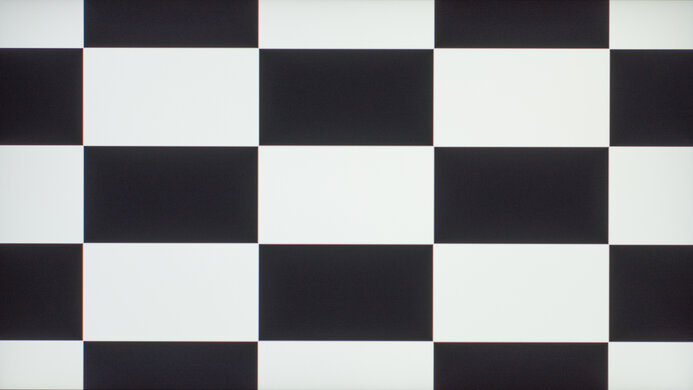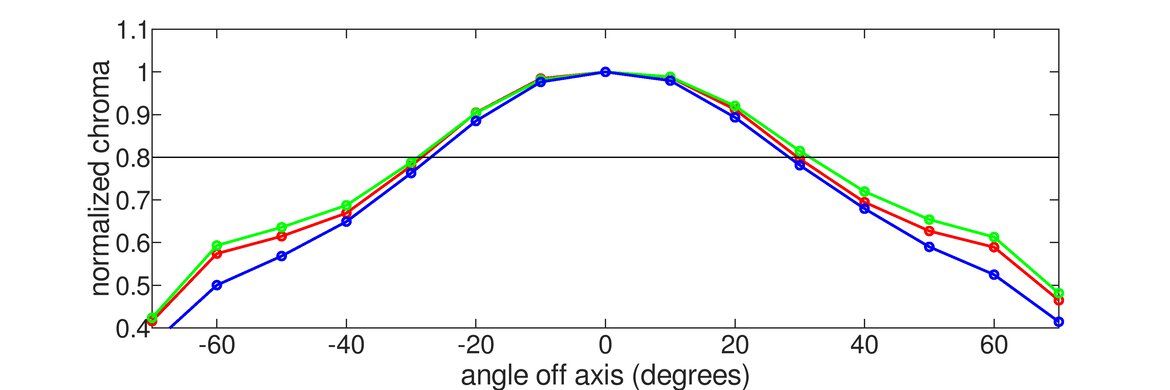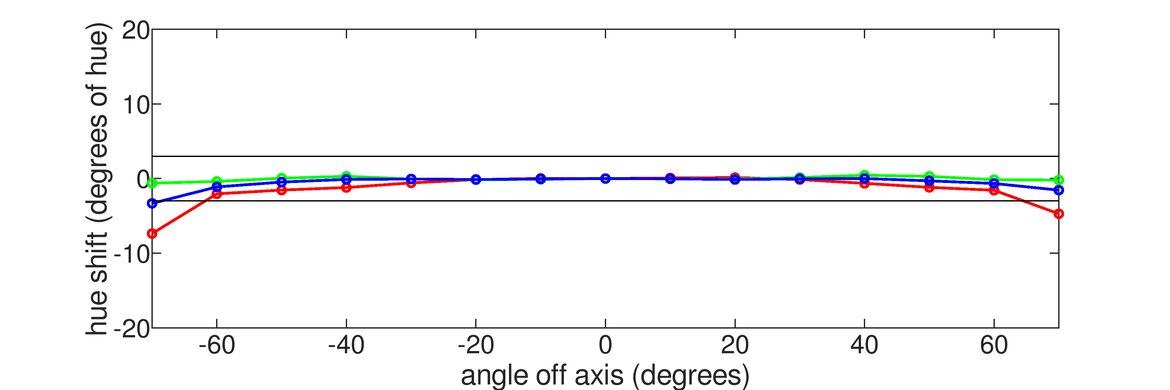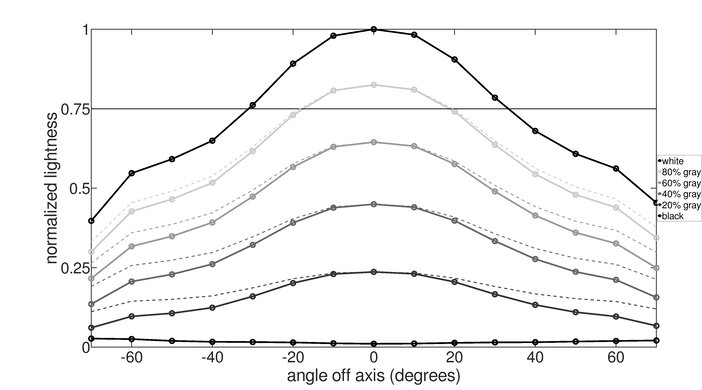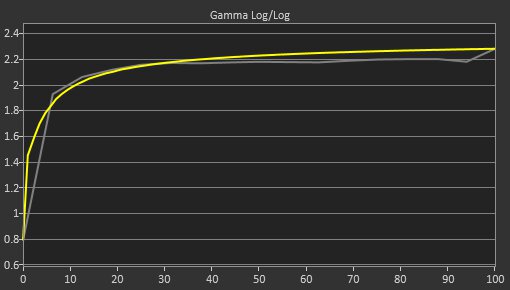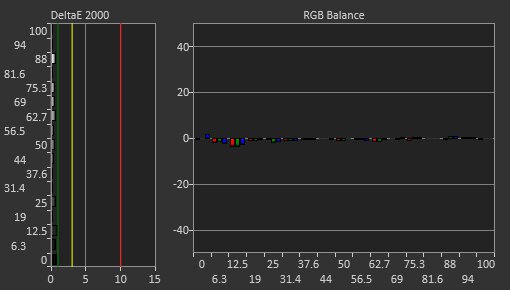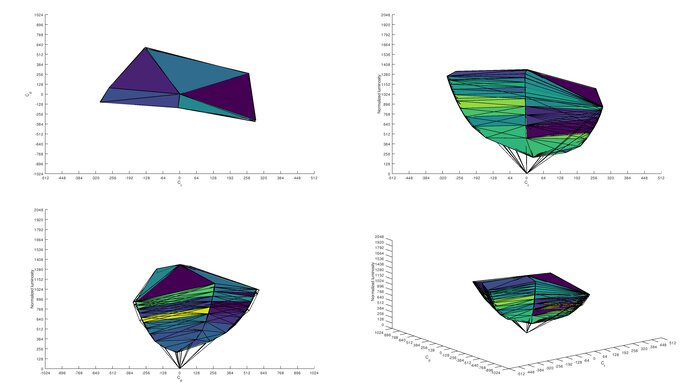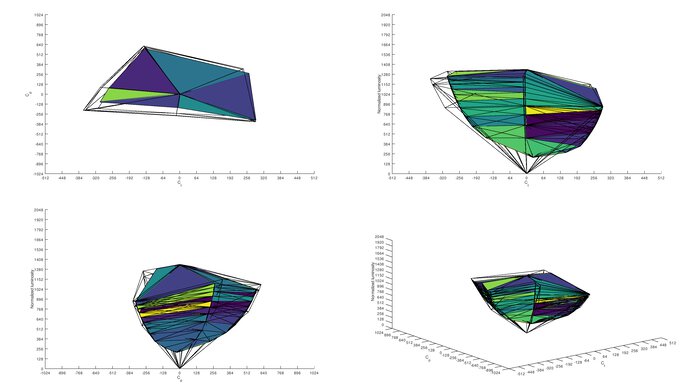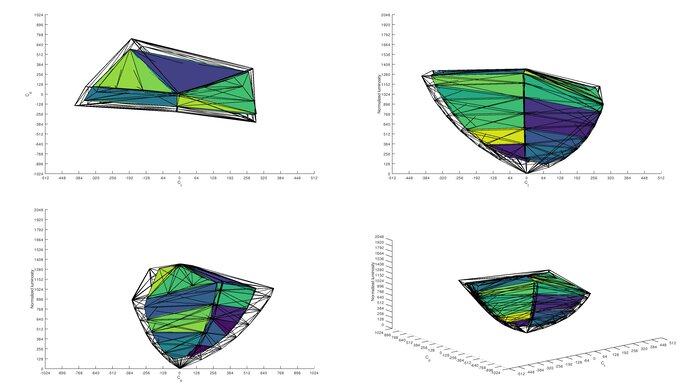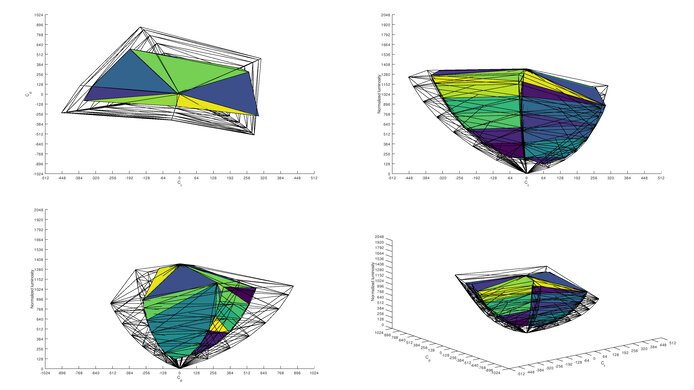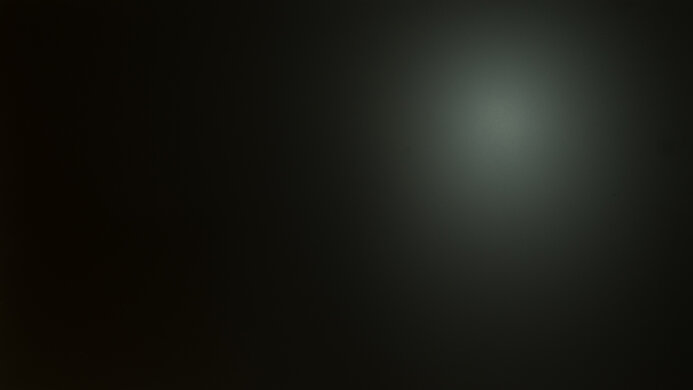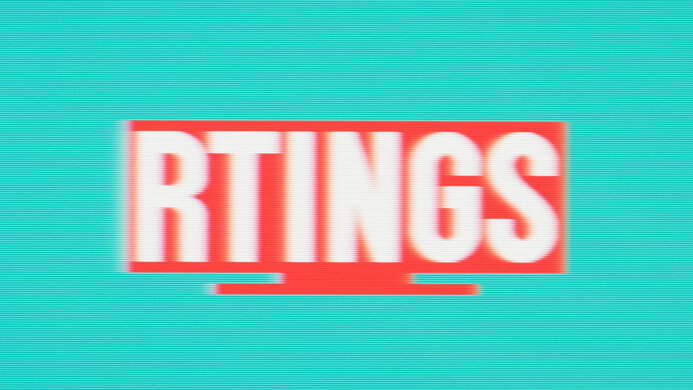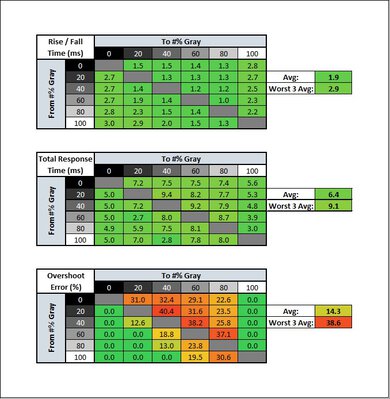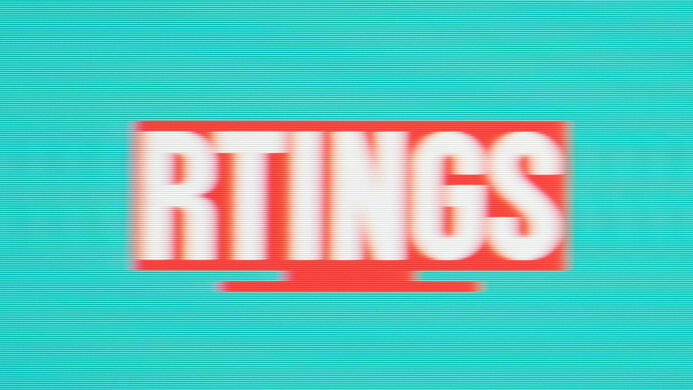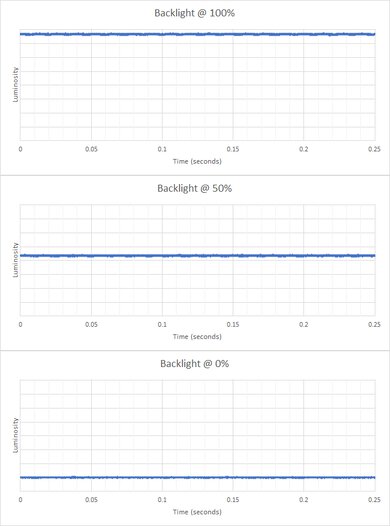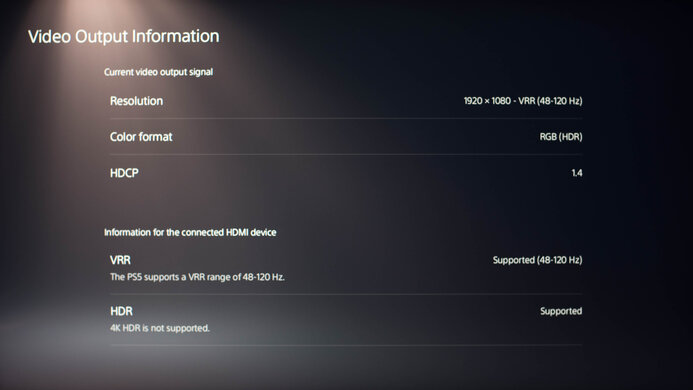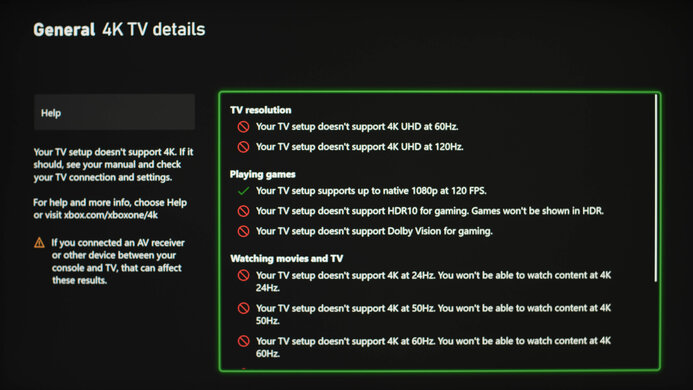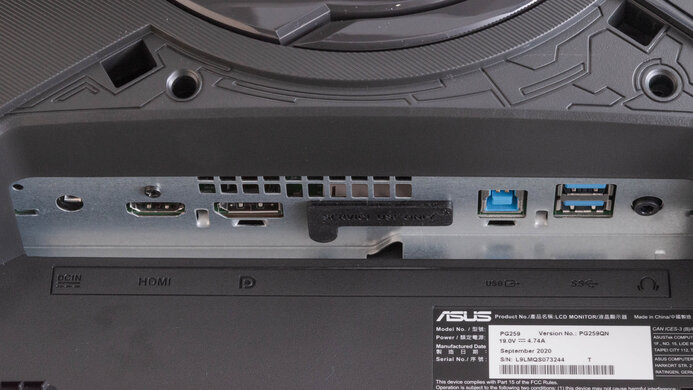The ASUS ROG Swift 360Hz PG259QN is an excellent gaming monitor with exceptional motion handling. It has an outstanding response time, a Black Frame Insertion feature, and a 360Hz refresh rate, resulting in clear and smooth motion in fast-moving scenes. It has G-SYNC support and FreeSync compatibility to deliver a nearly tear-free gaming experience. It has good ergonomics and wide viewing angles, making it a great option for co-op gaming and sharing content. Unfortunately, while it gets bright enough to fight glare easily, it isn't enough to deliver a satisfying HDR experience. Also, the screen size might be too small for some, and its IPS panel's low contrast ratio makes it less ideal for gaming in the dark.
Our Verdict
The ASUS ROG PG259QN is a great monitor overall. Although it's primarily designed for gaming, it's suitable for a wide range of uses. It has good ergonomics, wide viewing angles, and overcomes glare easily, making it ideal for work and media consumption. It's excellent for gaming due to its exceptional motion handling, low input lag, and VRR support. Sadly, it can't deliver a good HDR experience, as it lacks local dimming, a wide color gamut, and doesn't get bright enough to make highlights stand out.
-
Wide viewing angles.
-
Excellent out-of-the-box accuracy.
-
Good ergonomics.
-
Great reflection handling.
-
Mediocre contrast ratio.
-
Screen might be too small for some.
The ASUS PG259QN is good for office use. You can easily adjust the screen to your optimal viewing position thanks to its good ergonomics, and its IPS panel has wide viewing angles, making it ideal for sharing your work with coworkers. The screen might be too small for some, especially for multitasking, and the pixel density is a bit low, so text doesn't look as sharp.
-
Wide viewing angles.
-
Good ergonomics.
-
Great reflection handling.
-
Screen might be too small for some.
The ASUS ROG Swift PG259QN is great for gaming. It has low input lag, a quick response time, and a 360Hz refresh rate, resulting in an incredibly smooth and responsive experience. It has native G-SYNC support and FreeSync compatibility to reduce screen tearing. It isn't well-suited for gaming in the dark, though, as its IPS panel has a low contrast ratio that makes blacks look grayish.
-
360Hz high refresh rate.
-
Fast response time.
-
VRR support.
-
Mediocre contrast ratio.
-
No local dimming.
-
Screen might be too small for some.
The ASUS PG259QN is good for media consumption. It has wide viewing angles and good ergonomics, so you can easily share your screen with others. It provides good visibility in bright environments because it handles reflections well and gets bright enough to fight glare, but it has a low contrast ratio that makes it less ideal for dark rooms. Also, some may find the screen too small.
-
Wide viewing angles.
-
Great reflection handling.
-
Mediocre contrast ratio.
-
Screen might be too small for some.
The ASUS PG259QN is good for media creation. It has near-full coverage of the sRGB color space, superb gradient handling, and its out-of-the-box accuracy is exceptional, so you might not need to calibrate it to get accurate color reproduction. However, the resolution and screen size may be disappointing for some, and its low contrast ratio makes blacks look grayish.
-
Wide viewing angles.
-
Excellent out-of-the-box accuracy.
-
Good ergonomics.
-
Great reflection handling.
-
Mediocre contrast ratio.
-
No local dimming.
-
Screen might be too small for some.
The ASUS ROG Swift PG259QN is mediocre for HDR. With a low contrast ratio, blacks look gray in dark rooms, and it lacks a local dimming feature to further improve the contrast. It also can't display a wide range of colors in HDR and fails to get bright enough to make highlights pop, so you don't get a vivid HDR experience.
-
Mediocre contrast ratio.
-
No local dimming.
-
Can't display wide color gamut.
-
Screen might be too small for some.
- 7.6 Mixed Usage
- 7.6 Office
- 8.2 Gaming
- 7.4 Media Consumption
- 7.8 Media Creation
- 6.3 HDR
Changelog
- Updated Feb 02, 2024: Added that the ASUS ROG Swift Pro PG248QP has less image duplication when Backlight Strobing (BFI) is on.
- Updated Mar 17, 2023: Added that the ASUS ROG Swift 360Hz PG27AQN is a new 360Hz monitor with a higher 1440p Resolution.
- Updated Jan 04, 2023: We bought and tested the BenQ ZOWIE XL2566K, and we've added a few relevant comparisons below.
- Updated Dec 13, 2022: Added text to the macOS and Response Time boxes as part of Test Bench 1.2, and updated the text for accuracy throughout.
- Updated Dec 13, 2022: Updated to Test Bench 1.2, resulting in changes to the results and scores with the Response Time and Input Lag. Added tests for Console Compatibility and macOS compatibility and made minor changes to other tests, which you can see in our Changelog.
Check Price
Differences Between Sizes And Variants
We tested the ASUS ROG Swift 360Hz PG259QN, and there are no other variants. However, there are many monitors in the ROG Swift lineup with various configurations, some of which you can see in the table below.
Update 07/20/2021: ASUS has released an updated version, known as the ASUS ROG Swift 360Hz PG259QNR. The updated version appears to perform the same but supports NVIDIA's Reflex Latency Analyzer feature. It also includes a desk mount kit that can clamp to the edge of most flat work surfaces.
| Model | Size | Resolution | Panel | Max Refresh Rate | VRR |
|---|---|---|---|---|---|
| ROG Swift 360Hz PG259QN | 24.5" | 1920 x 1080 | IPS | 360Hz | G-SYNC |
| ROG Swift 360Hz PG259QNR | 24.5" | 1920 x 1080 | IPS | 360Hz | G-SYNC + Reflex Latency Analyzer |
| ROG Swift PG279QZ | 27" | 2560 x 1440 | IPS | 165Hz | G-SYNC |
| ROG Swift PG329Q | 32" | 2560 x 1440 | IPS | 175Hz | G-SYNC |
| ROG Swift PG35VQ | 35" | 3440 x 1440 | VA | 200Hz | G-SYNC |
| ROG Swift PG43UQ | 43" | 3840 x 2160 | VA | 144Hz | Adaptive Sync |
If someone comes across a different type of panel or if their ASUS PG259QN doesn't correspond to our review, let us know and we'll update the review. Note that some tests, such as the gray uniformity, may vary between individual units.
Our unit of the PG259QN was manufactured in September 2020; you can see the label here.
Compared To Other Monitors
The ASUS ROG Swift PG259QN is a great gaming monitor with excellent motion handling. However, it's expensive for a monitor of its size and resolution. It delivers much better picture quality than 360Hz TN monitors like the BenQ ZOWIE XL2566K, but slightly worse response time performance overall, with a less customizable overdrive experience.
For more options, check out our recommendations for the best 24-25 inch monitors, the best gaming monitors, and the best G-SYNC monitors.
The ASUS ROG Swift 360Hz PG259QN and the Dell Alienware AW2523HF are both 25-inch, 1080p gaming monitors with a 360Hz refresh rate. Because of their similar specs, they also have similar performance, but there are a few differences. The main difference is that the ASUS has native G-SYNC support while the Dell has native FreeSync support. It doesn't make much difference while gaming, except the native G-SYNC support on the ASUS monitor allows you to take full advantage of your NVIDIA graphics card. The Dell has better motion handling because there's a lot less overshoot, but the ASUS has a backlight strobing feature to further reduce persistence blur.
The ASUS ROG Swift 360Hz PG259QN is a much better monitor overall than the BenQ ZOWIE XL2566K, but the BenQ is still a good choice for gamers. The ASUS delivers much better picture quality, with a wider viewing angle, HDR support, and better gradient handling. On the other hand, the BenQ delivers better motion handling, with less overshoot and a faster response time, so it's a slightly better choice for esports gamers who prefer motion handling over picture quality.
The ASUS ROG Swift 360Hz PG27AQN and the ASUS ROG Swift 360Hz PG259QN are both 360Hz gaming monitors, but the PG27AQN is better for gaming. It's because it has much better motion handling thanks to its quicker response times. The PG27AQN also has a higher 1440p resolution than the 1080p resolution on the PG259QN, resulting in a more immersive gaming experience.
Overall, the ASUS ROG Swift 360Hz PG259QN and the ASUS TUF Gaming VG259QM score similarly but are quite different. The PG259QN has a much higher refresh rate, significantly better out-of-the-box color accuracy, and better gradient handling. On the flip side, the VG259QM has much better ergonomics and better response time due to less overshoot.
The ASUS ROG Swift 360Hz PG259QN and the ASUS ROG Swift Pro PG248QP are both gaming monitors designed for esports. The PG248QP has a considerably higher 540Hz maximum refresh rate and a slightly better response time, making it a better choice for competitive esports gamers. However, the PG259QN has wider viewing angles and better color accuracy before calibration, making it a more versatile monitor and a good choice if you use it for more than just esports.
The Acer Nitro XV252Q Fbmiiprx is slightly better for gaming than the ASUS ROG Swift 360Hz PG259QN. The Acer has a slightly faster refresh rate and better motion handling overall, with less blur behind fast-moving objects. The Acer also has better ergonomics, so it's easier to place it in an ideal viewing position. The ASUS is a bit better than the Acer if you have an NVIDIA graphics card, as it supports NVIDIA's Reflex Latency Analyzer as well as variable overdrive, ensuring a more visually consistent gaming experience.
The ASUS ROG Swift 360Hz PG259QN is a bit better than the Dell Alienware AW2521HF. The ASUS has a higher refresh rate, better color accuracy out of the box, and better gradient handling. The Dell Alienware has wider viewing angles, and although its response time is slightly slower, there's significantly less overshoot.
The ASUS ROG Swift 360Hz PG259QN is better than the BenQ ZOWIE XL2546K for most uses. The ASUS has a higher 360Hz refresh rate compared to the BenQ's 240Hz, gets brighter to combat glare, and supports HDR. It also has wider viewing angles and better accuracy out of the box. Its response time is faster, but there's more overshoot. The ASUS is a native G-SYNC monitor, while the BenQ supports FreeSync natively with G-SYNC compatibility. The BenQ has better ergonomics due to its wider swivel range.
The ASUS TUF Gaming VG258QM and the ASUS ROG Swift 360Hz PG259QN use different panel types. While they both offer excellent gaming performance, the PG259QN is a bit better overall, though the VG258QM may represent a better value to some. The PG259QN uses an IPS panel, so it has wider viewing angles. It also has much better out-of-the-box color accuracy than the VG258QM, so you may not have to calibrate it. It has a higher refresh rate at 360Hz, but the 280Hz on the VG258QM is still very high and you likely won't notice a huge difference. While there's more overshoot, the PG259QN also has faster response times and it's significantly better for 60Hz gaming since the VG258QM has issues with response time and input lag at 60Hz.
Overall, the ASUS VG279QM is a bit better than the ASUS ROG Swift 360Hz PG259QN. The VG279QM has a bigger screen, wider viewing angles, and better ergonomics. It also has a better response time due to less overshoot and a Black Frame Insertion feature that works over a wider range. However, the PG259QN has a much higher refresh rate to deliver smoother gameplay, and its out-of-the-box color accuracy is significantly better. The PG259QN is a native G-SYNC monitor, while the VG279QM has native FreeSync support.
The Acer Predator X25 bmiiprzx and the ASUS ROG Swift 360Hz PG259QN are very similar monitors. Each has a 25 inch screen, 1080p resolution, and 360Hz refresh rate. They're both excellent gaming monitors, especially aimed at competitive gaming. That said, the Acer has slightly faster response times at 360Hz and even more so at 60Hz. So, if you want the fastest monitor, the Acer has a slight edge.
The ASUS ROG Swift 360Hz PG259QN and the MSI Oculux NXG253R offer nearly identical performance, with a few minor differences between them. The ASUS we bought is much more accurate out of the box, but this can vary between units, and it has slightly better reflection handling. The MSI has a better response time, and it supports NVIDIA's Reflex Latency Analyzer, which isn't available on the ASUS.
The ASUS ROG Swift PG259QN is marginally better than the ASUS ROG Swift PG279QZ. The PG259QN has a higher refresh rate, faster response time, better color accuracy, and gets brighter. However, the PG279QZ has better ergonomics, higher resolution, and wider viewing angles.
The ASUS ROG Swift 360Hz PG259QN and the Dell Alienware AW2521H are very similar 360Hz monitors. The Dell has a better response time, it gets brighter, and has better ergonomics. However, the ASUS has better reflection handling and better color accuracy.
Video
Test Results
The ASUS ROG Swift 360Hz PG259QN's design is very similar to the ASUS ROG Strix XG279Q, but the stand's feet now sit flat on the table. It has thin borders on three sides and a thicker bottom bezel. The back has an etched design and a Republic of Gamers (ROG) logo that lights up.
The ASUS ROG Swift PG259QN's build quality is great. The display is made of plastic, but it feels sturdy, and there are no loose parts. The stand has a solid metal base and supports the monitor well. All the hinges feel well-made, and it feels stable when rotating the screen. It doesn't have the most premium materials, but you shouldn't have any issues with it.
The ASUS ROG Swift PG259QN has good ergonomics, making it easy to adjust the screen to your ideal viewing position or share content on your screen. If ergonomics are important to you, the MSI Oculux NXG253R is a nearly identical monitor with a wider swivel range.
The back of the monitor has a fairly heavy gamer design. The ROG logo lights up, and you can control it through the on-screen menu or the Aura Sync software. There's a cutout at the bottom of the stand that allows cables to pass through for cable management. It can be VESA-mounted, but there's no quick-release feature to remove the stand.
As is expected of most IPS panels, the ASUS PG259QN has a mediocre contrast ratio, resulting in blacks that look grayish when viewed in a dark environment. It's slightly higher than the advertised 1000:1 contrast; however, this can vary between units.
Update 02/22/2021: Some users have asked whether the Variable Backlight feature is a local dimming feature. It is not. We verified it using the test on the Lagom website. It seems to act more like a dynamic contrast feature, because the 253 white pattern is visible when it's off, but not when it's on, which means that it's affecting the contrast.
The ASUS ROG Swift PG259QN doesn't have a local dimming feature. The video above is provided for reference only.
Great SDR peak brightness. It's very consistent across different content, and it's more than enough to overcome glare in bright environments.
We measured the SDR peak brightness after calibration in the 'Racing' Picture Mode, with Brightness set to max.
The ASUS PG259QN's HDR peak brightness is okay. It's again very consistent when displaying different scenes, but it isn't enough to make highlights stand out in HDR content.
We measured the HDR peak brightness in the 'HDR' Picture Mode. The screen's brightness isn't adjustable in this picture mode.
The ASUS ROG Swift PG259QN has good horizontal viewing angles. Images remain accurate when viewed from the side, great for sharing content on the screen or playing co-op games.
The vertical viewing angles are decent. This only affects image accuracy if you have the screen mounted far above or below eye level.
The ASUS PG259QN has excellent accuracy before calibration. The sRGB mode limits colors to the sRGB color space, so they aren't oversaturated. The white balance and gamma are both also good. However, the color temperature is on the warm side, resulting in a reddish tint. Unfortunately, the sRGB mode limits some picture settings, including the Brightness, so if you want those enabled, use 'Racing Mode' instead, which performs nearly exactly like the sRGB mode anyways, as you can see here.
After calibration, accuracy is only slightly better since it was already excellent out-of-the-box. Both the white balance and color temperature are nearly spot-on with the targets.
Update 01/12/2022: We remeasured the SDR color gamut with the refresh rate at 60Hz to see if there was a difference with 360Hz. We measured the Adobe RGB color space before calibration, and noticed that the 60Hz refresh rate results in a wider color gamut with 77.3% coverage as opposed to 73.0%. However, we're leaving the results as-is because we don't expect people to use the monitor at 60Hz.
The ASUS PG259QN has an excellent SDR color gamut. It has near full coverage of the widely-used sRGB color space, but it only has decent coverage of the Adobe RGB color space used for photo editing.
Update 01/12/2022: We remeasured the SDR color volume with the refresh rate at 60Hz to see if there was a difference. We measured the Adobe RGB color volume before calibration, and noticed that the 60Hz refresh rate results in a better color volume. However, we're leaving the results as-is because we don't expect people to use the monitor at 60Hz.
Excellent color volume. It only has trouble displaying dark and saturated colors due to its low contrast ratio.
Unfortunately, although the ASUS ROG Swift PG259QN supports HDR, it can't display a wide color gamut. Its DCI-P3 coverage is only decent, and it has poor coverage of the wider Rec. 2020 color space. If you'd like a gaming monitor with a wide HDR color gamut, check out the Dell Alienware AW2721D.
The ASUS ROG Swift PG259QN has great reflection handling. The matte anti-reflective does a good job of reducing the intensity of reflected lights. Combined with the monitor's high peak brightness, you shouldn't have any visibility issues in bright settings.
The ASUS ROG Swift PG259QN has a superb maximum refresh rate to deliver a smooth and responsive gaming experience. Due to HDMI's bandwidth limitations, you need a DisplayPort connection to take full advantage of this monitor.
It has native G-SYNC support and is compatible with Adaptive Sync, so it works with AMD graphics cards, too. If you're looking for a similar monitor with native FreeSync support for your AMD graphics card, check out the Acer Nitro XV252Q Fbmiiprx. G-SYNC works over HDMI and DisplayPort.
| Overdrive Setting | Response Time Chart | Response Time Tables | Motion Blur Photo |
| Off | Chart | Table | Photo |
| Normal | Chart | Table | Photo |
| Extreme | Chart | Table | Photo |
The ASUS ROG Swift PG259QN has an excellent response time at its maximum refresh rate, resulting in clear images in fast-moving scenes. The recommended overdrive setting is 'Normal', as it provides the best performance without adding an overwhelming amount of overshoot like the 'Extreme' option. The 'Off' option has virtually no overshoot, but the response time is slower. If you want a 360Hz monitor with less overshoot, then check out the Dell Alienware AW2521H or the BenQ ZOWIE XL2566K, which also offers a customizable overdrive experience.
| Overdrive Setting | Response Time Chart | Response Time Tables | Motion Blur Photo |
| Off | Chart | Table | Photo |
| Normal | Chart | Table | Photo |
| Extreme | Chart | Table | Photo |
The ASUS ROG PG259QN's response time at 60Hz is very good, although noticeably blurrier than at its max refresh rate. The best overdrive setting is also 'Normal' because the 'Extreme' option adds more overshoot. If you want a similar 360Hz monitor with an even better response time at 60Hz, check out the Acer Predator X25 bmiiprzx.
The ASUS ROG Swift PG259QN has an optional backlight strobing feature to improve motion clarity. It only works at fixed refresh rates, 144Hz or 240Hz. You can't use it simultaneously with VRR, and enabling it disables the overdrive settings menu. Also, it causes slight image duplication due to strobe crosstalk. If you're looking for a monitor with less image duplication when backlight strobing is on, check out the ASUS ROG Swift Pro PG248QP. There are different settings available with the PG259QN to control the brightness of the backlight, and you can see the differences between them below.
| BFI Setting | 240Hz Photo | 144Hz Photo |
| 100 | Photo | Photo |
| 80 | Photo | Photo |
| 60 | Photo | Photo |
| 40 | Photo | Photo |
| 20 | Photo | Photo |
| 10 | Photo | Photo |
The ASUS ROG Swift PG259QN's input lag is very low, resulting in an incredibly responsive gaming experience.
The ASUS ROG PG259QN has a decent resolution and size. The screen might be a bit too small for productivity, and the pixel density is also low, so text and images don't look as sharp. That said, the 1080p resolution makes it easier for the graphics card to reach higher frame rates. If the resolution is important to you, the ASUS ROG Swift 360Hz PG27AQN is a 360Hz monitor with a 1440p resolution.
This monitor has limited compatibility with the Xbox Series X. Like with the PS5, it only displays 1080p signals, but because HDR only works in 4k on the Xbox, you can't play HDR games on this monitor.
The ASUS PG259QN works fine with macOS devices like a MacBook Pro. The refresh rate is limited to 240Hz, and there aren't any issues with VRR. Like most displays that use a USB-C to DisplayPort adapter, windows return to their original position when the laptop goes to sleep, but not when you close the lid.
The ASUS PG259QN has many additional features, including:
- LED Bias Lighting: Controllable RGB lighting on the back of the monitor. A few lighting options are accessible through the on-screen menu, but you need the Aura-Sync software for full customization options.
- Crosshair: Adds a virtual crosshair.
- Timer: Adds a timer on the screen.
- Frame Rate Counter: Adds an overlay display current frame rate.
- Stopwatch: Adds a stopwatch on the screen.
- Dark Boost: Helps make objects more visible in dark scenes.
- Display Alignment: Helps with alignment in multi-monitor setups.
Unfortunately, unlike most of the other 360Hz G-SYNC monitors available now, like the MSI Oculux NXG253R, this monitor doesn't support NVIDIA's Reflex Latency Analyzer.
Comments
ASUS ROG Swift 360Hz PG259QN: Main Discussion
Let us know why you want us to review the product here, or encourage others to vote for this product.
Update: Added that the ASUS ROG Swift Pro PG248QP has less image duplication when Backlight Strobing (BFI) is on.