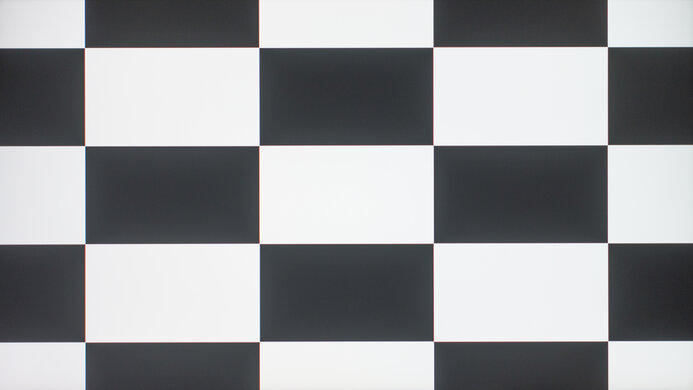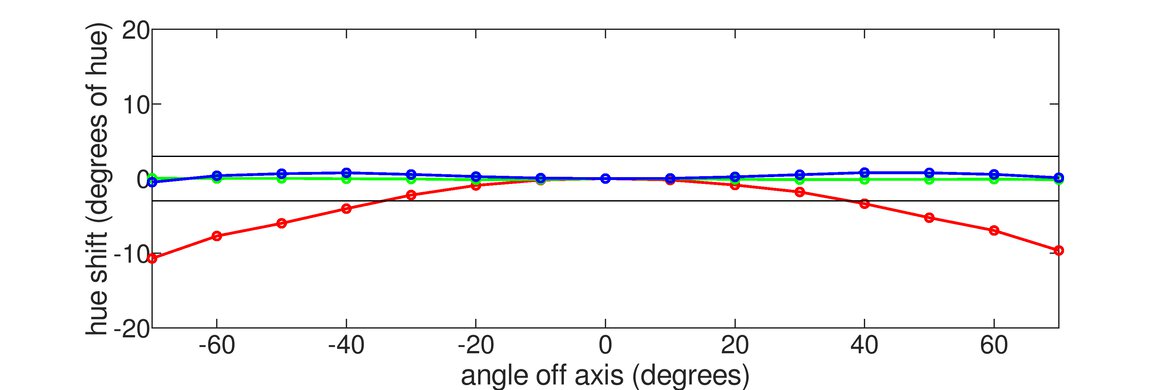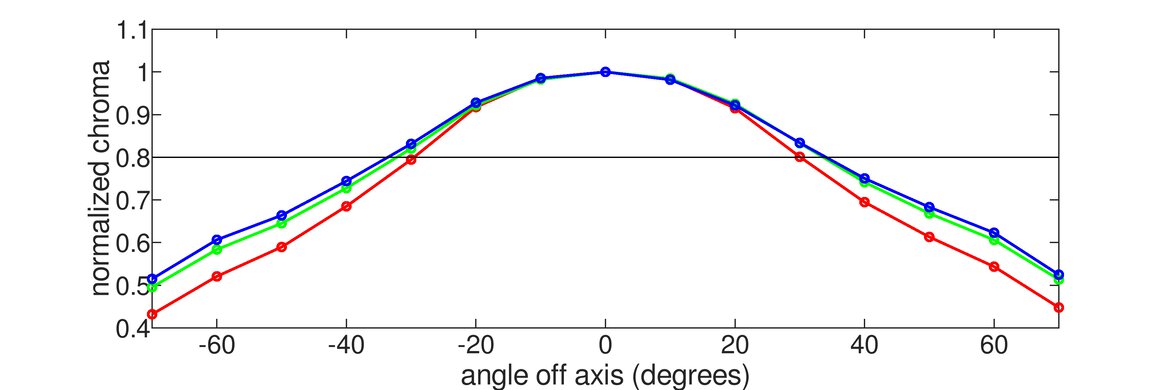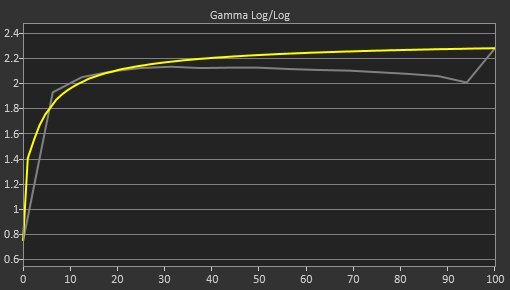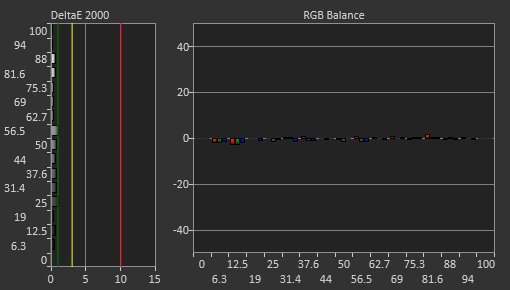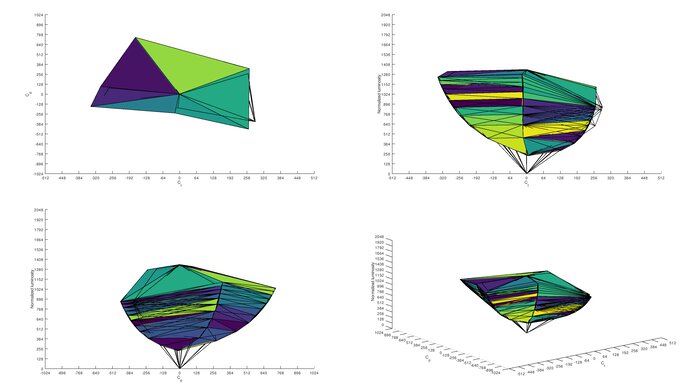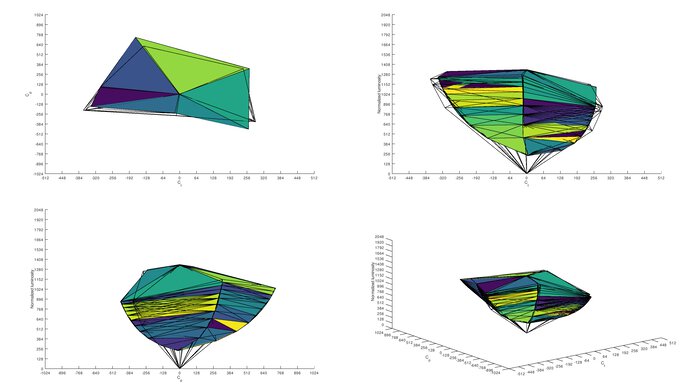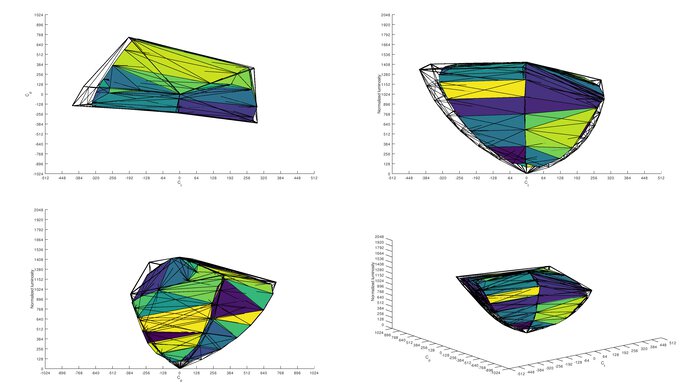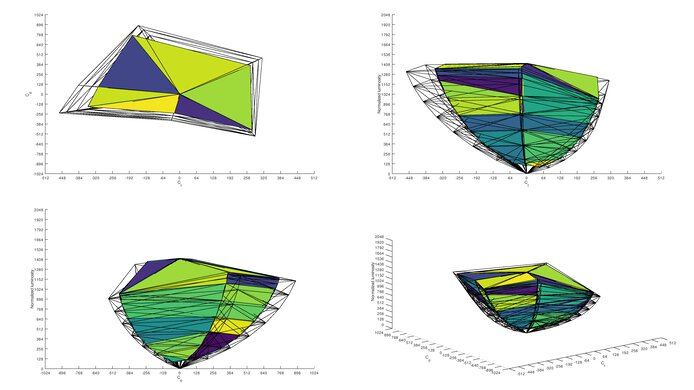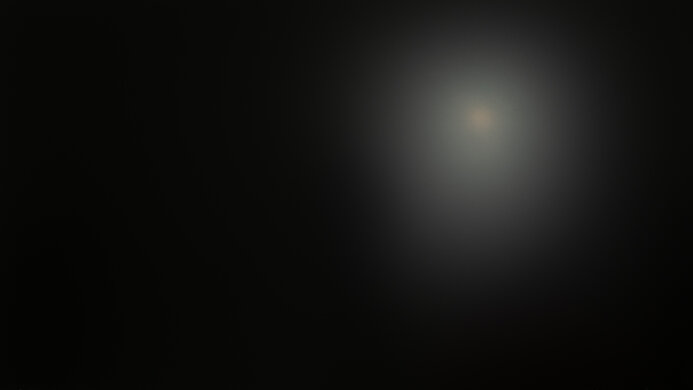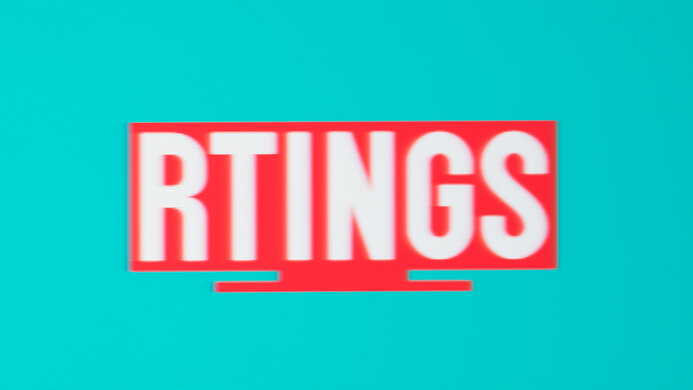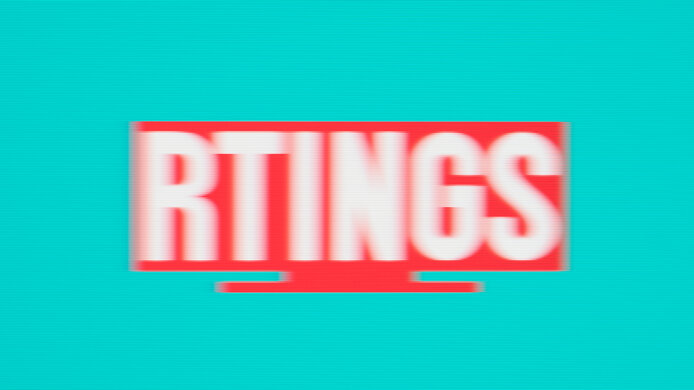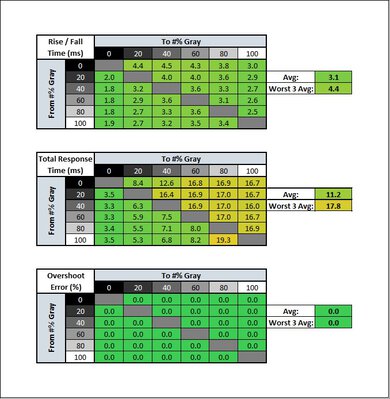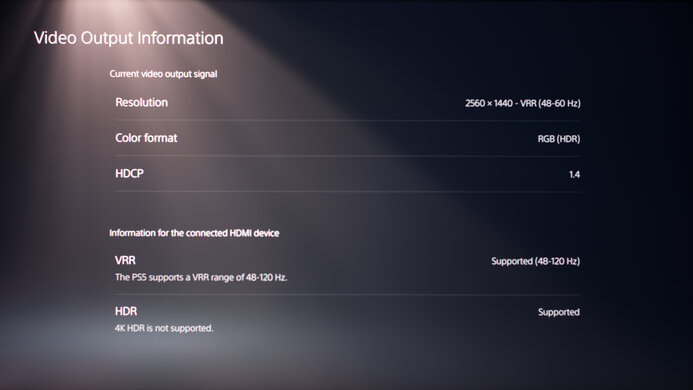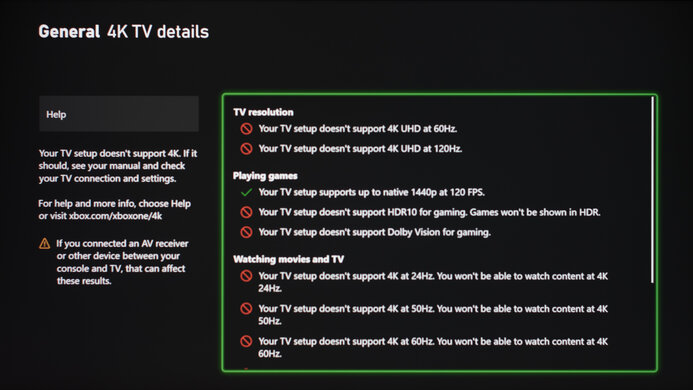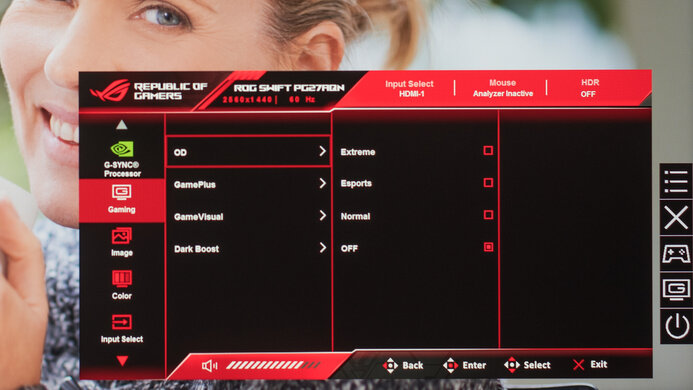The ASUS ROG Swift 360Hz PG27AQN is the first 1440p 360Hz gaming monitor available to buy. While 360Hz monitors have been around for some time, the higher resolution and 27-inch screen help deliver a more immersive gaming experience compared to 25-inch, 1080p monitors with this refresh rate. It supports DisplayPort 1.4 bandwidth, so you can hit the max refresh rate and resolution as long as you have a high-end graphics card that supports Display Stream Compression. It has native G-SYNC variable refresh rate (VRR) support, which allows you to take full advantage of your NVIDIA graphics card. This also provides a few extra features like NVIDIA Reflex Latency Analyzer, which measures the latency of your entire setup, helping you identify which sources cause the most latency.
Our Verdict
The ASUS PG27AQN is very good overall. It's an excellent gaming monitor thanks to its fast refresh rate, G-SYNC compatibility, and exceptional motion handling. It's also good for general work use or content creation, especially if you work in a bright office, because it has great peak brightness and decent reflection handling. It's decent for watching content in SDR or HDR, but with a low contrast ratio and a poor local dimming feature, it doesn't look good in dark rooms.
-
Great peak brightness.
-
360Hz refresh rate.
-
Native G-SYNC support.
-
Exceptional motion handling.
-
Limited viewing angles.
-
Low native contrast ratio.
-
Poor local dimming feature.
The ASUS PG27AQN is good for office use. It gets bright enough to fight glare if you want to use it in a well-lit room, and it has decent reflection handling. It also has decent text clarity, and the 27-inch screen is big enough to view more of your work at once. While its viewing angles are okay, the image looks darker when you're looking at really wide angles, which isn't ideal for sharing your screen with a few other people.
-
Decent text clarity.
-
Great peak brightness.
-
Very good ergonomics.
-
Limited viewing angles.
The ASUS PG27AQN is excellent for gaming. It features a high 360Hz refresh rate with native G-SYNC support to take full advantage of your NVIDIA graphics card. It also has exceptional motion handling that results in minimal blur and has low input lag for a responsive feel. Unfortunately, it isn't a good choice for dark room gaming because it has a low contrast ratio that makes blacks look gray. While it has a local dimming feature, it performs poorly and doesn't improve the contrast in dark scenes.
-
360Hz refresh rate.
-
Native G-SYNC support.
-
Exceptional motion handling.
-
Bunch of extra gaming features.
-
Low native contrast ratio.
The ASUS PG27AQN is decent for media consumption. Its 27-inch screen is big enough to watch the latest videos with a friend sitting next to you, but its viewing angles are just okay, so the image looks darker from wide angles. While it looks good in bright rooms thanks to its high peak brightness, it isn't as good for watching stuff in the dark. Blacks look gray due to the low contrast ratio, and the local dimming feature is poor as it fails to improve the contrast.
-
Great peak brightness.
-
Very good ergonomics.
-
Limited viewing angles.
-
Low native contrast ratio.
-
Poor local dimming feature.
The ASUS PG27AQN is very good for content creation. It has excellent accuracy before calibration and displays a wide range of colors in SDR. It's a good choice if you need to use it in a well-lit office space, as it has great peak brightness and decent reflection handling. It also has very good ergonomics in case you often need to share your screen with a coworker or client, but its viewing angles are just okay, and the image looks darker from wide angles.
-
Decent text clarity.
-
Great peak brightness.
-
Very good ergonomics.
-
Excellent color accuracy.
-
Limited viewing angles.
-
Low native contrast ratio.
The ASUS ROG Swift PG27AQN is decent for HDR. It displays a wide range of colors and has good peak brightness, enough to make some highlights stand out. Unfortunately, blacks look gray in the dark due to the low contrast ratio, and it has a poor local dimming feature that doesn't improve the contrast. There's also some blooming around bright objects in dark scenes, which can get distracting.
-
Good HDR peak brightness.
-
Displays wide range of colors in HDR.
-
Low native contrast ratio.
-
Poor local dimming feature.
-
Blooming around bright objects.
- 7.9 Mixed Usage
- 7.7 Office
- 8.6 Gaming
- 7.4 Media Consumption
- 7.9 Media Creation
- 7.0 HDR
Changelog
- Updated Jul 04, 2023: Added that the ASUS ROG Swift OLED PG27AQDM has a near-infinite Contrast thanks to its OLED panel.
- Updated Jun 20, 2023: The monitor received an update to support ULMB 2, which we've tested in the Backlight Strobing (BFI) section.
- Updated Mar 17, 2023: Review published.
- Updated Mar 14, 2023: Early access published.
- Updated Mar 08, 2023: Our testers have started testing this product.
Check Price
Differences Between Sizes And Variants
We tested the 27-inch ASUS PG27AQN, which is the only size available for this monitor. While ASUS has some other 360Hz monitors, none have a 1440p resolution, and they're different monitors.
| Model | Size | Panel Type | Resolution | Max Refresh Rate |
|---|---|---|---|---|
| PG27AQN | 27" | IPS | 1440p | 360Hz |
Our unit was manufactured in January 2023, and you can see the label here.
Compared To Other Monitors
The ASUS PG27AQN is an excellent gaming monitor that combines a 360Hz refresh rate with a 1440p resolution, and it's the first monitor to do so. It provides exceptional motion handling, and if your graphics card can handle the combination of the refresh rate and resolution, you can't go wrong with it. However, it's also expensive, and if your graphics card can't keep up with the demand, you can find 1080p, 360Hz monitors or 1440p, 240Hz monitors for cheaper, like the Dell Alienware AW2521H or the ASUS ROG Swift PG279QM.
Also see our recommendations for the best gaming monitors, the best G-SYNC monitors, and the best 1440p gaming monitors.
Despite sharing similar names, the ASUS ROG Swift OLED PG27AQDM and the ASUS ROG Swift 360Hz PG27AQN are different types of monitors. The PG27AQDM has an OLED panel that results in deeper blacks and less blooming, and it also has better motion handling at lower refresh rates. On the other hand, the PG27AQN has a higher 360Hz refresh rate, making it a better choice for competitive gaming. It also gets brighter, has better text clarity, and doesn't risk permanent burn-in like on the PG27AQDM.
The ASUS ROG Swift 360Hz PG27AQN and the ASUS ROG Swift PG279QM are both excellent gaming monitors with a 1440p resolution and native G-SYNC support. The main difference is that the PG27AQN has a higher 360Hz refresh rate and quicker response times for better motion handling. Besides that, both monitors are similar, so choosing one over the other comes down to which max refresh rate you want.
The ASUS ROG Swift 360Hz PG27AQN and the BenQ ZOWIE XL2566K are both 360Hz monitors that are ideal for competitive gaming, but there are differences due to their panel types. The ASUS has an IPS panel with better picture quality thanks to its brighter screen, improved uniformity, and wider viewing angles. The ASUS also has a slightly faster response time, but the BenQ is fast regardless. Lastly, the ASUS delivers more detailed images thanks to its higher resolution.
The ASUS ROG Swift 360Hz PG27AQN and the ASUS ROG Swift 360Hz PG259QN are both 360Hz gaming monitors, but the PG27AQN is better for gaming. It's because it has much better motion handling thanks to its quicker response times. The PG27AQN also has a higher 1440p resolution than the 1080p resolution on the PG259QN, resulting in a more immersive gaming experience.
The Dell Alienware AW2723DF and the ASUS ROG Swift 360Hz PG27AQN are both 1440p gaming monitors, but they have a few differences. The ASUS has a higher 360Hz refresh rate, which is great if you like gaming at a high frame rate. They also have different types of VRR support as the ASUS has native G-SYNC support, while the Dell has native FreeSync support instead. The motion handling is good on each, but the ASUS is even better with high-frame-rate signals. If you want a monitor for console gaming, the Dell can downscale 4k @ 60Hz signals from the PS5 and Xbox Series X|S, which the ASUS can't do.
The Dell Alienware AW2521H and the ASUS ROG Swift 360Hz PG27AQN are both G-SYNC monitors with a 360Hz refresh rate, and they're both great for gaming. The ASUS does have a slight edge for gaming, mainly because it has better motion handling across its entire refresh rate range. Lastly, the ASUS has a higher 1440p resolution that helps deliver slightly sharper images.
The ASUS ROG Swift 360Hz PG27AQN and the Dell Alienware AW2524H are both high-end G-SYNC gaming monitors with a few differences. The Dell has a higher 500Hz refresh rate, while the ASUS delivers sharper details thanks to its 1440p resolution. The overall motion handling is better on the ASUS.
The Acer Nitro XV252Q Fbmiiprx and the ASUS ROG Swift 360Hz PG27AQN are both gaming monitors with a native 360Hz refresh rate, but they have a few differences. The ASUS has a slightly bigger screen and a higher 1440p resolution. It's also a bit better for gaming, mainly because it has better motion handling across its entire refresh rate range. The ASUS has native G-SYNC support, which is great if you have an NVIDIA graphics card, while the Acer has native FreeSync support, which is better for AMD graphics cards. However, the Acer has an overclocking feature that can reach a max of 390Hz for a slightly smoother feel than the 360Hz refresh rate on the ASUS.
Test Results
The ASUS PG27AQN has a gamer-oriented design with a mainly gray body and orange accents throughout. The ROG logo on the back features RGB lighting, and when the lighting is off, it has a metallic finish instead.
The build quality is great. It has a sturdy stand with a solid metal base and doesn't wobble much. Adjusting the monitor on the stand also feels good as the screen stays in position. Most of the monitor is made with good-quality plastic that doesn't flex much and feels premium. However, the bottom bezel isn't evenly attached to the screen throughout, but this isn't a problem unless you're pressing the screen or the bezel.
The ergonomics are very good. While its height and tilt range isn't the best, the stand lets you adjust the screen in a few different ways, making it easy to place in an ideal position. There's also a cut-out in the stand for cable management to keep your setup clean.
The stand is fairly large and requires a deep desk to place it on, but there's enough space between the feet to put your peripherals like a keyboard and mouse. Also, the stand is very solid and supports the screen well.
The ASUS PG27AQN has a disappointing native contrast ratio. Blacks look gray in dark rooms, and while it has a local dimming feature, it doesn't improve the picture quality in dark scenes. If you prefer a monitor with a perfect contrast ratio, look into the ASUS ROG Swift OLED PG27AQDM, which has an OLED panel.
The ASUS ROG Swift PG27AQN has an edge-lit local dimming feature with 32 vertical zones. It performs poorly but isn't as bad as other monitors with edge-lit local dimming. With dark scenes, there isn't any black crush, but there's still a bit of blooming around bright objects, especially when there are zones that are on next to zones that are off. It's especially noticeable in content with black bars on the top and bottom, as you can see when the zones turn on and off, and it becomes distracting. Subtitles cause the zones to light up, but there isn't as much blooming around those. Bright content causes all the zones to turn on, rendering the local dimming ineffective. The algorithm keeps up with fast-moving objects well, though.
The setting to enable the local dimming is called Variable Backlight, and you can enable it or disable it in both SDR and HDR. The 'Level 3' setting performs the best. The lower settings perform similarly, but the zones are slower to turn on and off with those.
The SDR brightness is great. It easily gets bright enough to fight glare and maintains its brightness consistently across different scenes. These results are from after calibration in the 'Racing Mode' picture mode, which is called the GameVisual setting, with the Brightness at its max and Variable Backlight on 'Level 3'.
The HDR brightness is good. It gets bright enough to make some highlights look bright, but small highlights still don't stand out against the rest of the image. These results are in the 'Scenery Mode' picture mode, with Color Temp set to '6500K', Brightness at its max, and Variable Backlight on 'Level 3'.
The EOTF follows the target curve well enough, but it has raised blacks in dark scenes due to it slow contrast. It has a fairly smooth roll-off at its peak brightness, meaning most bright details are preserved well. The EOTF was measured for content mastered at 10,000 nits, and we also measured it for content mastered at different brightness levels, which you can see below. The performance is similar, but content mastered at 600 and 1,000 nits, which is the majority of content, has a sharper cut-off at the peak brightness.
Unfortunately, the EOTF is even worse when you disable Variable Backlight as you can see here, because there's an even sharper cut-off at the peak brightness.
The ASUS PG27AQN has an okay horizontal viewing angle. It's fine if you need to share your screen for co-op gaming, but the image gets darker at a quicker angle than other IPS displays.
The vertical viewing angle is decent. While the image gets darker at wide angles, it's still good enough if you have the screen mounted a bit above eye level or if you're standing up and looking down at it.
The black uniformity is disappointing. Without the local dimming, there's a lot of clouding and some backlight bleed, so the screen doesn't look good in dark rooms. While the local dimming feature helps improve the contrast in zones that are off, there's more blooming around bright objects in dark scenes.
The accuracy before calibration is excellent. Most colors and the white balance are accurate enough that you won't notice many issues. Saturated blue is the most inaccurate color, but that's a common problem with LCDs. The color temperature is close to the 6500K target, and gamma follows the target sRGB curve fairly well, but most scenes are too bright.
There are two separate settings to lock the colors to the sRGB color space. You can use the 'sRGB Mode' picture mode, which locks most settings, including Brightness. However, there's a separate sRGB clamp available in the Display Color Space setting, which you can use with any picture mode, and it only locks the Six-axis Saturation setting. We used this for testing, and the 'sRGB Mode' picture mode performs similarly. If you don't use either sRGB mode, the colors are oversaturated.
The accuracy after calibration is remarkable. You won't notice any inaccuracies with most colors, and both the color temperature and gamma are nearly spot-on with their targets. However, saturated blue is still a bit off, which is a common problem with LCD monitors.
The SDR color gamut is incredible. It has full coverage of the commonly-used sRGB color space used in most content. It also has great coverage of the Adobe RGB color space used mainly in professional publishing, but some saturated colors are off.
The HDR color gamut is great. It has fantastic coverage of the DCI-P3 color space used in most content, and the tone mapping is also good. However, it has limited coverage of the wider Rec. 2020 color space, and the tone mapping is a bit worse than with DCI-P3.
The reflection handling is decent. It struggles a bit in rooms with really bright lights, like if you place it opposite a window with direct sunlight, but it at least gets bright enough to fight glare in rooms with some ambient lighting.
The text clarity is decent, but it's a bit worse than other 27-inch, 1440p monitors because diagonal lines are harder to see. Enabling Windows ClearType (top photo) helps improve the clarity a bit, but not much. These photos are in Windows 10, and you can also see them in Windows 11 with ClearType on and with ClearType off.
Your graphics card needs to support Display Stream Compression (DSC) for you to reach the monitor's 360Hz refresh rate over a DisplayPort connection. NVIDIA's GTX 16 and RTX 20 Series cards and newer support DSC, but if you have an older graphics card that doesn't support it, you'll be limited to a max refresh rate of 240Hz with 1440p, 8-bit signals.
The native G-SYNC support is great if you have an NVIDIA graphics card and want to take full advantage of it. It also works with FreeSync, and both VRR formats work over HDMI and DisplayPort.
| Overdrive Setting (360Hz) | Response Time Chart | Response Time Tables | Motion Blur Photo |
| Off | Chart | Table | Photo |
| Normal | Chart | Table | Photo |
| Esports | Chart | Table | Photo |
| Extreme | Chart | Table | Photo |
The ASUS PG27AQN has a remarkable response time at its max refresh rate of 360Hz. Motion looks extremely smooth without any blur with fast-moving objects, and the recommended overdrive setting of 'Off' results in no overshoot. The 'Normal' overdrive setting has a quicker rise/fall time and a similar response time with a bit less blur behind fast-moving objects, but there's also a bit more overshoot. You can also see the response time tables and charts with a 240Hz refresh rate below. The response time performs similarly to its max refresh rate.
| Overdrive Setting (240Hz) | Response Time Chart | Response Time Tables |
| Off | Chart | Table |
| Normal | Chart | Table |
| Esports | Chart | Table |
| Extreme | Chart | Table |
| Overdrive Setting | Response Time Chart | Response Time Tables | Motion Blur Photo |
| Off | Chart | Table | Photo |
| Normal | Chart | Table | Photo |
| Esports | Chart | Table | Photo |
| Extreme | Chart | Table | Photo |
The response time at 120Hz is once again fantastic. Like at 360Hz, it's best to leave the overdrive setting off as it still has a quick response time without any overshoot.
| Overdrive Setting | Response Time Chart | Response Time Tables | Motion Blur Photo |
| Off | Chart | Table | Photo |
| Normal | Chart | Table | Photo |
| Esports | Chart | Table | Photo |
| Extreme | Chart | Table | Photo |
The response time at 60Hz is excellent. While it has a slower response time than with higher-frame-rate signals, there still isn't any overshoot when you turn the overdrive setting off, and motion looks smooth.
| BFI Setting | 100 | 50 | 10 |
| 360Hz |  |  |  |
| 240Hz |  |  |  |
| 120Hz |  |  |  |
The ASUS PG27AQN received a firmware update in May 2023 to support NVIDIA's ULMB 2, which is their implementation of a backlight strobing feature. It only works with fixed 120Hz, 144Hz, 240Hz, and 360Hz signals, and you can't use VRR at the same time. You can adjust the flicker somewhat to your liking, but using the lowest setting of '10' makes the screen really dim.
The ASUS PG27AQN has low input lag for a responsive feel.
The ASUS PG27AQN works well with macOS, although the refresh rate is limited to 240Hz. There aren't any issues with the VRR support, and HDR looks good, but the screen's brightness is locked to its max when in HDR. If you're using a MacBook, windows return to their original position when waking the laptop up from sleep or when reopening the lid. You can also close the laptop's lid and continue working on the monitor.
The ASUS ROG Swift PG27AQN has a few extra gaming features to improve the user experience, including:
- Aspect Control: There are settings to change the aspect ratio, including a '25" Mode' that simulates a 25-inch, 1080p screen to be like other 360Hz monitors, but you'll see black bars along the edges.
- Crosshair: Adds a virtual crosshair on the screen that your system won't detect, giving you a competitive advantage.
- Dark Boost: Adjusts gamma to make it easier to spot other players in the shadows.
- FPS Counter: Displays the current frame rate of your source.
- Lighting Effect: You can download the Aura Sync program to customize the RGB lighting on the back of the monitor, or you can select some presets from the on-screen display.
- NVIDIA Reflex Latency Analyzer: This feature measures the latency of your entire setup, letting you see which sources have the highest latency. You need an NVIDIA 900 Series or newer graphics card and a compatible mouse for it to work. You also have to connect your mouse to the red USB port to use the feature.
Comments
ASUS ROG Swift 360Hz PG27AQN: Main Discussion
Let us know why you want us to review the product here, or encourage others to vote for this product.
- 21010
I wouldn’t recommend this monitor. It suffers from random signal loss when launching games in Fullscreen mode with g-sync enabled. You have to turn G-sync off and back on to fix it. Other monitors have the same issue but some appear to be better about it than this one.
- 21010comment deleted
I can’t seem to turn on BFI at 120hz, whether in game mode or regular modes. What am I doing wrong? Is this TV 100% confirmed to have 120hz BFI? Because I see the QN95D and a few other high-end LCDs do not have it according to your reviews.
Did you post this question on the wrong page? Which TV are you asking about?
- 21010
Hi, is there a list of the 2.0 review queue for older monitors?
Right now we don’t have any plans to update any monitors besides the LG 32GQ950-B, but that could change on a case-by-case basis. You can see the 70 monitors that we updated to 2.0 here.
- 21010
Hi, is there a list of the 2.0 review queue for older monitors?
- 21010
I could be appreciated. Not everything is OLED these days, and for those of us thinking about a monitor in the long term, perhaps IPS is still the best alternative. This may still be the best option today in this field.
my last IPS only lasted 4-5 years before the pixels started dying in the corners.
- 21010
Unfortunately, we’re not sure when yet, as we have a queue to get through, but we can confirm that before your comment, we actually didn’t plan on updating it to 2.0 at all, but have since added it to the list. We’re doing our best to get to the other monitors ASAP, but we just can’t offer a timeline at this time. Sorry about that!
I could be appreciated. Not everything is OLED these days, and for those of us thinking about a monitor in the long term, perhaps IPS is still the best alternative. This may still be the best option today in this field.
Edited 11 months ago: More info - 21010
Buenas quería comentar que estaré esperando los resultados de la metodología v2.0 para este monitor, me parece sin duda uno de los monitores de 27" QHD mas interesantes que hay en el mercado y agradecerles por su gran trabajo, las reseñas son muy valiosas para determinar la elección del monitor que mejor de adapte a la necesidad de cada usuario.
- 21010
Unfortunately, we’re not sure when yet, as we have a queue to get through, but we can confirm that before your comment, we actually didn’t plan on updating it to 2.0 at all, but have since added it to the list. We’re doing our best to get to the other monitors ASAP, but we just can’t offer a timeline at this time. Sorry about that!
No worries! Thank you for the communication on the matter