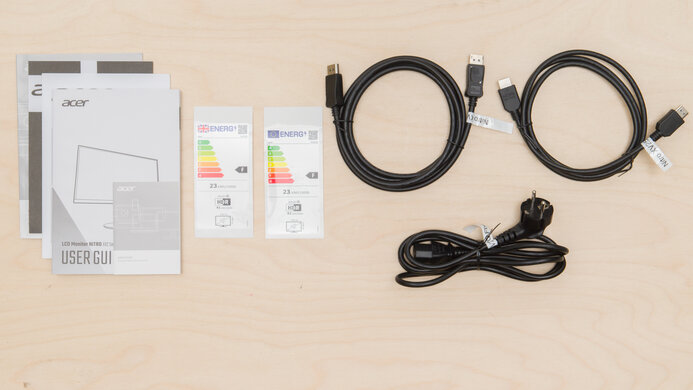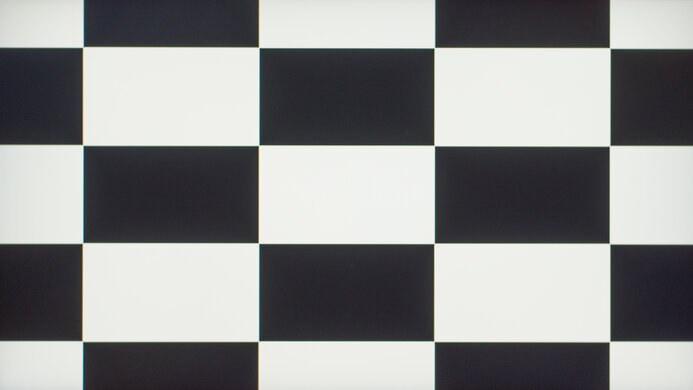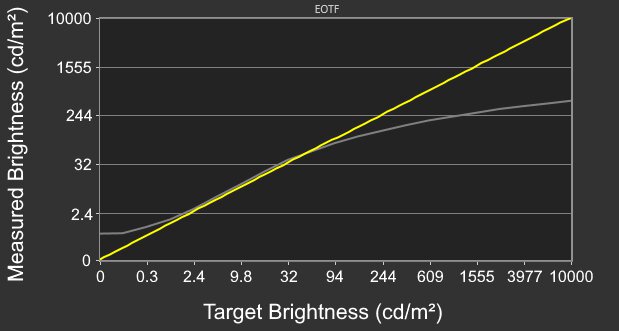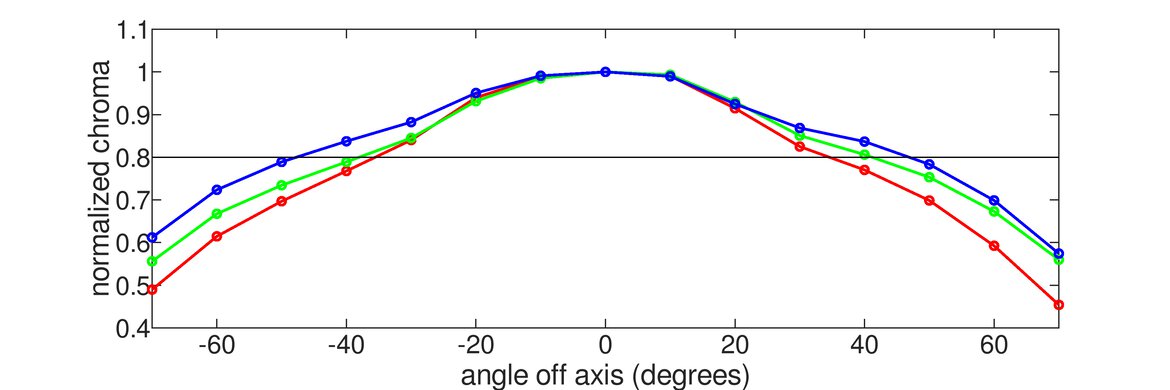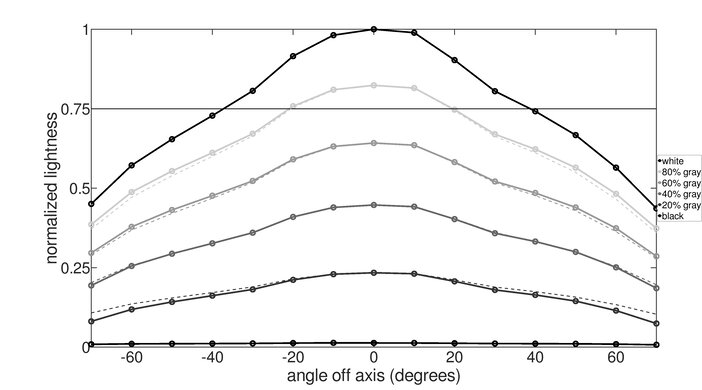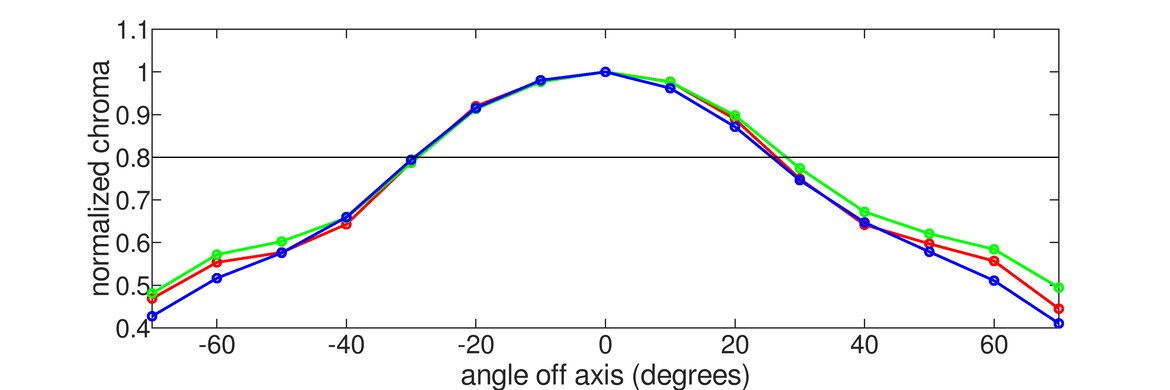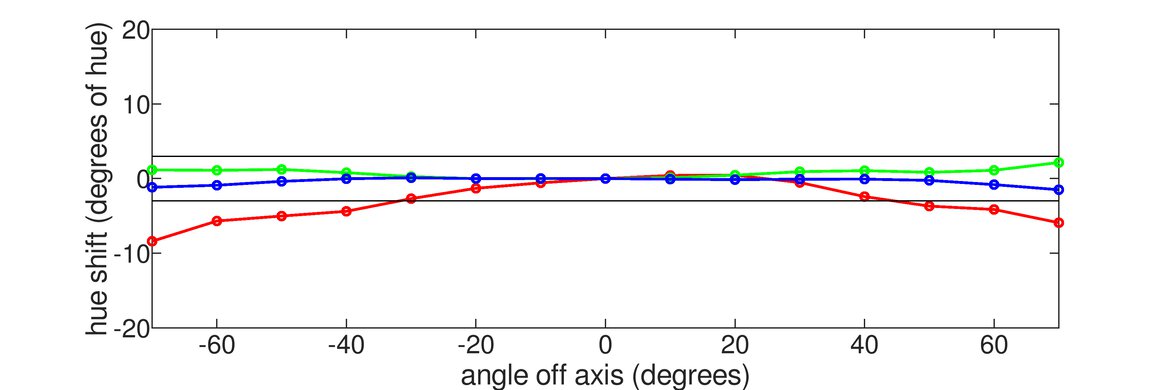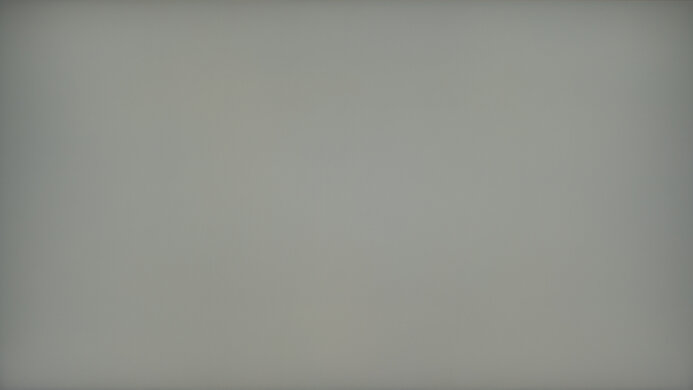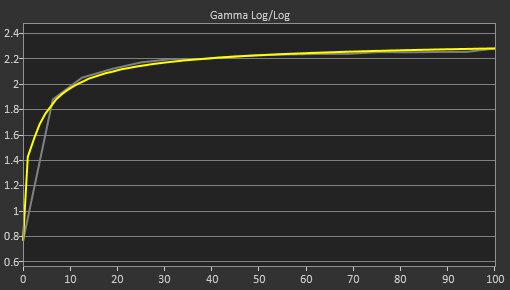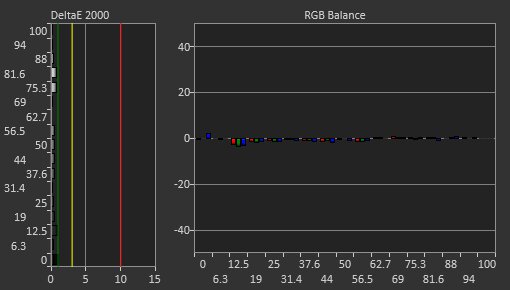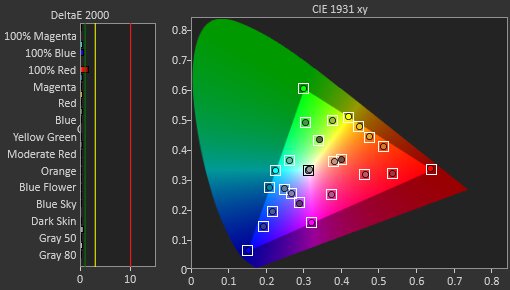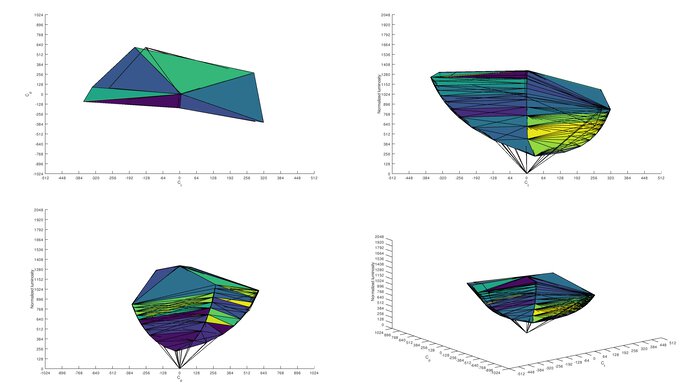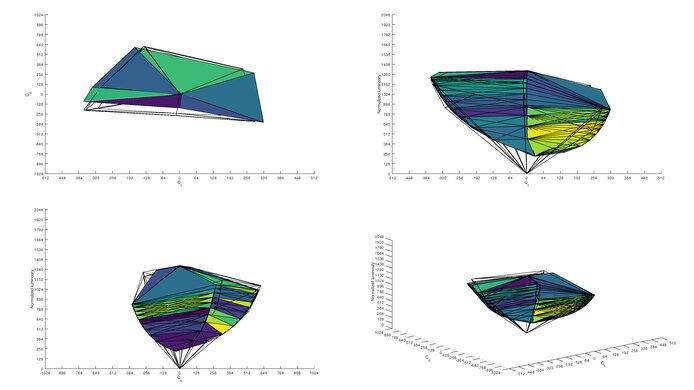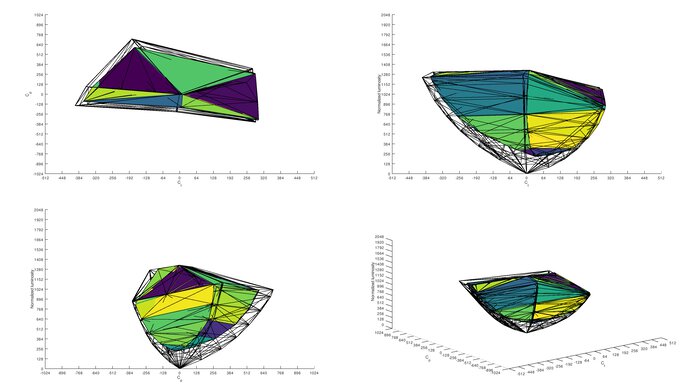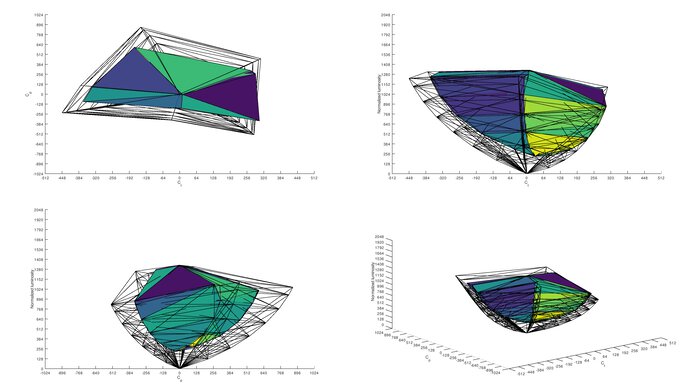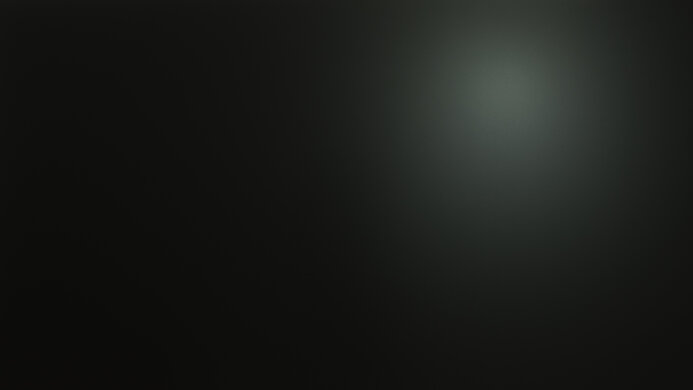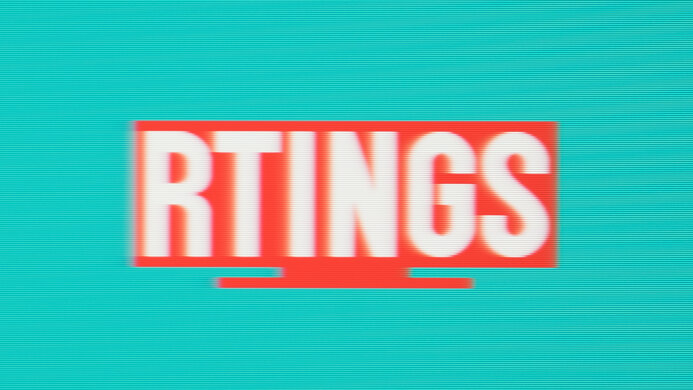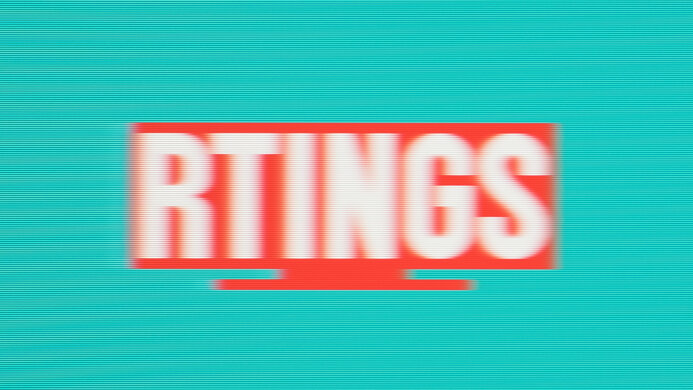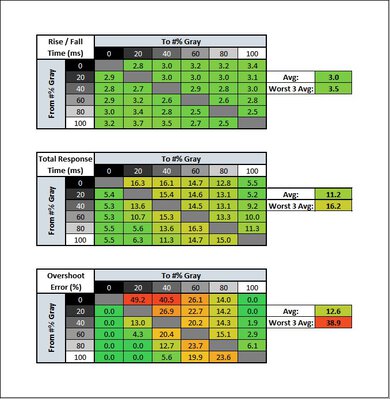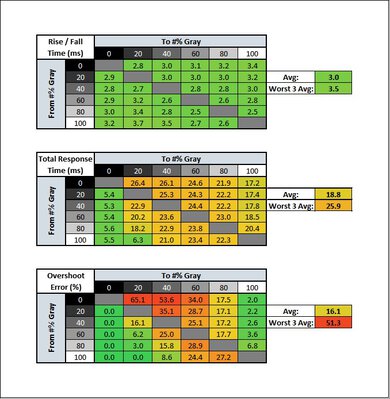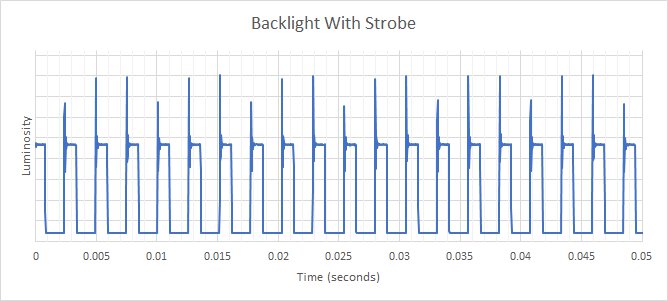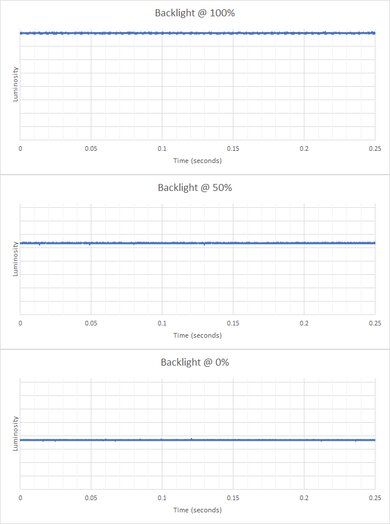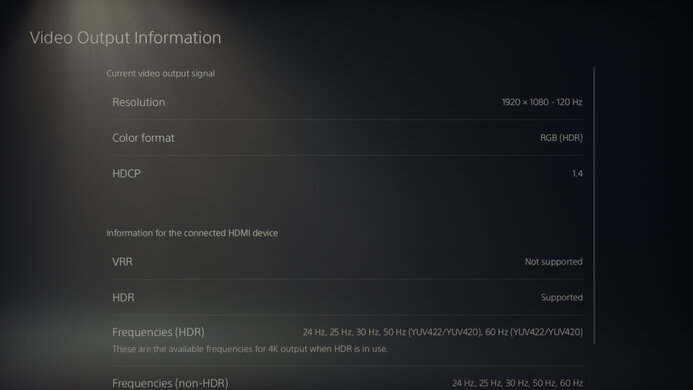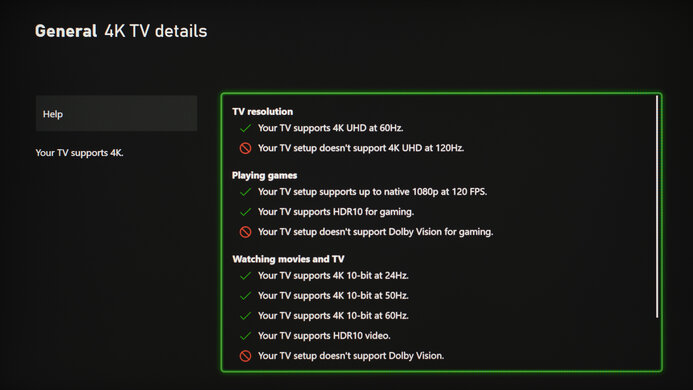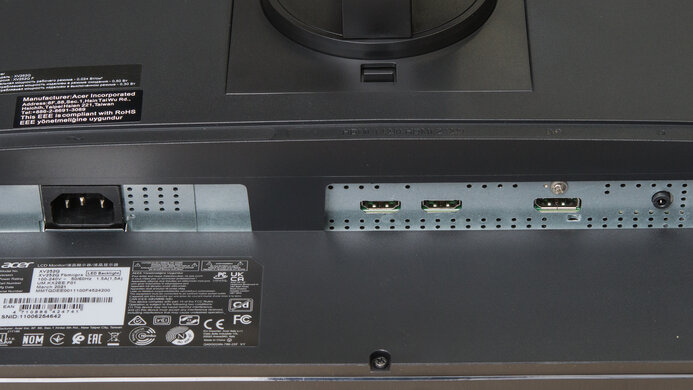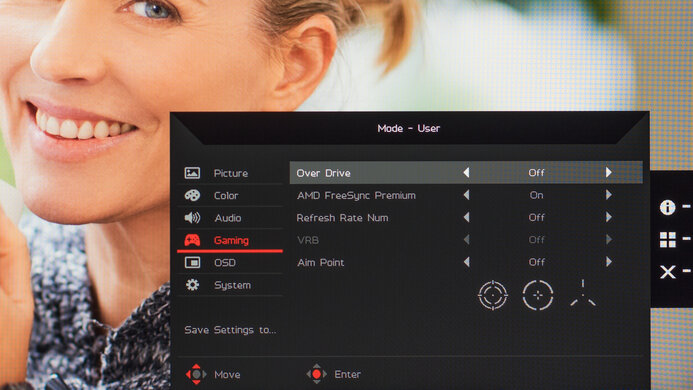The Acer Nitro XV252Q Fbmiiprx is the first 390Hz monitor on the market. Although it defaults to a 360Hz refresh rate, its IPS panel can be overclocked to 390Hz, delivering fantastic motion handling, with no noticeable blur behind fast-moving objects, and it has incredibly low input lag for a responsive gaming experience. It has excellent ergonomics, a wide horizontal viewing angle, and great visibility in bright rooms, with great peak brightness in SDR and impressive reflection handling. Sadly, like most high refresh rate monitors, it has a low native resolution, resulting in just decent text clarity and a less immersive gaming experience than 1440p or 4k monitors. Unfortunately, although it supports AMD's FreeSync variable refresh rate technology, there are some strange issues with it, as it doesn't work with all FreeSync sources, including game consoles like the Xbox Series X.
Our Verdict
The Acer Nitro XV252Q is a great monitor overall. It's designed for gaming, with an incredibly fast refresh rate that delivers fantastic motion handling and low input lag. It's also very good for office use, watching videos, or media creation, with excellent ergonomics, a wide horizontal viewing angle, superb gradient handling, and great visibility in bright rooms. Sadly, it's not well-suited for a dark room, as it has mediocre contrast and disappointing black uniformity. Although it supports HDR, this adds very little, as it's not bright enough in HDR for bright highlights to stand out, and it can't display a wide color gamut.
-
Image remains accurate at an angle.
-
Superb motion handling at any refresh rate.
-
High peak brightness and impressive reflection handling.
-
Low native contrast.
-
Limited native resolution.
The Acer Nitro XV252Q is very good for office use. It has excellent ergonomics, so you can easily place it in an ideal viewing position. Visibility isn't an issue in bright rooms, thanks to its great peak brightness and impressive reflection handling. It also has excellent gray uniformity and superb gradient handling, so you don't have to worry about the dirty screen effect or banding in areas of similar color. The 1080p resolution is a bit disappointing, as it results in just decent text clarity, and it's not ideal for multitasking.
-
Image remains accurate at an angle.
-
High peak brightness and impressive reflection handling.
-
Excellent ergonomics.
-
Limited native resolution.
The Acer Nitro XV252Q delivers an amazing gaming experience. It has incredibly low input lag for a responsive gaming experience. It has an incredibly fast refresh rate and fantastic motion handling at any refresh rate, with no noticeable blur behind fast-moving objects. It also supports FreeSync variable refresh rate technology, which helps reduce tearing, but strangely, it doesn't work with HDMI sources, like the Xbox Series X.
-
Incredibly fast refresh rate.
-
Superb motion handling at any refresh rate.
-
Low input lag.
-
FreeSync doesn't work with HDMI sources, like the Xbox Series X.
The Acer Nitro XV252Q is very good for watching videos. It has great visibility in bright rooms thanks to its great peak brightness and impressive reflection handling. It also has a wide horizontal viewing angle and excellent ergonomics, so you can easily share your screen with someone else. Unfortunately, the low native resolution doesn't deliver a very immersive viewing experience, and although it supports HDR, this adds very little, as it has low contrast, a limited HDR color gamut, and mediocre contrast.
-
Image remains accurate at an angle.
-
High peak brightness and impressive reflection handling.
-
Excellent ergonomics.
-
Low native contrast.
-
Can't display a wide color gamut.
-
Limited native resolution.
The Acer Nitro XV252Q is very good for media creators. It has excellent ergonomics, so you can easily place it in an ideal viewing position or turn the screen to share it with someone else. It has superb gradient handling and excellent gray uniformity, so you don't have to worry about banding or the dirty screen effect. The low native resolution is a bit disappointing, as it results in just decent text clarity and is too small to multitask comfortably.
-
High peak brightness and impressive reflection handling.
-
Excellent ergonomics.
-
Low native contrast.
-
Can't display a wide color gamut.
-
Limited native resolution.
-
Low native contrast.
-
Can't display a wide color gamut.
- 7.6 Mixed Usage
- 7.8 Office
- 8.3 Gaming
- 7.1 Media Consumption
- 7.7 Media Creation
- 6.0 HDR
Changelog
- Updated Feb 02, 2024: Added that the ASUS ROG Swift Pro PG248QP has an even faster Refresh Rate.
- Updated Jul 11, 2022: Updated to Test Bench 1.2, resulting in changes to the results and scores with the Response Time and Input Lag. Added tests for Console Compatibility and macOS compatibility and made minor changes to other tests, which you can see in our Changelog.
- Updated Feb 22, 2022: Review published.
- Updated Feb 18, 2022: Early access published.
- Updated Feb 08, 2022: Our testers have started testing this product.
Check Price
Differences Between Sizes And Variants
We tested the 25 inch Acer Nitro XV252Q, which is the only size available. There's a nearly identical model, the Acer Aopen XV252Q F, which has a slightly different design but otherwise performs the same. It's part of Acer's Nitro lineup of gaming monitors, some of which are listed below, which typically offer impressive gaming performance at budget prices. There's another nearly identical model, known as the Acer Nitro XV252Q Zbmiiprx, which has a lower maximum refresh rate.
| Model | Size | Native Resolution | Max Refresh Rate | Panel Type |
|---|---|---|---|---|
| Nitro XV252Q Fbmiiprx | 25" | 1080p | 390Hz | IPS |
| Nitro XV252Q Zbmiiprx | 25" | 1080p | 280Hz | IPS |
| Nitro XF252Q Xbmiiprzx | 25" | 1080p | 240Hz | TN |
| Nitro XV243Y Pbmiiprx | 24" | 1080p | 165Hz | IPS |
| Nitro XV282K KVbmiipruzx | 28" | 4k | 144Hz | IPS |
If you come across a different type of panel or your Acer Nitro XV252Q doesn't correspond to our review, let us know.
Our unit was manufactured in March 2021; you can see the label here.
Compared To Other Monitors
The Acer Nitro XV252Q Fbmiiprx is the first 390Hz gaming monitor on the market. It delivers slightly better performance overall than most of the 360Hz options on the market, but it's not as feature-rich, and it's extremely difficult to find.
For more options, check out our recommendations for the best 1440p gaming monitors, the best 27 inch monitors, and the best 240Hz monitors.
The ASUS TUF Gaming VG259QM and the Acer Nitro XV252Q Fbmiiprx are very similar overall. The Acer has slightly better viewing angles and better accuracy out of the box. The ASUS, on the other hand, has better black uniformity and slightly better ergonomics. The Acer is a bit better for gaming, as it has a faster refresh rate and a slightly faster response time.
The Acer Nitro XV252Q Fbmiiprx is much better overall than the BenQ ZOWIE XL2546K. The Acer has a faster refresh rate and much faster response time, especially when gaming at 60Hz, resulting in clearer motion with less blur behind fast-moving objects. The Acer also has much better viewing angles, and it supports HDR, although this doesn't add much, as it has low contrast and it's not very bright in HDR.
The Acer Nitro XV252Q Fbmiiprx is slightly better for gaming than the ASUS ROG Swift 360Hz PG259QN. The Acer has a slightly faster refresh rate and better motion handling overall, with less blur behind fast-moving objects. The Acer also has better ergonomics, so it's easier to place it in an ideal viewing position. The ASUS is a bit better than the Acer if you have an NVIDIA graphics card, as it supports NVIDIA's Reflex Latency Analyzer as well as variable overdrive, ensuring a more visually consistent gaming experience.
The Acer Nitro XV252Q Fbmiiprx and the ASUS ROG Swift Pro PG248QP are 1080p gaming monitors that are ideal for esports gaming. The ASUS has a higher 540Hz maximum refresh rate and a better response time at most refresh rates. It also has considerably less image duplication when backlight strobing is on. However, the Acer has much better color accuracy before calibration and wide viewing angles, so it's a better choice if you plan to share your screen with others or produce content on it.
The Acer Nitro XV252Q Fbmiiprx is slightly better for gaming than the Dell Alienware AW2521H. The Acer has a slightly faster refresh rate and slightly better response time, so fast-moving objects are a bit clearer. The Acer also has better reflection handling and better ergonomics. The Dell natively supports NVIDIA's G-SYNC variable refresh rate technology, so it's a bit better than the Acer if you have an NVIDIA graphics card, as it supports NVIDIA's Reflex Latency Analyzer as well as variable overdrive, ensuring a more visually consistent gaming experience.
The ASUS VG279QM is a bit better overall than the Acer Nitro XV252Q Fbmiiprx, but the differences are very minor. The ASUS has slightly better ergonomics and a wider horizontal viewing angle, and its backlight strobing feature, also known as black frame insertion, is a bit more versatile. The Acer, on the other hand, has better reflection handling, so it's a bit better for a bright room.
The Acer Nitro XV252Q Fbmiiprx and the ASUS ROG Swift 360Hz PG27AQN are both gaming monitors with a native 360Hz refresh rate, but they have a few differences. The ASUS has a slightly bigger screen and a higher 1440p resolution. It's also a bit better for gaming, mainly because it has better motion handling across its entire refresh rate range. The ASUS has native G-SYNC support, which is great if you have an NVIDIA graphics card, while the Acer has native FreeSync support, which is better for AMD graphics cards. However, the Acer has an overclocking feature that can reach a max of 390Hz for a slightly smoother feel than the 360Hz refresh rate on the ASUS.
Video
Test Results
The Acer Nitro XV252Q has excellent ergonomics, so you can easily place it in an ideal viewing position. Like most Acer Nitro monitors, it can swivel freely to any position, so you can easily share your screen with someone else. The back of the monitor is nearly identical to the Acer Nitro XF252Q Xbmiiprzx. There's a quick-release button for the stand, and it can be VESA-mounted. There's a small clip on the stand for very basic cable management.
- Power cable
- DisplayPort cable
- HDMI cable
- Manuals
- Power consumption documents
Note: As this monitor is extremely difficult to find, we bought ours from an online seller in Italy. As such, the included documents and power cable are different from the monitors we normally buy. Since the internal power supply supports universal voltages, we used the power cable from another monitor for it.
Unfortunately, as expected for an IPS monitor, the Acer Nitro XV252Q has mediocre contrast. This isn't really noticeable in a bright room, but it makes blacks look gray if you're in a dark room. Sadly, there's no local dimming feature to improve contrast.
The Acer Nitro XV252Q doesn't have a local dimming feature to improve contrast. We still film the local dimming video, though, so you can see how the backlight performs and compare it with a monitor that has local dimming.
The Acer Nitro XV252Q has great peak brightness in SDR. There's very little variation in peak brightness with different content, which is great. It's bright enough to overcome glare, even in bright rooms.
These measurements were taken after calibration, in the 'User' Picture Mode, with the backlight at max and Max Brightness on.
The Acer Nitro XV252Q has just okay peak brightness in HDR. There's very little variation in peak brightness with different scenes, but it's not bright enough for small highlights to stand out. It's VESA DisplayHDR 400 certified, which, sadly, isn't bright enough for a true HDR experience.
These measurements were taken before calibration, with HDR enabled. There are no other HDR picture modes.
As expected for an IPS monitor, Acer Nitro XV252Q has a great horizontal viewing angle. This ensures the image remains accurate even if you're sitting very close to the screen or if you need to share your screen with someone else.
The Acer Nitro XV252Q has an alright vertical viewing angle. Strangely, the vertical viewing angle isn't symmetric, as the color shift is more significant from below than from above. In general, the image remains accurate if someone is standing beside you looking down on the display, but it's not a good idea to mount it above eye level.
The Acer Nitro XV252Q has excellent gray uniformity. The sides of the screen are a bit darker than the center, but this isn't very noticeable with real content. There's a bit of dirty screen effect, which is distracting when viewing large, uniform colors, like when browsing the web.
Unfortunately, the Acer Nitro XV252Q has disappointing black uniformity. There's noticeable backlight bleed along the edges, commonly known as IPS glow, and the screen looks blue due to the low contrast ratio. Unfortunately, there's no local dimming feature to improve the black uniformity and contrast.
The Acer Nitro XV252Q has superb accuracy out of the box. The built-in sRGB mode effectively clamps colors to the sRGB color space, so images appear accurate and aren't oversaturated. Unfortunately, like most monitors, the sRGB mode also restricts most settings, except for the brightness controls, which remain unlocked. Gamma follows the sRGB target curve extremely well. Colors are extremely accurate, and there are no noticeable issues with the white balance. The color temperature is a bit cool, so there's a bit of a blue tint.
After calibration, the Acer Nitro XV252Q has even better accuracy. The color temperature is closer to the target, with no noticeable issues. Visually, calibrating this monitor makes very little difference, but it results in an accurate image without the restrictions of the sRGB mode. If you care about an accurate image but need to be able to fine-tune it, then it's worth calibrating it.
The Acer Nitro XV252Q has an excellent SDR color gamut. It can display all of the sRGB color space used by most desktop and web content, including games. Sadly, it has very limited coverage of the Adobe RGB color space, so it's not a good choice if you need a wide color gamut for print or photo processing.
This monitor has excellent color volume in SDR. Thanks to its excellent SDR color gamut, it can display a wide range of colors at most luminance levels, and colors are just as bright as pure white. Unfortunately, it can't display dark saturated colors very well due to its low contrast ratio.
The Acer Nitro XV252Q has a decent HDR color gamut. It has great coverage of the DCI P3 color space used by most current HDR content, including UHD Blu-rays and most games. It can't display much of the Rec. 2020 color space, though, so vivid colors in some content appear dull and flat.
Unfortunately, this monitor has just passable color volume in HDR. It's limited by its incomplete coverage of both the DCI P3 and the Rec. 2020 color spaces, and it can't display dark, saturated colors very well.
The Acer Nitro XV252Q has impressive reflection handling. Combined with its high peak brightness, this monitor can easily overcome glare, even in bright rooms. The matte anti-reflective coating significantly diminishes the intensity of direct reflections, but it adds a slight haze to the screen.
The Acer Nitro XV252Q has superb gradient handling. There's some noticeable banding in dark shades of gray and red, but it's not really noticeable with regular content. Although Acer advertises it to only support 16.7 million colors, it uses dithering to approximate the appearance of a 10-bit panel, and it accepts a 10-bit signal. Note that this monitor can only accept a 10-bit signal if the refresh rate is set to a maximum of 300Hz over DisplayPort or 120Hz over HDMI. Higher than that, it can only accept an 8-bit signal, resulting in noticeable 8-bit banding in some content.
The Acer Nitro XV252Q has an incredibly fast refresh rate, even without the optional overclock. If you're looking for a monitor with an even faster refresh rate, check out the ASUS ROG Swift Pro PG248QP, which has a 540Hz maximum refresh rate. The XV252Q also supports FreeSync variable refresh rate technology, which helps reduce tearing in some games. Unfortunately, FreeSync works a bit differently from other monitors, as it's only supported over DisplayPort, and even then, only on some graphics cards. It doesn't work at all with an RX 580, and with an RX6600XT, it only works up to 360Hz. Although it's not officially certified by NVIDIA, it works with NVIDIA graphics cards, up to 390Hz with an RTX 3080, but still only over DisplayPort. FreeSync doesn't work with any source over HDMI, including consoles like the Xbox Series X.
| Overdrive Setting | Response Time Chart | Response Time Tables | Motion Blur Photo |
| Off | Chart | Table | Photo |
| Normal | Chart | Table | Photo |
| Extreme | Chart | Table | Photo |
| Freesync | Chart | Table | Photo |
The Acer Nitro XV252Q has an excellent response time at the maximum refresh rate of 390Hz. Like most monitors, you can customize the level of pixel overdrive. The 'Normal' Over Drive setting delivers the best results overall, with an extremely quick response time, resulting in very clear motion and no overshoot. Like most monitors, the highest setting, 'Extreme', has way too much overshoot for marginal improvements in the rise/fall time, so it's not really helpful. The 'Off' setting is the safest choice if you're looking for a single setting experience, as it offers the best average performance across the refresh rate range. With FreeSync enabled, the overdrive setting can't be adjusted, and it performs a bit worse than the 'Normal' setting with a fixed refresh rate, resulting in a slightly longer blur trail behind fast-moving objects.
| Overdrive Setting | Response Time Chart | Response Time Tables | Motion Blur Photo |
| Off | Chart | Table | Photo |
| Normal | Chart | Table | Photo |
| Extreme | Chart | Table | Photo |
| Freesync | Chart | Table | Photo |
The response time is good when gaming at 120Hz, but it's woirse than the max refresh rate. Like with the max refresh rate, enabling FreeSync locks the overdrive mode to something similar to the 'Normal' setting. Unfortunately, this setting produces much more overshoot than at the max refresh rate, resulting in a noticeable trail of inverse ghosting behind fast-moving objects. The 'Off' setting delivers slightly better motion handling with a fixed 120Hz refresh rate.
| Overdrive Setting | Response Time Chart | Response Time Tables | Motion Blur Photo |
| off | Chart | Table | Photo |
| normal | Chart | Table | Photo |
| extreme | Chart | Table | Photo |
| freesync | Chart | Table | Photo |
The response time at 60Hz is okay, resulting in very clear motion with only a bit of motion blur. Unfortunately, the Over Drive modes aren't consistent across the refresh rate range, so you'll need to change it if your refresh rate drops. At 60Hz, the 'Normal' mode has way too much overshoot, resulting in a very long overshoot trail behind fast-moving objects, and the 'Extreme' setting is unusable, as almost every transition has terrible overshoot. The 'Off' mode delivers the best results, with no noticeable overshoot but a slower rise/fall time than at the max refresh rate. Again, enabling FreeSync locks the overdrive to 'Normal', so when gaming at 60Hz it might be better to disable FreeSync and use the 'Off' setting with a fixed refresh rate instead.
| Refresh Rate | BFI Setting | Motion Blur Photo |
| 390Hz | Normal | Photo |
| Extreme | Photo | |
| 240Hz | Normal | Photo |
| Extreme | Photo | |
| 120Hz | Normal | Photo |
| Extreme | Photo |
The Acer Nitro XV252Q has an optional backlight strobing feature, commonly known as black frame insertion (BFI), which improves the appearance of motion by reducing the amount of persistence blur. Unfortunately, on this monitor, it doesn't work at low refresh rates, where it would be most beneficial, and you can't use it if the variable refresh rate feature is enabled. It also locks the brightness setting.
This monitor has incredibly low input lag at the max refresh rate, with almost no delay between the source signal and the action on-screen. This results in an extremely responsive gaming and desktop experience. The input lag at 60Hz is a bit higher but still excellent.
Unfortunately, there are a few issues when using this monitor with a recent MacBook. HDR doesn't work properly at all, and it looks terrible when enabled. You can enable the variable refresh rate feature, but it's extremely unreliable and occasionally causes the monitor to briefly lose its connection to the PC.
The Acer Nitro XV252Q has a few additional features, including:
- Aim Point: There are a few virtual crosshairs that can be added to any game. These virtual crosshairs can't be detected by your game.
- ACM: This is a dynamic contrast feature that adjusts the backlight of the monitor depending on the content it's displaying.
- Super Sharpness: This is an edge enhancement feature that can help improve the appearance of graphics and video content.
- Refresh Rate number: Shows the current frame rate received from the source.
Comments
Acer Nitro XV252Q Fbmiiprx: Main Discussion
Let us know why you want us to review the product here, or encourage others to vote for this product.
- 54340
Hello! Just purchased this mouse today, and after Windows initially detected the dongle, within 2 minutes, it just disconnected and never connected again. Went through hours of troubleshooting on Razer support, Reddit, etc., came back here to see which model I should go for if not this one, and noticed that it has a note about the dongle being defective and to post about it if it happened. Well, it did. Brand new mouse today - dongle worked for literally 2 minutes, then never again. Mouse feels great, and appears to be great wired, but that’s not why I bought this. This is my on-the-go mouse for my gaming laptop in my travels.
This is very disappointing, and I really like the feel of this mouse, so I reached out to Razer support, and it took an hour of them asking me to troubleshoot everything I already tried (updating firmware, trying downloadable single executable pairing tools, some ‘Hyperspeed’ dongle utility executable, trying the dongle on another computer, uninstalling Razer software and drivers, everything), as per their site. I had to fill out a form to confirm I did all the troubleshooting steps before reaching support, only for them to force me to go thru every step again until they finally said a new dongle is needed. At this point, they require a proof of purchase, which I was happy to provide - again, I purchased it today. This resulted in them telling me the reseller I purchased from is not an authorized reseller and that my device is likely counterfeit. They forwarded me to a page on Razer’s website to find authorized resellers - so I searched my city, and what do you know: one of the listed stores was where I bought it (London Drugs, a well known electronic reseller in Canada) - so back to support to go thru the exact. same. thing. All troubleshooting steps again, proof of purchase, them telling me it’s not an authorized reseller, where I then sent them a screenshot of Razer’s own page confirming it is an authorized reseller, for them to finally apologize and agree to send me a replacement dongle.
After all this, I am just going to return the mouse. I just bought it today. For them to claim a large reseller is not authorized and therefore my device must be counterfeit is just terrible customer service. With the amount of reports I found on the Razer Insider forums about this exact mouse and dongle having this issue, and the countless reports elsewhere online, they should have a product recall for it. I would say that I’d go for the Viper V3 Pro if that happens, but I can’t say I will unless Razer specifically acknowledges the dongle issues on the V2 Pro, lest I have the issues again. I see the same reports for the DeathAdder V3 wireless, so that seems unlikely.
Anyway, just to share the last few hours of my night to say - buyer beware, I guess. It’s a shame. All my many, many wired Razer mice have been excellent over the past ~15 years. All that loyalty and trust broken in a night.
Any suggestions besides the PRO X Superlight 2? Or is that just the wireless mouse to get besides the V2 Pro?
Thanks!
- 43230
These are soundbar reviews. It’s exactly about how it sounds in this format designed to review… soundbars; it’s about the frequencies analyzed in this exact setup scenario. Smaller emphasis on specs, or flashy double-subwoofers. Amazon and Best Buy reviews are based on customer’s feelings about its value and how it sounds to their ear (typically a little more emotion involved here - e.g. “I can’t believe how good this sounds for $X-amount!” or “Receivers and tower speakers cost $100s more! Buy this! It’s incredible”).
If you want a human ear review, feel free to go based on user/owner feedback on Amazon and Best Buy. RTINGS is about following an exact format and stacking up other products in the same category using the same tests to see how they line up: like multiple cars doing a 0-60 test on the same road, same weather, same tires, etc.
- 32120
I can confirm the issue still is present on my 940 that is up to date firmware. When I play with the settings, it seems to be that X-Tended dynamic range is not functional when you put an external Dolby Vision source in. You can turn it on but none of the settings take effect. If someone could get ahold of Sony so that they can fix this in the next firmware, that would be awesome. That way I won’t have to get rid of this for the 950. Let’s do this!
I still have this issue on my new A8G. I have contacted Sony support and they believe the issue is with my Apple TV (typical deflecting). I don’t know how to convince them this is a systemic problem across the board… I even linked them to RTINGS on the topics, but I’m assuming they won’t click due to internal security policies on clicking links on ‘untrusted’ sites. You’d think they have some internal QA to confirm this before dismissing it. Out of curiosity, I’d like to see if a Sony 4K Blu-ray player has the same issues. If they did do Dolby Vision tests over HDMI, I’m willing to bet it was with other Sony equipment only. Not sure what to do from here… it’s very disappointing to have a Dolby Vision compatible TV that… can’t quite fully do Dolby Vision.
- 21010
So I’m not crazy! This is especially annoying while playing video games. I noticed it a lot on Zelda: Breath of the Wild. Lots of silent moments in that game, so I’ll get this ‘silent-to-fade-in’ effect the Bose does decently often (especially when pausing the game, and returning). I’ve learned to live with it, but it’s something I’ll be considering when I go for my next Soundbar. I’ll be looking at some Atmos ones once I see some with high rated surrounds and height, and room correction. I’m on here frequently, so I can’t wait as this new category evolves!
I picked my last two TVs because of RTINGS reviews, and now always use it as reference for any category offered (my current headphones, my next PC monitor, and now Soundbars). Thanks again!
- 32120
YES! THANK YOU!
- 21010
Thanks Adam. I can get the gamma flat at any given brightness, but changing the brightness (or turning on Peak Brightness) always changes the gamma. It took a few grueling hours, but I finally found a middle ground between gamma and brightness. It’s not flat, which hurts my OCD, but it remains consistent between 2.18-2.2 gamma depending on the brightness. If I aim for a flat gamma at 100 nits, once it’s up to max brightness, it dips waaaaay down starting at 70%, worse at 80%, 90%. It also seems that 100% affects the entire RGB balance. I worked on getting 100% white flat, and once I did, EVERYTHING went out of wack. Not sure if I have the wrong settings in CALMAN… I won’t be revisiting this unless I can find a way to make this as easy as calibration on all the LEDs I’ve had in the past. OLED is a different beast, it seems. Thanks again!!
- 21010
Thanks Ryan! Glad I’m not crazy, and sort of glad it’s not just me. I posted because I recalled seeing it on another review here somewhere. Thanks for confirming for me! I’ll follow up if I notice it’s fixed on a later update.