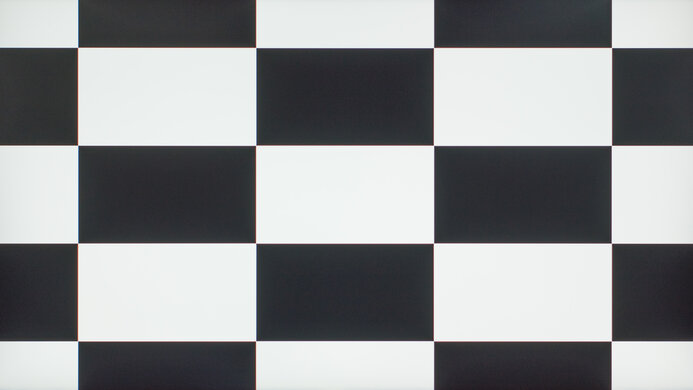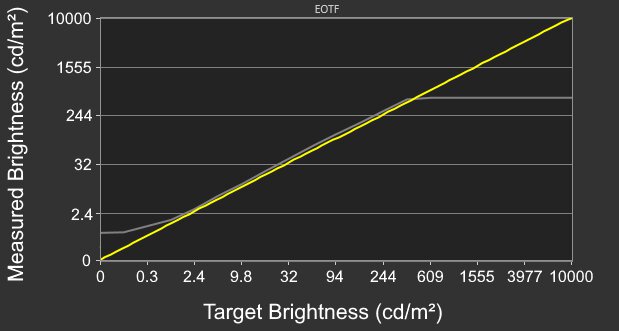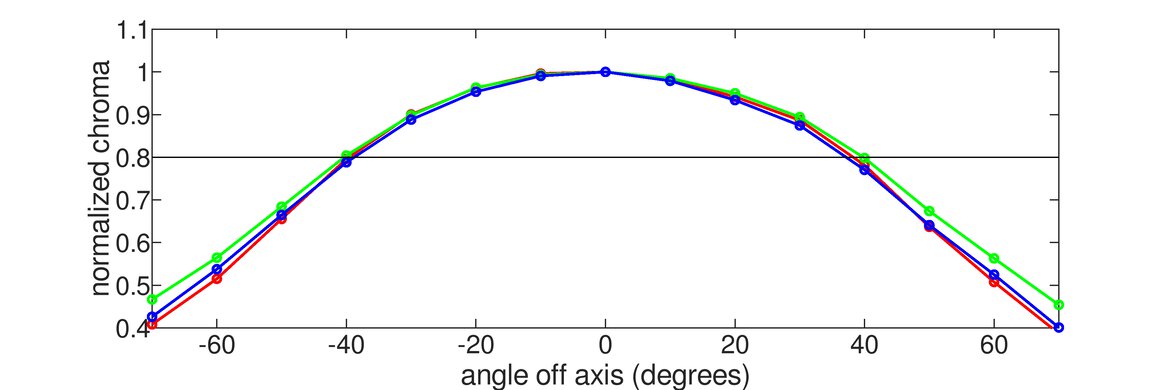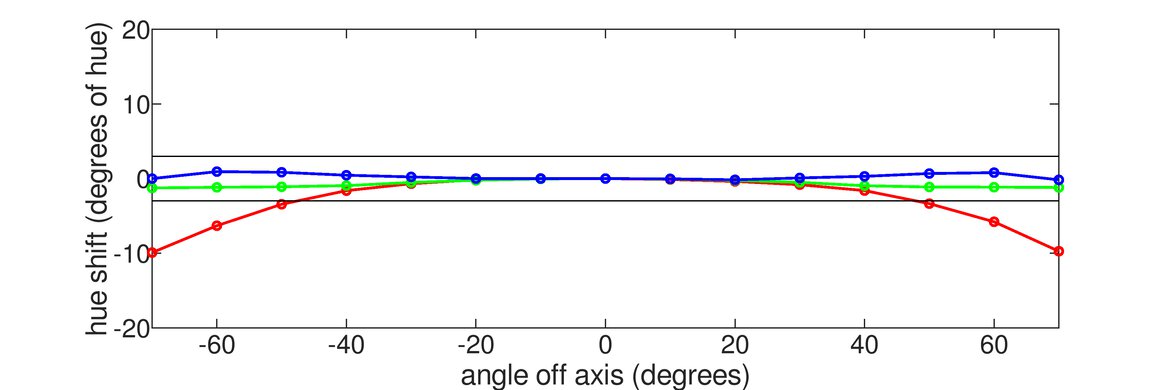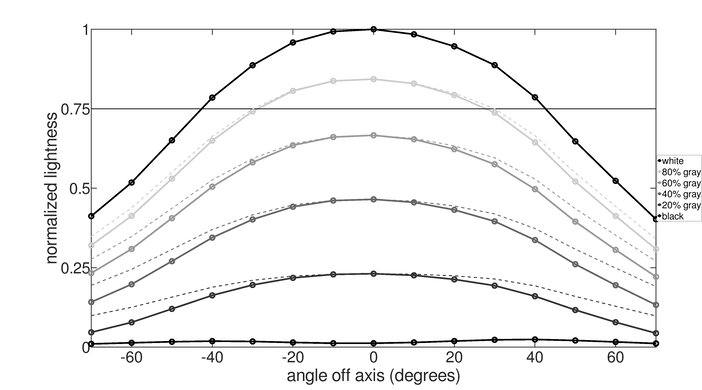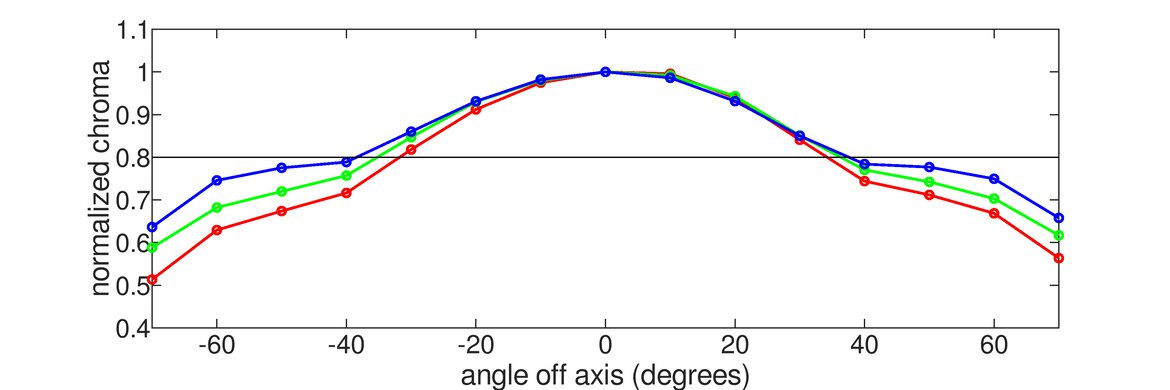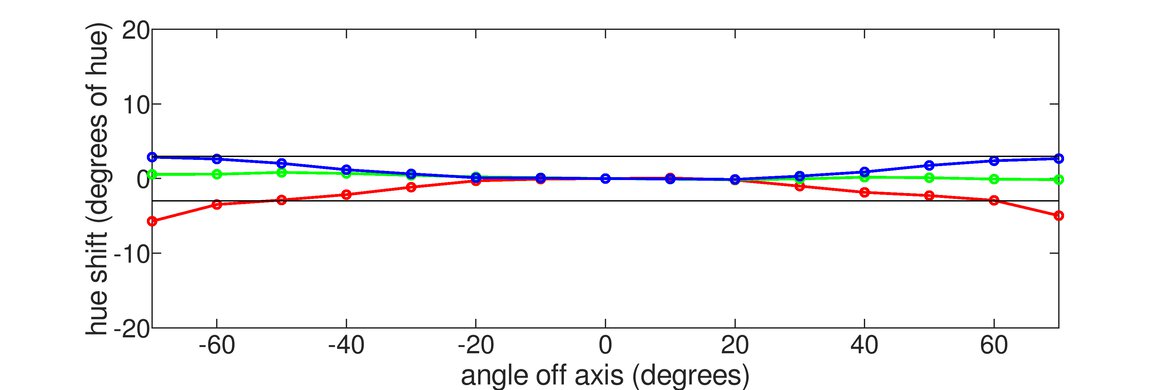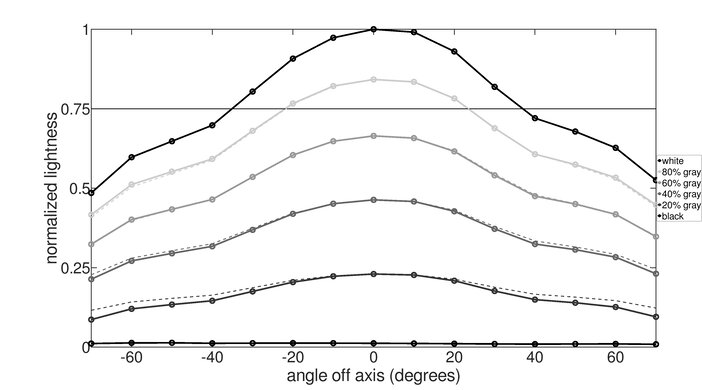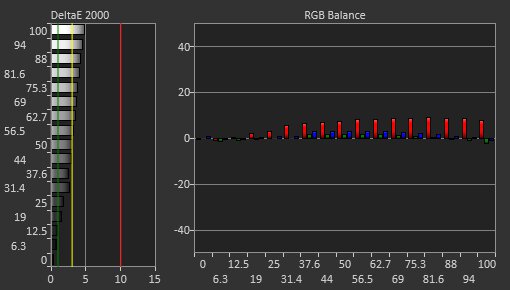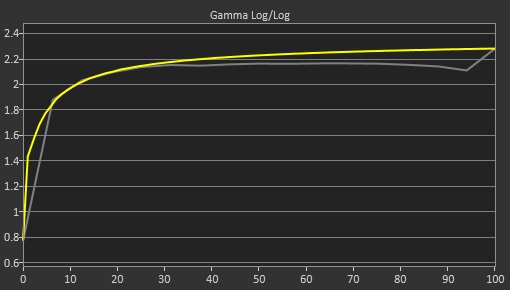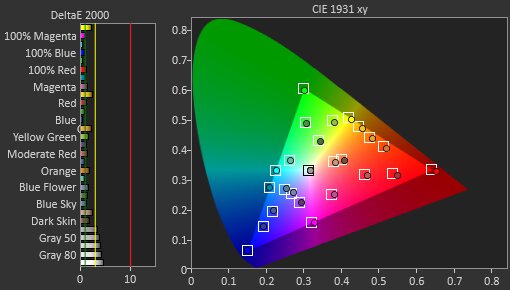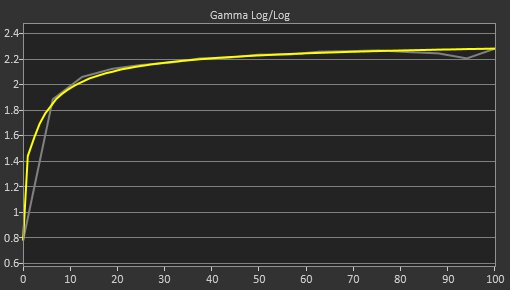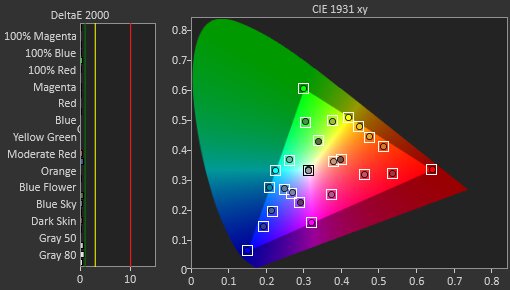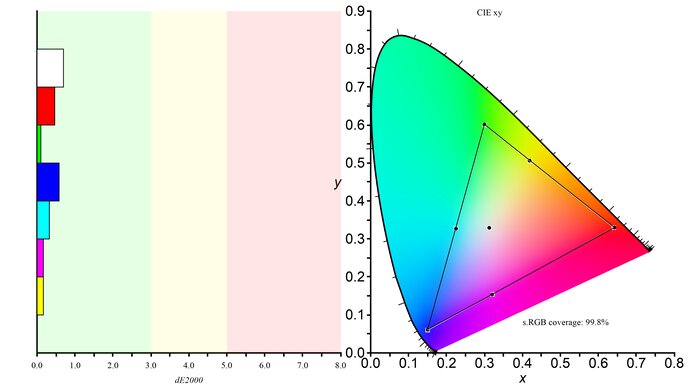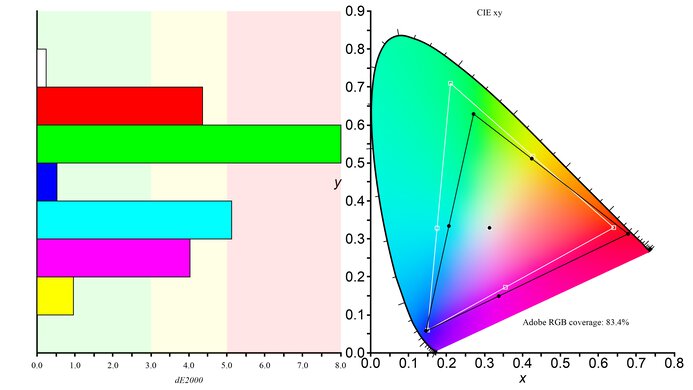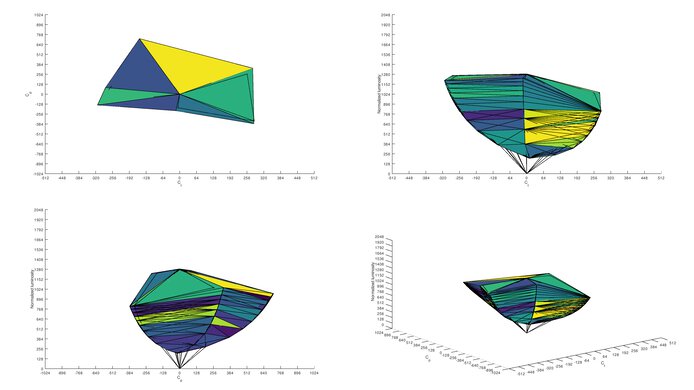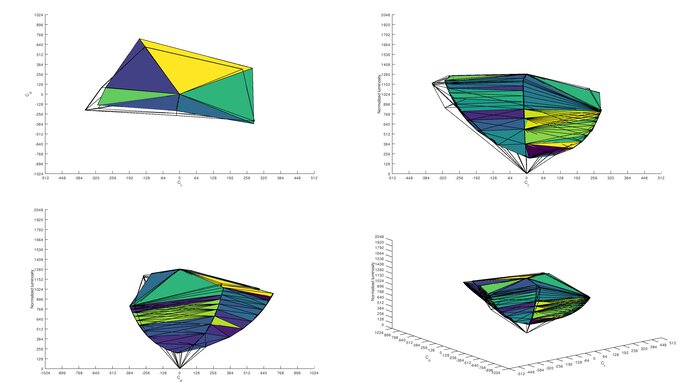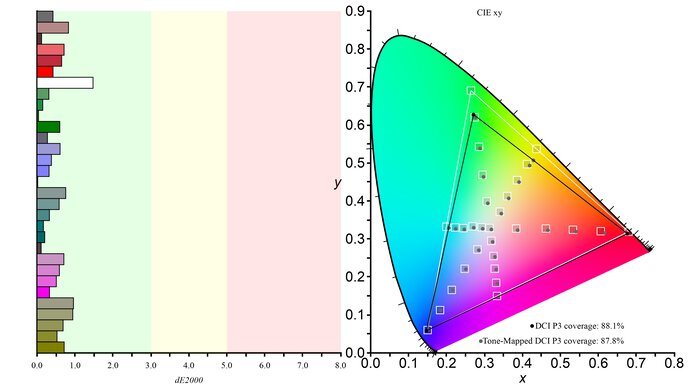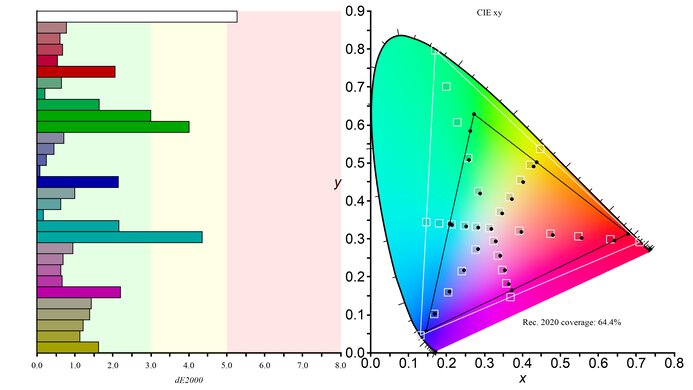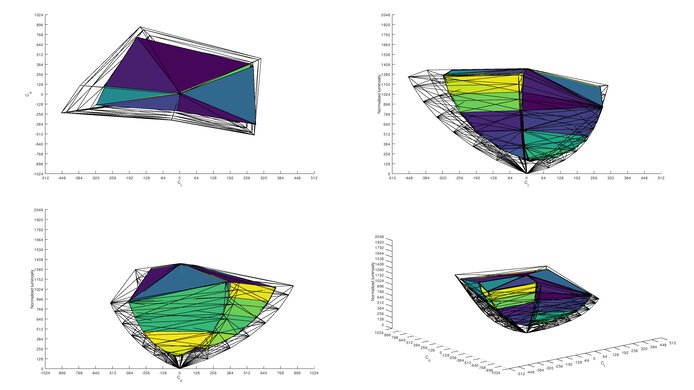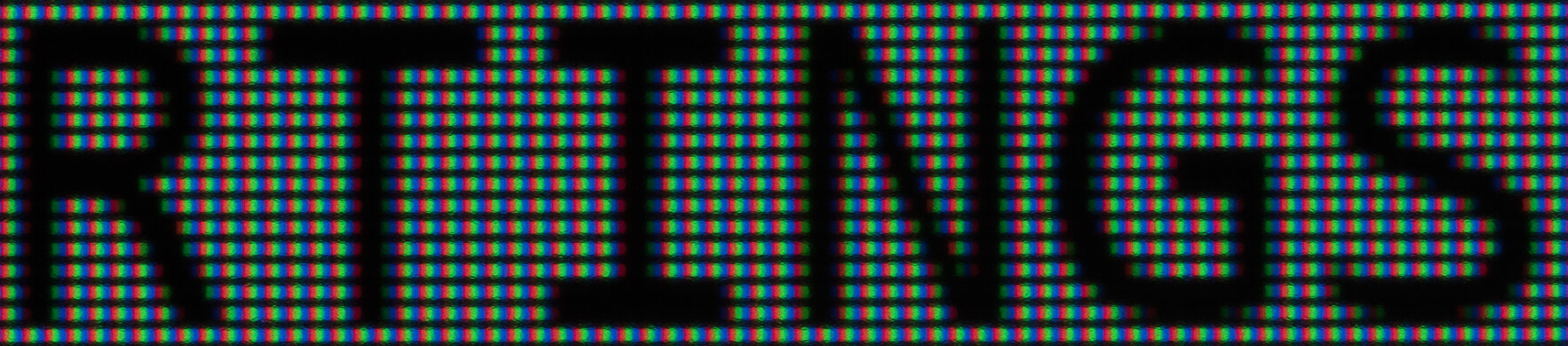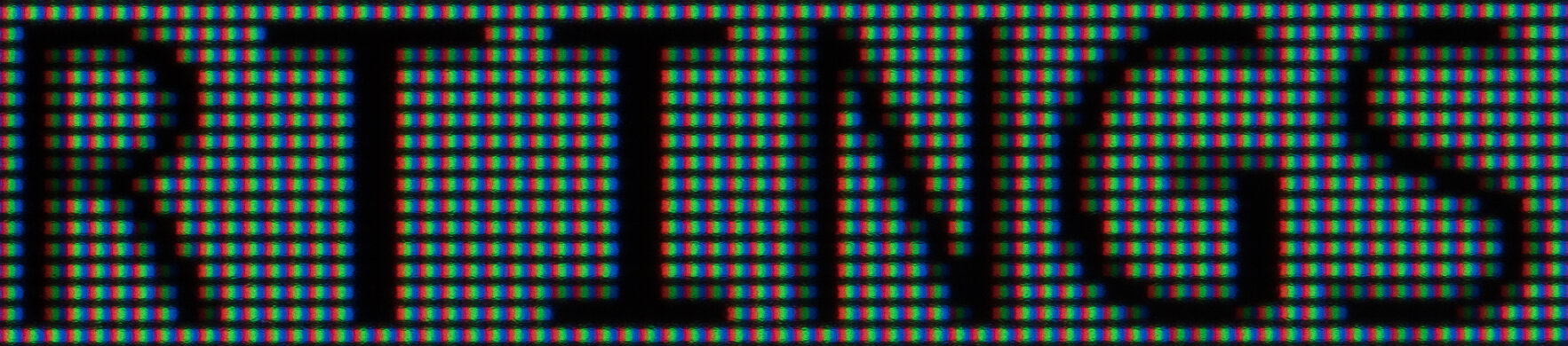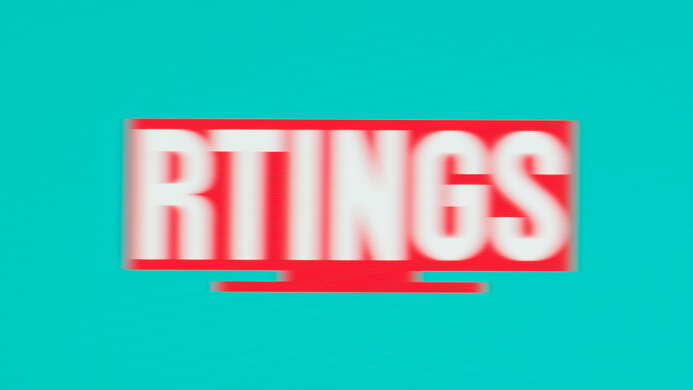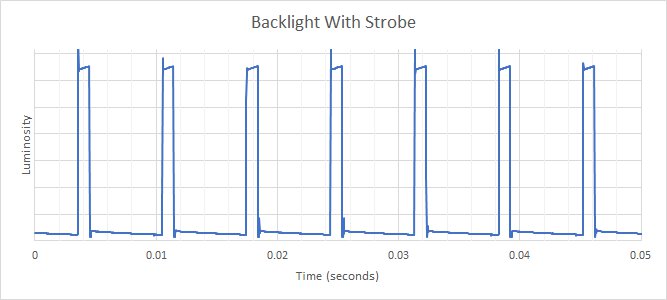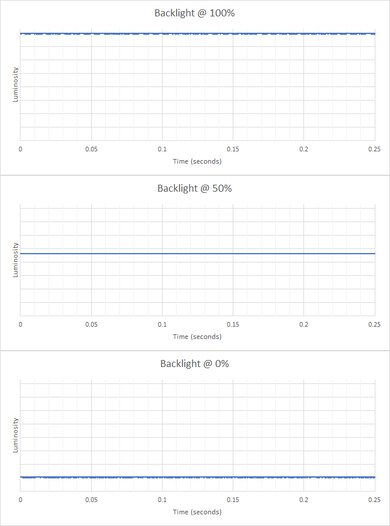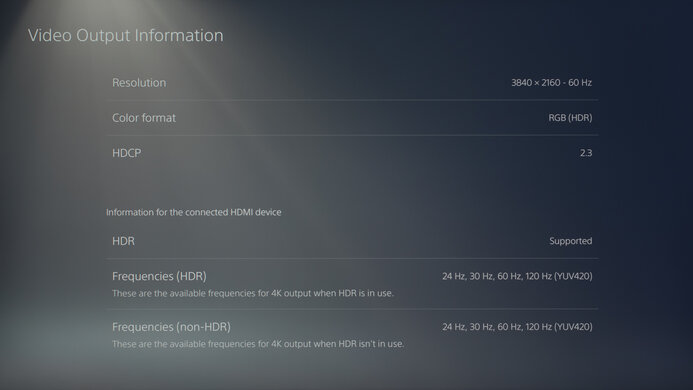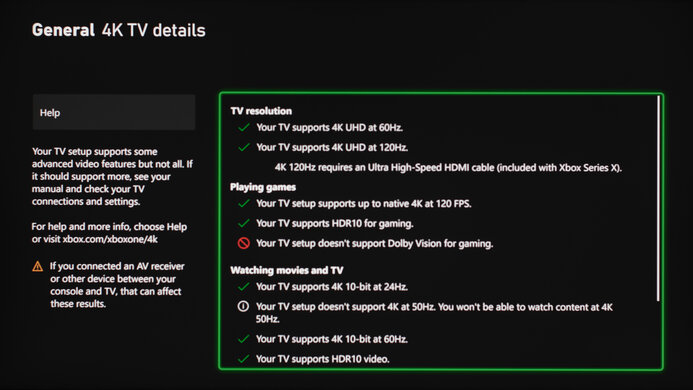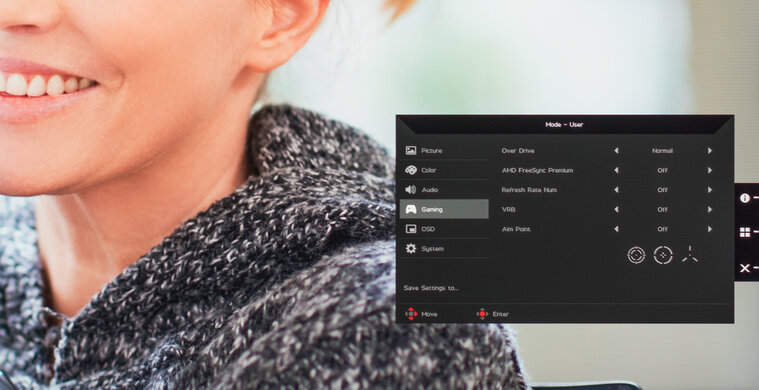The Acer Nitro XV282K KVbmiipruzx is an excellent gaming monitor. It has a 4k resolution with a 144Hz refresh rate, and it's one of the first monitors to include HDMI 2.1 inputs, so you can reach its full refresh rate over an HDMI connection. It has native FreeSync variable refresh rate (VRR) support, very quick response times, and low input lag for a responsive gaming experience. The large 28 inch screen and 4k resolution help deliver crisp images and clear text. It has an IPS panel with wide viewing angles, meaning it has a low contrast ratio. There's an edge-lit local dimming feature only enabled with HDR content, but it performs terribly and worsens the picture quality. Lastly, the monitor has fantastic ergonomics as you can swivel it a full 360 degrees on its round stand.
Our Verdict
The Acer Nitro XV282K is an impressive all-around monitor. It's excellent for gaming because it has quick response times, a high refresh rate, and FreeSync support. It's great to use in the office or for content creators as it has a large 28 inch screen and high 4k resolution that each help deliver crisp images. It has fantastic ergonomics that make it easy to place in an ideal viewing position. Sadly, it's not the best for watching HDR content because of its low contrast ratio and terrible edge-lit local dimming feature.
-
4k resolution delivers crisp images.
-
144Hz refresh rate with HDMI 2.1 support.
-
Very quick response times for smooth motion.
-
Low contrast ratio.
The Acer Nitro XV282K is impressive for office use. The large, 28 inch screen gives you plenty of screen real estate space, and the 4k resolution helps deliver clear text. It has fantastic ergonomics, so there won't be issues placing it in an ideal viewing position, and it has wide viewing angles if you need to share your screen with a coworker.
-
4k resolution delivers crisp images.
-
Fights glare in most well-lit rooms.
-
Fantastic ergonomics with 360 degree swivel.
-
Plastic materials feel a bit cheap.
The Acer Nitro XV282K KV is excellent for gaming. It has a high 144Hz refresh rate which you can achieve over HDMI thanks to its HDMI 2.1 inputs, but you need an HDMI 2.1 compatible graphics card. It supports FreeSync VRR to reduce screen tearing. The response times are very quick, so motion looks smooth, and the input lag is very low. Sadly, it has a low contrast ratio that makes blacks look gray when viewed in the dark.
-
144Hz refresh rate with HDMI 2.1 support.
-
FreeSync VRR.
-
Very quick response times for smooth motion.
-
Low input lag.
-
Low contrast ratio.
-
Noticeable overshoot in all overdrive modes.
The Acer Nitro XV282K is great for watching multimedia. You can watch the latest 4k videos online thanks to its high resolution, and the 28 inch screen provides an immersive viewing experience. It has fantastic ergonomics and wide viewing angles that make it easy to share your screen with someone else. Unfortunately, it has a low contrast ratio, so blacks look gray in the dark.
-
4k resolution delivers crisp images.
-
Fights glare in most well-lit rooms.
-
Fantastic ergonomics with 360 degree swivel.
-
Low contrast ratio.
The Acer Nitro XV282K is great for content creators. The 4k, 28 inch screen helps deliver crisp images, and you have enough space to view your video timeline without scrolling. It's ideal for sharing your screen with others because it has wide viewing angles and fantastic ergonomics. Sadly, it has a low contrast ratio, and its local dimming feature is terrible, so blacks look gray.
-
4k resolution delivers crisp images.
-
Fantastic ergonomics with 360 degree swivel.
-
Wide viewing angles.
-
Low contrast ratio.
Unfortunately, the Acer Nitro XV282K delivers a mediocre HDR experience. It has a low contrast ratio and bad black uniformity, so blacks look gray and patchy in a dark room. Although it has a local dimming feature, it's ineffective at improving contrast and causes terrible blooming around bright objects in dark scenes. It also has just okay peak brightness in HDR, so small highlights don't stand out. On the other hand, it has a good HDR color gamut, with excellent coverage of the most common DCI-P3 color space, and it has fantastic gradient handling.
-
Wide color gamut.
-
Fantastic gradient handling.
-
Low contrast ratio.
-
Terrible local dimming feature.
-
Low HDR brightness.
- 8.1 Mixed Usage
- 8.6 Office
- 8.6 Gaming
- 7.5 Media Consumption
- 8.4 Media Creation
- 6.4 HDR
Changelog
- Updated Feb 21, 2023: Confirmed that 1440p works with the PS5 and fixed the 1440p @ 60Hz result in Xbox Series X|S Compatibility because it works using the HDMI override setting.
- Updated Apr 29, 2022: We tested the monitor with the PS5's new variable refresh rate feature and confirmed that it's working properly.
- Updated Apr 08, 2022: Updated to Test Bench 1.2, resulting in changes to the results and scores with the Response Time and Input Lag. Added tests for Console Compatibility and macOS compatibility and made minor changes to other tests, which you can see in our Changelog.
- Updated Jan 13, 2022: Checked the refresh rate compatibility over HDMI.
- Updated Aug 17, 2021: We confirmed that the HDMI 2.1 ports are limited to 24Gbps.
Check Price
Differences Between Sizes And Variants
We tested the Acer XV282K KVbmiipruzx, which is only available in a 28 inch size. If you have one and notice it's different from ours, let us know, and we'll update our review.
Keep in mind that some tests, such as gray uniformity, may vary between individual units. Our unit was manufactured in March 2021, and you can see the label here.
Compared To Other Monitors
The Acer Nitro XV282K is an excellent gaming monitor and one of the few monitors with HDMI 2.1 currently available. It's a bit better than the Gigabyte M28U, which is another HDMI 2.1 monitor. This is great if you have a PS5 or Xbox Series X and want to reach a 120Hz refresh rate. The monitor is excellent for gaming, thanks to its quick response times and VRR support. It's on the costly side, so if you don't need the high refresh rate there are cheaper 4k monitors.
See our recommendations for the best 4k gaming monitors, the best monitors for PS5/PS5 Pro, and the best monitors for Xbox Series X.
The Acer Nitro XV282K KVbmiipruzx is a bit better than the Gigabyte M28U. The Acer has much better ergonomics, so it's easier to place it in an ideal viewing position. The Acer also has slightly lower input lag. There's also a difference in extra features, as the Gigabyte has a built-in KVM switch, supports Picture in Picture and Picture by Picture, and has a better black frame insertion feature.
The Acer Nitro XV282K KVbmiipruzx and the Acer Predator X27 bmiphzx are both great 4k monitors. They each have a 144Hz refresh rate, but the main difference is that the XV282K has HDMI 2.1 inputs, allowing it to reach its full refresh rate over HDMI, while the X27 is limited to 60Hz over HDMI. The XV282K has native FreeSync support and is G-SYNC compatible, while the X27 only has native G-SYNC support. The X27 is better for HDR because it gets significantly brighter and has a full-array local dimming feature, while the XV282K has an edge-lit one, but blacks still look gray on the X27 because of the low contrast.
The Acer Nitro XV282K KVbmiipruzx and the LG C1 48 OLED are different types of displays. While the LG is a TV that we tested as a monitor, the Acer is a typical monitor that comes with an ergonomic stand. The LG is larger, but that means the Acer has higher pixel density for clearer text. The LG has an OLED panel with a much higher contrast because it can turn on individual pixels, but the LED panel on the Acer doesn't have the risk of permanent burn-in. They each have HDMI 2.1 inputs, but the Acer has a higher 144Hz refresh rate, and it has a DisplayPort connection, which the LG doesn't.
The Philips Momentum 436M6VBPAB and the Acer Nitro XV282K KVbmiipruzx are different types of 4k monitors. The Acer is designed for gaming and has a higher 144Hz refresh rate for smoother motion. It also has an IPS panel with wider viewing angles, and the ergonomics are significantly better because the stand has swivel and height adjustments. However, the larger Philips is for watching multimedia content and has a 43 inch screen. It's a better choice for watching HDR content because it gets much brighter and has a better contrast ratio, thanks to its VA panel.
The Samsung Odyssey G7 C32G75T and the Acer Nitro XV282K KVbmiipruzx are different types of gaming monitors. The Samsung is the better choice for competitive PC gamers as it has a higher refresh rate. The Samsung also has a higher contrast ratio, which is great if you want something to use in dark rooms. That said, the Acer is the better choice if you want something for console gaming thanks to its HDMI 2.1 bandwidth to take full advantage of the PS5 and Xbox Series X|S, and it has a higher 4k resolution for more detailed images.
The ASUS ROG Strix XG27UQ and the Acer Nitro XV282K KVbmiipruzx are both excellent 4k gaming monitors. Even though they each have a 144Hz refresh rate, you can only reach that refresh rate over HDMI with the Acer because it has HDMI 2.1 inputs while the ASUS has HDMI 2.0. The Acer has native FreeSync support, which the ASUS doesn't, but their VRRs work with NVIDIA and AMD graphics cards. The ASUS gets much brighter in SDR, making it a better choice for well-lit rooms.
The Acer Nitro XV282K KVbmiipruzx and the LG 27GN950-B are both great 4k monitors with mainly similar features. However, the Acer has HDMI 2.1 inputs, so you can reach 144Hz with a 4k resolution over HDMI, and the LG has HDMI 2.0 inputs, so you can only hit 60Hz. The Acer has much better ergonomics because it offers a full 360-degree swivel range. The LG gets brighter, but the Acer has better reflection handling, so they perform about the same in well-lit rooms.
The Acer Nitro XV282K KVbmiipruzx is slightly better than the Gigabyte AORUS FI32U for most users. The Acer has lower input lag at 60Hz, for a more responsive gaming experience from older devices, and it has better ergonomics. On the other hand, the Gigabyte has a faster response time at 60Hz, better black uniformity, and a more versatile black frame insertion feature.
The Acer Nitro XV282K KVbmiipruzx is a bit better than the LG 27GP950-B. The Acer has much better ergonomics, an optional backlight strobing feature, and much better reflection handling. On the other hand, the LG has a faster refresh rate and better motion handling with 60Hz sources. The LG's HDMI 2.1 ports support the full bandwidth of HDMI 2.1, so it's also a slightly better choice for PS5 gamers.
The Acer Nitro XV282K KVbmiipruzx and the Samsung Odyssey G7 S28AG70 are both excellent 4k gaming monitors. They each have HDMI 2.1 inputs, but the Samsung supports a higher bandwidth, so it doesn't require compression for 4k @ 120 fps games like on the Acer. Picture quality looks similar between both, and even though the Samsung has a slightly bigger screen, text looks sharp on each. On the other hand, the Acer has much better ergonomics because you can swivel the screen 360 degrees.
The Acer Nitro XV282K KVbmiipruzx is better for gaming than the MSI Optix G321CU. Motion handling is much better on the Acer as there's less smearing and blur trail with fast-moving objects. The Acer also has much better ergonomics and wider viewing angles than the MSI, so it's the better choice for co-op gaming. However, the MSI has the full 48 Gbps bandwidth of HDMI 2.1, while the Acer is limited to 24 Gbps, so your graphics card doesn't need to use compression for demanding signals.
Test Results
The Acer Nitro XV282K looks like other Acer Nitro monitors, like the Acer Nitro XV272U KVbmiiprzx. Although it's for gaming, it has a pretty simple design that won't stand out in an office environment. It's mainly black and made with a mix of matte and glossy plastic.
The Acer Nitro XV282K's build quality is decent. It's all plastic except for the metal column on the stand. The screen feels stable on the stand, even during ergonomic adjustments. However, the plastic on the back feels cheap and flexes easily. Also, the bottom bezel is thick and feels flimsy too. Overall, it's well-built, and there aren't too many glaring issues, but there's nothing premium about it either.
The Acer Nitro XV282K has fantastic ergonomics. You can rotate it a full 360 degrees on its round stand, and you can even switch it into portrait mode in either direction. The back of the Acer Nitro XV282K has a mix of matte and glossy plastic on top. There isn't much for cable management, but you can pass wires through the red clip on the base of the stand.
The contrast ratio of the Acer Nitro XV282K is mediocre, which we expect from an IPS panel. Blacks look gray when viewed in the dark. It has a local dimming feature that automatically turns on in HDR, and there's no setting for it. It worsens the contrast with our checkerboard pattern because all the zones turn on, but when we measured squares on opposite sides of the screen, we got a contrast of 1846:1, which still isn't that good. Keep in mind that the contrast can vary a bit between units.
Even though the Acer Nitro XV282K has no local dimming setting and it isn't advertised, it automatically turns on when displaying an HDR image, and there's no way to turn it off. As expected from an edge-lit IPS panel, it performs terribly. There are about ten zones, which results in noticeable uniformity issues and blooming when a zone is turned on. Zone transitions are visible and distracting, and any time the zones are turned on, the black level raises, causing blacks to look more gray than black. Overall, the local dimming feature looks distracting and worsens the picture quality.
The Acer Nitro XV282K has good SDR peak brightness. There's very little variation in peak brightness with different scenes, which is great. The minimum brightness is very low, which is great if you're planning on using it in a dark room and are sensitive to light.
These measurements are after calibration, in the 'User' Picture Mode, with the Backlight set to '100' and Max Brightness enabled.
The HDR brightness is okay. It meets the brightness requirement of its VESA DisplayHDR 400 certification, but it's still not enough to truly bring out highlights. Local dimming is automatically enabled with HDR on, and there's no way to turn it off. This causes some variation in brightness, but it's not too noticeable. The brightness of the display tracks the EOTF well, but dark scenes are a bit too bright, and there's a very sharp cut-off at the display's peak brightness, causing a loss of fine details in bright scenes.
These measurements are in the 'HDR' Picture Mode with the HDR Setting on 'HDR 400' and Color Space set to 'HDR'. You can't adjust the brightness settings in HDR.
The Acer XV282K has good horizontal viewing angles, which we expect from an IPS panel. It's good for sharing your screen with others, and even though there's some color washout at wide angles, it's not too noticeable.
Once again, the vertical viewing angles are good. An accurate image is attainable whether you're viewing the screen from above or below.
The black uniformity is bad, but this can vary between units. There's significant backlight bleed and clouding throughout, and the screen looks closer to gray due to the low contrast. Even with local dimming enabled, our test pattern doesn't trigger any dimming zones, so it looks the same. The bottom picture (with local dimming) looks a bit brighter because it's in HDR, and you can't adjust the brightness settings in HDR.
The Acer XV282K has excellent accuracy out-of-the-box. Colors are only slightly off, with no noticeable issues. The white balance is a bit more off, which affects shades of gray, and gamma is a bit below the sRGB target curve, so all scenes are slightly brighter than they should be. The color temperature is on the warm side, giving the image a slightly red tint. The most accurate sRGB mode does a great job locking the color gamut to the sRGB limits, ensuring that colors don't look oversaturated. Unfortunately, like most monitors, this mode also locks down almost all settings.
After calibration, the accuracy is remarkable. Any remaining inaccuracies to the white balance and colors are nearly impossible to spot by the human eye and the color temperature is extremely close to our 6500K target.
The Acer Nitro XV282K KV's SDR color volume is fantastic. Helped by its wide SDR color gamut and high peak brightness, it displays colors at a wide range of luminance levels. However, it struggles with darker colors due to its low contrast ratio.
The Acer Nitro XV282K has a good HDR color gamut. It has excellent coverage of the DCI P3 color space used in most HDR content. However, it has more limited coverage of the wider Rec. 2020.
The reflection handling of this monitor is good. This is one area where the Acer XV282K beats the LG 27GN950-B and the LG 27GP950-B because the Acer has a matte finish instead of semi-gloss. It handles a moderate amount of light well but struggles a bit with strong light sources directly on it.
The Acer Nitro XV282K is an HDMI 2.1 monitor, allowing you to reach its max refresh rate over both HDMI and DisplayPort connections. You can read more about the supported resolutions here. That page is for the Gigabyte M28U, but the supported resolutions are the same for this monitor, as both displays have the same limitations.
The Acer Nitro XV282K natively supports AMD's FreeSync variable refresh rate technology. Although not officially certified, it also works properly with NVIDIA's G-SYNC Compatible mode, over both HDMI and DisplayPort from 30-Series graphics cards.
| Overdrive Setting | Response Time Chart | Response Time Tables | Motion Blur Photo |
| Off | Chart | Table | Photo |
| Normal | Chart | Table | Photo |
| Extreme | Chart | Table | Photo |
| VRR | Chart | Table | Photo |
The Acer XV282K KV has an excellent response time at its max refresh rate of 144Hz. Motion looks smooth with almost no blur trail behind fast-moving objects. There's a bit of overshoot in dark transitions which could lead to some artifacts in dark scenes. It's recommended to leave VRR enabled, as it performs the same as the 'Normal' Over Drive setting. This setting delivers the best overall experience, as it's quicker and has less overshoot than 'Extreme'. 'Normal' and 'Off' perform about the same but since the Over Drive setting is locked to 'Normal' with VRR enabled we suggest this setting instead for a more consistent experience if you decide to disable VRR.
| Overdrive Setting | Response Time Chart | Response Time Tables | Motion Blur Photo |
| Off | Chart | Table | Photo |
| Normal | Chart | Table | Photo |
| Extreme | Chart | Table | Photo |
| VRR | Chart | Table | Photo |
The Acer Nitro XV282K has an excellent response time at 120Hz. There's slightly more overshoot when gaming at 120Hz, but there's almost no noticeable difference between this and the max refresh rate. Again, we recommend leaving FreeSync enabled, as it performs the same as the 'Normal' Over Drive, which delivers the best overall experience. There's terrible overshoot with the 'Extreme' setting, and 'Off' is nearly identical to 'Normal'.
| Overdrive Setting | Response Time Chart | Response Time Tables | Motion Blur Photo |
| Off | Chart | Table | Photo |
| Normal | Chart | Table | Photo |
| Extreme | Chart | Table | Photo |
| VRR | Chart | Table | Photo |
The Acer XV282K has great response times at 60Hz. There's more overshoot than at its max refresh rate so you might notice a bit more ghosting with fast-moving objects if you game at 60Hz. Once again, the 'Off' and 'Normal' Over Drive settings are so similar and they're better than 'Extreme', so we still suggest using 'Normal'. If you're looking for a similar monitor with a better response time at 60Hz, check out the Gigabyte AORUS FI32U.
| Refresh Rate | BFI Setting | Motion Blur Photo |
| 144Hz | Normal | Photo |
| Extreme | Photo | |
| 120 Hz | Normal | Photo |
| Extreme | Photo |
The Acer XV282K KV has a Black Frame Insertion feature to reduce persistence blur, but it only works within a narrow flicker range. You can't use it at the same time as VRR, but most monitors are like that anyways.
The input lag of the Acer Nitro XV282K is very low. It's a bit worse than the LG 27GP950-B when gaming at 60Hz, but it isn't noticeable. We measured the BFI input lag with the setting on 'Extreme', and by setting it to 'Normal' we got a lower measurement of 4.4ms.
The Acer Nitro XV282K has a large 28 inch screen with a 4k resolution. These help deliver an immersive viewing experience with clear and crisp images. If you're looking for something with a larger screen, check out the Gigabyte AORUS FI32U instead.
The Acer Nitro XV282K supports most currently supported resolutions and features from the PS5. Since its HDMI ports require DSC to achieve the maximum bandwidth possible, which the PS5 doesn't fully support, the image is limited to chroma 4:2:0. This isn't really noticeable in most games.
The Acer Nitro XV282K supports common formats supported by the Xbox Series S and X. HDR and VRR both work properly, even at the maximum supported refresh rate and resolution, thanks to the inclusion of HDMI 2.1 bandwidth on this monitor. 1440p @ 60Hz only works by using the console's HDMI override settings, but that disables VRR.
Although the Acer Nitro XV282K KVbmiipruzx supports HDMI 2.1, it's limited to 24Gbps, and relies on Display Stream Compression (DSC) 1.2a for anything that requires higher bandwidth. This introduces some limits on the supported resolutions, depending on the source device. Like the Gigabyte M28U, this monitor has two HDMI 2.1 inputs, which is great as you can connect your PC and next-gen console at once.
The USB-C input supports 65W of power delivery and DisplayPort Alt Mode, allowing you to charge a compatible device and display an image from it at the same time.
The Acer XV282K KV has a few extra features, including:
- Acer Display Widget: Program to adjust the picture settings.
- Crosshair: Adds a virtual crosshair on the screen for FPS games.
- Frame Rate Counter: Displays the current frame rate of your game.
- Low Blue Light: Removes blue light, which helps reduce eye strain.
- Light Sensor: Sensor on the bottom bezel automatically changes the brightness and gamma settings based on lighting conditions; it was disabled for our testing.
Comments
Acer Nitro XV282K KVbmiipruzx: Main Discussion
Let us know why you want us to review the product here, or encourage others to vote for this product.
- 21010
Excellent but I have one last question, was the screen tested when hdmi2.1 was turned on from the settings menu? Because the default mode was hdmi2.1 was not enabled
Hey, we leave settings at their default, but most of our testing is over DisplayPort. Any testing over HDMI, like checking for the max refresh rate, would have been with HDMI 2.1 enabled.
- 21010
Hello, we don’t expect any differences in input lag with VRR on or off, so you should choose whatever you prefer. The main advantage of using VRR is that it reduces screen tearing when the frame rate changes a lot.
Excellent but I have one last question, was the screen tested when hdmi2.1 was turned on from the settings menu? Because the default mode was hdmi2.1 was not enabled
- 21010
Hi, I have this gaming monitor, and my question is do I enable or disable VRR with PS5, and will the input lag be affected and become better if I disable VRR?
Hello, we don’t expect any differences in input lag with VRR on or off, so you should choose whatever you prefer. The main advantage of using VRR is that it reduces screen tearing when the frame rate changes a lot.
- 21010
Hi, I have this gaming monitor, and my question is do I enable or disable VRR with PS5, and will the input lag be affected and become better if I disable VRR?
- 21010
I bought this monitor a while ago, and was curious about how to get the best picture while using and Xbox series x. Any recommendations? Should I be using HDR mode? I can only adjust the brightness, and the black level (low or normal?). Just trying to figure out how to get the best picture without making things too dark or too washed out, but still being able to see distant details (for playing warzone).
Did you find best settings without hdr because its brightness make the picture yellowish and hurts my eyes
- 21010
What are the best settings for it without HDR, because enabling it hurts my eyes with its brightness? What are the best settings for it? I searched the internet and couldn’t find anyone talking about the best settings for this monitor
- 21010
I bought this monitor a while ago, and was curious about how to get the best picture while using and Xbox series x. Any recommendations? Should I be using HDR mode? I can only adjust the brightness, and the black level (low or normal?). Just trying to figure out how to get the best picture without making things too dark or too washed out, but still being able to see distant details (for playing warzone).
Gordon, I have it set perfectly for the Series X.
Monitor menu settings= Set the monitor mode to HDR Picture - set to HDR-400 and turn off super sharpness Color setting - HDR Gaming Setting- turn on freesync System- Set it to HDMI 2.1 on input, auto source on, wide mode aspect, ddc/ci On, Proxisense Off, HDMI Black level-Normal, Quick start mode - on, USB port select - c type, USB 3 on, HDMI 2.1 - ON, Power off USB charge-onSeries X -under tv and display settings= Display 4K, refresh rate -120 hz
video modes-check everything up YES, EXCEPT allow YCC 4:2:2=keep that one off. Variable refresh rate=Always on
video fidelity & overscan-Overrides=auto detect, Color depth=30 bits per pixel (10 bit), color space=PC RGB
Then make sure you go into Calibrate HDR for Games, and adjust as stated in the instructions when you start the calibration! This will set the HDR appropriately for all games you play.
BOOM, PERFECTION…Enjoy your Series X. For general GAME menu settings…depending on the game, I’ll set the multiplayer shooters to 120 FPS IE: Halo Infinite, or most other games 60 FPS for Max resolution. This is depending on the graphic settings in the game menu of whatever game you are playing! ENJOY
PS. IF you get black screen and the picture stops responding, it is the monitor firmware issue…Just connect a PC and update the firmware through Acers site!! Every screen had this issue when turning on the 2.1 function initially, so do not freak out!
Edited 1 year ago: update - 21010
I bought this monitor a while ago, and was curious about how to get the best picture while using and Xbox series x. Any recommendations? Should I be using HDR mode? I can only adjust the brightness, and the black level (low or normal?). Just trying to figure out how to get the best picture without making things too dark or too washed out, but still being able to see distant details (for playing warzone).
Hey! Generally we don’t recommend any settings for console gaming besides the ones mentioned in the review, but what I would say is that choosing the best settings is a personal preference, so you should play around with them until you find something you like!