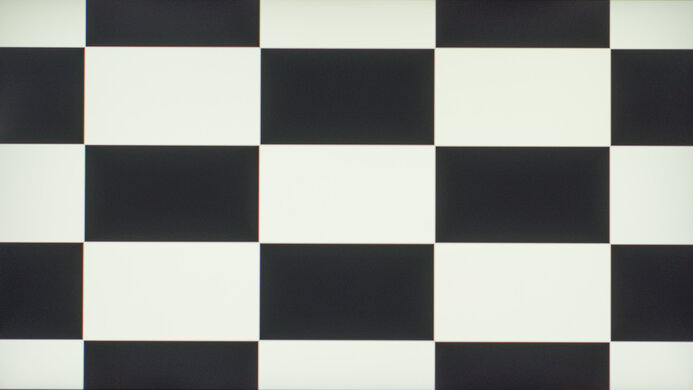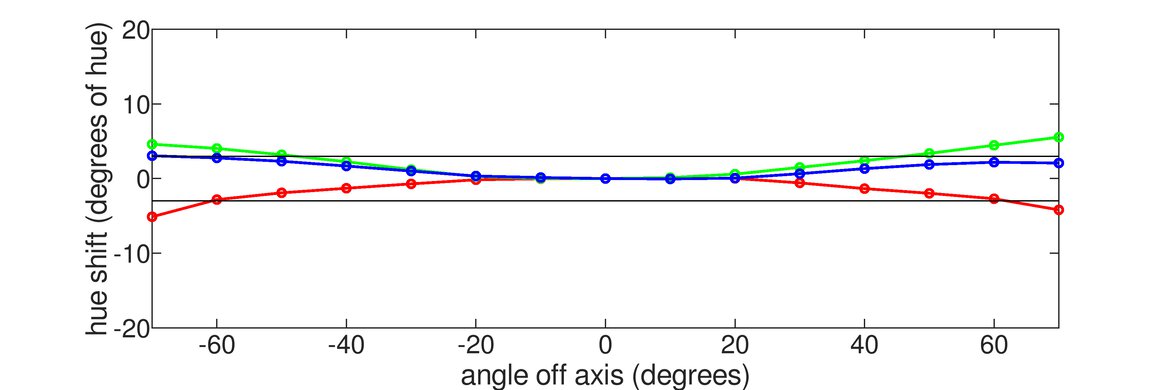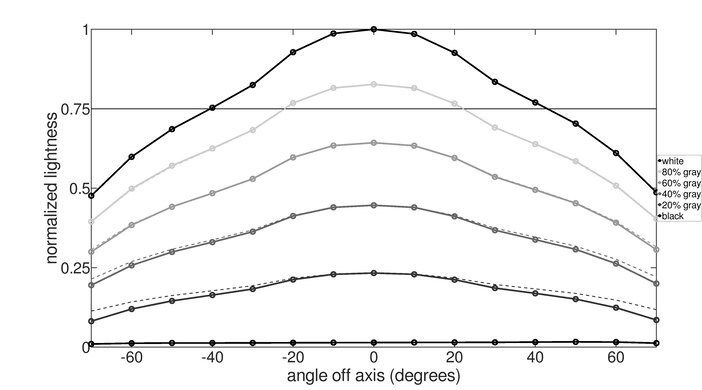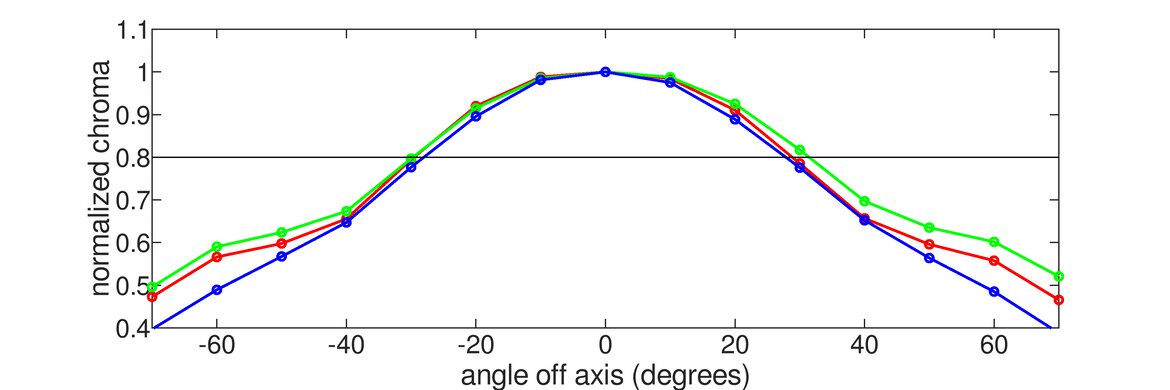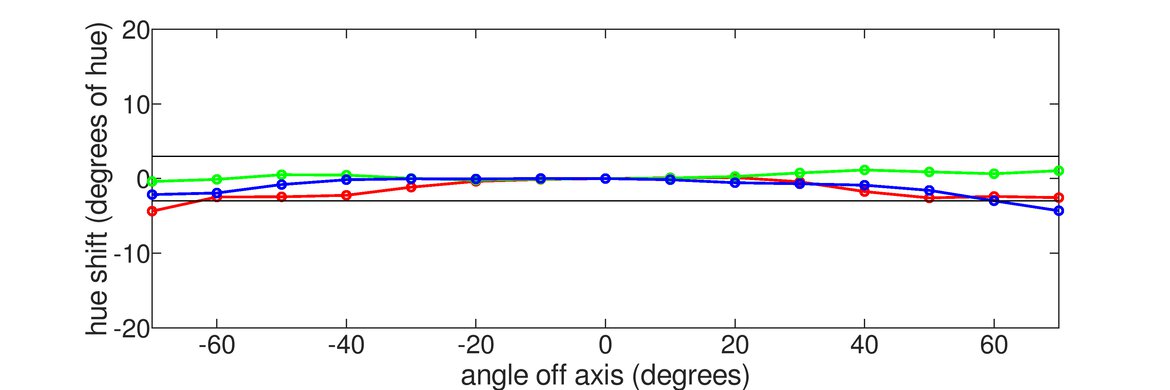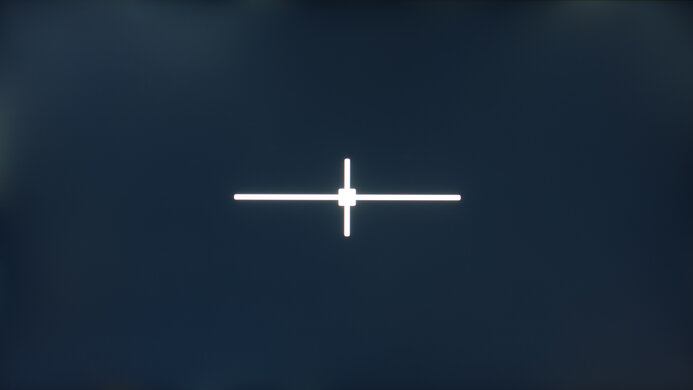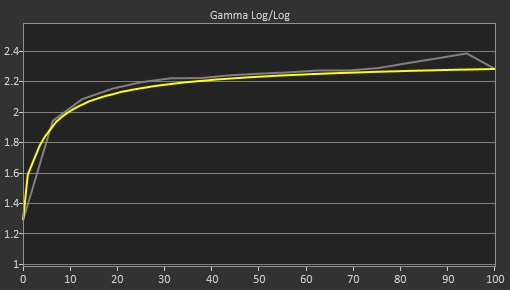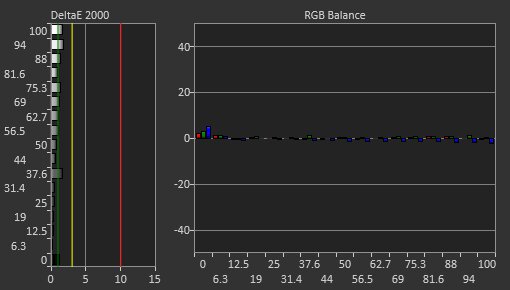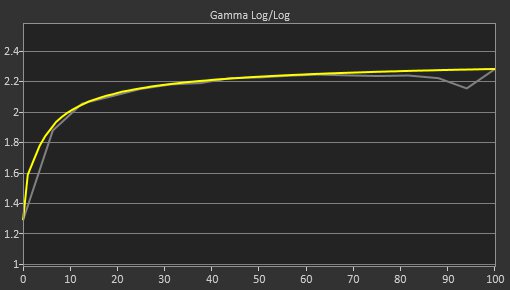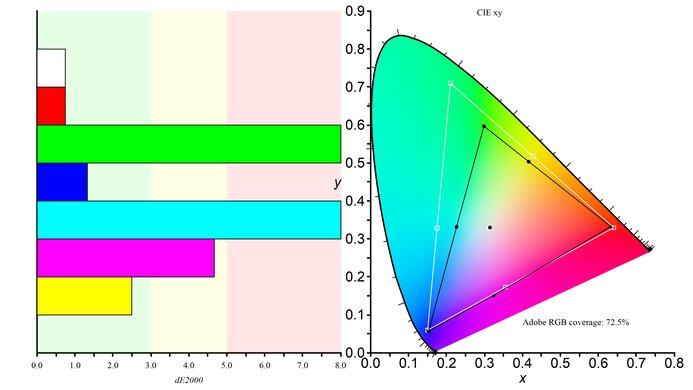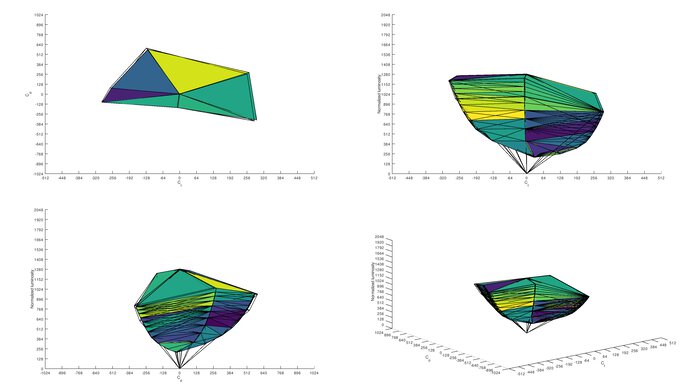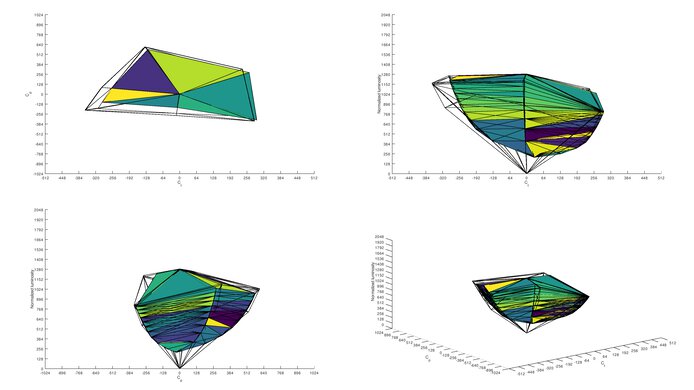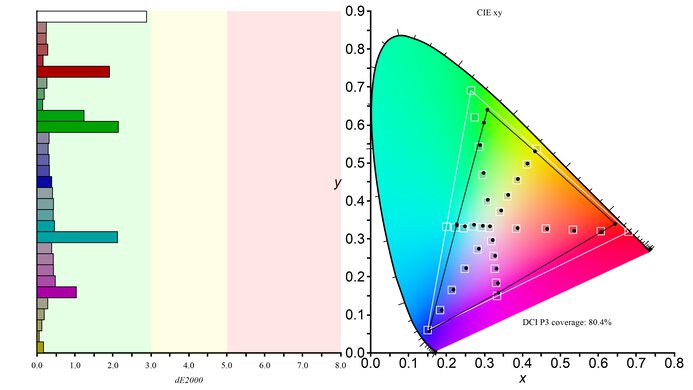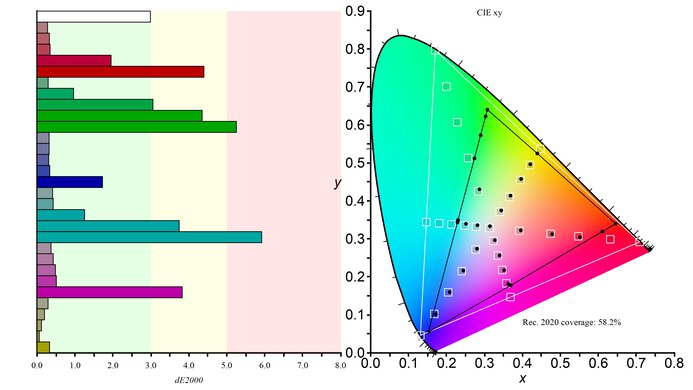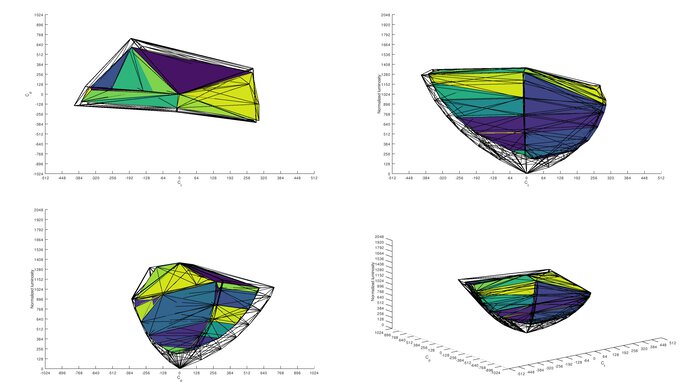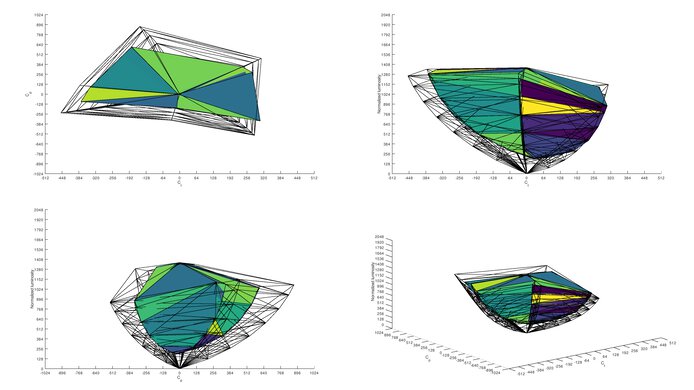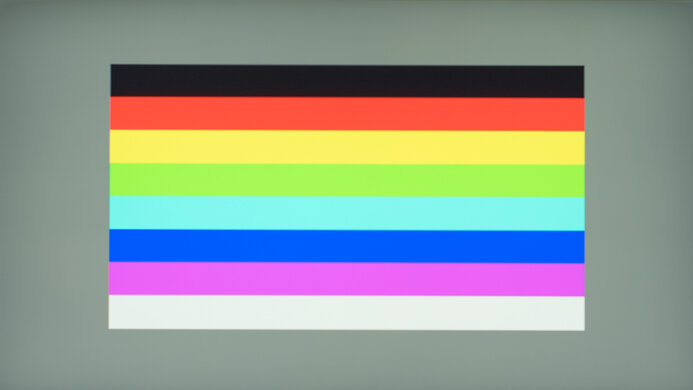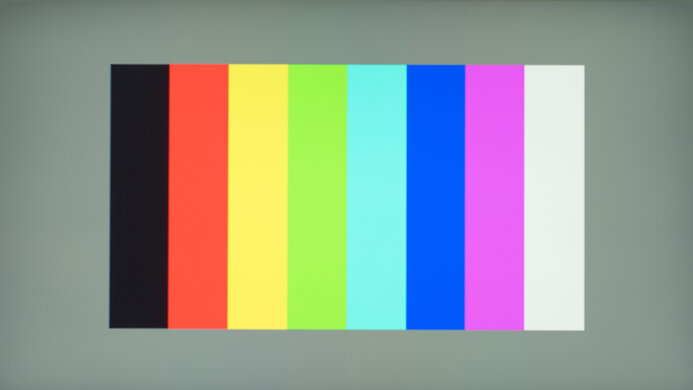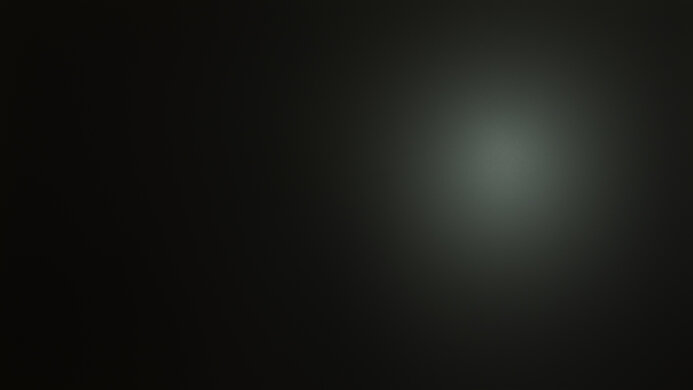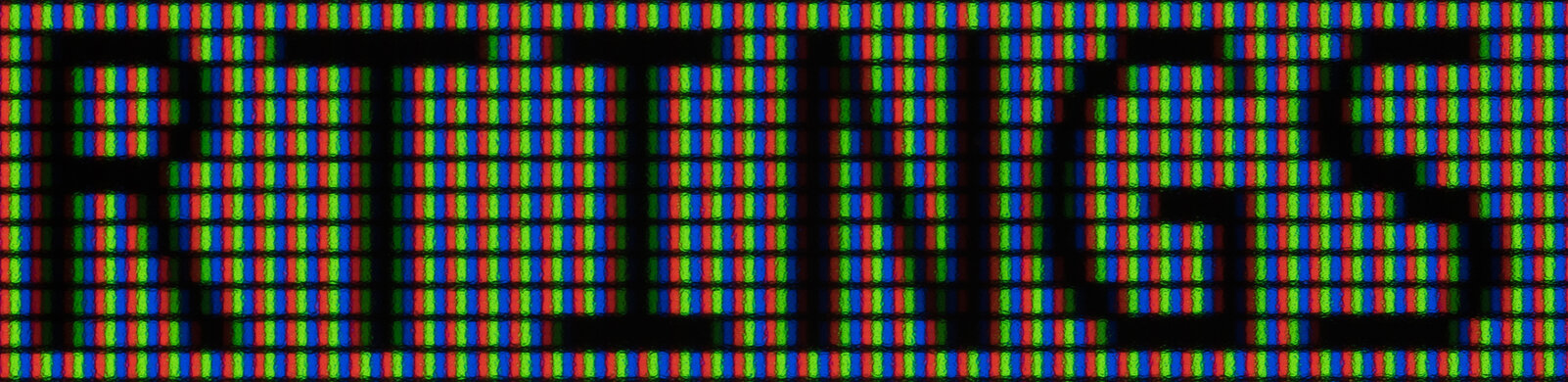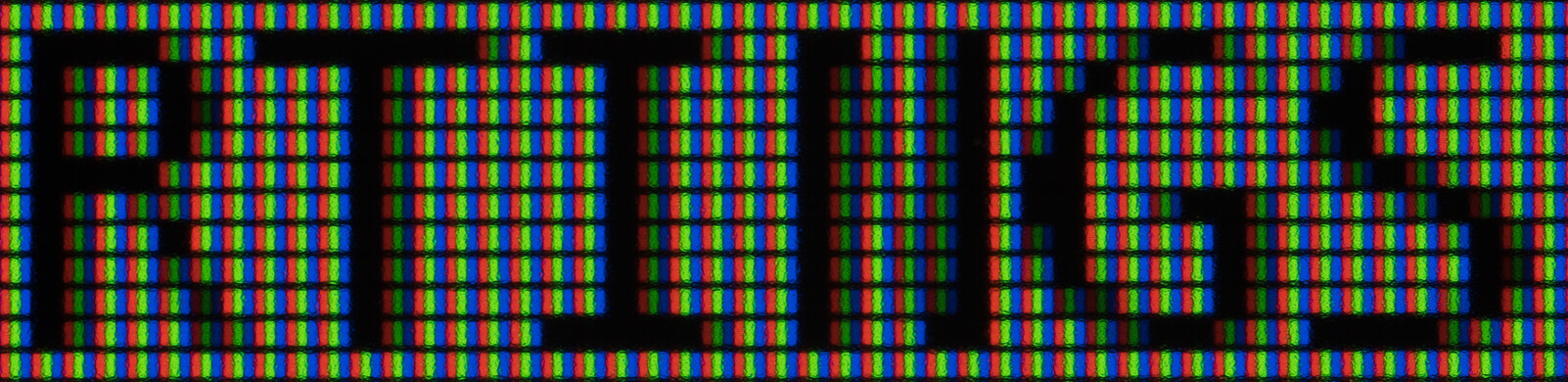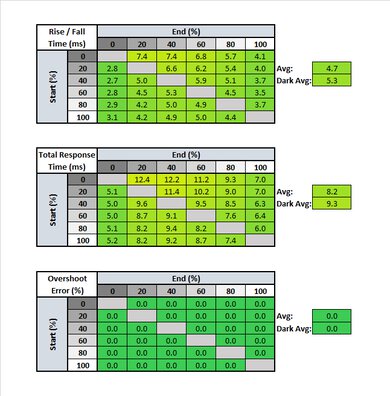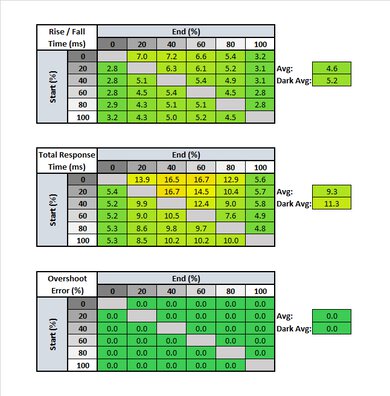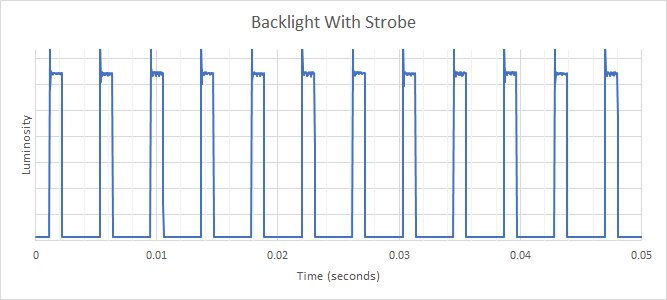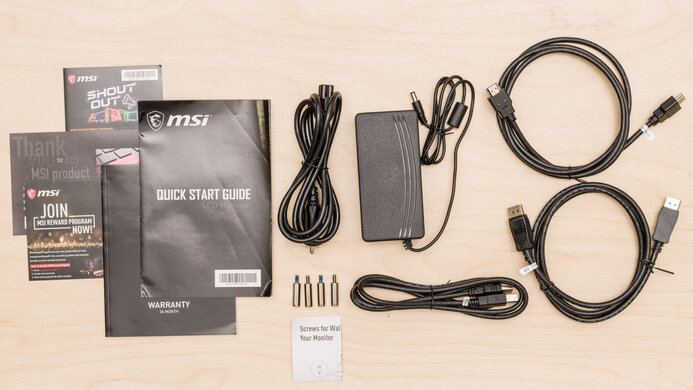The MSI Oculux NXG253R is a great 24.5 inch monitor with a 1080p IPS panel. One of the few 360Hz gaming monitors on the market, it delivers an amazing gaming experience with low input lag, an outstanding response time, and support for NVIDIA's G-SYNC variable refresh rate technology (VRR). Like most of the other 360Hz monitors we've tested, it also supports NVIDIA's Reflex Latency Analyzer, which can help you get the most out of your system and identify sources of latency. It handles glare well, with good reflection handling and very good peak brightness. Due to the IPS panel, it's not as well-suited in a darker environment, as it has low contrast. On the other hand, it has wide viewing angles and excellent ergonomics, so it should be easy to find a comfortable viewing position. It also supports a few extra gaming features, including black frame insertion, but you can't use this at the same time as the VRR feature, and it's only available within a narrow refresh rate range.
Our Verdict
The MSI Oculux NXG253R is a great monitor for most uses. It's best-suited for its intended usage as a gaming monitor, with a fantastic refresh rate, outstanding response time, and superb input lag. The small size might be a bit limited for some office users, but other than that, it's a good choice for office use, watching videos, or media creation. It has good reflection handling and very good peak brightness, so glare shouldn't be an issue in a bright room. It supports HDR, but unfortunately, this doesn't add much as it has low contrast, okay peak brightness, and no local dimming feature.
-
Outstanding response time.
-
Excellent ergonomics.
-
Image remains accurate at an angle.
-
Good reflection handling.
-
Low contrast.
The MSI Oculux NXG253R is a good office monitor. The relatively small, low-resolution screen isn't the best for multitasking, but it still delivers okay text clarity. It has wide viewing angles, and the stand has excellent ergonomics, so it's easy to find a comfortable viewing position. Glare shouldn't be an issue, as it has good reflection handling and very good peak brightness. Unfortunately, it's not as well-suited for working late in a darker environment, as it has a low contrast ratio.
-
Excellent ergonomics.
-
Image remains accurate at an angle.
-
Good reflection handling.
-
Low contrast.
-
Just decent text clarity.
The MSI Oculux NXG253R is an amazing gaming monitor. The 360Hz refresh rate is fantastic, assuming your computer is good enough to output frames that quickly. It has an outstanding response time, resulting in crystal-clear motion with almost no blur behind fast-moving objects, and of course, it has superb input lag. If you're a more competitive gamer, it also supports NVIDIA's new Reflex Latency Analyzer, so you can identify the weak points in your system and improve your performance.
-
Fantastic 360Hz refresh rate.
-
Outstanding response time.
-
Excellent ergonomics.
-
Good reflection handling.
-
Superb input lag.
-
Low contrast.
The MSI Oculux NXG253R is a good monitor for watching videos. The relatively small size isn't great for sharing videos with other people, but it has wide viewing angles and excellent ergonomics, so you can easily adjust the screen. It has good reflection handling and very good peak brightness, so glare shouldn't be an issue, but it doesn't look as good in a dark room, as it has a low contrast ratio. It has excellent gray uniformity and superb gradient handling, so you don't have to worry about banding ruining the experience.
-
Excellent ergonomics.
-
Image remains accurate at an angle.
-
Good reflection handling.
-
Low contrast.
The MSI Oculux NXG253R is a good monitor for media creators. It has excellent ergonomics and wide viewing angles, so you can easily share your work with a client or your colleagues. It can handle glare easily, with good reflection handling and very good peak brightness. It has excellent gray uniformity and superb gradient handling, so you don't have to worry about banding. Unfortunately, it has limited coverage of the Adobe RGB color space, and although it supports HDR, it has a low contrast ratio, and it can't display a wide color gamut.
-
Excellent ergonomics.
-
Image remains accurate at an angle.
-
Good reflection handling.
-
Low contrast.
-
Can't display a wide color gamut.
The MSI Oculux NXG253R is a decent monitor for gaming in HDR that delivers an amazing gaming experience with superb input lag, an outstanding response time, and a fantastic refresh rate. It supports NVIDIA's G-SYNC variable refresh rate technology for a nearly tear-free gaming experience. Unfortunately, HDR doesn't add much, though. It has okay peak brightness in HDR, but it has a low contrast ratio, no local dimming, and it can't display a wide color gamut.
-
Fantastic 360Hz refresh rate.
-
Outstanding response time.
-
Excellent ergonomics.
-
Superb input lag.
-
Low contrast.
-
No local dimming.
-
Can't display a wide color gamut.
- 8.0 Mixed Usage
- 7.8 Office
- 8.6 Gaming
- 7.8 Multimedia
- 7.9 Media Creation
- 7.1 HDR Gaming
Changelog
- Updated Aug 20, 2021: We corrected a mistake in the measured diagonal of the screen.
- Updated Jul 21, 2021: Review published.
- Updated Jul 19, 2021: Early access published.
- Updated Jul 12, 2021: Our testers have started testing this product.
- Updated Jul 06, 2021: The product has arrived in our lab, and our testers will start evaluating it soon.
Check Price
Differences Between Sizes And Variants
We tested the 25 inch MSI Oculux NXG253R, which is part of MSI's Oculux esports gaming monitors, which are designed for gaming performance and feature smaller, lower-resolution screens. There are other Oculux monitors available, some of which are listed below, but our results aren't valid for those models.
| Model | Size | Native Resolution | Max Refresh rate | Panel Type |
|---|---|---|---|---|
| NXG253R | 24.5" | 1080p | 360Hz | IPS |
| NXG252R | 24.5" | 1080p | 240Hz | TN |
| NXG251R | 24.5" | 1080p | 240Hz | TN |
If you come across a different type of panel or your MSI Oculux NXG253R doesn't correspond to our review, let us know, and we'll update the review. Note that some tests, like gray uniformity, may vary between individual units.
Our unit was manufactured in March 2021; you can see the label here.
Compared To Other Monitors
The MSI Oculux NXG253R is an amazing gaming monitor and is one of the few 360Hz displays available. If you're after the very best gaming performance and don't care as much about picture quality or size, it's a great choice. Performance-wise, it doesn't really offer anything noteworthy compared to the other 360Hz monitors we've tested.
For more options, check out our recommendations for the best 24-25 inch monitors, the best gaming monitors, and the best 240Hz monitors.
The ASUS ROG Swift 360Hz PG259QN and the MSI Oculux NXG253R offer nearly identical performance, with a few minor differences between them. The ASUS we bought is much more accurate out of the box, but this can vary between units, and it has slightly better reflection handling. The MSI has a better response time, and it supports NVIDIA's Reflex Latency Analyzer, which isn't available on the ASUS.
The MSI Oculux NXG253R is much better than the BenQ ZOWIE XL2546K overall, but just a bit better for gaming. The MSI has better viewing angles, better gray uniformity, better colors, and better gradient handling. For gaming, the differences are less noticeable. The MSI has a faster refresh rate and much better motion handling at 60Hz, but the BenQ has a slightly better response time at the max refresh rate.
The Acer Predator X25 bmiiprzx and the MSI Oculux NXG253R are extremely similar overall. The MSI has better ergonomics, with a better height adjustment and wider swivel range. The Acer is more accurate out of the box, but this can vary between units, and it has built-in speakers.
The ASUS TUF Gaming VG259QM and the MSI Oculux NXG253R are extremely similar overall, but the ASUS is slightly better for gaming. The ASUS has a more versatile black frame insertion feature, a better response time at the maximum refresh rate, and the stand has better ergonomics, with a wider swivel range and better tilt range. The MSI has better connectivity, though, with a built-in USB hub and support for NVIDIA's Reflex Latency Analyzer.
The Dell Alienware AW2521H and the MSI Oculux NXG253R are extremely similar overall, but the Dell is slightly better overall. The Dell has a slightly faster response time, it's brighter, and the unit we bought has better accuracy out of the box, but this can vary between units. On the other hand, the MSI has a wider swivel range.
Test Results
The MSI Oculux NXG253R has a clean, modern design that fits in pretty much anywhere. It has thin bezels on three sides, great for a multi-monitor setup. The stand is a bit big, but it supports the monitor well.
The MSI Oculux NXG253R has a strip of RGB bias-lighting underneath the NVIDIA G-SYNC 360 logo. There's a notch in the stand for cable management.
Overall, the MSI Oculux NXG253R seems to have good build quality. It's entirely plastic, but the panels feel solid, and the stand is quite stable. While there's nothing particularly premium about the materials used, it feels solid. This monitor has a unique ventilation design, venting out of the top of the monitor to keep things cool during longer gaming sessions.
As expected for an IPS monitor, the MSI Oculux NXG253R has disappointing contrast, resulting in blacks that look gray in a dark room. MSI advertises a typical contrast ratio of 1000:1 for this monitor, so our results are pretty close to advertised, though this can vary between units.
The MSI Oculux NXG253R doesn't have a local dimming feature. The video is for reference only, so you can see how backlight on this display performs and compare it to a similar product with local dimming.
The MSI Oculux NXG253R has very good peak brightness in SDR. There's no noticeable variation in brightness with different content. These measurements were taken after calibration, in the 'User' Picture Mode, with Peak White (nits) set to '450'. The peak brightness can change depending on which mode you're using.
Unfortunately, calibrating the monitor has a significant impact on peak brightness. With the Picture Mode set to 'User', but with RGB set to '100-100-100' and the ICC profile disabled, the peak brightness measurements are as follows:
- Real Scene: 377 cd/m²
- Peak 2% Window: 402 cd/m²
- Peak 10% Window: 402 cd/m²
- Peak 25% Window: 403 cd/m²
- Peak 50% Window: 403 cd/m²
- Peak 100% Window: 403 cd/m²
- Sustained 2% Window: 401 cd/m²
- Sustained 10% Window: 402 cd/m²
- Sustained 25% Window: 403 cd/m²
- Sustained 50% Window: 403 cd/m²
- Sustained 100% Window: 403 cd/m²
The MSI Oculux NXG253R has okay peak brightness in HDR. It's bright enough that HDR games stand out a bit, but it's not bright enough for a true HDR cinematic experience. These measurements are taken before calibration with the backlight at max and HDR enabled. The peak brightness can change depending on which mode you're using.
We left Variable Backlight disabled for most of our testing, but if you want a brighter image, setting it to 'Mode 2' results in a noticeably brighter (but less accurate) image:
- Real Scene: 438 cd/m²
- Peak 2% Window: 458 cd/m²
- Peak 10% Window: 458 cd/m²
- Peak 25% Window: 458 cd/m²
- Peak 50% Window: 459 cd/m²
- Peak 100% Window: 459 cd/m²
- Sustained 2% Window: 457 cd/m²
- Sustained 10% Window: 457 cd/m²
- Sustained 25% Window: 458 cd/m²
- Sustained 50% Window: 459 cd/m²
- Sustained 100% Window: 459 cd/m²
As expected for an IPS panel, the MSI Oculux NXG253R has a very good horizontal viewing angle. As you move off-center, colors start to appear washed out as brightness fades, but color accuracy remains good to a very wide angle.
The MSI Oculux NXG253R has okay vertical viewing angles. The image washes out at a slightly narrower angle than it does horizontally, but colors remain accurate at an even wider angle.
The MSI Oculux NXG253R has excellent gray uniformity. The sides of the screen are slightly darker than the center, and there's a bit of dirty screen effect, but it's not very noticeable. Gray uniformity can vary between units, but it's rarely an issue on current monitors.
The MSI Oculux NXG253R we bought has just alright accuracy out of the box. White balance is off, but most colors are accurate. Gamma is pretty close to the sRGB target curve, but brighter scenes are darker than they should be. The color temperature is cool, giving everything a bit of a bluish tint. Note that the accuracy out of the box can vary between units.
The MSI Oculux NXG253R has much better accuracy after calibration. It's not perfect, as the white balance and overall color accuracy are both a bit off, but the remaining issues aren't noticeable. The color temperature is much closer to our target, and gamma is close to the sRGB target curve, but some bright scenes are now over brightened a bit.
You can download our ICC profile calibration here. It's provided for reference only and shouldn't be used, as the calibration values vary per individual unit due to manufacturing tolerances, even for the same model.
The MSI Oculux NXG253R has an excellent SDR color gamut. It can display essentially all of the sRGB color space used by most current desktop and web content. Coverage of the wider Adobe RGB color space isn't as good, though, which might disappoint professional content creators.
The MSI Oculux NXG253R has excellent color volume. In the most common sRGB color space, it's limited by the low contrast ratio, as it can't display dark saturated colors very well. Like almost all LCDs, blues aren't as bright as pure white,
The MSI Oculux NXG253R has an okay HDR color gamut. It has great coverage of the DCI P3 color space used by most current HDR content, but it can't display the full range of greens or reds. Coverage of the wider Rec. 2020 color space is disappointing, and it can't display a wide color gamut.
Note: The DCI P3 coverage is a bit lower than the advertised 84% coverage; this is normal and is due to the way we measure DCI P3. We measure DCI P3 by sending a Rec. 2020 signal, but unlike most reviewers, we limit the colors we're sending to the DCI P3 primaries. This results in a lower but arguably more accurate measurement.
The MSI Oculux NXG253R has decent text clarity. We recommend running the Window ClearType wizard if you're on a PC; otherwise, there are some text clarity issues with diagonal lines, as shown in the bottom photo. It's not quite as good as screens with a higher pixel density, but it's still okay.
| Response Time Setting | Response Time Chart | Response Time Tables | Motion Blur Photo |
| Normal | Chart | Table | Photo |
| Fast | Chart | Table | Photo |
| Fastest | Chart | Table | Photo |
The MSI Oculux NXG253R has an outstanding response time at the max refresh rate. At our recommended Response Time setting of 'Normal', the response time is a bit slow for a 360Hz monitor, but motion still looks incredible, and there's no overshoot. The 'Fast' setting has a much faster rise/fall time and achieves the 1ms response time advertised by MSI in most transitions, but there's noticeable overshoot. The 'Normal' mode has a bit more noticeable blur behind fast-moving objects. The 'Fast' mode has no noticeable blur, but there are noticeable overshoot artifacts behind some fast-moving objects. In the end, whichever one is better is up to you. Like most monitors, the 'Fastest' setting is practically unusable and provides no real benefit over 'Fast'.
| Response Time Setting | Response Time Chart | Response Time Tables | Motion Blur Photo |
| Normal | Chart | Table | Photo |
| Fast | Chart | Table | Photo |
| Fastest | Chart | Table | Photo |
The MSI Oculux NXG253R has an outstanding response time at 60Hz. We recommend the 'Normal' Response Time setting, as it's still the best balance of response time and overshoot. The response time settings appear to be very consistent across different refresh rates, so you don't have to worry about changing your response time setting if your refresh rate changes.
The MSI Oculux NXG253R has an optional black frame insertion (BFI) feature. Unfortunately, it's only available within a narrow refresh rate range, and you can't enable it at the same time as the variable refresh rate feature. Note that the score is based only on the supported refresh rate range, not the actual performance of the black frame insertion feature.
Unlike most monitors, the amount of time the backlight is off for each refresh cycle can be adjusted. The '100' setting is the shortest off cycle, resulting in the least amount of brightness loss, but also the least amount of blur reduction. The graph and motion blur images here were taken with Pulse Width setting set to its maximum. We also measured the graph and took the motion blur photo with it set to '10'. As seen, the lower setting is significantly darker, and there also appears to be a bit more noticeable crosstalk.
The MSI Oculux NXG253R has an impressive refresh rate, and it natively supports G-SYNC variable refresh rate across an extremely wide refresh rate range. Unlike most G-SYNC monitors, G-SYNC works over HDMI up to a maximum of 240Hz. Unfortunately, the variable refresh rate feature doesn't appear to work at all with FreeSync sources. We could enable the feature when connected to an AMD graphics card, but it didn't prevent tearing. If you're looking for a similar monitor with FreeSync support for your AMD graphics card, check out the Acer Nitro XV252Q Fbmiiprx.
We don't currently test for this, but MSI also advertises that this monitor has a 'Console Mode' feature. It isn't really a mode that you can select; it just means that the monitor should be able to display 1080p @ 120Hz from a supported console over HDMI.
The MSI Oculux NXG253R has outstanding low input lag, especially at the max refresh rate of 360Hz. The 60Hz input lag is also extremely low.
Unfortunately, we can't test the HDR input lag at the maximum refresh rate, as we can only test HDR over HDMI, and the maximum refresh rate of this monitor isn't supported over HDMI. We don't expect HDR to make any difference to the input lag.
Update 08/20/2021: We corrected a mistake in the measured diagonal of the screen.
The MSI Oculux NXG253R has a decent resolution and size. The pixel density is a bit low, so it's not ideal for office work, and the 24.5 inch screen isn't great for multitasking.
The MSI Oculux NXG253R has a few additional features available, most of them gaming-oriented. Some of them include:
- Refresh rate: Displays the current number of frames per second received from the source.
- Dark boost: Adjusts gamma to make it easier to spot other players/enemies in shadows.
- Game Assistant: There are six virtual crosshairs to choose from. Unlike software virtual crosshairs, these can't be detected by your games.
- NVIDIA Reflex Latency Analyzer: dedicated hardware on the monitor can be used to analyze and monitor your system's latency. You can read more about this feature here.
Comments
MSI Oculux NXG253R: Main Discussion
Let us know why you want us to review the product here, or encourage others to vote for this product.
- 21010
What are these waves on the highest line of PWM Dimming, does it really not blink? in the image it seems that something yes, but you put 0hz LOLhttps://i.rtings.com/assets/products/B1Ylf9jp/msi-oculux-nxg253r/backlight-large.jpg
Hello,
This is a great point as there is a bit of ‘noise’ with the backlight, but it isn’t actually flicker because it doesn’t turn itself off all the way - and you wouldn’t notice this noise either. You can see what real flicker looks like here where the bottom graph shows the backlight turning itself on and off. I hope this clears up the confusion!
- 10-100
What are these waves on the highest line of PWM Dimming, does it really not blink? in the image it seems that something yes, but you put 0hz LOLhttps://i.rtings.com/assets/products/B1Ylf9jp/msi-oculux-nxg253r/backlight-large.jpg