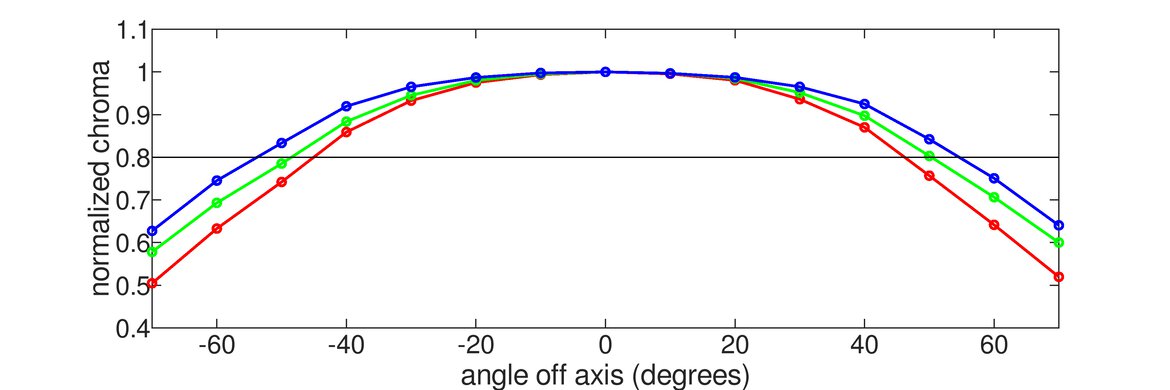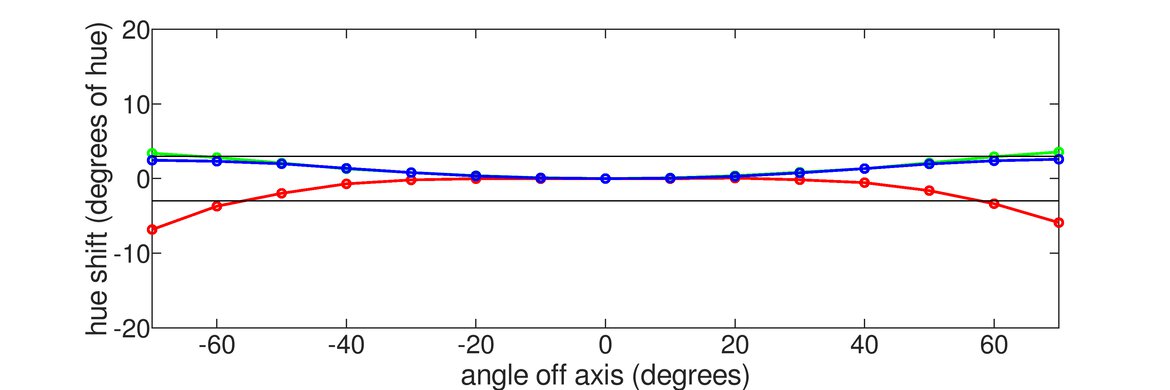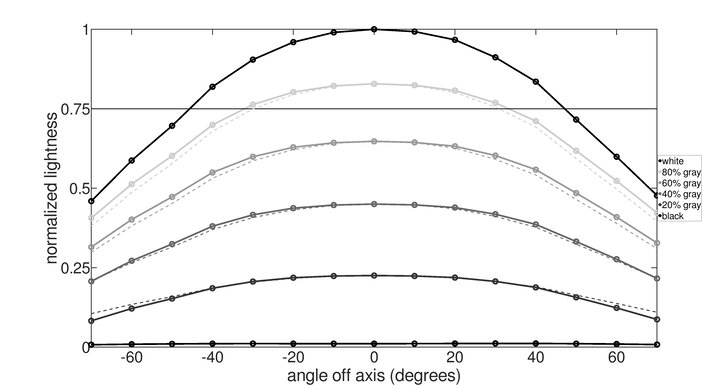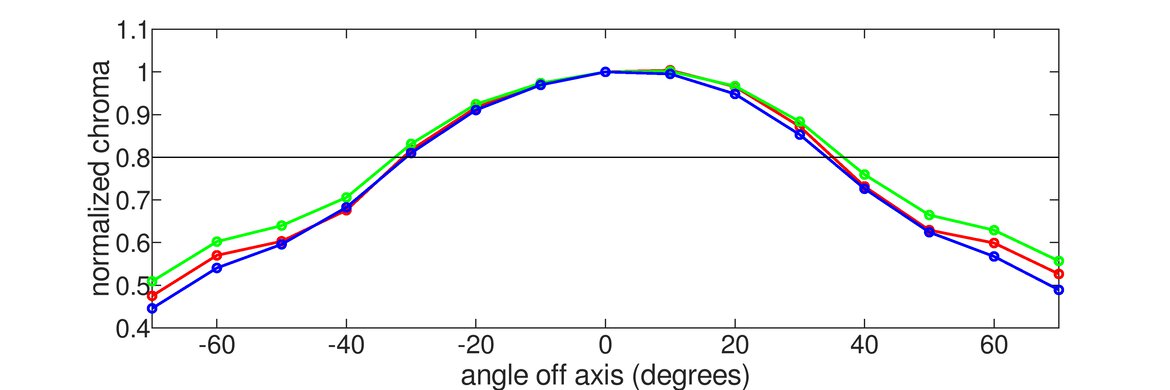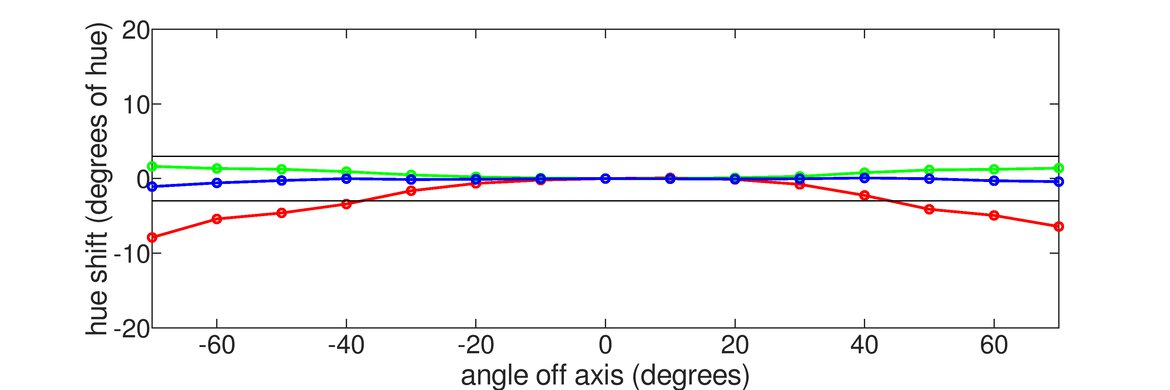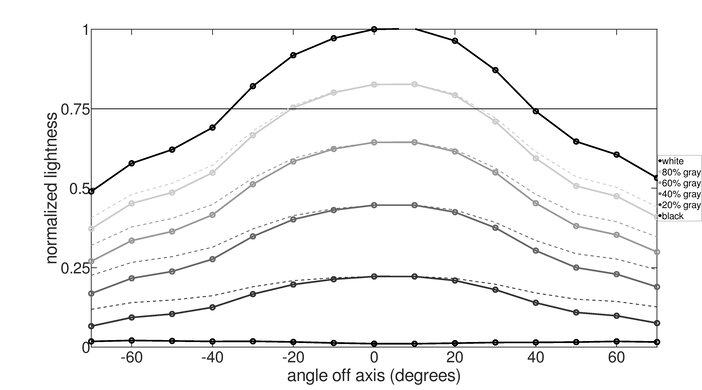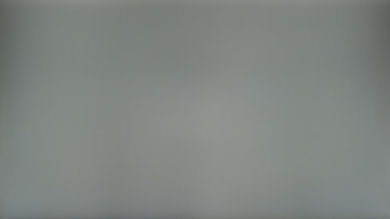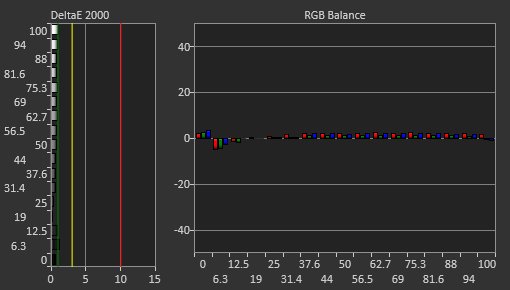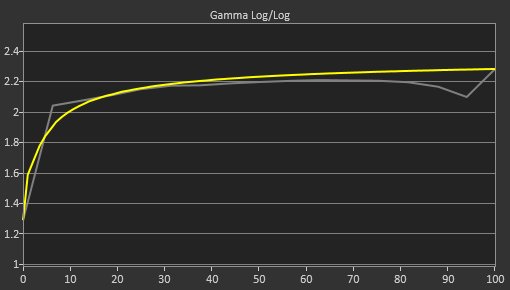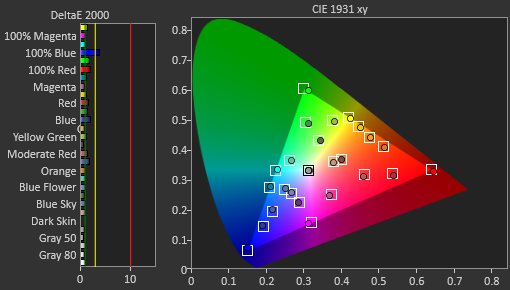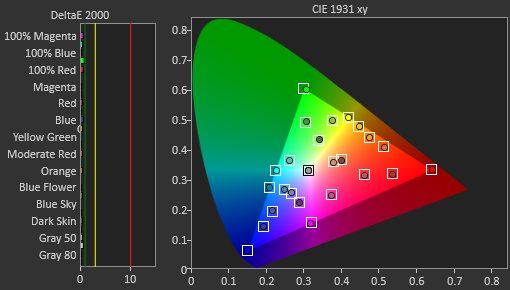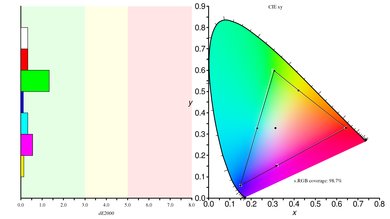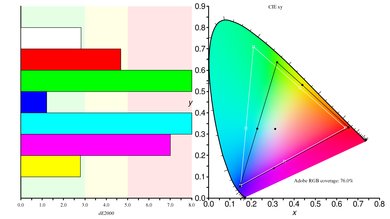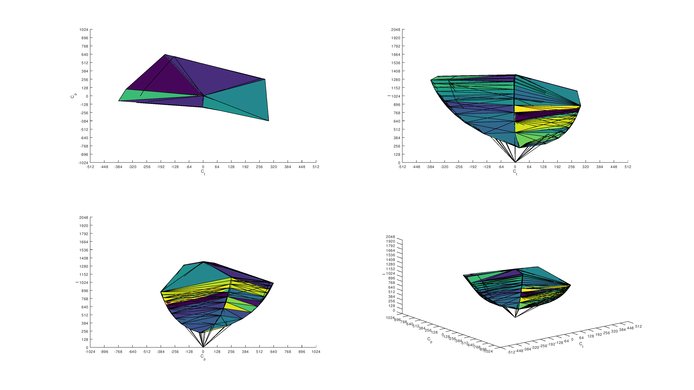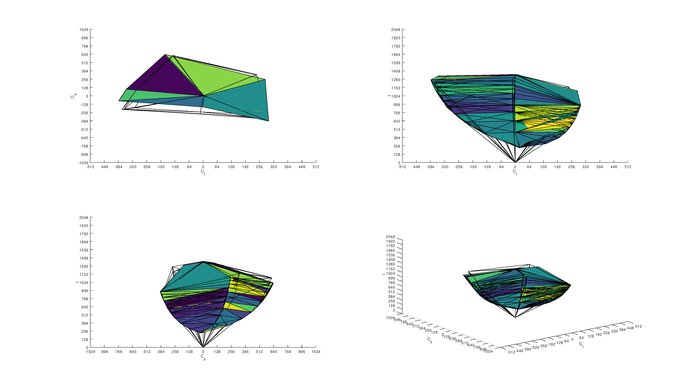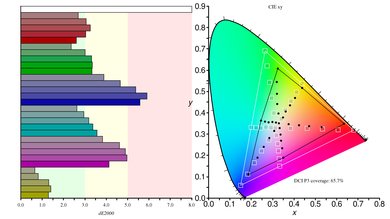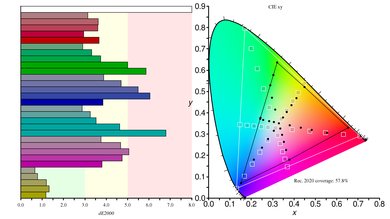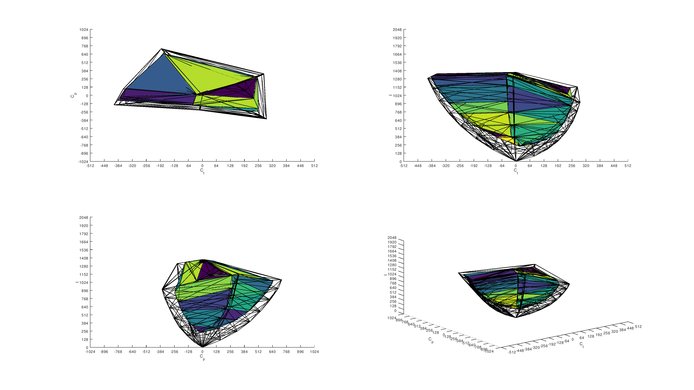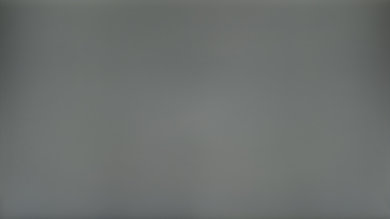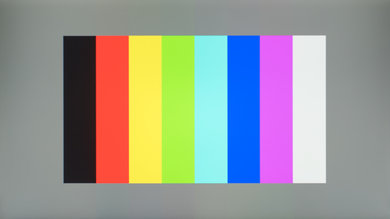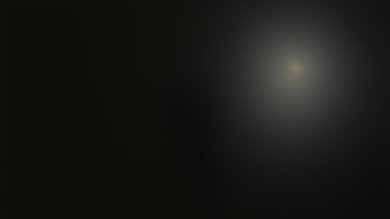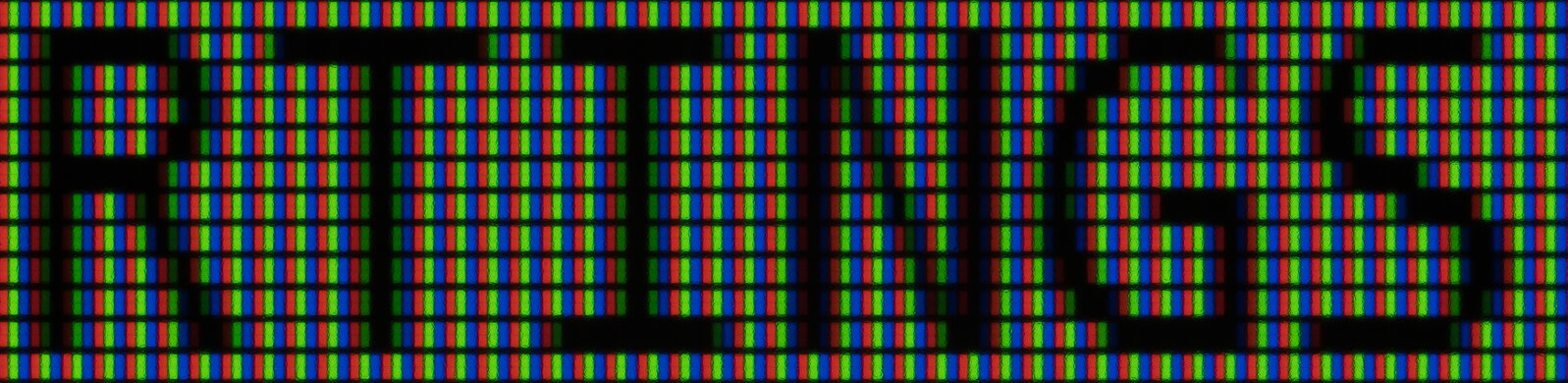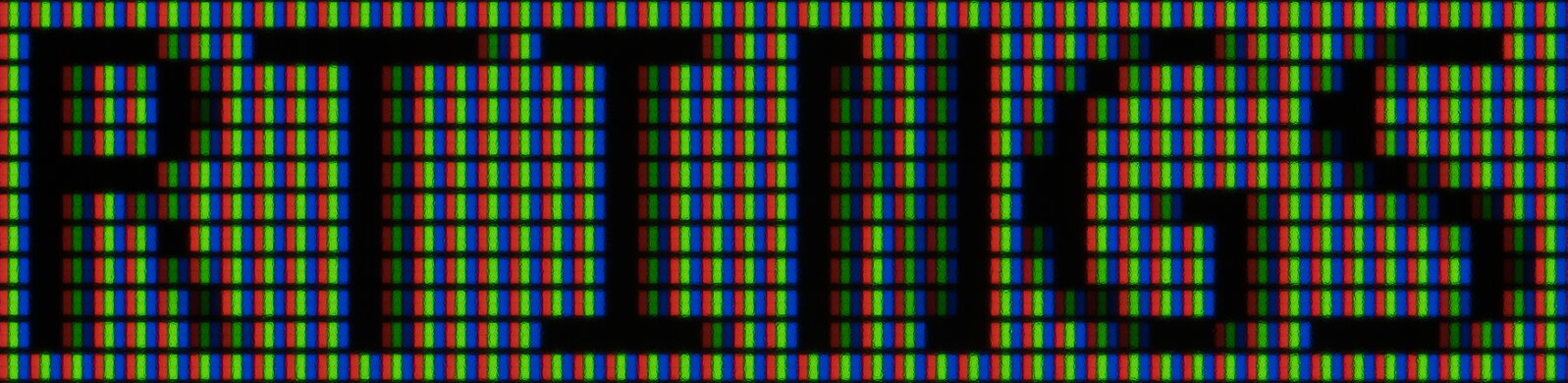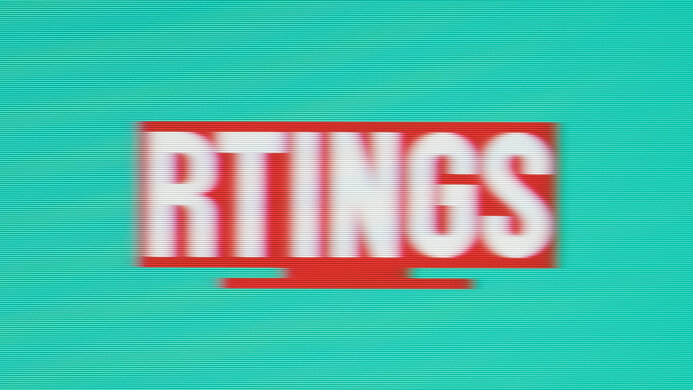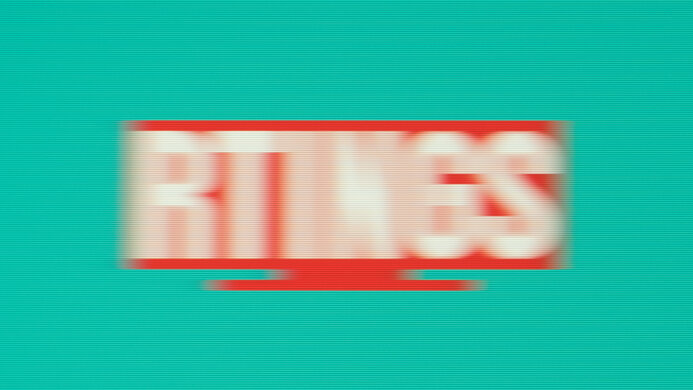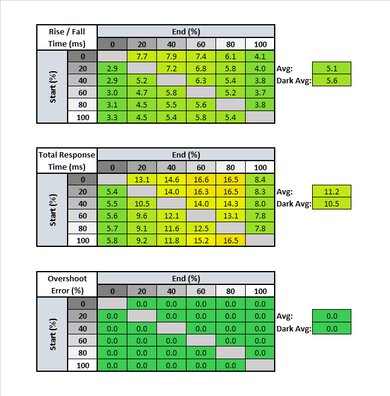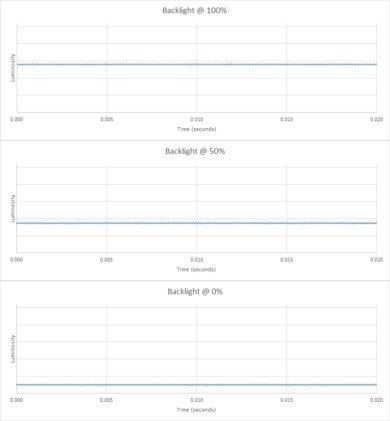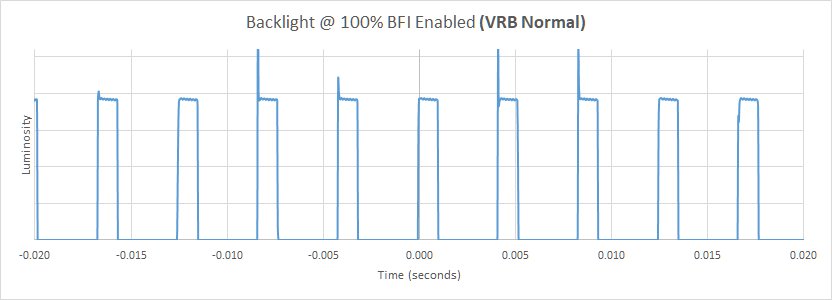The Acer Nitro XV273X Xbmiiprzx is a versatile 1080p monitor with impressive performance, and it uses an IPS panel, which is rare for a 240Hz monitor. It supports FreeSync variable refresh rate technology and is compatible with G-SYNC, providing a smooth and nearly tear-free gaming experience. It has a good build quality, as well as exceptional color accuracy out-of-the-box. Like most IPS panels, it offers good viewing angles, but at the cost of a mediocre contrast ratio, which is less ideal for dark room viewing. It has an excellent low input lag and outstanding response time, resulting in clear motion, and there's a black frame insertion feature to help reduce any motion blur.
Our Verdict
The Acer Nitro XV273X is a great monitor for mixed usage. It has a host of features to satisfy even the most demanding gamers, and its understated design should easily fit into most office settings. Unfortunately, HDR performance is limited by its only decent HDR peak brightness and lack of wide color gamut. On the upside, this monitor has fantastic out-of-the-box color accuracy.
-
Exceptional color accuracy out of the box.
-
Outstanding response time for clear motion.
-
Excellent low input lag.
-
Lack wide color gamut support for HDR.
The Acer Nitro XV273X is a very good office monitor. The IPS panel provides good viewing angles, and it has good ergonomics, making it easier to position the monitor to suit your needs. Although it's a decent size, the 1080p resolution makes it less ideal for multitasking. Also, it has good reflection handling and great brightness to overcome glare in brightly-lit offices.
The Acer Nitro XV273X is an excellent monitor for gaming. It has a high refresh rate, outstanding response time, low input lag, and supports both FreeSync and G-SYNC. Though the 1080p resolution may disappoint those who like to see every detail in their game, it does help to achieve higher frame rates for a smooth gaming experience.
The Acer Nitro XV273X is a very good monitor for multimedia consumption. It has a decent resolution and size, and it feels very responsive due to its low input lag. The wide viewing angles are great for sharing content with others and it's easy to adjust the monitor's positioning, as it has good ergonomics. In addition, it has excellent out-of-box color accuracy.
The Acer Nitro XV273X is a very good monitor for media creation. While it has a good size, the 1080p resolution may be disappointing for some. However, it does have good viewing angles and low input lag, as well as excellent color accuracy out of the box. Its exceptional motion handling also helps to keep the picture crisp, with minimal blur trail behind fast-moving objects.
The Acer Nitro XV273X is decent for HDR gaming. Although it has great gaming features with its low input lag and outstanding motion handling, HDR performance is limited by the monitor's lack of wide color gamut and only decent HDR peak brightness.
- 8.0 Mixed Usage
- 7.9 Office
- 8.6 Gaming
- 7.8 Multimedia
- 7.9 Media Creation
- 7.2 HDR Gaming
Changelog
- Updated Feb 26, 2020: Converted to Test Bench 1.1.
- Updated Jan 13, 2020: Review published.
- Updated Dec 19, 2019: Our testers have started testing this product.
- Updated Dec 19, 2019: Early access published.
- Updated Dec 12, 2019: The product has arrived in our lab, and our testers will start evaluating it soon.
Differences Between Sizes And Variants
We tested the 27 inch Acer Nitro XV273 Xbmiiprzx; however, there are four other variants of this monitor in various sizes, resolutions, and refresh rates, which you can see in the table below.
If someone comes across a different type of panel or their Acer Nitro XV273 Xbmiiprzx doesn't correspond to our review, let us know and we'll update the review. Note that some tests, such as the gray uniformity, may vary between individual units.
| Model | Size | Resolution | Refresh Rate | Notes |
|---|---|---|---|---|
| Nitro XV273 Xbmiiprzx | 27" | 1080p | 240Hz | FreeSync, G-SYNC compatible |
| Nitro XV273U S | 27" | 1440p | 165Hz | FreeSync, G-SYNC compatible |
| Nitro XV273K Pbmiipphzx | 27" | 4k | 144Hz | FreeSync, G-SYNC compatible |
| Nitro XV253Q X | 24.5" | 1080p | 240Hz | FreeSync, G-SYNC compatible |
| Nitro XV253Q P | 24.5" | 1080p | 144Hz | FreeSync, G-SYNC compatible |
Our unit of the Acer Nitro XV273 Xbmiiprzx was manufactured in August 2019 and you can see the label here.
Compared To Other Monitors
The Acer Nitro XV273 Xbmiiprzx is a great monitor for mixed usage, especially for gaming; however, its 1080p resolution may be disappointing for some. You can also check out our recommendations for the best gaming monitors, the best 27 inch monitors, and the best 144Hz monitors.
The Acer Nitro XV273 Xbmiiprzx is better than the Acer Predator XB273K Pbmiphzx. Though they both have an IPS panel, the Nitro XV273 Xbmiiprzx has a better contrast ratio and significantly better black uniformity, as well as better viewing angles. However, the XB273K Pbmiphzx has a 4k resolution, which is great for multitasking. The XB273K Pbmiphzx supports a wide color gamut, but it can't get as bright as the Nitro XV273 Xbmiiprzx.
The Acer Nitro XV273 Xbmiiprzx is slightly better than the LG 27GL850-B/27GL83A-B. The Acer has a significantly better contrast ratio and a higher refresh rate, as well as better black uniformity and peak brightness. However, the LG has a higher resolution of 1440p and supports wide color gamut. Additionally, the Acer has a better build quality and reflection handling than the LG.
The Acer Nitro XV273 Xbmiiprzx is marginally better than the Gigabyte AORUS AD27QD. It has a higher refresh rate and better black uniformity, but the Gigabyte has a higher resolution and some nifty extra features such as active noise cancelling, picture-in-picture, and picture-by-picture. The Acer has a higher peak brightness and better reflection handling, making it a better choice for well-lit rooms.
The Acer Nitro XV273 Xbmiiprzx has a very similar performance to the Gigabyte AORUS FI27Q in mixed usage, but there are some notable differences. The Nitro XV273 Xbmiiprzx has a 1080p resolution, while the FI27Q is 1440p. The Acer has a 240Hz refresh, a significantly better black uniformity, and a higher peak brightness, however, the FI27Q has much more extra features and a much better build quality.
The Acer Nitro XV273 Xbmiiprzx is a bit better than the ViewSonic Elite XG270. Both monitors offer nearly identical features and also perform similarly, but the Acer has better black uniformity and color accuracy, and it can get brighter. Furthermore, the Acer has better reflection handling and text clarity.
The Acer Nitro XV273 Xbmiiprzx is a significantly better monitor than the Dell Alienware AW2720HF in most uses. While they both have an IPS with a 240Hz refresh rate, the Acer has a better contrast ratio and black uniformity, as well as better viewing angles and color accuracy. The Acer also supports HDR; however, the Dell has a much better build quality and ergonomics.
Despite having a different outer design, the Dell Alienware AW2521HF and the Acer Nitro XV273 Xbmiiprzx are very much alike in terms of performance. Both feature a 240Hz refresh rate on an IPS panel, and they also perform similarly when it comes to contrast ratio, peak brightness, and response time. The main difference is that the Acer supports HDR, has a far more color-accurate sRGB mode, and it has a black frame insertion feature to reduce motion blur. On the other hand, the Dell has a better build quality and it has better reflection handling.
The Acer Nitro XV273 Xbmiiprzx is a better monitor than the LG 27GN750-B. It has better ergonomics, much better out-of-the-box color accuracy, better gradient handling, and a black frame insertion feature to help reduce motion blur. The LG has better reflection handling, and it has a slightly lower input lag when playing at 60Hz.
There are very few differences between the Acer Nitro XV273 Xbmiiprzx and the ASUS VG279QM. The ASUS has better ergonomics, a slightly faster response time, and a more versatile black frame insertion feature, which can even be used with a variable refresh rate. On the other hand, the Acer has a much lower input lag at 60Hz, making it a better choice for console gamers.
Video
Test Results
The Acer Nitro XV273X has a fairly simple design, with thin bezels on three sides and a thicker bottom bezel. The stand's tripod design supports the monitor well and there's basic cable management built into the stand.
The back of the Acer Nitro XV273 Xbmiiprzx has a sleek and modern design. It has a quick release button for when you need to VESA mount it, and there's cable management through the stand.
The overall build quality is good. Though it's made entirely out of plastic, it feels sturdy and the stand doesn't wobble much. If you want a monitor with better build quality, check out the Dell Alienware AW2720HF.
This monitor doesn't have a local dimming feature. The above video shown is for reference only.
The Acer Nitro XV273X has great SDR peak brightness. Even with different content, you shouldn't notice any variation, and it's bright enough to overcome glare in most rooms.
The HDR peak brightness is decent, though it won't be able to bring out highlights in HDR content. There are two HDR modes on this monitor: an 'Auto' mode and an HDR400 mode. The 'Auto' mode tends to clip colors and doesn't really offer any benefit in terms of brightness. We recommend leaving the setting in HDR400 mode. All of our tests were done in HDR400, at maximum brightness.
Great horizontal viewing angle, which is expected from an IPS panel. This is great if you need to share your screen with others as the image remains accurate when viewed from the side.
Okay vertical viewing angle. You lose some image accuracy if it's mounted above or below eye level, but this shouldn't be a problem for most people.
Out of the box, this monitor has exceptional color accuracy. It follows the gamma very well and most scenes are displayed at the correct brightness.
Our tests were done with the sRGB mode enabled, as this is the most accurate setting and the recommended one for most users. However, all settings are locked when using this preset, as any change will disable it. Furthermore, when sRGB mode is disabled, the monitor's color accuracy declines significantly, even in 'User' mode with our pre-calibration settings.
After calibration, it has superb color accuracy. Any remaining inaccuracies shouldn't be noticeable.
You can download our ICC profile calibration here. This is provided for reference only and shouldn't be used, as the calibration values vary per individual unit even for the same model due to manufacturing tolerances.
The Acer Nitro XV273X has good reflection handling and shouldn't cause any issues in brightly-lit rooms. If you need a similar monitor with better reflection handling, check out the ViewSonic Elite XG270.
| Overdrive Setting | Response Time Chart | Response Time Tables | Motion Blur Photo |
| Off | Chart | Table | Photo |
| Normal | Chart | Table | Photo |
| Extreme | Chart | Table | Photo |
The Acer Nitro XV273 Xbmiiprzx has an outstanding response time, which is normal for a 240Hz monitor. Motion looks extremely clear and the best Overdrive setting is 'Normal' as it has a quick response time with almost no overshoot.
| Overdrive Setting | Response Time Chart | Response Time Tables | Motion Blur Photo |
| Off | Chart | Table | Photo |
| Normal | Chart | Table | Photo |
| Extreme | Chart | Table | Photo |
Excellent response time at 60Hz, which is great for console gamers. The recommended Overdrive setting is 'Off' as motion looks the best and the other settings have significantly more overshoot. This performs similarly to the ViewSonic Elite XG270.
The Acer Nitro XV273X has an exceptional refresh rate. It supports FreeSync and is G-SYNC compatible, and it has a wide VRR range. If you want a monitor with a higher refresh rate for a smoother gaming experience, check out the ASUS ROG Swift 360Hz PG259QN.
Excellent low input lag, even with VRR enabled. Since 10-bit HDR only works over 60Hz, the input lag is significantly higher. If input lag at 60Hz is important to you, check out the LG 27GN750-B.
Note: Forcing HDR over a higher refresh rate results in a green tint being displayed.
The 1080p resolution is okay for gaming, as it helps to achieve a higher frame rate for a smooth gaming experience, but it's less ideal for multitasking.
The Acer Nitro XV273 Xbmiiprzx has a few extra features, such as:
- Blue light suppression to reduce eye strain.
- Crosshair for FPS games.
- Frame rate counter.
Comments
Acer Nitro XV273 Xbmiiprzx: Main Discussion
Let us know why you want us to review the product here, or encourage others to vote for this product.
- 21010
Hello, This comparison compares the q80c ips model vs q80d va model Is there anyway you could compare the va panels of both models
- 21010
Hello. I just wanted to point out this tv model have different panel types depending on the region. I found that it has VA panel in Egypt. And this has led me to buy this TV. I tried comparing the tv with your findings particularly in contrast, blooming, local dimming etc. I found that the tv has very sufficient black level. And blooming was kept to a minimum. I also found the local dimming adequately effective. I hope there would be a chance to update the review while keeping the va panel model in mind. I think the va model is nearly identical to 2024 model in performanc