Notice: Your browser is not supported or outdated so some features of the site might not be available.
- Table of Contents
- Top
- Main Differences
- Design
- Picture Quality
- Motion
- Inputs
- Features
- Comments
MSI MPG 271QRX QD-OLED vs LG 27GS95QE-B
Side-by-Side Comparison
Products
MSI MPG 271QRX QD-OLED
LG 27GS95QE-B
Tested using Methodology v2.0.1
Updated Apr 08, 2025 05:38 PM
SEE PRICE
Amazon.comTested using Methodology v2.0.1
Updated Feb 19, 2025 04:50 PM
SEE PRICE
BestBuy.comMax Refresh Rate360 Hz
Size27"
Pixel TypeQD-OLED
Native Resolution2560 x 1440
Max Refresh Rate240 Hz
Size27"
Pixel TypeOLED
Native Resolution2560 x 1440
Variants
- MPG 271QRX QD-OLED (27")
- 27GS95QE-B (27")
Our Verdict
MSI MPG 271QRX QD-OLED
LG 27GS95QE-B
The MSI MPG 271QRX QD-OLED and the LG 27GS95QE-B are premium 27-inch gaming monitors. If vivid HDR colors are important to you, then the MSI is the better choice, as it has far more vibrant HDR colors.
Check Price
27"
MPG 271QRX QD-OLED
SEE PRICE
Amazon.com27"
27GS95QE-B
SEE PRICE
BestBuy.com27"
MPG 271QRX QD-OLED
SEE PRICE
Amazon.com27"
27GS95QE-B
SEE PRICE
Amazon.comMain Differences forPC Gaming
PC Gaming
Threshold
PC Gaming
9.2
9.0
Full Comparison
Design
Accelerated Longevity Test
Uniformity Pictures
Longevity Graph
Ergonomics
9.0
7.7
Height Adjustment
4.3" (11.0 cm)
4.3" (11.0 cm)
Min Height To Top Of Panel
16.7" (42.3 cm)
18.3" (46.5 cm)
Tilt Range
-20° to 5°
-15° to 5°
Rotate Portrait/Landscape
Yes, Both Ways
Yes, Counter Clockwise
Swivel Range
-30° to 30°
-10° to 10°
Wall Mount
VESA 100x100
VESA 100x100
Picture Quality
Local Dimming
10
10
Local Dimming Video
Local Dimming
No
No
Backlight
No Backlight
No Backlight
SDR Brightness
6.9
7.3
Real Scene
245 cd/m²
271 cd/m²
Peak 2% Window
254 cd/m²
335 cd/m²
Peak 10% Window
252 cd/m²
338 cd/m²
Peak 25% Window
254 cd/m²
340 cd/m²
Peak 50% Window
256 cd/m²
317 cd/m²
Peak 100% Window
256 cd/m²
261 cd/m²
Sustained 2% Window
253 cd/m²
332 cd/m²
Sustained 10% Window
251 cd/m²
334 cd/m²
Sustained 25% Window
254 cd/m²
338 cd/m²
Sustained 50% Window
255 cd/m²
314 cd/m²
Sustained 100% Window
254 cd/m²
260 cd/m²
Automatic Brightness Limiting (ABL)
0.001
0.017
Minimum Brightness
27 cd/m²
18 cd/m²
HDR Brightness
6.7
6.9
VESA DisplayHDR Certification
DisplayHDR TRUE BLACK 400
DisplayHDR TRUE BLACK 400
Real Scene
403 cd/m²
439 cd/m²
Peak 2% Window
1,003 cd/m²
620 cd/m²
Peak 10% Window
467 cd/m²
620 cd/m²
Peak 25% Window
365 cd/m²
449 cd/m²
Peak 50% Window
307 cd/m²
324 cd/m²
Peak 100% Window
257 cd/m²
265 cd/m²
Sustained 2% Window
996 cd/m²
610 cd/m²
Sustained 10% Window
464 cd/m²
610 cd/m²
Sustained 25% Window
364 cd/m²
446 cd/m²
Sustained 50% Window
306 cd/m²
323 cd/m²
Sustained 100% Window
256 cd/m²
264 cd/m²
Automatic Brightness Limiting (ABL)
0.078
0.055
Horizontal Viewing Angle
10
10
Horizontal Viewing Angle Video
Color Washout From Left
70°
70°
Color Washout From Right
70°
70°
Color Shift From Left
70°
70°
Color Shift From Right
70°
70°
Brightness Loss From Left
70°
70°
Brightness Loss From Right
70°
70°
Black Level Raise From Left
70°
70°
Black Level Raise From Right
70°
70°
Gamma Shift From Left
70°
70°
Gamma Shift From Right
70°
70°
Vertical Viewing Angle
10
10
Vertical Viewing Angle Video
Color Washout From Below
70°
70°
Color Washout From Above
70°
70°
Color Shift From Below
70°
70°
Color Shift From Above
70°
70°
Brightness Loss From Below
70°
70°
Brightness Loss From Above
70°
70°
Black Level Raise From Below
70°
70°
Black Level Raise From Above
70°
70°
Gamma Shift From Below
70°
70°
Gamma Shift From Above
70°
70°
Color Accuracy (Pre-Calibration)
8.3
9.0
Picture Mode
sRGB
sRGB
sRGB Gamut Area xy
110.1%
99.1%
White Balance dE (Avg.)
0.99
1.79
Color Temperature (Avg.)
6,238 K
6,419 K
Gamma (Avg.)
2.25
2.16
Color dE (Avg.)
1.75
2.22
Contrast Setting
N/A
70
RGB Settings
Default
50-50-50
Gamma Setting
No Gamma Setting
Default
Brightness Setting
70
90
Measured Brightness
217 cd/m²
125 cd/m²
Brightness Locked
No
No
Color Accuracy (Post-Calibration)
9.7
8.8
Picture Mode
User
sRGB
sRGB Gamut Area xy
101.7%
100.1%
White Balance dE (Avg.)
0.51
2.53
Color Temperature (Avg.)
6,492 K
6,055 K
Gamma (Avg.)
2.19
2.19
Color dE (Avg.)
0.50
2.23
Contrast Setting
70
70
RGB Settings
97-99-100
49-49-47
Gamma Setting
No Gamma Setting
Default
Brightness Setting
27
57
Measured Brightness
101 cd/m²
99 cd/m²
Motion
Refresh Rate
8.4
8.0
Native Refresh Rate
360 Hz
240 Hz
Max Refresh Rate
360 Hz
240 Hz
Max Refresh Rate Over DP
360 Hz
240 Hz
Max Refresh Rate Over HDMI
360 Hz
240 Hz
Max Refresh Rate Over DP @ 10-bit
360 Hz
240 Hz
Max Refresh Rate Over HDMI @ 10-Bit
360 Hz
240 Hz
Variable Refresh Rate (VRR)
Variable Refresh Rate
Yes
Yes
FreeSync
Compatible (Tested)
Yes
G-SYNC
Compatible (Tested)
Compatible (NVIDIA Certified)
VRR Maximum
360 Hz
240 Hz
VRR Minimum
< 20 Hz
< 20 Hz
VRR Supported Connectors
DisplayPort, HDMI
DisplayPort, HDMI
VRR Motion Performance
9.9
9.9
OD Mode CAD Comparison
Recommended VRR OD Setting
No OD Mode
No OD Mode
Variable Overdrive Advertised
No
No
Avg. CAD
12
11
Best CAD
11
11
Worst CAD
20
11
Refresh Rate Compliance
9.7
9.7
Fast GTG Sequence
VRR Compliance
Compliance @ Max Hz
91%
93%
Compliance @ 120 FPS
96%
95%
Compliance @ 60 FPS
97%
96%
Response Time @ Max Refresh Rate
First Response Time
0.3 ms
0.3 ms
Total Response Time
0.3 ms
0.3 ms
Recommended Overdrive Setting
No OD Mode
No OD Mode
RGB Overshoot
0 RGB
0 RGB
Worst 10% RGB Overshoot
0 RGB
0 RGB
Worst 10% First Response Time
0.9 ms
0.7 ms
Worst 10% Total Response Time
0.9 ms
0.7 ms
Response Time @ 120Hz
Worst 10% First Response Time
0.7 ms
0.7 ms
RGB Overshoot
0 RGB
0 RGB
Total Response Time
0.3 ms
0.3 ms
First Response Time
0.3 ms
0.3 ms
Recommended Overdrive Setting
No OD Mode
No OD Mode
Worst 10% Total Response Time
0.7 ms
0.7 ms
Worst 10% RGB Overshoot
0 RGB
0 RGB
Response Time @ 60Hz
Recommended Overdrive Setting
No OD Mode
No OD Mode
First Response Time
0.3 ms
0.4 ms
Total Response Time
0.3 ms
0.4 ms
RGB Overshoot
0 RGB
0 RGB
Worst 10% Total Response Time
0.7 ms
0.7 ms
Worst 10% First Response Time
0.7 ms
0.7 ms
Worst 10% RGB Overshoot
0 RGB
0 RGB
Backlight Strobing (BFI)
Backlight Strobing (BFI)
No BFI
No BFI
Maximum Frequency
N/A
N/A
Minimum Frequency
N/A
N/A
Longest Pulse Width Brightness
N/A
N/A
Shortest Pulse Width Brightness
N/A
N/A
Pulse Width Control
No BFI
No BFI
Pulse Phase Control
No BFI
No BFI
Pulse Amplitude Control
No BFI
No BFI
VRR At The Same Time
No BFI
No BFI
Inputs
Input Lag
9.2
9.1
Native Resolution @ Max Hz
1.9 ms
2.8 ms
Native Resolution @ 120Hz
5.7 ms
5.0 ms
Native Resolution @ 60Hz
14.5 ms
9.2 ms
Backlight Strobing (BFI)
N/A
N/A
Resolution
7.5
7.5
Native Resolution
2560 x 1440
2560 x 1440
Aspect Ratio
16:9
16:9
Megapixels
3.7 MP
3.7 MP
Pixel Density
109 PPI
109 PPI
Video And Audio Ports
DisplayPort
1 (DP 1.4)
1 (DP 1.4)
DisplayPort Transmission Bandwidth
No DisplayPort 2.1
No DisplayPort 2.1
Mini DisplayPort
No
No
HDMI
2 (HDMI 2.1)
2 (HDMI 2.1)
HDMI 2.1 Bandwidth
48Gbps (FRL 12x4)
48Gbps (FRL 12x4)
DVI
No
No
VGA
No
No
Daisy Chaining
No
No
3.5mm Audio Out
1
1
HDR10
Yes
Yes
3.5mm Audio In
No
No
3.5mm Microphone In
No
No
USB
USB-A Ports
2
2
USB-A Rated Speed
480Mbps (USB 2.0)
5Gbps (USB 3.2 Gen 1)
USB-B Upstream Port
Yes
Yes
USB-C Ports
1
0
USB-C Upstream
Yes
No USB-C Ports
USB-C Rated Speed
5Gbps (USB 3.2 Gen 1)
No USB-C Ports
USB-C Power Delivery
90W
No USB-C Ports
USB-C DisplayPort Alt Mode
Yes
No USB-C Ports
Thunderbolt
No
No
Features
Additional Features
Speakers
No
No
RGB Illumination
Presets
Presets
Multiple Input Display
PIP + PBP
No
KVM Switch
Yes
No
Check Price
27"
MPG 271QRX QD-OLED
SEE PRICE
Amazon.com27"
27GS95QE-B
SEE PRICE
BestBuy.com27"
MPG 271QRX QD-OLED
SEE PRICE
Amazon.com27"
27GS95QE-B
SEE PRICE
Amazon.com






































































































































MSI MPG 271QRX QD-OLED
LG 27GS95QE-B
Comments
MSI MPG 271QRX QD-OLED vs LG 27GS95QE-B: Main Discussion
What do you think of these products? Let us know below.
Looking for a personalized buying advice from the RTINGS.com experts? Insiders have direct access to buying advice on our insider forum.
Update: Clarified any differences between this monitor and the Gigabyte M27Q P in the Variants section.
Hi, are there any significant differences between Rev 1.0 and 2.0? Do you plan to review 2.0?
Looking at the specs sheets, there doesn’t seem to be a big difference between the two versions, except Rev 2.0 is advertised to have a slightly wider color gamut, so it’s possible it uses another panel. That said, we don’t know for sure without testing it. You can add it to our Review Pipeline, and if it’s popular enough, we’ll buy and test it :)
From what i found on Internet, Rev 2.0 use the BOE ME270QHB-NF1 panel (the same than the MSI G274QPX) and Rev 1.0 use Sharp LQ270T1JG29 panel So unless there are different panels possible for Rev 2.0 like some Omen monitors, this looks like a downgrade for me (except for contrast probably). I don’t know what other monitir uses this panel?
Is this monitor the rev 1.0 or rev 2.0 model ? And how to know which model is Rev 1.0/2.0?
This is Rev 1.0, but unfortunately, as of right now, we don’t know how to tell the differences between Rev 1.0 and Rev 2.0. It’s unknown what are the differences anyways, so it’s likely that the second version just uses a different panel.
Update: Clarified that the LG 27GR83Q-B has higher HDMI 2.1 bandwidth.
This monitor interests me as it’s one of the two mentioned by Monitors Unboxed in his recent Europe monitors video, for 1440p 240 Hz.
This review as well as shopping websites mention that it is G-Sync compatible. But neither PCPartPicker nor the NVIDIA list (https://www.nvidia.com/en-us/geforce/products/g-sync-monitors/specs/) say so. I am a bit worried.
Anybody can explain to me why it isn’t listed as such ?
Even if some monitors aren’t certified as G-SYNC compatible, they can still work with NVIDIA graphics cards, which we confirmed with our testing.
I am really scared of buying the 2.0 version. What if it’s literally worse then the 1.0 version, just like Gigabyte M27Q is now with 1.0 being better then 2.0 :/
Greeting I can’t decide which of the monitors to take, Dell AW 2723DF or AOC Q27G3XMN or Gigabyte M27Q X, I prefer high-quality IPS panels, but I’m still looking for the best option So I’m looking forward to updating the Gigabyte M27Q X review to version 2.0
Maybe it has something to do with the different revisions of the monitor but the particular M27Q-X that I purchased had significantly higher input latency. Comparing it to my 34gp83a-b it has far higher latency despite the higher refresh rate.
Update: We’ve converted this review to Test Bench 2.0. This includes new tests for VRR Motion Performance, Refresh Rate Compliance, Cumulative Absolute Deviation (CAD), and VRR Flicker. You can read the full changelog here.
Hi, @rtings I got a new M27Q-X version 2.0. I have a question for you. So calibration settings ve ICC profile you made for v1.0 Can be used for v2.0? Btw anyone figured it out calibration settings for Rev 2.0 please share it on here your settings! Thank you.
Hi, thanks for your question. We don’t suggest copying our settings or ICC profile even for the same model because each unit requires different calibration values.
Update: Converted to Test Bench 2.0.1.