Your browser is not supported or outdated so some features of the site might not be available.
We're looking for passionate writers and testers to join our team. Apply now!
- Table of Contents
- Top
- Main Differences
- Design
- Picture Quality
- Motion
- Inputs
- Features
- Comments
Gigabyte G32QC vs Gigabyte M32Q
Side-by-Side Comparison
Products
Gigabyte G32QC
Gigabyte M32Q
Tested using Methodology v1.2
Updated May 09, 2024 07:48 PM
SEE PRICE
Amazon.comTested using Methodology v1.2
Updated Dec 14, 2023 03:50 PM
SEE PRICE
Amazon.comMax Refresh Rate165 Hz
Size32"
Pixel TypeVA
Variable Refresh RateYes
HDR10Yes
Native Resolution2560 x 1440
Max Refresh Rate170 Hz
Size32"
Pixel TypeIPS
Variable Refresh RateYes
HDR10Yes
Native Resolution2560 x 1440
Variants
- G32QC (32")
- M32Q (32")
Our Verdict
Gigabyte G32QC
Gigabyte M32Q
The Gigabyte G32QC and the Gigabyte M32Q use different panel technologies, each with strengths and weaknesses. The G32QC uses a VA panel and is a better choice for a dark environment, as it has much better contrast. The M32Q uses an IPS panel, and it has much better viewing angles. The M32Q also has better ergonomics, as the stand can swivel, and it has a better height adjustment range.
Check Price
32"
G32QC
Searching
Finding store32"
M32Q
Searching
Finding store32"
G32QC
Searching
Finding store32"
M32Q
Searching
Finding store32"
G32QC
Searching
Finding store32"
M32Q
Searching
Finding store32"
G32QC
Searching
Finding store32"
M32Q
Searching
Finding store32"
G32QC
Searching
Finding store32"
M32Q
Searching
Finding storeMain Differences for
Threshold
Mixed Usage
7.3
7.8
Vertical Viewing Angle
5.5
7.9
Ergonomics
6.0
7.6
Response Time @ Max Refresh Rate
6.5
9.2
Full Comparison
Design
Picture Quality
Local Dimming
0.0
0.0
Local Dimming Video
Local Dimming
No
No
Backlight
Edge
Edge
SDR Brightness
8.1
7.8
Real Scene
384 cd/m²
328 cd/m²
Peak 2% Window
382 cd/m²
332 cd/m²
Peak 10% Window
383 cd/m²
333 cd/m²
Peak 25% Window
383 cd/m²
333 cd/m²
Peak 50% Window
384 cd/m²
333 cd/m²
Peak 100% Window
383 cd/m²
333 cd/m²
Sustained 2% Window
381 cd/m²
332 cd/m²
Sustained 10% Window
383 cd/m²
333 cd/m²
Sustained 25% Window
383 cd/m²
333 cd/m²
Sustained 50% Window
383 cd/m²
333 cd/m²
Sustained 100% Window
383 cd/m²
333 cd/m²
Automatic Brightness Limiting (ABL)
0.000
0.000
Minimum Brightness
43 cd/m²
56 cd/m²
HDR Brightness
7.0
7.0
VESA DisplayHDR Certification
DisplayHDR 400 - 1.0/1.1
DisplayHDR 400 - 1.0/1.1
Real Scene
435 cd/m²
445 cd/m²
Peak 2% Window
454 cd/m²
460 cd/m²
Peak 10% Window
456 cd/m²
460 cd/m²
Peak 25% Window
456 cd/m²
459 cd/m²
Peak 50% Window
456 cd/m²
459 cd/m²
Peak 100% Window
456 cd/m²
458 cd/m²
Sustained 2% Window
453 cd/m²
458 cd/m²
Sustained 10% Window
455 cd/m²
458 cd/m²
Sustained 25% Window
455 cd/m²
458 cd/m²
Sustained 50% Window
456 cd/m²
458 cd/m²
Sustained 100% Window
455 cd/m²
457 cd/m²
Automatic Brightness Limiting (ABL)
0.000
0.000
Horizontal Viewing Angle
5.6
7.5
Horizontal Viewing Angle Video
Color Washout From Left
25°
38°
Color Washout From Right
26°
39°
Color Shift From Left
51°
42°
Color Shift From Right
58°
45°
Brightness Loss From Left
27°
42°
Brightness Loss From Right
29°
44°
Black Level Raise From Left
15°
70°
Black Level Raise From Right
15°
70°
Gamma Shift From Left
16°
38°
Gamma Shift From Right
16°
38°
Vertical Viewing Angle
5.5
7.9
Vertical Viewing Angle Video
Color Washout From Below
26°
32°
Color Washout From Above
26°
35°
Color Shift From Below
55°
41°
Color Shift From Above
61°
54°
Brightness Loss From Below
28°
36°
Brightness Loss From Above
28°
39°
Black Level Raise From Below
13°
70°
Black Level Raise From Above
11°
70°
Gamma Shift From Below
14°
58°
Gamma Shift From Above
11°
64°
Color Accuracy (Pre-Calibration)
7.0
9.6
Picture Mode
sRGB
sRGB
sRGB Gamut Area xy
93.6%
100.6%
White Balance dE (Avg.)
5.36
0.63
Color Temperature (Avg.)
7,607 K
6,625 K
Gamma (Avg.)
2.00
2.14
Color dE (Avg.)
4.48
0.99
Contrast Setting
N/A
N/A
RGB Settings
Default
Default
Gamma Setting
Default
Default
Brightness Setting
28
35
Measured Brightness
158 cd/m²
157 cd/m²
Brightness Locked
No
No
Color Accuracy (Post-Calibration)
9.5
9.6
Picture Mode
Custom 1
Custom 1
sRGB Gamut Area xy
97.6%
97.5%
White Balance dE (Avg.)
0.80
0.48
Color Temperature (Avg.)
6,514 K
6,482 K
Gamma (Avg.)
2.19
2.17
Color dE (Avg.)
0.67
0.46
Contrast Setting
50
50
RGB Settings
100-93-98
100-97-92
Gamma Setting
Gamma 4
2.2
Brightness Setting
13
15
Measured Brightness
101 cd/m²
100 cd/m²
Motion
Refresh Rate
8.5
8.6
Native Refresh Rate
165 Hz
165 Hz
Max Refresh Rate
165 Hz
170 Hz
Max Refresh Rate Over DP
165 Hz
170 Hz
Max Refresh Rate Over HDMI
144 Hz
144 Hz
Max Refresh Rate Over DP @ 10-bit
120 Hz
120 Hz
Max Refresh Rate Over HDMI @ 10-Bit
60 Hz
60 Hz
Variable Refresh Rate (VRR)
FreeSync
Yes
Yes
G-SYNC
Compatible (Tested)
Compatible (Tested)
VRR Maximum
165 Hz
170 Hz
VRR Minimum
< 20 Hz
< 20 Hz
VRR Supported Connectors
DisplayPort, HDMI
DisplayPort, HDMI
Variable Refresh Rate
Yes
Yes
Response Time @ Max Refresh Rate
6.5
9.2
Recommended Overdrive Setting
Balance
Picture Quality
Rise / Fall Time
6.5 ms
3.5 ms
Total Response Time
14.7 ms
6.1 ms
Overshoot Error
0.5%
0.0%
Worst 3 Rise / Fall Time
21.1 ms
5.1 ms
Worst 3 Total Response Time
37.6 ms
9.2 ms
Worst 3 Overshoot Error
4.8%
0.0%
Response Time @ 120Hz
6.6
9.1
Recommended Overdrive Setting
Balance
Picture Quality
Rise / Fall Time
6.1 ms
3.5 ms
Total Response Time
14.4 ms
6.9 ms
Overshoot Error
1.1%
0.6%
Worst 3 Rise / Fall Time
20.3 ms
5.1 ms
Worst 3 Total Response Time
40.7 ms
9.8 ms
Worst 3 Overshoot Error
7.9%
3.6%
Response Time @ 60Hz
5.6
8.5
Recommended Overdrive Setting
Balance
Picture Quality
Rise / Fall Time
5.5 ms
3.5 ms
Total Response Time
25.2 ms
10.1 ms
Overshoot Error
4.3%
1.3%
Worst 3 Rise / Fall Time
13.5 ms
5.0 ms
Worst 3 Total Response Time
45.9 ms
19.2 ms
Worst 3 Overshoot Error
12.2%
5.6%
Backlight Strobing (BFI)
Backlight Strobing (BFI)
Yes
Yes
Maximum Frequency
165 Hz
170 Hz
Minimum Frequency
120 Hz
85 Hz
Longest Pulse Width Brightness
158 cd/m²
90 cd/m²
Shortest Pulse Width Brightness
158 cd/m²
90 cd/m²
Pulse Width Control
No
No
Pulse Phase Control
No
No
Pulse Amplitude Control
No
No
VRR At The Same Time
No
Yes
Inputs
Input Lag
8.8
8.8
Native Resolution @ Max Hz
4.4 ms
4.5 ms
Native Resolution @ 120Hz
5.7 ms
5.1 ms
Native Resolution @ 60Hz
9.6 ms
10.1 ms
Backlight Strobing (BFI)
7.1 ms
8.4 ms
Resolution And Size
7.9
7.9
Native Resolution
2560 x 1440
2560 x 1440
Aspect Ratio
16:9
16:9
Megapixels
3.7 MP
3.7 MP
Pixel Density
93 PPI
93 PPI
Measured Screen Diagonal
31.6"
31.6"
Screen Area
428 in²
428 in²
Video And Audio Ports
DisplayPort
1 (DP 1.2)
1 (DP 1.2)
Mini DisplayPort
No
No
HDMI
2 (HDMI 2.0)
2 (HDMI 2.0)
HDMI 2.1 Rated Speed
No HDMI 2.1
No HDMI 2.1
DVI
No
No
VGA
No
No
Daisy Chaining
No
No
3.5mm Audio Out
1
1
HDR10
Yes
Yes
3.5mm Audio In
No
No
3.5mm Microphone In
No
No
USB
USB-A Ports
2
3
USB-A Rated Speed
5Gbps (USB 3.2 Gen 1)
5Gbps (USB 3.2 Gen 1)
USB-B Upstream Port
Yes
Yes
USB-C Ports
0
1
USB-C Upstream
No USB-C Ports
Yes
USB-C Rated Speed
No USB-C Ports
5Gbps (USB 3.2 Gen 1)
USB-C Power Delivery
No USB-C Ports
15W
USB-C DisplayPort Alt Mode
No USB-C Ports
Yes
Thunderbolt
No
No
Features
Additional Features
Speakers
No
Yes
RGB Illumination
No
No
Multiple Input Display
PIP + PBP
PIP + PBP
KVM Switch
No
Yes
Check Price
32"
G32QC
Searching
Finding store32"
M32Q
Searching
Finding store32"
G32QC
Searching
Finding store32"
M32Q
Searching
Finding store32"
G32QC
Searching
Finding store32"
M32Q
Searching
Finding store32"
G32QC
Searching
Finding store32"
M32Q
Searching
Finding store32"
G32QC
Searching
Finding store32"
M32Q
Searching
Finding store












































































































Gigabyte G32QC
Gigabyte M32Q
Comments
Gigabyte G32QC vs Gigabyte M32Q: Main Discussion
What do you think of these products? Let us know below.
Looking for a personalized buying advice from the RTINGS.com experts? Insiders have direct access to buying advice on our insider forum.