Notice: Your browser is not supported or outdated so some features of the site might not be available.
- Table of Contents
- Top
- Main Differences
- Design
- Picture Quality
- Motion
- Inputs
- Features
- Comments
Gigabyte M27U vs LG 27GR93U-B
Side-by-Side Comparison
Products
Gigabyte M27U
LG 27GR93U-B
Tested using Methodology v2.0.1
Updated Feb 19, 2025 04:48 PM
SEE PRICE
Amazon.comTested using Methodology v2.0.1
Updated Mar 31, 2025 01:55 PM
SEE PRICE
Amazon.comMax Refresh Rate160 Hz
Size27"
Pixel TypeIPS
Native Resolution3840 x 2160
Max Refresh Rate144 Hz
Size27"
Pixel TypeIPS
Native Resolution3840 x 2160
Variants
- M27U (27")
- 27GR93U-B (27")
Our Verdict
Gigabyte M27U
LG 27GR93U-B
The LG 27GR93U-B and the Gigabyte M27U are both 4k gaming monitors. They have many similar features, especially for gaming, but the LG supports higher HDMI bandwidth, so it doesn't need to use compression for demanding signals like on the Gigabyte. That said, the Gigabyte has a few extra features for productivity, like a USB-C port and KVM switch, making it the better choice for multitasking with different devices.
Check Price
27"
M27U
SEE PRICE
Amazon.com27"
27GR93U-B
SEE PRICE
Amazon.com27"
M27U
SEE PRICE
Amazon.com27"
27GR93U-B
SEE PRICE
Amazon.com27"
M27U
SEE PRICE
Amazon.com27"
27GR93U-B
SEE PRICE
Amazon.com27"
M27U
SEE PRICE
Amazon.com27"
27GR93U-B
SEE PRICE
Amazon.com27"
M27U
SEE PRICE
BestBuy.com27"
27GR93U-B
SEE PRICE
Amazon.com27"
M27U
SEE PRICE
BestBuy.com27"
27GR93U-B
SEE PRICE
Amazon.com27"
27GR93U-B
SEE PRICE
Amazon.comMain Differences forPC Gaming
PC Gaming
Threshold
PC Gaming
7.2
7.1
Full Comparison
Design
Accelerated Longevity Test
Uniformity Pictures
Longevity Graph
Picture Quality
Local Dimming
2.0
0.0
Local Dimming Video
Local Dimming
Yes
No
Backlight
Edge
Edge
SDR Brightness
8.2
8.4
Real Scene
391 cd/m²
438 cd/m²
Peak 2% Window
411 cd/m²
470 cd/m²
Peak 10% Window
414 cd/m²
471 cd/m²
Peak 25% Window
415 cd/m²
471 cd/m²
Peak 50% Window
415 cd/m²
471 cd/m²
Peak 100% Window
415 cd/m²
471 cd/m²
Sustained 2% Window
411 cd/m²
470 cd/m²
Sustained 10% Window
414 cd/m²
471 cd/m²
Sustained 25% Window
415 cd/m²
471 cd/m²
Sustained 50% Window
415 cd/m²
471 cd/m²
Sustained 100% Window
415 cd/m²
471 cd/m²
Automatic Brightness Limiting (ABL)
0.001
0.000
Minimum Brightness
62 cd/m²
80 cd/m²
HDR Brightness
7.8
7.3
VESA DisplayHDR Certification
DisplayHDR 600
DisplayHDR 400 - 1.0/1.1
Real Scene
591 cd/m²
501 cd/m²
Peak 2% Window
643 cd/m²
532 cd/m²
Peak 10% Window
680 cd/m²
533 cd/m²
Peak 25% Window
680 cd/m²
534 cd/m²
Peak 50% Window
684 cd/m²
534 cd/m²
Peak 100% Window
441 cd/m²
535 cd/m²
Sustained 2% Window
640 cd/m²
531 cd/m²
Sustained 10% Window
677 cd/m²
532 cd/m²
Sustained 25% Window
678 cd/m²
533 cd/m²
Sustained 50% Window
682 cd/m²
534 cd/m²
Sustained 100% Window
438 cd/m²
534 cd/m²
Automatic Brightness Limiting (ABL)
0.026
0.000
Horizontal Viewing Angle
7.1
7.7
Horizontal Viewing Angle Video
Color Washout From Left
31°
40°
Color Washout From Right
33°
39°
Color Shift From Left
35°
46°
Color Shift From Right
42°
47°
Brightness Loss From Left
38°
44°
Brightness Loss From Right
40°
45°
Black Level Raise From Left
70°
70°
Black Level Raise From Right
70°
70°
Gamma Shift From Left
30°
40°
Gamma Shift From Right
34°
39°
Vertical Viewing Angle
7.7
7.9
Vertical Viewing Angle Video
Color Washout From Below
30°
34°
Color Washout From Above
31°
38°
Color Shift From Below
40°
43°
Color Shift From Above
47°
54°
Brightness Loss From Below
33°
37°
Brightness Loss From Above
34°
42°
Black Level Raise From Below
70°
70°
Black Level Raise From Above
70°
70°
Gamma Shift From Below
60°
55°
Gamma Shift From Above
62°
60°
Color Accuracy (Pre-Calibration)
8.6
8.4
Picture Mode
sRGB
sRGB
sRGB Gamut Area xy
103.9%
105.9%
White Balance dE (Avg.)
2.30
2.54
Color Temperature (Avg.)
6,852 K
6,885 K
Gamma (Avg.)
2.32
2.27
Color dE (Avg.)
2.19
1.78
Contrast Setting
N/A
N/A
RGB Settings
Default
50-50-50
Gamma Setting
Default
Default
Brightness Setting
60
16
Measured Brightness
184 cd/m²
140 cd/m²
Brightness Locked
No
No
Color Accuracy (Post-Calibration)
9.7
9.8
Picture Mode
Custom 1
Gamer 1
sRGB Gamut Area xy
98.7%
99.9%
White Balance dE (Avg.)
0.57
0.48
Color Temperature (Avg.)
6,433 K
6,488 K
Gamma (Avg.)
2.18
2.17
Color dE (Avg.)
0.45
0.36
Contrast Setting
50
70
RGB Settings
97-98-98
48-50-49
Gamma Setting
2.2
Mode 2
Brightness Setting
12
6
Measured Brightness
102 cd/m²
100 cd/m²
Motion
Refresh Rate
7.5
7.4
Native Refresh Rate
150 Hz
144 Hz
Max Refresh Rate
160 Hz
144 Hz
Max Refresh Rate Over DP
160 Hz
144 Hz
Max Refresh Rate Over HDMI
150 Hz
144 Hz
Max Refresh Rate Over DP @ 10-bit
160 Hz
144 Hz
Max Refresh Rate Over HDMI @ 10-Bit
150 Hz
144 Hz
Variable Refresh Rate (VRR)
Variable Refresh Rate
Yes
Yes
FreeSync
Yes
Yes
G-SYNC
Compatible (Tested)
Compatible (NVIDIA Certified)
VRR Maximum
160 Hz
144 Hz
VRR Minimum
< 20 Hz
< 20 Hz
VRR Supported Connectors
DisplayPort, HDMI
DisplayPort, HDMI
VRR Motion Performance
7.8
7.8
OD Mode CAD Comparison
Recommended VRR OD Setting
Picture Quality
Normal
Variable Overdrive Advertised
Yes
No
Avg. CAD
167
171
Best CAD
154
164
Worst CAD
200
186
Refresh Rate Compliance
7.6
7.7
Fast GTG Sequence
VRR Compliance
Compliance @ Max Hz
51%
57%
Compliance @ 120 FPS
61%
62%
Compliance @ 60 FPS
78%
78%
Response Time @ Max Refresh Rate
First Response Time
4.4 ms
4.8 ms
Total Response Time
7.0 ms
6.7 ms
Recommended Overdrive Setting
Balance
Fast
RGB Overshoot
4 RGB
4 RGB
Worst 10% RGB Overshoot
9 RGB
17 RGB
Worst 10% First Response Time
8.2 ms
7.4 ms
Worst 10% Total Response Time
9.5 ms
11.1 ms
Response Time @ 120Hz
Worst 10% First Response Time
8.5 ms
8.2 ms
RGB Overshoot
1 RGB
1 RGB
Total Response Time
6.9 ms
6.3 ms
First Response Time
5.4 ms
5.6 ms
Recommended Overdrive Setting
Picture Quality
Normal
Worst 10% Total Response Time
10.1 ms
10.4 ms
Worst 10% RGB Overshoot
6 RGB
9 RGB
Response Time @ 60Hz
Recommended Overdrive Setting
Off
Normal
First Response Time
9.0 ms
5.5 ms
Total Response Time
9.0 ms
11.9 ms
RGB Overshoot
0 RGB
4 RGB
Worst 10% Total Response Time
15.5 ms
20.9 ms
Worst 10% First Response Time
15.5 ms
7.9 ms
Worst 10% RGB Overshoot
0 RGB
15 RGB
Backlight Strobing (BFI)
Backlight Strobing (BFI)
Yes
No BFI
Maximum Frequency
160 Hz
N/A
Minimum Frequency
60 Hz
N/A
Longest Pulse Width Brightness
243 cd/m²
N/A
Shortest Pulse Width Brightness
243 cd/m²
N/A
Pulse Width Control
No
No BFI
Pulse Phase Control
No
No BFI
Pulse Amplitude Control
No
No BFI
VRR At The Same Time
Yes
No BFI
Inputs
Input Lag
8.9
8.8
Native Resolution @ Max Hz
3.7 ms
4.5 ms
Native Resolution @ 120Hz
4.8 ms
5.0 ms
Native Resolution @ 60Hz
8.7 ms
9.7 ms
Backlight Strobing (BFI)
7.5 ms
N/A
Resolution
8.8
8.8
Native Resolution
3840 x 2160
3840 x 2160
Aspect Ratio
16:9
16:9
Megapixels
8.3 MP
8.3 MP
Pixel Density
163 PPI
163 PPI
Video And Audio Ports
DisplayPort
1 (DP 1.4)
1 (DP 1.4)
DisplayPort Transmission Bandwidth
No DisplayPort 2.1
No DisplayPort 2.1
Mini DisplayPort
No
No
HDMI
2 (HDMI 2.1)
2 (HDMI 2.1)
HDMI 2.1 Bandwidth
24Gbps (FRL 6x4)
48Gbps (FRL 12x4)
DVI
No
No
VGA
No
No
Daisy Chaining
No
No
3.5mm Audio Out
1
1
HDR10
Yes
Yes
3.5mm Audio In
No
No
3.5mm Microphone In
No
No
USB
USB-A Ports
3
2
USB-A Rated Speed
5Gbps (USB 3.2 Gen 1)
5Gbps (USB 3.2 Gen 1)
USB-B Upstream Port
Yes
Yes
USB-C Ports
1
0
USB-C Upstream
Yes
No USB-C Ports
USB-C Rated Speed
5Gbps (USB 3.2 Gen 1)
No USB-C Ports
USB-C Power Delivery
15W
No USB-C Ports
USB-C DisplayPort Alt Mode
Yes
No USB-C Ports
Thunderbolt
No
No
Features
Additional Features
Speakers
Yes
No
RGB Illumination
No
Controllable
Multiple Input Display
PIP + PBP
No
KVM Switch
Yes
No
Check Price
27"
M27U
SEE PRICE
Amazon.com27"
27GR93U-B
SEE PRICE
Amazon.com27"
M27U
SEE PRICE
Amazon.com27"
27GR93U-B
SEE PRICE
Amazon.com27"
M27U
SEE PRICE
Amazon.com27"
27GR93U-B
SEE PRICE
Amazon.com27"
M27U
SEE PRICE
Amazon.com27"
27GR93U-B
SEE PRICE
Amazon.com27"
M27U
SEE PRICE
BestBuy.com27"
27GR93U-B
SEE PRICE
Amazon.com27"
M27U
SEE PRICE
BestBuy.com27"
27GR93U-B
SEE PRICE
Amazon.com27"
27GR93U-B
SEE PRICE
Amazon.com









































































































































Gigabyte M27U
LG 27GR93U-B
Comments
Gigabyte M27U vs LG 27GR93U-B: Main Discussion
What do you think of these products? Let us know below.
Looking for a personalized buying advice from the RTINGS.com experts? Insiders have direct access to buying advice on our insider forum.
Update: Added LG CordZero A9 to Notable Mentions. Verified that all main picks still represent the best fit for user needs.
What do you think of these changes? Let us know
The RTINGs team should REALLY review the Ryobi vaccumes. After years of Dyson breakdowns and frustration, we recently swiched to the ~$200 Ryobi One+ Stick Vacuum and it’s FANTASTIC. Suction is just as good, and it seems so much more durable.
Hey ElementZero!
Great news! We have tested a variant of the Ryobi One+ cordless vacuum (PCL720K). You can find our review here. You can also suggest and vote for models you’d like for us to test here.
Thank you for your feedback as it helps us align more with what users want to see.
Justin