- Table of Contents
- Top
- Main Differences
- Design
- Picture Quality
- Motion
- Inputs
- Features
- Comments
LG 27GP850-B/27GP83B-B vs Samsung Odyssey G50A S27AG50
Side-by-Side Comparison
Products
Tested using Methodology v2.1
Updated Jul 14, 2025 04:44 PM
Tested using Methodology v2.0.1
Updated Feb 19, 2025 04:46 PM
Our Verdict
LG 27GP850-B/27GP83B-B
Samsung Odyssey G50A S27AG50
The LG 27GP850-B/27GP83B-B and the Samsung Odyssey G50A S27AG50 are both gaming monitors with similar features. They both have a 1440p resolution with native FreeSync support and a 165Hz refresh rate, but you can overclock the refresh rate to 180Hz on the LG. Motion handling is great on each, and they both have low input lag for gaming, but there are a few differences in other areas. The LG displays a wide color gamut for HDR content, but it doesn't add much because neither deliver a satisfying HDR experience. The LG also has two USB 3.0 inputs, while the Samsung has a USB input for service inputs, but the Samsung has much better ergonomics because you can swivel it.
Variants
- 27GP850-B (27")
- 27GP83B-B (27")
- LS27AG500PNXZA (27")









































































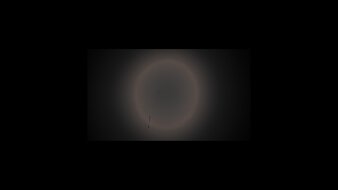

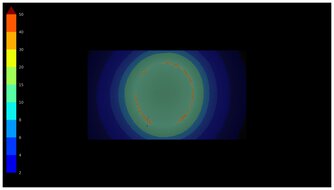






























































LG 27GP850-B/27GP83B-B
Samsung Odyssey G50A S27AG50
Comments
LG 27GP850-B/27GP83B-B vs Samsung Odyssey G50A S27AG50: Main Discussion
What do you think of these products? Let us know below.
Looking for a personalized buying advice from the RTINGS.com experts? Insiders have direct access to buying advice on our insider forum.
Thank you for contacting us. You are correct the way it was worded could lead to misconceptions. We have corrected the phrasing to be more exact. Nevertheless, the Z9F still deserves to be in that list considering the available TVS. The Z9D has fanatic supporters as it did deliver outstanding HDR performance which, unfortunately, was not matched from its successors. We try to be very objective with all the tests we do to eliminate the human factor so that our readers can use the measurements and decide for themselves. It is, however, true that in real life it is not just numbers that matter, but this is why we analyze performance under each box to capture what numbers can’t say. We welcome all suggestions that can help us improve so please feel free to send us any comments or ideas and we will take them into consideration when we design the next test bench update
You are correct the TCL 6 Series R617 should have been listed in the article. Not as a pick, however, since the Samsung UN75RU8000 is a better gaming option. We included it in the ‘Notable mentions’ section. Thank you for letting us know.
Our recommendation articles take a lot of factors into consideration. In the two articles here and here that we recommend the RU8000, the title reads “Alternative for Gaming”. Also in the 55" article in the notable mentions section we say about Samsung UN55NU8000: ‘Great TV; get this over the RU8000 if you can find it.’, since it is becoming harder to find. Unfortunately, we do not have the capacity to update all recommendations articles immediately so some might take some time before they are updated. Thank you for pointing this out to us, though.
Thank you for contacting us. The RU8000 has lower input lag, faster response time and supports 1440p@ 60Hz. This is why it is better for gaming. It is not better in other uses.
Thank you for contacting us. You are correct. Our recommendations try to help people find the best TV for their needs. Unfortunately, there are market changes that happen faster than we can follow and update our recommendations. The Vizio P Series Quantum has inconsistent availability and this is what we mean when we say that it is ‘hard to find’. Also, the Vizio P Series Quantum is the best model in the Vizio lineup and performance-wise compares more to the premium models of other brands. Price-wise, however, it corresponds more to mid-range. This makes this TV hard to classify properly.
Regarding the TCL S425, you are right, we meant to say that the price is very expensive when compared to the still available S405. We updated the recommendation to make this clear. Thank you for pointing this out. We are working on ways to further improve our recommendations and any feedback is greatly appreciated. Thank you for taking the time to help us
The two TVs have very similar performance. Get the one that is cheaper.
This does not sound like normal behavior. Can you please post a video or send us a video by email TV@rtings.com.
The BFI feature will not add input lag as the TV does not have to do extra processing just to flicker its backlight. In our measurements, the input lag remained the same. You can use this feature without worrying about input lag.
This seems like ‘tearing’. Can you please send us more information on when this happens (while watching movies, or playing games, etc) and possibly send us some pictures at TV@rtings.com
The TCL R617 can interpolate content up to 60fps. Some people like motion interpolation whereas others don’t. The TV gives you 3 levels of motion interpolation to help you match your preferences. This TV can remove judder from any source so this should not be a worry for you. It is a great TV to pair with your Xbox One.
This is a decent TV for watching sports. It has a little blur trail and very little dirty screen effect and does not have a lot of stutter. From what you are describing this might be a signal issue. It could be the quality or the format of the signal causing this. The fact that your TV is a 4K set has very little to do with your picture quality in this case. Let us know more about your signal source, your receiver, your TV service provider and on which channels you observe this. Also, let us know if the problem persists when watching a good quality YouTube sports video.
Both the Z9F and the A9F are excellent. However, depending on your usage you might find one more suitable than the other. The A9F is an excellent OLED TV with perfect blacks that delivers an outstanding dark room performance and has excellent wide viewing angles., but has the risk of permanent burn-in. The Z9F has a VA panel with no burn-in risk. It can get very bright suitable for any room, but dark room performance is slightly hurt due to X-Wide-Angle technology that improves viewing angles at the expense of contrast ratio. Only you can decide what you care for the most.
Measuring contrast can be tricky. We follow a very specific procedure to get consistent results. You can read about it here, but in short we use the black and white pattern you see in the contrast box and bring the backlight to a level where the white is about 100 nits, then we measure the black and the ratio is the contrast ratio. The PQ should be better than your E series but not by a lot.
If you have a dim room (not dark) you can consider the LG 55SK8000. Blacks in a dark room look more like gray on the LG, and the TV can not get very bright for a bright room. On the upside, it has wide viewing angles and is very responsive for gaming. The Samsung NU8000 is a better TV both for a dark room and for a bright room but it doesn’t have the wide viewing angles found on the LG. Also, some people have found the local dimming bothersome especially if you watch movies with subtitles.
We have limited resources and can only review the most popular models. We have already purchased the Philips Momentum 436M6 and we expect to review it within the next month. This will give you an idea about Philips monitors. If you wish to suggest a specific monitor you can do it here. If it makes it the top, we will consider buying it.
No, all HDMI ports should have the same input lag. As long as you are on ‘Game’ mode you should have the lowest input lag possible with this TV regardless of port choice.
Our recommendations take into consideration the performance as well as price. So when two TVs have similar performance, we pick the one with the lower price. You are correct, however, this is not as clear as it should be and we will be reviewing it in the near future to see how to improve it.
Blacks look great in a dark room, however, in normal content, the TV’s edge-lit local dimming, that can not be disabled, might create some annoying blooming on certain scenes. This is more likely to be noticed when you watch movies with subtitles.
In HDR we recommend that you do not alter the preset settings unless you wish to make the image brighter (in which case you can follow our guidelines). The reason is that it is not possible to calibrate in HDR. However, you can adjust to whatever you find looks best to you as there is no right or wrong when it comes to picture preference.
The 49-inch Samsung NU8000 doesn’t have many of the gaming goodies of the 55 inch Samsung model and is a 60Hz panel instead of a 120Hz one. Our review corresponds to the 55-inch model. Other than that, the Samsung is brighter but has worse viewing angles than the LG. The LG seems to be the better choice here for you, but it can not get very bright to fight the glare of your very bright room. Check out the TCL 55R617 and 55-inch the Vizio P series 2018. They do not have the good viewing angles but are in the same price range and you might find them interesting.
No, the TV does not support Google Home directly. You will need the Samsung SmartThings hub to get it to work with Google Home.
Could you please send us a picture at TV@rtings.com.
This is not normal behavior, and we doubt that you will be able to fix any of the described issues by adjusting any of the settings. You should try and return it as this looks like a manufacturing issue.
We no longer have the NU6900, so we tested the NU7100, and we expect the NU6900 to behave the same. We confirmed that chroma 4:4:4 works in PC mode with ‘Game’ mode enabled and although we did not measure the actual input lag, we expect it to be 22.5ms.
Yes, the Cinema mode with BT.709 content is just as accurate as the Custom mode.
Such as connecting the soundbar and/or the Xbox to a different HDMI port just to check if the issue is with the input port.
We assume that it should be able to pair with a headset. Unfortunately, we can not confirm this as we do not have the TV to test it. You are better off trying this yourself.
There are currently no Samsung or Sony TVs at 49 inches for less than $500. However, you can check out the UN50NU7100 which is available for less than 500. It is a good 50 inch TV with decent picture quality and good native contrast ratio but lacks more advanced features. You can also check out the 2019 model RU7100 which is still below $500 but does not offer much more. You could also check out the 49" TCL S517 which is much lower than $500, performs just as good as the Samsungs, and has a wider color gamut.
Leave it at 50. In HDR the TV sets the settings where they should be for the most accurate HDR image.
If you are happy with your TV the only reason you should consider upgrading is the larger size. The 49" NU8000 is 60Hz, but this seems not to be an issue in your case. If you do decide you want a larger TV then the TCL 55R617 is a great choice and will keep you happy with its overall performance. It has the same SD upscaling performance with the Samsung. At CES TCL announced that they will be releasing 8k models without giving specific dates. We don’t have any news about any new 4k models.
Get the Samsung NU8000. It can get brighter and has better dark room performance. Both have a very low input lag so that should not be an issue with your gaming. From your description, I assume that you will be sitting directly in front of the TV otherwise you should consider that the SK8000 has better viewing angles, Note that the 49 inch model of the NU8000 is a 60Hz panel and does not have FreeSync support or low input lag with motion interpolation that the larger sizes have. It would still serve you better.
The TV will not passthrough Dolby Atmos. To get Dolby Atmos you have to connect your Xbox to your Soundbar directly but then you might have the issue you had before. The soundbar should work correctly through ARC. You might want to elaborate a little more so we can help. Did you try different combinations of input ports?
You should follow all the settings as described in [1] and set the Gamma at ‘BT.1886 +2’ and the brightness at ‘0’. We have updated the settings pages and the review box here so that it shows the same, and we apologize for the confusion. This way you already have the most accurate picture for SDR. You can adjust the backlight to whatever you like as it will not affect the image accuracy. For properly adjusting the white balance you need professional equipment. However, as a rule of thumb, you can adjust any settings that make the image better for your preferences. There is no absolute right or wrong. Hope this helps.
Thank you for your kind comments. The settings for all the TVs that we’ve tested can be found on the site. Also, you can see a list of all the TVs that we’ve ever tested here. Unfortunately, we have not tested the 1080p model of the Insignia Fire TV and we can not advise you with the settings. You should adjust any settings to what looks good to you. There is no right or wrong.
The problem you are referring has to do with the proper chroma subsampling or chroma 4:4:4. Both the Vizio P series 2018 and the Vizio D Series 4k 2018 support chroma 4:4:4 but you have to be in the Computer picture mode, and it only works when Full UHD Color is enabled.
The only one that is close to this price, is the Samsung QN82Q6FN which is very similar to the NU8000. The 80+ inch TVs are still much more expensive relative to the 65-inch models. In the 80+ inches, the NU8000 or the Q6FN (get this is the price is the same) are your best option for this price range.
The X900E is a better TV than the Q6FN. it can get brighter and has almost as wide a color gamut. The X900E has a Full-Array Local Dimming whereas the Q6FN has an edge-lit one. Good local dimming is important for HDR. So the X900E is a better choice than the Q6FN. The Q7FN can get brighter than the X900E but has the same local dimming issue. So for dark room viewing (HDR, movies) the X900E is a better choice but for gaming and brighter rooms, the Q7FN is better.
You should try to remove stutter by adjusting the motion interpolation using only the “De-Judder” and “De-Blur” sliders and leave the “Motion Pro’ to ‘Off’ to avoid flickering. However, the issue you are having is probably due to the low frame rate of the input signal or the low frame rate of the camera that captured the original image. There is not much more you can do to improve it. We expect that the LG C8 would have the same issue, as it is not a matter of TV but rather an issue of the input signal.
Sorry to hear about this. What you describe is probably not a uniformity issue. Did you try returning the TV? Also can you please send us a picture at TV@rtings.com.
The Sony X800D is brighter, better for a bright room whereas the NU7100 has a lower input lag and is better for gaming, Overall though, it doesn’t look like a great upgrade moving from the Sony X800D to the Samsung NU7100, unless the low input lag is really important for you.
We do not measure all possible combinations. In your case, once you have FreeSync enabled you will get the Variable Refresh Rate input lag that is 5.1ms. We’ve almost never seen any difference in VRR input lag due to non-native resolutions. VRR is almost always the lowest input lag, as the frame is drawn instantly.
Most likely you won’t be able to tell the differences in color However, you should consider the following: The LG:
The Samsung:
If you can sit a little further to avoid having the edges look darker due to the bad viewing angle, the NU7100 seems to be the better choice.
The NU8000 is the better choice for your usage. The NU8000 supports FreeSync, which is great for your Xbox One. It also has low input lag with motion interpolation. The artifacts you mention are the result of motion interpolation. Motion interpolation intensity is something you can control or even turn off. Adjusting the amount of motion interpolation should fix the appearance of artifacts. The Vizio P-Series has no such gaming features but is a great TV especially for watching movies in a dark room and can get brighter.
This question has been answered here.
The reason to upgrade from an older TV is not so much the resolution as the new HDR features that you described as better color, deeper blacks etc. There are quite a few streaming services that provide HDR content (which is usually 4k) like Netflix. From the TV’s you mention the Vizio P series is the best, followed by the TCL 6 series. Both TVs will offer a great HDR experience.
The Sony is much better overall and especially for dark room viewing. The Q6FN however, has better gaming features, great for your XBox. It’s up to you to decide what you care for the most and also consider the difference in size. Usually, people prefer larger screens.
You are correct the Vizio seems to be the best deal here. The SK9000 has a low contrast ratio and the Samsung would be worth it if you play video games and would make use of the gaming features. The Vizio P series is a great TV and will keep you happy.
This is a great TV and you can see the comparison with the Q9FN here. In some aspects, it is better, whereas in others it is worse. This TV has better viewing angles thanks to the ‘Ultra Viewing Angle’ technology at the expense of worse contrast ratio. This TV is capable of 8k but unfortunately, there isn’t much content out there and you wouldn’t probably notice much difference from a 4k TV. Also, there are not any devices in the market that can feed the TV with an 8k signal yet. You should be better off with the Q9FN or the Q90R for the time being.
The ICC profile we provide with the review is not meant to be used as it is monitor specific. Can you please explain a little more what is wrong with your colors?