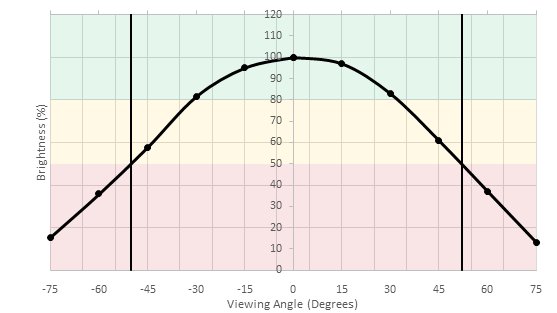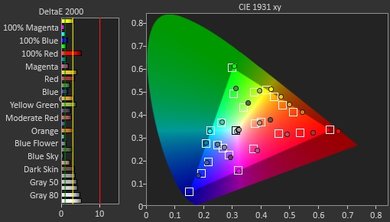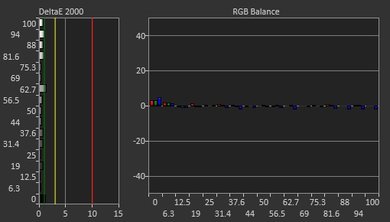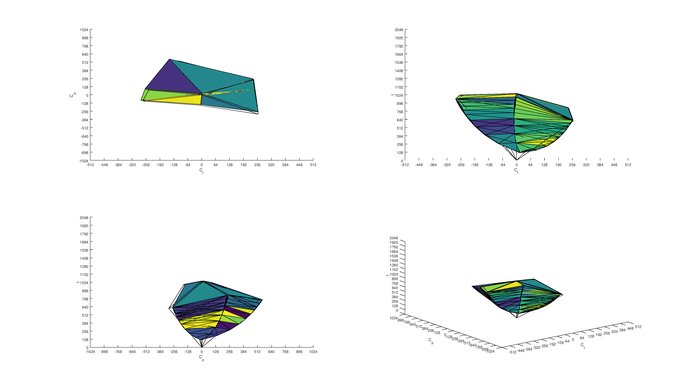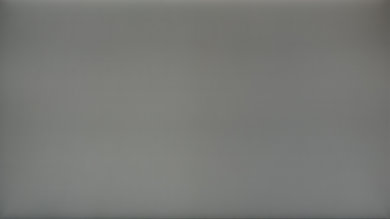Our Verdict
The Dell Ultrasharp U2715H is a good monitor for a mixed usage. It gets bright, has decent picture quality and no major flaws. It also comes with a factory calibration that makes it slightly more accurate than average. It does have poor black uniformity though with some backlight bleed, and a higher refresh rate would be an improvement for gaming.
- Wide viewing angle
- Uniform grays and colors
- Good brightness
- Blacks lack uniformity with some visible backlight bleed
- Mediocre contrast
Very good monitor for usage in an office. The wide viewing angle, large working resolution, and great stand remove hassles around productivity and make it easy to share with co-workers on your sides. The picture quality is also decent, and reflection handling is good.
The monitor does well as a gaming monitor thanks to its low input lag and motion blur. However, its standard 60 Hz refresh rate and lack of black frame insertion feature make it less interesting for those interested in having the most fluid experience. It also doesn't support any more advanced features such as FreeSync or G-Sync.
Decent monitor for consuming a variety of content. The U2517H's accurate colors and great grey uniformity give it a decent overall picture quality, and its better than average resolution allows for content to look sharp. Unfortunately, it doesn't support HDR and its contrast ratio and black uniformity leave a lot to be desired.
Better than average monitor for media creation. The monitor is sold with a decent factory calibration that makes its colors accurate out of the box. Our unit, however, had minor issues with its gamma tracking and color temperature, and those looking for support of wider gamuts won't be satisfied by the monitor's standard narrow coverage.
HDR is not supported. There are only a few HDR compatible monitors at the moment, such as the Samsung CHG70.
Changelog
- Updated Dec 05, 2022: Fixed links that weren't working in the Pre-Calibration and Motion Blur boxes.
- Updated Nov 03, 2017: Review published.
- Updated Nov 01, 2017: Our testers have started testing this product.
- Updated Oct 16, 2017: We've purchased the product and are waiting for it to arrive in our lab.
Check Price
Differences Between Sizes And Variants
We tested the U2715H, which is a 2015 model 27" Ultrasharp monitor. There are many other sizes and year variants of the Dell Ultrasharp monitors, listed below.
If someone comes across a different type of panel or if their Dell U2715H doesn't correspond to our review, let us know and we will update the review. Note that some tests such as the gray uniformity may vary between individual units.
| Model | Size | Year | Resolution |
| U2412M | 24" | 2012 | 1920x1200 |
| U2415 | 24" | 2015 | 1920x1200 |
| U2417H | 24" | 2017 | 1920x1080 |
| U2717D | 27" | 2017 | 2560x1440 |
| U2715H | 27" | 2015 | 2560x1440 |
Popular Monitor Comparisons

The Dell U2715H is a good monitor for a wide range of usages. It is quite versatile due to the decent picture quality, low input lag and great response time. Having said that, for specific usages such as gaming, a more usage-oriented monitor could be a better pick (see our recommendations for the best gaming monitors and the best monitors for photo editing).
The Dell U2715H is slightly better than the Dell U2719D. The U2715H has more inputs, including a mini DisplayPort connection, and an additional HDMI port. Other than that, these two monitors perform very similarly, with no significant differences between the two.
If you'll be sitting directly in front of the monitor and your primary use will be gaming, then get the Dell S2716DG, but for uses where viewing angles are of importance, the Dell U2715H is a better choice. The Dell S2716DG has a faster refresh rate, a lower input lag, and a faster pixel response time that only leaves a small blur trail in fast-moving content. The Dell S2716DG has an option to clear motion blur and make the image crisper by introducing flicker. The Dell U2715H, on the other hand, has an IPS panel, and the image remains good at wider angles off the center axis.
The Dell U2518D is a bit better than the Dell U2715H. The Dell U2518D has HDR support and performs decently in this mode. On the other hand, the Dell U2715H is slightly larger and has a lower input lag which makes it very responsive which is great for gaming.
The Dell U2715H is better than the Dell U2717D. The U2715 is brighter and has wider viewing angles and slightly better black uniformity, making it a more versatile monitor than the U2717D. The U2715H also has much better input lag, making it a better choice for gaming. The U2715 has an additional HDMI input but lacks the side USB inputs found on the Dell U2717D.

We buy and test more than 30 monitors each year, with units that we buy completely on our own, without any cherry-picked units or samples. We put a lot into each unbiased, straight-to-the-point review, and there's a whole process from purchasing to publishing, involving multiple teams and people. We do more than just use the monitor for a week; we use specialized and custom tools to measure various aspects with objective data-based results. We also consider multiple factors before making any recommendations, including the monitor's cost, its performance against the competition, and whether or not it's easy to find.
Test Results
This Dell Ultrasharp U2715H monitor has the familiar Dell aesthetics, which is great. The stand has a small footprint but still feels stable and supports the monitor well, with ergonomic options to tilt, swivel and adjust the height easily. It also has a quick-release VESA mount which makes it simple to attach to another stand or move easily. The rear of the monitor is also simple,but looks professional. As with other Dell monitors, the build quality is good.
This Dell U2715 monitor has a wide range of ergonomic adjustments, making it easy to adapt to any setup or space. The height adjustment range is good, and the monitor can easily be rotated to portrait.
The monitor has a below average contrast ratio but is rather good for an IPS monitor, which always have a much lower contrast ratio than VA panel monitor or TV. The negative effect of a low contrast ratio will show up when the monitor is used in a dark environment, as blacks will look more gray than really black. Fortunately, if the monitor is used in a well-lit environment, like an office space, this negative effect isn't as noticeable, as the ambient enhances perceived black level.
The Dell U2715H monitor does not have a local dimming feature. The video is for reference only.
Great SDR peak brightness. The Dell U2715H gets bright enough to accommodate for even more challenging environments. It does not change brightness over time or with different content shown on screen.
HDR is not supported.
Good horizontal viewing angle. Thanks to its use of an IPS panel type, the monitor maintains its black level even from very steep angles. Colors also remain accurate enough for the monitor to be easily shared with people to the sides.
Decent vertical viewing angle for the Dell Ultrasharp U2715H. Colors and brightness are retained relatively well at an angle. Blacks, however, shift significantly more vertically than horizontally, causing part of the uniformity issues seen in the black uniformity test (IPS Glow).
The overall gray uniformity of the Dell U2715H monitor is impressive. Looking at the 50% gray test uniformity picture, we can see a faint darker horizontal line near the center of the screen, but luckily it did not show up too much while looking at normal content. The rest of the uniformity issues (darker corners and brighter top edge) are almost all located on the edge of the panel itself, and thus dirty screen effect is not a problem here.
Looking at our 5% gray, the only visible problem that we can notice is the upper left corner that is a bit brighter than the rest of the screen, and this is also the same spot that has some flashlighting visible on our black uniformity test.
The black uniformity is poor. Unfortunately, this is in line with most IPS monitors we have tested. Flashlighting (backlight bleed) is visible near all corners, with the top left corner being the worst. This is visible as blotchy dark images when viewed in a dark room.
Out of the box, the accuracy of the Dell U2725H monitor is better than average when set on the most accurate picture mode, which was the 'Custom Color' picture mode.
The color temperature was a bit warmer than our desired 6500K color temperature and this is reflected in our white balance reading, as the monitor is missing a lot of blue in the lighter grayscale shade. The White balance dE is still pretty reasonable though at 2.71, which is under the level of inaccuracy that most enthusiasts would notice. As for the gamma, the overall value is not far from our 2.2 target, but the curve does go off target in the darker shade of gray.
The color accuracy of the monitor, which a dE of 3.48, is a bit off, as it would be noticeable to an enthusiast. Not color in particular are really problematic though.
After calibration, which was also done on the 'Custom Color' mode, as it is in this mode that we have full control of the internal RGB cuts/gains controls, the accuracy of the Dell U2715 is excellent.
The color temperature is much closer to our desired 6500K, and both the color dE and the white balance dE are well under what anybody, even professional could notice. The gamma is a bit closer to our 2.2 target, and the curve track more closely our target curve, where the big derivations are now corrected.
You can download our ICC profile calibration here. This is provided for reference only and shouldn't be used, as the calibration values vary per unit due to manufacturing tolerances, even for the same model.
Excellent coverage of the s.RGB (rec. 709) color gamut. The Dell U2715H's better than average factory calibration allows it to track the s.RGB color space very accurately giving it an almost perfect reproduction. Unfortunately, it does not actively support the professionally oriented Adobe RGB color space, making it less useful for applications that require it.
Excellent SDR color volume. The Dell U2715H's relatively accurate out of the box color mapping means it has no issues covering the s.RGB color volume. It only sees issues in darker tones due to its relatively low contrast ratio. Its coverage of Adobe RGB is passable, but not suitable for more professional users that require that color space.
HDR color gamuts are not supported.
HDR color volumes are not supported.
Great response time, good enough for watching fast moving content such as playing video games. Only a short trail can be seen following our moving logo; most of the blur in the photo is due to persistence as an object is followed past a static frame. Smearing is unlikely to be an issue, which is great. The 'Response Time Fast' setting is a little faster than the default 'Normal' but introduces visible overshoot. However, some people who are not bothered by overshoot may prefer it.
The backlight is dimmed without using any PWM flickering, which is great and produces smooth motion. Unfortunately, there is no option to add flicker using black frame insertion, which would reduce blur further. This isn't that bad though, as many people find 60Hz flicker distracting.
This is a simple 60 Hz monitor without any higher refresh rates or variable refresh rate options. This is fine for most use cases, but for gaming, this limited refresh rate will be a hindrance.
Great low input lag for the Dell Ultrasharp U2715H, which should please all but the most competitive gamers. The input lag is constant no matter the input resolution, which is handy when gaming at lower resolutions like 1080p.
The Dell U2715H has a very good QHD native resolution and a fairly large 27" size, which are great for almost all usages.
The Dell Ultrasharp U2715H has a DisplayPort Out for daisy chaining with another monitor, so both monitors can be fed using only one DisplayPort out from the computer.
The monitor has a DisplayPort Out for daisy chaining displays, so two monitors can be fed from one DisplayPort on the computer. This means that when another monitor is connected to the U2715H, the computer will send video output for both monitors to the U2715H, and the monitor will forward the video for the other monitor out its DisplayPort Out.
On the lower right corner of the monitor, there is one power button and four multifunction buttons for navigating the OSD. The buttons are activated by a light touch and have no click feedback, which can take some getting used to. There is an option to make the monitor chirp when the buttons are pressed, which provides feedback but can be annoying.