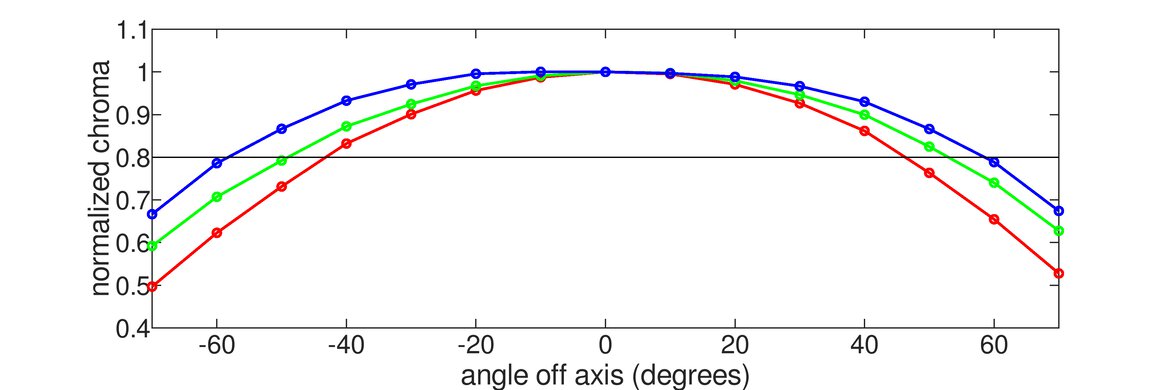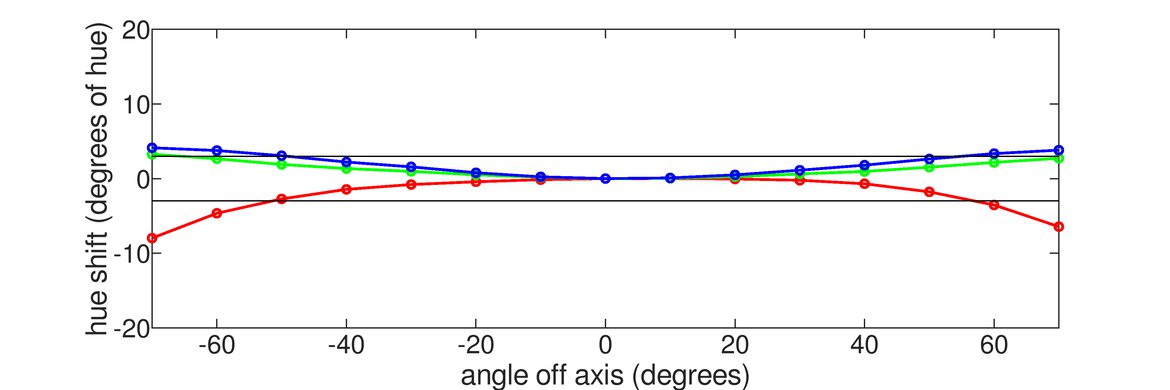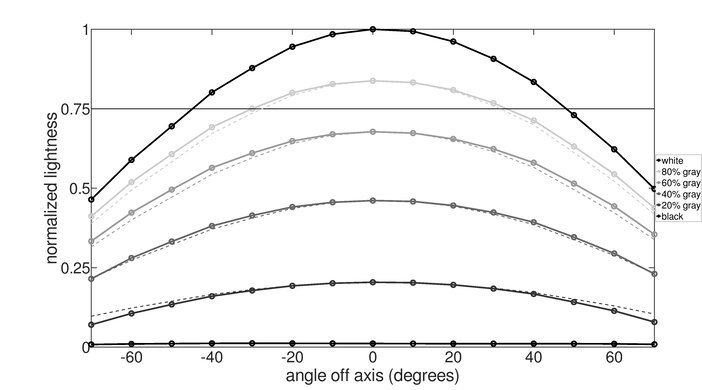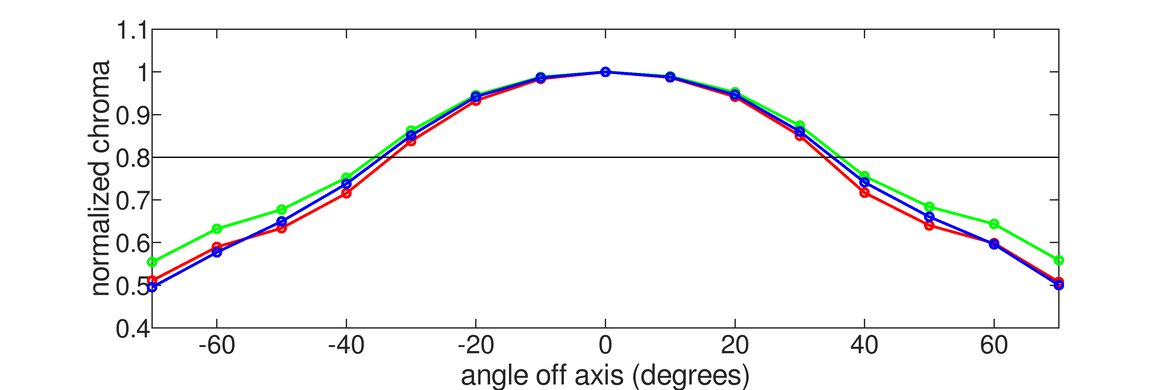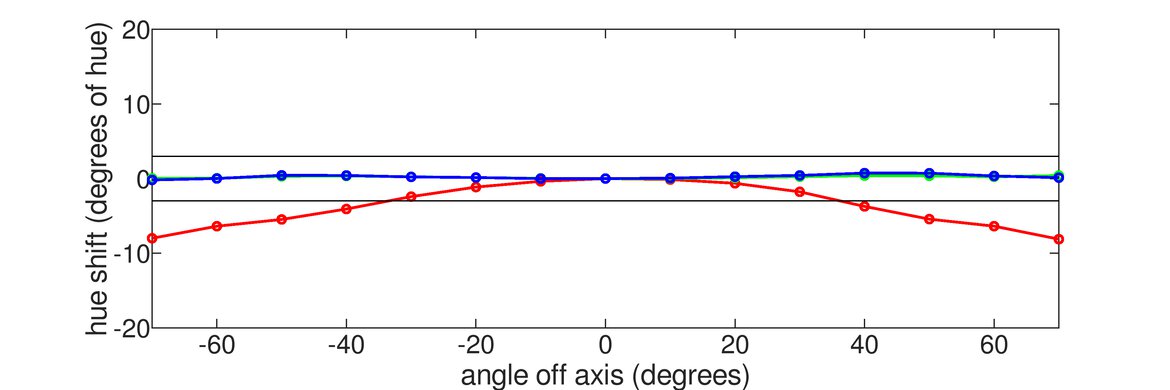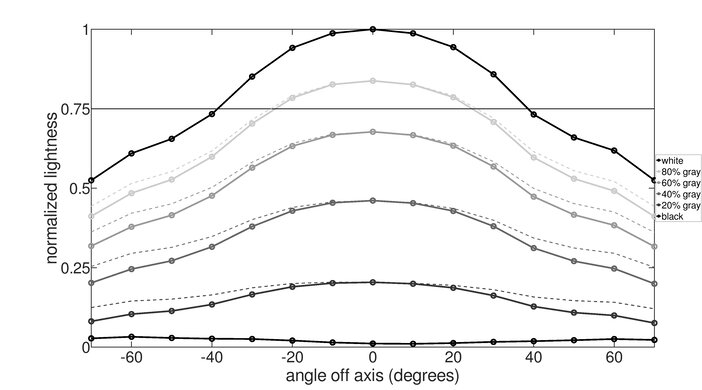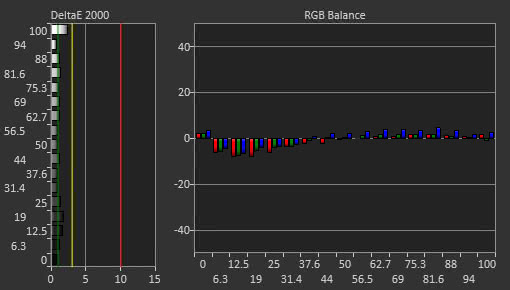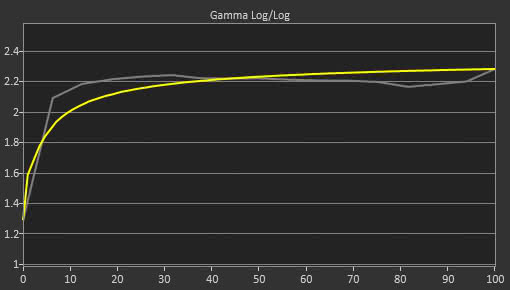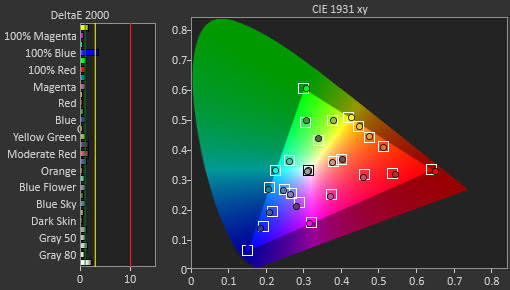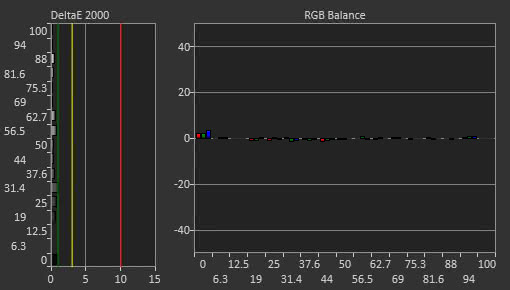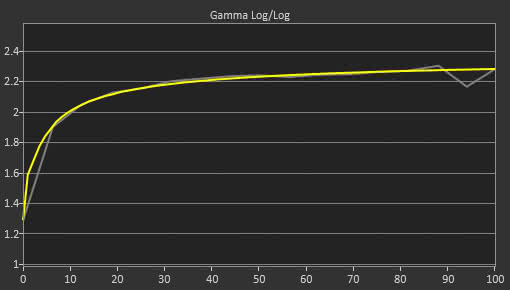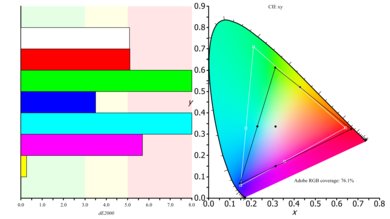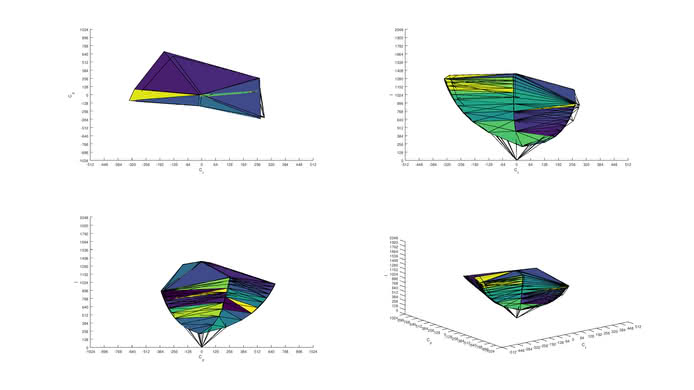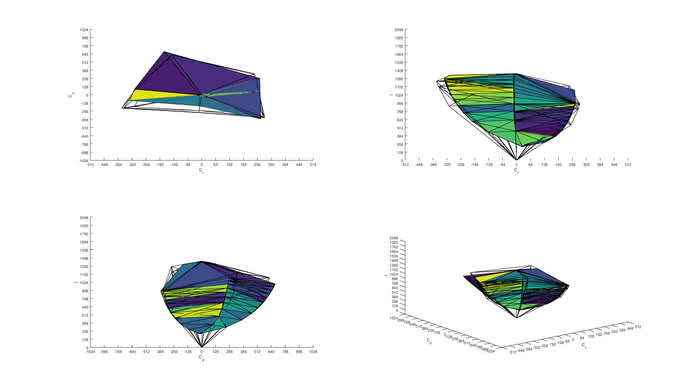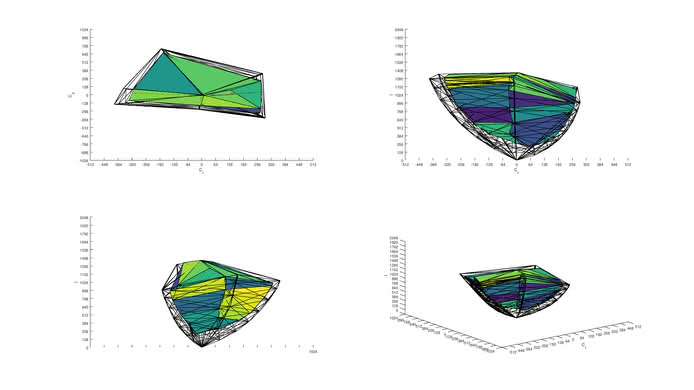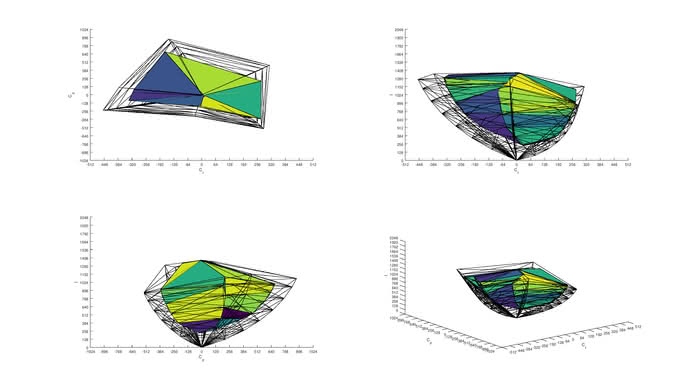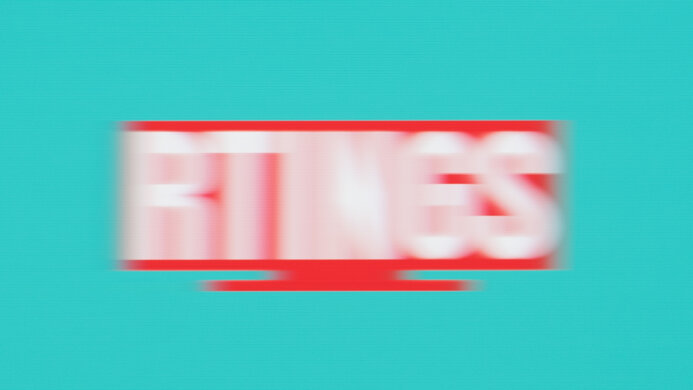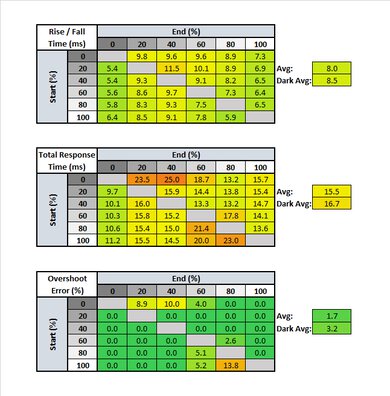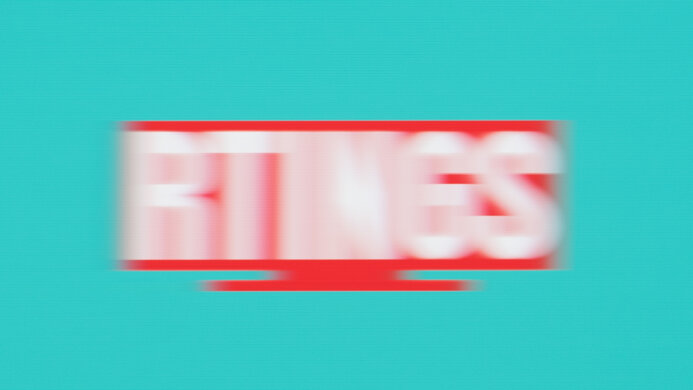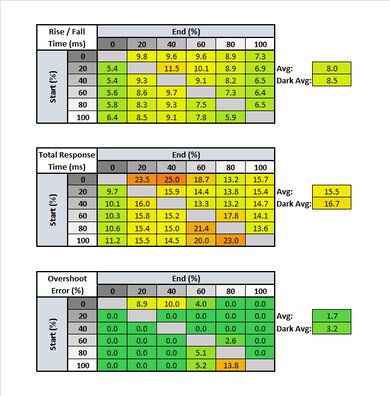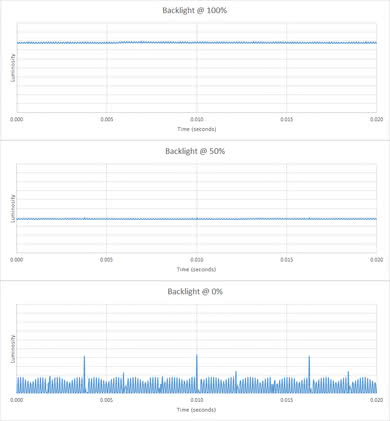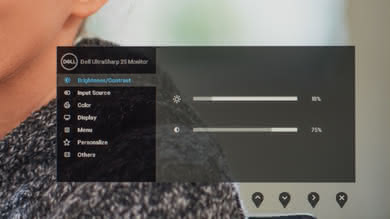The Dell Ultrasharp U2518D is a QHD 25-inch IPS LCD monitor that is good for most usages. It has great ergonomics and a good picture quality, with great peak brightness and good reflection handling, making it a suitable choice for brighter rooms. The monitor supports HDR but you will not gain much advantage from using it in this mode. It has a fast response time and a low input lag to provide a good gaming experience. In darker rooms, blacks look gray and the disappointing black uniformity becomes apparent.
Our Verdict
This is a good monitor for mixed usage. It has good resolution for its size and will allow you to see a lot of detail on your screen. The ergonomics are good so you can easily position the monitor comfortably. It has wide viewing angles so those sitting next to you will enjoy a good picture quality and its brightness makes it suitable for rooms with a lot of ambient light.
-
Wide viewing angles
-
Easy to adjust stand with great ergonomics
-
HDR performance doesn't add much
-
Disappointing black uniformity
The Dell Ultrasharp U2518D is a good monitor for office use. It has wide viewing angles encouraging cooperation among colleagues and a good resolution for its size so that you can multitask without issues. The ergonomics are great and you can place the monitor to your preference without trouble. The color gamut is sufficient for most but not for professionals working with photos for publishing. It is bright enough and placing in a bright office should not be an issue.
The Dell U2518D will satisfy most casual gamers. It has a fast response time with a short image trail and a low input lag that makes it responsive. The resolution is good for its size and it will fit most of the details on your screen. Unfortunately, it does not have any advanced gaming features like variable refresh rate or black frame insertion to further improve the gaming experience, and the image only refreshes at 60Hz that is low for advanced gaming.
This is a good monitor for multimedia usage. The QHD resolution is great so you can view your favorite movie or stream most content without losing any detail. The ergonomics are very good thus you can position the monitor comfortably. You need not worry about the picture quality for those who are looking from the side as the monitor will maintain a good picture quality for a decent off center viewing. Unfortunately, this monitor is not suitable for dark rooms as blacks appear gray and the disappointing black uniformity becomes apparent.
Using this monitor for media creation is a good experience. It has a QHD resolution, which for the 25-inch screen size is great and will allow you to multitask easily and be more productive. It has a low input lag and thus it is very responsive and can easily be placed in a room with a lot of ambient light. It can get bright enough to fight glare and has good reflection handling. Unfortunately, it can not display deep uniform blacks and thus you should avoid using it in darker rooms.
This is a decent monitor for HDR gaming. It cannot get bright enough nor does it have a wide color gamut to make all HDR scenes pop. HDR is usually meant to be watched in darker rooms and this can not deliver deep blacks due to its mediocre contrast ratio and sub-par black uniformity. It is, however, a decent entry-level HDR gaming monitor.
- 7.6 Mixed Usage
- 7.9 Office
- 7.3 Gaming
- 7.6 Multimedia
- 7.9 Media Creation
- 6.6 HDR Gaming
Changelog
- Updated May 29, 2020: Converted to Test Bench 1.1.
- Updated Dec 12, 2018: We have received reports of this monitor having issues with tearing and stuttering. We have tested the monitor as described here and found the same results. There is a discussion here, if you want to add your comments
- Updated Aug 22, 2018: Review published.
- Updated Aug 20, 2018: Our testers have started testing this product.
- Updated Aug 20, 2018: Early access published.
Check Price
Differences Between Sizes And Variants
We've tested the 25" U2518D. The monitor is also available in a 27" size (Dell U2718Q) that we have also tested.
If someone comes across a different type of panel or if their Dell U2518D doesn't correspond to our review, let us know and we will update the review. Note that some tests such as the gray uniformity may vary between individual units.
| Size | Model |
| 25" | U2518D |
| 27" | U2718Q |
The U2518D we reviewed was manufactured in May 2018.
Compared To Other Monitors

The Dell U2518D is a monitor oriented for productivity with great ergonomics and decent picture quality. It is one of the best gaming monitors under $300 we've reviewed so far. See our recommendations for the best gaming monitors for PC and the best 24-25 inch monitors.
If you'll be sitting right in front of the monitor and responsiveness is what you're after, the ASUS PB277Q is a better choice. For a monitor that will perform well in almost all uses and with HDR support, the Dell U2518D is a better choice. The PB277Q is better for gaming as it has lower input lag and faster response time. On the other hand, the U2518D has better viewing angles that make it more versatile for more uses. Also, the Dell U2518D has better gray uniformity so you won't notice any clouding when browsing the web.
The Dell U2518D is better than the Dell U2515H. The Dell U2518D has HDR support. On the other hand, the Dell U2515H has somewhat better input lag that makes it very responsive and will be appreciated mostly by gamers.
The Dell UltraSharp U2520D is a bit better than its predecessor, the Dell U2518D. The U2520D has a better SDR color gamut, quicker response time, and much lower input lag. However, the U2518D has much better out-of-the-box color accuracy and it handles reflections a bit better too.
The Dell U2518D is much better than the LG 27UD58-B. The Dell U2518D supports HDR whereas the LG 27UD58-B doesn't. The Dell U2518D has better motion blur for slightly better gaming and significantly better ergonomics that allow you to place it more comfortably. The Dell U2518D can get brighter, and this is great for office use. On the other hand, the LG 27UD58-B has a better resolution which makes it slightly better for those who seek the extra detail. Also, the LG 27UD58-B has better input lag and better refresh rate.
The BenQ ZOWIE XL2540 is a much better monitor for gaming, For all other uses and HDR support, the Dell U2518D is a better choice. The BenQ ZOWIE XL2540 is equipped with features like variable refresh rate, black frame insertion, very low input lag, and fast pixel response time. All of these make it an excellent choice for gamers. On the other hand, the Dell U2518D has much better viewing angles and HDR support, along with a better QHD resolution that gives you more detail on your screen. This makes it great for multitasking in an office or for multimedia.
The Dell U2518D is better than the Dell U2415. The U2518D supports HDR and has a much better resolution that can display more detail on the screen. The U2518D also has a faster response time and can handle fast action with less blur. On the other hand, the U2415 has a lower input lag, and this is great news for gamers.
The Dell U2518D is a bit better than the Dell U2715H. The Dell U2518D has HDR support and performs decently in this mode. On the other hand, the Dell U2715H is slightly larger and has a lower input lag which makes it very responsive which is great for gaming.
The Dell U2518D is much better than the Dell U2717D. The U2518D supports HDR, although this doesn't add much, and it has better black uniformity and much lower input lag. The U2717D has a slightly larger screen, but the same resolution, so the image is a bit less sharp.
The Dell U2518D is better than the Dell U2719D for most uses. The U2518D supports HDR and it has better black uniformity. The U2719D, on the other hand, has a larger screen and lower input lag, which might be better for some people.
The Dell U2518D is a bit better than the Dell UltraSharp U2721DE. The U2518D is a bit smaller, but it supports HDR and has much better gradient handling. The smaller screen on the U2518D results in slightly sharper text, but it's not quite as good for multitasking. On the other hand, the UltraSharp U2721DE has better connectivity, including USB-C power delivery support.
Test Results
The back of the monitor looks very plain. It has an air vent that runs across the top side to provide cooling to the electronics. The stand pole has the typical hole that is Dell's way of providing cable management.
This monitor does not feature a local dimming option. The video is for reference only.
The SDR peak brightness of the Dell Ultrasharp U2518D is great. The monitor is suitable for bright rooms as it can overcome glare. The brightness is relatively constant at all window sizes and this is good. This is due to the lack of local dimming or frame dimming.
Decent HDR peak brightness. The Dell U2518D can get bright in HDR but unfortunately not enough to give you the entire HDR 'wow' effect.
Decent horizontal viewing angles for the Dell U2518D, typical of an IPS monitor. At a relatively large angle off center, the colors start to shift and just a few degrees later so does the brightness.
Decent vertical viewing angles. Again, colors are the first to shift as we move up from the center axis. Surprisingly when looking from above blacks do shift relatively fast. This might affect the picture quality perceived by someone who looks at the monitor while standing.
The gray uniformity of this Dell Ultrasharp U2518D is great. In the darker shades, there is no visible clouding whereas in the lighter shades you might be able to notice some faint uniformity issues towards the edges that look darker. The good news is that there is almost no dirty screen effect.
Excellent out of the box color accuracy. The Picture mode at which we obtained the best results is the 'Standard'.
The color temperature is a little colder than our target of 6500 K, and Gamma does not track too close our target curve, but its average value is close to our 2.2 sRGB target, and the white and color balance dEs are well below the threshold of 3 where most people will notice any color inaccuracies.
The Dell U2518D achieved a remarkable accuracy after calibration. For the calibration, we set Picture mode to 'Custom Color' which is the mode that allows changing the monitor's RGB balance. The white balance dE and color dE are below 0.5, which means that the level of inaccuracy is almost unnoticeable. The gamma curve was corrected to match more closely the target curve and although the overall value is now a bit further from our 2.2 sRGB target the overall result is better. Finally, the color temperature, after calibration, it is much closer to our 6500k target.
You can download our ICC profile calibration here. This is provided for reference only and should not be used, as the calibration values vary per individual unit even for the same model due to manufacturing tolerances.
sRGB Picture Mode: 'Custom Color' (calibrated)
Adobe RGB Picture Mode: 'Custom Color'
Excellent SDR color gamut. The Dell Ultrasharp U2518D covers the sRGB color space adequately. On the other hand, the coverage of the wider Adobe RGB color space is limited and that might be an issue for professional users for editing graphics or print media. If you want a monitor with an even better color gamut, check out the Dell UltraSharp U2520D.
sRGB Picture Mode: 'Custom Color'
Adobe RGB Picture Mode: 'Custom Color'
Excellent SDR color volume. The sRGB in ICtCp color volume is covered adequately except at the darker shades that are limited by the monitor's mediocre contrast ratio. The Adobe RGB in ICtCp color volume is limited both by the monitor contrast ratio and the limited color gamut of the Adobe RGB color space. This might be an issue for professionals in the publishing industry; see our recommendations for the best monitors for photo editing and graphic design.
The monitor has a disappointing coverage of HDR color volume due to its limited HDR color gamut and contrast ratio. The monitor can't display vivid colors at a wide range of brightness levels so HDR content won't look much more saturated than SDR content.
Excellent results on our gradient test. The Dell Ultrasharp U2518D displays our gradient test image with almost no banding, as we can see in our test picture. Very minimal banding is visible in the dark part of the colors. As this monitor supports a 10-bit input, no banding generally seen on an 8-bit monitor is visible, and this is excellent.
The reflection handling of the Dell U2518D is good. It diffuses direct reflections on the screen using a light matte finish that give them a reddish tint. This is good for an average lit or dark room but in a very bright room, you might find the reflections distracting.
Response Time Normal
Response Time Fast
Excellent pixel response time, good enough for fast motion in video games and TV shows. This results in a clear image with only a short trail visible as the photo above shows. You can set the Response Time setting to 'Fast', but you will observe a distracting amount of overshoot and therefore, is not recommended.
The Dell Ultrasharp U2518D has flicker at low brightness settings but the flicker frequency is very high and most people will not notice it.
On the other hand, the monitor lacks a black frame insertion feature to clear up motion, but most 60 Hz monitors don't have this feature because most people find 60 Hz flicker bothersome.
The Dell U2518 has a good refresh rate of 60Hz, but unfortunately, it does not support any advanced gaming features like variable refresh rate.
Update 12/12/2018: We have received reports of this monitor having issues with tearing and stuttering. We have tested the monitor as described here and found the same results. There is a discussion here, if you want to add your comments
The input lag of the U2518D is great, and it does not increase when the monitor is displaying the non-native FHD resolution we tested it on. When in HDR mode the input lag is only slightly higher.
The Dell U2518D monitor has a sharp 1440p resolution but only an ordinary 25" size. This resolution for this specific size is great for most usages. If you want a more portable monitor for on-the-go use, check out the ASUS ZenScreen MB14AC.
The monitor has a DisplayPort Out for daisy-chaining with another monitor. This allows two monitors to be fed from one DisplayPort on a computer. Also, the lower of the two USB ports on the side supports the USB BC1.2 battery charging standard and has a different icon. This gives it enhanced charging capabilities, such as higher current modes. The same is true for one of the USB ports on the bottom, the one closer to the left edge.
The Dell U2518D just like its sister monitor, the Dell U2718Q, can be used as a USB hub. The USB ports can be left powered when the monitor is off, and two of the ports support BC1.2 fast charging. Also, there is one DisplayPort Out for daisy chaining with another monitor. So only one DisplayPort is needed from the graphics card to display to two monitors.
HDR is only supported when connected via HDMI. DisplayPort is not supported for HDR.
Comments
Dell U2518D: Main Discussion
Let us know why you want us to review the product here, or encourage others to vote for this product.