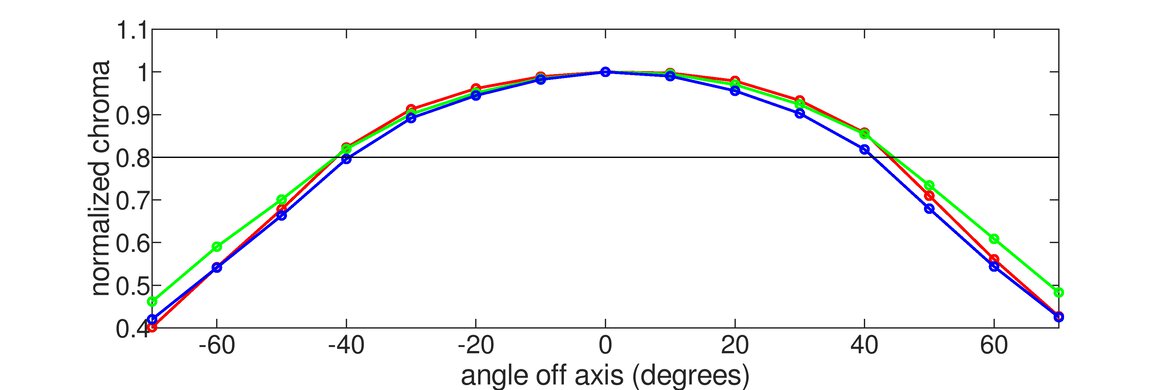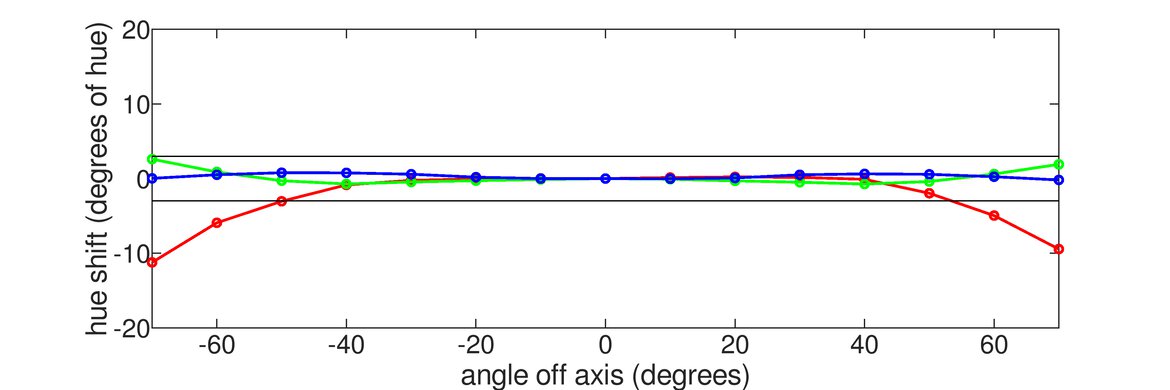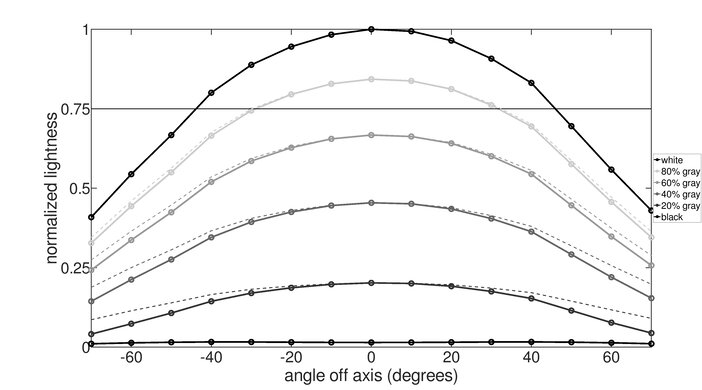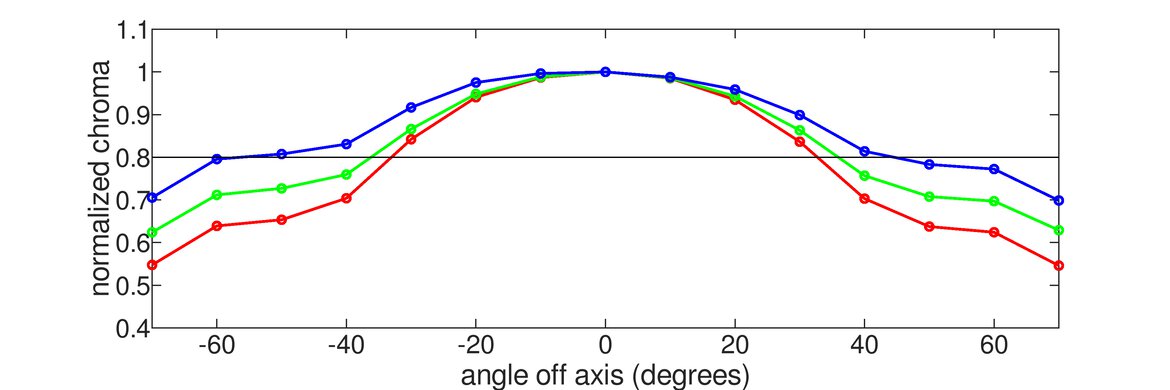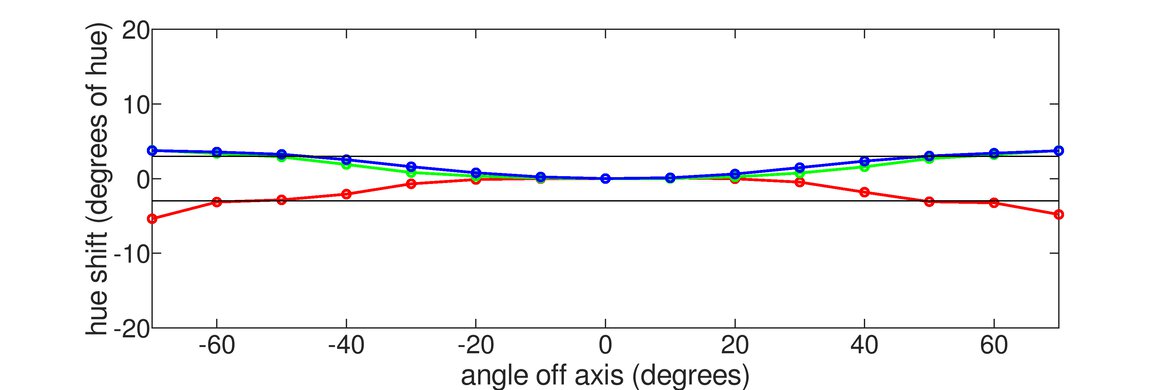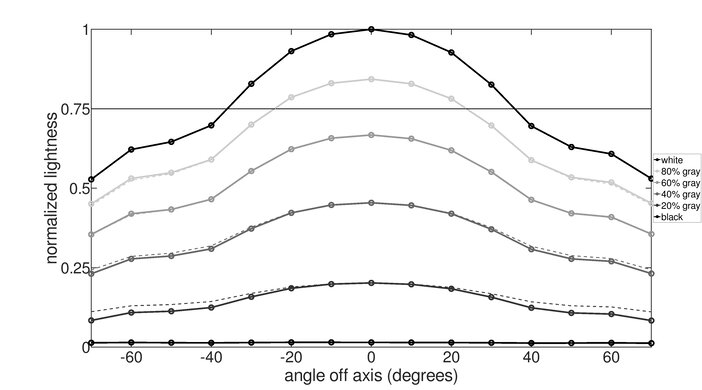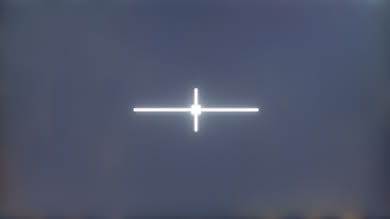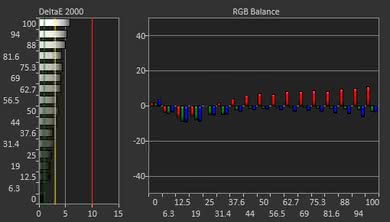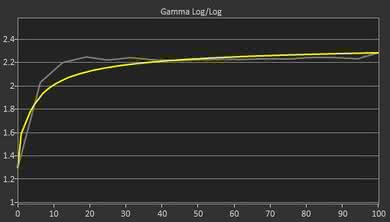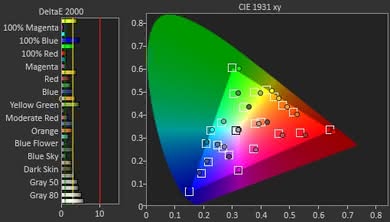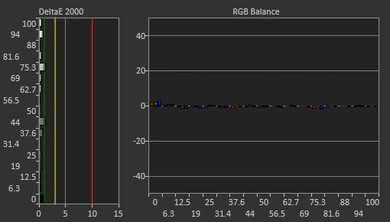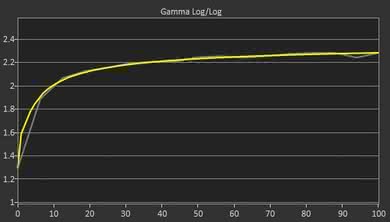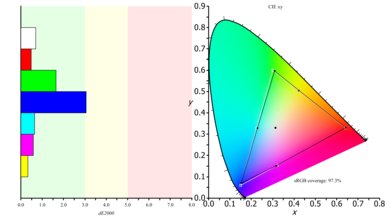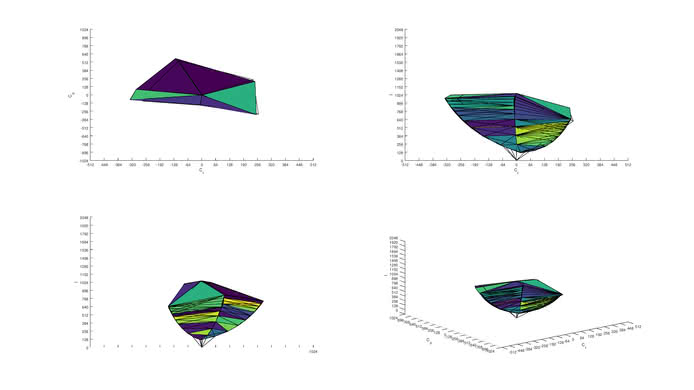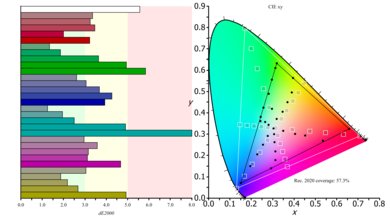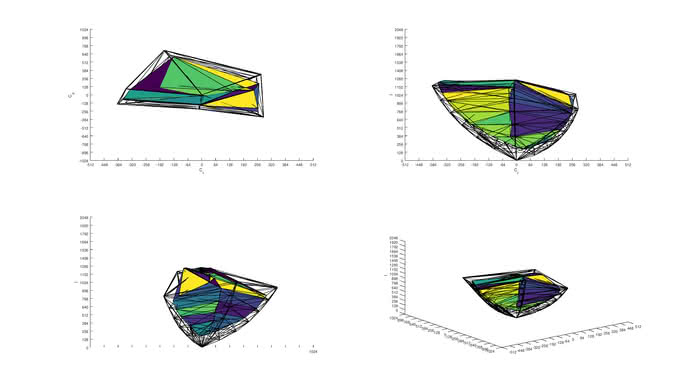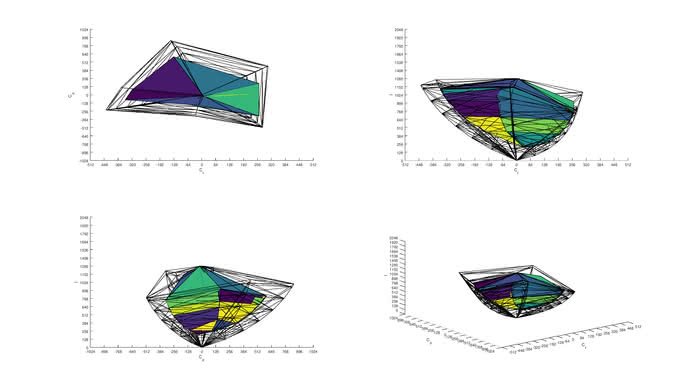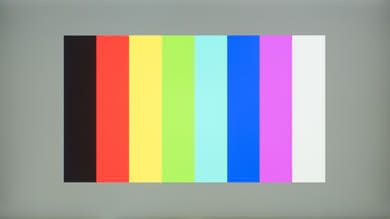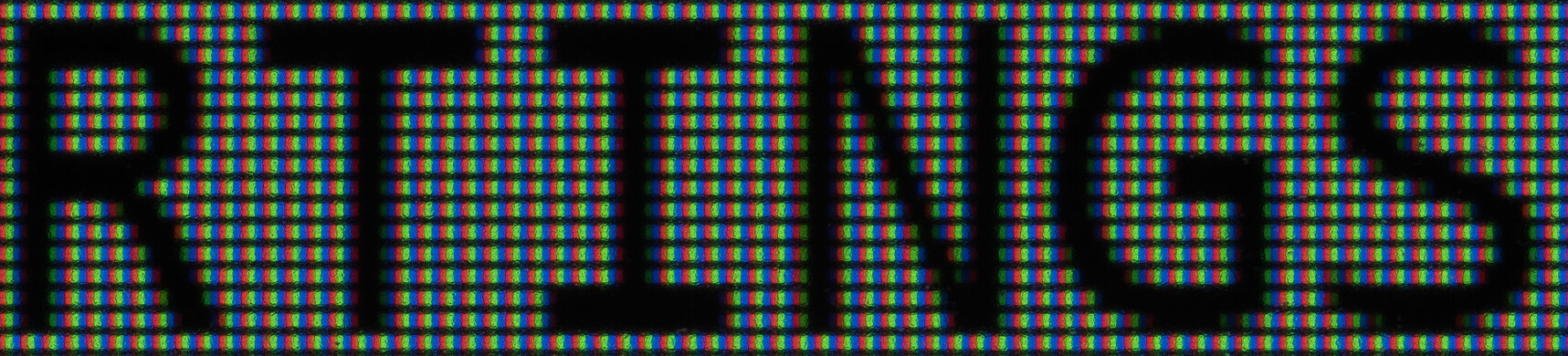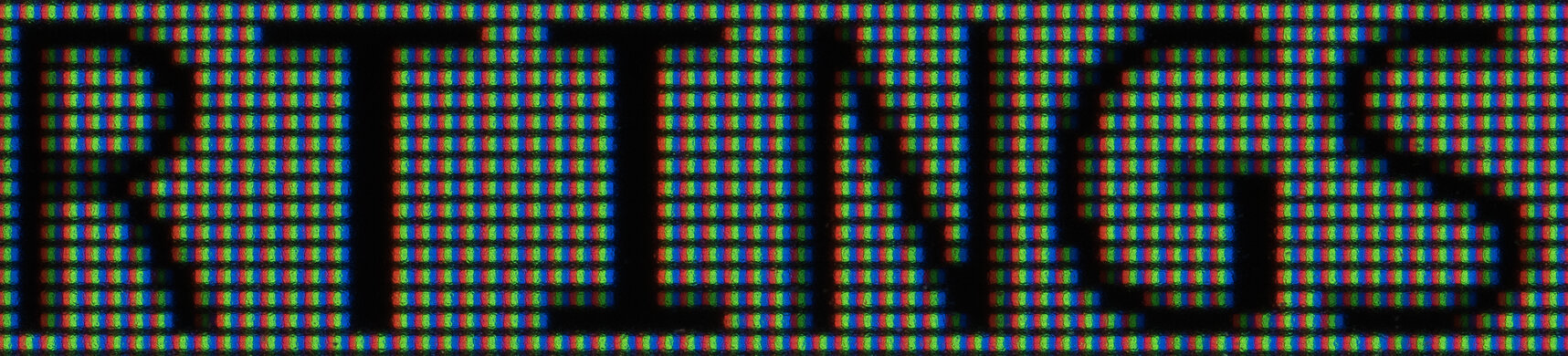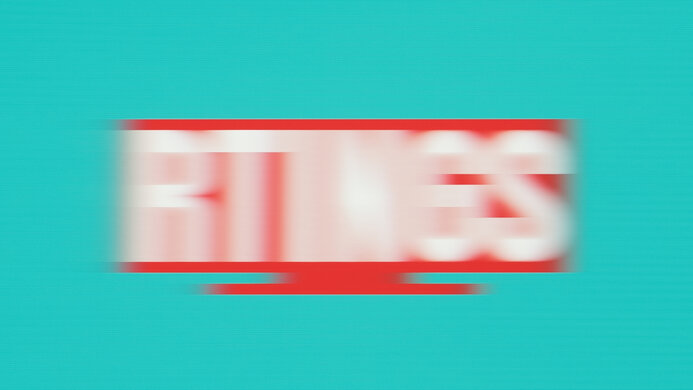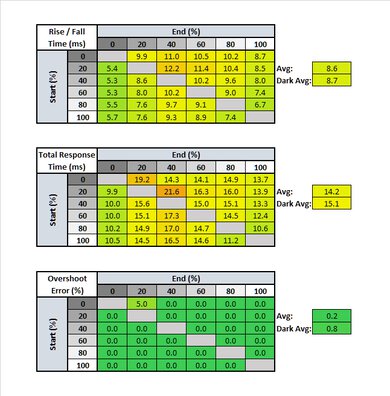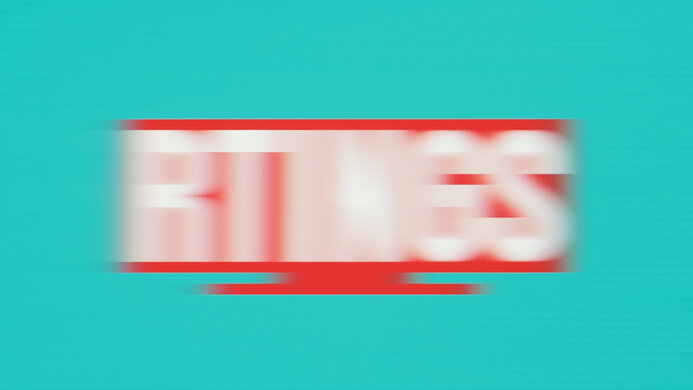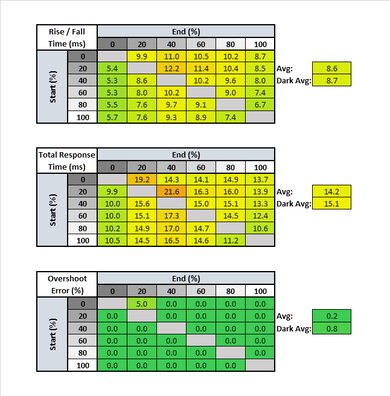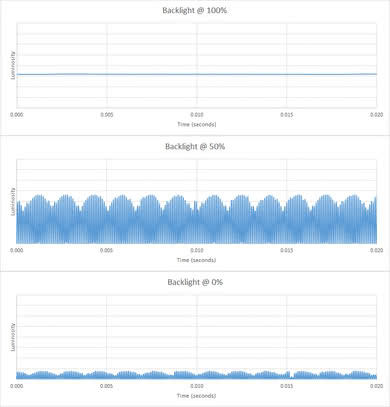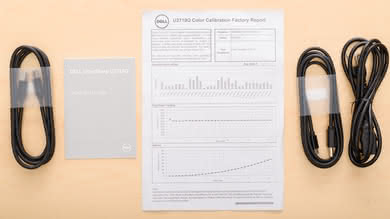The Dell U2718Q is a very good 4k IPS monitor. Like most Dell monitors, it has outstanding ergonomics, so it's easy to adjust it to an ideal viewing position. It has decent accuracy out of the box and wide viewing angles, great for media creation or for sharing the screen with someone else. Areas of similar color look amazing, with no noticeable banding in gradients. Unfortunately, although it supports HDR, this doesn't add very much, as it can't display a wide color gamut and it has a low contrast ratio, so blacks look gray in a dark room.
Our Verdict
The Dell U2718Q is a good monitor for most uses. It has wide viewing angles and excellent ergonomics, great for use as an office monitor. It's a good basic gaming monitor, but it probably won't please most serious gamers. The high-resolution screen is also great for media creation or watching videos.
-
Wide viewing angles.
-
Easy to adjust stand with great ergonomics.
-
Outstanding gradient handling.
-
Poor HDR performance.
-
Mediocre black uniformity and visible backlight bleed.
This is a great office monitor. The Dell U2718Q has wide viewing angles, excellent ergonomics, and a great amount of screen real estate. Text is exceptionally clear, and it has excellent uniformity. Although it can get bright enough for most viewing environments, it has mediocre reflection handling, so glare might be an issue in a bright room.
Overall, the Dell U2718Q is a good gaming monitor, but it likely won't please serious gamers. It has low input lag and good response time, resulting in little blur behind fast-moving objects. Unfortunately, it's limited to a 60Hz refresh rate and it doesn't support any advanced gaming features.
The Dell U2718Q is a good monitor for multimedia. The high-resolution screen is great for watching the latest movies in 4k, and the wide viewing angles are great for watching the latest videos with a group of friends. Unfortunately, it has mediocre reflection handling, so glare might be an issue in a bright room.
The Dell U2718Q is a great monitor for media creation. The high-resolution screen allows you to see more of your work at once, and it has outstanding ergonomics and wide viewing angles. It also has excellent uniformity, decent accuracy out of the box, and outstanding gradient handling. Unfortunately, it has mediocre reflection handling, so glare might be an issue in a bright room.
Overall, the Dell U2718Q is a decent monitor for HDR gaming, thanks to the low input lag and good response time. Although this monitor technically supports HDR, there's little benefit to it, as it can't get very bright in HDR, can't display a wide color gamut, and it has a low contrast ratio.
- 7.7 Mixed Usage
- 8.1 Office
- 7.5 Gaming
- 7.7 Multimedia
- 8.0 Media Creation
- 6.6 HDR Gaming
Changelog
- Updated Nov 25, 2020: Fixed an error with the weight.
- Updated Jun 11, 2020: We corrected a minor mistake in the Refresh Rate scoring.
- Updated Feb 17, 2020: Converted to Test Bench 1.1.
- Updated Aug 08, 2018: Review published.
- Updated Aug 06, 2018: Our testers have started testing this product.
Check Price
Differences Between Sizes And Variants
We've tested the 27" U2718Q, which is the only size available.
If someone comes across a different type of panel or if their Dell U2718Q doesn't correspond to our review, let us know and we'll update the review. Note that some tests such as the gray uniformity may vary between individual units.
The U2718Q we reviewed was manufactured in May 2018 (Revision A03).
Compared To Other Monitors

The Dell U2718Q is a very good IPS monitor, and one of the best work monitors we've tested, but there are better alternatives out there, especially if you want decent HDR performance. See our recommendations for the best monitors, the best monitors for dual setup, and the best 4k gaming monitors. See also our recommendations for the best mice and the best keyboards.
The Dell U2720Q is a 2020 refresh of the Dell U2718Q. Aside from some slight differences in their outer design and the added USB-C ports on the U2720Q, both monitors offer identical features. Performance is largely the same as well, although the U2720Q has a higher peak brightness, better SDR and HDR color gamuts, and it also has better reflection handling. However, the U2718Q has a faster response time and lower input lag.
The Dell U2718Q is better than the Dell U2719D. The U2718Q supports HDR, although this doesn't add much, and it has better vertical viewing angles. The U2718Q also has better black uniformity and has a higher resolution screen. On the other hand, the Dell U2719D has a flicker-free backlight.
The Dell U2718Q is better than the Dell U2715H. The Dell U2718Q supports HDR and performs decently in that mode. It also has a 4k resolution so you can display more details of your work on the screen. Finally, the Dell U2718Q has a better black uniformity, which is great in dark scenes, and perfect gradient performance with no visible banding.
The Dell U2718Q is better than the Samsung CHG70, unless your main use is for gaming or for dark room viewing. The Dell U2718Q has wider viewing angles and a higher native resolution, so you can see every detail. The CHG70 has a higher native contrast ratio, so it performs better in a dark room. The Samsung also has much better motion handling thanks to the much higher 144 Hz refresh rate and AMD FreeSync support.
The Dell U2718Q is better than the LG 27UD68P-B. The Dell U2718Q has better black uniformity and doesn't suffer from temporary image retention. The U2718Q also supports HDR, although this doesn't add much due to the poor color volume and insufficient peak brightness. The LG 27UD68P-B is flicker-free and has better motion handling overall thanks to AMD FreeSync support.
The Acer Predator X27 bmiphzx is slightly better than the Dell U2718Q. The X27 is brighter and offers a much better HDR experience, as it's brighter and can produce brighter highlights, as well as the added full array local dimming feature. The X27 has a much wider color gamut, suitable for professional use for print and marketing. The Dell U2718Q has more ergonomic options and is easier to adjust to an optimal viewing position.
The ASUS ROG PG279Q is a bit better than the Dell U2718Q. The PG279Q has much better motion handling. The high refresh rate delivers a nearly perfect response time with almost no motion blur, as well as being flicker-free. The ASUS also has an optional black frame insertion feature that can help clear up motion and supports NVIDIA's G-SYNC technology. The Dell has a higher resolution 4k screen, and supports HDR, even though HDR doesn't add much due to the U2718Q's limited color volume and low peak brightness.
The Dell U2718Q is better than the Dell U2717D. The Dell U2718Q has a higher native contrast ratio and supports HDR, as well as having a higher resolution screen that allows you to see more details or get more done. The U2718Q has much lower input lag regardless of input resolution, great for gamers. The Dell U2717D has no visible flicker and better reflection handling.
The Dell U2718Q and the LG 27UK650-W both have very similar performance. They're both very good monitors for gaming. The Dell U2718Q has slightly better ergonomics, which makes it easier to place the monitor comfortably while gaming, whereas the LG 27UK650 has a marginally better refresh rate since it includes the FreeSync implementation of the variable refresh rate to eliminate tearing. It's also flicker-free.
The LG 32UD99-W is slightly better than the Dell U2718Q. The LG has better HDR support, with a better color gamut and much better HDR color volume. The LG handles motion better, with a flicker-free backlight as well as FreeSync VRR support. The Dell, on the other hand, has a better stand that can easily be adjusted to an optimal viewing position.
The Dell U2718Q is significantly better than the Dell S2719DGF for most uses, but the S2719DGF is better for gaming. The U2718Q has a higher resolution screen, with better viewing angles, HDR support, and much better black uniformity. The S2719DGF is better for gaming, with a higher refresh rate, FreeSync support, and a flicker-free backlight.
The Dell U2718Q is a bit better than the Samsung Space SR75 for most uses, but the SR75 is a bit better for gaming. The U2718Q has a much higher native resolution, it supports HDR, and it has much better viewing angles. The U2718Q also has better ergonomics, despite the unique design of the Space SR75. The SR75 is a bit better for gaming, though, as it has a much faster refresh rate, lower input lag, and it supports FreeSync variable refresh rate technology.
The Dell U2718Q is a better monitor than the Nixeus EDG 34. It has 4k resolution, outstanding ergonomics, and good viewing angles, so the Dell is a good monitor for in-office use. However, the Nixeus is a slightly better gaming monitor with a higher refresh rate and VRR support, plus the VA panel makes blacks look better than the Dell in dark rooms.
Video
Test Results
Update 11/25/2020: We incorrectly listed the weight as 8.2 kg without the stand and 13.8 kg with the stand, when those values are the weight in pounds. The review has been updated.
The Dell U2718Q has a simple design, with very slim bezels on all four sides. The stand is simple, supports the monitor well with little wobble, and has excellent ergonomics.
The back of the monitor is clean smooth, very similar to all other Dell monitors. There's a single hole in the bottom of the stand for cable management.
This monitor doesn't support local dimming. The video is provided for reference only.
Good peak brightness levels with negligible variation depending on content. The monitor is bright enough for most rooms, but it can't overcome direct glare.
Mediocre HDR peak brightness. Real scene performance is slightly brighter than in SDR and the U2718Q performs well in most rooms. The brightness varied greatly during our testing, as the monitor appeared to boost the brightness of certain windows but then drop off the brightness after some time (see here). The posted results represent the most consistent results we could achieve (see here).
HDR is only supported when connected via HDMI.
If you want a monitor that has a higher HDR peak brightness, check out the Dell U2720Q, which is the successor of this monitor.
The Dell U2718Q has very good horizontal viewing angles. This makes it a great choice if you often share the screen with someone else, or if you like to sit close.
Decent vertical viewing angles. Someone looking at the monitor from above might notice a slight decrease in brightness but shouldn't notice much else.
The Dell Ultrasharp U2718Q has excellent gray uniformity, with very little dirty screen effect, but the edges of the screen are noticeably darker than the rest. Sports fans shouldn't notice any issues when streaming games online, and there won't be any darker areas when browsing websites with large white areas.
Decent out-of-the-box accuracy. The white balance is off a bit, causing some noticeable inaccuracies in brighter shades of gray. Most colors are displayed accurately, and gamma almost follows the sRGB target curve, but some scenes are darker than they should be.
After calibration, the Dell Ultrasharp U2718Q has outstanding accuracy. Any remaining inaccuracies aren't noticeable, and gamma follows the sRGB color space almost perfectly.
You can download our ICC profile calibration here. This is provided for reference only and shouldn't be used, as the calibration values vary per individual unit even for the same model, due to manufacturing tolerances.
The Dell Ultrasharp U2718Q has excellent color volume in SDR. Adobe RGB coverage is limited by the poor color space coverage and isn't as good as other HDR monitors we've tested, like the Samsung CHG70.
Unfortunately, the Dell U2718Q has poor color volume in HDR. It's severely limited by the color gamut, and it can't produce dark saturated colors very well. Note that HDR is only supported over HDMI on this monitor.
Unfortunately, the Dell U2718Q has mediocre reflection handling. Reflections aren't diffused as much as the U2717D and they may be distracting.
| Trace Free | Response Time Chart | Response Time Table | Motion Blur Photo |
| Normal | Chart | Table | Photo |
| Fast | Chart | Table | Photo |
This monitor has a very good response time, but there's more noticeable motion blur than high refresh rate gaming monitors. The 'Normal' overdrive setting produces the best results. If you want a faster response time, you can set the response time to 'Fast', but this introduces significant overshoot.
| Trace Free | Response Time Chart | Response Time Table | Motion Blur Photo |
| Normal | Chart | Table | Photo |
| Fast | Chart | Table | Photo |
The Dell U2718Q only supports a 60Hz refresh rate, so these results are the same as the 'Response Time @ Max Refresh Rate' test. This monitor has a very good response time, but there's more noticeable motion blur than high refresh rate gaming monitors. The 'Normal' overdrive setting produces the best results. If you want a faster response time, you can set the response time to 'Fast', but this introduces significant overshoot.
The Dell U2718Q uses a dual PWM flicker to dim the backlight. There's a 10kHz flicker that's always present, but this flicker is not visible at all. There's a secondary flicker at 650Hz, but due to the secondary wave, the backlight doesn't completely shut off and the flicker isn't noticeable under most conditions.
There's no optional black frame insertion feature on this model.
Update 06/11/2020: There was a minor mistake in our scoring; it's been updated, but this has caused the refresh score to decrease a bit.
The Dell Ultrasharp U2718Q has a basic 60Hz refresh rate, which is common for 4k monitors. Most people won't have any issue with this, but gamers might be disappointed by the low refresh rate and lack of gaming-oriented features like FreeSync or G-SYNC.
If you want a monitor that supports VRR, check out the Dell S2721QS.
The Dell Ultrasharp U2718Q has excellent input lag, great for office use or even for most gamers.
This monitor has a very sharp 4k UHD resolution, which is excellent for almost any use.
Two of the USB ports support USB 1.2 BC fast charging, and there's an option to power the USB ports even when the monitor is in standby.
The Dell Ultrasharp U2718Q can be used as a USB hub. The USB ports can be left powered when the monitor is off, and two of the ports support BC1.2 fast charging, with a maximum capacity of 2A.
Comments
Dell U2718Q: Main Discussion
Let us know why you want us to review the product here, or encourage others to vote for this product.