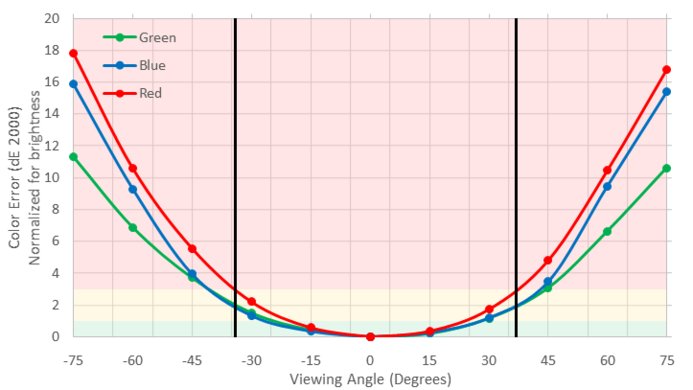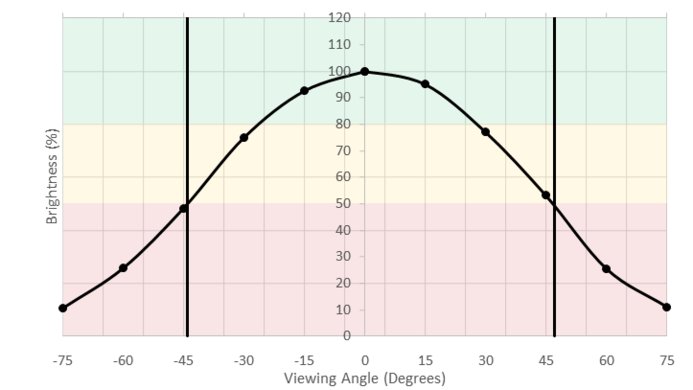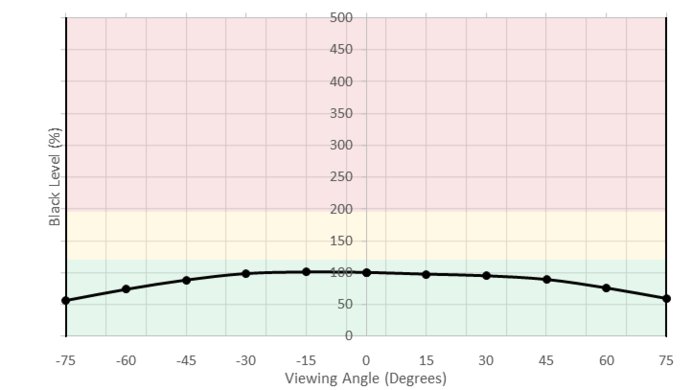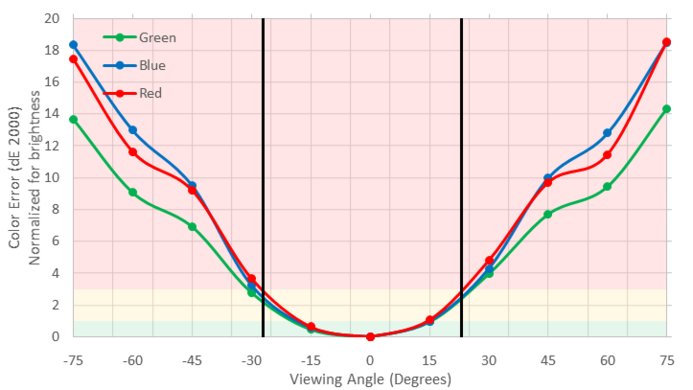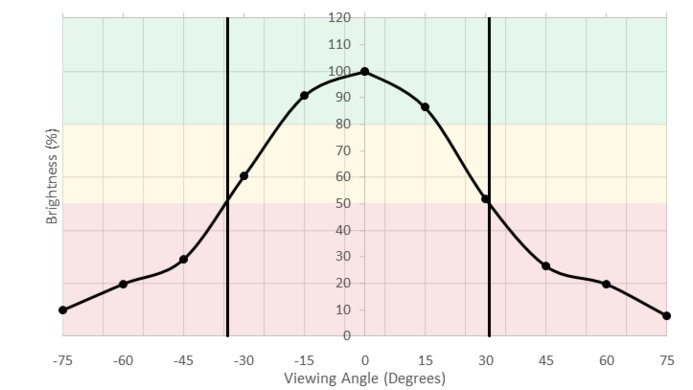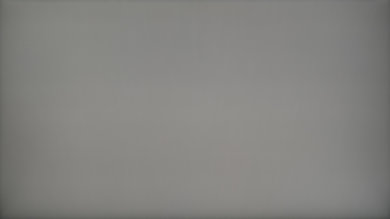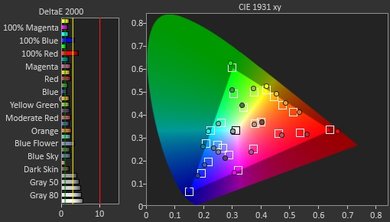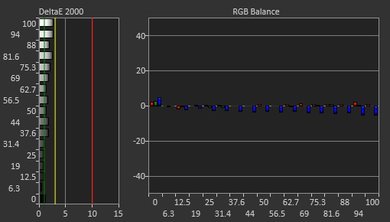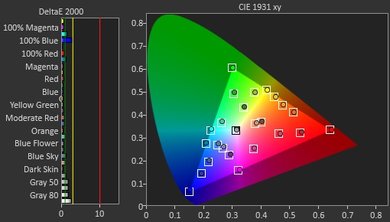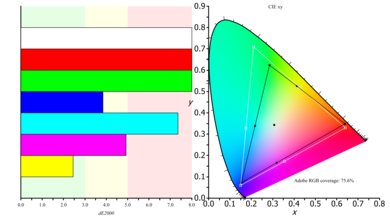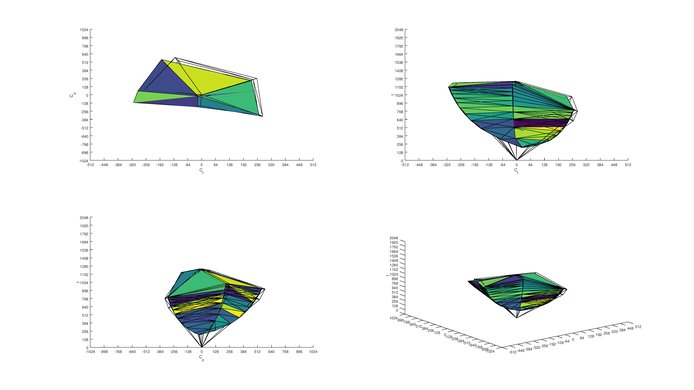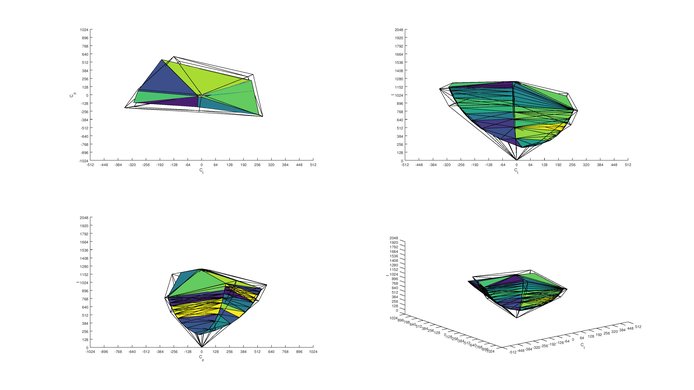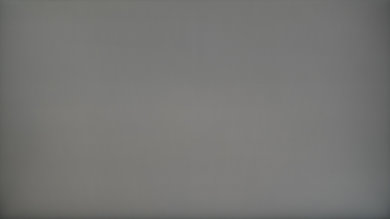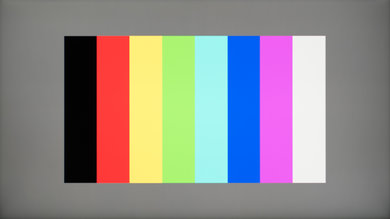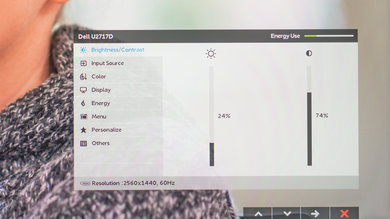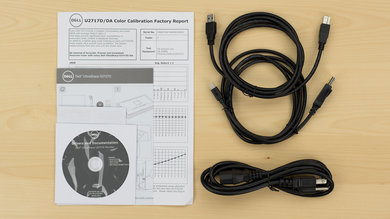The Dell UltraSharp U2717D is a decent 27 inch IPS-type LCD monitor with great ergonomics and a wide viewing angle. Its picture quality is decent, and it gets bright enough to suit most environments. Unfortunately, though, it isn't the best monitor for gaming due to its relatively high input lag at its native resolution. Furthermore, its uneven blacks with visible backlight bleed leave a lot to be desired.
Our Verdict
The Dell UltraSharp U2717D is a decent monitor for a mixed usage. It has a wide viewing angle which makes it easy to enjoy from many viewing positions, and its screen is quite bright. Unfortunately, its uneven blacks hinder its picture quality, and its higher than average input lag makes it less desirable for gaming.
-
Wide viewing angle
-
Very flexible stand
-
Uneven, cloudy blacks with visible backlight bleed
-
Higher than average input lag
Good monitor for usage in an office. Its highly adjustable stand makes it easy to set up in a position comfortable for long hours of work. Its pivot feature combined with its wide viewing angles also make it easy to share with neighboring colleagues. It does get decently bright, but its handling of reflections could be a little better.
Passable monitor for playing video games. While it handles motion blur decently, the Dell U2717D's input lag is quite high when used in its native resolution. This is less of an issue for people that use wireless controllers instead of a mouse and keyboard, but the monitor also lacks more advanced features like a high, variable refresh rate.
The monitor does about average for multimedia consumption. Its picture quality is decent, but its less than stellar blacks leave a lot to be desired. Unfortunately, it also lacks any advanced features such as support for HDR and wider color gamuts.
Decent monitor for media creation. The Dell U2717D's decent brightness and acceptable color accuracy make it suitable for more casual production of movies of photography. Its decently high resolution is also quite useful. Unfortunately, its relatively low contrast and lack of support for wider color gamuts like DCI-P3 might make it less attractive to professionals.
HDR is not supported, which is common as it is relatively new to monitors. For an HDR model, see the Samsung CHG70.
- 7.1 Mixed Usage
- 7.5 Office
- 7.3 Gaming
- 6.9 Multimedia
- 7.1 Media Creation
- 5.1 HDR Gaming
Changelog
Check Price
Differences Between Sizes And Variants
We tested the U2717D, which is a 2017 model 27" Ultrasharp monitor. There are many other sizes and year variants of the Dell Ultrasharp monitors, listed below.
If someone comes across a different type of panel or if their monitor doesn't correspond to our review, let us know and we will update the review. Note that some tests such as the gray uniformity may vary between individual units.
Compared To Other Monitors

The Dell UltraSharp U2717D is a productivity-oriented monitor with decent picture quality and great ergonomics. It is decent for a range of usages but hard to recommend overall as it tends to be higher priced or worse performing than the competition. See our recommendations for the best PC gaming monitors, the best monitors for photo editing, and the best 1440p monitors. See also our recommendations for the best mice and the best keyboards.
The Dell U2715H is better than the Dell U2717D. The U2715 is brighter and has wider viewing angles and slightly better black uniformity, making it a more versatile monitor than the U2717D. The U2715H also has much better input lag, making it a better choice for gaming. The U2715 has an additional HDMI input but lacks the side USB inputs found on the Dell U2717D.
The Dell U2719D and the Dell U2717D are very similar overall, but the U2719D performs better. The U2719D has much lower input lag, but worse black uniformity. The U2717D has a mini DisplayPort connection, but other than that, there isn't much difference between these models.
The Dell S2721D is better than the Dell U2717D for most uses. The S2721D has significantly lower input lag, higher refresh rate, and much better reflection handling. It also has a better color gamut and gradient handling, and it supports variable refresh rate. The U2717D has much better ergonomics, as it allows for height and swivel adjustments, and can rotate to portrait mode.
The Dell S2417DG is better than the Dell U2717D. The S2417DG has a much lower input lag, a faster pixel response time, a much better refresh rate, and better motion handling in general. All these make it a much better monitor for gaming. The Dell U2717D, on the other hand, has an IPS panel (vs. the TN panel of the S2417DG) and this gives it much better viewing angles that are useful in office environments where you might want to share your work with the person sitting next to you.
The ViewSonic VX2758-2KP-MHD is much better than the Dell U2717D. The ViewSonic has significantly better motion handling, black uniformity, and viewing angles, but the Dell's build quality and ergonomics are much better. The ViewSonic has a higher refresh rate of 144Hz, supports FreeSync, and has a much lower input lag than the Dell.
The Dell U2717D is marginally better than the HP 27Q. The Dell U2717D has much better ergonomics that allow you to place the monitor as you prefer without any trouble. On the other hand, the HP 27Q has lower input lag, which makes it a better choice for gamers, and a faster pixel refresh rate that allows makes fast motion look smooth and only leave a small blur trail.
The Dell U2518D is much better than the Dell U2717D. The U2518D supports HDR, although this doesn't add much, and it has better black uniformity and much lower input lag. The U2717D has a slightly larger screen, but the same resolution, so the image is a bit less sharp.
The LG 27UK650-W is significantly better than the Dell U2717D. The LG 27UK650-W has a much lower input lag and supports FreeSync VRR, which is great if you play games. The LG supports HDR content and has a higher native resolution that allows you to see more detail on your screen. The Dell U2717D, on the other hand, has better ergonomics and you can easily position it to your liking.
The Dell U2718Q is better than the Dell U2717D. The Dell U2718Q has a higher native contrast ratio and supports HDR, as well as having a higher resolution screen that allows you to see more details or get more done. The U2718Q has much lower input lag regardless of input resolution, great for gamers. The Dell U2717D has no visible flicker and better reflection handling.
The Dell U2717D is much better than the Sceptre C325W. The Dell U2717D has much better ergonomics so you can position it to your liking much easier. Also due to its IPS panel, it has wider viewing angles to allow sharing your work with a colleague. The Dell U2717D also has a faster pixel response time that displays less blur trail, and a much better resolution that allows it to show more detail on the screen. The Sceptre C325W has a higher native contrast ratio which makes blacks look deep in a dim environment.
The ASUS ROG PG279Q is much better than the Dell U2717D. The ASUS performs much better in gaming, as it has a lower input lag, a much faster refresh rate, supports G-SYNC VRR, and has less motion blur. Finally, the ASUS offers the option to introduce flicker to make the image crisper.
The AOC AGON AG271QX is better than the Dell U2717D for most users, unless you need a wider viewing angle. The AGON AG271QX has much better motion handling, with almost no motion blur and a fast refresh rate, with very little input lag. The IPS panel in the U2717D has a wider horizontal and vertical viewing angle, good for wall mounting or sharing your work with someone, but it has worse dark room performance.
The Dell U2717D and the LG 43UD79 are very similar, and the best one will depend on your needs. For productivity, the LG 43UD79 offers more screen real estate, making it easier to see more and do more at the same time. The Dell U2717D offers better ergonomics that can be easily adjusted for the optimal viewing position, which is great if you have multiple users.
The LG 27UD58-B is slightly better than the Dell U2717D. The 27UD58-B has wider viewing angles and is better suited for gaming with much lower input lag and support for AMD's FreeSync technology. The higher resolution of the 27UD58-B makes it easier to multitask, but can be a bit more demanding on a PC. The Dell U2717D has far more ergonomic options, so it is easier to place it in a comfortable position.
The Dell S2716DG is better than the Dell U2717D for most users, unless you need a wider viewing angle. The S2716DG has better motion handling thanks to the higher native refresh rate and lower input lag, which is great for gaming. The Dell U2717D uses an IPS panel and has wider horizontal and vertical viewing angles.
The ASUS PB277Q is a bit better than the Dell U2717D, unless you need wide viewing angles. The ASUS PB277Q uses a TN type panel, which has a higher refresh rate but worse viewing angles. If you are sitting close to the 27" PB277Q, the edges can appear darker or washed out. The PB277Q has much lower input lag than the U2717D, great for gaming or even just browsing the web. The U2717D uses an IPS panel, which isn't as good for late-night browsing in a dark room, but has wider viewing angles.
The Dell P2417H is better than the Dell U2717D for most users, unless you need the larger screen size and resolution of the U2717. The P2417H has much better input lag and black uniformity than the U2717. The U2717D is brighter and has a higher native resolution, good for office use and multitasking.
The Samsung CHG70 is significantly better than the Dell U2717D for most people unless you need a flat monitor with wide viewing angles, in which case the Dell is a better choice. The Samsung CHG70 has deeper blacks due to the better contrast and local dimming support, and this is great if you use it for multimedia in a dark room. The Samsung CHG70 also has a shorter motion blur trail and lower input lag which is great if you play games. Finally, the Samsung CHG70 supports HDR.
The Dell U2717D is much better than the Samsung UE590. The U2717D has much better ergonomics, so it is easier to adjust to a more comfortable viewing position. The Dell has much wider viewing angles, and better gray uniformity. The Samsung UE590 is better for gamers, as it has much lower input lag and a faster refresh rate, so fast moving objects have less motion blur.
Test Results
The design of the Dell U2717D is almost the same as Dell's other monitors in the Ultrasharp range, such as the U2715H. It has a rectangular stand with a small footprint, which feels very stable. It also has a good range of ergonomic adjustments, so finding a comfortable viewing position is easy. Overall, the monitor looks professional and feels high quality.
The rear of the monitor is simple and looks similar to other Dell models. There is a hole in the stand for routing cables, as visible here.
Like the S2716DG, the build quality of the Dell U2717D is good. This monitor is fitting for the professional look. Movement of the stand feels smooth and purposeful, and the plastic parts fit together well.
The contrast ratio is passable and similar to the U2715H. At close to 1000:1, it won't be the best monitor for dark room viewing but should perform well when set in a bright room, like an office space.
There is no local dimming feature on this monitor. The video is for reference only.
The Dell Ultrasharp U2717D's brightness is quite good. At around 300 cd/m2 on average, most people shouldn't have any issues with the light output of this monitor. This is most useful in brighter environments where lots of reflections might be an issue.
HDR is not supported on this monitor.
Decent horizontal viewing angle. The Dell U2717D's behavior at an angle is characteristic of other IPS type LCD monitors; its black level remains the same regardless of the viewing position, and its colors and brightness are relatively well maintained at an angle.
Average vertical viewing angle. As is typical of most screens, the viewing angle is worse vertically than horizontally. The experience is quite similar to what is perceived horizontally, but the degrees at which the loss of quality is significant are lower than on a horizontal axis.
The gray uniformity is impressive on this Dell UltraSharp U2717D monitor. On the 5% gray uniformity test picture, the most noticeable issues are the darker areas near the edges of the screen, which may be slightly visible when watching movies or TV shows but shouldn't be an issue for most usage. Other than this, the central area of the screen is very uniform which is great as it results in very little dirty screen effect when browsing web pages or watching sports clips.
The 5% gray uniformity is even better, producing a low standard deviation and DSE which is excellent.
The black uniformity is poor. Looking at our test picture, we can see that backlight bleed is visible near the bottom and top edges. This does result in a worse dark scene performance as blacks appear blotchy. There are also some faint horizontal lines, but those lines are not visible while watching normal content, so they are not really problematic.
Out of the box, the Dell U2717D monitor has a decent accuracy. The picture mode with the best accuracy was the 'Custom Color', and this with the default red, green, and blue values (100-100-100). The next more accurate picture modes were the 'Standard' and the 'sRGB' picture mode, which both had a similar white balance dE (5.39 and 5.6) and color dE (3.76 and 3.42).
Looking more in detail the result from the 'Custom Color' picture mode, the white balance dE is a bit high, enough that most enthusiasts would notice the inaccuracies. For the color dE, 2.75, it is in the same ballpark as the white balance. For the color temperature, all picture mode did have a color temperature higher than our desired target of 6500k, which can be a bit too cold for some peoples.
Finally, the gamma was not far from our 2.2 target, but looking at the gamma curve, we see that it overshot the target curve in the dark IRE and did dip in the brighter end.
After calibration, which was also done on the 'Custom Color' picture mode, the Dell U2717D has an excellent accuracy. Both the white balance dE and color dE were brought down by almost half, and are now hovering just above the level which most people would not notice any inaccuracies.
The color temperature after calibration is warmer, but a bit more than our 6500k color temperature, but it is within an acceptable range.
As for the gamma, it is much more on target, especially the curve, which is tracking the target curve much more closely.
You can download our ICC profile calibration here.
Good SDR color volume. The Dell U2717D has no issue covering the great majority of the s.RGB color volume, with most of its limitation being caused by its lower contrast ratio which stops it from displaying darker tones. Unfortunately, as was seen in our color gamut test, the Adobe RGB coverage is less than desirable.
HDR is not supported on this monitor.
HDR is not supported on this monitor.
The Dell U2717D has a great performance while displaying our gradient test image. The 8-bit banding is visible and this is due to the limitation of this monitor, but besides that, only small color issues are visible in the darker shade of color, which does not really results in any problems while looking at normal content.
Response Time Normal
Response Time Fast
Very good response time, which is great for watching fast moving content such as playing fast-paced video games or watching sports. Almost all the blur in the photo is due to persistence; only a faint ghosting trail can be seen following the moving logo, and no smearing is visible. The 'Response Time Normal' setting was the most balanced; the 'Fast' setting introduced a lot of bothersome overshoot and so is not recommended.
The Dell U2717D has a flicker-free backlight at all brightness levels, which is great and produces smooth motion when browsing the web. Unfortunately, the monitor doesn't have an optional black frame insertion feature that intentionally adds flicker to clear up motion, but lack of BFI is common for 60 Hz monitors because most people find 60 Hz flicker bothersome.
The monitor only has a mediocre 60 Hz native refresh rate, which is the norm for non-gaming monitors. This won't be noticed much in most use cases, but many gamers will be disappointed by the low refresh rate and lack of variable refresh rate like FreeSync.
The native resolution input lag is oddly high, far higher than most monitors. During most usages this high input lag can only be felt if the user is sensitive to input lag, but for gaming it will impact performance in many scenarios. The high input lag was also very inconsistent: when the monitor is allowed to sleep then woken up the lag is ~33ms, when it's powered off for a while then powered back on the lag is ~40 ms, and when it's unplugged or factory reset the lag becomes ~26 ms. Even stranger, non-native resolutions like 1080p somehow avoid this issue and have low input lag. This high input lag wasn't seen on the 2015 Ultrasharp U2715H, so Dell may have added extra processing to this 2017 model that increased the input lag to what it is now.
The monitor has a sharp 1440p resolution and a large 27" size, which will impress during almost any usage.
The monitor has a DisplayPort Out for daisy chaining with another monitor; this allows two monitors to be fed from one DisplayPort on a computer. Also, the lower of the two USB ports on the side supports the USB BC1.2 battery charging standard and has a different icon. This gives it enhanced charging capabilities, such as higher current modes.
This monitor has a DisplayPort Out that supports Multi Stream Transport (MST), which can be used for daisy chaining with another display. This allows a computer to feed the monitor the video feed for two monitors, and the U2717D fowards the second feed to the second monitor, effectively allowing dual monitors using only one port.
Also there is an option to leave the USB ports on while the monitor is on standby, so it can still act as a USB hub.
The monitor has a standard four button control scheme for the OSD, and one power button. The buttons have decent tactile feedback and don't take up much bezel space because the bottom bezel is at an extreme angle, but a joystick would be better for navigating the OSD, like on many LG and Samsung monitors.
Comments
Dell U2717D: Main Discussion
Let us know why you want us to review the product here, or encourage others to vote for this product.