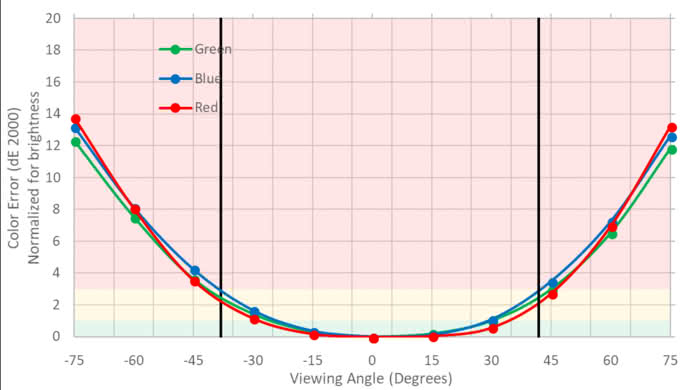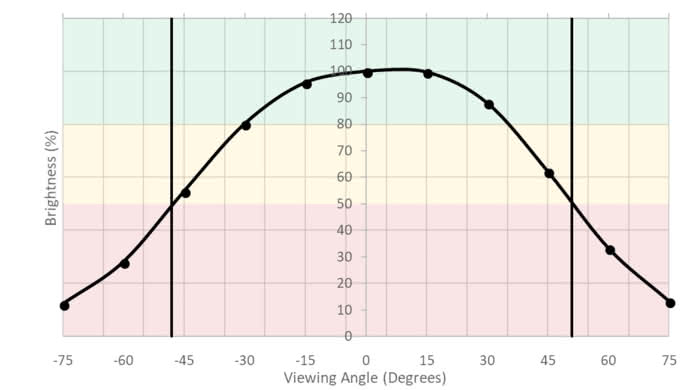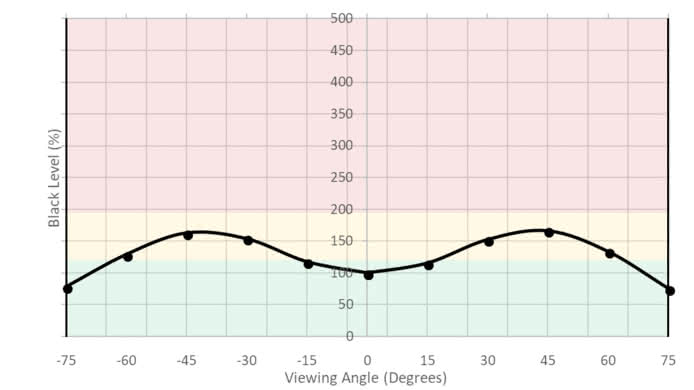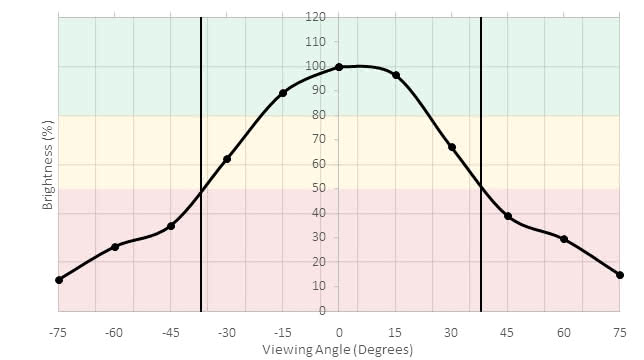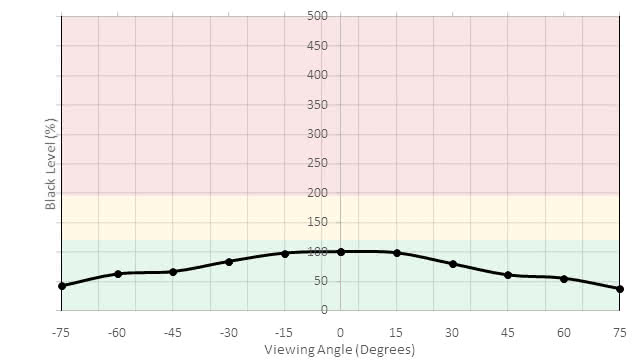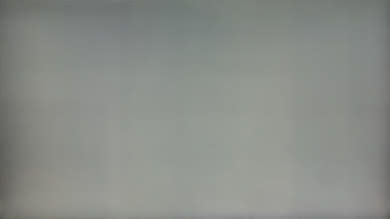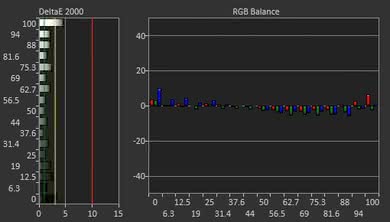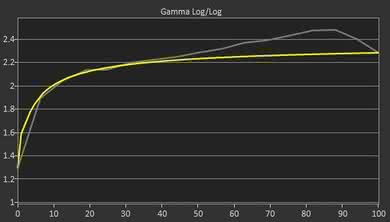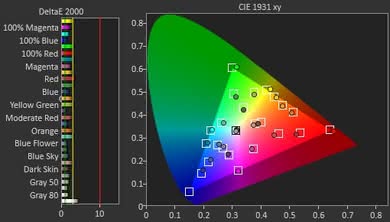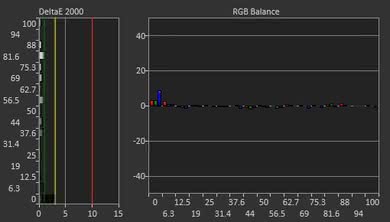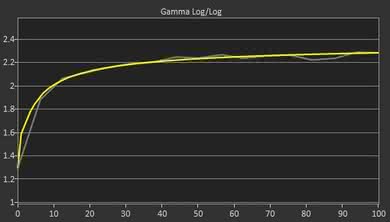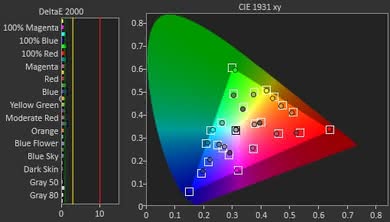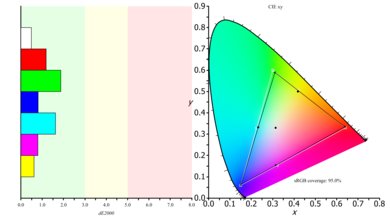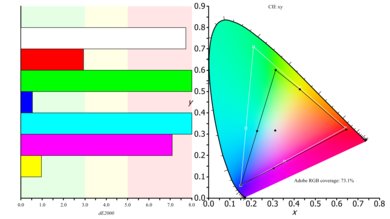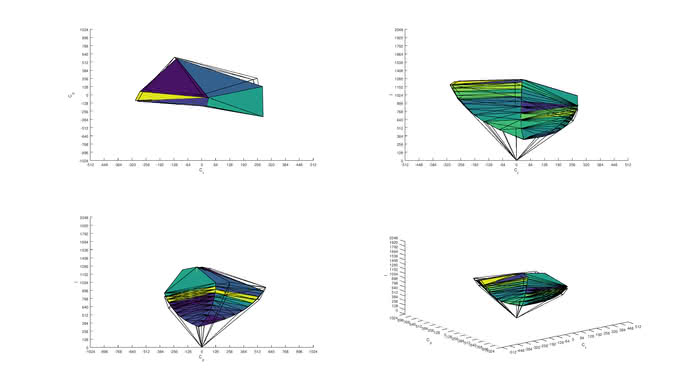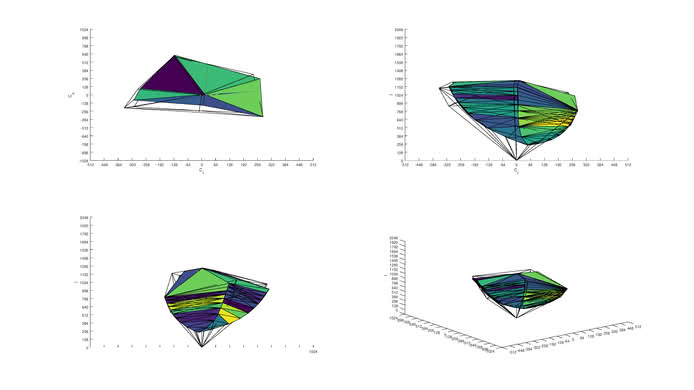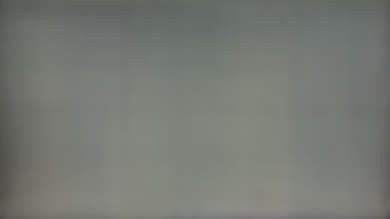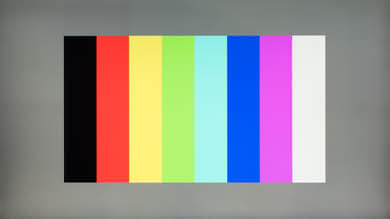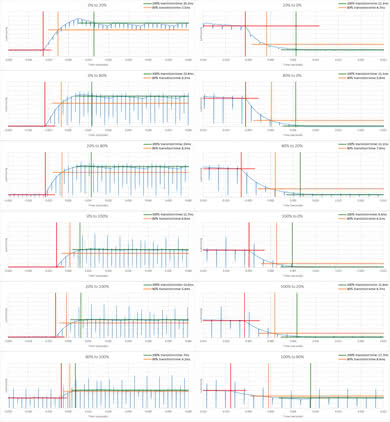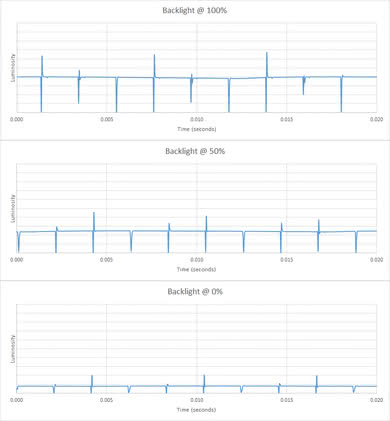The LG 43UD79 is a decent 4k monitor with an IPS panel. The high resolution and large 43" size is good for multitaskers, as it allows viewing multiple documents side-by-side. The IPS panel has a low native contrast ratio so blacks appear gray in a dark room, but the image also remains accurate when viewed from up close. The motion handling is decent, although it doesn't feel as fluid or responsive as other monitors with higher refresh rates.
Our Verdict
The LG 43UD79 is a decent monitor for mixed usage. It has good viewing angles that make it suitable for a wide room, but blacks are not deep and it isn't great in dim environments. It has a great low input lag and this is great for gaming. It has Picture-In-Picture and Picture-Beside-Picture features that can make great use of its large size.
-
Image remains accurate when viewed from up-close.
-
Colors appear uniform.
-
Blacks appear gray in the dark.
-
Limited ergonomic adjustments.
The LG 43UD79 is a decent monitor for office use. It is large in size with good viewing angles that will allow you to comfortably work with your colleagues. You will have some trouble positioning where and how you want it, but once you do it'll deliver very good performance.
The LG 43UD79 is a decent monitor for gaming. It has an excellent low input lag that makes it very responsive, and its large size and 4k UHD resolution will allow you to enjoy more detail. On the other hand, it only supports a 60Hz refresh rate and lacks more advanced gaming features Variable Refresh Rate that helps remove tearing. Overall you will enjoy gaming with this monitor if you overcome the difficulty in positioning it to your liking.
The LG 49UD79 is a decent monitor for multimedia use. It has good viewing angles and its large size and UHD resolution will allow you to enjoy various types of multimedia content well. It will perform better in an average lit room rather than a dark one as it handles reflections well, and blacks won't look grayish as in the dark room.
The LG 43UD79 is a decent monitor for media creation. Its large size and excellent resolution will are great tools for those who need the extra screen space to work. Unfortunately, the coverage of the wider Adobe RGB color space isn't as good as most professionals would require.
The LG 43UD79 monitor doesn't support HDR.
- 7.1 Mixed Usage
- 7.4 Office
- 7.3 Gaming
- 7.0 Multimedia
- 7.0 Media Creation
- 5.1 HDR Gaming
Changelog
- Updated Jul 02, 2021: Changed height adjustment result from 'N/A' to '0' to match our methodology.
- Updated Jul 24, 2018: Review published.
- Updated Jul 22, 2018: Our testers have started testing this product.
- Updated Jul 22, 2018: Early access published.
- Updated Jul 20, 2018: The product has arrived in our lab, and our testers will start evaluating it soon.
Check Price
Differences Between Sizes And Variants
We tested the 43" model (43UD79-B). However, variants of the monitor exist in 27" (27UD58-B) and 32" (32UD59-B). It is also closely related to the 2018 model 32UD60-B, and HDR model 32UD99-W.
If someone comes across a different type of panel or if their 43UD79-B doesn't correspond to our review, let us know and we will update the review. Note that some tests such as the gray uniformity may vary between individual units.
| Model | Size | Refresh rate | Year | Notes |
|---|---|---|---|---|
| 27UD58-B | 27" | 60Hz | 2016 | Black variant |
| 32UD59-B | 32" | 60Hz | 2017 | Black variant |
| 32UD60-B | 32" | 60Hz | 2018 | Black variant |
| 32UD99-W | 32" | 60Hz | 2017 | White variant. Supports HDR10 |
| 43UD79-B | 43" | 60Hz | 2017 | Black variant |
Compared To Other Monitors

The LG 43UD79-B is a decent monitor for most usages. It has a native 4k resolution and its large size and good viewing angles make it a good choice for working with colleagues. See our recommendations for the best 4k monitors, the best 4k gaming monitors, and the best PC gaming monitors.
The Dell U3417W is a bit better than the LG 43UD79. The U3417W is a bit brighter and has more vibrant colors due to the better color volume. The U3417W has better ergonomics and it's easier to adjust to a comfortable position, whereas the LG 43UD79 has very limited adjustments. It has lower input lag and the larger screen provides more screen real estate, which is good for productivity.
The Dell U2715H is better than the LG 43UD79, unless you want a large screen. The Dell U2715H has much better ergonomics and can easily be adjusted for an optimal viewing position, great if multiple people will be using the monitor. The LG 43UD79 has a much larger screen and higher native resolution, so you can see more details and it is easier to multitask.
The Dell U2717D and the LG 43UD79 are very similar, and the best one will depend on your needs. For productivity, the LG 43UD79 offers more screen real estate, making it easier to see more and do more at the same time. The Dell U2717D offers better ergonomics that can be easily adjusted for the optimal viewing position, which is great if you have multiple users.
The LG 32UD59-B is better than the LG 43UD79 unless the larger screen is really important to you. The 32UD59-B has better ergonomics and can be more easily adjusted to a comfortable viewing position than the 43UD79, which has very little adjustments. The 32UD59-B has better motion handling, as the faster refresh rate produces less motion blur. The 43UD79 has wider viewing angles, which is important for a screen this size.
The Dell U4919DW is a bit better than the LG 43UD79. The stand on the Dell U4919DW has an adjustable height, and wider tilt range, whereas the LG 43UD79 has a small tilt adjustment and no height adjustment. The Dell is also completely flicker-free and a bit brighter, which is great.
The Philips 436M6VBPAB and the LG 43UD79-B use different panel types, each with their strengths and weaknesses. The Philips monitor uses a VA panel and looks great in a dark room, but the image degrades when viewed at an angle. The LG has an IPS panel, which doesn't look as good in a dark room but remains accurate when viewed at an angle. Besides these differences, the Philips 436M6VBPAB supports HDR, is a lot brighter, and supports FreeSync.
Test Results
The design of the LG 43UD79-B is decent. The base of the stand is rectangular and doesn't look like other LG monitors. It will give you a hard time to position it exactly as you want it as the ergonomics are almost non-existent. You will be better off VESA mounting it. On other aspects of the design, the build quality is good and you shouldn't have any issues with it.
Update 07/02/2021: We previously had incorrectly listed the Height Adjustment as 'N/A' as opposed to '0'. The review has been updated to reflect this change, as the Ergonomics score has dropped slightly.
Terrible ergonomics on the LG 43UD79. Unless you VESA mount it, you'll have almost no freedom adjusting it.
The back of the 43" LG 43UD79-B monitor looks good. There's a VESA mount for attaching it to a stand (something we recommend you do if you wish to have any positioning adjustment capability). All of the inputs are pointing downwards on the center of the back of the monitor, and the rear of the stand provides a small passage for cable management.
The monitor has a disappointing contrast ratio. The LG 43UD79 isn't a monitor for use in a dark room as it can't really reproduce deep blacks. However, this shouldn't be an issue for a brighter room and is on par with other IPS monitors.
The LG 43UD79-B doesn't have a local dimming feature. The video is for reference only.
The SDR peak brightness of the monitor is decent. The LG 43UD79-B manages to keep a stable level of brightness no matter how much area of the screen the white square covers, and this is great. This is good for consistent brightness levels as you change between windows.
HDR isn't supported.
Decent horizontal viewing angles on the IPS panel LG 43UD79-B. The image remains accurate for relatively large angles from the center, and this is great.
The vertical viewing angles of the LG 43UD79 are very good. They won't cause any uniformity issues even when you view the monitor from up close.
The out-of-the-box color accuracy of this monitor is very good. The best out of the box settings were obtained with the Dark Room 1 picture mode. With these settings, the white balance dE was well below our target of 3, and the color dE was at 2.56. Gamma was slightly higher than our target of 2.2 and the color temperature was almost at our target of 6500K. All these mean that very few people will notice color inaccuracies.
The post calibration color accuracy of the LG 43UD79-B is excellent. We changed the picture mode to Custom and set the RGB colors to 58-42-25, the Luminance setting to 16 and the Contrast to 70. This gave us the results that you see above which are excellent in terms of color accuracy.
You can download our ICC profile calibration here.
sRGB picture mode tested: Custom
Adobe RGB picture mode tested: Photo
This LG 43UD79-B monitor has great coverage of the s.RGB colorspace that is used in most applications. However, the coverage of the wider Adobe is limited and probably won't be enough for users that want to edit for professional graphics or print applications.
HDR isn't supported.
A perfect result on our image retention test, as no retention was measured even right after the bright 10 minutes static scene. This is on par with the other IPS panel monitors, like the LG 32UD59-B and an improvement over the 27UD68P-B.
Response Time Off
Response Time Slow
Response Time Normal
Response Time Fast
The response time on the LG 43UD79-B is great, which is good for fast moving content like first-person shooters.
The Response Time Normal overdrive setting is the most balanced; the Fast setting has a faster 80% response time, but since it adds a lot of overshoot its 100% response time was noticeably longer.
This LG 43UD79-B has no visible flicker in its backlight as it dims, which is great.We did measure some flicker with our photodiode tool, but this won't be visible in person. This lack of visible flicker makes motion look smoother.
There's no Black Frame Insertion option that helps clear up blur, on this monitor.
Mediocre refresh rate results. This monitor only supports a refresh rate of 60Hz, and has no variable refresh rate option to smooth out tearing.
The LG 43UD79-B's input lag is excellent and will keep most gamers satisfied, except maybe the most competitive esports gamers. Many 60Hz monitors have similar input lag, like the LG 32UD59-B or the Dell U2715H. Other 144Hz monitors, like the Samsung CHG70, have lower input lag due to their higher refresh rates.
This LG 43UD79 has an excellent resolution for its 43" size. It is a pure 4k UHD monitor that has a high pixel per inch density and it is hard to spot individual pixels. The size is great for multitasking.
HDMI 1/2 only supports 4k @ 30Hz (HDMI 1.4).
HDMI 3/4 can support 4k @ 60Hz (HDMI 2.0).
USB port 1 supports fast charging when the Quick Charge setting is enabled.
Some major features of the LG 43UD79-B are the Picture-In-Picture (PIP) and Picture-Beside-Picture (PBP) modes, which share the screen between up to two different inputs (PIP) or four inputs (PBP). This way, the 43UD79-B can act as up to four 1080p monitors in PBP. The display area of the Sub input can be adjusted as well as its transparency in the PIP mode.
The monitor can enable fast charging on USB port 1 by activating the Quick Charge setting.
The speakers can get considerably loud during playback. Even though the speakers lack some bass, which is usual for monitor speakers, they produce a clear sound that will satisfy most people.
There's a small joystick nub under the center of the screen which controls the on-screen display and also acts as the power button. This way of navigating the OSD is very intuitive and is better than the four-button scheme present on most monitors. This joystick is used on many other LG monitors like the 27UD58-B, as well as on some Samsung monitors like the CHG90.
Comments
LG 43UD79-B: Main Discussion
Let us know why you want us to review the product here, or encourage others to vote for this product.