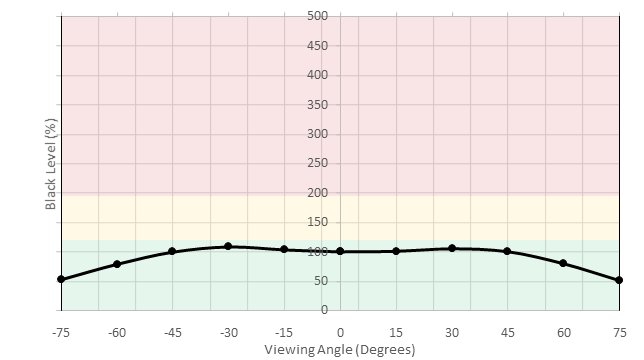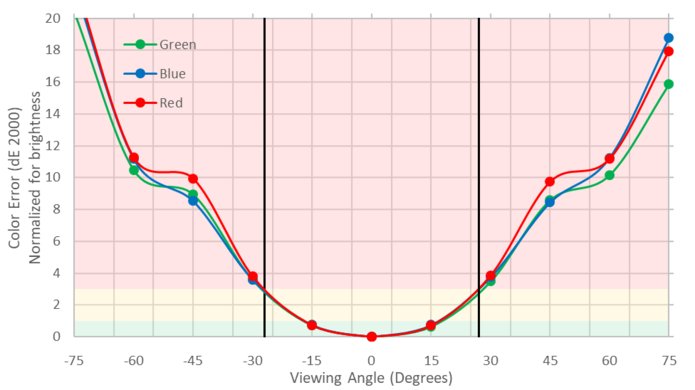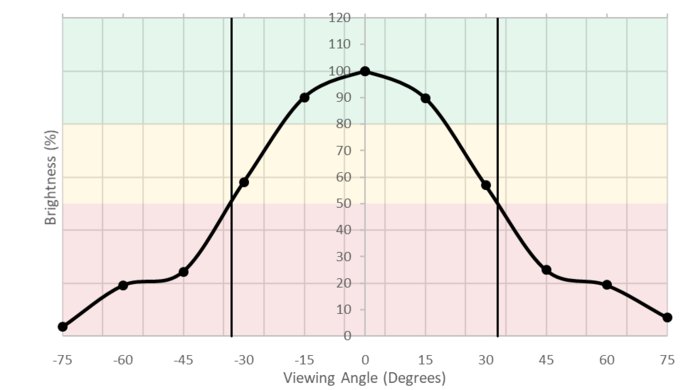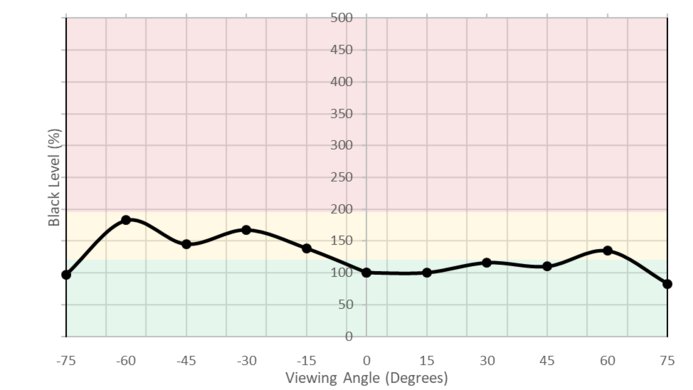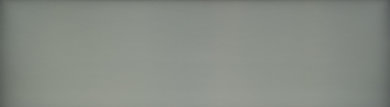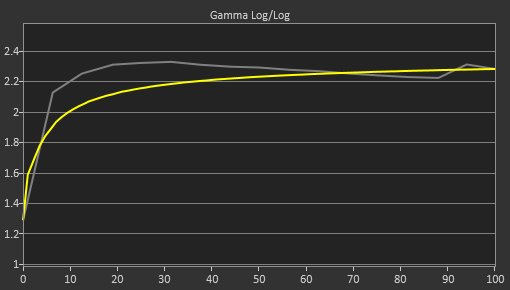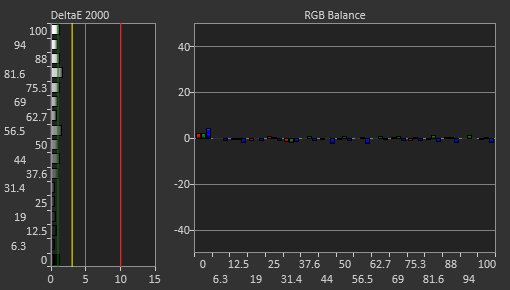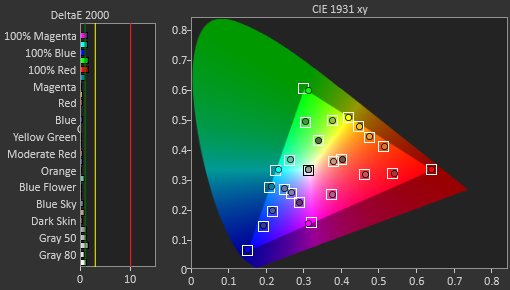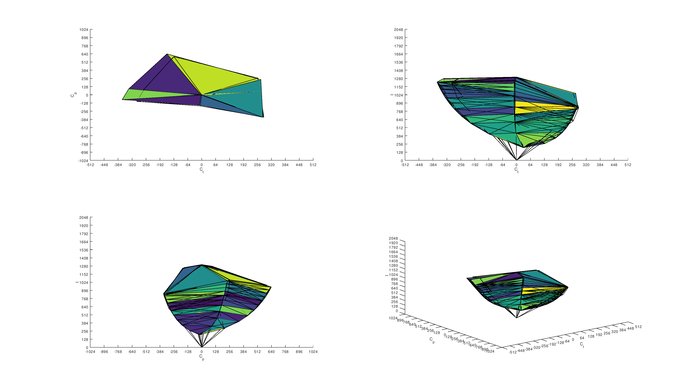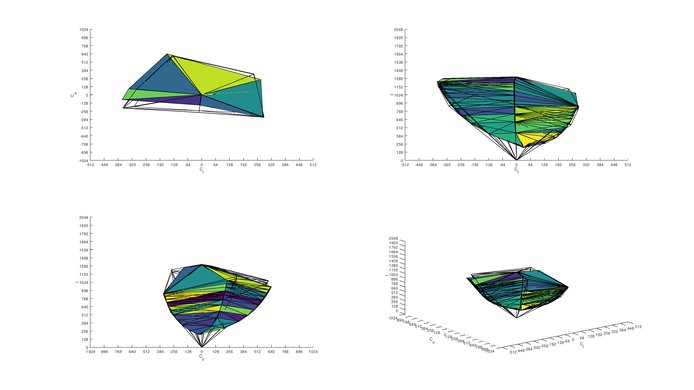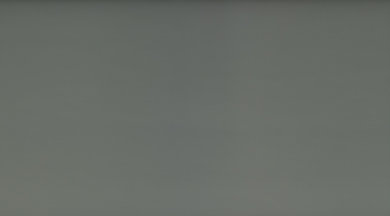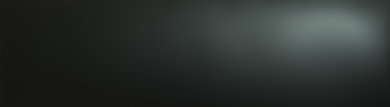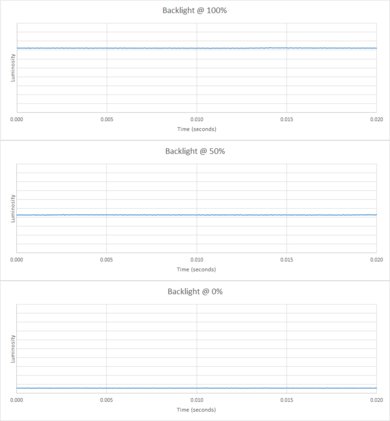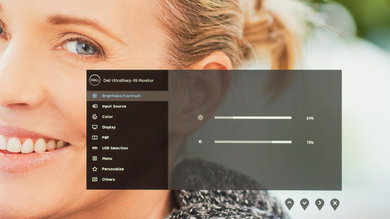The Dell Ultrasharp U4919DW is a good 49" IPS monitor with wide viewing angles, and an excellent Dual QHD resolution. The high native resolution is excellent for multitasking, and offers a more immersive gaming experience, and like many Dell monitors, it has great accuracy out of the box. Unfortunately, it is limited to a 60 Hz refresh rate, and it doesn't look as good in a dark room. When displaying non-native resolutions, the input lag is very high, which is disappointing.
Our Verdict
The Dell U4919DW is a good monitor for most uses. It has great wide viewing angles, good peak brightness, and an excellent color gamut. Unfortunately, it doesn't look as good in a dark room, and gamers may be disappointed by the 60 Hz refresh rate, and lack of variable refresh rate.
-
Lots of screen real-estate, great for multitasking
-
Image remains accurate when viewed at an angle
-
Excellent out of the box accuracy
-
High non-native input lag
-
Mediocre dark room performance
This is a great monitor for office use. It has wide viewing angles, and the high resolution, large screen is excellent for multitasking. Like the U3818DW, it allows you to work on two computers at once, great if you have a work and personal computer.
Overall, the U4919D is a good monitor for gaming. It has a great response time and low input lag at the native resolution, but the 60 Hz refresh rate may disappoint more serious gamers, and it doesn't support any variable refresh rate technologies.
Decent monitor for multimedia. The high resolution 32:9 screen is great for watching movies, and it has a fast response time, with little blur trail behind fast moving objects. Unfortunately, it doesn't look as good in a dark room.
Decent monitor for media creation. The large, wide format screen allows you to see more of your project at once. It also has excellent wide viewing angles, great for sharing your work with a nearby colleague.
The Dell U4919DW does not support HDR. For a decent HDR monitor, check out the Samsung CHG90.
- 7.5 Mixed Usage
- 7.9 Office
- 7.7 Gaming
- 7.4 Multimedia
- 7.4 Media Creation
- 5.5 HDR Gaming
Changelog
- Updated Jan 25, 2019: Review published.
- Updated Jan 23, 2019: Our testers have started testing this product.
- Updated Jan 23, 2019: Early access published.
- Updated Jan 21, 2019: The product has arrived in our lab, and our testers will start evaluating it soon.
- Updated Jan 18, 2019: We've purchased the product and are waiting for it to arrive in our lab.
Check Price
Differences Between Sizes And Variants
We tested the 49" U4919DW, which is the only size available, but there are other Dell Ultrasharp monitors, some of which are listed below.
If someone comes across a different type of panel or if their Ultrasharp 49 doesn't correspond to our review, let us know and we will update the review. Note that some tests such as the gray uniformity may vary between individual units.
| Model | Size | Resolution | Refresh Rate | Notes |
| U4919DW | 49" | 5120x1440 | 60 Hz | USB-C |
| U3417W | 34" | 3440x1440 | 60 Hz | DisplayPort Out, no USB-C |
| U3818DW | 38" | 3840x1600 | 60 Hz | USB-C |
The U4919DW we reviewed was manufactured in October 2018.
Compared To Other Monitors

The Dell U4919DW is an impressive Ultrawide monitor that is great for office use. It doesn't come cheap, but when you consider that it replaces two 1440p monitors it is an interesting model. See our recommendations for the best monitors for MacBook Pro, the best Ultrawide monitors, the best gaming monitors, and the best 4k gaming monitors.
The LG 49WL95C-W and the Dell U4919DW are extremely similar overall. The LG has slightly better ergonomics and it supports HDR, although this doesn't add much as it can't display a wide color gamut, and can't get very bright in HDR. The LG has lower input lag when displaying a non-native resolution, which is better for gaming if you want to run your games at a lower resolution for better performance.
The Samsung CRG9 is a bit better than the Dell U4919DW, depending on your needs. The CRG9 has much better gaming performance, with a faster refresh rate, better response time, and support for FreeSync variable refresh rate, and the CRG9 supports HDR. The U4919DW has better viewing angles and might be a bit better for office use for some people, as it can connect to two displays at once with a single keyboard and mouse.
The Samsung Odyssey G9 and the Dell U4919DW have the same size, aspect ratio, and resolution; however, they're intended for different uses. The Samsung is a gaming monitor with faster response time, lower input lag, and a much higher refresh rate. On the other hand, the Dell is an office monitor with much wider viewing angles, better reflection handling, and better color accuracy out-of-the-box.
The Samsung C49HG90/CHG90 and the Dell U4919DW each have their benefits. The CHG90 has a faster refresh rate, and it supports FreeSync VRR, great for gamers. The CHG90 also looks better in a dark room, and it supports HDR. The U4919DW has better wide viewing angles, and a higher native resolution, which is better for multitasking.
The Dell U4919DW and the Dell UltraSharp U4021QW are both ultrawide monitors that are unique in their own ways. The U4919DW is a super ultrawide with a 32:9 aspect ratio that's like having two full monitors in one. It's great if you need a ton of screen real estate and don't want a dual monitor setup. The U4021QW, on the other hand, has a more manageable 21:9 aspect ratio, but it has a 5120x2160 resolution and greater pixel density that produces an exceptionally sharp image.
The Dell U4919DW is a bit better than the LG 43UD79. The stand on the Dell U4919DW has an adjustable height, and wider tilt range, whereas the LG 43UD79 has a small tilt adjustment and no height adjustment. The Dell is also completely flicker-free and a bit brighter, which is great.
The Dell U4919DW is slightly better than the Dell U3417W. The U4919DW has a larger screen and higher native resolution, which is great for multitasking. The U4919DW also has less input lag at the native resolution, and slightly better black uniformity. The U3417W has better ergonomics, thanks to a better height adjustment, and the stand can swivel.
The Dell U3818DW and the Dell U4919DW are very similar. The larger screen on the U4919DW is easier for multitasking and offers a more immersive gaming experience. The U3818DW has a better stand, with a better height adjustment, and it can swivel.
Test Results
The design of the Dell Ultrasharp 49 is very similar to the Dell U3818DW, but with a wide aspect ratio. The stand is solid and supports the monitor well, and it has a good height and tilt adjustment, but it can't swivel. Like most Dell monitors, the U4919DW has great build quality and shouldn't cause any issues. The overall design is very clean and professional, and looks great in any setting.
The U4919DW has a mediocre height adjustment, but a great tilt range, so it is easy to place it in a comfortable viewing position. Unfortunately, it doesn't swivel, and naturally it can't rotate to a portrait orientation.
Like the majority of Dell monitors, the back is plain, with no extra design flair, and no bias lighting feature. There is only basic cable management, but it is good enough to keep your desk free from cable clutter.
The Dell U4919DW has great build quality, very similar to the Dell U3818DW. The stand is very solid and well built, and you shouldn't have any issues with it.
The Dell U4919DW has a mediocre native contrast ratio, much worse than the CHG90. Blacks look gray in a dark room, similar to the U3818DW. There is a uniformity feature that can be enabled to improve overall screen uniformity; when activated, the contrast ratio drops to 690:1. Unfortunately, there is no local dimming feature to improve the contrast ratio.
There is no local dimming feature on this monitor. The video is for reference only.
Great peak brightness in SDR, brighter than the U3818DW. There should be no issues using the U4919DW in a bright office. When the uniformity feature is activated, the peak brightness decreases significantly.
HDR is not supported on this monitor.
Like most IPS monitors, the Dell U4919DW has decent horizontal viewing angles. When sharing something with someone sitting off-center, the image appears dimmer, and colors lose accuracy, but the blacks levels remain constant, unlike with VA monitors.
Great vertical viewing angles. When sharing something on screen with someone standing beside you, the image is only a bit darker, and colors lose some accuracy, but there shouldn't be any issues.
The Dell Ultrasharp U4919DW has great gray uniformity, with very little dirty screen effect, which is great. There is a uniformity feature that can be enabled from the monitor's internal menus; we found that it doesn't improve the uniformity much, but causes a significant decrease in native contrast and brightness, so we don't recommend using it.
The monitor has disappointing black uniformity, similar to the U3818DW. There isn't much noticeable flashlighting, which is good, but there are bright bands across most of the screen.
The monitor has great accuracy out of the box. Both color and white balance dE are low enough that most people won't notice any inaccuracies. Gamma does not completely follow the target sRGB curve, and the color temperature is a bit cool. The 'Standard' Picture Mode is the most accurate out of the box, but does not allow you to adjust the RGB controls.
After calibration, the monitor has excellent accuracy. Any remaining color and white balance inaccuracies can't be seen without specialized equipment, and the color temperature is closer to the calibration target of 6500 K. Gamma follows the target curve almost perfectly.
You can download our ICC profile calibration here. This is provided for reference only and should not be used, as the calibration values vary per individual unit even for the same model due to manufacturing tolerances.
s.RGB Picture Mode: Custom Color (calibrated)
Adobe RGB Picture Mode: Custom Color
Excellent SDR color gamut. The U4919DW covers the s.RGB gamut almost perfectly, but can't reproduce the full range of greens. Coverage of the wider Adobe RGB color space is only decent, which isn't ideal for professional photo editing.
s.RGB Picture Mode: Custom Color
Adobe RGB Picture Mode: Custom Color
Excellent SDR color volume. The color volume is limited by the mediocre native contrast ratio, which prevents the monitor from producing dark saturated colors, and by the limited Adobe RGB color gamut.
HDR is not supported on this monitor.
HDR is not supported on this monitor.
There are no signs of temporary image retention on the U4919DW, even immediately after displaying our high-contrast static test image for 10 minutes.
Response Time Normal
Response Time Fast
The Dell U4919DW has a great response time, and the blur trail behind moving objects is very short. There are two selectable overdrive settings: 'Normal' and 'Fast'. We recommend the 'Normal' setting, as 'Fast' has more overshoot but isn't much faster. In either mode the overshoot is relatively minor, and shouldn't cause any issues. This is much better than the U3818DW, which had noticeable motion smearing.
The monitor is completely flicker-free at all backlight settings, which is great. Unfortunately, there is no option to introduce flicker in order to reduce persistence blur.
The Dell U4919DW has a standard 60 Hz refresh rate, with no option for a factory overclock. It also doesn't support any variable refresh rate technology like FreeSync or G-SYNC.
The Dell U4919DW has excellent low input lag when displaying at its native resolution of 5120x1440. Unfortunately, when the monitor is sent a non-native resolution the input lag is very high.
The monitor has an outstanding native resolution of 5120x1440, which is the equivalent of two 1440p monitors placed side-by-side. This provides a huge amount of screen real-estate to work with, and is excellent for multitasking.
We have received multiple reports of Mac users being unable to select the full native resolution on the U4919DW. It appears to be a limitation with some Apple hardware.
The Dell Ultrasharp 49 has a good selection of inputs, including two HDMI 2.0 ports, one DP port, and one USB-C port. The USB-C port supports DP Alt Mode, and DP power delivery with a maximum power delivery of 90 W, so you can easily keep your laptop charged while working, with only one cable.
The Dell U4919DW has a few extra features, including:
- Picture-by-Picture: You can display the input from two sources at once. With the included KVM functionality, this allows you to work on two computers at once, with only one keyboard and mouse.
- Uniformity Compensation: A factory calibrated mode that is supposed to correct for any uniformity issues. As the U4919DW already has great uniformity, this mode doesn't improve uniformity in any significant way, but causes a reduction in brightness and native contrast.
Comments
Dell U4919DW: Main Discussion
Let us know why you want us to review the product here, or encourage others to vote for this product.