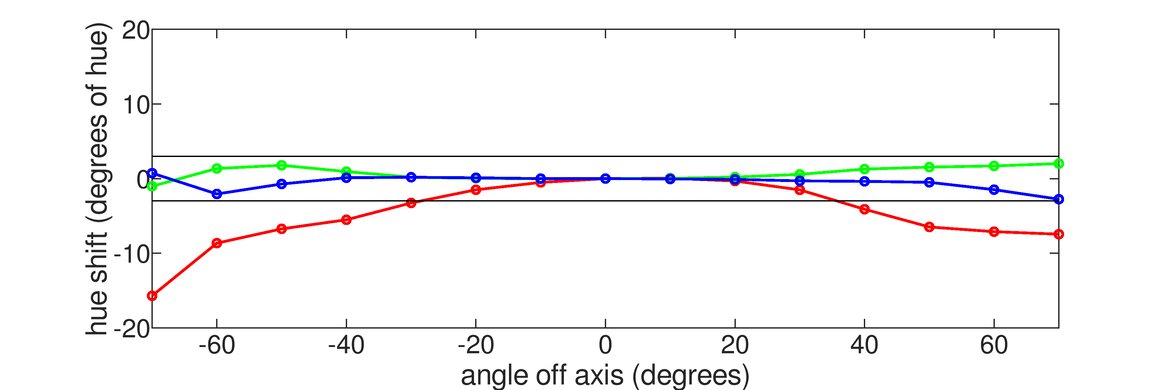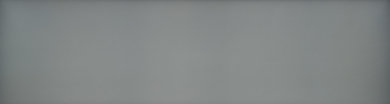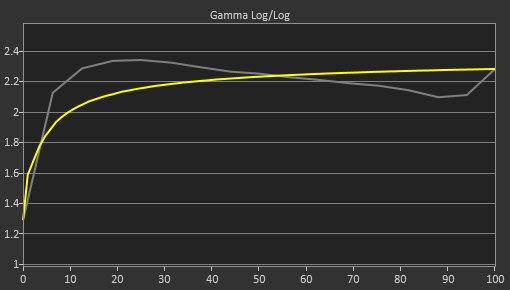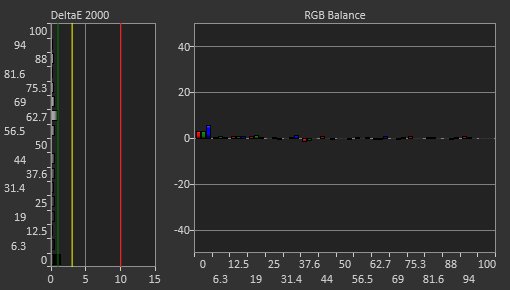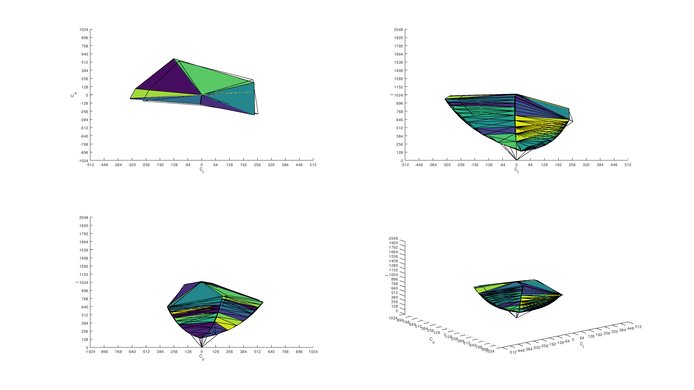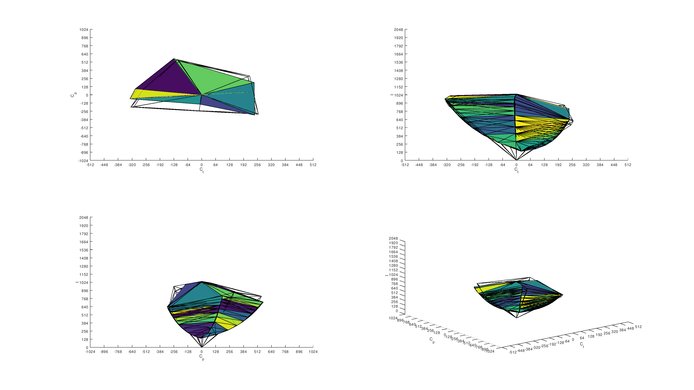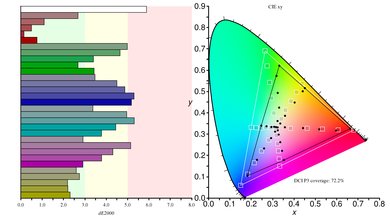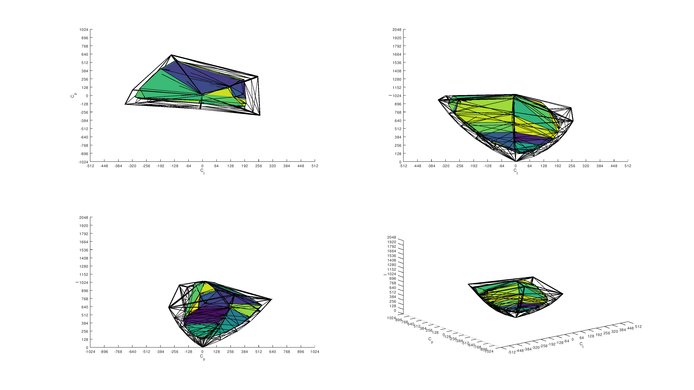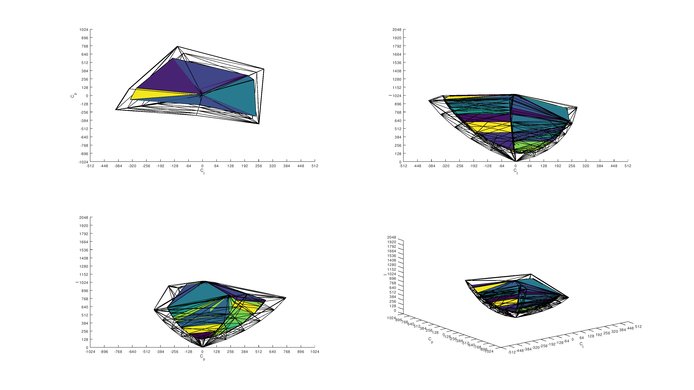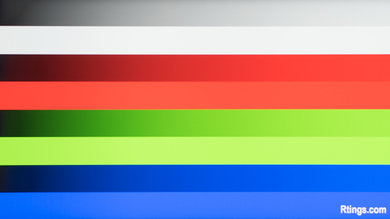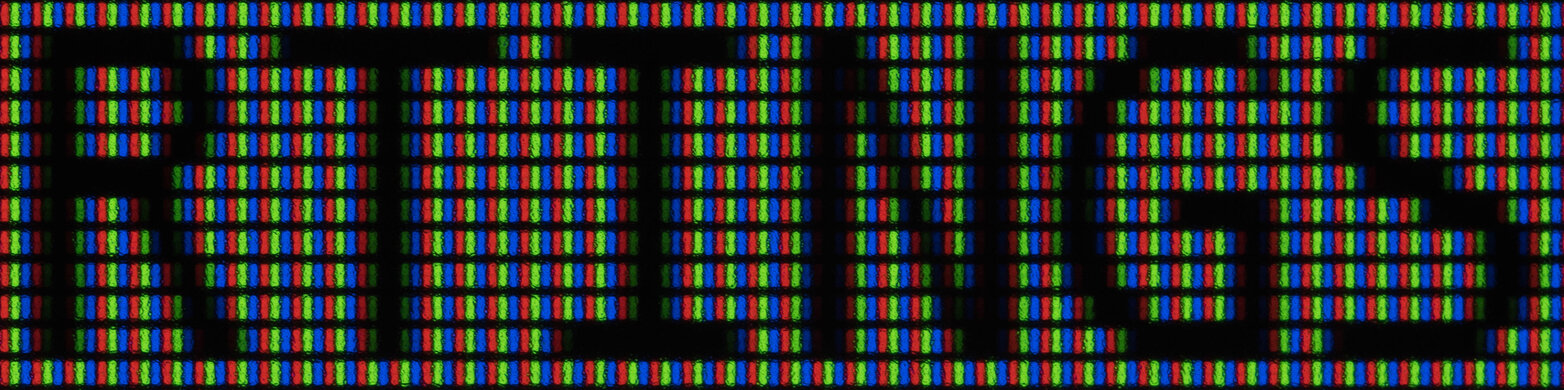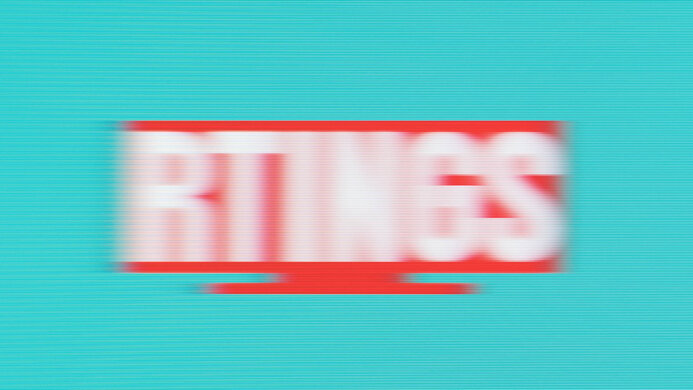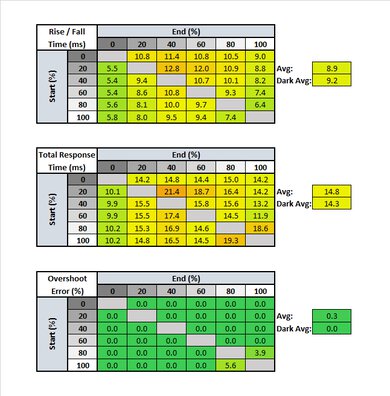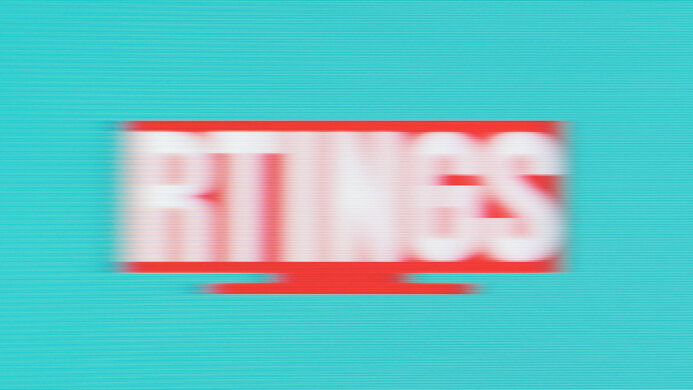The LG 49WL95C-W is a good 49 inch, super ultrawide monitor with an impressive 5120x1440 resolution, but you can only get this resolution over a DisplayPort connection. This results in a huge amount of screen real estate to work with, and it has a few extra features that make it easy to work on multiple devices at once. The 49WL95C has outstanding gradient handling and excellent gray uniformity but otherwise delivers only decent picture quality. It can't get very bright, and like most IPS monitors, it has disappointing contrast but good viewing angles. This monitor supports HDR, but this doesn't add much, as it can't display a wide color gamut and can't get very bright in HDR.
Our Verdict
Overall, the LG 49WL95C-W is a good monitor for most uses. The high resolution, wide format screen is especially well-suited for office use or media creation. It's a pretty basic gaming monitor, with no dedicated gaming features, but it still delivers a good gaming experience. It isn't as good for HDR gaming, though, as it has disappointing contrast and can't get very bright.
-
Outstanding gradient handling.
-
Excellent gray uniformity.
-
Excellent screen real estate.
-
Can't get very bright.
-
HDR doesn't add much.
Good monitor for office use. The 49", high-resolution screen provides an excellent amount of screen real estate to work with, and it supports picture-by-picture. It also has wide viewing angles. Unfortunately, it has limited ergonomics and it can't get very bright, so glare from bright overhead lights might be an issue.
Overall, the LG 49WL95C-W is a decent monitor for gaming, but it has very limited gaming features. It has excellent low input lag and a good response time. The large, high-resolution screen makes it easier to see fine details in your favorite games. Unfortunately, it has a limited 60Hz refresh rate, and it doesn't support FreeSync.
This is a good monitor for multimedia. The large, high-resolution screen is great for watching movies, and the wide viewing angles make it a good choice for sharing with a few people. It doesn't look as good in a dark room though, and it might not be bright enough to overcome glare in a bright room, despite the good reflection handling.
This is a good monitor for media creation, mainly due to the outstanding size and high native resolution, which makes it easier to see more of your project at once. It has good viewing angles, perfect for sharing your screen with clients or colleagues, but due to the large size, it has limited ergonomics.
The LG 49WL95C-W is a decent monitor for gaming in HDR, but mainly due to the good gaming performance, as HDR doesn't add much. It has a disappointing contrast ratio and can't get very bright in HDR. It has excellent low input lag and a good response time, and the large, high-resolution screen makes it easy to see more fine details.
- 7.5 Mixed Usage
- 7.7 Office
- 7.4 Gaming
- 7.6 Multimedia
- 7.8 Media Creation
- 6.5 HDR Gaming
Changelog
- Updated Nov 22, 2021: We corrected a mistake with the backlight type.
- Updated Oct 22, 2020: We changed the VRR Minimum and VRR Supported Connectors from 'N/A' to 'No VRR'.
- Updated Sep 23, 2020: Retested input lag and updated resolutions.
- Updated Aug 19, 2020: Converted to Test Bench 1.1.
- Updated Aug 30, 2019: The weight was incorrectly entered in the wrong units. We've corrected the numbers.
Check Price
Differences Between Sizes And Variants
We tested the 49" 49WL95C-W, which is the only size available.
If someone comes across a different type of panel or if their 49WL95C-W doesn't correspond to our review, let us know and we will update the review. Note that some tests such as the gray uniformity may vary between individual units.
| Model | Size | Resolution | Refresh Rate | Notes |
| 49WL95C-W | 49" | 5120x1440 | 60Hz |
The LG 49WL95C-W we reviewed was manufactured in May 2019.
Compared To Other Monitors

The LG 49WL95C-W is a good super ultrawide monitor for most uses. See our recommendations for the best ultrawide gaming monitors, the best gaming monitor size, the best curved gaming monitors, and the best 34-49 inch monitors.
The LG 49WL95C-W and the Samsung Odyssey G9 C49G95T are very different despite having the same size, resolution, and aspect ratio. The LG is a productivity monitor with a basic 60Hz refresh rate with no VRR support, while the Samsung is more gaming-focused, with a 240Hz refresh rate. The LG has an IPS panel with wider viewing angles, but it isn't as good for dark rooms as the Samsung because it has a low contrast ratio. The Samsung delivers a much better HDR experience because it has a wider color gamut and gets a lot brighter in HDR.
The LG 49WL95C-W and the Dell U4919DW are extremely similar overall. The LG has slightly better ergonomics and it supports HDR, although this doesn't add much as it can't display a wide color gamut, and can't get very bright in HDR. The LG has lower input lag when displaying a non-native resolution, which is better for gaming if you want to run your games at a lower resolution for better performance.
The LG 49WL95C-W and the Samsung Odyssey Neo G9/G95NC S57CG95 are different types of super ultrawide displays. The LG is more focused on productivity as it has a USB hub that includes a USB-C port, so you can easily connect your laptop. On the other hand, the Samsung monitor delivers better picture quality thanks to its Mini LED backlighting, and it also provides sharper images with its higher resolution. Lastly, the Samsung model has many more gaming features since it has a higher 240Hz refresh rate, which is ideal for even PC gamers.
The Samsung Odyssey Neo G9/G95NA S49AG95 and the LG 49WL95C-W are different types of super ultrawide monitors. The LG has a focus on productivity, so it has a less aggressive curve, making it easier to share your screen with others, and it has wider viewing angles. The LG also has a better selection of inputs like a USB-C input. However, the Samsung is an ultrawide gaming monitor with a much higher 240Hz refresh rate and VRR support. Its VA panel has a better contrast ratio, and it has Mini LED backlighting, which allows it to get brighter and have good local dimming.
Although they use different panel technologies, the Samsung C49RG9/CRG9 is slightly better than the LG 49WL95C-W for most uses, and is much better for gaming. The LG has better viewing angles, which might be better in some cases, but the Samsung is significantly brighter, especially in HDR, and it has a better contrast ratio. The CRG9 is also much better than the LG for gaming, as it has a faster refresh rate, much faster response time, lower input lag, and it supports FreeSync.
The Samsung C49HG90/CHG90 and the LG 49WL95C-W use different panel technologies, each with their strengths and weaknesses. The LG has a higher native resolution, which is generally better for multitasking, and it has much wider viewing angles. The CHG90 has much better contrast and is noticeably brighter in SDR. The Samsung is also better for gaming, with a much faster response time, faster refresh rate, lower input lag, and FreeSync support.
The Dell U3818DW and the LG 49WL95C-W are very similar overall. The U3818DW has slightly better ergonomics, but a smaller, lower-resolution screen. The LG 49WL95C-W supports HDR, although this doesn't add much.
The LG 38WN95C-W is better overall than the LG 49WL95C-W. The 38WN95C-W gets much brighter, it has more accurate colors, and it has more gaming features like VRR support and much quicker response time. However, the 49WL95C-W has a bigger 32:9 aspect ratio, it has two more USB inputs, and has much better reflection handling.
Test Results
Update 08/30/2019: The weight was incorrectly entered in the wrong units. We've corrected the numbers.
The stand is very similar to other LG stands, but it's a bit wider than most to properly support the display. Unfortunately, the stand doesn't prevent the display from wobbling, and it can be quite distracting when typing.
The back of the monitor is very plain. The stand has to be fully removed to expose the VESA mounting holes. There is a single cable clip that attaches to the back for cable management.
Due to the curvature of the screen, the LG 49WL95C is a bit thicker than most monitors, even when taken off the stand for VESA mounting. It's only slightly thicker than the Dell U4919DW, which has the same curvature, and it's a lot thinner than the Samsung C49RG9/CRG9, which has a more aggressive curve.
Update 11/22/2021: We incorrectly stated that this monitor has a full array backlight. It doesn't have a local dimming feature, so we consider this to be a direct backlight instead.
This monitor doesn't support local dimming. The above video is provided for reference only.
Decent peak brightness in SDR, but the LG 49WL95C might not be bright enough if you are in a bright office environment. There's no noticeable variation in brightness with different content. If brightness is important to you, look into the LG 38WN95C-W.
Decent peak brightness in HDR. Large, bright windows can get very bright, but it isn't bright enough for small highlights to stand out in HDR.
Decent horizontal viewing angles. The black levels remain relatively constant at an angle, and the brightness decreases to 50% only at a wide angle, so the image doesn't appear washed out.
Very good vertical viewing angles. At wider angles, the brightness decrease is extremely noticeable, but this shouldn't cause any issues for most people.
The LG 49WL95C has excellent gray uniformity. There are no serious issues near the center of the screen, but the sides are a bit darker than the rest. In near-dark scenes, the uniformity is outstanding, and there is almost no dirty-screen effect.
Out of the box, this monitor has decent accuracy. Gamma doesn't follow the curve very well, so some scenes are darker than they should be, and some are too bright. There are some noticeable color inaccuracies, and brighter shades of gray aren't displayed accurately. The color temperature is a bit cool.
After calibration, the LG 49WL95C-W has excellent accuracy. Gamma is very close to the sRGB target curve, and there are no significant inaccuracies in any color or grayscale. The color temperature is perfect.
You can download our ICC profile calibration here. This is provided for reference only and should not be used, as the calibration values vary per individual unit even for the same model due to manufacturing tolerances.
sRGB Picture Mode: Custom (calibrated)
Adobe RGB Picture Mode: Custom
Great overall color gamut, but it can't display the entire sRGB color space, which is a bit disappointing. It has only decent coverage of the wider Adobe RGB color space, which isn't ideal for professional photo editing. These results are slightly worse than the Dell U4919DW and the Samsung C49RG9/CRG9.
sRGB Picture Mode: Custom
Adobe RGB Picture Mode: Custom
Excellent color volume, similar to the Dell U4919DW. The color volume is mainly limited by the color gamut, and due to the low contrast ratio, it can't display dark saturated colors very well.
DCI P3 Picture Mode: Custom HDR
Rec. 2020 Picture Mode: Custom HDR
The LG 49WL95C-W has a mediocre HDR color gamut. It can't display a wide color gamut and has only decent coverage of the DCI P3 color space used by most HDR content, as well as disappointing coverage of the wider Rec. 2020 color space. The Samsung CRG9 has a much better HDR color gamut.
DCI P3 Picture Mode: Custom HDR
Rec. 2020 Picture Mode: Custom HDR
This monitor has disappointing HDR color volume, much worse than the Samsung CRG9. Color volume is limited by the color gamut, but colors aren't as bright as pure white in HDR, and it can't display dark saturated colors very well.
| Mode | Response Time Chart | Motion Blur Photo |
| Off | Chart | Photo |
| Normal | Chart | Photo |
| Fast | Chart | Photo |
| Faster | Chart | Photo |
The LG 49WL95C-W has a good response time, but there is a bit more noticeable motion blur than other similar monitors, especially compared to the Samsung CRG9, which has a much faster response time. This extra blur can be distracting in some content, especially for gaming, but can improve the appearance of motion when watching low frame rate content, like movies.
The overdrive can be switched between four different modes, but we recommend the 'Fast' mode, even though there is some overshoot. The 'Faster' mode is slightly faster, but there is significant overshoot in some transitions. If overshoot artifacts bother you, the 'Normal' mode has no overshoot, but there is a bit more blur. This mode might be better-suited for watching videos, where the extra blur can improve the appearance of motion.
Update 10/22/2020: The VRR Minimum and VRR Supported Connectors were incorrectly set as N/A. It has been corrected.
This monitor has a 60Hz refresh rate, and it doesn't support any advanced gaming features like FreeSync or G-SYNC, which might disappoint some gamers.
If you want a super ultrawide monitor with gaming features like VRR support, then check out the Samsung Odyssey Neo G9/G95NA S49AG95.
Update 09/23/2020: We remeasured the input lag and set '10-Bit HDR' to 'N/A' because we can't test for it at its native resolution.
Excellent low input lag, which is great for gaming. The max resolution over HDMI is 3840x1080, and you can only achieve its max resolution over a DisplayPort connection. We can't test for 10-bit HDR input lag over a DisplayPort connection, which is why we left the result as 'N/A'.
Update 09/23/2020: We checked again and saw the max resolution over HDMI is 3840x1080, so you need a DisplayPort connection to achieve its full 5120x1440 resolution.
This monitor is the equivalent of two 1440p, 27" monitors placed side-by-side. This results in an excellent amount of screen real estate to work with. Note that over HDMI, the maximum supported resolution is 3840x1080, so you need a DisplayPort connection to achieve its max resolution.
This monitor has a great selection of inputs. There is a USB-C port, which supports DisplayPort Alt Mode, so you can use it to send the image to your screen as well as power the USB ports on the side and back. The USB-C port also supports power delivery and can deliver up to 85W of power to a supported device, great for Mac owners.
There are very few additional features on the LG 49WL95C-W. It can display two inputs on the display at once, a feature known as picture-by-picture, and the layout can be customized using LG's OnScreen Control software. This software also allows you to control many of the display's settings without going into the OSD, and it can be used to update the monitor's internal firmware.
Comments
LG 49WL95C-W: Main Discussion
Let us know why you want us to review the product here, or encourage others to vote for this product.