Notice: Your browser is not supported or outdated so some features of the site might not be available.
- Table of Contents
- Top
- Main Differences
- Design
- Picture Quality
- Motion
- Inputs
- Features
- Comments
AOC Q27G3XMN vs Acer Nitro XV275U P3biipx
Side-by-Side Comparison
Products
AOC Q27G3XMN
Acer Nitro XV275U P3biipx
Tested using Methodology v2.0.1
Updated Apr 08, 2025 05:37 PM
SEE PRICE
Amazon.comTested using Methodology v2.0.1
Updated Mar 10, 2025 02:19 PM
SEE PRICE
Amazon.comMax Refresh Rate180 Hz
Size27"
Pixel TypeVA
Native Resolution2560 x 1440
Max Refresh Rate170 Hz
Size27"
Pixel TypeVA
Native Resolution2560 x 1440
Variants
- Q27G3XMN (27")
- Nitro XV275U P3biipx (27")
Our Verdict
AOC Q27G3XMN
Acer Nitro XV275U P3biipx
The AOC Q27G3XMN and the Acer Nitro XV275U P3biipx are competing entry-level monitors with many of the same features. While they each have Mini LED local dimming, the AOC is just a bit better as it has less blooming. However, the Acer is the better choice if you need something for a well-lit room as it gets brighter. On the other hand, the AOC has an advantage for gaming thanks to its faster response time.
Check Price
27"
Q27G3XMN
SEE PRICE
Amazon.com27"
Nitro XV275U P3biipx
SEE PRICE
Amazon.comMain Differences forPC Gaming
PC Gaming
Threshold
PC Gaming
8.2
7.8
VRR Motion Performance
8.8
6.8
CAD @ 60Hz
8.2
4.5
Refresh Rate Compliance
8.5
7.5
Full Comparison
Design
Accelerated Longevity Test
Uniformity Pictures
Longevity Graph
Ergonomics
9.2
9.7
Height Adjustment
5.1" (12.9 cm)
5.7" (14.6 cm)
Min Height To Top Of Panel
15.4" (39.2 cm)
17.0" (43.1 cm)
Tilt Range
-20° to 5°
-25° to 5°
Rotate Portrait/Landscape
Yes, Both Ways
Yes, Both Ways
Swivel Range
-30° to 30°
-25° to 25°
Wall Mount
VESA 100x100
VESA 75x75
Picture Quality
Local Dimming
7.5
6.0
Local Dimming Video
Local Dimming
Yes
Yes
Backlight
Full-Array
Full-Array
SDR Brightness
7.8
8.6
Real Scene
327 cd/m²
580 cd/m²
Peak 2% Window
270 cd/m²
588 cd/m²
Peak 10% Window
332 cd/m²
588 cd/m²
Peak 25% Window
359 cd/m²
586 cd/m²
Peak 50% Window
373 cd/m²
583 cd/m²
Peak 100% Window
382 cd/m²
581 cd/m²
Sustained 2% Window
270 cd/m²
586 cd/m²
Sustained 10% Window
332 cd/m²
586 cd/m²
Sustained 25% Window
357 cd/m²
584 cd/m²
Sustained 50% Window
371 cd/m²
582 cd/m²
Sustained 100% Window
380 cd/m²
580 cd/m²
Automatic Brightness Limiting (ABL)
0.021
0.001
Minimum Brightness
34 cd/m²
37 cd/m²
HDR Brightness
8.7
9.1
VESA DisplayHDR Certification
DisplayHDR 1000
DisplayHDR 1000
Real Scene
810 cd/m²
1,074 cd/m²
Peak 2% Window
796 cd/m²
797 cd/m²
Peak 10% Window
976 cd/m²
1,319 cd/m²
Peak 25% Window
1,034 cd/m²
1,548 cd/m²
Peak 50% Window
1,011 cd/m²
1,631 cd/m²
Peak 100% Window
966 cd/m²
1,320 cd/m²
Sustained 2% Window
790 cd/m²
792 cd/m²
Sustained 10% Window
970 cd/m²
1,316 cd/m²
Sustained 25% Window
1,018 cd/m²
1,543 cd/m²
Sustained 50% Window
991 cd/m²
1,613 cd/m²
Sustained 100% Window
949 cd/m²
1,109 cd/m²
Automatic Brightness Limiting (ABL)
0.013
0.036
Horizontal Viewing Angle
5.2
6.0
Horizontal Viewing Angle Video
Color Washout From Left
27°
29°
Color Washout From Right
25°
29°
Color Shift From Left
26°
57°
Color Shift From Right
26°
65°
Brightness Loss From Left
30°
32°
Brightness Loss From Right
28°
32°
Black Level Raise From Left
15°
16°
Black Level Raise From Right
15°
17°
Gamma Shift From Left
14°
15°
Gamma Shift From Right
16°
18°
Vertical Viewing Angle
4.8
5.8
Vertical Viewing Angle Video
Color Washout From Below
27°
30°
Color Washout From Above
27°
33°
Color Shift From Below
21°
65°
Color Shift From Above
20°
70°
Brightness Loss From Below
29°
31°
Brightness Loss From Above
29°
34°
Black Level Raise From Below
10°
9°
Black Level Raise From Above
9°
12°
Gamma Shift From Below
12°
11°
Gamma Shift From Above
10°
14°
Color Accuracy (Pre-Calibration)
9.0
7.3
Picture Mode
Off (sRGB)
Standard (sRGB)
sRGB Gamut Area xy
102.3%
95.7%
White Balance dE (Avg.)
2.02
6.02
Color Temperature (Avg.)
6,487 K
6,452 K
Gamma (Avg.)
2.31
2.22
Color dE (Avg.)
1.50
3.75
Contrast Setting
N/A
N/A
RGB Settings
Default
Default
Gamma Setting
Default
Default
Brightness Setting
70
80
Measured Brightness
217 cd/m²
156 cd/m²
Brightness Locked
No
No
Color Accuracy (Post-Calibration)
9.6
9.2
Picture Mode
Off
User
sRGB Gamut Area xy
98.0%
95.0%
White Balance dE (Avg.)
0.56
0.69
Color Temperature (Avg.)
6,504 K
6,480 K
Gamma (Avg.)
2.19
2.19
Color dE (Avg.)
0.54
0.82
Contrast Setting
50
50
RGB Settings
29-45-42
Gain (44, 50, 47), Bias (47, 47, 46)
Gamma Setting
Gamma 1
2.2
Brightness Setting
24
30
Measured Brightness
101 cd/m²
102 cd/m²
Motion
Refresh Rate
7.7
7.6
Native Refresh Rate
165 Hz
170 Hz
Max Refresh Rate
180 Hz
170 Hz
Max Refresh Rate Over DP
180 Hz
170 Hz
Max Refresh Rate Over HDMI
144 Hz
144 Hz
Max Refresh Rate Over DP @ 10-bit
180 Hz
170 Hz
Max Refresh Rate Over HDMI @ 10-Bit
60 Hz
60 Hz
Variable Refresh Rate (VRR)
Variable Refresh Rate
Yes
Yes
FreeSync
Yes
Yes
G-SYNC
Compatible (Tested)
Compatible (Tested)
VRR Maximum
180 Hz
170 Hz
VRR Minimum
< 20 Hz
< 20 Hz
VRR Supported Connectors
DisplayPort, HDMI
DisplayPort, HDMI
VRR Motion Performance
8.8
6.8
OD Mode CAD Comparison
Recommended VRR OD Setting
Medium
Freesync Premium (Normal)
Variable Overdrive Advertised
No
No
Avg. CAD
109
221
Best CAD
106
168
Worst CAD
117
354
Refresh Rate Compliance
8.5
7.5
Fast GTG Sequence
VRR Compliance
Compliance @ Max Hz
65%
53%
Compliance @ 120 FPS
75%
63%
Compliance @ 60 FPS
86%
73%
Response Time @ Max Refresh Rate
First Response Time
4.2 ms
5.7 ms
Total Response Time
4.5 ms
8.4 ms
Recommended Overdrive Setting
Medium
Normal
RGB Overshoot
1 RGB
6 RGB
Worst 10% RGB Overshoot
8 RGB
27 RGB
Worst 10% First Response Time
10.3 ms
17.5 ms
Worst 10% Total Response Time
10.3 ms
17.5 ms
Response Time @ 120Hz
Worst 10% First Response Time
9.4 ms
8.9 ms
RGB Overshoot
1 RGB
10 RGB
Total Response Time
4.4 ms
9.4 ms
First Response Time
3.8 ms
4.2 ms
Recommended Overdrive Setting
Medium
Normal
Worst 10% Total Response Time
9.9 ms
17.5 ms
Worst 10% RGB Overshoot
11 RGB
37 RGB
Response Time @ 60Hz
Recommended Overdrive Setting
Medium
Normal
First Response Time
3.7 ms
4.1 ms
Total Response Time
5.3 ms
19.3 ms
RGB Overshoot
2 RGB
14 RGB
Worst 10% Total Response Time
17.3 ms
35.2 ms
Worst 10% First Response Time
9.2 ms
7.8 ms
Worst 10% RGB Overshoot
16 RGB
45 RGB
Backlight Strobing (BFI)
Backlight Strobing (BFI)
No BFI
No BFI
Maximum Frequency
N/A
N/A
Minimum Frequency
N/A
N/A
Longest Pulse Width Brightness
N/A
N/A
Shortest Pulse Width Brightness
N/A
N/A
Pulse Width Control
No BFI
No BFI
Pulse Phase Control
No BFI
No BFI
Pulse Amplitude Control
No BFI
No BFI
VRR At The Same Time
No BFI
No BFI
Inputs
Input Lag
9.0
8.9
Native Resolution @ Max Hz
3.5 ms
3.9 ms
Native Resolution @ 120Hz
5.1 ms
5.0 ms
Native Resolution @ 60Hz
9.3 ms
9.0 ms
Backlight Strobing (BFI)
N/A
N/A
Resolution
7.5
7.5
Native Resolution
2560 x 1440
2560 x 1440
Aspect Ratio
16:9
16:9
Megapixels
3.7 MP
3.7 MP
Pixel Density
109 PPI
109 PPI
Video And Audio Ports
DisplayPort
1 (DP 1.4)
1 (DP 1.2)
DisplayPort Transmission Bandwidth
No DisplayPort 2.1
No DisplayPort 2.1
Mini DisplayPort
No
No
HDMI
2 (HDMI 2.0)
2 (HDMI 2.0)
HDMI 2.1 Bandwidth
No HDMI 2.1
No HDMI 2.1
DVI
No
No
VGA
No
No
Daisy Chaining
No
No
3.5mm Audio Out
1
1
HDR10
Yes
Yes
3.5mm Audio In
No
No
3.5mm Microphone In
No
No
USB
USB-A Ports
0
0
USB-A Rated Speed
No USB-A Ports
No USB-A Ports
USB-B Upstream Port
No
No
USB-C Ports
0
0
USB-C Upstream
No USB-C Ports
No USB-C Ports
USB-C Rated Speed
No USB-C Ports
No USB-C Ports
USB-C Power Delivery
No USB-C Ports
No USB-C Ports
USB-C DisplayPort Alt Mode
No USB-C Ports
No USB-C Ports
Thunderbolt
No
No
Features
Additional Features
HDR10
Yes
Yes
Speakers
No
No
RGB Illumination
No
Presets
Multiple Input Display
No
No
KVM Switch
No
No
Check Price
27"
Q27G3XMN
SEE PRICE
Amazon.com27"
Nitro XV275U P3biipx
SEE PRICE
Amazon.com







































































































































AOC Q27G3XMN
Acer Nitro XV275U P3biipx
Comments
AOC Q27G3XMN vs Acer Nitro XV275U P3biipx: Main Discussion
What do you think of these products? Let us know below.
Looking for a personalized buying advice from the RTINGS.com experts? Insiders have direct access to buying advice on our insider forum.
Update: Made the Audeze Maxwell Wireless the ‘Best Gaming Headset’ and moved the SteelSeries Arctis Nova Pro Wireless for Xbox to Notable Mentions.
What do you think of these changes? Let us know
How do you call something the best when it’s rated lower than 2 other headsets for wierless gaming?
that’s called paid advertising/marketing
Hello,
Just to clarify confidentflame, we don’t accept any incentives from companies in exchange for a good review or placement in our recommendation articles. We always purchase our own products so that our units aren’t cherry-picked; this better reflects what users can expect to receive if they were to also purchase a unit.
Applesauce57, to answer your question, while the wireless gaming score is important and can help users see at a glance whether a product is right for them, we go beyond the score for our recommendation articles because the score alone doesn’t always paint the full picture of a product’s performance. This especially true for in ‘best gaming headsets’ article, as we aren’t just strictly comparing wireless headsets.
For example, in the case of the Astro A50 (which have the top wireless gaming score), users have reported that they’re unable to update their unit’s firmware. This is especially bad if you game on a newer console via USB, because you won’t be able to use the headphones on these consoles at all until you update their firmware.
In the case of the SteelSeries Arctis Pro Wireless, the headset with the second best wireless gaming score, this headset is slowly being discontinued in favor of the SteelSeries Arctis Nova Pro Wireless. Additionally, many users have reported that the hinges of their units broke over time, which isn’t great for such high-end headphones.
I hope that illuminates things. If you have further questions, please don’t hesitate to ask.
I appreciate you taking the time to quickly respond, and define Rtings process and mindset of ratings and placement.
I do have a question: using the reviewed master list of headphones, I wanted to find usb only wired gaming headphones, not the analog to usb versions, to which I was able to activate that particular filter. However, Steelseries, Logitech, HyperX, and Razor are (mostly) analog to usb headphones, and they were all within the usb only, “non analog-to-usb” filter I set up. Is there something I’m missing that allows them to be within my search parameters?
So why not include those things in a graded review? If I want the best wierless headset, I’m going to base that off the score you give it. Build quality and software are part of that wierless experience. If the headset isn’t the best, don’t give it the best score. The penrose for example has very poor Build quality. It sounds great but I would give it a 6/10 because I’m currently waiting for my 2nd warranty set to be shipped back to me.
Hello again,
That’s a good question. It’s tricky to sort for strictly USB headsets. I’ve created this table. These headsets are wired-only and a lot of them have the USB cable built in. I wasn’t sure if you were looking for USB-A or USB-C, but both options are listed in the table. I hope this is closer to what you’re looking for, but if you have any further questions, don’t hesitate to ask.
Hello again,
To answer your question, applesauce57, these measurements are already included in the wireless gaming score. However, build quality and software each make up only 4.0% of the total score, which is quite low. Other tests like non-Bluetooth wireless latency and comfort are weighted a lot more (16.0% and 16.8%, respectively). When we removed the Astro A50 from our list in 2022, we mentioned their software issue in our update. However, we recognize that there are limitations to our scores and many headphones can even reach the same score but with different test results. Even though the Astro A50 and SteelSeries Arctis Pro both had score changes to reflect their aforementioned issues, the Astro A50 for example, are still highly comfortable and have a fair passive soundstage performance, which skews their score higher.
We’re working to improve our test bench and scoring, so if you have any suggestions, we’d love to hear it. You can even check out more what we’re working on here.
Update: We’ve replaced the SteelSeries Arctis Nova Pro with the Logitech G PRO X 2 LIGHTSPEED Wireless, as the Logitech offer more connection options and are more comfortable. We’ve also added the Astro A30 to Notable Mentions and removed the SteelSeries Arctis 7+ Wireless, Xbox Wireless Headset, and Razer Kaira Pro Wireless for Xbox.
What do you think of these changes? Let us know
Is Audeze LCD-GX worth mentioning in higher price range?
Hi there!
Unfortunately, we haven’t tested the Audeze LCD-GX yet, so we don’t know how it performs compared to our top picks like the Audeze Maxwell Wireless. That doesn’t mean that they’re bad headphones though! They’re in our voting queue, so if they get enough votes, we’ll test them.
Hope that helps!
Update: No product pick changes. Some text edits for clarity.
What do you think of these changes? Let us know
No Audio Technica or Beyerdynamic headsets?
Hi there,
Unfortunately, we haven’t tested any strictly gaming headphones from Audio-Technica or Beyerdynamic, so we can’t say for sure how well they perform compared to headphones we have tested. However, you can always suggest a particular model and if it gets enough votes, we’ll buy it and test it. That said, there are a few audiophile headphones from both brands that are worth considering for gamers such as the Beyerdynamic DT 990 PRO. They just don’t have mic support, which may be a deal breaker for some users.
I hope that helps clear up things!
I find it a shame that criteria lower the rating of certain headsets in gaming. For example, an audiophile headset without a microphone can very well be an excellent gaming headset. Provided that it is used with a sound card and that a separate microphone is used. And yet it will arrive behind a gaming headset. Or how is it possible for a gaming headset to be first when its imaging rating is 5.7, which is a key criterion for gaming. I want to thank you for all this work, it’s incredible what you offer as a completely free service.
Best gaming headset is not a gaming headset who ever says different is lying or dont know wtf they talking about. Get a pair of DT990 pro or DT770 open back or closed, depends of if you live alone or not. You need a dac for them to max 200 bucks for headset and dac. I guarantee you will have better sound for gaming footsteps overall. You will have sounds you never hear on the so called overpriced Gaming headsets. I say this cause I tested most of them, not cause I am a pro gamer getting sponsorship for a gaming brand. Most pros wearing in ear under the sponsored headsets anyway🤣 . So conclusion you can go buy top top gaming so called premium headset for pricerange 300-600-700 dollars just because someone tells you its the best gaming headset or some forum says it. Or use your head and buy a stereo headset for 100-200 max and hear all the footsteps in details spot enemy faster. Gaming headset there is no such thing. Please start testing this things out and dont be sell outs. Then you can get knowledge and learn a thing or two. You have some real good stereo headsets out there for gaming, From PHILIPS, AUDIO TECHNICA, Sennheiser, Sony Beyer Dynamics and more. Test them do proper review.
Thanks for taking the time to point out what you would like to see changed. Our current gaming scores do in fact account for the microphone capabilities and we are aware that there is more and more people that are choosing to go for the headphone of their choice + a dedicated microphone for gaming. We definitely would like to be able to provide recommendations for people looking into this kind of setup in the future. If you have any input or suggestions, on how you would like us to approach such recommendations, do not hesitate to share any ideas or aspect you would consider when looking to buy headset for gaming purposes that would be combined with a dedicated microphone.
Update: We’ve added the Corsair VIRTUOSO PRO as an in-text alternative for the ‘Best Open-Back Gaming Headset’ pick. We’ve made minor changes to the text and ensured all products are still in stock.
What do you think of these changes? Let us know
I have asteo a50 gen4 on my pc…. I just order arctis nova pro wireless ….it’s a good move? Or I’ll be disappointed? … I play racing game and I have loud wind and D-Box for the immersion. Thanks
Update: We’ve checked this article’s text to ensure it’s still up-to-date and accurate. There have been minor updates to the text, but our picks haven’t changed.
What do you think of these changes? Let us know
Hi there,
While the Astro A50 Gen 4 have a higher wireless gaming score, there are different pros and cons to each headset. Both have a customizable sound, so unless you’re planning to only use the headphones out of the box, the differences will be more noticeable in mic performance, comfort, and extra features like Bluetooth. For comfort and a more immersive sound, the Astro will be better. They’re able to create a more immersive passive soundstage. However, if you want to stay connected to your PC and smartphone simultaneously or you need noise cancelling, then the SteelSeries are better. For a more detailed comparison, you can check out both products side by side.
Hope that helps!
Any opinion on the best wireless pink gaming headset?
Hello! Maybe someone could help me out: In terms of footstep tracking which wireless headset would be the best just purely for FPS? I’ve heard good things about the Turtle Beach Stealth Pros but Logitech G Pro X 2 Lightspeed is better rated here so which one would be better? Thank you.
I’m currently testing the Stealth Pro, but the hissing in the background on high volumes makes it hard to keep for me I think. So I don’t really know
Hi there,
If you’re looking for pink wireless gaming headsets, you’ll want to check out Razer. They make the Razer Barracuda X in pink (they call this colorway ‘Quartz’). The Logitech G PRO X 2 LIGHTSPEED also come in pink via the manufacturer’s website (though they’re darker in color than the Razer). The Logitech offer a significantly better overall performance than the Razer though, and you can see a comparison here.
Hope that helps!
We ended up going for the barracuda non x in pink. We tried the lightspeed at best buy but it kept getting caught in her hair when she tried to take it off so that wasnt going to work for us. the baracudda is nice, though the mic is a bit dissapointing and they arent as open as we would have liked (there are like 0 open backed wireless gaming headphones let alone pink ones).
Hello! Help with personalized advice is something our experts to those who support us via our insider forums. Otherwise, we have lots of self-service tools and recommendation articles that may be helpful!
Hey guys I have a question about the Maxwell gaming headset. It looks like they have personalized spatial audio? Is that correct? Like how Creative does with their SXFI app and taking pics of your face and ears? I think Apple is doing that now too with their new headphones.
I tried the Maxwell and had an issue with two different pairs nobody seems to mention. These things can be quite warm and condensation builds up easily, causing a popping or crackling sound. Was a complete deal breaker on an otherwise phenomenal headset.
Edit: Some additional details. I experienced this with both the stock and WC Freeze pads. My room is always kept to a reasonable 72-73. I don’t sweat excessively. I do have longer hair that takes a while to dry, the first time I noticed this was not long after a shower, however on the second pair I noticed this even when my hair was completely dry.
It seems the metal body and lack of ventilation on the pads is the perfect combo for moisture build up and due to the nature of planar magnetic drivers this causes the notorious “crinkle” you’re not supposed to experience until much later.
Hi Riekopo,
Thanks for your question. We’ll take a look on our unit to verify if it has the personalized spacial audio feature and update the review accordingly if we find anything.
Thanks, Matt
Update: We’ve made minor updates to the text for accuracy and added the Sony INZONE Buds Truly Wireless as a Notable Mention.
What do you think of these changes? Let us know
I was wondering which of these headsets has its own independent volume control? I hate those where the volume wheel controls the windows sound
Hey there,
Unfortunately, we don’t note this feature when testing the headsets. For that reason, I’d suggest checking out something with its own outboard DAC, like the SteelSeries Arctis Nova Pro Wireless. That way, you can be pretty certain when adjusting the volume that it won’t change the volume in Windows.
Thanks!
Update: We’ve made minor changes to the text to ensure accuracy and availability, but there hasn’t been a change in our recommendations.
What do you think of these changes? Let us know
Is there any best wireless gaming buds category?
We removed a couple of Notable Mentions because better options are listed in the article. We made small changes to the text for clarity and checked that our picks are in stock, but our picks haven’t changed.
What do you think of these changes? Let us know
Yep! There’s a few options listed here that you might enjoy :)
Are Audeze Maxwell the best Gaming Headsets for PC too? or is it only for consoles?
Hi fedd,
Yes, the Audeze Maxwell are our pick for the Best Gaming Headsets, and that includes PCs alongside consoles. Although we’ve only tested the Xbox model and can confirm they work with PC, both of the console variants should be compatible with PCs. Are there specific features you’re prioritizing or looking for?
Thanks!
I am trying to find the best noise-cancelling gaming WIRED (not wireless) out there, usually Rtings is very good, but they seem to have a pretty big hole in their recommendation for what I want….
the best I can find is the “Bose QuietComfort® 35 II Gaming Headset” but I cannot find the thing for sale anywhere….
I cannot be the only person in the situation where they game in a noisy room with other family members making lots of noise who needs good headphones with a good mic.
Important points for me are 1) WIRED (I do not want to deal with headphones running out of Battary 2) ANC 3) Comfortable enough to fit around my big head/ears 4) Great gaming sound (for being able to tell direction in FPS, but also for immersion in single player) 5) very high quality mic so its easy for others to understand me in online games or on video chat…. I want to sound crystal clear.
I was thinking MAYBE the new Sony UTLs, but I am very unsure. I have been trying to figure this out for at least a year now and there is still no one clear option…
…I would GREATLY appreciate an expanded gaming headset section with a new category for ANC Gaming Headsets OR at the VERY LEAST, at least one recommendation for the best ANC Gaming Headset. Any help here or there would be MUCH appreciated.
Hey there,
Unfortunately, as you noted, there aren’t many current production wired ANC headsets, and no matter what, you’ll still need to charge a battery if you want ANC.
I agree that if you can find a pair of the Bose QC 35 II Gaming Headset, then I think you’d be happy with them based on what you’ve said. It’s too bad the headset was discontinued.
If you’re willing to compromise on noise cancelling a bit for an all-in-one solution, the SteelSeries Arctis Nova Pro Wireless is my first suggestion. They’re one of the few gaming headsets that can be used wired that we’ve tested with ANC that’s decent. And, while it might appear that their ANC is worse than the Bose QC 35 II Gaming Headset, they were tested with two different methodologies, so the actual performance is closer than the numbers suggest. The SteelSeries might be overkill in some regards for your needs, but you can adjust their EQ to your tastes, and they offer a few other luxuries. Plus, the onboard mic is rather good as well. That said, no, the ANC doesn’t perform as well as the Sony ULT WEAR.
This leads me to my next suggestion. If you’re gaming primarily on PC, I would actually recommend looking at ANC headphones that can be used wired and just buying an outboard microphone. The reason I recommend this is that you care about sound, but the majority of non-gaming headphones with integrated mics drastically alter their sound profiles when the mic is active, defeating the point of good sound. In the case of the Sony ULT WEAR Wireless, you can see here that the treble range in the sound profile is totally shelved off when the mic is active. However, the noise cancelling is better on many ordinary ANC headphones than the noise cancelling on the few gaming headsets we’ve tested with ANC. Using an outboard mic would give you a clearer voice, while the ANC headphones would provide isolation from your space without compromising the sound quality of the game and your team in the chat.
So the ULT WEAR have a bassier sound, if that’s your preference. I’d also suggest looking at the Bose QuietComfort Headphones Wireless; these have fantastic noise cancelling, and you can use them wired with an in-line mic. I can’t attest to the quality of the in-line mic, though, because we tested the integrated mic instead. Anyway, that could tie you over until you get an outboard mic if you don’t want to invest in both headphones and a mic simultaneously, and the ANC shouldn’t disappoint.
Hopefully, this gives you some direction in a pretty limited market. Thanks!
Hello!
That’s extremely helpful yet a bit depressing lol :-)
I cannot fathom why the Bose QC 35 II Gaming Headset has been discontinued, do you have any idea if that is because a new Bose QC 35 III Gaming Headset is coming out?
I had a SteelSeries before and I really liked it. In the case of the SteelSeries Arctis Nova Pro Wireless, when it is plugged in, can it be used non-stop without running out of power? i.e. does the battery charge just as fast as it is used? And will having it always plugged in damage the amount of charge that the battery is able to hold? (I am assuming here that it is connected via USB so the same cable that carries the audio carries the power charge as well….) I see that it has two batteries and each one should last 25 hours and cannot be charged and used at the same time, so that kinda answers that question.
Introducing the wireless element just seems to introduce two potential problems that I REALLY don’t want to deal with: 1) Running out of Battery or 2) Losing connection
I noticed that the wired version of the same headset doesn’t have ANC yet the wireless version — can you help me understand why? Is ANC just a power-drain that cannot be provided via a USB cable attached to a PC.
I have just had really bad experiences with wireless headsets in the past: losing connection, running out of battery very quickly, turning on “haptic” mode dramatically reducing battery life (I am looking at you Razer). Speaking of which, is it just be or is Razer only really good at mice and pretty much everything else they make is cheap crap that tends to break after a year of use?
Anyways, your idea to get a separate mic is an interesting one which I had not previously considered.
If I am going to do that, the mic is going to need to be pretty flexible, I game in a kinda non-typical setup where there is no place to put a stand-up mic in front of me. I will need something that clips on the desk and swings in and out OR somehow attaches directly to the ANC headset….
If I am going to go with that solution, does it make sense to go all-out and get an audio interface with a separate connection for a USB ANC Headset and a XLR Mic?
Sorry, despite your detailed answer, I don’t really feel any closer to a clear choice than before :-)
Is it correct to assume that some combinations of headset and mic work better than others? Or is each component completely independent of each other?
Would Rtings consider making a top five heading headset/separate mic combinations for ANC gaming? If that’s something you guys might do anyways, I could just wait for you to do the research and then hopefully the answer becomes obvious…
Or maybe add a section where stand-alone mics are tested so I could take the best from that category and pair it with the best from the existing ANC category…