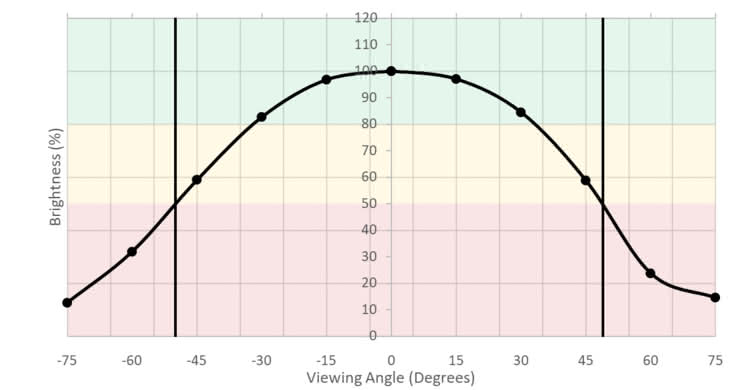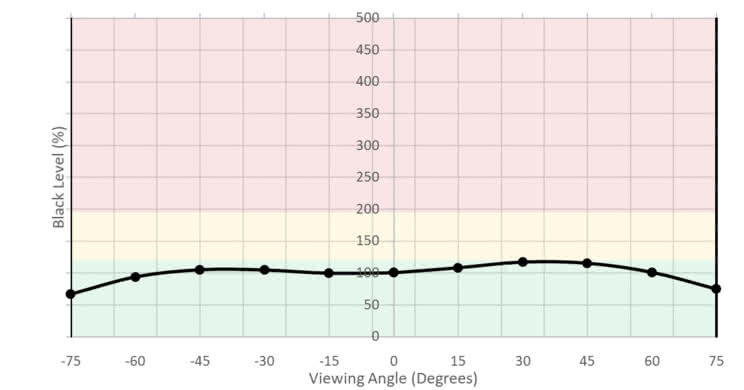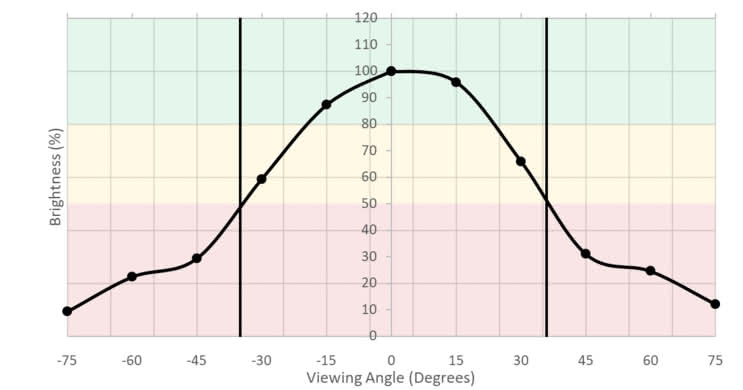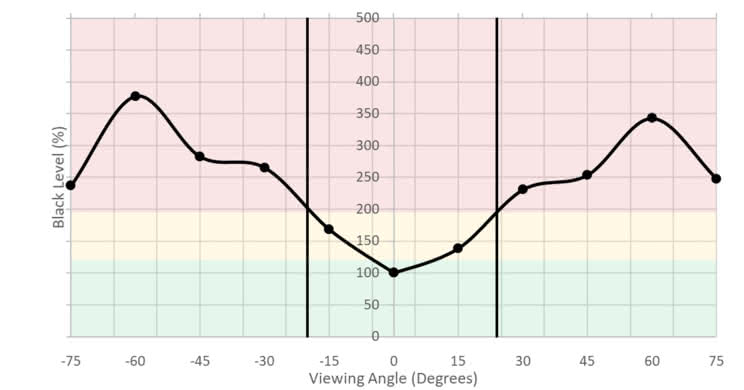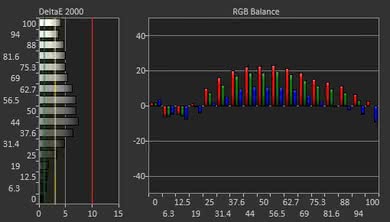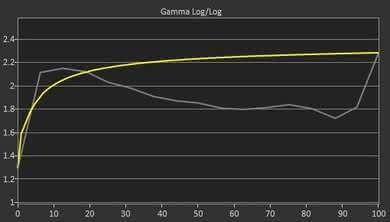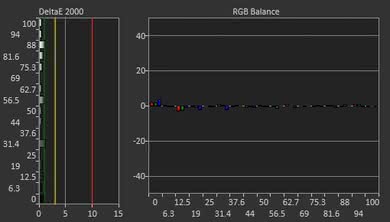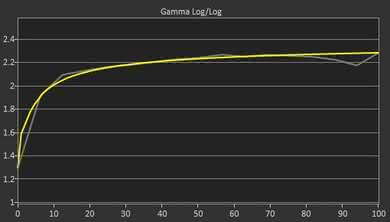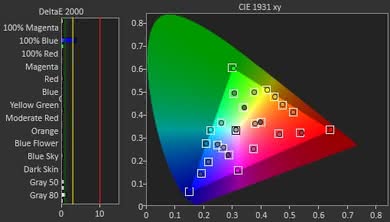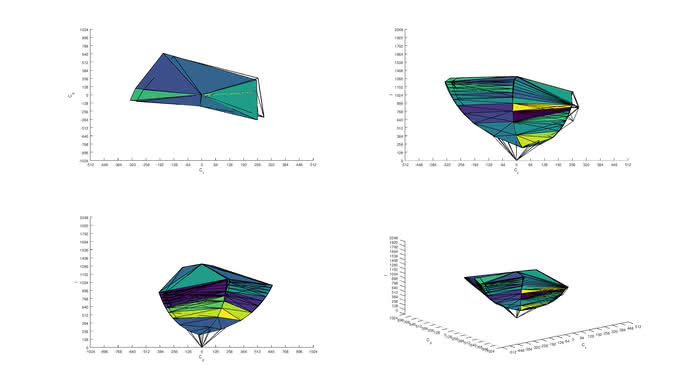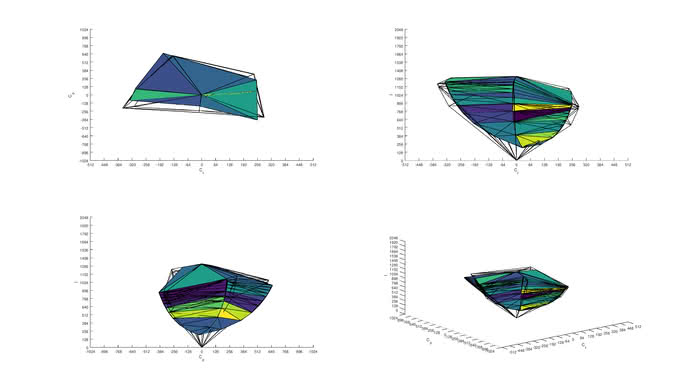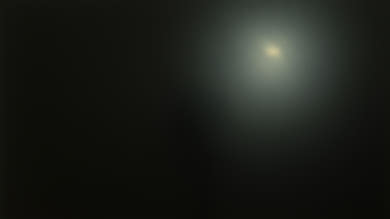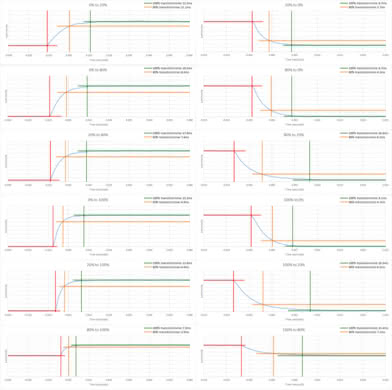The Acer G257HU Smidpx is a decent 1440p IPS monitor with decent picture quality and great peak brightness. The IPS display delivers good viewing angles but has very bad black uniformity. It has excellent low input lag, but gamers will be disappointed by the limited 60Hz refresh rate and lack of VRR.
Our Verdict
The Acer G257HU is an alright monitor for mixed usage. It has an excellent contrast ratio, but very bad black uniformity so it isn't a good choice for a dim room. The stand is mediocre and has almost no ergonomic adjustments, and it can't be VESA mounted. The IPS panel delivers good viewing angles and excellent gray uniformity.
-
Picture remains accurate when viewed at an angle.
-
Great response time.
-
Terrible black uniformity.
-
Stand has bad ergonomics.
-
Temporary image retention could be distracting.
The Acer G257HU Smidpx is okay for use in an office setting. It has wide viewing angles and a high 1440p resolution, good for multitasking or sharing your work with others. The stand is mediocre and has very few adjustments so it is hard to place it in an ideal viewing position. Great peak brightness and good reflection handling make it a good choice for a brighter room.
The Acer G257HU Smidpx is a decent monitor for gaming. It has decent motion handling, with a great response time and no flicker. It has excellent low input lag, but gamers might find the 60Hz refresh rate too low and will be disappointed by the lack of FreeSync or G-SYNC. The 1440p resolution is a great balance of higher detail without needed a top-end graphics card for most games.
The Acer G257HU Smidpx is alright for watching videos and movies as long as you are in a bright room due to the horrible black uniformity. It has good viewing angles and good reflection handling, so you can easily share a video with multiple people.
The Acer G257HU is only okay for creating media. The 1440p resolution makes it easier to multitask or to see more of high-resolution files. It has excellent color accuracy once calibrated, and good coverage of the s.RGB color space, but professionals in media creation fields will find the Adobe RGB coverage too limiting.
The Acer G257HU Smidpx doesn't support HDR.
- 6.8 Mixed Usage
- 6.9 Office
- 7.2 Gaming
- 6.7 Multimedia
- 6.6 Media Creation
- 4.9 HDR Gaming
Changelog
- Updated Jul 02, 2021: Changed height adjustment result from 'N/A' to '0' to match our methodology.
- Updated Sep 04, 2018: Review published.
- Updated Sep 02, 2018: Early access published.
- Updated Aug 31, 2018: Our testers have started testing this product.
- Updated Aug 31, 2018: The product has arrived in our lab, and our testers will start evaluating it soon.
Check Price
Differences Between Sizes And Variants
We tested the Acer G257HU Smidpx, which is a 25" 1440p monitor.
If someone comes across a different type of panel or if their monitor doesn't correspond to our review, let us know and we will update the review. Note that some tests such as the gray uniformity may vary between individual units.
| Model | Size | Panel Type | Resolution | Native Refresh |
| G247HYL | 24" | IPS | 1080p | 60Hz |
| G257HU | 25" | IPS | 1440p | 60Hz |
| G257HL | 25 | IPS | 1080p | 60Hz |
Our G257HU Smidpx was manufactured in Feb. 2017.
Compared To Other Monitors

The Acer G257HU Smidpx is a decent 1440p IPS monitor, but there are better choices out there that are much cheaper. See our recommendations for the best monitors under $200, the best budget gaming monitors, and the best 1440p monitors.
The Dell U2515H is much better than the Acer G257HU Smidpx. The design of the U2515H is far superior, with far more ergonomic adjustments as well as VESA mounting ports. The U2515H has much better gradient handling with less banding, and is free of distracting temporary image retention. The U2515H also has better features, including the ability to daisy chain to another monitor, as well as USB charging ports.
The ASUS VG248QE is better than the Acer G257HU Smidpx. The VG248QE has a higher refresh rate that delivers a nearly instantaneous response time, and the backlight can introduce flicker to further reduce motion blur. The VG248QE has lower input lag, great for gaming. The Acer G257HU has a higher native resolution, but at this size, this doesn't have a significant impact on the overall quality.
The ASUS VG245H is somewhat better than the Acer G257HU Smidpx. The ASUS has a much better design, with a stand that can be easily adjusted to an optimal viewing position. The Acer G257HU is a bit brighter and has better wide viewing angles. The VG245H has a faster response time and produces clearer motion with less blur, and supports FreeSync VRR for gaming.
The Acer G257HU Smidpx is better than the Acer GN246HL Bbid. They both deliver similar overall picture quality, but the G257HU has wider viewing angles. The G257HU has a flicker-free backlight. The Acer GN246HL has a higher refresh rate and better response time, great for gaming.
The Acer G257HU Smidpx is slightly better than the LG 27UK650-W. The Acer supports local dimming and has better HDR performance thanks to its wider color gamut and higher HDR peak brightness. The LG has slightly lower input lag and feels more responsive, and this is excellent for gaming.
The HP 27Q is somewhat better than the Acer G257HU Smidpx. The HP 27Q has a better refresh rate that leaves a smaller blur trail in fast-moving content and has more screen area as it is a 27" monitor. The Acer G257HU, on the other hand, has a better input lag which makes it more responsive to your inputs and can be great for many usages.
The LG 24MP59G is slightly better than the Acer G257HU Smidpx. Both monitors have an IPS panel with wide viewing angles. The Acer G257HU has a simple 60Hz refresh rate and no VRR support, whereas the LG 24MP59G has a better 75Hz refresh rate, and supports FreeSync VRR. The Acer has a slightly larger, 25" screen, and a much better 1440p resolution, better for multitasking or for a more immersive gaming or multimedia experience.
The LG 32GN50T-B and the Acer G257HU Smidpx are very different monitors. The LG is a gaming monitor with a 1080p resolution and a 165Hz refresh rate, while the Acer is a basic 1440p monitor with a 60Hz refresh rate. The LG has a VA panel with a much higher contrast ratio, VRR and HDR support, and much lower input lag. However, the Acer has a higher pixel density to deliver sharper images and text, and its IPS panel has much wider viewing angles.
Test Results
The Acer G257HU Smidpx has a mediocre design. The stand cannot be removed, and unlike most monitors currently on the market, it cannot be VESA mounted. The stand is extremely basic, and has bad ergonomics. It has a narrow tilt range but cannot swivel and there is no height adjustment.
Update 07/02/2021: We previously had incorrectly listed the Height Adjustment as 'N/A' as opposed to '0'. The review has been updated to reflect this change, as the Ergonomics score has dropped slightly.
This monitor has terrible ergonomics. There is no height adjustment, and it doesn't swivel. There is a very limited tilt range.
Very plain back. The Acer G257HU Smidpx cannot be VESA mounted, and there is no cable management.
The Acer G257HU Smidpx has a decent contrast ratio that is above average for an IPS monitor. The only IPS monitors that perform better are the HP V320 and the LG 34UC79G-B.
The Acer G257HU does not have local dimming. The above video is for reference only.
Very good peak brightness in SDR, very similar to the ASUS VG248QE. There is very little variation in brightness across window sizes.
HDR is not supported.
Very good horizontal viewing angles. The image doesn't degrade when viewed at an angle, which is good for sharing your work with a colleague, and the edges don't fade when sitting close to the screen either.
Mediocre vertical viewing angles, which can be a problem as the stand has very little adjustments, so it is harder to be in an optimal vertical viewing position.
Bad black uniformity. While IPS monitors typically have bad uniformity, this is worse than most. Only the HP 22CWA and LG 29UM69G-B are worse. There is noticeable backlight bleed and flashlighting is a major issue. This is not a good monitor for dark room use.
Disappointing color accuracy out of the box. The most accurate picture mode is 'User -> User'. The gamma curve does not follow our target at all, and most scenes are significantly darker than they should be. White balance is significantly higher than our threshold of 3 and it is noticeable to most people even when browsing the web. Colors are just as bad.
After calibration, the Acer G257HU has excellent accuracy. Color and White Balance dEs are much closer to the target, and most people won't be able to tell the difference. The gamma curve is almost perfectly corrected.
We chose the 'User' picture mode, as it provides the most control over the settings.
You can download our ICC profile calibration here.
sRGB Picture Mode: User (calibrated)
Adobe RGB Picture Mode: User (calibrated)
Excellent coverage of the s.RGB color gamut, which is great for daily usage, but professional users in the print and publishing industries will be disappointed by the limited Adobe RGB coverage. The 'Graphics' picture mode did not improve the color gamut coverage.
HDR gamuts are not supported.
HDR color volumes are not supported.
The Acer G257HU has a great fast response time, slightly better than the Dell P2417H. The best setting is with OD 'Off', as 'Normal' and 'Extreme' introduce a lot of overshoot but don't help the response time. With the 'off' setting there is no overshoot in any of the transitions.
The Acer G257HU Smidpx is flicker-free and uses DC dimming to dim the backlight, so there are no duplications in moving objects. It can't introduce flicker to reduce motion blur.
The Acer G257HU does not support a variable refresh rate.
Excellent low input lag, one of the lowest of any 60Hz monitor we have tested. It is consistent across any input resolution, great for gaming at a lower resolution.
The QHD resolution is great for this size of screen. The resolution is high enough that individual pixels aren't noticeable.
There is a headphone out port with adjustable volume. This is decent for connecting speakers or headphones to your monitor, but the DAC might cause some loss in sound quality compared to if you connected your speakers directly to your computer.
This monitor has a limited set of features. There are internal speakers, and a 3.5mm output to connect external speakers or headphones. It doesn't support HDR and has no USB charging ports.
Comments
Acer G257HU Smidpx: Main Discussion
Let us know why you want us to review the product here, or encourage others to vote for this product.