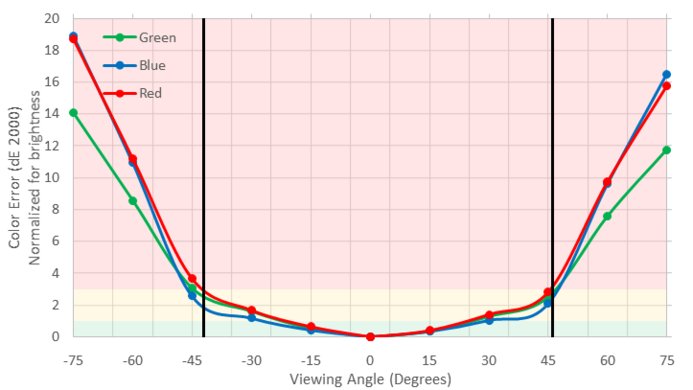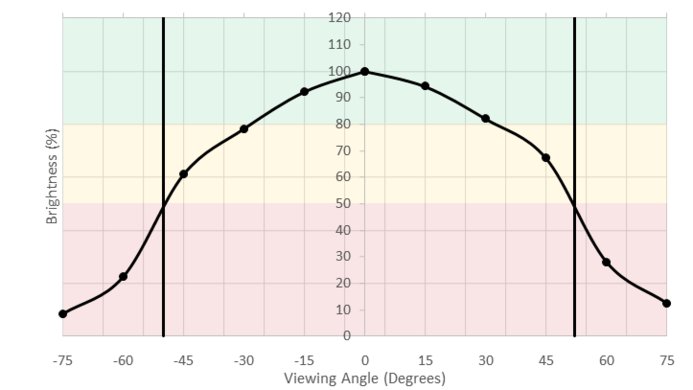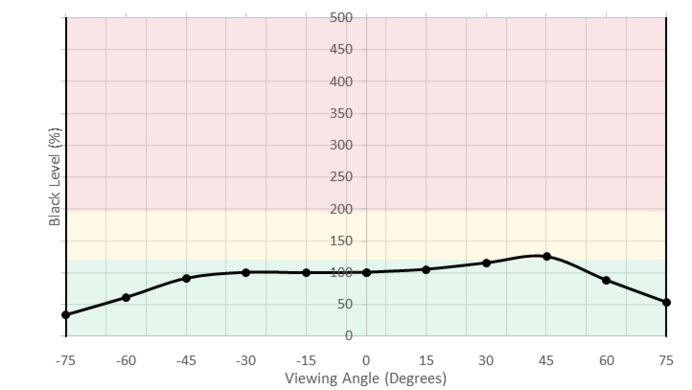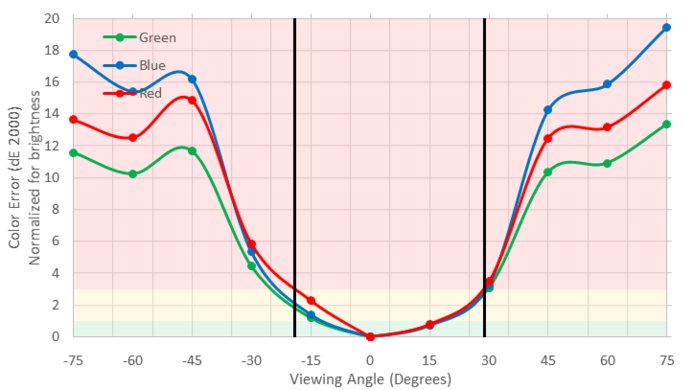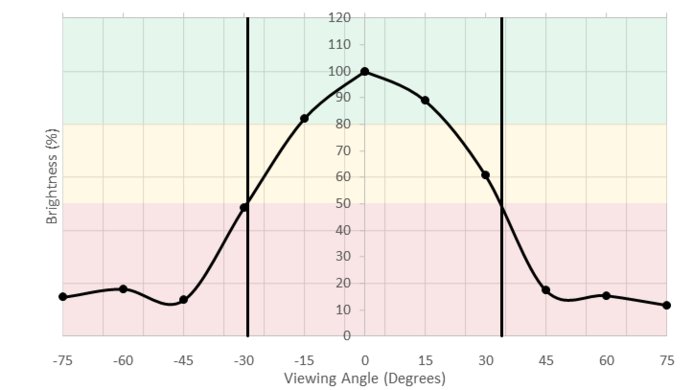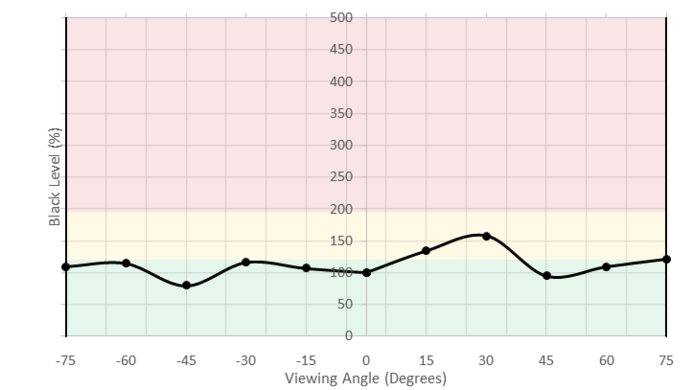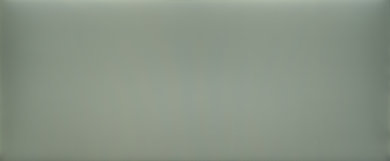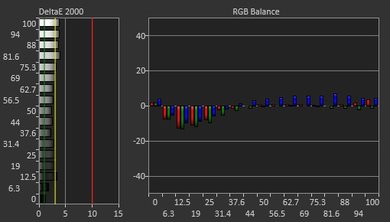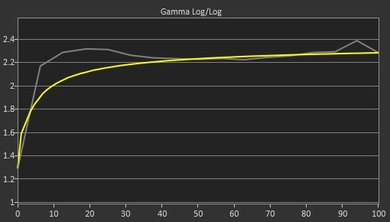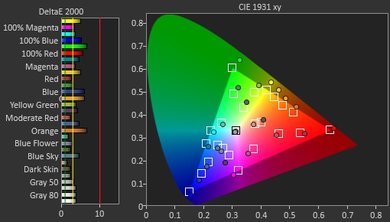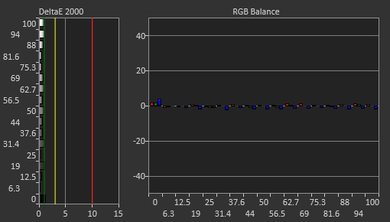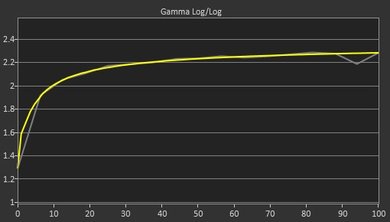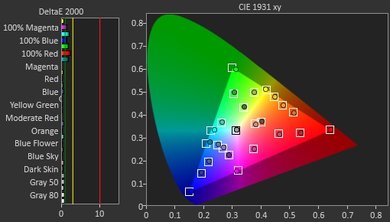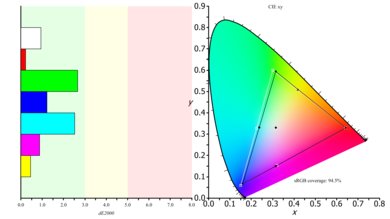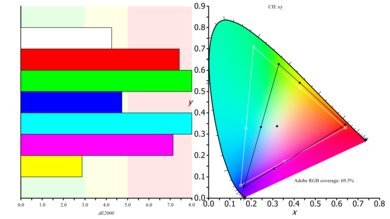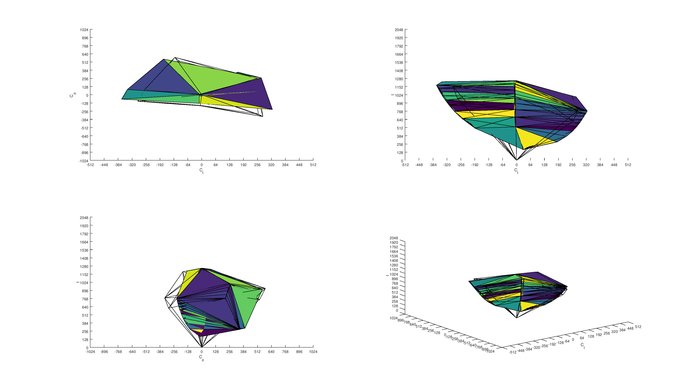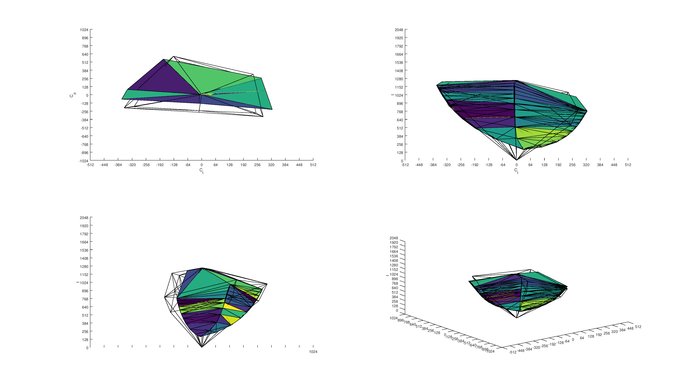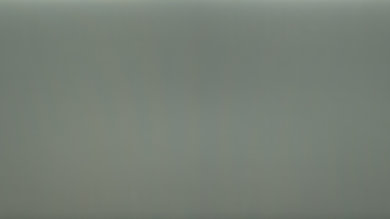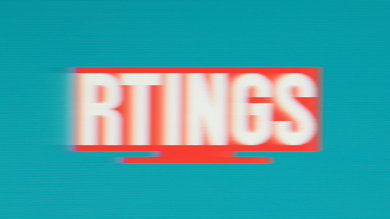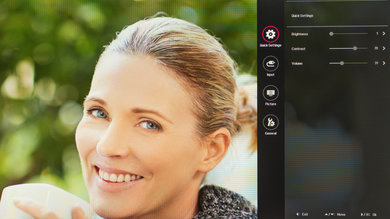The LG 34UC79G-B IPS LCD is a good curved 34-inch ultrawide monitor with very wide viewing angles and decent picture quality. Its 144 Hz refresh rate and FreeSync support make it particularly well suited for gaming, but its wide aspect ratio is also useful for more productive environments. It isn't the brightest monitor, but its gentle curve makes it both immersive and enjoyable to use. Unfortunately, its low resolution might be disappointing for some, and its brightness could be a bit better.
Our Verdict
The LG 34UC79G-B is a good monitor for a mixed usage. Its wide viewing angle, decent picture quality, and high refresh rate make it a versatile display that works well in many environments. Its ultrawide aspect ratio is particularly useful for productive environments and makes for a very immersive gaming experience.
-
Wider than average viewing angle
-
High 144 Hz refresh rate is great for gaming
-
FreeSync support
-
Could be brighter
-
Cloudy blacks with visible backlight bleed
Good monitor for usage in an office. While its stand doesn't offer the largest range of adjustments, its very wide viewing angle and wide aspect ratio makes it particularly useful for a more productive use. It does get decently bright, but the 34UC79G-B might have issues dealing with the reflections coming from a source placed directly in front of it.
Great monitor for playing video games. The low input lag, high refresh rate and large FreeSync range make it a great choice for enjoying a responsive and fluid gaming experience. Its ultrawide aspect ratio is particularly great for more casual games as it makes the experience quite immersive.
Good monitor for consuming a variety of media. Its ultrawide aspect ratio is particularly well suited for theatrical movies since it can remove the letterboxing almost entirely. Its resolution could be a bit higher though, and its overall picture quality isn't stellar. The LG 34UC79G-B does not support HDR or wide color gamuts either, limiting it a little further.
Decent monitor for creating media. Its wide viewing angles ensure that its colors remain accurate from normal viewing positions. Its minimal curve also introduces minimal distortion making it less problematic for photographers. Unfortunately, it does lack support for modern wide gamuts as well as HDR, and its resolution can be a little limiting.
HDR is not supported, however, there are very few monitors which currently support HDR such as the Samsung CHG70.
- 7.5 Mixed Usage
- 7.6 Office
- 8.1 Gaming
- 7.2 Multimedia
- 7.3 Media Creation
- 5.6 HDR Gaming
Changelog
- Updated Jan 17, 2019: We tested the monitor's compatibility with NVIDIA's new FreeSync driver. See our full investigation into NVIDIA's FreeSync Drivers here.
- Updated Nov 06, 2018: There was an error with the curve radius scoring which has been fixed. This has not changed the usage scores for this monitor.
- Updated Nov 27, 2017: Review published.
- Updated Nov 25, 2017: Our testers have started testing this product.
- Updated Nov 25, 2017: Early access published.
Check Price
Differences Between Sizes And Variants
We tested the 34" model (34UC79G-B), which is the only size available. This model includes FreeSync, but there is also a model with G-Sync (34UC89G-B).
If someone comes across a different type of panel or if their LG 34UC79G-B doesn't correspond to our review, let us know and we will update the review. Note that some tests such as the gray uniformity may vary between individual units.
| Model | Size | Refresh rate | Notes |
|---|---|---|---|
| 34UC79G-B | 34" | 144Hz | FreeSync support |
| 34UC89G-B | 34" | 144Hz | G-Sync support |
Compared To Other Monitors

The LG 34UC79G-B is a good UltraWide monitor with a high refresh rate and FreeSync support. See our recommendations for the best curved gaming monitors, the best monitors for PS4 and the best monitors for Xbox One X.
The LG 34WK95U is a bit better than the LG 34UC79G-B overall. The 34WK95U has a higher resolution and size and supports HDR. The LG 34UC79G-B, on the other hand, is flicker-free has a lower input lag, and a much faster refresh rate and supports FreeSync, which is great for gaming.
The LG 34UC79G-B is much better than the LG 29UM69G-B. The 34UC79G-B has a larger screen area, and the native refresh rate is much higher, great for use as a gaming monitor. The 34UC79G-B also features two HDMI 2.0 ports, whereas the 29UM69G-B only has 1 HDMI 1.4 port.
The LG 34UC79G-B is a better monitor than the Samsung C34F791/CF791 for almost every use, unless you'll be using it in a dark room. The Samsung CF791 has better resolution giving you more details on the screen, but the LG34UC79G has better viewing angles, and you'll enjoy gaming more as it has significantly better input lag and marginally better image flicker to clear blur.
The LG 34UC79G-B is slightly better than the Dell U3417W. The 34UC79G-B has a much higher native refresh rate, and much lower input lag, as well as FreeSync support for gaming. Motion looks much better on the LG as it can introduce backlight flicker to reduce motion blur. While both screens are the same size, the Dell U3417W has a higher native resolution, so you can see more fine details.
The Samsung CHG70 is better than the LG 34UC79G-B, unless you plan on sitting close to the monitor. The Samsung CHG70 has a VA panel, which is better for dark room viewing, and supports HDR for the best gaming and multimedia experience. The LG 34UC79G-B uses an IPS panel, which has much wider viewing angles, and so is great if you plan on sitting close to the monitor as the image quality won't degrade towards the edges.
The Samsung C49HG90/CHG90 and the LG 34UC79G-B offer very similar performance and the best one will depend on your use. The CHG90 is a VA monitor, great for dark room viewing, that supports HDR as well for the best multimedia and gaming experience. The LG 34UC79G-B has an IPS panel which performs better in a medium-lit room and has much wider viewing angles.
The LG 34UC79G-B is slightly better than the LG 32UD59-B unless dark room performance is a priority. The 34UC79G-B has an IPS panel, which has a higher native refresh rate and much wider viewing angles, as well as lower input lag. The 32UD59-B has a VA-type panel, which has better dark room performance but worse viewing angles. It also has a higher native resolution.
The ASUS ROG PG348Q is marginally better than the LG 34UC79G-B. The ASUS ROG PG348Q is brighter and has a wider color gamut and better color volume. The 34UC79G-B has better motion handling, with an optional black frame insertion feature to clear up blur, and a higher native refresh rate. The PG348Q has a better stand that can swivel as well as tilt, making it easier to show something to a nearby colleague.
The Dell Alienware AW3418DW is somewhat better than the LG 34UC79G-B. The Dell has a better resolution so you can see more detail on your screen and better reflection handling so you won't be bothered if your room has many lights. Its ergonomics make it also easier to position as you prefer. The LG has an optional black frame insertion feature that can clear blur and make the image crisper.
The LG 34GK950F-B is much better than the LG 34UC79G-B for most uses. The 34GK950F has a much higher native resolution, supports HDR, and has better reflection handling.
Test Results
The design of the LG 34UC79G-B is good. The base of the stand looks similar to the LG UM69G, however, this model allows for height adjustments, which makes it easier to find a comfortable viewing position. All of the inputs are located out the back of the monitor. The red accents help the monitor to stand out.
The stand is very similar to the LG UM69G and looks good. It supports the wide monitor well and feels very stable. The footprint is quite large, but this is often necessary for a monitor of this size.
The ergonomic adjustments available on this LG 34UC79G monitor are limited. It is only possible to adjust the height and tilt (and the range of these is quite narrow). This may make it a bit more difficult to find a comfortable viewing position or to share content on the monitor with others.
The rear of the 34" monitor looks good. All of the inputs are located out the back of the UC79G, and the rear of the stand provides a passage for cable management (shown here). There is a VESA mount for attaching to a stand.
The LG 34UC79G-B has a decent contrast ratio and is pretty good for an IPS monitor, and at almost 1400:1, this is more than both the LG 27UD68P-B and the LG 29UM69G-B. Even with this decent contrast ratio, dark room performance won't be as good as a monitor with a VA panel, but in a well-lit room, this monitor performance is great.
The LG 34UC79G-B does not have a local dimming feature. The video is for reference only.
The 34UC79G-B's SDR peak brightness is ordinary. It's bright enough for most home environments, but those that use it in an office or room with lots of windows might find it a little dim.
HDR is not supported.
This LG 34UC79G monitor has a good horizontal viewing angle. As is usual with IPS-type LCD monitors, the black level does not shift significantly when viewed from the sides giving the image a good contrast from all viewing positions. Its colors also remain quite accurate even at fairly steep angles.
Very good vertical viewing angle. The LG 34UC79G-B performs better than average in this aspect and much like its horizontal viewing angle, its black level is maintained even when viewed from the sides. It does lose brightness a bit faster on this axis.
The gray uniformity of the LG 34UC79G-B is impressive. Both sides are a bit darker and the top edge is a bit brighter, but almost no dirty screen effect is visible which is great. This great uniformity is well suited for watching media, as solid colors appear uniform. Note that some moiré is still visible, giving the look of a strange curve pattern, but this is only an effect on the camera sensor and not of the screen itself.
Looking at our 5% gray test picture, only the brighter top edge is visible, but otherwise the uniformity is great.
This LG monitor has decent accuracy out of the box. The best measurements were done when the monitor was set on the 'Custom' 'Picture Mode', with the 'Color Temp' set to 'Custom' (default value 50 for each color), and the 'Gamma' set to 'Gamma 1'. For the gamma setting, we found that 'Gamma 1' was the best overall, but you could change it to other value to better match the content you are watching, and the overall accuracy won't change by that much.
The white balance and color dE are both in the range were most enthusiast would notice it, but it is still pretty good for most people. The gamma is not far from our target and the color temperature is not far from our desired 6500, which is good for people who find this aspect important.
Update 03/21/2018: Typo in the luminance measurement corrected.
The post-calibration accuracy is excellent for the LG 34UC79G. The calibration was done under the same picture mode as the pre-calibration was done, the 'custom Color' picture mode. The overall post calibration is great, and both the white balance and color dE were brought down considerably, to now being under 1.0, which is the level at which most people can't notice the imperfection. The color temperature is now a bit closer to our desired target of 6500k. The gamma tracks our target curve much closely too, and the value is very close to our 2.2 target.
You can download our ICC profile calibration here.
HDR is not supported.
Perfect result for the image retention test for this LG monitor, as no image retention could be noticed at all while running our test.
The reflection handling of the LG 34UC79G is decent. It has a very light-matte finish which only somewhat diffuses the reflection across the screen. Overall, it's a bit worse than most other monitors we've tested but should be fine for an average-lit room. In a bright room, the reflections are a bit distracting though.
Response Time Off
Response Time Slow
Response Time Normal
Response Time Fast
Very good response time, so only a very little blur trail is visible when following fast moving content such as gaming or sports. Most of the blur in the photo is due to persistence (a result of moving past a static frame) rather than a response time issue. The 'Response Time Normal' setting was the most balanced; the 'Fast' setting was faster overall but introduced more overshoot. Most people will be better served by the 'Normal' setting, but those who don't mind overshoot artifacts may prefer 'Fast'.
The LG 34UC79G-B has a flicker-free backlight at all brightness levels, which is great. It can also add optional flicker for use as Black Frame Insertion to clear up motion, as seen in the BFI photo, using its '1ms Motion Blur Reduction' feature. However, this only improves motion when the framerate of the content matches the flicker rate exactly, or else you will see double image artifacts. As seen in the photo above, this setting does help to clear up the image significantly for fast-paced content such as for gaming.
Very high native refresh rate with a great FreeSync range. The monitor's native FreeSync range (50-144 Hz) is wide enough for the graphics card's Low Frequency Compensation (LFC) feature to work, sending double or triple frames when the framerate drops below 50 Hz to effectively extend the range below 20 Hz. Gamers will be very pleased with this monitor's FreeSync.
Update 01/15/2019: We have retested the monitor with NVIDIA's new FreeSync drivers, and had no issues. FreeSync had to be enabled manually on the monitor's OSD, and in NVIDIA Control Panel.
BFI frequency tested: 144 Hz
Excellent low input lag. The FreeSync input lag is just as low as at native refresh rate, as expected, and the 60 Hz input lag is similar to 60 Hz monitors. Unfortunately, no non-native resolutions supported 144 Hz operation, though this can be avoided if the graphics card does upscaling before sending to the monitor, which is common.
The LG 34UC79G-B monitor has an ultrawide 21:9 aspect ratio, which makes it wider but not as tall as other 34" monitors. It also has a 1080 pixels high resolution, which is mediocre considering the monitor's large size and gives a poor pixel density. This means the monitor is only well suited for use cases that benefit from the ultrawide aspect ratio, like gaming and productivity (see our recommendations for the best ultrawide gaming monitors), but is worse than a 1440p 16:9 monitor for other use cases like video watching or web browsing.
One of the 3.5mm analog audio ports is a headphone port with volume control, while the other is a simple line out at a fixed volume.
Like many gaming monitors, the LG can overlay a crosshair in the middle of the screen, which is useful for games that don't have crosshairs. There is also a quick charge option for the USB ports on the back of the monitor.
Comments
LG 34UC79G-B: Main Discussion
Let us know why you want us to review the product here, or encourage others to vote for this product.