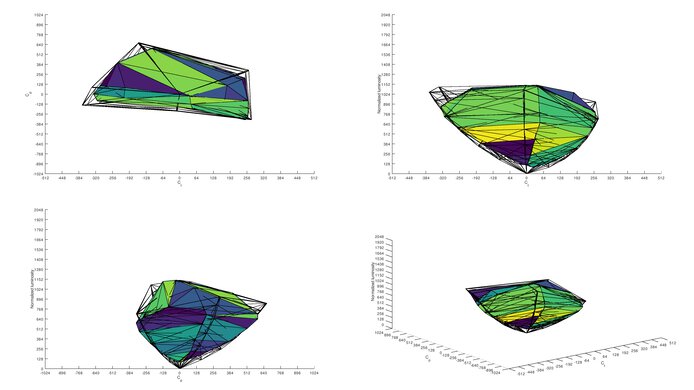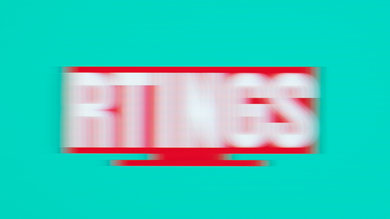The LG 34WK95U-W is a good 5k IPS LED monitor with good picture quality. It can get very bright in SDR, and it can display HDR content decently, but unfortunately, when viewed in a dark room, blacks will look grayish due to the mediocre contrast ratio and the bad local dimming. It has a large size screen and excellent resolution. It has a low input lag that makes it very responsive to your actions, but it's not flicker-free and doesn't support any variable refresh rate implementation to please serious gamers. Sadly, there are multiple reports of image retention on this monitor, which is a problem if you need it for office work or content creation.
Our Verdict
The LG 34WK95U-W is a good monitor for most uses. It's bright enough for a bright office, and it has wide viewing angles that allow you to easily share your work. It has a low input lag to please gamers and a fast response time to display fast content with little blur. However, its defining feature is its size and large resolution that lets you display more on the screen.
-
Large size and high resolution.
-
Image remains accurate at an angle.
-
Poor dark scene performance.
-
Bad ergonomics.
The LG 34WK95U-W is a very good monitor for office use. It's a good choice for a bright office as it can fight glare. The large size and very high resolution allow you to place more of your work on the screen. The good viewing angles help the image remain accurate, and you can easily demonstrate your work to a colleague sitting next to you. Unfortunately, the ergonomics on the monitor are not good, so if you plan to adjust it frequently, you should consider VESA mounting it.
The LG 34WK95U-W is a good monitor for gaming. It has a low input lag and is very responsive to your actions. However, its defining feature is its size and resolution. It has a 5k resolution, and you can display more of the game arena on your screen; this is an advantage over your opponents. Unfortunately, it doesn't support any variable refresh rate, and this can detract the more serious gamers from choosing it.
The LG 34WK95U-W is a good monitor for consuming multimedia. The input lag is very low, and the monitor reacts almost instantly to your inputs. The screen size and resolution allow you to display high-res multimedia content on its native resolution, and you can enjoy more details. The viewing angles are good, meaning you can share your image with others, and all will enjoy the same picture quality.
The LG 34WK95U-W is a good monitor for media creation. The screen size is large, and the resolution is very high and allows you to display much of your content on the screen at the same time. The viewing angles are good, and the low input lag makes it very responsive to your actions. Unfortunately, the monitor doesn't have good ergonomics, and you might be better off if you VESA mount it.
The LG 34WK95U-W is an okay monitor for HDR gaming. Unfortunately, the native contrast ratio is mediocre, and the bad local dimming can't help improve blacks in a dark room. The input lag is very low, and the resolution and size are excellent. The HDR peak brightness is good enough for playing HDR Games but not high enough for watching HDR movies.
- 7.7 Mixed Usage
- 7.8 Office
- 7.6 Gaming
- 7.8 Multimedia
- 7.7 Media Creation
- 6.9 HDR Gaming
Changelog
- Updated Aug 17, 2020: Retested HDR peak brightness, color gamut, and color volume.
- Updated Jan 21, 2019: The Picture mode was incorrectly written as 'User' instead of 'Custom'
- Updated Dec 19, 2018: Review published.
- Updated Dec 17, 2018: Our testers have started testing this product.
- Updated Dec 17, 2018: Early access published.
Check Price
Differences Between Sizes And Variants
We tested the 34" LG 34WK95U, which is the only model available.
If someone comes across a different type of panel or if their monitor doesn't correspond to our review, let us know and we'll update the review. Note that some tests like the gray uniformity may vary between individual units.
| Model | Size | Native Resolution | Refresh rate |
|---|---|---|---|
| 34WK95U | 34'' | 5k | 60Hz |
| 32UL950 | 32'' | 4k | 60Hz |
| 32UD59-B | 32'' | 4k | 60Hz |
| 27UK650 | 27'' | 4k | 60Hz |
| 34BK95U-W | 34" | 5k | 60Hz, 3-year warranty |
Our 34WK95U was manufactured in August 2018.
Update 01/17/2019: LG has also made the 34BK95U-W available. It appears to be the exact same monitor but with a standard 3-year warranty, instead of the 1 year on the 34WK95U.
Compared To Other Monitors

The LG 34WK95U is a very good ultrawide monitor with a great resolution that will keep you happy in most uses.
See our recommendations for the best 34-49 inch monitors, the best monitors for Mac Mini, the best gaming monitors for PC, and the best 4k gaming monitors.
The LG 34WK95U is a bit better than the LG 34UC79G-B overall. The 34WK95U has a higher resolution and size and supports HDR. The LG 34UC79G-B, on the other hand, is flicker-free has a lower input lag, and a much faster refresh rate and supports FreeSync, which is great for gaming.
The LG 34WK95U is slightly better overall than the ASUS ROG PG348Q. The LG 34WK95U has a higher resolution, supports HDR, and has slightly better gradient banding, whereas the ASUS is more of a gaming monitor that supports G-SYNC, is flicker-free, has less image blur, and supports FreeSync.
The two monitors are different types. For most people, the IPS panel LG 34WK95U is better than the VA panel Samsung C34F791/CF791. The LG supports HDR, has better viewing angles, and has a lower input lag. On the other hand, the Samsung CF791 has better blacks and will perform better in a dark room.
The Dell U3818DW and the LG 34WK95U both have very similar performance. The Dell is flicker-free and has better ergonomics so you can easily place it to your liking. On the other hand, the LG supports HDR and has a slightly faster pixel response time that leaves a shorter blur trail in fast-moving content.
The LG 32UL950 is a bit better than the LG 34WK95U. The 32UL950 supports FreeSync, and has a more versatile stand that can be switched to portrait orientation. The 34WK95U has a wider HDR color gamut and better color volume, as well as a wider format screen that delivers a more immersive gaming experience, and is better for multitasking.
Test Results
The LG 34WK95U's design is good and is very similar to the LG 27UK650 and other LG monitors. It has a sturdy stand that supports it well and a clean back. Unfortunately, the ergonomics are poor, and positioning it to your liking will take some time. The build quality is good without any gaps or loose ends, and you should have no issues with this monitor.
This monitor has poor ergonomics. The tilt range is good, but the height adjustment is just decent, and there is no option to swivel or rotate. If you make frequent adjustments, you are better off VESA mounting it.
The back of the monitor is plain with a uniform glossy white finish. A small loop attached to the main pole helps with cable management. It's almost identical to the LG 27UK650.
The LG 34WK95U-W has a mediocre contrast ratio and can't display deep blacks, just like the rest of the IPS monitors we've tested. The monitor is edge-lit (from the top), and when the local dimming feature is enabled, it doesn't raise the contrast ratio on our test picture. If you care about having a monitor with a good contrast, then consider the LG 35WN65C-B.
The monitor has a local dimming feature that works both in SDR and HDR modes. Unfortunately, it can't always help blacks look deeper since the monitor is edge-lit, and thus the local dimming zones are vertical bands. This causes blooming in the entire band when only a small portion of the screen needs to be bright, like in the case of subtitles. It's very similar to the Dell U3219Q.
Update 01/21/2019:The SDR peak brightness was retested with the local dimming turned on.
The LG 34WK85U has great SDR peak brightness. It can fight bright room glare and will do great in bright office.
Settings tested: Custom-Calibrated
Update 08/17/2020: There was a mistake in our original testing, and we retested HDR peak brightness with local dimming on to remain consistent with all monitors. In this case, we also measured the peak brightness in 'HDR Vivid' picture mode since it's the mode most people would watch HDR content with. We also retested 7 other monitors, and some results changed.
Okay HDR peak brightness for the LG 34WK95U. The brightness level is alright for most HDR games, but unfortunately, it's not enough to deliver the creator's intent when it comes to HDR movies.
Settings tested: 'HDR Vivid' with local dimming on.
Decent horizontal viewing angles. Just like the Dell U3219Q, black levels remain constant no matter the angle at which you look at the monitor. However, you will notice the loss of color accuracy and the diminish in brightness as the angle gets closer to 40°.
The LG 34WK95U-W has great vertical viewing angles. The image remains accurate up until 25°, at which point colors start to shift. At about 35°, the image has lost half of its brightness. This behavior is very similar to the Dell U3219Q.
The LG 34WK95U-W's gray uniformity is excellent. The sides look a little darker, but it's only slightly noticeable in normal use. There is almost no visible dirty screen effect, and you shouldn't have any issues while you browse the web or when you decide to watch a hockey game on your monitor.
In the darker shades, the uniformity is even better as it becomes very hard to spot any uniformity issues or any dirty screen effect. Very similar to the Dell U3219Q.
The monitor has a Uniformity option (only available in Custom and sRGB modes) that we recommend leaving it off as it reduces the overall brightness.
The LG 34WK95U has poor black uniformity, as we can see a lot of clouding around the screen. Backlight bleed is evident in the edges and the lower-left corner of the monitor. Unfortunately, when local dimming is enabled, there is still significant clouding in the vertical band where the test cross is due to the vertical local dimming zones.
This monitor's issues with black uniformity aren't noticeable in normal use. They're deliberately exaggerated here for our test.
The LG 34WK95U's out-of-the-box accuracy is great. The 'sRGB' Picture mode is the most accurate one. Both the white balance and the color dE are under our threshold of 3, so few people will be able to spot the color inaccuracies. The color temperature is warmer than the 6500 K target, and the gamma is above the target curve for most of the input signal intensities resulting in slightly darker scenes.
The LG 34WK95U-W has excellent color accuracy after calibration which was done on the 'Custom' Picture mode. White balance and color dEs are nearly perfect, and most people can't see any errors. The color temperature is very close to the target of 6500K, and gamma tracks the curve very closely.
You can download our ICC profile calibration here. This is provided for reference only and shouldn't be used, as the calibration values vary per individual unit even for the same model due to manufacturing tolerances.
The LG 34WK95U has an excellent SDR color gamut. It practically covers the entire s.RGB gamut; this is great for daily usage. The coverage of the Adobe RGB color space is very good; however, it might still not be enough for those professionals who work in the wider Adobe RGB gamut.
s.RGB Picture Mode: Custom(calibrated)
Adobe RGB Picture Mode: Custom
The LG 34WK95U-W has excellent color volume. Just like the Dell U3219Q, this monitor can display a full range of colors in various levels of luminance. Unfortunately, it can't display the dark shades well due to the not-so-great contrast ratio.
s.RGB Picture Mode: Custom
Adobe RGB Picture Mode: Custom
Update 08/17/2020: There was a mistake in our original testing, and we retested the HDR color gamut with local dimming on to remain consistent with all monitors. We also retested 7 other monitors, and some results changed.
It has very good HDR color gamut, excellent coverage of the more common DCI P3 color gamut, and decent coverage of the wider Rec. 2020 color gamut. However, since it's above our 60% threshold, we consider it to have a wide color gamut.
DCI P3 Picture Mode: Vivid (HDR)
Rec. 2020 Picture Mode: Vivid (HDR)
Update 08/17/2020: There was a mistake in our original testing, and we retested HDR color volume with local dimming on to remain consistent with all monitors. We also retested 7 other monitors, and some results changed.
Good HDR color volume, better than the LG 32UL950. The lack of high contrast ratio limits the color volume a bit, especially in the dark shades of colors.
DCI P3 Picture Mode: Vivid (HDR)
Rec. 2020 Vivid (HDR)
There are reports of many users experiencing image retention on this monitor. Not everyone experiences this, but it's an issue of concern. If you need this monitor for office work or content creation, image retention is distracting because it will look like a window is still onscreen even after you've moved it or minimized it. There's no way to fix image retention; if you notice it, try returning the monitor or exchanging it for a new one.
This monitor has good reflection handling. The light-matte finish diffuses reflections on the screen, reducing their intensity. It's fine for most rooms, but in a bright room, reflections may be distracting. Very similar to the Dell U2717D.
Response Time Off
Response Time Normal
Response Time Fast
Response Time Faster
Excellent fast response time. The best Response Time setting is 'Fast', where we can see a little overshoot in some transitions but nothing too distracting. With the 'Normal' setting transitions are slower and with the 'Faster' setting, there's improvement in response time but also more overshoot. Most of the blur in the photo above is due to persistence.
This monitor dims the backlight using PWM. It's flicker-free only when the backlight is set at 100. Unfortunately, there's no option to introduce flicker to make the image crisper.
The LG 34WK95U-W has the very common native refresh rate of 60Hz. There is no variable refresh rate feature like FreeSync or G-SYNC. This is not an issue for most users but some competitive gamers might find this a deal-breaker.
The LG 34WK95U has excellent low input lag even when in HDR mode or when a non-native resolution is sent to the monitor. This should please most gamers as the monitor is very responsive.
Non-native resolution tested: 3440 x 1440 @ 60Hz.
It's a large monitor with a 5k resolution that allows you to display many things on your screen at the same time, and it's great for multitasking.
To take advantage of the high resolution, you must use a DisplayPort connection. If you use an HDMI cable, due to bandwidth limits, the resolution is limited to a maximum of 3840 x 2160 @ 60Hz. In this case, the recommended resolution is 3440 x1440 @ 60Hz to respect the 21:9 aspect ratio.
The monitor, however, gives you an option to use the full resolution using two HDMI cables from the same computer by using its Picture By Picture option that makes the screen work as two separate 2560 x 2160 displays. To have a seamless operation as a single, large display, you'll need the use of third-party software like AMD's Eyefinity since the native windows driver can't avoid some tearing when a moving object crosses from one side of the screen to the other.
The USB Type-C port supports charging up to 85 Watts. Through the menu, you can choose which USB port (USB-C or USB-B) you'll use for upstream.
Update 1/28/2019: We added a clarification regarding the use of KVM.
The LG 34WK95U has integrated speakers and supports HDR10. It has a few additional features, some of which are typically found on most LG monitors:
- Super Resolution+: an upscaling feature that tries to improve upscaling quality.
- PBP (Picture By Picture): Used to display the output of two different inputs at the same time on the monitor. We also tested the monitor in this mode by connecting it to the same PC, and the PC recognized the monitor as two different displays.
- DFC: Adjusts the brightness automatically according to the screen
- Uniformity: (only available in Custom and sRGB) Adjusts uniformity of the image, but enabling it reduces the overall brightness, so we do not recommend it.
There are separate USB upstream ports that allow the monitor to function as a KVM switch by connecting your keyboard and mouse to the USB ports of the monitor. You can choose in the menu which USB (B or C) will serve as upstream. However, this requires accessing the OSD each time. Finally, the USB-C port supports power delivery up to 85W.
Comments
LG 34WK95U-W: Main Discussion
Let us know why you want us to review the product here, or encourage others to vote for this product.