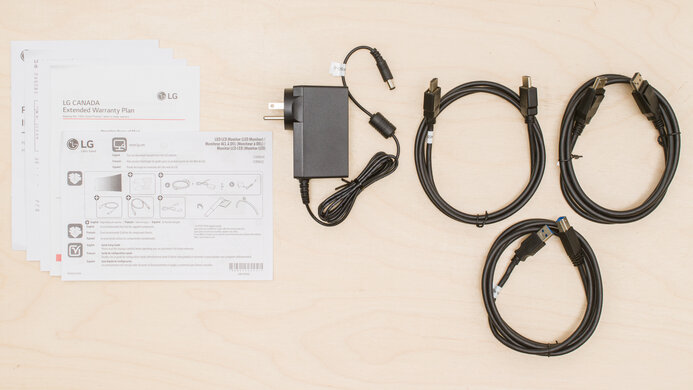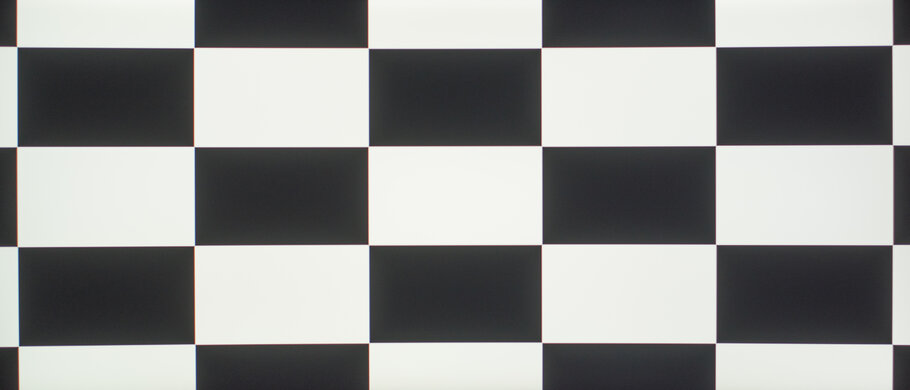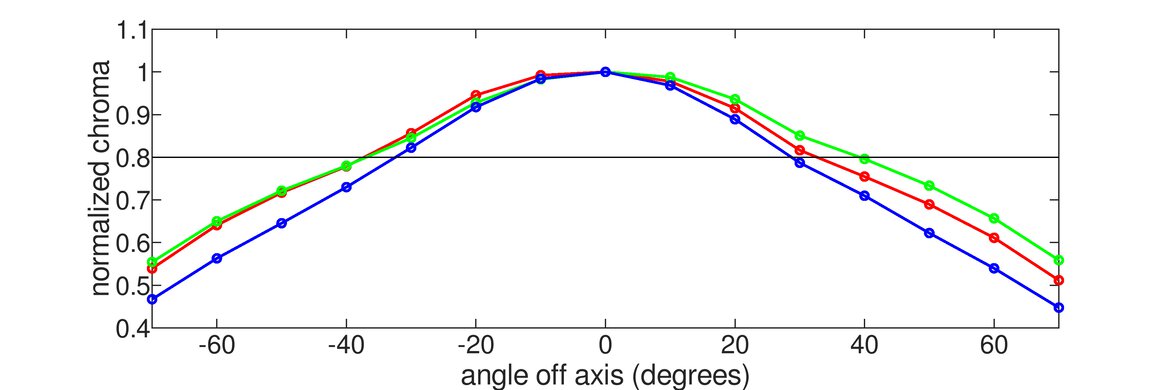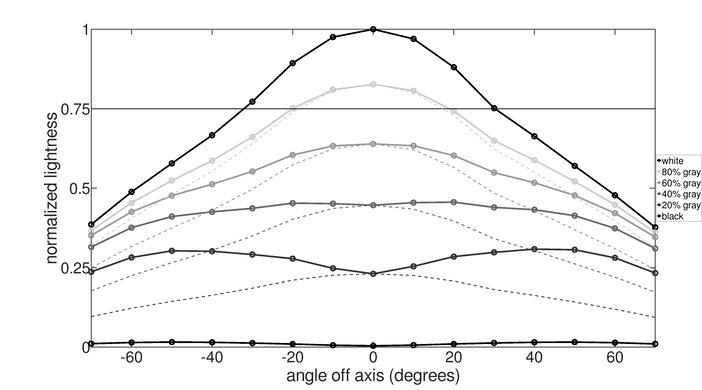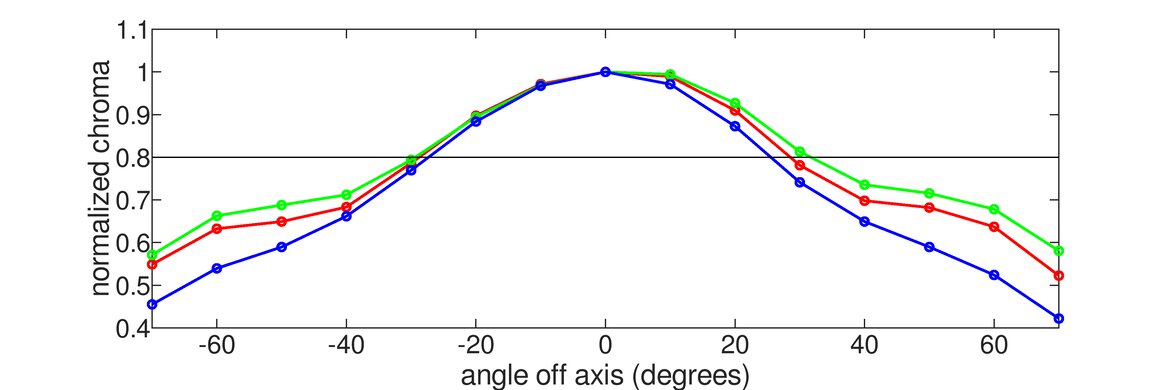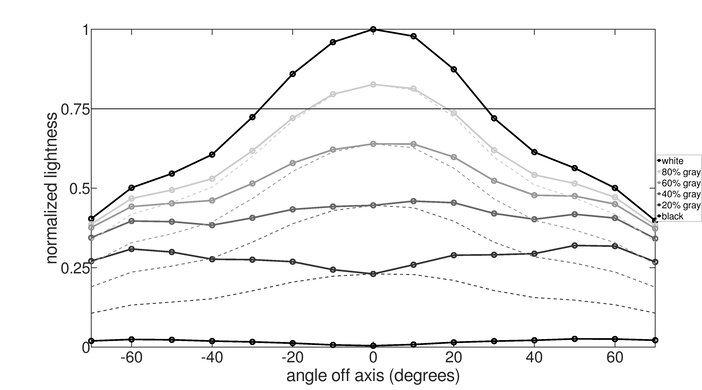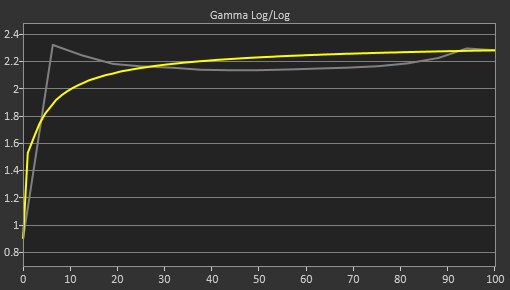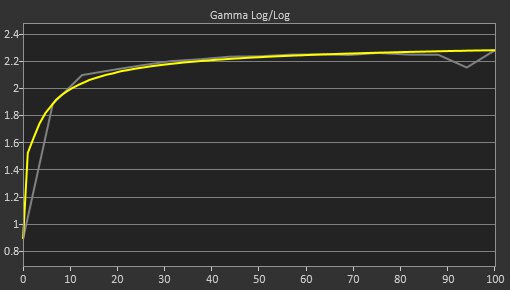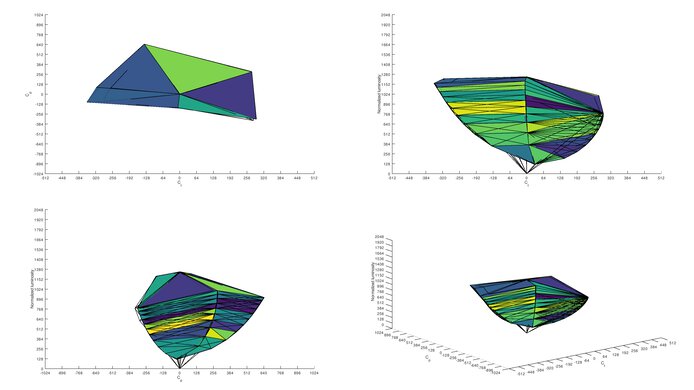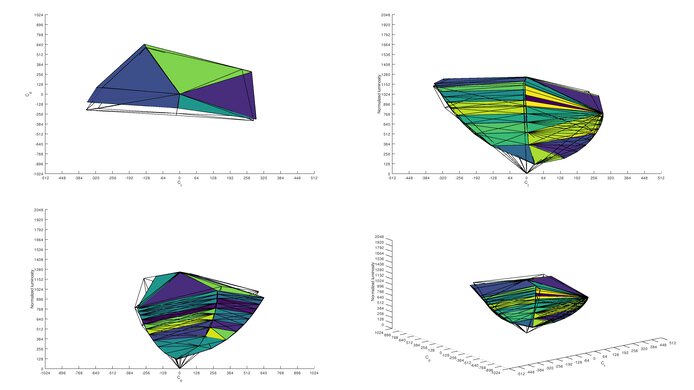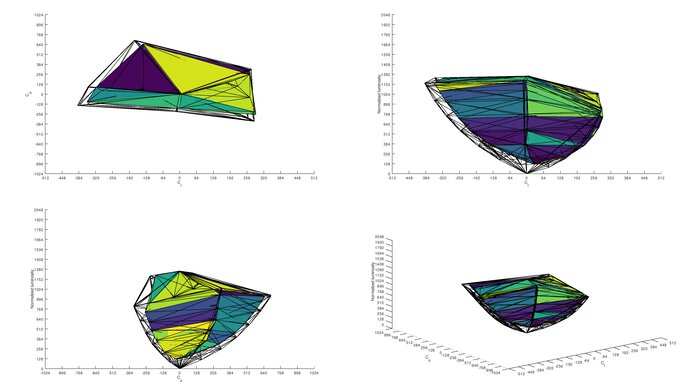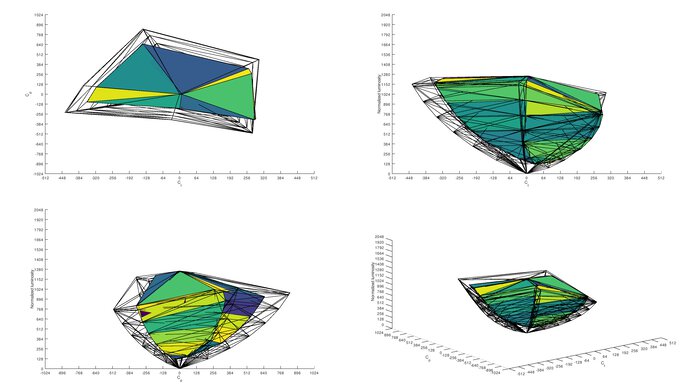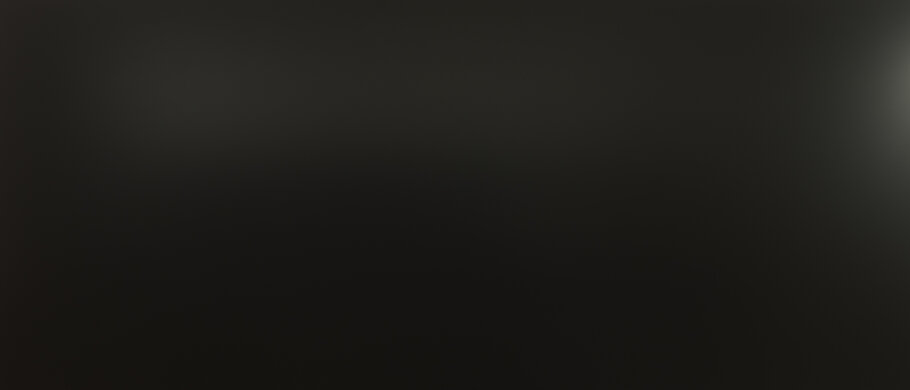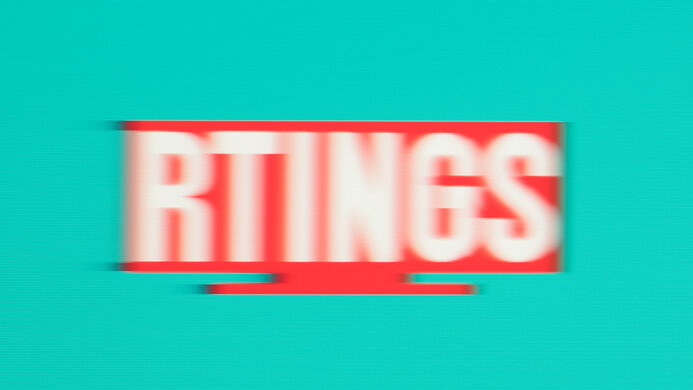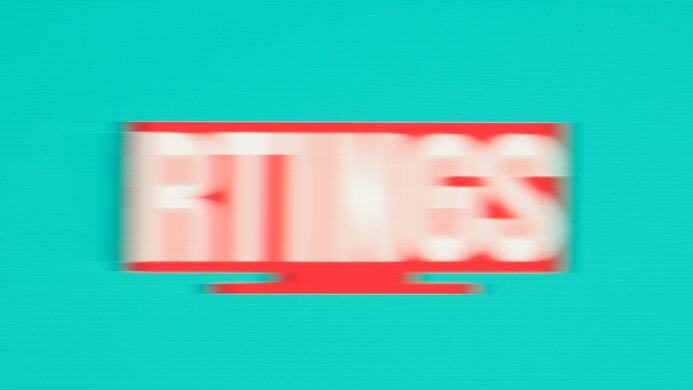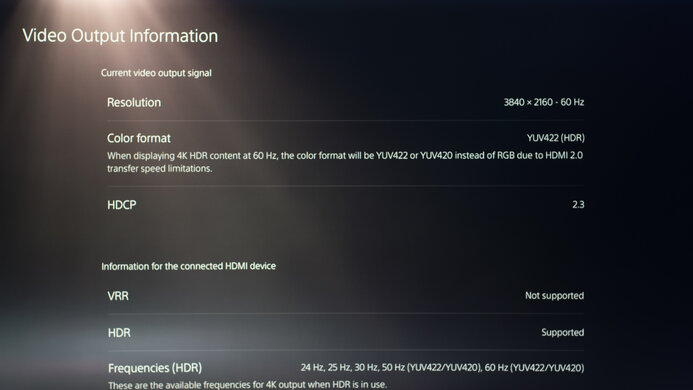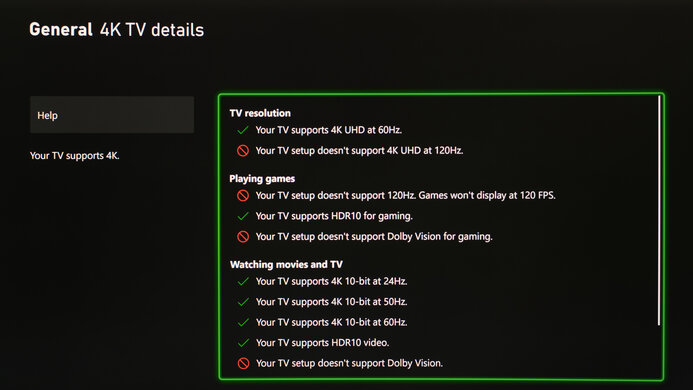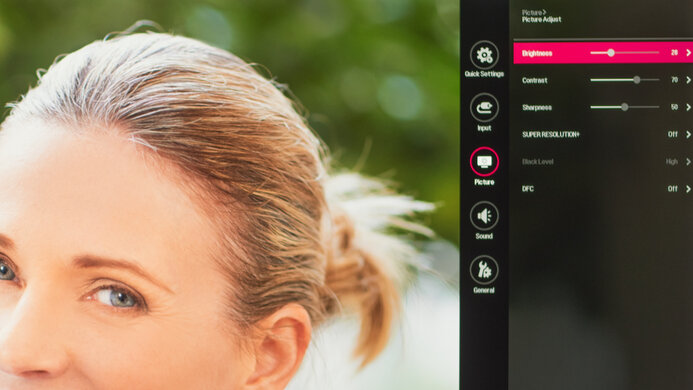The LG 35WN65C-B is a 35-inch curved ultrawide display that LG released in 2020. It's available at Costco as the LG 35WN65C-B.AUS, and it sits alongside the LG 35WN75C-B, which is essentially the same monitor but with USB-C input. It focuses on office features as its 21:9 aspect ratio offers plenty of screen space to open multiple windows at once. However, it's limited on other features like an ergonomic stand and an sRGB mode for color accuracy. While there aren't many features built-in, LG offers programs you can download to improve your workflow. It supports OnScreen Control to help place those windows in a position you like and Dual Controller, which acts as a KVM switch so that you can control two sources with the same keyboard and mouse, but it doesn't work on macOS.
Our Verdict
The LG 35WN65C-B is a decent monitor for most usages. It's decent for office use and good for content creation because it has a large screen that offers plenty of space for multitasking, the text clarity is good, and it has decent out-of-the-box accuracy. However, it has limited ergonomics and narrow viewing angles, so it isn't the best for sharing your work with others and doesn't get bright. It's also decent for gaming as it has a few gaming features like variable refresh rate (VRR) support and low input lag, but it has bad motion handling. Lastly, it's decent for SDR media consumption as it displays deep blacks, but it doesn't get bright enough to make highlights pop for a satisfying HDR experience.
-
Large ultrawide screen.
-
Good text clarity.
-
Good for moderately-lit rooms.
-
Great native contrast.
-
Struggles in bright environments.
-
Narrow viewing angles.
-
Limited ergonomics.
-
Bad motion handling.
The LG 35WN65C is decent for office use. The 35-inch screen is great for multitasking as you can easily open multiple windows at once, and the 3440x1440 resolution results in clear text. It looks good if you're sitting directly in front, but it isn't ideal for sharing your screen with others as it doesn't offer any swivel adjustments and has narrow viewing angles. While it performs well in rooms with a few lights around, it doesn't get bright enough to fight a ton of glare either.
-
Large ultrawide screen.
-
Good text clarity.
-
Good for moderately-lit rooms.
-
Two USB 3.0 ports.
-
Struggles in bright environments.
-
Narrow viewing angles.
-
Limited ergonomics.
The LG 35WN65C-B is decent for gaming. It's a good choice for dark room gaming as it displays deep blacks but doesn't have a local dimming feature to further improve it. It has a 100Hz refresh rate with variable refresh rate support to reduce screen tearing and has low input lag for a responsive feel. Unfortunately, motion looks bad, as it has a slow response time that results in black smearing and some inverse ghosting.
-
FreeSync VRR and G-SYNC compatibility.
-
Low input lag.
-
Great native contrast.
-
Bad motion handling.
-
Limited to 100Hz refresh rate.
-
No local dimming feature.
The LG 35WN65C is decent for watching multimedia content. The 21:9 aspect ratio is ideal for watching widescreen movies, and it looks great in dark rooms thanks to its high native contrast ratio, but it doesn't have a local dimming feature. Unfortunately, it isn't the best for watching content with friends because it has narrow viewing angles that make the image look washed out from the sides, and it has limited ergonomics, meaning the screen is hard to adjust.
-
Large ultrawide screen.
-
Good for moderately-lit rooms.
-
Great native contrast.
-
Narrow viewing angles.
-
Limited ergonomics.
-
No local dimming feature.
The LG 35WN65C-B is good for content creation. The large screen and ultrawide format allow you to open multiple windows at once or view more of your video timeline without scrolling too much. It also has decent out-of-the-box accuracy but lacks an sRGB mode to limit the colors to the sRGB color space. Unfortunately, it doesn't offer swivel adjustments and has narrow viewing angles, so it isn't ideal if you need to share your work with a coworker or client.
-
Large ultrawide screen.
-
Good text clarity.
-
Good for moderately-lit rooms.
-
Two USB 3.0 ports.
-
Decent out-of-the-box accuracy.
-
Struggles in bright environments.
-
Narrow viewing angles.
-
Limited ergonomics.
-
No sRGB mode.
The LG 35WN65C is okay for HDR. It displays deep blacks in dark rooms and displays a wide range of colors in HDR, but it doesn't get bright enough to make them look vivid. It also doesn't have a local dimming feature to further improve the black levels or to make small highlights pop against the rest of the screen, so it doesn't deliver a satisfying HDR experience.
-
Great native contrast.
-
No local dimming feature.
-
Doesn't get bright to make highlights pop.
- 7.3 Mixed Usage
- 7.2 Office
- 7.4 Gaming
- 7.4 Media Consumption
- 7.6 Media Creation
- 6.7 HDR
Changelog
- Updated Apr 18, 2023: Tested the monitor's compatibility with 1440p on the PS5, but it doesn't work.
- Updated Nov 24, 2022: Added the LG 34WP65C-B to the Variants table, as it's another ultrawide display with a few differences.
- Updated Aug 01, 2022: Review published.
- Updated Jul 28, 2022: Early access published.
- Updated Jul 07, 2022: Our testers have started testing this product.
Check Price
Differences Between Sizes And Variants
We tested the 35-inch LG 35WN65C-B, which is the only size available for this monitor. It's sold at Costco as the LG 35WN65C-B.AUS and the results are valid for that model. There are similar monitors available, the LG 35WN75C-B and the LG 34WP65C-B, and you can see the differences between them below. The LG 35WN73A-B monitor is available in Europe and it's the same as the 35WN75C-B, but without speakers.
| Model | Size | Resolution | Refresh Rate | Connectivity |
| 34WP65C-B | 34" | 3440x1440 | 160Hz | No USB hub |
| 35WN65C-B | 35" | 3440x1440 | 100Hz | 1x USB-B, 2x USB 3.0 |
| 35WN75C-B | 35" | 3440x1440 | 100Hz | 1x USB-C, 2x USB 3.0 |
If you come across a different type of panel or your LG 35WN65C doesn't correspond to our review, let us know, and we'll update the review. Some tests, like gray uniformity, may vary between individual units.
Our unit was manufactured in March 2022; you can see the label here.
Compared To Other Monitors
The LG 35WN65C-B is a decent budget-friendly ultrawide monitor with a few office-oriented features. It performs well for what it's meant for, but you can also find better ultrawides in the same price range, like the Dell S3422DWG.
See our recommendations for the best ultrawide monitors, the best curved monitors, and the best work monitors.
The Dell S3422DWG is better than the LG 35WN65C-B. The Dell is the better gaming monitor as it has a higher refresh rate and much better motion handling. HDR also looks better on the Dell because it gets brighter, so highlights pop more.
The Acer Nitro XV340CK Pbmiipphzx is a better monitor overall than the LG 35WN65C-B. The Acer is more versatile for gaming as it has a higher refresh rate and better motion handling. It also has much better ergonomics and better viewing angles if you want to use it to share your screen with someone else. However, if you're placing your monitor in a dark room, the LG is the better choice as it displays deeper blacks.
The AOC CU34G2X is better overall than the LG 35WN65C-B. The AOC is mainly a better gaming monitor as it delivers better motion handling thanks to its higher refresh rate. Even if you want to use it for office use, the AOC has more USB ports and has Picture-by-Picture and Picture-in-Picture modes, which the LG only has if you download a driver.
The Gigabyte G34WQC is a more versatile monitor than the LG 35WN65C-B. The Gigabyte is the better choice if you want to use it in a well-lit room as it gets much brighter, and if you also want to use it for gaming, it has a higher refresh rate and better motion handling. The Gigabyte also has a few extra features like a Picture-by-Picture mode built-in, but the LG has two USB ports, which the Gigabyte doesn't have.
The LG 38WN95C-W and the LG 35WN65C-B are both ultrawide office monitors, but they have a few differences. The 38WN95C-W has many more features like a USB-C input and a higher resolution with a bigger screen. It also gets much brighter, making it the better choice to use in a well-lit room. The 38WN95C-W also has wider viewing angles, making it ideal for sharing your screen with others as the image remains accurate from the sides.
Test Results
The LG 35WN65C-B has a very basic design with an all-black plastic body. It has matte plastic on the back, and it's glossy around the bezels. Its 1800R curve is subtle and helps bring the edges of the screen within your field of vision without being too aggressive if you aren't used to curved monitors.
The LG 35WN65C has mediocre build quality. The plastic feels cheap and the back panel moves easily under pressure. It wobbles even when you shake the table a bit, but the stand holds the screen well when you adjust the height. There's a bit of space between the bottom bezel and the screen, but it's properly aligned, so it isn't a big issue. Unfortunately, the plastic underneath the bottom bezel feels sharp, so it's uncomfortable to move it around.
The LG 35WN65C-B has disappointing ergonomics. You can only adjust the height and tilt the screen, which isn't ideal if you need to swivel the display to show a coworker or client. Fortunately, the stand has a hook that you can use for cable management and the inputs are easy to access because they're back-facing and nothing is blocking them.
The LG 35WN65C's plastic stand doesn't support the screen well as it wobbles easily, but it holds the display in place when you raise it. The foot takes up quite a bit of space, but there's space in front for you to put your keyboard and mouse.
The LG 35WN65C-B doesn't have a local dimming feature. We still film these videos on the monitor so you can compare the backlight performance with a monitor that has local dimming.
The LG 35WN65C has okay SDR peak brightness. It doesn't get as bright as the advertised 300 nits, and while it's bright enough to fight glare from a lamp or small light sources, it isn't bright enough to fight a ton of glare. These results are in the 'Custom' Picture Mode after calibration with the Brightness at '100'.
The HDR brightness is disappointing. It isn't bright enough to make small highlights stand out, and without a local dimming feature, bright objects don't pop against dark backgrounds. The EOTF follows the target PQ curve well for dim scenes, but there's a sharp roll-off at the peak brightness, causing a loss of details in bright scenes. The results are in the 'Cinema' Picture Mode with the Brightness at its max.
The LG 35WN65C has a disappointing horizontal viewing angle. The image washes out, and colors shift at narrow angles, so you really have to sit in the center for the most accurate image. The curved screen helps bring the edges of the screen more within your field of vision so that they don't look too washed out.
The vertical viewing angle is disappointing as the image looks washed out when moving off-center. It isn't ideal if someone is standing next to you, looking down at the screen, as they see an inaccurate image.
The LG 35WN65C-B.AUS has good gray uniformity. For the most part, large areas of solid colors look great. However, the edges of the screen are a bit darker, and there's dirty screen effect in the center, both of which you'll notice with full-screen webpages or documents open.
The black uniformity is alright. There's a bit of backlight bleed along the top and bottom edges and there's some blooming around the center cross, but luckily neither issue is too distracting. Unfortunately, it doesn't have a local dimming feature to improve it.
The LG 35WN65C has decent out-of-the-box accuracy. Colors aren't too inaccurate, but it doesn't have sRGB mode, so some colors like yellow, green, and red are too saturated. The white balance is also good, and the color temperature is close to the 6500K target. Unfortunately, gamma seems to follow a 2.2 target instead of sRGB, so some dark scenes are too dark while other scenes are too bright.
The accuracy after calibration to the D65 white point is fantastic. Both the color accuracy and white balance are nearly perfect, and the color temperature is very close to the 6500K target. Gamma is better, but it doesn't follow the sRGB curve perfectly.
The LG 35WN65C-B has a fantastic SDR color gamut. It has perfect coverage of the sRGB color space used in most web content and has decent Adobe RGB coverage, but it isn't good enough for professional photo editing.
The LG 35WN65C-B has a decent HDR color gamut. It has decent coverage of the commonly-used DCI-P3 color space with good tone mapping, except pure white is off. Sadly, it has mediocre coverage of the wider Rec. 2020 color space that isn't used in much content, but the monitor isn't future-proof.
The reflection handling on the LG 35WN65C isn't bad. The matte screen coating diffuses a small amount of light but struggles with strong light sources. Considering the monitor doesn't get very bright, it's best to avoid placing it opposite a bright window.
The LG 35WN65C-B supports VRR technologies to reduce screen tearing. It works over its entire refresh rate range with a DisplayPort connection and supports Low Framerate Compensation (LFC) to continue working at low frame rates. However, if you use an HDMI connection, FreeSync only works between 48 to 85Hz, and it doesn't support G-SYNC.
| Overdrive Setting | Response Time Chart | Response Time Tables | Motion Blur Photo |
| Off | Chart | Table | Photo |
| Normal | Chart | Table | Photo |
| Fast | Chart | Table | Photo |
| Faster | Chart | Table | Photo |
The LG 35WN65C-B has a disappointing response time at its max refresh rate of 100Hz. The recommended overdrive setting of 'Fast' performs best because it has the quickest response time without introducing overshoot like with 'Faster'. However, there's still noticeable black smearing with fast-moving objects.
The LG 35WN65C doesn't support a 120Hz signal.
| Overdrive Setting | Response Time Chart | Response Time Tables | Motion Blur Photo |
| Off | Chart | Table | Photo |
| Normal | Chart | Table | Photo |
| Fast | Chart | Table | Photo |
| Faster | Chart | Table | Photo |
The LG 35WN65C has a poor response time at 60Hz. Like at its max refresh rate, the recommended overdrive setting is 'Fast' because it's quicker than 'Off' and 'Normal' and has less overshoot than 'Faster', but motion still looks blurry with black smearing and some inverse ghosting.
The LG 35WN65C-B doesn't have an optional backlight strobing feature to reduce persistence blur.
The LG 35WN65C has low input lag for a responsive desktop and gaming experience.
The 35-inch screen size is rare, and although it's an inch bigger than 34-inch, 1440p displays, the pixel density is about the same.
The LG 35WN65C-B supports 1080p and 4k @ 60Hz signals from the PS5 and can downscale a 4k image, which results in a sharper image than 1440p signals. However, because the PS5 doesn't support ultrawide gaming, you'll get black bars at the sides. Despite it being a 1440p monitor, it doesn't support 1440p at all from the PS5 as it displays a black screen for a few seconds when trying to display a 1440p image.
All common 60Hz signals work well, and you need to manually force a 1440p @ 60Hz from the Xbox's menu for it to work. Because the Xbox Series X doesn't support ultrawide gaming, you'll get black bars at the sides.
You can plug in your peripherals like a mouse or keyboard into the USB slots, and you need to connect the USB-B to USB-A cable to your PC for the USB ports to work.
The LG 35WN65C-B works well with recent MacBooks, but there are some issues with VRR. It works in the desktop, but there's flicker in games, especially when the frame rate drops. Windows return to their original position after waking up from sleep, but not all the time when closing the laptop lid as it's unpredictable when they return to their original position.
The LG 35WN65C-B has a few extra features to enhance your experience, like:
- Black Stabilizer: Adjusts the gamma so that you can see opponents better in dark games.
- Color Weakness Mode: Adapts the screen colors for people who can't distinguish between green and red.
- Dynamic Action Sync: Game mode meant to optimize the input lag.
- Dual Controller: This monitor supports this application that acts as a KVM switch for you to connect two sources and control them with the same keyboard and mouse. However, we don't consider that the monitor has a KVM switch because it's an additional driver you need to download and isn't available for macOS.
- Maxx Audio: Audio system that enhances the sound.
- OnScreen Control: Lets you position multiple windows and place them how you like. It's an additional driver you need to download; it's available for macOS and Windows. It also has a Picture-in-Picture feature, but like with the KVM switch, we don't consider it a real PIP mode because it isn't included in the monitor's settings and features by default.
- Super Resolution+: Upscales lower-resolution content.
- Reader Mode: Reduces blue light to reduce eye strain.
Comments
LG 35WN65C-B: Main Discussion
Let us know why you want us to review the product here, or encourage others to vote for this product.
Update: Tested the monitor’s compatibility with 1440p on the PS5, but it doesn’t work.