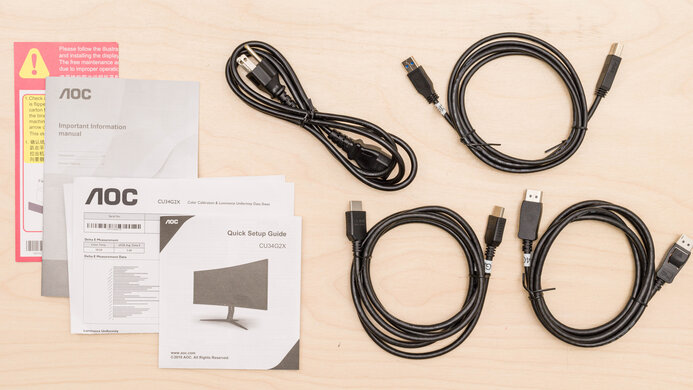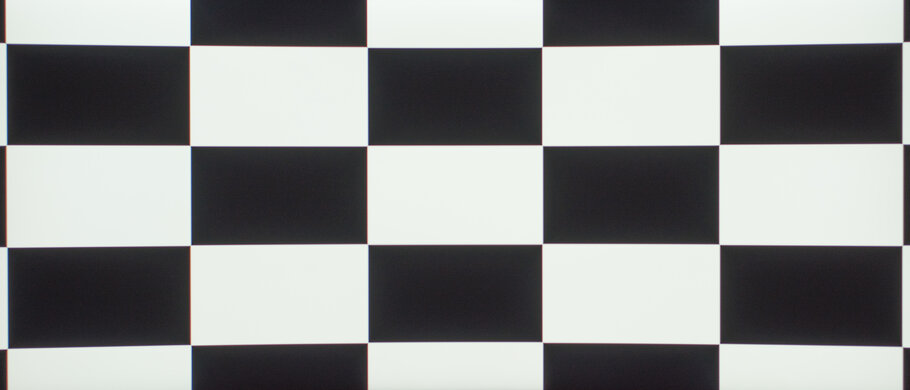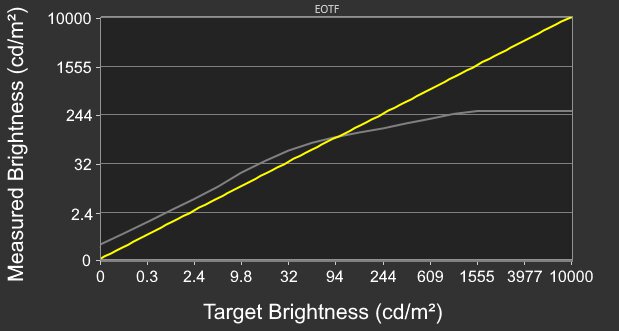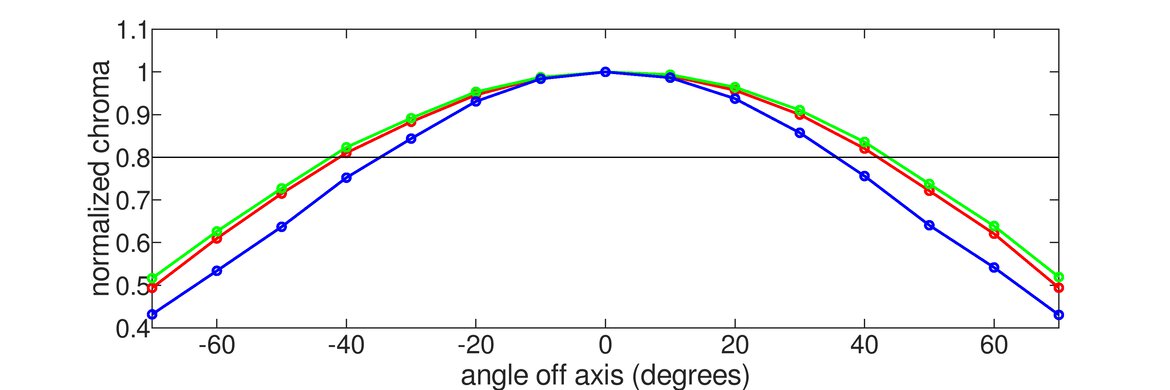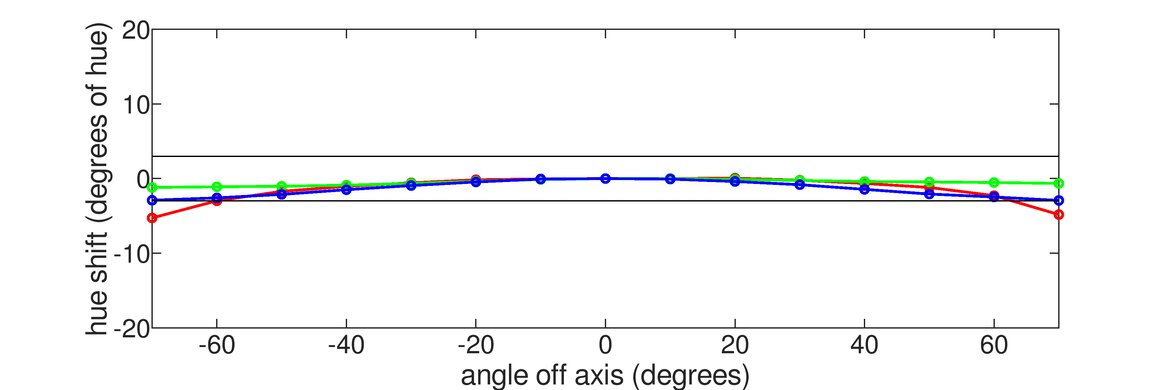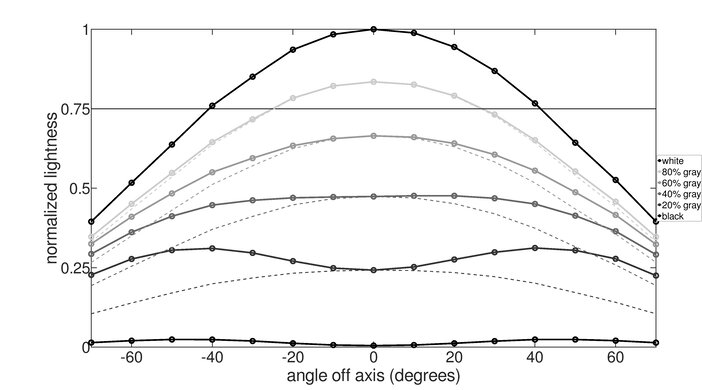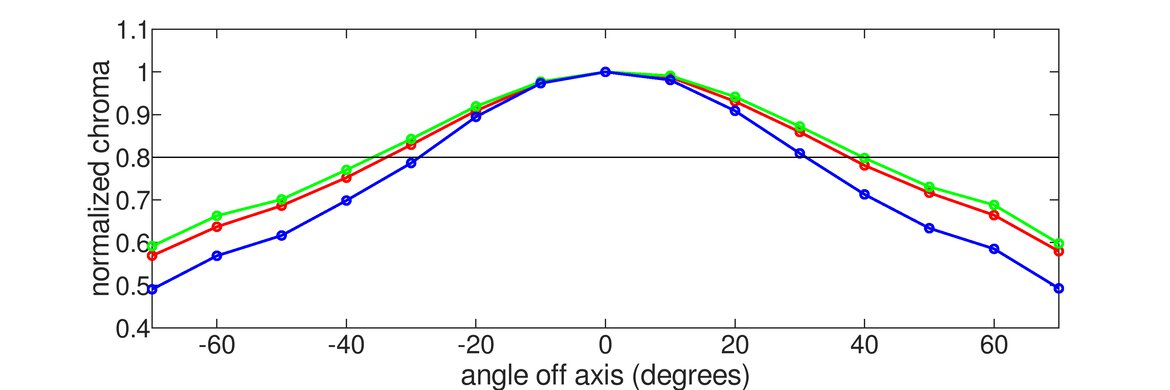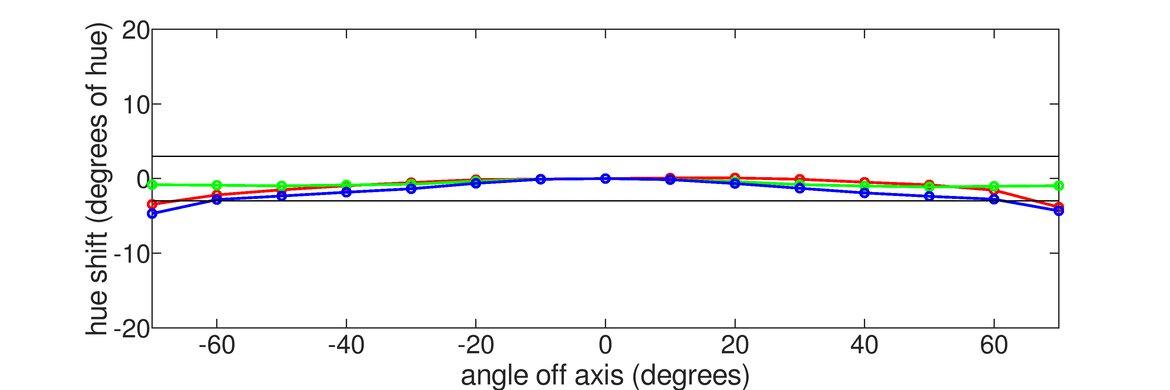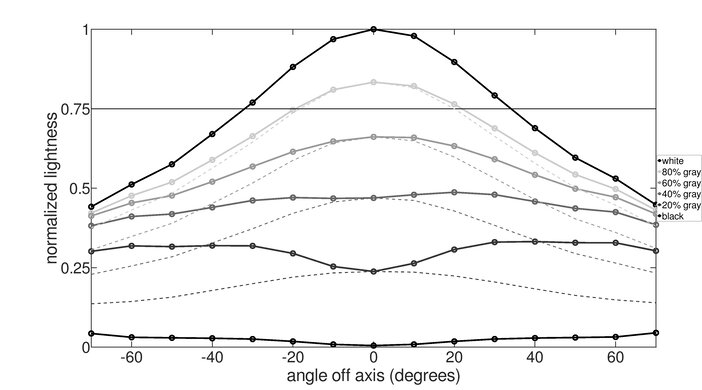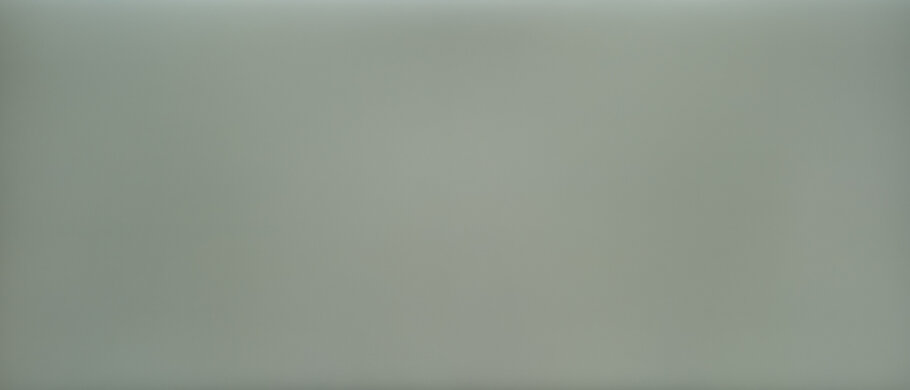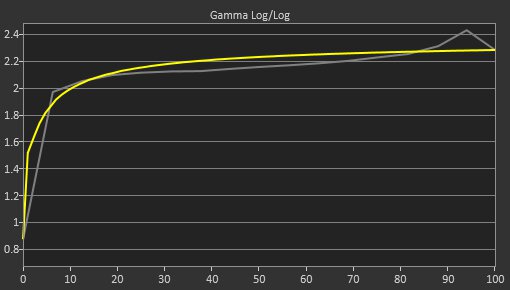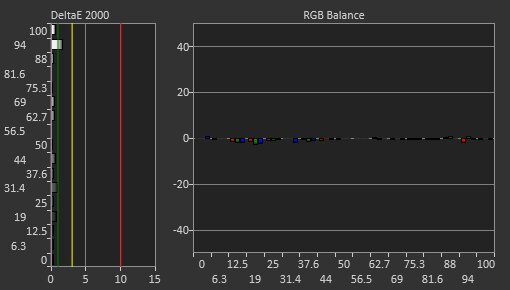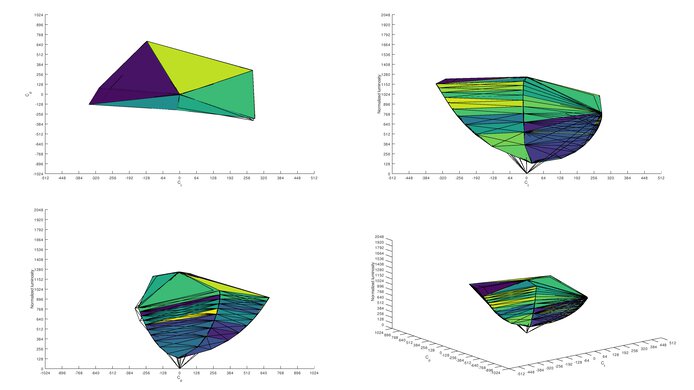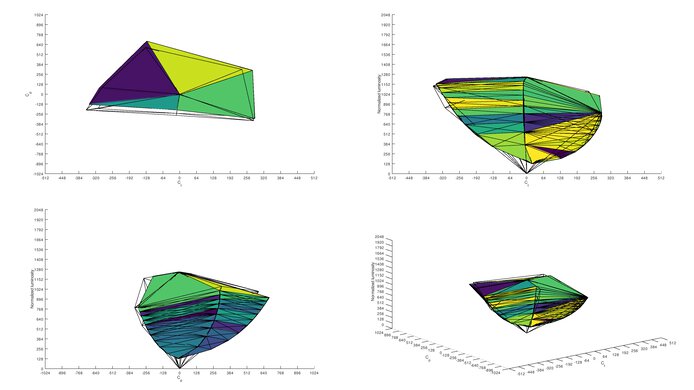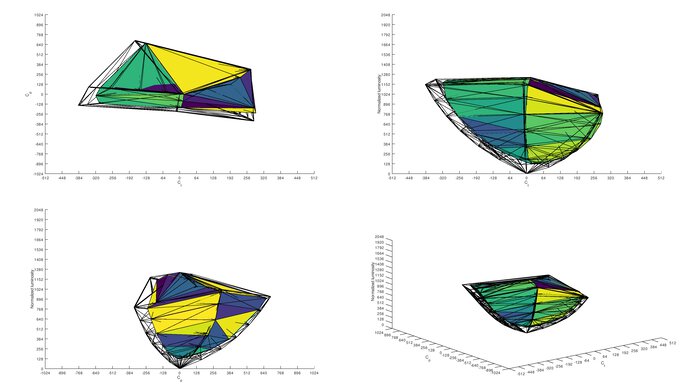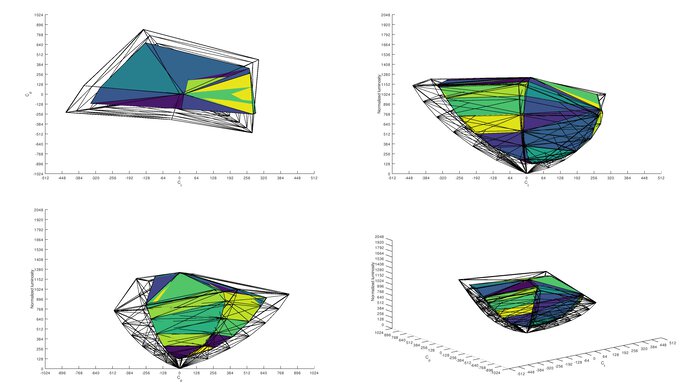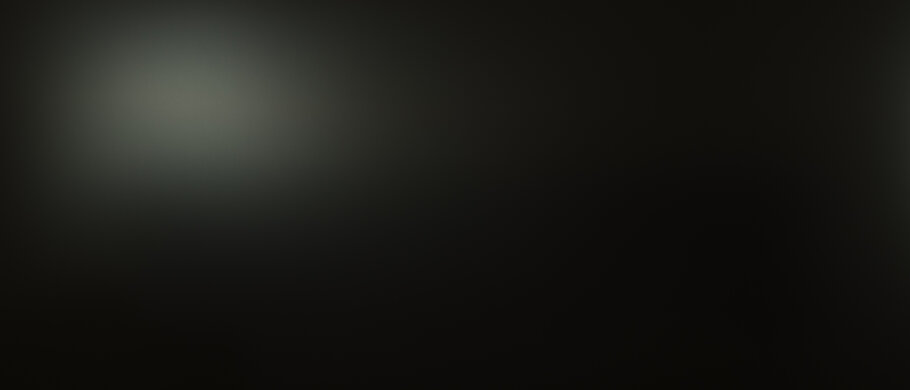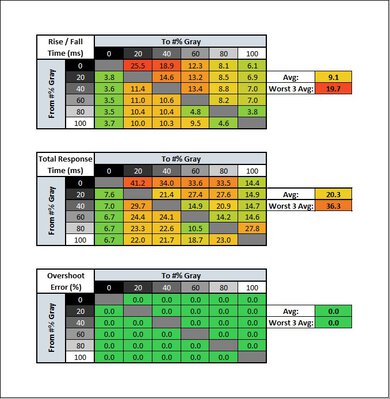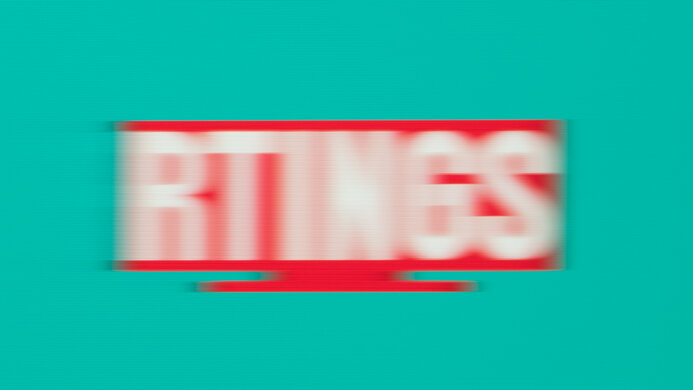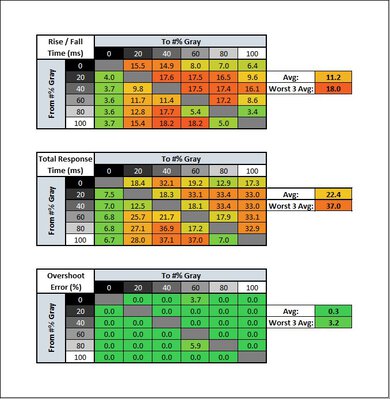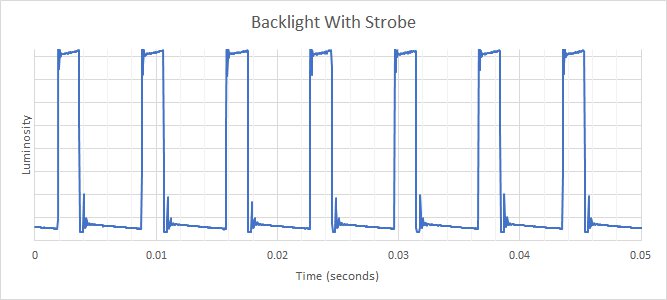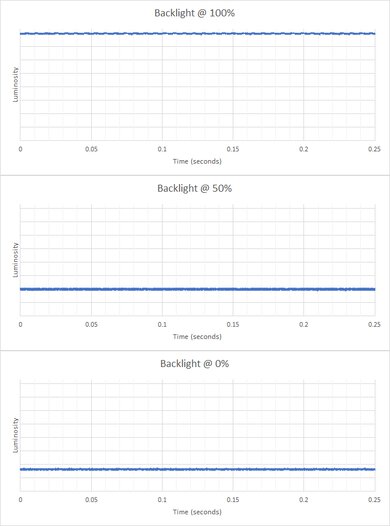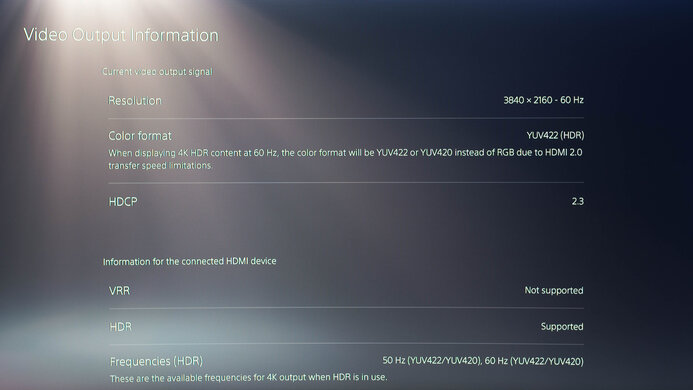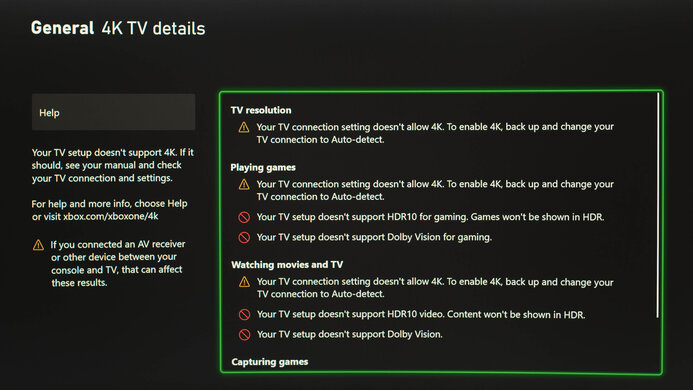The AOC CU34G2X is a great ultrawide gaming monitor. It has a 144Hz panel with native FreeSync variable refresh rate (VRR) support and G-SYNC compatibility to reduce screen tearing. It has low input lag, and although it has a quick overall response time, there's visible black smearing, which is typical of VA panels. Speaking of which, it has a high native contrast ratio, but that means it has narrow viewing angles, so it's not ideal for co-op gaming. The 34 inch screen and 3440x1440 resolution help deliver an immersive gaming experience, and it has a fairly aggressive 1500R curve to bring the edges of the screen within your field of vision.
Our Verdict
The AOC CU34G2X is a good overall monitor. It's great for gaming because it has a 144Hz refresh rate, FreeSync and G-SYNC compatibility, and low input lag, but there's visible black smearing. It's good for office use or content creators thanks to its large screen and good text clarity, but it has narrow viewing angles. Unfortunately, even though it has a good contrast ratio, it doesn't deliver a satisfying HDR experience because it doesn't get bright enough to make highlights pop.
-
34 inch screen and 3440x1440 resolution deliver immersive experience.
-
Tilt, swivel, and height adjustments.
-
144Hz refresh rate with VRR support.
-
Good native contrast ratio.
-
Narrow viewing angles.
-
Noticeable black smearing with fast-moving objects.
-
No local dimming feature.
The AOC CU34G2X is good for office use. The large 34 inch screen allows you to open multiple windows side-by-side, and it delivers clear text thanks to its high resolution. It's decent to use in a well-lit room, but it doesn't get bright enough to fight a ton of glare. Also, it has narrow viewing angles, so it's not ideal for sharing your screen with others.
-
34 inch screen and 3440x1440 resolution deliver immersive experience.
-
Tilt, swivel, and height adjustments.
-
Decent reflection handling for a moderately-lit room.
-
Narrow viewing angles.
-
Not bright enough to fight glare from strong light sources.
The AOC CU34G2X is impressive for gaming. It has a high 144Hz refresh rate with native FreeSync VRR and G-SYNC compatibility that you can achieve over a DisplayPort connection. It has low input lag and a fairly quick response time, but like other VA panel monitors, there's noticeable black smearing. It's great for dark room gaming as it has high contrast, but it lacks a local dimming feature.
-
Tilt, swivel, and height adjustments.
-
144Hz refresh rate with VRR support.
-
Low input lag.
-
Good native contrast ratio.
-
Noticeable black smearing with fast-moving objects.
-
No local dimming feature.
The AOC CU34G2X is good for watching multimedia content. The large screen provides an immersive viewing experience, and the 21:9 aspect ratio is good for watching movies. It has a high contrast to deliver fairly deep blacks, but there's no local dimming feature. It's not the best for sharing your screen with a friend as it has narrow viewing angles.
-
34 inch screen and 3440x1440 resolution deliver immersive experience.
-
Tilt, swivel, and height adjustments.
-
Good native contrast ratio.
-
Narrow viewing angles.
-
No local dimming feature.
The AOC CU34G2X is very good for content creators. The large screen space makes it easy to see your entire video timeline without scrolling too much, and the 3440x1440 resolution helps deliver crisp images. It has decent ergonomics if you need to place the screen in an ideal position, but it has narrow viewing angles, making it harder to share the screen with a coworker or client.
-
34 inch screen and 3440x1440 resolution deliver immersive experience.
-
Tilt, swivel, and height adjustments.
-
Decent reflection handling for a moderately-lit room.
-
Narrow viewing angles.
-
Not bright enough to fight glare from strong light sources.
The AOC CU34G2X is alright for HDR. It displays deep blacks with alright uniformity but doesn't have a local dimming feature to further improve it. It also displays a wide range of colors in HDR, but its peak brightness is limited, so highlights don't pop, and colors aren't vivid.
-
Good native contrast ratio.
-
No local dimming feature.
-
Low HDR peak brightness.
- 7.4 Mixed Usage
- 7.6 Office
- 7.5 Gaming
- 7.4 Media Consumption
- 7.8 Media Creation
- 6.5 HDR
Changelog
- Updated Mar 21, 2024: Added that the ASUS ROG Swift OLED PG34WCDM has an even higher Refresh Rate.
- Updated Mar 22, 2023: Clarified text throughout as part of Test Bench 1.2, including adding text to the Response Time @ 120Hz box.
- Updated Feb 22, 2023: Updated the FreeSync test result in Variable Refresh Rate (VRR) to 'Yes' because it's now officially certified on AMD's website.
- Updated Jan 11, 2023: Added text for the macOS Compatibility, PS5 Compatibility, and Xbox Series S|X Compatibility boxes added as part of test bench 1.2.
- Updated Jan 10, 2023: Updated to Test Bench 1.2, resulting in changes to the results and scores with the Response Time and Input Lag. Added tests for Console Compatibility and macOS compatibility and made minor changes to other tests, which you can see in our Changelog.
Check Price
Differences Between Sizes And Variants
We tested the AOC CU34G2X 34", which is the only size available for this monitor. There's also the CU34G2, which seems to only be available in Europe, though we don't know for sure.
| Model | Size | Resolution | Refresh Rate | VRR |
| CU34G2 | 34" | 3440x1440 | 100Hz | FreeSync |
| CU34G2X | 34" | 3440x1440 | 144Hz | FreeSync |
If you have one that performs differently from ours, let us know, and we'll update the review. Keep in mind that some tests, like gray uniformity, can vary between units.
You can see the label for our unit here.
Compared To Other Monitors
The AOC CU34G2X is a great gaming monitor that's versatile for other uses too. It's a low-cost option that offers good value, but unless you work in a dark environment, other affordable options get brighter, like the Gigabyte G34WQC.
See our recommendations for the best gaming monitors, the best ultrawide monitors, and the best budget monitors.
The Dell S3422DWG is better for most uses than the AOC CU34G2X. While they both use the same panel type, the Dell delivers better motion handling thanks to its faster response time, and it has better picture quality due to its higher peak brightness in SDR and HDR. The AOC has a few minor advantages, though, as it has better ergonomics because it supports swivel adjustment and has better accuracy before calibration.
The AOC CU34G2X and the Gigabyte G34WQC are both great gaming monitors. They have similar features with the same panel type and max refresh rate. The Gigabyte has a quicker response time, but black smear is visible on both. The Gigabyte is better to use in a well-lit room because it has better reflection handling and gets brighter. However, the AOC has four USB inputs, which the Gigabyte doesn't have, and its stand offers swivel adjustments.
The ASUS TUF Gaming VG34VQL1B is a bit better gaming monitor than the AOC CU34G2X. The ASUS has significantly faster response times, but there's noticeable black smear on either due to their VA panels. The ASUS has a 165Hz panel compared to 144Hz on the AOC, and it also gets significantly brighter and has better reflection handling, so it's a better choice for well-lit rooms. However, the AOC has better ergonomics because it has a much wider swivel and tilt range.
The Samsung Odyssey G55T C34G55T and the AOC CU34G2X are both great gaming monitors. The Samsung has a higher 165Hz refresh rate compared to 144Hz on the AOC. The Samsung is a bit better to use in a well-lit room because it has better reflection handling and gets a bit brighter. It also has a much higher contrast, but this can vary between units. On the other side, the AOC has many more ergonomics adjustments, as you can swivel it and adjust the height, which you can't do on the Samsung.
The LG 34GN850-B and the AOC CU34G2X are both great gaming monitors with different panel types. The LG has an IPS panel with wider viewing angles, while the AOC has a VA panel with higher contrast. Motion looks much better on the LG because it has a quicker response time, and it doesn't have black smearing like on the AOC. The LG also gets much brighter, so it does a better job at fighting glare. If ergonomics are important to you, the AOC offers swivel adjustments, which the LG doesn't.
The Acer Nitro XV340CK Pbmiipphzx and the AOC CU34G2X are both great ultrawide gaming monitors. They have different panels with pros and cons. While the Acer has an IPS panel with wide viewing angles and low contrast, the AOC has a VA panel with high contrast and narrow viewing angles. Motion looks smoother on the Acer because it has a quicker response time, too.
The AOC CU34G2X is better overall than the LG 35WN65C-B. The AOC is mainly a better gaming monitor as it delivers better motion handling thanks to its higher refresh rate. Even if you want to use it for office use, the AOC has more USB ports and has Picture-by-Picture and Picture-in-Picture modes, which the LG only has if you download a driver.
The AOC CU34G2X and the Samsung Odyssey G50D S27DG50 are both budget-friendly gaming monitors. There are a few differences between them, though, as the Samsung has an IPS panel with better motion handling and less smearing, and its wide viewing angles make it a better choice to use if you need to share your screen with someone else. However, the AOC has a wider screen, so it offers a more immersive feel, and it has a VA panel with a higher contrast ratio, so its picture quality is better. The AOC also has a few extra perks, like a USB hub to which you can connect your devices.
Test Results
The AOC CU34G2X has a gamer-oriented design with black plastic and red accents throughout. It has a fairly aggressive curve to help bring the edges within your field of vision. The stand and the screen itself have large footprints, so you'll need a big desk to place the monitor on.
The build quality is decent. It's made entirely out of solid plastic, and the stand feels stable when making ergonomic adjustments. However, the screen wobbles fairly easily on the stand, and the bottom bezel isn't properly attached to the screen throughout. The controls are really hard to press and even cause the screen to tilt a bit. Also, there are rubber grips at the bottom of the feet that come off easily.
The AOC CU34G2X has great ergonomics. You can easily adjust it, except you can't rotate it into portrait mode, but that's normal from an ultrawide monitor. Luckily, there's a cut-out in the stand for cable management.
The stand has a large footprint, and there's a fair amount of wobble from the screen. It looks like a tripod stand from the front, but there are two feet in the back.
The AOC CU34G2X 34 doesn't have a local dimming feature. The video is for reference only, so you can see how the backlight on this display performs and compare it to a similar product with local dimming.
The AOC CU34G2X has decent brightness. It's lower than the advertised 300 cd/m² and may not be enough to fight a ton of glare. We even measured the brightness before calibration and didn't reach the advertised brightness.
We measured the brightness after calibration in the 'Standard' Eco Mode with the Color Temperature set to 'User', and Brightness at its max.
The HDR brightness is disappointing. It doesn't get brighter than in SDR, and it's not enough to make highlights stand out the way the creator intended. We measured it in the 'Game' HDR Mode and the brightness was about the same with the 'Picture' and 'Movie' modes.
The AOC CU34G2X has narrow horizontal viewing angles. It's better than most VA panel monitors, so the edges of the screen won't look too washed out if you sit close, and the curved screen helps with this, too, but we don't factor it into the testing. It still may not good enough for sharing your screen with others, though.
Once again, the vertical viewing angles are disappointing. Although the colors don't shift much, there's still noticeable color washout, and the screen appears dimmer.
The AOC CU34G2X has excellent gray uniformity, but this can vary between units. Most of the screen looks fairly uniform, and there's almost no dirty screen effect in the center, which is great. Uniformity is better in near-dark scenes, but there's a bit of backlight bleed near the bottom.
The accuracy before calibration is good. Most colors are only slightly inaccurate, but not enough for most people to tell, and the same can be said about the white balance. Color temperature is on the cool side, but it's still close to the 6500K target. Gamma also follows the target well, but it isn't perfect.
The accuracy after calibration is fantastic. Any remaining white balance and color inaccuracies are impossible to spot by the naked eye, and color temperature is extremely close to the 6500K target. Gamma is improved, but some dark and bright scenes are slightly over-brightened.
The HDR color gamut is okay. It's a limited by the okay color gamut, and even has trouble displaying very dark colors despite its high contrast. It can't display really bright blues either, but that's typical of LED displays.
Both FreeSync and G-SYNC work at the full range over a DisplayPort connection, while only FreeSync works over HDMI up to 100Hz. If you're looking for a monitor with an even higher refresh rate, consider the ASUS ROG Swift OLED PG34WCDM, which has a 240Hz refresh rate.
| Overdrive Setting | Response Time Chart | Response Time Tables | Motion Blur Photo |
| Off | Chart | Table | Photo |
| Weak | Chart | Table | Photo |
| Medium | Chart | Table | Photo |
| Strong | Chart | Table | Photo |
The AOC CU34G2X has a poor response time at its max refresh rate of 144Hz. Like most VA panel monitors, there's noticeable black smear due to the slower response time in darker transitions. We recommend using the 'Medium' Overdrive setting because it has less overshoot than 'Strong', leading to inverse ghosting.
| Overdrive Setting | Response Time Chart | Response Time Tables | Motion Blur Photo |
| Off | Chart | Table | Photo |
| Weak | Chart | Table | Photo |
| Medium | Chart | Table | Photo |
| Strong | Chart | Table | Photo |
The response time at 120Hz is poor. There's still black smearing due to the slow response time if you use the 'Medium' overdrive setting, but 'Strong' has too much ghosting.
| Overdrive Setting | Response Time Chart | Response Time Tables | Motion Blur Photo |
| Off | Chart | Table | Photo |
| Weak | Chart | Table | Photo |
| Medium | Chart | Table | Photo |
| Strong | Chart | Table | Photo |
The response time at 60Hz is bad. Once again, there's smearing due to the slow response time in darker transitions. Like at higher refresh rates, the recommended overdrive setting is still 'Medium', so you won't need to change the setting if the frame rate of your game drops. The 'Strong' setting has way too much overshoot.
| Refresh Rate | BFI Setting | Motion Blur Photo |
| 144Hz | Boost | Photo |
| 1 | Photo | |
| 10 | Photo | |
| 20 | Photo | |
| 120Hz | Boost | Photo |
| 1 | Photo | |
| 10 | Photo | |
| 20 | Photo |
The AOC CU34G2X 34 has an optional backlight strobing feature, also known as black frame insertion (BFI). It only works within a narrow range, but it's still a bit customizable. You can control the intensity of it by adjusting the MBR slider, or you can set Overdrive to 'Boost'. You can see photos of the different overdrive settings above.
The AOC CU34G2X 34 has extremely low input lag that results in a responsive gaming experience.
The large 34 inch screen allows you to open multiple windows side-by-side without them being too cramped together.
Unfortunately, this monitor doesn't work well with the PS5. Although it should work with a 120Hz signal, it doesn't work properly with the PS5 at any resolution at 120Hz. The variable refresh rate feature doesn't work, either. Finally, by default, the monitor stretches the image to fit its aspect ratio, even if the Image Ratio setting on the monitor is set to '1:1'. You have to set it to '27" 16:9' for the image to display properly without being stretched.
Like with the PS5, there are issues using this monitor with an Xbox Series S or X. Like with the PS5, it stretches the image to fill the 21:9 aspect ratio by default; you have to disable Adaptive-Sync on the monitor to change the aspect ratio to '27" 16:9'. 1440p @ 60Hz is only supported when you use the HDMI Override option on the Xbox.
You can use the USB-B upstream port to connect your peripherals to the USB ports on the AOC CU34G2X.
For the most part, this monitor works well with recent M1 Macbooks. The variable refresh rate feature works well, and windows return to their original position when waking from sleep. Like most monitors, windows don't return properly when closing the lid, though, and HDR is washed out and looks strange.
The AOC CU34G2X has a few extra features, including:
- LowBlue Mode: Removes blue light to help reduce eye strain.
- Crosshair: Adds a virtual crosshair on the screen for FPS gaming.
- Shadow Control: Adjusts the gamma to make it easier to see opponents in shadows.
Comments
AOC CU34G2X: Main Discussion
Let us know why you want us to review the product here, or encourage others to vote for this product.
- 32120
HI, can you please test upgraded version of this monitor ? Cu34g2xP/BK . Its suppose to have some kind of hybrid A-VA panel that removes all typical VA issues like black smearing and ghosting + 180hz so i would really love to hear your opinion on it. Is Dell s3422dwg still budget 34 king or we have new king on the block :) Thanks
Hey, we don’t have any plans to buy and test it right now, but you can vote for it in our Review Pipeline.
As for the Dell, yes it’s still currently the recommended budget ultrawide gaming monitor.
- 32120
HI,
can you please test upgraded version of this monitor ? Cu34g2xP/BK . Its suppose to have some kind of hybrid A-VA panel that removes all typical VA issues like black smearing and ghosting + 180hz so i would really love to hear your opinion on it. Is Dell s3422dwg still budget 34 king or we have new king on the block :)
Thanks
Edited 8 months ago: forgot to add details - 32120
Could you please provide a review for the AOC CU34G3S?
Edited 10 months ago: To modify the model number Update: Added that the ASUS ROG Swift OLED PG34WCDM has an even higher Refresh Rate.