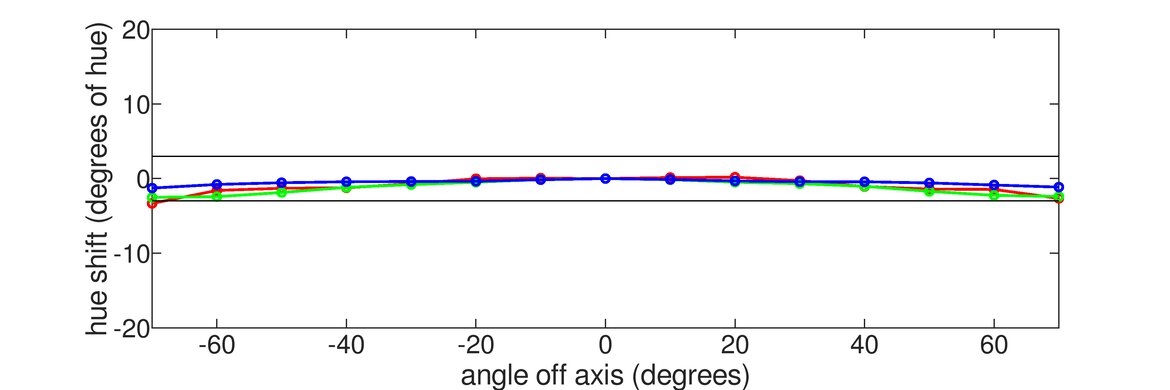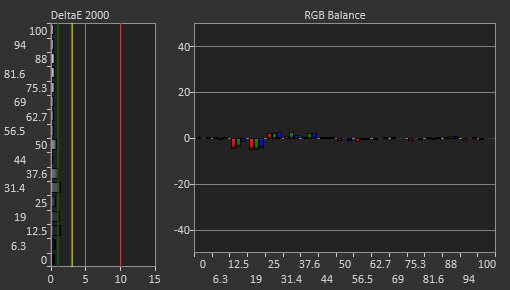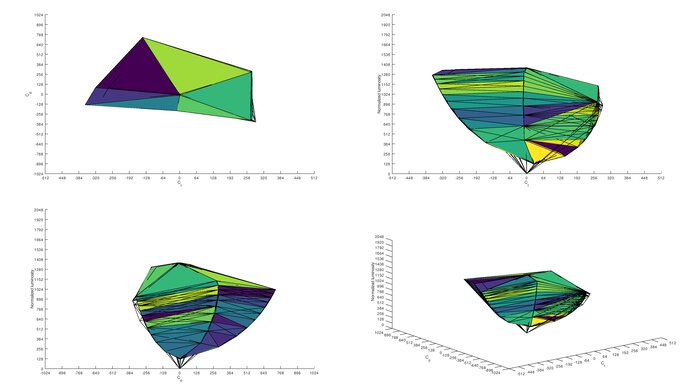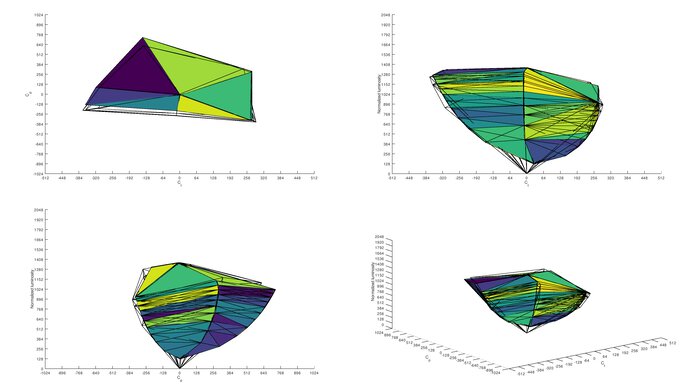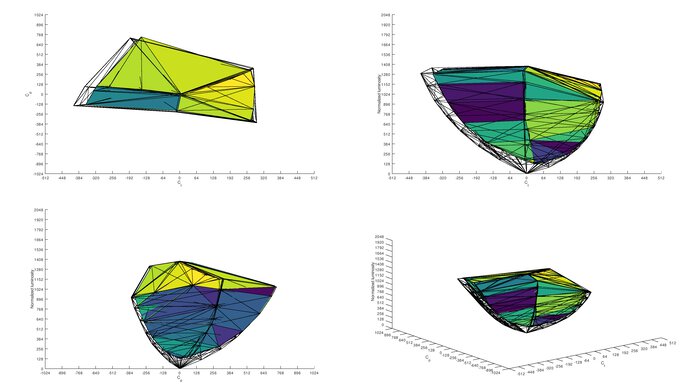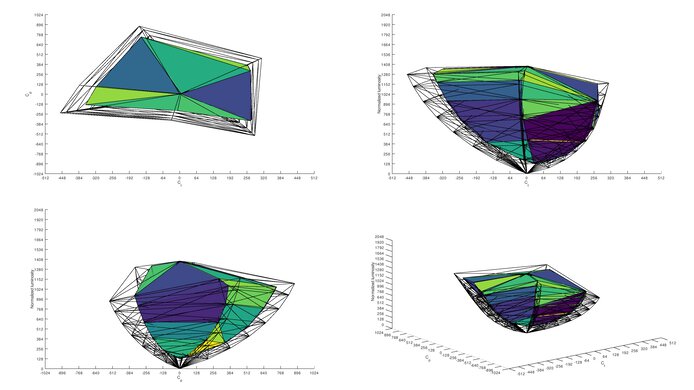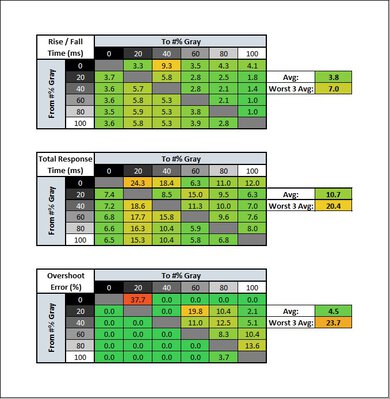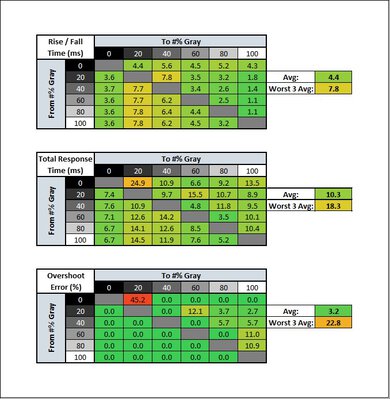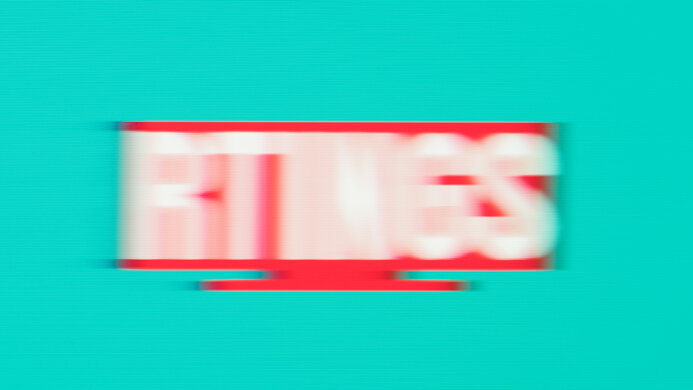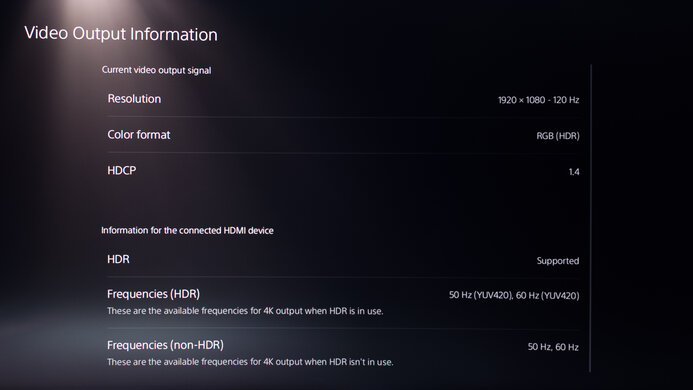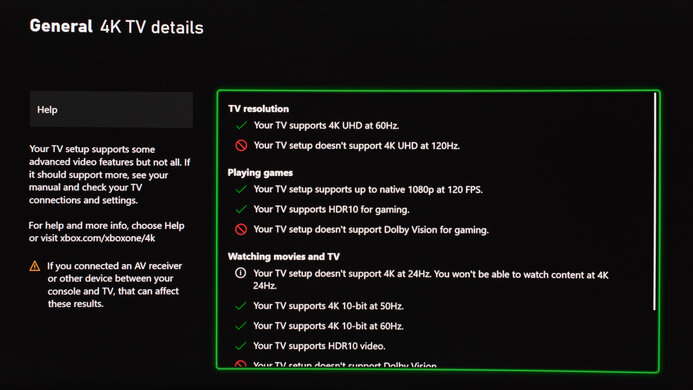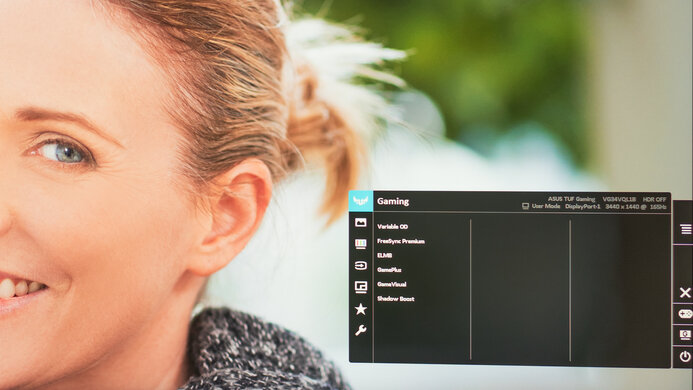The ASUS TUF Gaming VG34VQL1B is a good curved ultrawide gaming monitor. It has a 34-inch screen with a 21:9 aspect ratio, which gives you more horizontal space than a typical 16:9 display, resulting in greater immersion. Its VA panel can produce deep blacks, making it great for dark rooms, but it comes at the cost of narrow viewing angles, which isn't ideal for playing co-op games or sharing content. It delivers a pretty good HDR experience as it has a wide coverage of the DCI P3 color space, and it gets bright enough to make some highlights pop. Unfortunately, even though its response time is fast overall, there's visible black smearing in fast-moving content, regardless of the overdrive setting. Also, inverse ghosting may be noticeable when playing at a lower refresh rate.
Our Verdict
The ASUS TUF Gaming VG34VQL1B is a great monitor overall. It's primarily designed for gaming, but it's also well-suited for a wide variety of uses. Its 34 inch high-resolution screen delivers an immersive viewing and gaming experience and provides plenty of space for work. Gaming feels incredibly responsive, and it can deliver a pretty good HDR experience. The viewing angles are mediocre, so it isn't the best for sharing content or playing co-op games.
-
Gets very bright to combat glare.
-
Displays deep blacks, great for dark rooms.
-
Large high-resolution screen.
-
Narrow viewing angles.
-
Sub-par ergonomics.
The ASUS TUF Gaming VG34VQL1B is good for office use. Its 34 inch screen provides plenty of space to work comfortably with multiple windows side-by-side, and it delivers sharp images and text thanks to its high pixel density. It handles reflections well and gets more than bright enough to overcome glare in well-lit environments. Unfortunately, it isn't ideal for sharing work with coworkers due to its narrow viewing angles, and it has limited ergonomic adjustments.
-
Gets very bright to combat glare.
-
Large high-resolution screen.
-
Narrow viewing angles.
-
Sub-par ergonomics.
The ASUS TUF Gaming VG34VQL1B is a very good gaming monitor. It has a large, high-resolution screen to provide incredible immersion, and its low input lag and high refresh rate result in amazingly responsive gameplay. Unfortunately, even though it has a quick overall response time, it's a bit slow in the dark transitions, causing noticeable smearing in fast-moving content. On the upside, it has a high contrast ratio that makes it well-suited for gaming in the dark.
-
High refresh rate.
-
Displays deep blacks, great for dark rooms.
-
Large high-resolution screen.
-
Visible smearing behind fast-moving objects.
The ASUS TUF VG34VQL1B is good for media consumption. It has a large, high-resolution screen that feels incredibly immersive. Its VA panel has a high contrast ratio, making it great for dark room viewing, but it's at the expense of narrow viewing angles, so it isn't ideal for sharing content with others.
-
Gets very bright to combat glare.
-
Displays deep blacks, great for dark rooms.
-
Narrow viewing angles.
-
Sub-par ergonomics.
The ASUS TUF Gaming VG34VQL1B is great for content creation. Its ultrawide format gives you tons of horizontal screen space, which is great for video editors working with a timeline. It has near-full sRGB and outstanding DCI P3 coverage, superb gradient handling, and no color bleed. Sadly, it doesn't have the best viewing angles, so you lose image accuracy when viewing from the side.
-
Gets very bright to combat glare.
-
Outstanding DCI-P3 coverage.
-
Narrow viewing angles.
-
Sub-par ergonomics.
The ASUS VG34VQL1B is decent for HDR. It has an excellent contrast ratio that displays deep blacks, but it lacks a local dimming feature to further deepen those blacks. It also has decent HDR brightness, but small highlights don't pop against the rest of the image for a vivid HDR experience.
-
Displays deep blacks, great for dark rooms.
-
Outstanding DCI-P3 coverage.
-
Refresh rate limited to 144Hz in 10-bit over DP.
-
No local dimming.
-
Limited HDR brightness.
- 7.8 Mixed Usage
- 7.7 Office
- 7.9 Gaming
- 7.8 Media Consumption
- 7.9 Media Creation
- 7.3 HDR
Changelog
- Updated Oct 27, 2023: Clarified text to align with results with Test Bench 1.2, including with the Response Time results.
- Updated Apr 18, 2023: Confirmed that 1440p works on this monitor with the PS5. Also confirmed that 1440p @ 120Hz doesn't work on the Xbox Series X|S.
- Updated May 02, 2022: We tested the monitor with the PS5's new variable refresh rate feature and confirmed that it's not compatible, since the PS5 only supports HDMI Forum VRR.
- Updated Apr 08, 2022: Updated to Test Bench 1.2, resulting in changes to the results and scores with the Response Time and Input Lag. Added tests for Console Compatibility and macOS compatibility and made minor changes to other tests, which you can see in our Changelog.
- Updated Mar 25, 2021: We incorrectly indicated that there are two USB 3.0 ports instead of four. It has been corrected.
Check Price
Differences Between Sizes And Variants
We tested the ASUS TUF Gaming VG34VQL1B, and there are no other variants. However, there are many monitors in the TUF Gaming lineup, some of which you can see in the table below.
| Model | Size | Resolution | Panel Type | Refresh Rate | Notes |
|---|---|---|---|---|---|
| TUF Gaming VG34VQL1B | 34" | 3440 x 1440 | VA | 165Hz | DisplayHDR 400 |
| TUF Gaming VG258QM | 24.5" | 1920 x 1080 | TN | 280Hz | DisplayHDR 400, ELMB SYNC |
| TUF Gaming VG27AQL1A | 27" | 2560 x 1440 | IPS | 170Hz | ELMB SYNC |
| TUF Gaming VG32VQR | 31.5" | 2560 x 1440 | VA | 165Hz | DisplayHDR 400 |
| TUF Gaming VG289Q1A | 28" | 3840 x 2160 | IPS | 60Hz |
If someone comes across a different type of panel or their ASUS TUF Gaming VG34VQL1B doesn't correspond to our review, let us know, and we'll update the review. Note that some tests, like gray uniformity, may vary between individual units.
Our unit was manufactured in December 2020; you can see the label here.
Compared To Other Monitors
The ASUS TUF Gaming VG34VQL1B is a good ultrawide gaming monitor. It has a high refresh rate to deliver smooth motion, but like many budget VA monitors, there's a fair amount of dark smearing that might bother some people. For more options, check out our recommendations for the best ultrawide monitors, the best curved gaming monitors, and the best budget gaming monitors.
The ASUS TUF Gaming VG34VQL1B is slightly better than the Dell S3422DWG overall, but the Dell might still be better for some people. The ASUS has better contrast and a slightly faster refresh rate, as well as slightly better ergonomics. The Dell, on the other hand, has much better black uniformity and a faster response time at 60Hz.
The ASUS TUF Gaming VG34VQL1B is better than the Gigabyte G34WQC for most uses. The ASUS has a higher refresh rate of 165Hz compared to the Gigabyte's 144Hz, and it has better response times, especially in dark transitions. It also delivers a better HDR experience because it has a higher contrast ratio and a wider color gamut. Finally, the ASUS' stand allows for swivel adjustment, whereas the Gigabyte doesn't.
The ASUS TUF Gaming VG34VQL1B and the Samsung Odyssey G55T C34G55T are very similar as they're both 34-inch ultrawide monitors with a VA panel, a 3440x1440 resolution, and a 165Hz refresh rate. Gaming-wise, the ASUS performs better because it has significantly faster response times, and it isn't as buggy as the Samsung when it comes to VRR and input lag. Also, it has higher peak brightness in SDR and HDR, and its stand offers more ergonomic adjustments.
The ASUS TUF Gaming VG34VQL1B is a bit better gaming monitor than the AOC CU34G2X. The ASUS has significantly faster response times, but there's noticeable black smear on either due to their VA panels. The ASUS has a 165Hz panel compared to 144Hz on the AOC, and it also gets significantly brighter and has better reflection handling, so it's a better choice for well-lit rooms. However, the AOC has better ergonomics because it has a much wider swivel and tilt range.
The ASUS TUF Gaming VG34VQL1B and the Acer Nitro XV340CK Pbmiipphzx are both 34 inch ultrawide gaming monitors with a 3440 x 1440 resolution, but they perform very differently. The ASUS has a VA panel and is better suited for dark rooms, while the Acer has an IPS panel with wider viewing angles. The Acer has better dark response times, so there's less smearing in fast-moving scenes than on the ASUS. However, the ASUS is better for gaming in HDR because it has a much better color gamut and gets a lot brighter.
The ASUS TUF Gaming VG34VQL1B and the Gigabyte M34WQ use different panel types, each with strengths and weaknesses, so the best one depends on your usage and viewing conditions. The ASUS looks better in a dark room, as it has much better contrast, and it's a bit brighter overall. The Gigabyte has much better viewing angles, ensuring the sides of the screen remain accurate. The ASUS can slightly compensate for this, though, as it has a curved screen.
In terms of gaming performance, the LG 34GN850-B is better than the ASUS TUF Gaming VG34VQL1B. It's mainly because the ASUS has more motion artifacts, like dark smears behind fast-moving objects, which is typical for VA panels. However, the ASUS is a better choice for dark rooms because it has a much higher contrast ratio to produce deeper blacks. It also has a wider color gamut and higher peak brightness to deliver a better HDR experience.
The ASUS TUF Gaming VG34VQL1B and the LG 34GP950G-B use different panel technologies, each with strengths and weaknesses. The ASUS uses a VA panel, resulting in a much higher contrast ratio, so it's a better choice for a dark room. The LG, on the other hand, uses an IPS panel. The LG doesn't look as good in the dark, but it has better viewing angles and a much faster response time.
The ASUS TUF Gaming VG34VQL1B is much better than the Nixeus EDG 34 for most uses. The ASUS has a higher refresh rate and significantly better response time, delivering clearer images in fast-moving scenes as well as providing better responsiveness. The ASUS is also better for gaming in HDR due to its higher contrast ratio, wider color gamut, and higher peak brightness. It has many more features than the Nixeus, like USB ports, built-in speakers, and a Picture-in-Picture and Picture-by-Picture mode.
The Lepow Z1 Gamut and the ASUS TUF Gaming VG34VQL1B are very different monitors. The Lepow is a 15.6" portable monitor with a 1080p resolution and 60Hz refresh rate, while the ASUS is a 34" ultrawide with a 1440p resolution. Unless you need the Lepow's portability, the ASUS is better for most uses. It gives you a lot more screen space for multitasking and delivers a significantly better gaming experience.
The ASUS TUF Gaming VG34VQL1B and the Lenovo ThinkVision M14 are very different monitors. The ASUS is an ultrawide gaming monitor with a 34 inch screen and 3440x1440 resolution, while the Lenovo is a 14 inch portable monitor with a 1080p resolution. They even have different panel types; the ASUS has a VA panel with higher contrast, while the Lenovo has an IPS panel with wider viewing angles. Considering their complete differences, choosing one over the other comes down to what you need and personal preference.
Test Results
The ASUS TUF Gaming VG34VQL1B has a fairly simple design that's nearly identical to the ASUS TUF Gaming VG27AQL1A. It has a curved screen with thin borders on three sides and a thicker bottom bezel. The stand is different from older TUF Gaming models, as the base is now V-shaped instead of a rectangle, and the column is thinner.
The ASUS VG34VQL1B has alright ergonomics. It offers swivel adjustment, but if you prefer an ultrawide monitor that has swivel adjustments, then look into the AOC CU34G2X. Except for the branding, the back is plain. There's a removable piece of plastic at the bottom of the stand's column for cable management.
The V-shaped stand is quite wide, but the feet themselves are thin, so you still have a fair amount of space left in front to put other things. It feels sturdy, and the screen only wobbles a bit.
The ASUS TUF Gaming VG34VQL1B has an excellent contrast ratio, which means it can display deep blacks, making it great for dark rooms. It's quite a bit higher than the advertised 4000:1 contrast; however, this can vary between individual units.
The ASUS TUF VG34VQL1B doesn't have local dimming. The video above is provided for reference only.
The ASUS TUF VG34VQL1B has great SDR peak brightness. It's very consistent across different content, but it doesn't quite reach the advertised 550 cd/m². That said, it's still more than enough to overcome glare, even in bright, sunny rooms. We managed to reach 543 cd/m² using a checkerboard pattern with Contrast set to max, but it comes at the cost of image accuracy.
We measured the SDR peak brightness after calibration in the 'User' Picture Mode, with Brightness set to max.
Decent HDR peak brightness. It's very consistent, and it's bright enough to bring out some highlights in HDR content, especially when gaming in the dark. It doesn't achieve the advertised 550 cd/m², but it does meet the DisplayHDR 400 requirement.
We measured the HDR peak brightness in the 'ASUS Gaming HDR' Picture Mode.
The ASUS TUF Gaming VG34VQL1B has mediocre horizontal viewing angles. Images lose accuracy almost as soon as you move off-center, which isn't ideal for playing co-op games or sharing content. If you prefer an IPS monitor with wide viewing angles, check out the LG 34GP950G-B instead.
The vertical viewing angles are sub-par. This means that images look inaccurate if you set the monitor below or above eye level.
The ASUS TUF VG34VQL1B has great accuracy before calibration. There are minimal inaccuracies to colors and the white balance, but color temperature is on the cold side. Gamma doesn't follow the sRGB curve at all, making most scenes appear darker than they should. The sRGB mode limits colors well to the sRGB color space, but it also locks many color settings, including the brightness setting. You'll have to use another mode to have access to those settings, but they have oversaturated colors, as you can see here.
The accuracy is exceptional after calibration. The remaining inaccuracies aren't noticeable to the naked eye. The color temperature is much closer to our 6500K target. Gamma improved significantly, but some very dark and very bright scenes are now over-brightened.
The ASUS VG34VQL1B has an outstanding SDR color gamut. It has near-full coverage of the sRGB color space used in most content. Its Adobe RGB coverage is excellent, but it might not be enough for some professional photo editors.
The ASUS VG34VQL1B has a great HDR color gamut. Its DCI P3 coverage is outstanding, exactly matching the advertised 90%. However, its Rec. 2020 coverage is much more limited.
The ASUS VG34VQL1B supports FreeSync natively and is compatible with G-SYNC; however, the latter only works over a DisplayPort connection. Some users have reported flickering when VRR is enabled, but we didn't notice any during testing. If you prefer a monitor with native G-SYNC support, check out the LG 34GP950G-B.
| Overdrive Setting | Response Time Chart | Response Time Tables | Motion Blur Photo |
| 0 | Chart | Table | Photo |
| 20 | Chart | Table | Photo |
| 40 | Chart | Table | Photo |
| 60 | Chart | Table | Photo |
| 80 | Chart | Table | Photo |
| 100 | Chart | Table | Photo |
The ASUS TUF Gaming VG34VQL1B has a great overall response time, but there's smearing with fast-moving objects. The recommended overdrive setting of '40' has less overshoot than the higher settings, but all of the settings have the same smearing.
| Overdrive Setting | Response Time Chart | Response Time Tables | Motion Blur Photo |
| 0 | Chart | Table | Photo |
| 20 | Chart | Table | Photo |
| 40 | Chart | Table | Photo |
| 60 | Chart | Table | Photo |
| 80 | Chart | Table | Photo |
| 100 | Chart | Table | Photo |
The response time at 120Hz is very good. It's very similar to its max refresh rate, as there's the same smearing, and the recommended overdrive setting is once again '40'.
| Overdrive Setting | Response Time Chart | Response Time Tables | Motion Blur Photo |
| 0 | Chart | Table | Photo |
| 20 | Chart | Table | Photo |
| 40 | Chart | Table | Photo |
| 60 | Chart | Table | Photo |
| 80 | Chart | Table | Photo |
| 100 | Chart | Table | Photo |
The response time at 60Hz is mediocre. There's still the same smearing as with higher refresh rates, but there's more blur with fast-moving objects. Unlike at higher refresh rates, the recommended overdrive setting is '80' because it has a faster response time than the lower settings.
| Refresh Rate | BFI Setting | Motion Blur Photo |
| 165Hz | Standard | Photo |
| Turbo | Photo | |
| 120Hz | Standard | Photo |
| Turbo | Photo |
The ASUS VG34VQL1B has a Black Frame Insertion feature to improve motion clarity. It's backlight strobing, to be more precise, and it's called ELMB. Unlike some ASUS monitors, it isn't usable while VRR is active, and it only works above 100Hz.
Input lag is exceptionally low, resulting in an incredibly responsive gaming experience.
The ASUS VG34VQL1B has a large, high-resolution screen with a 21:9 aspect ratio. This means you get more horizontal space for a more immersive gaming experience. However, note that not all games support this format, so you might see black bars at the sides in some games, or the picture might be stretched to fill the screen.
This monitor has limited compatibility with the PS5 because it only supports 1080p and 1440p signals, and VRR doesn't work. Also, because it's an ultrawide monitor and the PS5 doesn't support ultrawide gaming, you'll see black bars on the sides.
The ASUS VG34VQL1B has limited compatibility with the Xbox Series X|S. Only 1080p signals work without issue, but VRR doesn't work with 16:9 signals, and for 1440p @ 60Hz you need to enable the HDMI override.
Unfortunately, there are some serious issues when using this monitor with a MacBook. VRR doesn't work at all, both in-game and on the desktop, as it flickers constantly. It also doesn't recover from sleep mode properly, as it takes a long time to wake up, and windows aren't restored to their previous position.
The ASUS TUF Gaming VG34VQL1B has a few additional features, including:
- GamePlus: This includes a virtual crosshair, a timer, an FPS counter, and a display alignment feature.
- Ultra-low Blue Light Technology: Blue light filter to help reduce eye strain.
- Shadow Boost: Makes objects more visible in dark scenes.
- DisplayWidget Lite: Software that lets you control the monitor's settings with your mouse and keyboard.
Comments
ASUS TUF Gaming VG34VQL1B: Main Discussion
Let us know why you want us to review the product here, or encourage others to vote for this product.
- 21010
Hello. Why isn’t the ASUS TUF Gaming VG34VQ1A recognized as the best budget curved gaming monitor? It’s better in all respects than the Dell S3422DWG, at the same price. Thank you
- 21010
Can someone please confirm if the ASUS TUF Model : VG34VQL3A , is a variant of this model, if so, are the specs mostly the same. Thanks.
Update: Clarified text to align with results with Test Bench 1.2, including with the Response Time results.
- 87670
Asus just announced their new 34’‘ 1500R monitor “ vg34vql3a” , will you do some review for it?
Update: Confirmed that 1440p works on this monitor with the PS5. Also confirmed that 1440p @ 120Hz doesn’t work on the Xbox Series X|S.