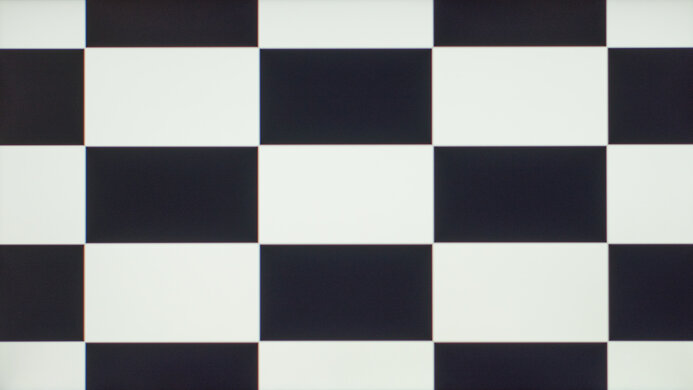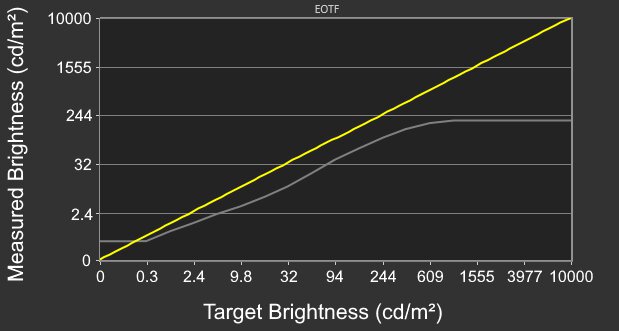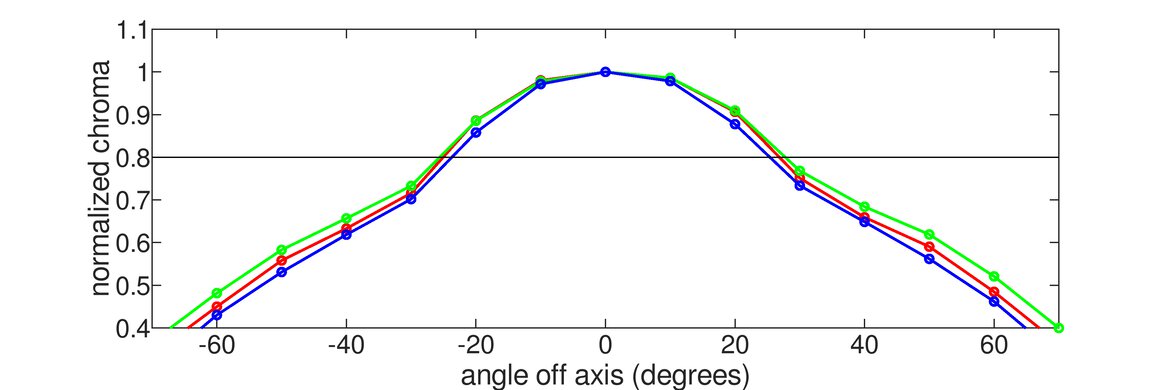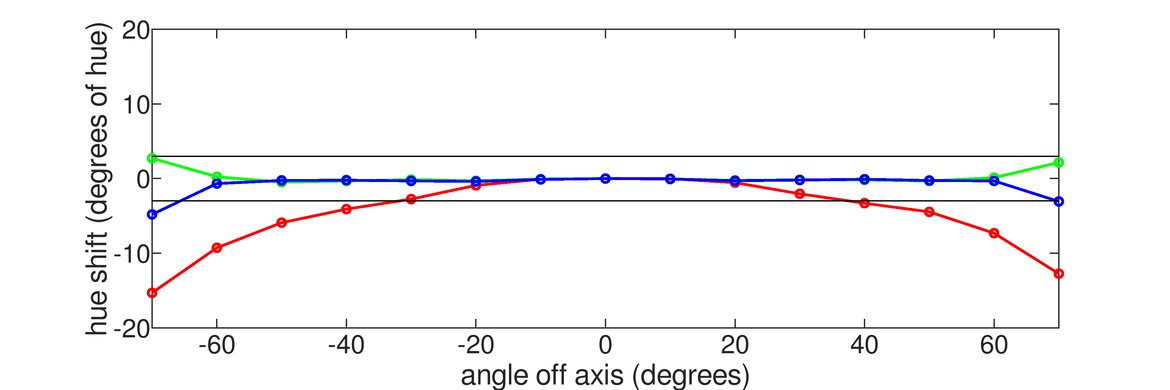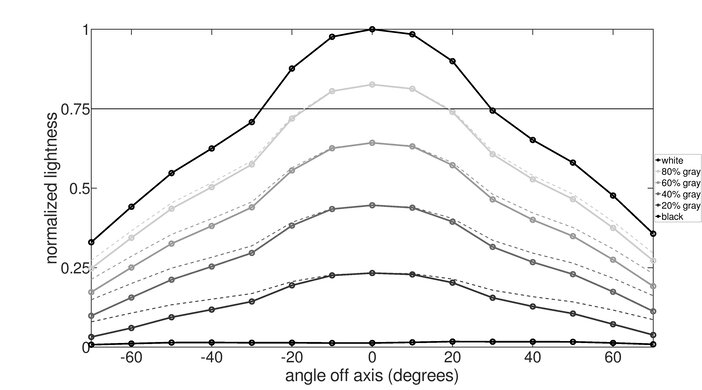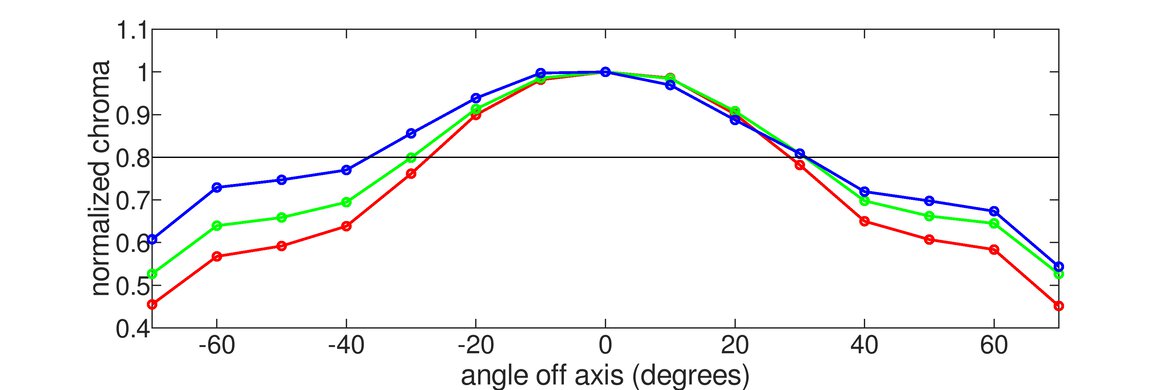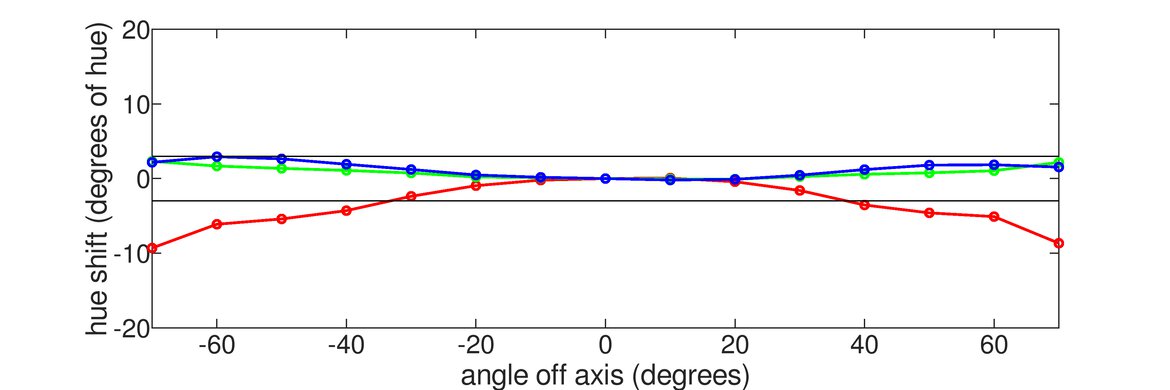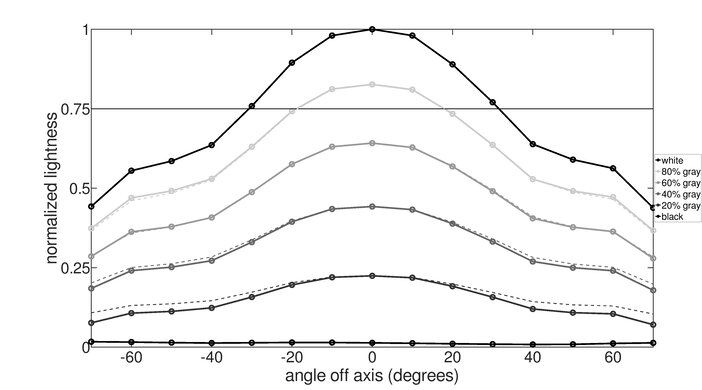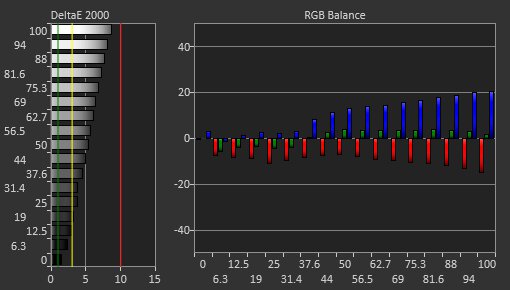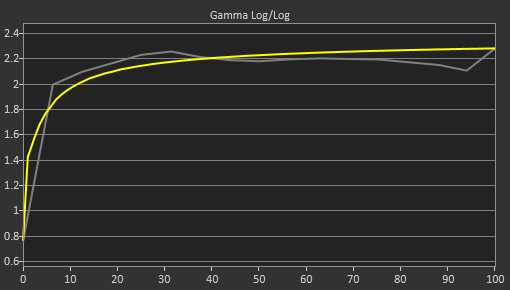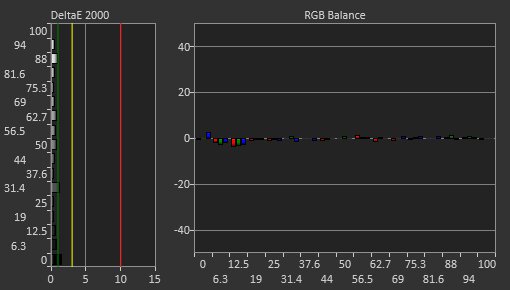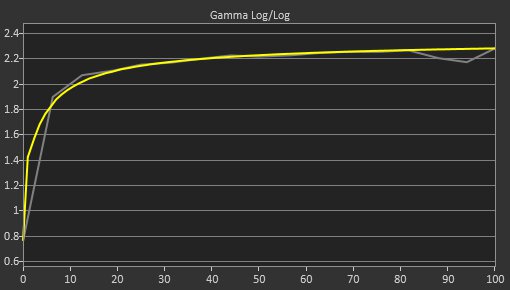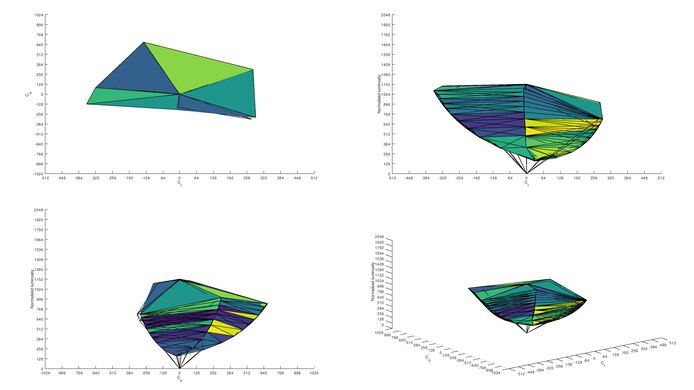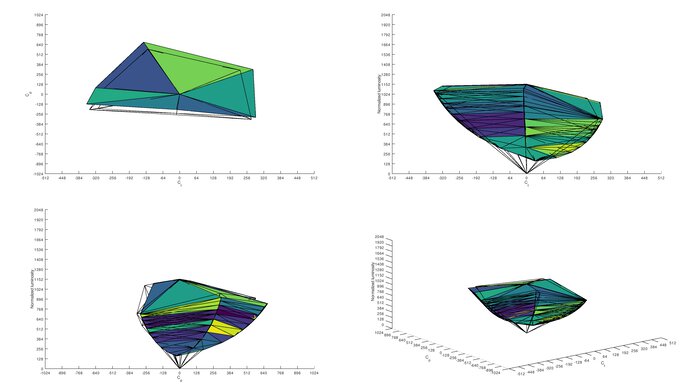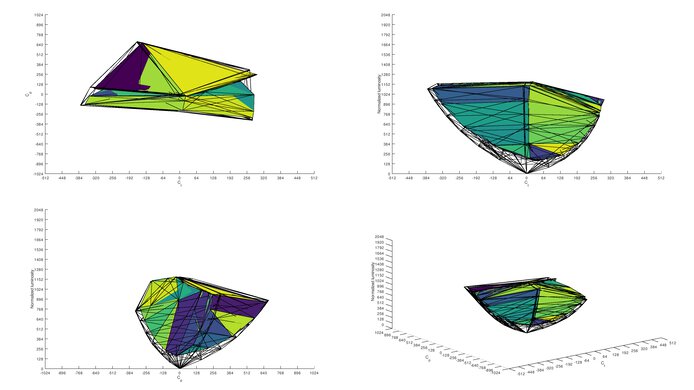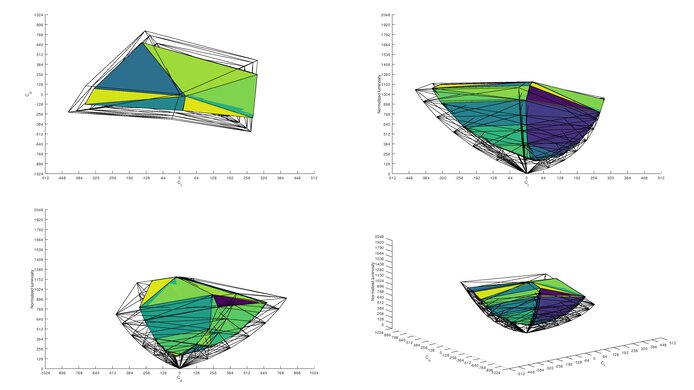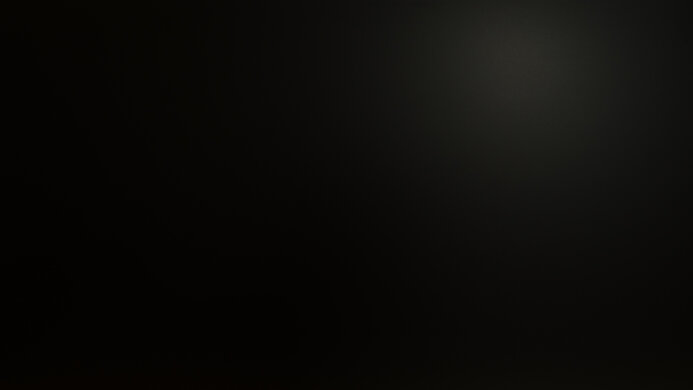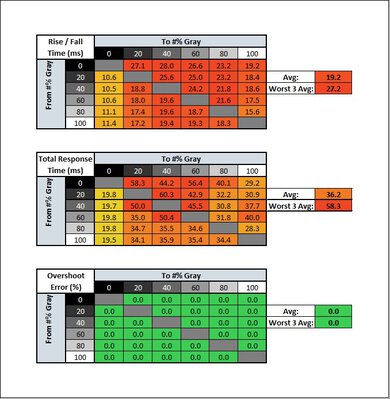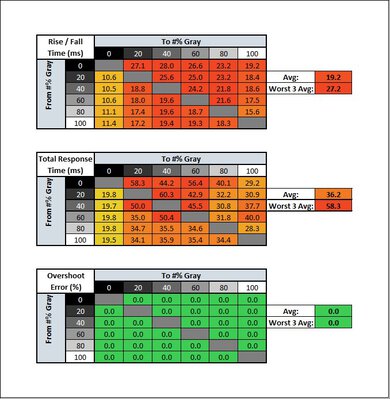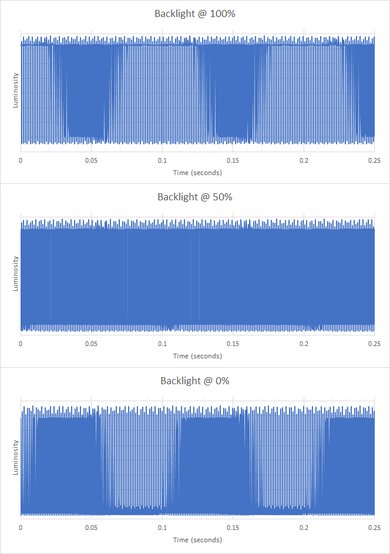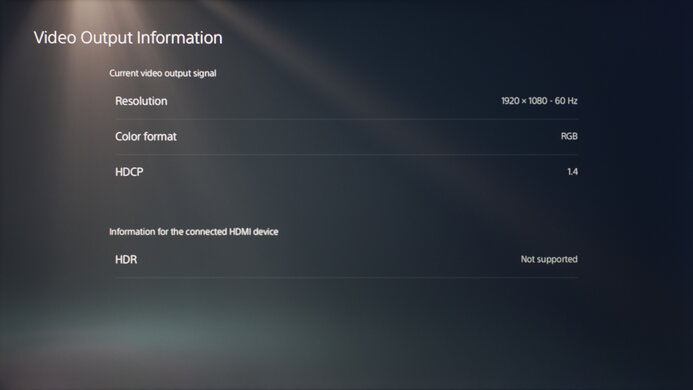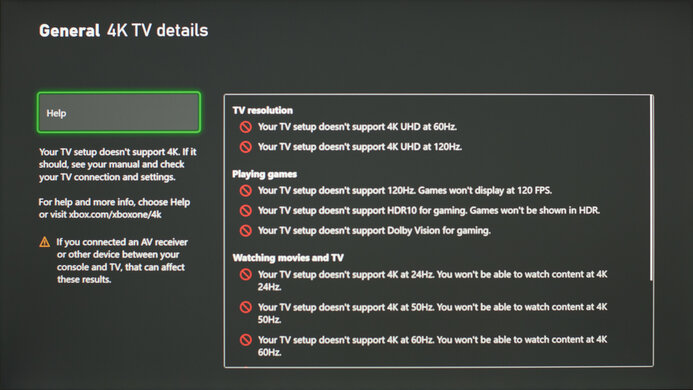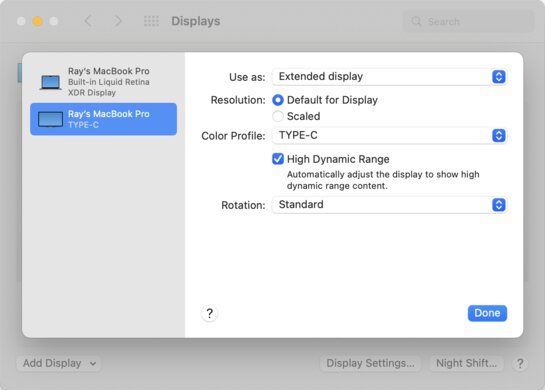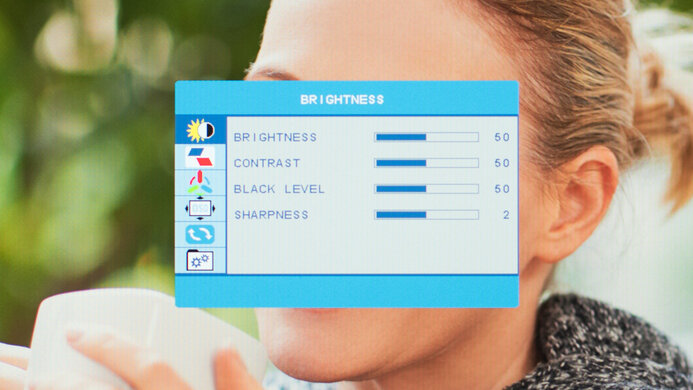The Lepow Z1 Gamut is an okay monitor designed for portable use. It's about the size of a large tablet, which makes it easy to carry in your backpack, and it comes with a folio cover that can prop up the display when in use. Its 1080p resolution might seem low, but it still results in a high pixel density, so images and text look sharp. Unfortunately, it doesn't get very bright and may not be able to overcome glare in well-lit settings. Also, it's not the best for gaming because it has a 60Hz refresh rate, and its slow response times cause fast motion to appear blurry. It does have full sRGB coverage, and it can run on a single USB-C connection to your laptop. It's a newer version of the Lepow Z1, and it's a significant improvement in some areas.
Our Verdict
The Lepow Z1 Gamut is an okay monitor. Its portable size makes it easy to take with you, and it's just big enough to give you a little extra screen real estate to stay productive on the go. However, its low screen brightness might be an issue for some, especially for outdoor use. You can use it for gaming, but its slow response times make fast motion look blurry, and there's no variable refresh rate support to reduce screen tearing.
-
Portable size.
-
High pixel density.
-
Great reflection handling.
-
Low screen brightness not ideal for well-lit environments.
-
Image looks inaccurate from the side.
-
No height adjustment and hard to use in portrait mode.
The Lepow Z1 Gamut is okay for office use. It might not be big enough to use as your main screen, but it should provide that little extra screen real estate on the side when working on the go. However, it doesn't get very bright, which means you might have visibility issues in well-lit settings. Also, the stand doesn't allow for height adjustment, and while you can use it in portrait mode, you need something else that can prop up the display.
-
Portable size.
-
High pixel density.
-
Great reflection handling.
-
Low screen brightness not ideal for well-lit environments.
-
Image looks inaccurate from the side.
-
No height adjustment and hard to use in portrait mode.
The Lepow Z1 Gamut is sub-par for gaming. It has a basic 60Hz refresh rate and bad response times, making fast motion appear blurry. Also, it doesn't support VRR to reduce screen tearing. That said, it can be a good second monitor for watching videos or looking up hints while gaming.
-
Portable size.
-
High pixel density.
-
Low input lag.
-
Bad response times.
-
Low screen brightness not ideal for well-lit environments.
-
60Hz refresh rate and no VRR support.
-
Mediocre contrast.
The Lepow Z1 Gamut is okay for media consumption. While its portable size isn't the most immersive, it's a good choice if you don't want to view content on your smartphone's small screen when traveling. However, it's not the best choice for well-lit environments or outdoor use due to its low screen brightness. The viewing angles are adequate, but you still lose some image accuracy when viewing from the side.
-
Portable size.
-
High pixel density.
-
Full sRGB coverage and wide gamut support.
-
Great reflection handling.
-
Low screen brightness not ideal for well-lit environments.
-
Mediocre contrast.
-
Image looks inaccurate from the side.
-
No height adjustment and hard to use in portrait mode.
The Lepow Z1 Gamut is okay for media creation. It covers the entire sRGB color space, and it supports a wide color gamut with outstanding DCI P3 coverage. However, the stand doesn't allow for height adjustment, and it's hard to use it in portrait mode unless you have something that can prop up the display without putting pressure on the cables, ports, and buttons since they're all on the sides. Also, even though it has great reflection handling, it doesn't get very bright, meaning glare may be an issue.
-
Portable size.
-
High pixel density.
-
Full sRGB coverage and wide gamut support.
-
Great reflection handling.
-
Low screen brightness not ideal for well-lit environments.
-
Mediocre contrast.
-
Image looks inaccurate from the side.
-
No height adjustment and hard to use in portrait mode.
-
Portable size.
-
High pixel density.
-
Low screen brightness not ideal for well-lit environments.
- 6.1 Mixed Usage
- 6.3 Office
- 5.3 Gaming
- 6.8 Media Consumption
- 6.9 Media Creation
- 6.1 HDR
Changelog
- Updated Mar 14, 2023: We've added a comparison to the recently reviewed espresso Display 15 Touch, which has better ergonomics.
- Updated Apr 08, 2022: Updated to Test Bench 1.2, resulting in changes to the results and scores with the Response Time and Input Lag. Added tests for Console Compatibility and macOS compatibility and made minor changes to other tests, which you can see in our Changelog.
- Updated Jun 01, 2021: We mistakenly indicated the USB result as 'N/A' instead of 'No'. It has been fixed.
- Updated May 13, 2021: Review published.
- Updated May 10, 2021: Early access published.
Check Price
Differences Between Sizes And Variants
We tested the 15.6" Lepow Z1 Gamut (Gray). There are no other sizes, but it's available in two colors, black or gray. It's a newer version of the original Lepow Z1 portable monitor. There's also a Z1 Pro that's advertised to have an upgraded system and configuration, as well as multi-device capability.
If you come across a different type of panel, or your Lepow Z1 Gamut doesn't correspond to our review, let us know, and we'll update the review. Note that some tests, like gray uniformity, may vary between individual units.
You can see our unit's label here.
Compared To Other Monitors
The Lepow Z1 Gamut is an okay portable monitor for most uses; however, its low screen brightness might be an issue for some, especially for those planning on using it outdoors.
For more options, you can check out our recommendations for the best budget monitors, the best monitors for the MacBook Pro, and the best office monitors.
The Lenovo ThinkVision M14 and the Lepow Z1 Gamut are both okay portable monitors. They're built differently as the Lepow comes with a folio case that you can use as its stand, while the Lenovo has a flap in the back that you can tilt to your liking. They both have a 1080p resolution, and the Lepow is a bit bigger at 15.6 inches compared to 14 inches, but that means the Lenovo has a higher pixel density and better text clarity. The Lepow has a mini HDMI and USB-C input, while the Lenovo has two USB-C inputs. The Lenovo gets brighter, so it's better if you need to use it in a moderately-lit room, but both monitors aren't good for really bright rooms.
The Lepow Z1 Gamut and the Dell UltraSharp U2520D are very different monitors. The Lepow is a compact 1080p portable monitor designed for on-the-go use, while the Dell is a more traditional 1440p desktop monitor. The Dell performs better for most uses, but if you need a monitor that you can carry with you in a backpack, the Lepow is an okay choice, as long as you don't mind its low screen brightness.
The Lepow Z1 Gamut and the Gigabyte G27QC are very different monitors. The Lepow is a 15 inch, 1080p display designed for portable use with mobile devices, while the Gigabyte is a 27 inch, 1440p desktop gaming monitor. If you don't need the Lepow's portability, the Gigabyte is a better monitor because it has a bigger, higher-resolution screen, a higher refresh rate, and faster response times.
The Lepow Z1 Gamut and the Gigabyte G27Q are for different uses. The Lepow is a portable monitor with a 1080p resolution and 60Hz refresh rate, while the Gigabyte is a 27" gaming monitor with a 1440p resolution and 144Hz refresh rate. For the most part, the Gigabyte is better. It has a bigger screen to deliver a more immersive gaming experience, and its motion handling is significantly better. However, it suffers from color bleed, so it isn't ideal for content creation.
The Lepow Z1 Gamut and the ASUS TUF Gaming VG34VQL1B are very different monitors. The Lepow is a 15.6" portable monitor with a 1080p resolution and 60Hz refresh rate, while the ASUS is a 34" ultrawide with a 1440p resolution. Unless you need the Lepow's portability, the ASUS is better for most uses. It gives you a lot more screen space for multitasking and delivers a significantly better gaming experience.
While the Lepow Z1 Gamut and the Acer Nitro XF243Y Pbmiiprx are 1080p IPS monitors, they're for different uses. The Lepow is a compact portable monitor, while the Acer is a budget desktop gaming monitor. Unless you need a portable monitor, the Acer is a better choice for most uses. However, it doesn't support a wide color gamut, while the Lepow does.
The Lepow Z1 Gamut and the ASUS MX279HS perform very similarly in many aspects but are for different uses. The Lepow is a portable monitor with a 15.6 inch screen, while the ASUS is a desktop monitor with a 27 inch screen. They both have a 1080p resolution, 60Hz, and no VRR support. The ASUS has better response times, making it more versatile, but it doesn't support HDR or a wide color gamut, while the Lepow does.
The ASUS ZenScreen MB14AC and the Lepow Z1 Gamut are portable monitors with a 1080p resolution and 60Hz refresh rate. The Lepow has a slightly bigger 15.6" screen versus the ASUS' 14" screen, and it has better picture quality due to its much wider color gamut. If you plan on using it in a well-lit environment, the Lepow has better reflection handling, but it doesn't get as bright as the ASUS. While you can use both in portrait mode, it's more complicated on the Lepow because it has ports/buttons on both sides, so you need something that can prop up the monitor.
The Lepow Z1 Gamut is better than the Lepow Z1. The Gamut version can display a much wider range of colors in both SDR and HDR. The Gamut isn't as bright as the Z1 we tested, but this seems to be a bug, as it's supposed to be a bit brighter.
The Lepow Z1 Gamut is a better portable monitor than the ViewSonic VG1655. They each have a 15 inch screen with a 1080p resolution, but the main difference is that the Lepow has a much wider color gamut, so colors don't look washed out like on the ViewSonic. The Lepow also has better reflection handling, making it a better choice to use in well-lit rooms. On the other hand, the stand on the ViewSonic is better because you can set the incline to anything you want up to 60 degrees, while Lepow's stand only has three settings.
The ASUS ZenScreen Go MB16AHP and the Lepow Z1 Gamut are both 15.6" portable IPS monitors. They both have USB-C input, but the ASUS has a secondary Micro-HDMI port, while the Lepow has a Mini HDMI port. The ASUS has a built-in 7800mAh battery, which means it doesn't need to draw power from the source device, and it can get brighter to combat glare. The ASUS has a much better response time than the Lepow, but it's still slow, so it's not recommended for viewing fast-moving content or gaming. If you care about color accuracy, you should avoid the ASUS because it has a very narrow color gamut that makes the image look washed out. The Lepow, on the other hand, has full sRGB coverage and wide gamut support.
The Lepow Z1 Gamut and the ASUS ZenScreen Touch MB16AMT are both okay portable monitors. The Lepow is better for content creators because it displays a much wider color gamut, so colors appear how they should. It also supports HDR, which the ASUS doesn't, but it doesn't add much because it has a low contrast ratio and low peak brightness. The ASUS has a built-in battery and a touchscreen feature, but the touchscreen functions only work fully with a Windows PC.
The ASUS ProART PA148CTV is a bit better than the Lepow Z1 Gamut for most users. The Lepow has better gradient handling and better colors, and it supports HDR, meaning it might be the better choice for some media creators. On the other hand, the ASUS is a lot brighter, and it has a much better response time, so motion, even when on the desktop, looks much clearer with less blur behind moving objects.
The Lepow Z1 Gamut and the Dell C1422H have different strengths and weaknesses, so the best one depends on your needs. The Lepow has a much better color gamut, and it supports HDR. On the other hand, the Dell is a lot brighter, and it's more accurate out of the box, so it's a better choice for a bright environment or if accuracy is important to you.
The Lepow Z1 Gamut and the espresso Display 15 Touch are 15-inch portable monitors. The main difference is that the Lepow supports HDR. If you plan on using the monitor in brighter rooms, the Lepow handles reflections better. The espresso, on the other hand, edges out the Lepow when it comes to picture quality as it delivers better color accuracy.
Test Results
The ergonomics are limited, although we expect that for a portable monitor. You can lay it flat or prop it up with the folio cover, and there are two possible tilt settings. It's possible to use it in portrait mode, but the cover can't support the display in that orientation, and there are ports on both sides, so you need something that can prop it up and lift it enough to not put pressure on the cables, ports, or buttons. If you prefer something that has an adjustable tilt stand, look into the ViewSonic VG1655. If you need a portable monitor with better ergonomics, check out the espresso Display 15 Touch.
The folio cover attaches magnetically to the back of the display to support it, similar to tablet covers. The measurements are taken with the monitor in the 25-degree tilt position, as shown in the picture.
The Lepow Z1 Gamut doesn't have a local dimming feature. The video is for reference only.
The Lepow Z1 Gamut's SDR peak brightness is inadequate, it's not as bright as the ASUS ProArt PA148CTV. It's very consistent across various content, but it's just not very bright, meaning visibility might be an issue in well-lit environments. It's far below the advertised 320 cd/m². We tested with both USB-Cs plugged in, one for the video signal and the other for extra power, but we couldn't get it any brighter. The user manual states that you need to plug in an external power supply of at least 5V if Brightness is set above 80, but we were able to push it up to 100 just using a single USB-C connection to a Dell Alienware laptop. If you want a portable monitor that gets brighter, then check out the Lenovo ThinkVision M14, and even the older Lepow Z1 is brighter.
We measured the SDR peak brightness after calibration in the 'Standard' Eco setting with Brightness set to max.
The Lepow Z1 Gamut has poor HDR peak brightness. It's only slightly brighter than in SDR and nowhere near enough for proper HDR. It's very consistent across different content, though. We tested this using the USB-C connection. Windows indicates that the display isn't HDR-compatible when connected via the mini-HDMI port, but we were able to force an HDR signal using our Vertex tool.
We measured the HDR peak brightness with HDR 2084 enabled and Brightness set to max.
The Lepow Z1 Gamut has okay horizontal viewing angles, worse than most IPS panels. You lose image accuracy when viewing from the side. Combined with the screen's compact size, it isn't ideal for sharing content with others.
The vertical viewing angles are reasonable, but there's still some loss of image accuracy when viewing from above or below.
The Lepow Z1 Gamut's accuracy is sub-par out of the box. Most colors and white balance are visibly inaccurate. The color temperature is much colder than our 6500K target, which results in a blueish tint. Gamma is quite good, although dark scenes appear a little darker than they should. Note that accuracy varies between units.
Accuracy is superb after calibration. The remaining color and white balance inaccuracies aren't visible to the naked eye. The color temperature is much closer to our 6500K target, and gamma has improved as well, but some very dark and very bright scenes are over-brightened.
The Lepow Z1 Gamut has an outstanding SDR color gamut. It covers the entire sRGB color space used in most content, and it has great coverage of the Adobe RGB color space used in print photography. This is much better than the Mobile Pixels DUEX Plus.
The Lepow Z1 Gamut has a great HDR color gamut, with outstanding coverage of the commonly-used DCI P3 color space, but its coverage of the wider Rec. 2020 is only okay, just enough to be considered a wide gamut. Windows only shows that the display is HDR-capable when connected via USB-C, but we were able to force an HDR signal over the mini-HDMI connection using our Vertex tool.
The Lepow Z1 Gamut has exceptional gradient handling, much better than the Dell C1422H. However, we had some difficulty displaying a 10-bit signal. It seems to only work over USB-C, and we couldn't display an image using our older Dell Alienware laptop. It works with a newer one, but we suspect that the GPU might be performing some form of dithering to smooth out banding. The photo above is in 8-bit because it's the most representative of normal day-to-day usage, but we're still scoring it as a 10-bit display.
The Lepow Z1 Gamut doesn't support any variable refresh rate technology (VRR) to reduce screen tearing when gaming. If you're looking for a portable gaming monitor that supports VRR, check out the ASUS ROG Strix XG17AHPE.
The Lepow Z1 Gamut has a terrible response time at max refresh rate. It's very slow in most transitions, making motion appear blurry with a long trail behind fast-moving objects. Unlike the ASUS ROG Strix XG17AHPE, there are no overdrive settings. Due to the amount of backlight flicker, we had to use a smoothing function to filter out the 800Hz flicker to obtain the response time data, which you can see as the orange line in this response time chart. While many portable monitors have a bad response time, there are better options, like the ASUS ProArt PA148CTV.
The Lepow Z1 Gamut is a 60Hz monitor. The results are the same as the response time at max refresh rate.
The Lepow Z1 Gamut doesn't have an optional Black Frame Insertion feature.
The Lepow Z1 Gamut uses Pulse-Width Modulation to dim the backlight. It seems to have two simultaneous flicker frequencies. There's a base 800Hz flicker and another 60Hz pulse. The latter isn't exactly a flicker, but it does change the brightness slightly. This simultaneous 'flicker' is why we had to use a smoothing function to measure the response time. The 800Hz flicker shouldn't be noticeable to most people. If you want a portable monitor with a fully flicker-free backlight, check out the ASUS ZenScreen MB14AC or the Mobile Pixels DUEX Plus.
The Lepow Z1 Gamut has exceptionally low input lag, as good as most desktop monitors. You shouldn't feel any delay when gaming or in general desktop use.
For a portable monitor, the Lepow Z1 Gamut has a good amount of screen real estate, enough to place windows side-by-side. Its 1080p resolution might seem low to some, but the pixel density is actually higher than that of a 27 inch 1440p display, so images and text look sharp. You can use the monitor in portrait mode, but there are ports on both sides of the display and buttons on the right side, so you have to find something that can prop the display up to avoid putting pressure on the cable, ports, or buttons.
Update 06/01/2021: We mistakenly indicated the USB result as 'N/A' instead of 'No'. It has been fixed.
There are two USB-C ports, one on each side of the screen. The right one is for power only, and it's only needed if you use the mini-HDMI port for the video feed because the USB-C on the left can draw power from the source device. You can still plug in the power brick if you don't want to drain your device's battery, and it can also charge the source device through the USB-C connection. However, the power brick is only 10W. It's enough to charge an iPad or Android phone, but not a laptop. We don't know what the mini-HDMI port's specification is. Our EDID (Extended Display Identification Data) shows that it can't display a 10-bit signal, but it accepted a 10-bit signal from our Vertex when we tried forcing it.
The Lepow Z1 Gamut has few additional features. It has a blue light filter to help reduce eye strain and built-in speakers. If you want a portable monitor with a built-in rechargeable battery, check out the ASUS ZenScreen Go MB16AHP.
Comments
Lepow Z1 Gamut: Main Discussion
Let us know why you want us to review the product here, or encourage others to vote for this product.
- 21010
Hi, have you determined if the Gamut unit you tested truly had a bug, in terms of its max brightness level (nits)? I have to replace my Z1 non-Gamut monitor but am curious if Lepow was ever contacted about this, etc. Thanks. However, I might just replace it with the C2 monitor because it has a built-in kickstand
Hello,
Unfortunately, we can’t determine if it’s a bug or not, as it’s up to Lepow to contact us according to our Out of Spec Policy, which they never did.
- 21010
Hi, have you determined if the Gamut unit you tested truly had a bug, in terms of its max brightness level (nits)? I have to replace my Z1 non-Gamut monitor but am curious if Lepow was ever contacted about this, etc. Thanks. However, I might just replace it with the C2 monitor because it has a built-in kickstand