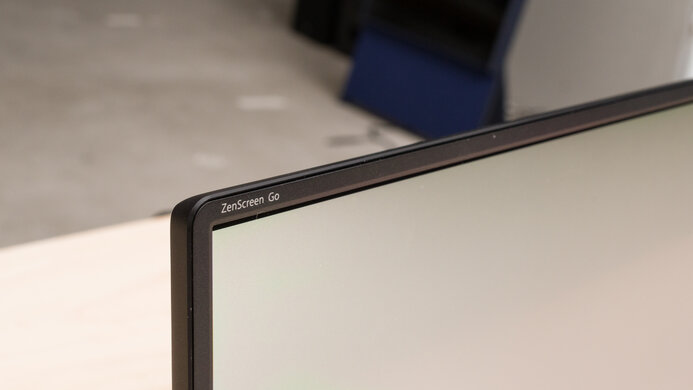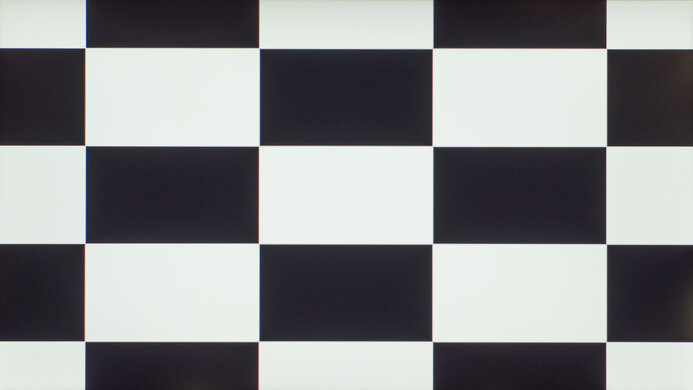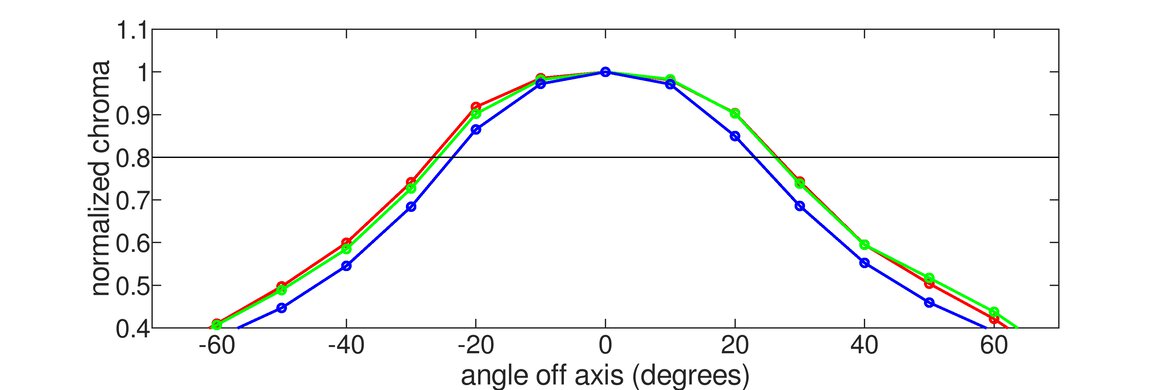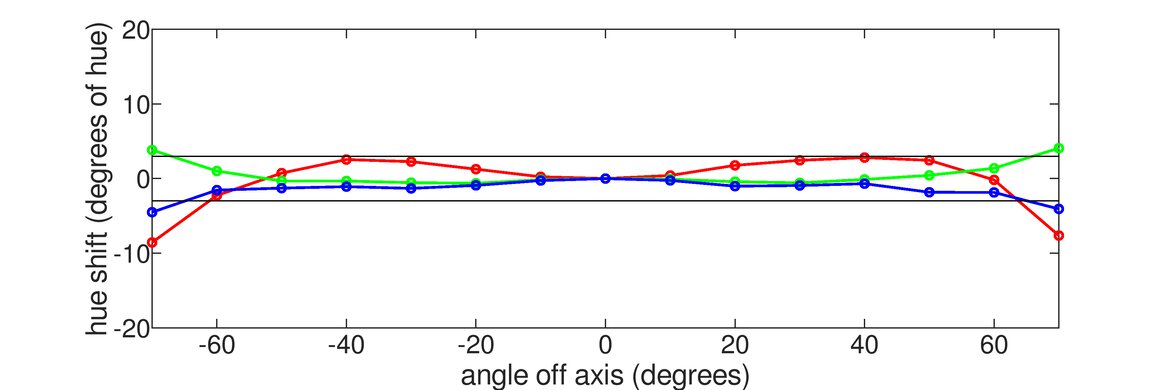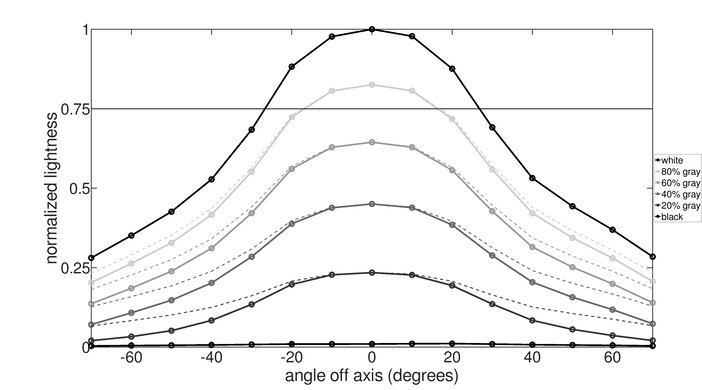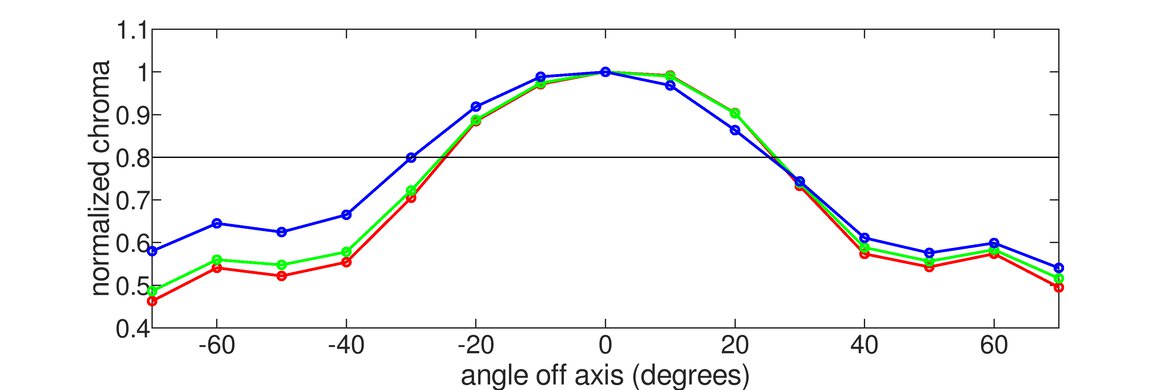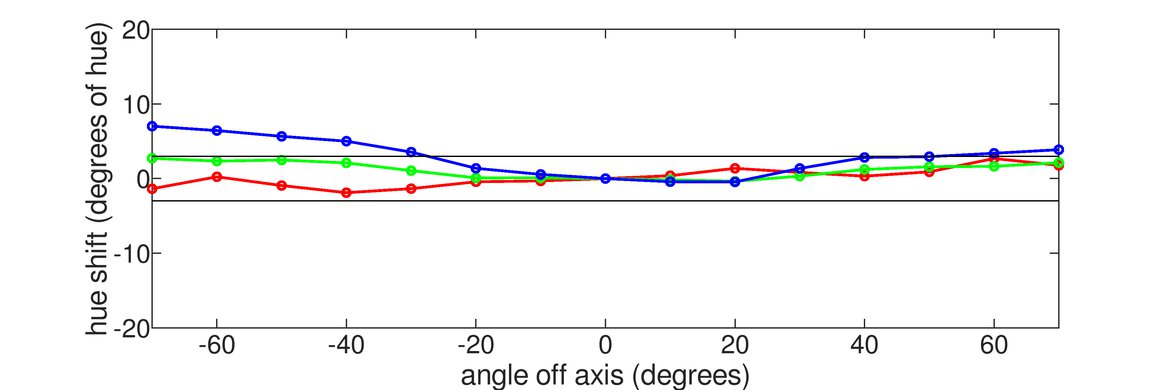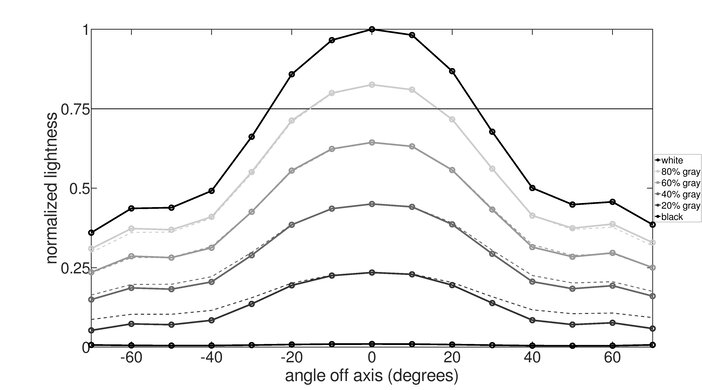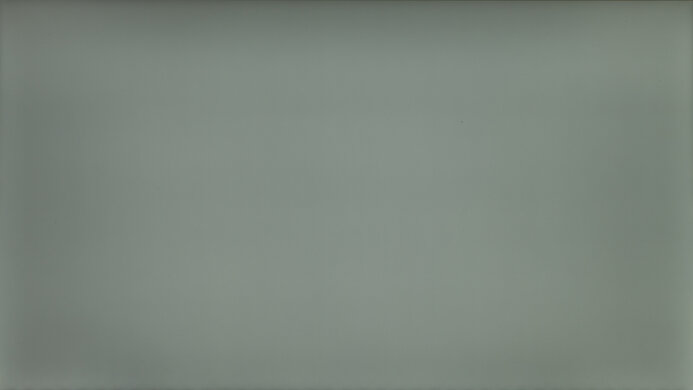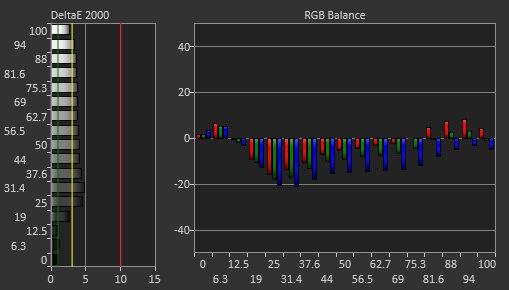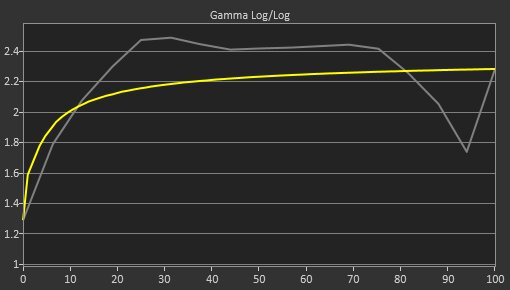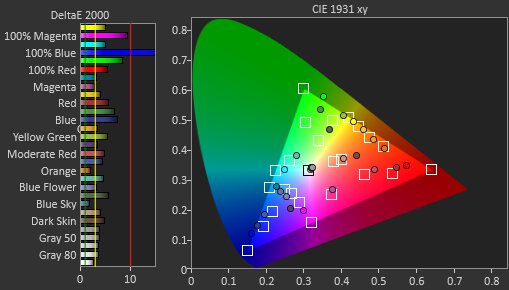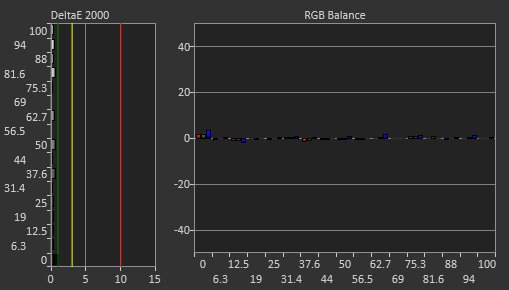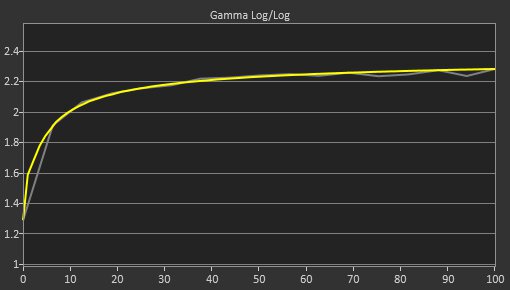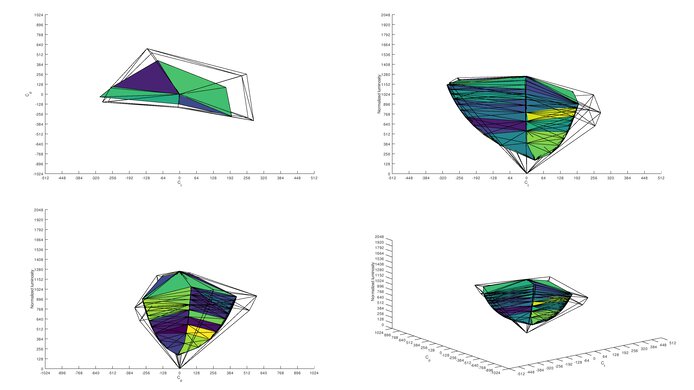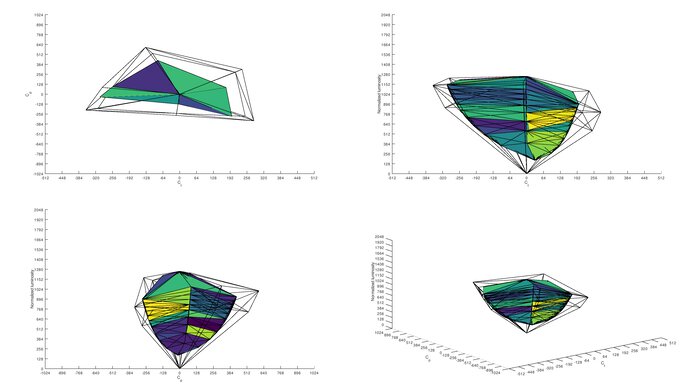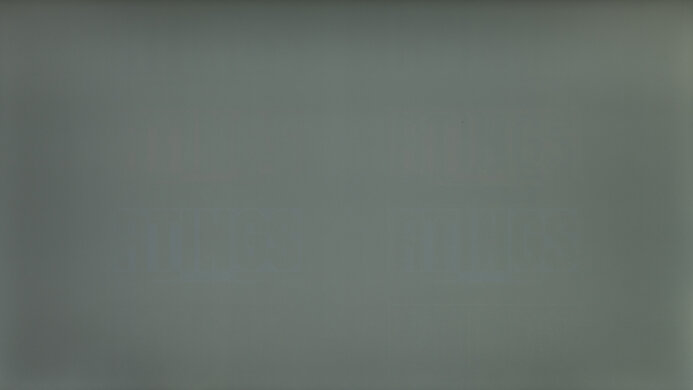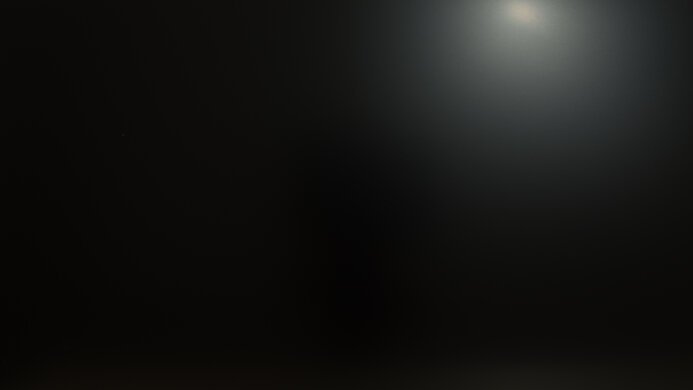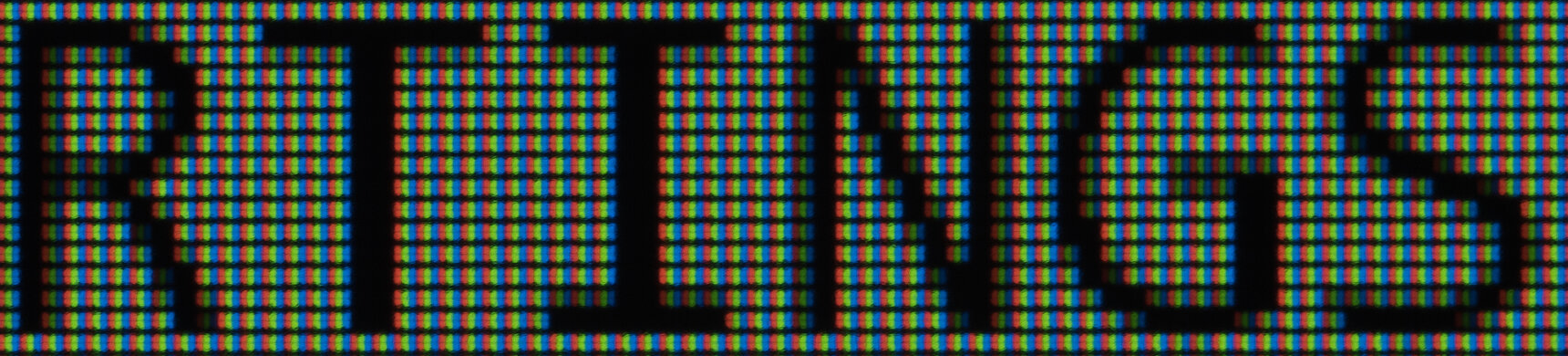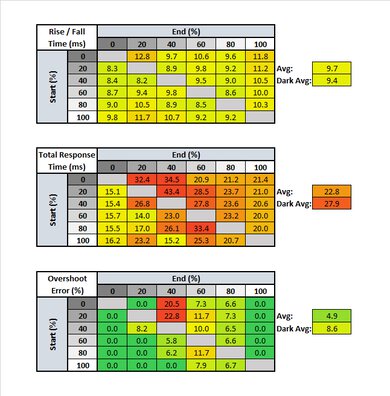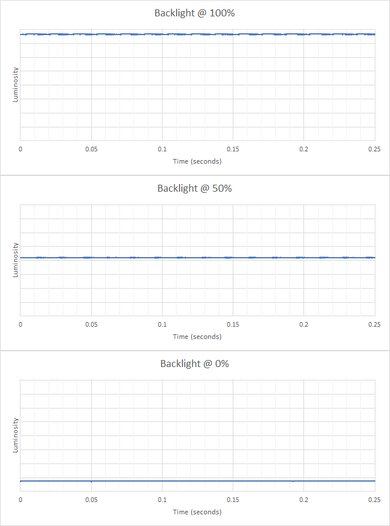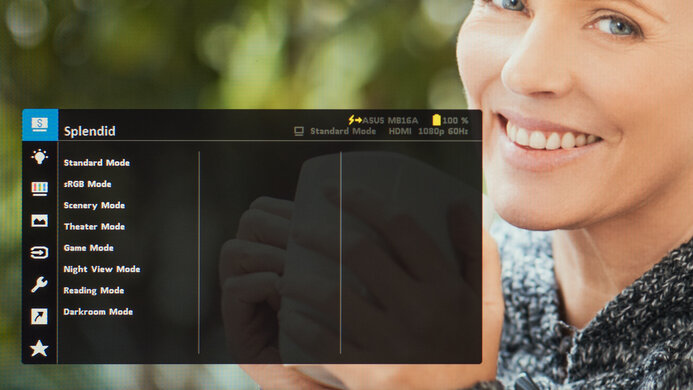The ASUS ZenScreen Go MB16AHP is a mediocre portable monitor. It's very similar to the ASUS ZenScreen MB14AC but with a built-in 7800mAh rechargeable battery, which means it doesn't need to draw power from your laptop. You can fold up the included case into a stand or use a pen to prop it up, and you can use it in landscape or portrait mode. Unfortunately, while it has a high pixel density to display sharp images and text, it looks washed out because it has a narrow color gamut, making it unsuitable for content creation. It's passable for gaming on the go, especially slow-paced games, but it's not ideal for faster ones because it has a 60Hz refresh rate, slow response time, and no variable refresh rate support to reduce screen tearing.
Our Verdict
The ASUS MB16AHP is mediocre for most uses. It's best suited for displaying text documents because it has a narrow color gamut that makes it unsuitable for content creation. It's also not a good choice for gaming because it has a 60Hz refresh rate, slow response time, and no VRR support. Unfortunately, it doesn't support HDR.
-
High pixel density.
-
Great build quality.
-
Low input lag.
-
Narrow color gamut.
-
Colors look washed out from the side.
-
Not bright enough to overcome intense glare.
The ASUS MB16AHP is okay for office use. Although it doesn't have the best color reproduction due to its narrow color gamut, it should be fine for displaying text documents or spreadsheets. The screen is reasonably large for a portable monitor, and while it only has a 1080p resolution, the pixel density is pretty high, resulting in excellent text clarity. It has decent reflection handling and screen brightness, but you might still have trouble with visibility in very well-lit or sunny rooms.
-
High pixel density.
-
Great build quality.
-
Low input lag.
-
Narrow color gamut.
-
Colors look washed out from the side.
-
Not bright enough to overcome intense glare.
The ASUS MB16AHP is passable for gaming. It has low input lag, but its slow response time results in a blurry image in fast-moving scenes, and it doesn't support VRR to reduce screen tearing. Also, the image quality is not good because it has a narrow color gamut.
-
High pixel density.
-
Great build quality.
-
Low input lag.
-
Narrow color gamut.
-
Slow response time.
-
Colors look washed out from the side.
-
No VRR support.
-
Not bright enough to overcome intense glare.
The ASUS MB16AHP is mediocre for media consumption. It's limited to 1080p, and the image looks washed out because it has a narrow color gamut. The viewing angles are just okay; fine for sharing content as long as image accuracy isn't a priority. Unfortunately, even though its contrast ratio is better than most IPS panels, blacks still look gray in the dark.
-
High pixel density.
-
Great build quality.
-
Low input lag.
-
Narrow color gamut.
-
Colors look washed out from the side.
-
Not bright enough to overcome intense glare.
The ASUS MB16AHP isn't ideal for content creation. It's limited to a 1080p resolution, and it has a narrow color gamut that makes the image appear washed out and inaccurate. It has decent reflection handling and peak brightness, but it might still struggle to overcome glare in very well-lit settings.
-
High pixel density.
-
Great build quality.
-
Low input lag.
-
Narrow color gamut.
-
Colors look washed out from the side.
-
Not bright enough to overcome intense glare.
The ASUS MB16AHP doesn't support HDR.
- 6.4 Mixed Usage
- 6.7 Office
- 6.5 Gaming
- 6.3 Multimedia
- 6.3 Media Creation
- 4.9 HDR Gaming
Changelog
- Updated Jun 17, 2021: Review published.
- Updated Jun 14, 2021: Early access published.
- Updated Jun 01, 2021: Our testers have started testing this product.
- Updated May 31, 2021: The product has arrived in our lab, and our testers will start evaluating it soon.
- Updated Apr 17, 2021: We've purchased the product and are waiting for it to arrive in our lab.
Check Price
Differences Between Sizes And Variants
We tested the ASUS ZenScreen Go MB16AHP, and there are no other variants. There are many models in the ASUS ZenScreen lineup of portable monitors, some of which you can see in the table below.
| Model | Size | Resolution | Speakers | Notes |
|---|---|---|---|---|
| ZenScreen Go MB16AHP | 15.6" | 1920 x 1080 | Yes | USB-C, Micro HDMI, 7800mAh battery |
| ZenScreen MB16AC | 15.6" | 1920 x 1080 | No | USB-C |
| ZenScreen MB16ACV | 15.6" | 1920 x 1080 | No | USB-C, built-in kickstand |
| ZenScreen Touch MB16AMT | 15.6" | 1920 x 1080 | Yes | USB-C, Micro HDMI, 7800mAh battery, touchscreen |
If you come across a different type of panel or your ASUS ZenScreen Go MB16AHP doesn't correspond to our review, let us know, and we'll update the review. Note that some tests, like gray uniformity, may vary between individual units.
Our unit was manufactured in January 2021; you can see the label here.
Compared To Other Monitors
The ASUS ZenScreen Go MB16AHP is a mediocre portable monitor. It has one of the worse color gamuts we've tested, so we only recommend it for displaying text documents or work that doesn't require image accuracy. It has a better response time than other 60Hz portable monitors like the Lepow Z1 Gamut and Lenovo ThinkVision M14, but it's still slow and doesn't support VRR.
For other options, check out our recommendations for the best office monitors, the best budget monitors, and the best 24-25 inch monitors.
The ASUS ZenScreen Go MB16AHP and the ViewSonic VG1655 are both acceptable portable monitors. The ASUS is a better choice to use in a bright environment because it gets brighter, and it feels better built as there are some issues with the kickstand on the ViewSonic. The ViewSonic has more inputs available because it has two USB-C inputs while the ASUS just has one, and it also has an analog audio output.
The ASUS ZenScreen Go MB16AHP and the Lenovo ThinkVision M14 are both portable IPS monitors. The ASUS is a bit bigger and has a built-in battery, so it doesn't need to draw power from your laptop, and it gets a bit brighter overall. However, colors look washed out on the ASUS because it has a very narrow color gamut, whereas the Lenovo has full sRGB coverage. The Lenovo only has USB-C inputs, while the ASUS can connect via Micro-HDMI or USB-A. The ASUS comes with a folio case that you can fold up to use as a stand, whereas the Lenovo's stand is a flap that also houses the inputs and controls.
The ASUS Zenscreen Go MB16AHP is essentially a bigger version of the ASUS ZenScreen MB14AC with a 7800mAh battery. However, there are some slight differences. The Go MB16AHP has built-in speakers, and it gets a bit brighter overall to combat glare. It has a better response time than the MB14AC, but it's still too slow to provide a good gaming experience. They both have a similarly narrow color gamut that results in colors looking washed out and inaccurate, so it's not ideal for content creation.
The ASUS ZenScreen Touch MB16AMT and the ASUS ZenScreen Go MB16AHP are similar portable monitors. The big difference between the two is that the MB16AMT has a touchscreen, which the MB16AHP doesn't. However, the touchscreen features only work fully with Windows, so if you have an Apple device or certain Android devices, the touchscreen doesn't add much. They're pretty similar besides that, with the same design, inputs, and panel type.
The ASUS ZenScreen Go MB16AHP and the Lepow Z1 Gamut are both 15.6" portable monitors. The main difference is that the ASUS has a built-in rechargeable battery, which means it doesn't need to draw power from the source device and gets brighter to combat glare. The ASUS has a better response time, but they're both slow and aren't ideal for viewing fast-moving content or gaming.
The ASUS ROG Strix XG17AHPE is a much better portable monitor than the ASUS ZenScreen Go MB16AHP, although they're not for the same use. The MB16AHP is best suited for displaying text documents because it has a very narrow color gamut that makes it unsuitable for any color-critical work, and its response time is too slow to provide a good gaming experience. On the other hand, the ROG Strix XG17AHPE is a portable gaming model with a 240Hz refresh rate, exceptional response time, and VRR support.
The ASUS ZenScreen Go MB16AHP and the Lepow Z1 Gamut are both 15.6" portable IPS monitors. They both have USB-C input, but the ASUS has a secondary Micro-HDMI port, while the Lepow has a Mini HDMI port. The ASUS has a built-in 7800mAh battery, which means it doesn't need to draw power from the source device, and it can get brighter to combat glare. The ASUS has a much better response time than the Lepow, but it's still slow, so it's not recommended for viewing fast-moving content or gaming. If you care about color accuracy, you should avoid the ASUS because it has a very narrow color gamut that makes the image look washed out. The Lepow, on the other hand, has full sRGB coverage and wide gamut support.
The ASUS ZenScreen Go MB16AHP is much better than the MSI Optix MAG161V. The ASUS has a much faster response time, resulting in clearer motion, but it's still not great. The ASUS also has better contrast, higher peak brightness, and better accuracy out of the box.
The ASUS ZenScreen Go MB16AHP is better than the Mobile Pixels TRIO. The ASUS has lower input lag and a much faster response time, so motion looks clearer and it feels more responsive. Although those factors are normally more important for gaming, in this case, it makes a big difference even for desktop use. On the other hand, the Mobile Pixels might be a bit better for some people due to its unique design, and it has better reflection handling.
The ASUS ZenScreen Go MB16AHP is better than the Mobile Pixels DUEX Plus. The ASUS has a much faster response time, higher peak brightness, a larger screen, and slightly better viewing angles. The Mobile Pixels has better reflection handling and slightly better black uniformity, but this can vary between individual units.
The ASUS ROG Strix XG16AHPE is much better than the ASUS ZenScreen Go MB16AHP. The XG16 is better-suited for gaming, with a faster refresh rate, much better response time, and better gaming features. The XG16 also has a much wider SDR color gamut, better accuracy out of the box, and it has slightly better reflection handling.
Test Results
The ASUS ZenScreen Go MB16AHP is a compact portable monitor with a similar design as the ASUS ZenScreen MB14AC. It has thin borders on three sides, with a thicker bottom bezel housing the controls. There's a pen hole at the right bottom corner if you want to use the included pen to prop up the display.
The ASUS ZenScreen Go MB16AHP comes with a folio case that you can fold up into a stand. You can also use a pen to prop up the display. The posted measurements are taken with the monitor in the position shown in the photo.
The ASUS ZenScreen MB16AHP comes with a folio case that attaches to the monitor magnetically and can be folded up to use as a stand. You can use it flat on the table, and the stand offers three more tilt settings. The user guide shows the different positions. The 'A' configuration shows the -20° and -30° settings, 'B' shows the portrait mode setting (-25°), and 'C' shows the -60° setting. The tilt angle is -17° when using the pen to prop up the display in landscape mode.
The monitor can detect when it's in portrait mode and switch accordingly, but it only works if you download and install the DisplayWidget software.
The back is plain, and there's no cable management. Unlike the ASUS ZenScreen MB14AC, there's no 1/4" screw hole to mount it.
The monitor itself is pretty thin, just a tad thicker than most tablets. The measurement with stand is from the back of the stand to the front edge of the display, as shown in the photo. It measures 4.76" (12.1cm) when using the pen to prop up the monitor. With the case closed, the thickness is 0.51" (1.3cm).
The ASUS ZenScreen Go MB16AHP's build quality is great, same as the ASUS ZenScreen MB14AC. It feels pretty solid overall and doesn't flex much. The magnets in the case are strong and work well, and even the pen is relatively stable as a stand. However, it's easy to knock the monitor over when it's in portrait mode.
The ASUS ZenScreen Go MB16AHP has an okay contrast ratio, but it's a bit better than the MSI Optix MAG161V. It's pretty good for an IPS panel, measuring much higher than the advertised 700:1 contrast, but blacks still look gray when viewed in the dark. Note that the contrast ratio can vary between individual units.
This monitor doesn't have a local dimming feature. The video above is for reference only.
The SDR peak brightness is decent. It exceeds the advertised 220 cd/m² and is very consistent across different content. It's bright enough for indoor lighting, but it struggles to overcome glare in very well-lit or sunny environments.
We measured the SDR peak brightness after calibration in the 'Standard' Picture Mode, with Brightness set to max.
The ASUS MB16AHP doesn't support HDR.
The ASUS ZenScreen Go MB16AHP has okay horizontal viewing angles. Colors start to fade very quickly as you move off-center. It should be fine for sharing text documents or spreadsheets, but it's not ideal for color-critical work.
The vertical viewing angles are okay. Again, colors look washed out, and the image is also dimmer when viewing from above or below.
The ASUS MB16AHP has excellent gray uniformity; however, this varies between units. The edges are darker on ours, and there's a bit of dirty screen effect in the center. Uniformity is much better in dark scenes, but there's some backlight bleed at the right edge.
The ASUS ZenScreen MB16AHP has sub-par accuracy out of the box, but it's better than the MSI Optix MAG161V. White balance is decent, but most colors are visibly off. The color temperature is just a tad on the warmer side, resulting in a slight reddish tint. Gamma doesn't follow the sRGB curve at all; most scenes appear darker than they should, while bright scenes are over-brightened. Note that accuracy varies between individual units.
There's an sRGB mode, but it's less accurate. At 114 cd/m² luminance, it has a 4.0 white balance dE, a 6.04 color dE, and a 6195K color temperature.
Accuracy is excellent after calibration, but there are still visible inaccuracies due to the display's narrow color gamut. White balance and gamma are nearly perfect, and the color temperature is very close to our 6500K target.
You can download our ICC profile calibration here. This is provided for reference only and shouldn't be used, as the calibration values vary per individual unit due to manufacturing tolerances, even for the same model.
The ASUS ZenScreen MB16AHP's SDR color gamut is sub-par, very similar to the ASUS ZenScreen MB14AC. It has mediocre coverage of the commonly-used sRGB color space, and its Adobe RGB coverage is poor. As a result, most colors look washed out and inaccurate, so it's not recommended for content creation.
The ASUS MB16AHP doesn't support HDR.
This monitor doesn't support HDR.
There's some image retention after displaying a high-contrast image for ten minutes. However, most of it disappears within a few minutes. Note that image retention can vary between individual units.
There's no color bleed on this monitor. Like the ASUS ZenScreen MB14AC, the Octave software had trouble validating that the right slides were displayed at the right time due to the display's narrow color gamut, so we had to use the color values from a different monitor to bypass the validation. This workaround shouldn't affect the results.
| Overdrive Setting | Response Time Chart | Response Time Tables | Motion Blur Photo |
| 0 | Chart | Table | Photo |
| 20 | Chart | Table | Photo |
| 40 | Chart | Table | Photo |
| 60 | Chart | Table | Photo |
| 80 | Chart | Table | Photo |
| 100 | Chart | Table | Photo |
The ASUS ZenScreen MB16AHP has a mediocre response time at its maximum refresh rate. Its gray-to-gray response time is not bad; it's the total response time that's very slow, causing a noticeable blur trail behind fast-moving objects. Our recommended overdrive setting (called Trace Free in the settings menu) is '60' because it has the fastest total response time without too much overshoot.
The ASUS ZenScreen MB16AHP doesn't have a Black Frame Insertion feature.
The ASUS ZenScreen MB16AHP doesn't support any variable refresh rate technology to reduce screen tearing.
The ASUS MB16AHP has very low input lag, on par with most 60Hz desktop monitors. You shouldn't feel any delay.
The ASUS ZenScreen MB16AHP has a relatively large screen for a portable monitor. Although it's limited to a 1080p resolution, the pixel density is quite high, about the same as a 32 inch 4k display, so images and text look very sharp.
The ASUS ZenScreen MB16AHP can receive a video signal over USB-C or Micro HDMI. There's an included USB-C to USB-A adapter if your device doesn't have USB-C input, but you need to download and install the DisplayLink driver for it to work. Also, it increases input lag significantly, so it's recommended to stick with a straight USB-C to USB-C connection or Micro HDMI. The inclusion of a built-in battery means you can display an image from a smartphone, as most smartphones can't deliver enough power without it.
We noticed that if we lose connection to the monitor, it can be rather annoying to get the signal back. We tried restarting it, unplugging and re-plugging, and the signal only came back after multiple attempts. We found that the fastest way to fix this issue is to plug it into a different device and then switch it back to the original source.
The ASUS ZenScreen MB16AHP has a few additional features, including:
- GamePlus: Lets you add a virtual crosshair or timer on the screen.
- Blue light filter: Helps reduce eye strain.
- QuickFit: Lets you set a specific window layout or view photos in their actual size.
Comments
ASUS ZenScreen Go MB16AHP: Main Discussion
Let us know why you want us to review the product here, or encourage others to vote for this product.
- 10-100
And that is IPS and it looks yellowish, surely the screen has some defect, from what I know IPS are very bright and colorful
- 21010
The screen looks somewhat yellowish, what color temperature did you set when doing your tests? Was everything default?
This is expected behaviour, we had a similar experience with the unit we purchased. Any settings recommendations we have can be found in our review, specifically the psot calibration section.
- 10-100
The screen looks somewhat yellowish, what color temperature did you set when doing your tests? Was everything default?