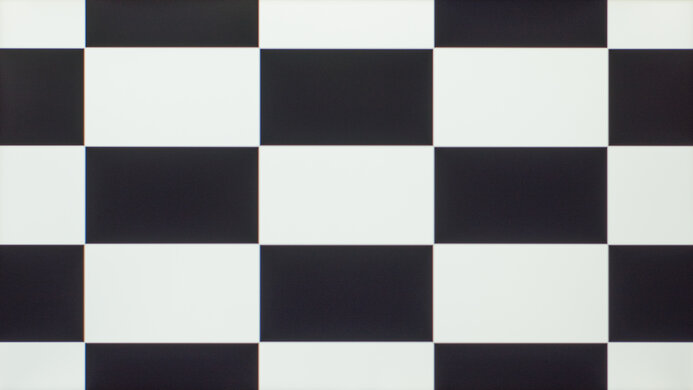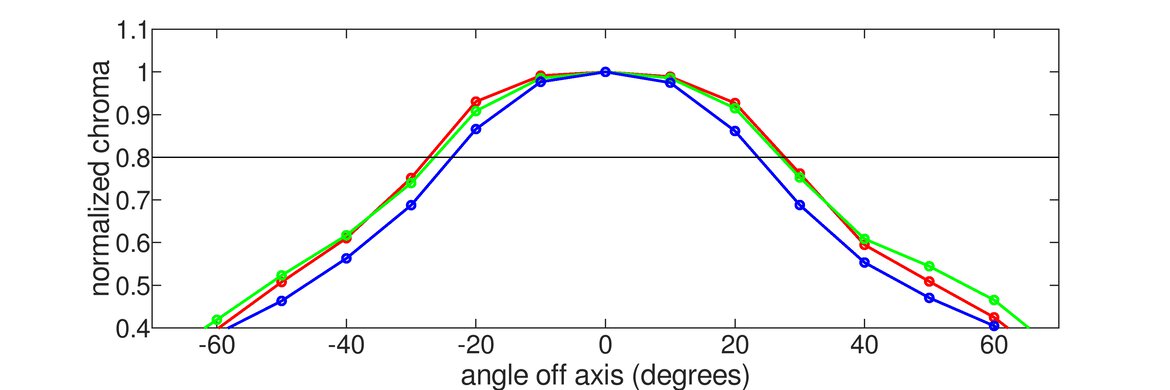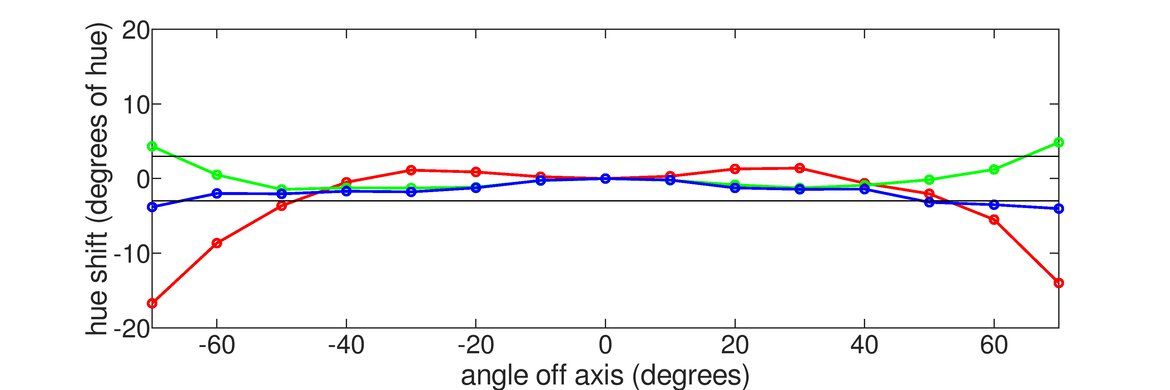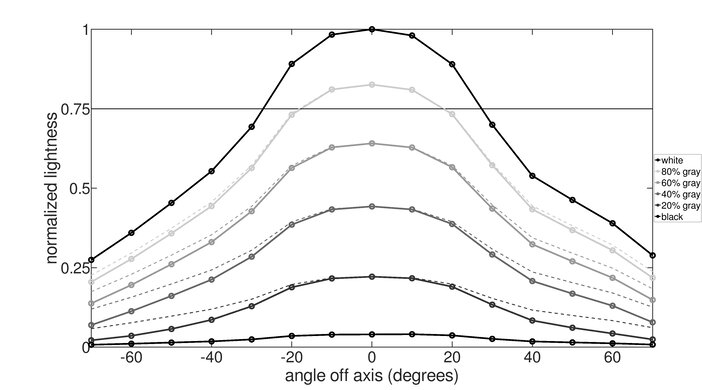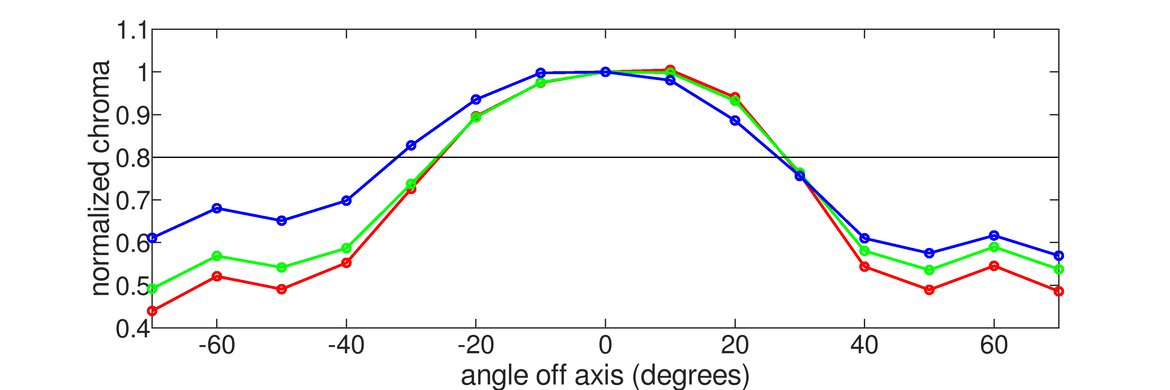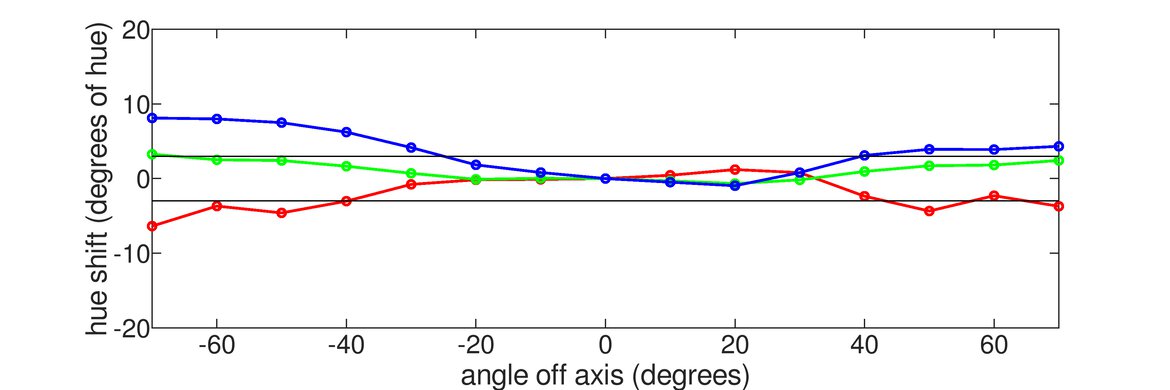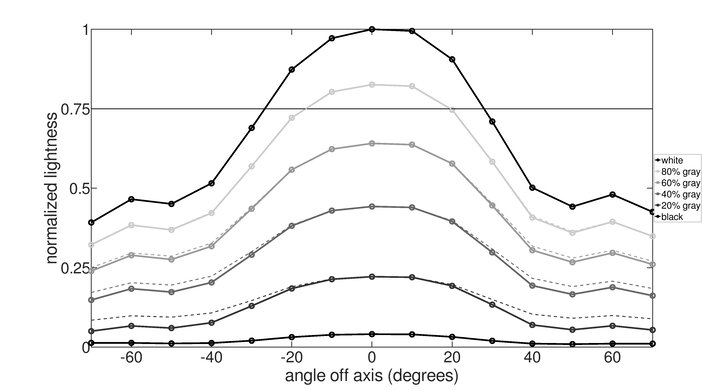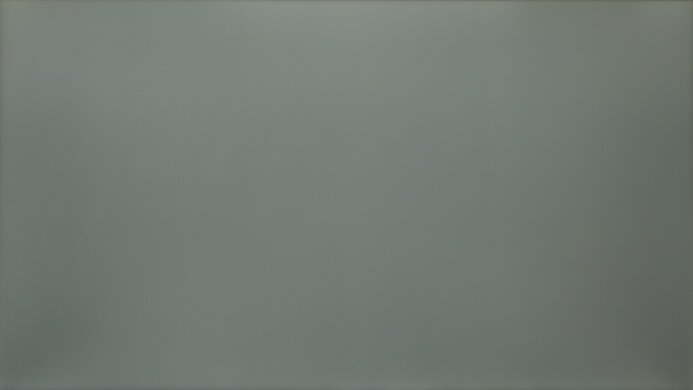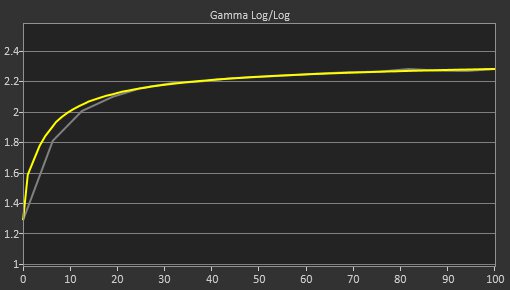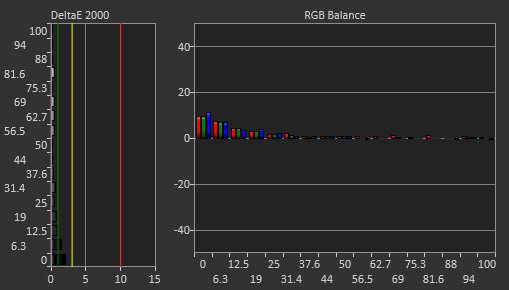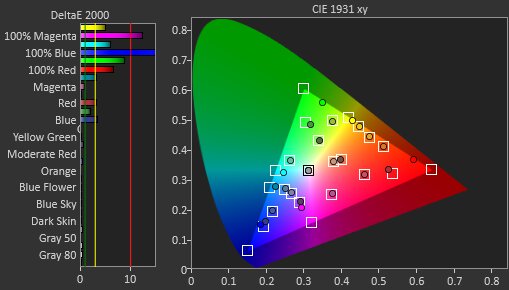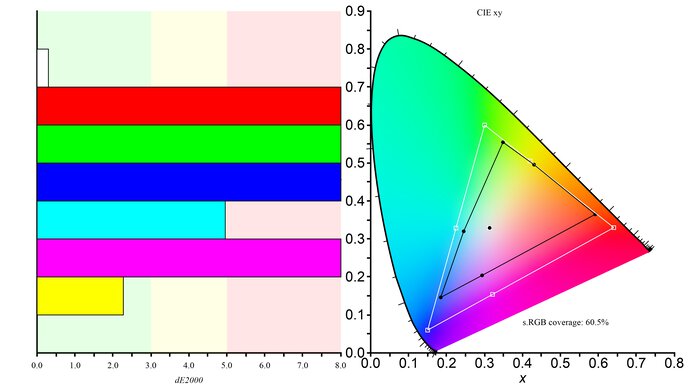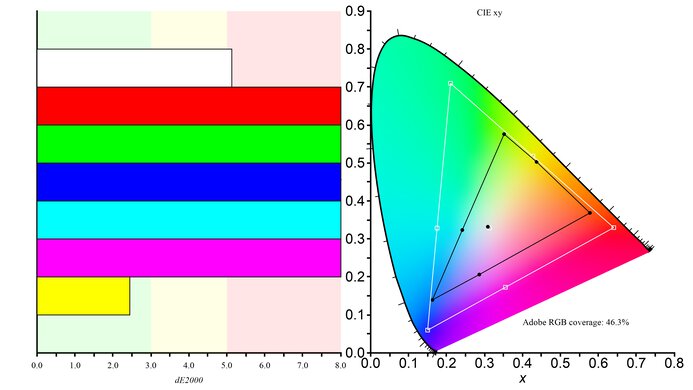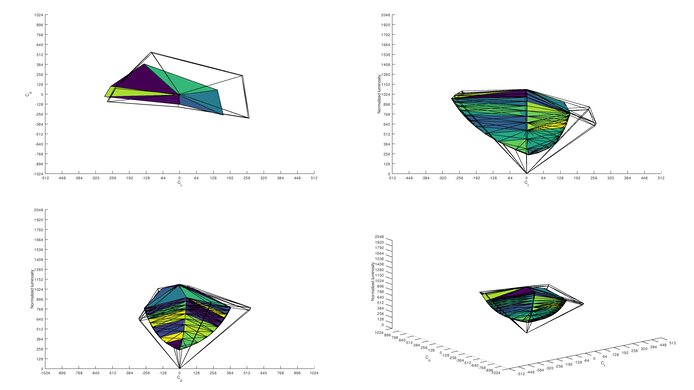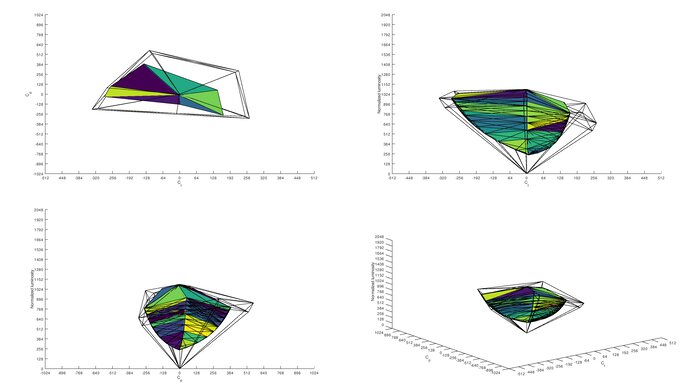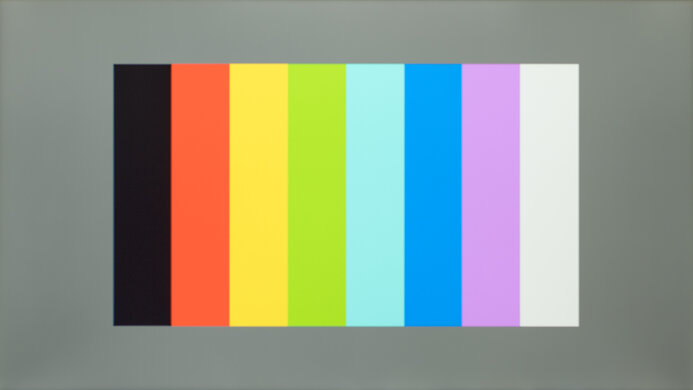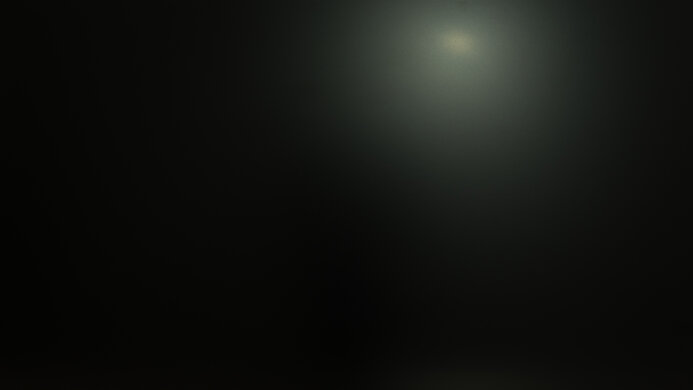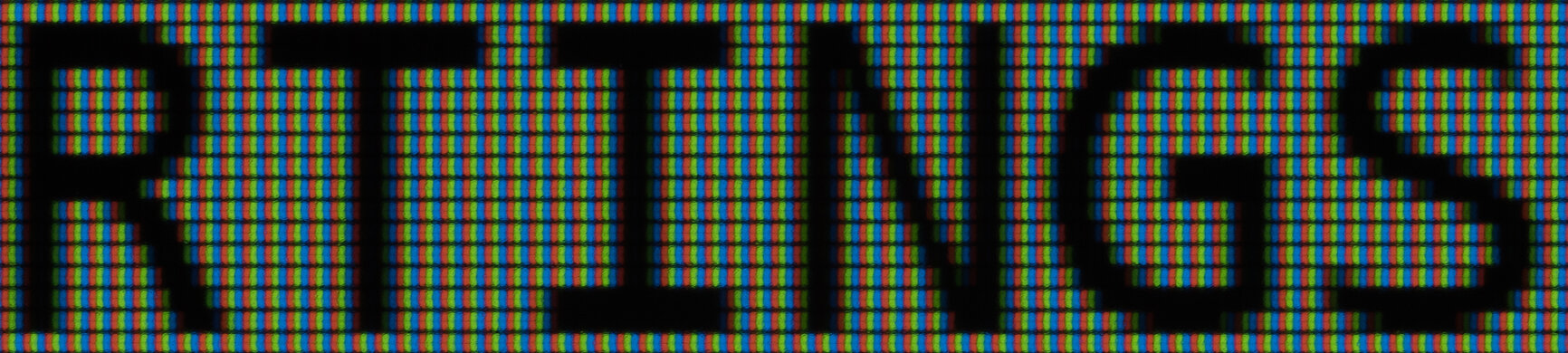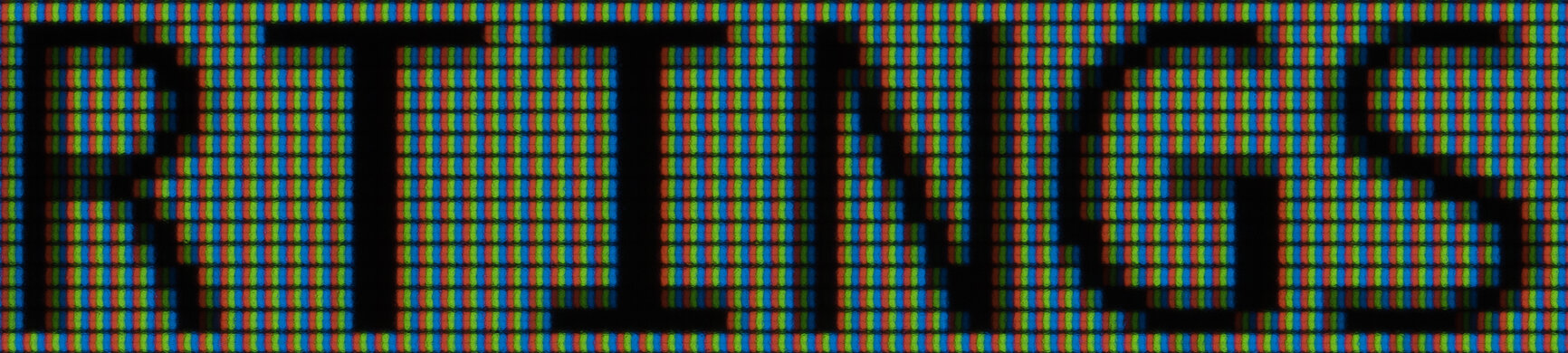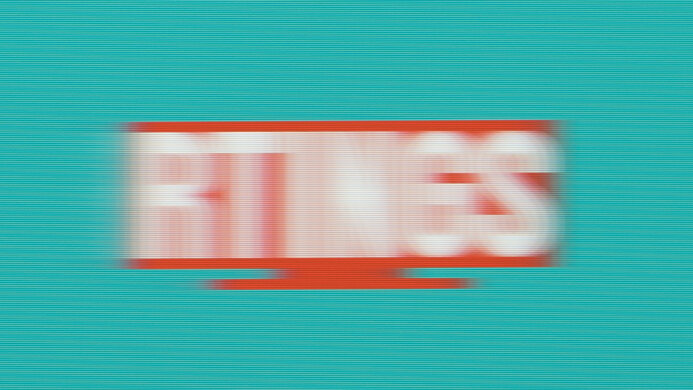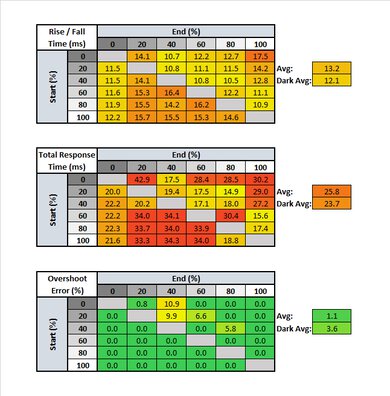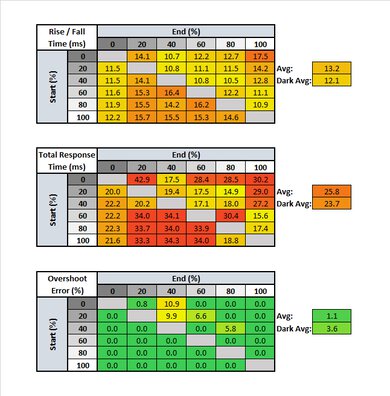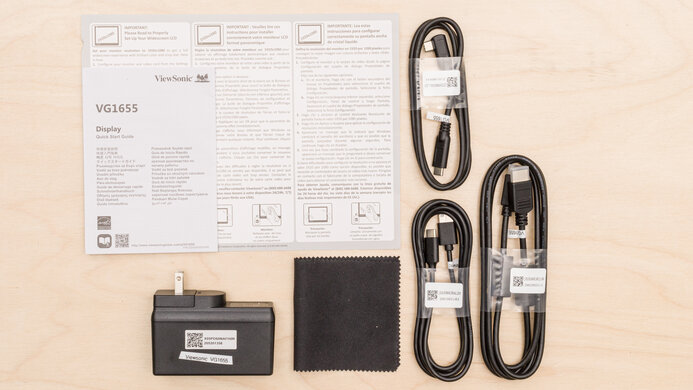The ViewSonic VG1655 is an acceptable portable monitor. Like most portable monitors, it lacks many features found on typical desktop monitors, and it's designed for use as a secondary screen. It's good for viewing messages or reading documents thanks to its 15.6 inch screen and 1080p resolution, resulting in high pixel density and clear text. The stand has adjustable tilt settings, and you can use the screen in portrait mode. It has two USB-C inputs that support DisplayPort Alt Mode and power delivery of up to 60W. Sadly, it's not good for content creators because of its narrow color gamut, and colors look washed out. Also, it doesn't get bright, so it's not a good choice to use in really bright environments.
Our Verdict
The ViewSonic VG1655 is an acceptable monitor for most uses. It's for on-the-go use, so it doesn't have as many features as desktop monitors. The 15.6 inch screen may seem small, but with a 1080p resolution, it has a high pixel density that delivers clear text for office use. However, it's mediocre for content creators due to its narrow color gamut, and it has slow response times if you want to use it for gaming.
-
Excellent text clarity thanks to high pixel density.
-
Adjustable incline stand.
-
Image looks darker at wide viewing angles.
-
Doesn't get bright.
-
Narrow SDR color gamut; colors look washed out.
The ViewSonic VG1655 isn't bad for office use. It's meant for use as a secondary screen, and it's good for reading documents because it delivers clear text thanks to its high pixel density. It has decent reflection handling but doesn't get bright enough to combat glare. Sadly, it has a narrow color gamut, and its viewing angles aren't the best, so colors look washed out if you view it a bit from the sides.
-
Excellent text clarity thanks to high pixel density.
-
Adjustable incline stand.
-
Image looks darker at wide viewing angles.
-
Doesn't get bright.
The ViewSonic VG1655 is mediocre for gaming. It's not designed for this use, as it's a portable monitor, and we don't suggest using it for gaming. It's limited to a 60Hz refresh rate, doesn't have variable refresh rate (VRR) support, and motion looks blurry. However, it has low input lag if you still want to use it for gaming.
-
Low input lag.
-
Limited to 60Hz panel and no VRR support.
-
Slow response time makes motion look blurry.
-
Low contrast ratio.
The ViewSonic VG1655 is unremarkable for watching multimedia content. It's fine for watching YouTube videos thanks to its 15.6 inch screen and 1080p resolution, but it doesn't get bright enough to combat glare in well-lit rooms. For dark rooms, it has a low contrast ratio, so blacks look gray when viewed in the dark.
-
Excellent text clarity thanks to high pixel density.
-
Adjustable incline stand.
-
Image looks darker at wide viewing angles.
-
Low contrast ratio.
The ViewSonic VG1655 is disappointing for content creators. It has a narrow color gamut, so it can't display colors as they should, and they look washed out. Its viewing angles aren't the best either, so the image starts to look darker as you move off-center. The screen may be small for some, but the 1080p resolution helps deliver crisp images.
-
Excellent text clarity thanks to high pixel density.
-
Adjustable incline stand.
-
Image looks darker at wide viewing angles.
-
Doesn't get bright.
-
Narrow SDR color gamut; colors look washed out.
The ViewSonic VG1655 doesn't support HDR.
- 6.1 Mixed Usage
- 6.4 Office
- 6.1 Gaming
- 6.0 Multimedia
- 5.9 Media Creation
- 4.4 HDR Gaming
Changelog
- Updated Jun 11, 2021: Review published.
- Updated Jun 09, 2021: Early access published.
- Updated Jun 01, 2021: Our testers have started testing this product.
- Updated May 31, 2021: The product has arrived in our lab, and our testers will start evaluating it soon.
- Updated Apr 17, 2021: We've purchased the product and are waiting for it to arrive in our lab.
Check Price
Differences Between Sizes And Variants
We tested the 15.6 inch ViewSonic VG1655, which is only available in this size. There's also the ViewSonic TD1655, which appears to be similar but has a touchscreen instead; we haven't tested this model. These are the only two portable monitors from ViewSonic.
| Model | Size | Resolution | Panel | Notes |
|---|---|---|---|---|
| VG1655 | 15.6" | 1080p | IPS | - |
| TD1655 | 15.6" | 1080p | IPS | Touchscreen |
If you come across a different type of panel or your VG1655 doesn't correspond to our review, let us know, and we'll update the review. Note that some tests, like gray uniformity, may vary between individual units.
Our unit was manufactured in January 2021; you can see the label here.
Compared To Other Monitors
The ViewSonic VG1655 is an acceptable portable monitor. It has two USB-C inputs that support DisplayPort Alt Mode and power delivery up to 60W, which is convenient. However, colors look washed out, and there are other options available with wider color gamuts, like the Lenovo ThinkVision M14, or more versatile models, like the ASUS ROG Strix XG17AHPE.
See our recommendations for the best office monitors, best 1080p monitors, and best budget monitors.
The ASUS ZenScreen Go MB16AHP and the ViewSonic VG1655 are both acceptable portable monitors. The ASUS is a better choice to use in a bright environment because it gets brighter, and it feels better built as there are some issues with the kickstand on the ViewSonic. The ViewSonic has more inputs available because it has two USB-C inputs while the ASUS just has one, and it also has an analog audio output.
The ViewSonic VG1655 and the ASUS ZenScreen MB14AC are acceptable portable monitors with similar performance. The ASUS gets brighter, so it performs better in well-lit rooms, and it feels much better built with a solid frame. However, the bigger ViewSonic has two USB-C inputs that support power delivery, while the ASUS only has one USB-C input that doesn't support PD. The ViewSonic also has a Mini HDMI input, and you can adjust the incline settings as you wish.
The ASUS ZenScreen Touch MB16AMT is a bit better overall than the ViewSonic VG1655, but they each offer different features. The ASUS has a built-in battery and a touchscreen feature which is only fully compatible with Windows PCs. The ASUS is a better choice for well-lit rooms thanks to its good reflection handling and higher brightness. On the other hand, the ViewSonic has two USB-C inputs, while the ASUS only has one, and it has an audio analog output.
The Lepow Z1 and the ViewSonic VG1655 are both acceptable portable monitors. They each have a 1080p resolution with a 15 inch screen, and each delivers clear text. They both have two USB-C inputs, but only one supports DisplayPort Alt Mode on the Lepow while both support it on the ViewSonic. The Lepow supports HDR, which the ViewSonic, but it doesn't add much. The ViewSonic has better ergonomics because it has an adjustable incline stand, while you can only set the Lepow's stand to three settings.
The Lenovo ThinkVision M14 is better than the ViewSonic VG1655. The main advantage of the Lenovo is that it displays a much wider color gamut, making it a better choice for content creators. It also gets much brighter, making it a better choice for bright environments, and the monitor feels better-built as the stand is more solid. On the other hand, the ViewSonic has a Mini HDMI port, which the Lenovo doesn't, and it's a bit bigger, giving you more screen real estate space.
The MSI Optix MAG274QRF-QD and the ViewSonic VG1655 are two different monitors. The MSI is a standard monitor with a 1440p resolution and 165Hz refresh rate. It has more gaming features than the ViewSonic, like VRR support, a very quick response time, and low input lag. Since it's a regular desktop monitor, it also has a stand with much better ergonomics. The ViewSonic is a portable monitor with a 1080p resolution, but it has much better text clarity with its smaller screen.
The Lepow Z1 Gamut is a better portable monitor than the ViewSonic VG1655. They each have a 15 inch screen with a 1080p resolution, but the main difference is that the Lepow has a much wider color gamut, so colors don't look washed out like on the ViewSonic. The Lepow also has better reflection handling, making it a better choice to use in well-lit rooms. On the other hand, the stand on the ViewSonic is better because you can set the incline to anything you want up to 60 degrees, while Lepow's stand only has three settings.
Test Results
The ViewSonic VG1655 is a simple portable monitor. The bezels are dark gray, while the back and the stand are silver. It's metal and matte plastic, and there's a glossy strip on the bottom bezel. The stand is attached to the screen, and it comes with a detachable screen cover.
The monitor comes with an easel-style stand that attaches to the back of the screen and can't be removed. ViewSonic suggests using the screen cover underneath the stand to help keep it stable. The measurements above are for the stand itself, but with the cover, it measures 13.98" W (35.5 cm) x 10.24" D (26.0 cm).
The ViewSonic VG1655 has limited ergonomics, which we expect from a portable monitor. You can tilt the stand from 15 degrees and higher because the monitor is unstable with anything less. When the monitor is in portrait mode, the right side has to be on the bottom because of the inputs on the left, and the screen is tilted back 22.5 degrees. It feels somewhat stable in that position unless you have wires plugged in that are pulling it back.
The back of the screen is simple, and there aren't any slots for mounting it. Naturally, there's no cable management.
The build quality is okay. It has a solid metal frame, except the thinner top portion of the monitor flexes more. The bottom bezel also feels a bit loose. The screen feels a bit unstable with the stand, and you have to be careful with it in the portrait orientation so that it doesn't fall. Sadly, one of the hinges for the stand on our unit isn't glued to the screen properly, as you can see here. This is likely a problem with our unit alone, so let us know if you experience the same issue.
The ViewSonic VG1655 has a low contrast ratio, which is typical for an IPS panel. Blacks look gray when viewed in the dark, and there's no local dimming feature to improve it. It's a bit higher than the advertised 800:1, but this can vary between units.
There's no local dimming feature. The video above is provided for reference only.
The ViewSonic VG1655 has disappointing SDR peak brightness. It doesn't meet its advertised 250 cd/m² and it doesn't get bright enough to combat glare in well-lit settings. We tested the brightness after calibration using the following settings:
- View Mode: Office - Custom 1
- Contrast: 70
- Black Stabilizer: 50
- Brightness: 100
- Color Temp: Custom
- Color Range: Full
- Gamma: 2.2
We tried measuring the brightness before calibration to see if it affected it at all. We measured a real scene brightness of 212 cd/m² and around 170 cd/m² for our test slides. It's somewhat brighter uncalibrated, but it's not a noticeable difference and still not enough to meet the advertised 250 cd/m². We used the following settings:
- View Mode: Off
- Contrast: 70
- Black Stabilizer: 50
- Brightness: 100
- Color Temp: Native
- Color Range: Full
- Gamma: 2.4
Lastly, we tried different settings to get the brightest image possible. We reached a peak real scene brightness of 266 cd/m² with the following settings, but the image is so inaccurate it's almost unusable:
- View Mode: Custom 2
- Contrast: 100
- Black Stabilizer: 100
- Brightness: 100
- Color Temp: Native
- Color Range: Full
- Gamma: 2.8
The ViewSonic VG1655 doesn't support HDR.
The ViewSonic VG1655 has an IPS panel with fairly wide viewing angles, but it's still not as good as other IPS panels. Colors start to look washed out, and the image gets darker at about 30 degrees off-center. It's fine enough if you need to share your screen with someone sitting next to you, but we don't suggest looking at it from very wide angles.
Once again, the vertical viewing angles are okay, but they're not as good as most IPS panels. You'll see an accurate image if you tilt the screen too far back.
The gray uniformity is excellent. The left and right edges are darker, especially near the bottom, but there's no dirty screen effect in the center. Uniformity is better in near-dark scenes, but there's a bit of backlight bleed along the edges. Keep in mind that uniformity can vary between units.
The ViewSonic VG1655 has okay out-of-the-box accuracy. Most colors are significantly inaccurate because the monitor doesn't have a wide color gamut, so it can't display the primary colors properly, and magenta is also very off. However, white balance and gamma are both excellent, except some dark scenes are a bit over-brightened. Color temperature is close to our 6500K target. Keep in mind that accuracy can vary between units.
There's an sRGB mode available but it results in a less accurate image:
- Luminance Setting: 96
- Color Temperature: 6451K
- White Balance dE: 3.63
- Color dE: 7.09
The accuracy after calibration is excellent, but it's still not as good as most monitors. Due to the narrow color gamut, primary colors can't get to their target, so magenta, blue, green, red, and cyan are still off. Gamma is actually worse because we had to get the colors accurate, so more scenes are too bright.
You can download our ICC profile calibration here. This is provided for reference only and shouldn't be used, as the calibration values vary per individual unit due to manufacturing tolerances, even for the same model.
The ViewSonic VG1655 has a narrow SDR color gamut, worse than most desktop monitors. It can't display colors as they should be, so they look washed out, and we don't suggest using the monitor for accurate color reproduction.
The ViewSonic VG1655 doesn't support HDR.
The ViewSonic VG1655 doesn't support HDR.
There aren't any signs of image retention after displaying a high-contrast static image, but this can vary between units.
| Overdrive Setting | Response Time Chart | Response Time Tables | Motion Blur Photo |
| Standard | Chart | Table | Photo |
| Advanced | Chart | Table | Photo |
| Ultra Fast | Chart | Table | Photo |
The ViewSonic VG1655 has a poor response time, which is normal for portable monitors. Motion looks blurry and you might even see some artifacts when scrolling through a long document. The recommended overdrive setting is 'Advanced' because it's quicker than 'Standard' and there's less ghosting than 'Ultra Fast'.
There's no Black Frame Insertion feature.
The ViewSonic VG1655 is a basic 60Hz monitor without any variable refresh rate support. For a better portable gaming monitor, check out the ASUS ROG Strix XG17AHPE.
The ViewSonic VG1655 has a low input lag, and you won't notice any delay.
Even though the 15.6 inch screen may be too small for opening windows side-by-side, the 1080p resolution helps increase pixel density. It has about the same pixel density as a 32 inch 4k monitor.
Each USB-C port supports DisplayPort Alt Mode, allowing you to display an image from a compatible device and charge it at once. They support power delivery of up to 60W and can charge a laptop using a USB-C power adapter.
The ViewSonic VG1655 has a few extra features:
- Black Stabilizer: Raises the gamma to make objects more visible in shadows, like in games.
- Low Input Lag Mode: Minimizes the input lag for gaming
- Dynamic Contrast: Automatically adjusts the contrast according to the content.
- OSD Pivot: Setting that allows the on-screen display to rotate when in portrait mode. You need to manually enable it for it to rotate.
If you prefer something that has a built-in battery and a touchscreen, then look into the ASUS ZenScreen Touch MB16AMT.
Comments
ViewSonic VG1655: Main Discussion
Let us know why you want us to review the product here, or encourage others to vote for this product.