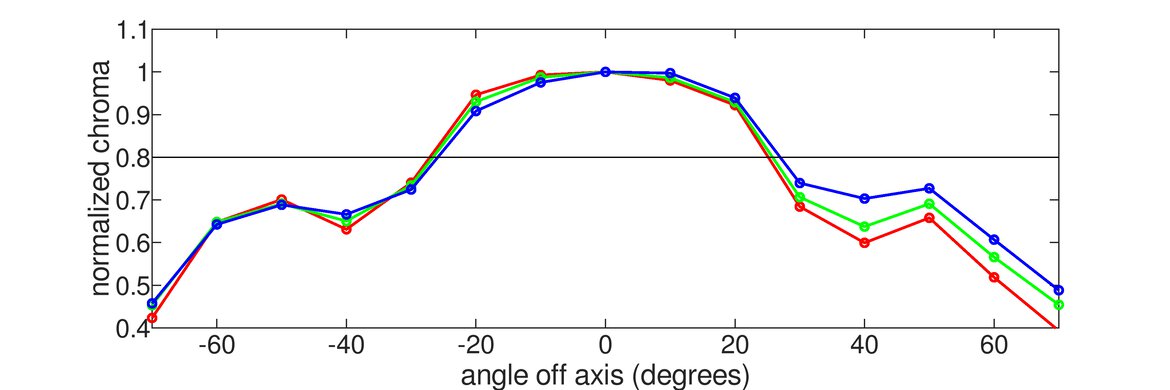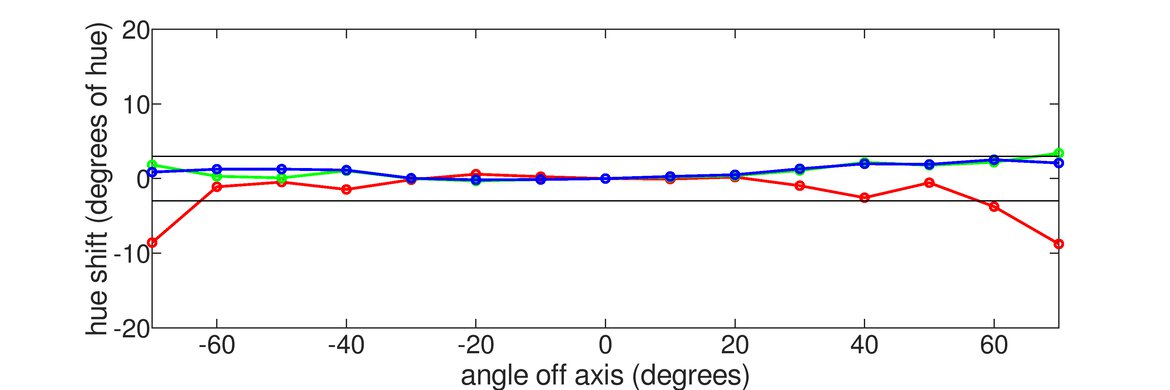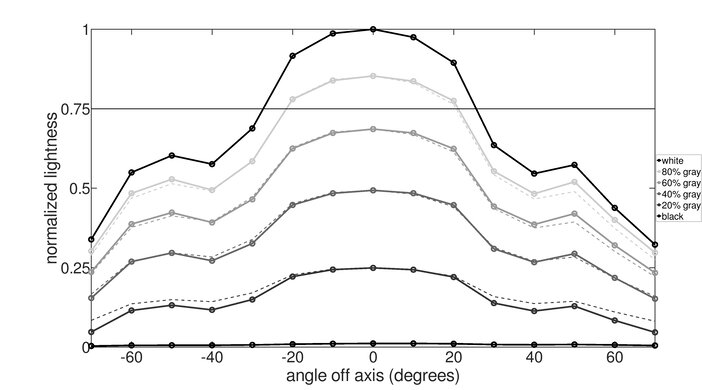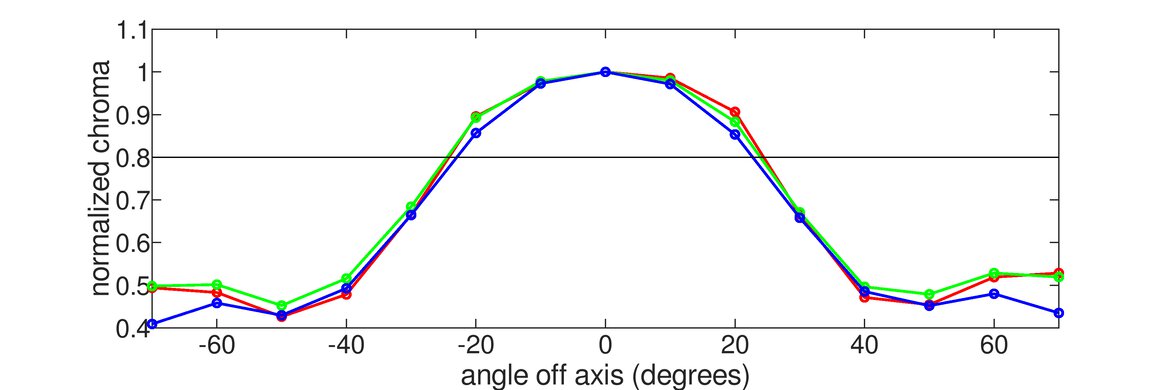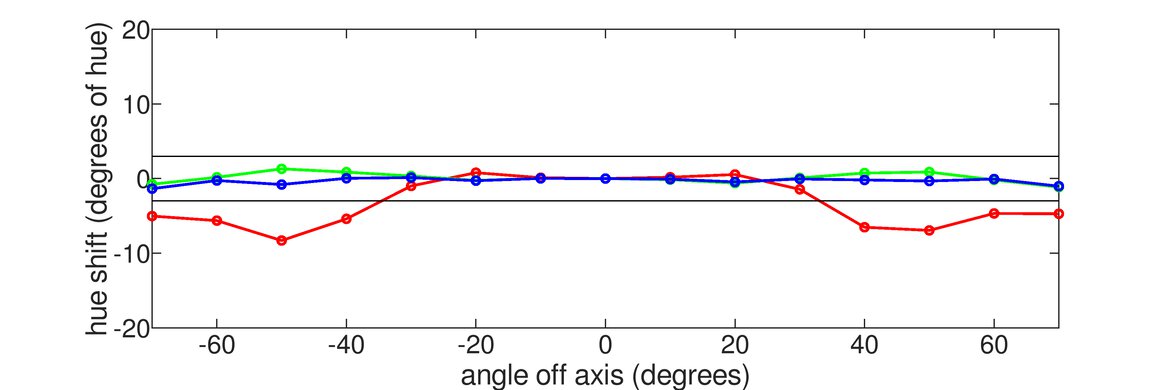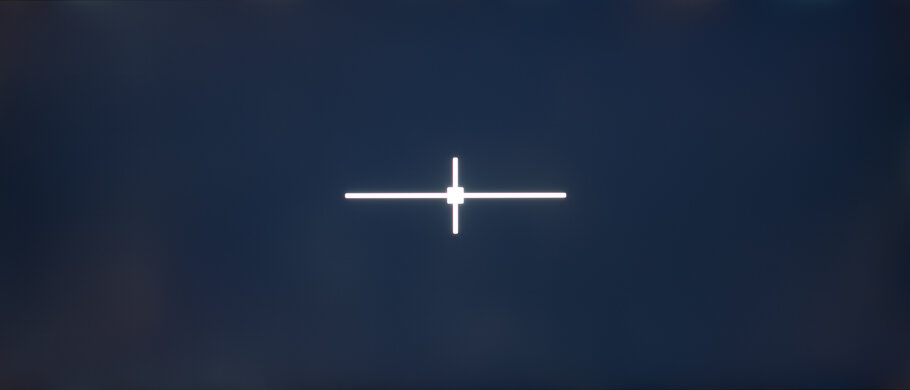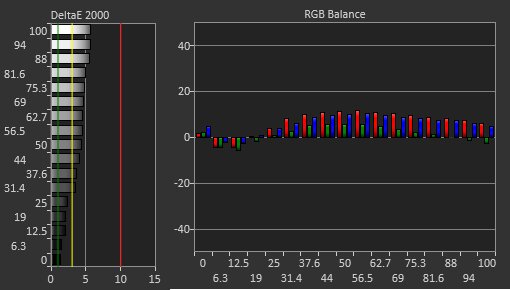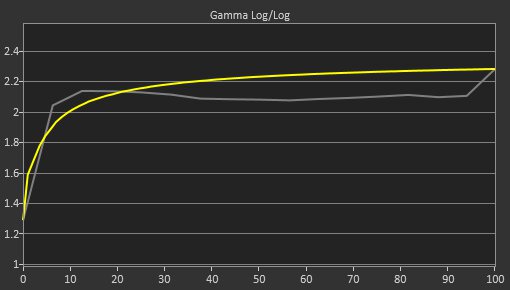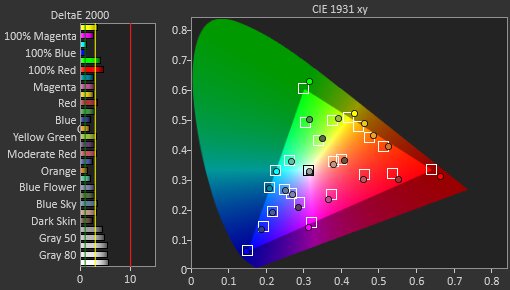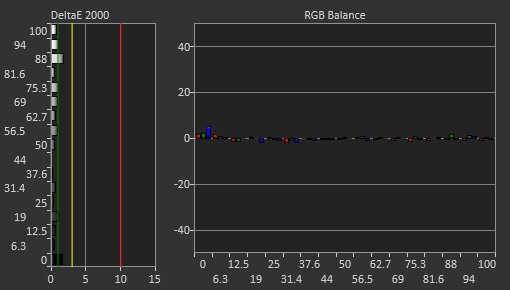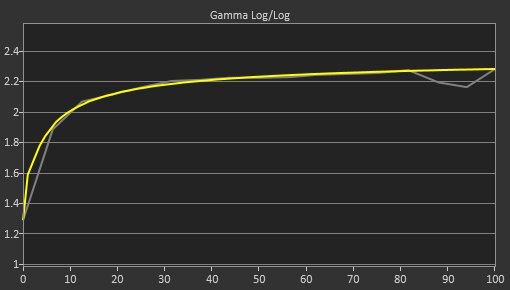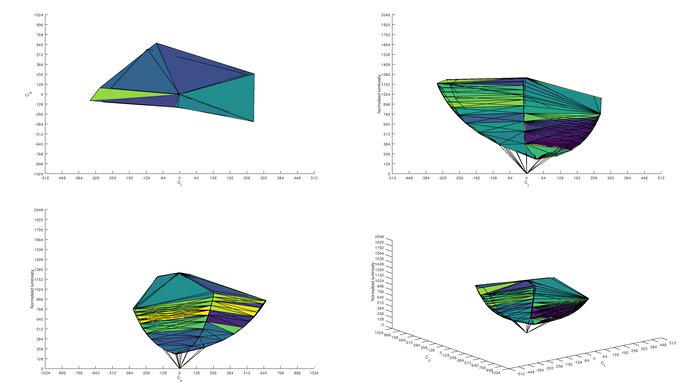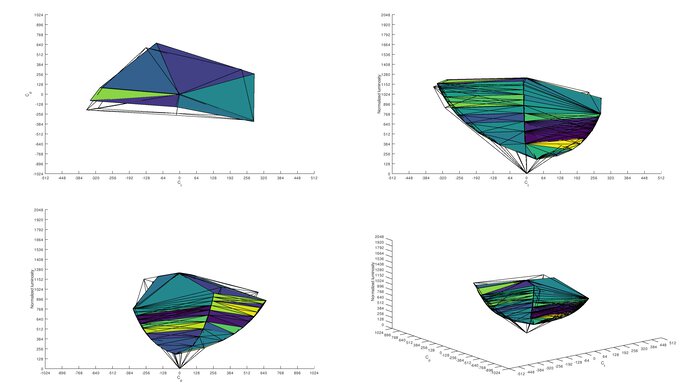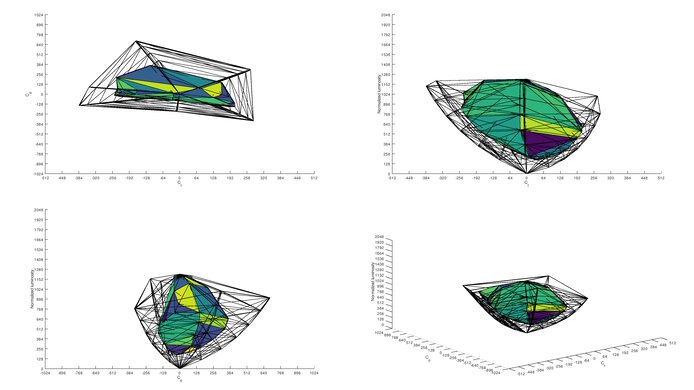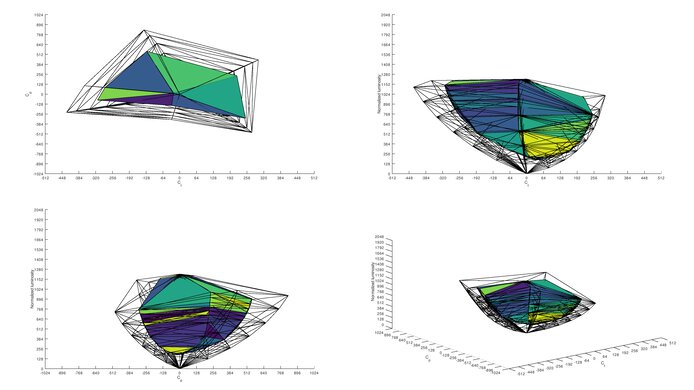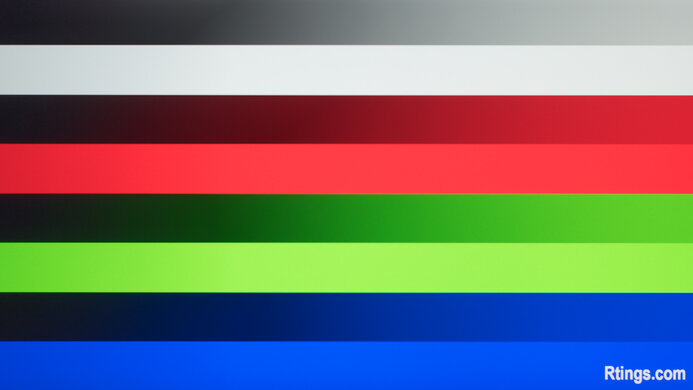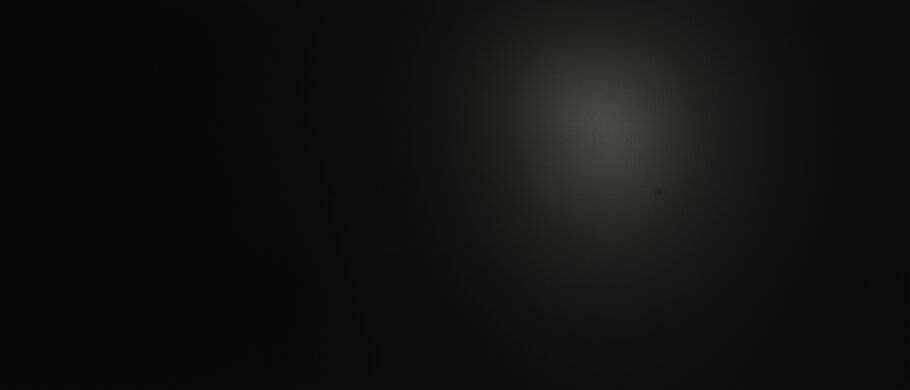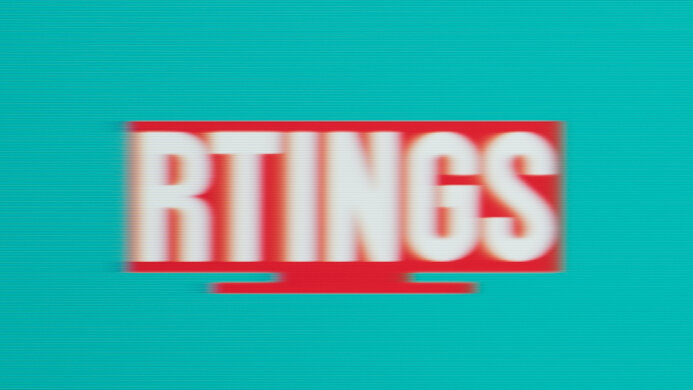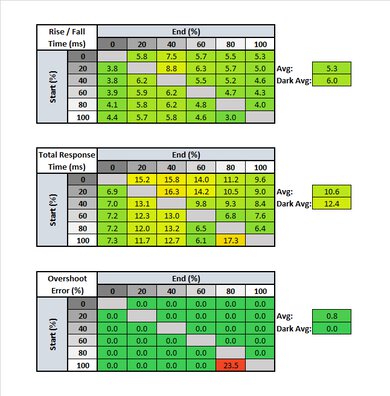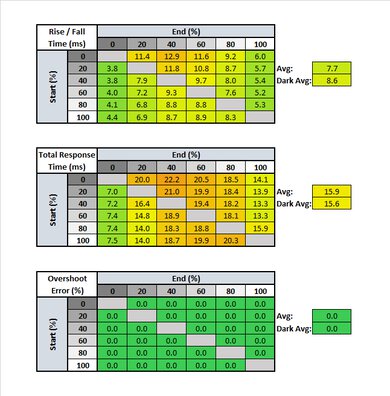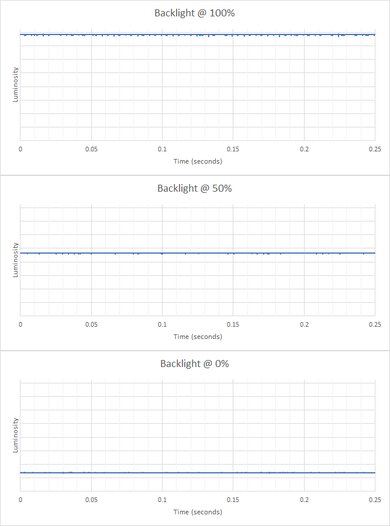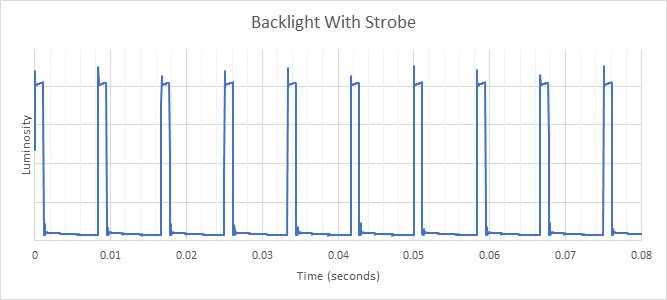The Acer Nitro XV340CK Pbmiipphzx 34 inch is a great ultrawide gaming monitor. It delivers a great gaming experience that feels smooth and responsive thanks to its low input lag and high refresh rate. Its excellent response time makes fast-moving content look crisp, and it has an optional Black Frame Insertion feature to improve motion clarity further. FreeSync is supported natively to help minimize screen tearing, and it's compatible with NVIDIA's G-SYNC. Its ultrawide format provides plenty of screen space for multitasking, and it even has a Picture-in-Picture mode that lets you display two input sources at once. Unfortunately, it doesn't get very bright, so visibility can be an issue in well-lit rooms. Also, while it has HDR support, it can't display a wide color gamut, resulting in a lackluster HDR experience.
Our Verdict
The Acer Nitro XV340CK Pbmiipphzx 34 inch is a good monitor overall. Although it's primarily designed for gaming, it's versatile enough to make it a good option for office use and media consumption. Its large screen provides plenty of screen real estate for multitasking and delivers an immersive gaming experience. Sadly, it doesn't get very bright, and even though it supports HDR, it can't display a wide color gamut and lacks local dimming.
-
Excellent response time.
-
Good ergonomics.
-
Large screen size and high resolution.
-
Good reflection handling.
-
Mediocre contrast ratio.
-
Doesn't get bright enough to fight glare.
-
Viewing angles aren't as good as other IPS monitors.
The Acer XV340CK Pbmiipphzx is good for office use. It has a large ultrawide screen and a high resolution, great for multitasking. It has decent viewing angles, and the stand has a wide swivel range, making it easy to share your work with coworkers. It handles reflections well, but it doesn't get very bright, so visibility can still be an issue in well-lit environments.
-
Good ergonomics.
-
Large screen size and high resolution.
-
Good reflection handling.
-
Doesn't get bright enough to fight glare.
-
Viewing angles aren't as good as other IPS monitors.
The Acer Nitro XV340CK Pbmiipphzx is a great gaming monitor. It has low input lag, a fast response time, and a high refresh rate to provide a smooth and responsive gaming experience. It has FreeSync support and is also compatible with G-SYNC to help reduce screen tearing. Sadly, its IPS panel's low contrast ratio makes it less ideal for gaming in the dark.
-
Excellent response time.
-
VRR support.
-
Good ergonomics.
-
Large screen size and high resolution.
-
Mediocre contrast ratio.
-
Doesn't get bright enough to fight glare.
The Acer Nitro XV340CK Pbmiipphzx 34 inch is good for media consumption. Its large ultrawide screen and high resolution provide an immersive viewing experience. It has decent viewing angles for sharing content, and it handles reflections well. Unfortunately, it has a mediocre contrast ratio that makes it less ideal for dark rooms. Also, even though it supports HDR, it can't display a wide color gamut and doesn't get bright enough to deliver a satisfying HDR experience.
-
Excellent response time.
-
Good ergonomics.
-
Large screen size and high resolution.
-
Good reflection handling.
-
Mediocre contrast ratio.
-
Doesn't get bright enough to fight glare.
-
Viewing angles aren't as good as other IPS monitors.
The Acer Nitro XV340CK Pbmiipphzx 34 inch is good for content creation. Its ultrawide format allows you to work comfortably with multiple windows opened side-by-side, and you can see all the fine details of your work thanks to its high resolution. It has good reflection handling, but visibility can still be an issue in very bright rooms. Unfortunately, it has a low contrast ratio, and its out-of-the-box color accuracy is just okay.
-
Good ergonomics.
-
Large screen size and high resolution.
-
Good reflection handling.
-
Mediocre contrast ratio.
-
Doesn't get bright enough to fight glare.
-
Viewing angles aren't as good as other IPS monitors.
The Acer Nitro XV340CK Pbmiipphzx is okay for gaming in HDR. It delivers a great gaming experience with its low input lag, high refresh rate, and fast response time. However, it can't display a wide color gamut, lacks local dimming, and doesn't get bright enough to make highlights stand out in HDR content.
-
Excellent response time.
-
VRR support.
-
Good ergonomics.
-
Large screen size and high resolution.
-
Mediocre contrast ratio.
-
No local dimming.
-
Low HDR peak brightness.
-
Can't display a wide color gamut.
- 7.9 Mixed Usage
- 7.8 Office
- 8.4 Gaming
- 7.7 Multimedia
- 7.8 Media Creation
- 6.7 HDR Gaming
Changelog
- Updated Jan 13, 2022: Confirmed that VRR works over HDMI.
- Updated Sep 25, 2020: Review published.
- Updated Sep 18, 2020: Early access published.
- Updated Sep 09, 2020: Our testers have started testing this product.
- Updated Sep 08, 2020: The product has arrived in our lab, and our testers will start evaluating it soon.
Check Price
Differences Between Sizes And Variants
We tested the Acer Nitro XV340CK Pbmiipphzx, and it's only available in a 34 inch size. There's a smaller 16:9 variant; however, it has a 1080p screen, and we expect it to have different performance.
| Model | Size | Resolution | Refresh Rate |
|---|---|---|---|
| Nitro XV340CK Pbmiipphzx | 34" | 3440 x 1440 | 144Hz |
| Nitro XV240Y Pbmiiprx | 23.8" | 1920 x 1080 | 144Hz |
If someone comes across a different type of panel or if their Acer Nitro XV340CK Pbmiipphzx 34 inch doesn't correspond to our review, let us know, and we'll update the review. Note that some tests, such as gray uniformity, may vary between individual units.
Our unit was manufactured in May 2020; you can see the label here.
Compared To Other Monitors
The Acer Nitro XV340CK Pbmiipphzx 34 inch is a great gaming monitor. However, due to its low brightness and lack of a wide color gamut, it can't deliver a satisfying HDR experience. If you care about HDR gaming, the LG 38WN95C-W is a better choice. For more options, check out our recommendations for the best ultrawide gaming monitors, the best 1440p gaming monitors, and the best gaming monitors.
The ASUS TUF Gaming VG34VQL1B and the Acer Nitro XV340CK Pbmiipphzx are both 34 inch ultrawide gaming monitors with a 3440 x 1440 resolution, but they perform very differently. The ASUS has a VA panel and is better suited for dark rooms, while the Acer has an IPS panel with wider viewing angles. The Acer has better dark response times, so there's less smearing in fast-moving scenes than on the ASUS. However, the ASUS is better for gaming in HDR because it has a much better color gamut and gets a lot brighter.
The Acer Nitro XV340CK Pbmiipphzx is a bit better than the Gigabyte G34WQC. They both have the same size, resolution, and refresh rate, but the Acer has an IPS panel that provides much wider viewing angles. It also has better gradient handling and faster response time with less overshoot. On the other hand, the Gigabyte has a much higher contrast ratio, a better HDR color gamut, and gets brighter in SDR and HDR.
The Dell S3422DWG and the Acer Nitro XV340CK Pbmiipphzx use different panel technologies, each one with their own strengths and weaknesses. The Dell has much better contrast and better black uniformity, so it's a better choice for a dark room. The Dell is also a lot brighter in both SDR and HDR. The Acer, on the other hand, has much better viewing angles and better ergonomics.
The Acer Nitro XV340CK Pbmiipphzx and the LG 34GN850-B have very similar performance overall. The Acer has much better ergonomics, better reflection handling, and a Black Frame Insertion feature. On the flip side, the LG has a slightly higher refresh rate, significantly faster response time, and it gets a lot brighter.
The Acer Nitro XV340CK Pbmiipphzx and the AOC CU34G2X are both great ultrawide gaming monitors. They have different panels with pros and cons. While the Acer has an IPS panel with wide viewing angles and low contrast, the AOC has a VA panel with high contrast and narrow viewing angles. Motion looks smoother on the Acer because it has a quicker response time, too.
The Acer Nitro XV340CK Pbmiipphzx is a better monitor overall than the LG 35WN65C-B. The Acer is more versatile for gaming as it has a higher refresh rate and better motion handling. It also has much better ergonomics and better viewing angles if you want to use it to share your screen with someone else. However, if you're placing your monitor in a dark room, the LG is the better choice as it displays deeper blacks.
The Acer Nitro XV340CK Pbmiipphzx and the AOC CQ27G2 are very different monitors. The Acer is an ultrawide with much wider viewing angles, faster response time, and gets a lot brighter to combat glare. On the other hand, the AOC has a VA panel that can produce deeper blacks, and it has better color accuracy out-of-the-box.
Overall, the Acer Nitro XV340CK Pbmiipphzx is much better than the Nixeus EDG 34. The Acer has better ergonomics, better reflection handling, and its IPS panel provides wider viewing angles. It also has faster response time and a Black Frame Insertion feature. The Nixeus is a better choice for dark room gaming due to its VA panel's high contrast ratio, and it gets brighter too.
The Acer Nitro XV340CK Pbmiipphzx is better than the Dell Alienware AW3420DW for most uses. The Acer has better ergonomics and reflection handling, a higher refresh rate, and a Black Frame Insertion feature to improve motion clarity. The Dell has a better build quality, and its faster response time at 60Hz makes it a better option for console gaming.
Overall, the LG 38WN95C-W is slightly better than the Acer Nitro XV340CK Pbmiipphzx, mainly due to its faster response time, higher peak brightness, and better HDR color gamut. However, the Acer has significantly better ergonomics and reflection handling, and a Black Frame Insertion feature to help reduce motion blur.
Overall, the Acer Nitro XV340CK Pbmiipphzx is a bit better than the Samsung Odyssey G9 C49G95T. The Acer has an IPS panel with much wider viewing angles, significantly faster response time, and a Black Frame Insertion feature to help reduce motion blur. However, the Samsung has a bigger screen for a more immersive gaming experience, a higher refresh rate, and it gets much brighter in both SDR and HDR.
The LG 34GP83A-B and the Acer Nitro XV340CK Pbmiipphzx are both 34 inch ultrawide monitors with a 1440p resolution. The LG is better for gaming because it has faster response times and a higher refresh rate. The Acer scores higher because it has a Black Frame Insertion feature; however, it isn't usable while VRR is active. If you're in a well-lit room where glare is an issue, the Acer has better reflection handling, but the LG gets brighter. The Acer has significantly better ergonomics because it allows for a full 360-degree swivel.
The Gigabyte M34WQ is a bit better overall than the Acer Nitro XV340CK Pbmiipphzx. The Gigabyte has better viewing angles, is a lot brighter, and has a wider HDR color gamut. The Gigabyte also has a few productivity features built-in, including a keyboard video and mouse switch (KVM), which allows you to switch between two sources with one set of input devices.
Test Results
The Acer Nitro XV340CK Pbmiipphzx 34 inch has a simple and minimalist design. It has thin borders on three sides with a slightly thicker bottom bezel. The stand is also simple; it has a plain metal bar mounted on a round base.
The Acer Nitro XV340CK Pbmiipphzx 34 inch has good ergonomics. Like the Acer Nitro XF252Q, it has a base plate that can rotate freely within the plastic enclosure, allowing it to have a full 360-degree swivel range. It can't rotate to portrait mode due to its ultrawide format.
The Acer Nitro XV340CK Pbmiipphzx has a fairly plain back. It's VESA-mountable, but unfortunately, there isn't a quick release feature. There's a small hook at the bottom of the stand that serves as cable management.
The Acer Nitro XV340CK Pbmiipphzx 34 inch has a decent build quality and very similar to the Acer Nitro XF252Q. The screen is entirely plastic and doesn't feel particularly premium, but there are no obvious gaps in the construction. The stand's trunk is metal, and there's also a metal plate under the base's plastic shell. The plastic used on the base feels cheap, and the adjustment hinges are of lesser quality. It's pretty stable, though, and doesn't wobble much.
The Acer Nitro XV340CK Pbmiipphzx has a mediocre contrast ratio, typical of most IPS panels. As a result, blacks look grayish in the dark. If you want a similar monitor that performs better in dark rooms, check out the Gigabyte G34WQC.
Note that the contrast ratio can vary between units.
The Acer Nitro XV340CK Pbmiipphzx 34 inch doesn't have a local dimming feature. The video above is provided for reference only.
The SDR peak brightness on the Acer Nitro XV340CK Pbmiipphzx is okay. It's incredibly consistent across different content, but it isn't quite enough to overcome glare in a bright environment, so it's better suited for a dark to moderately-lit room.
We measured the SDR peak brightness after calibration, using the 'User' Picture Mode, with Brightness set to max.
Poor HDR peak brightness. The Acer Nitro XV340CK Pbmiipphzx 34 inch can't get bright enough to bring out highlights, so HDR content doesn't look much different from SDR.
We measured the HDR peak brightness using the 'HDR Mode' Picture Mode, with Brightness set to max, and HDR set to 'Auto'.
Note that there's both an 'HDR Mode' Picture Mode, and an 'HDR' setting with an 'Auto' or 'Off' option. The 'HDR Mode' Picture Mode isn't real HDR, as it only adjusts the colors to look like HDR. For proper HDR support, set HDR to 'Auto'.
Although the Acer XV340CK Pbmiipphzx has an IPS panel, it only has decent horizontal viewing angles. When moving off-center, it loses brightness relatively quickly, and colors appear washed out. That said, unless you need to share work that requires the highest image accuracy, it should be okay for most uses.
Mediocre vertical viewing angles. This causes images to look inaccurate if you sit too close to the screen or have the monitor mounted above eye level.
Our unit of the Acer Nitro XV340CK Pbmiipphzx 34 inch has excellent gray uniformity. The sides are visibly darker, but thankfully, there's almost no dirty screen effect, and uniformity is much better in dark scenes.
Note that gray uniformity can vary between units.
Black uniformity is mediocre on our unit. There's clouding throughout the screen, as well as some backlight bleed along the top and bottom edges. If you want something with better dark room performance, including better black uniformity, then look into the LG 35WN65C-B.
Out-of-the-box, the color accuracy is okay. Most colors are only slightly inaccurate, but white balance is visibly off. The color temperature is very close to our 6500K target, leaning just a bit on the cooler side. Gamma doesn't follow the sRGB curve well, making most scenes too bright and dark scenes too dark. There's an 'sRGB' Picture Mode; however, it isn't as accurate as the 'HDR Mode'. The 'HDR Mode' isn't real HDR; it adjusts the colors to make SDR content look like HDR. The sRGB mode results in a higher average color dE of 4.15, a white balance dE of 5.58, a 6275K color temperature, and a 98.1cd/m² luminance.
Note that color accuracy can vary between units.
After calibration, the color accuracy is exceptional. The remaining color inaccuracies shouldn't be visible. White balance is almost perfect, and the color temperature is a little closer to our target. Gamma has improved, but very dark and very bright scenes are over-brightened.
You can download our ICC profile calibration here. This is provided for reference only and should not be used, as the calibration values vary per individual unit, even for the same model, due to manufacturing tolerances.
Unfortunately, the Acer Nitro XV340CK Pbmiipphzx 34 inch can't display a wide color gamut. The DCI P3 coverage is much lower than the Rec. 2020's due to the monitor's low brightness, as it needs to de-saturate colors to reach our target brightness for measuring the color gamut. It doesn't need to perform such de-saturation at a lower brightness target; however, we kept the stimulus at 50% to be consistent with other reviews. If you want an ultrawide monitor that can display a wide color gamut, check out the ASUS TUF Gaming VG34VQL1B.
There are no signs of image retention after displaying a high-contrast image for ten minutes. However, this can vary between units.
| Overdrive Setting | Response Time Chart | Response Time Tables | Motion Blur Photo |
| Off | Chart | Table | Photo |
| Normal | Chart | Table | Photo |
| Extreme | Chart | Table | Photo |
The Acer Nitro XV340CK Pbmiipphzx 34 has excellent response time at its maximum 144Hz refresh rate, resulting in clear motion in fast-moving scenes. The best overdrive setting is 'Normal', which provides the best performance while keeping overshoot to a minimum. The 'Off' setting is slower, and the 'Extreme' setting causes far too much overshoot. If you want an ultrawide gaming monitor with faster response time, check out the LG 34GP83A-B.
| Overdrive Setting | Response Time Chart | Response Time Tables | Motion Blur Photo |
| Off | Chart | Table | Photo |
| Normal | Chart | Table | Photo |
| Extreme | Chart | Table | Photo |
The response time at 60Hz is good. The best overdrive setting is 'Off', as the 'Normal' and 'Extreme' settings cause significantly more overshoot and don't improve the response time. This means that you need to change the overdrive setting if your game tends to run closer to 60fps.
The Acer Nitro XV340CK Pbmiipphzx has an optional Black Frame Insertion feature to help improve motion clarity. However, it causes motion duplication due to the flickering frequency. Also, like most monitors, it isn't usable when VRR (variable refresh rate) is enabled.
Update 01/13/2022: We retested the VRR using an HDMI connection with our RX 6800 graphics card. We confirmed that FreeSync works over its entire refresh rate range with HDMI, but only with newer graphics cards and not older ones.
The Acer Nitro XV340CK Pbmiipphzx 34 inch has an outstanding refresh rate, resulting in a smooth and responsive gaming experience. It has native FreeSync support and G-SYNC compatibility to reduce screen tearing, and it works with DisplayPort and HDMI with newer Radeon graphics cards. On older cards, FreeSync causes the screen to flicker and shut off over HDMI and would require a power cycle to get the monitor working again. If you want an ultrawide monitor with a higher refresh rate, check out the Samsung Odyssey G9.
The Acer Nitro XV340CK Pbmiipphzx 34 inch has an exceptionally low input lag, and it remains low even with VRR enabled. Unfortunately, we lack the necessary tools to measure the input lag with 10-bit HDR over a DisplayPort connection. Over HDMI, we can only get an 8-bit signal at 100Hz with an input lag of 5.2ms, or a 12-bit signal at 30Hz with an input lag of 50.1ms.
The Acer Nitro XV340CK Pbmiipphzx 34 inch has an ultrawide screen and 1440p resolution that are excellent for gaming and productivity. There's enough screen space to have multiple windows opened side-by-side and gives you a wider field of view in your games. However, not all games support ultrawide formats, so you might see some black bars on the sides, or the picture might be stretched out to fill the screen.
The Acer Nitro XV340CK Pbmiipphzx 34 inch has a few additional features, including:
- Crosshair: Adds a virtual crosshair for shooter games.
- Low blue light mode: Filters out blue light to help reduce eye strain.
- Picture-in-Picture/Picture-by-Picture: Allows you to display images from two input sources simultaneously.
Comments
Acer Nitro XV340CK Pbmiipphzx: Main Discussion
Let us know why you want us to review the product here, or encourage others to vote for this product.
- 21010
For anyone bothered by slow startup times, I’d say to get another one. I did a non-scientific measurement with my macbook M1:
- 25 seconds to boot up with auto source on (it cycled between the 3 of them)
- 11 seconds with auto source off
It’s so slow that you need to keep pressing keys on your keyboard until the screen boots up, otherwise the macbook goes back to sleep, which in turn, makes the monitor fail to start… (Only relevant when using the mac in clamshell mode, of course)