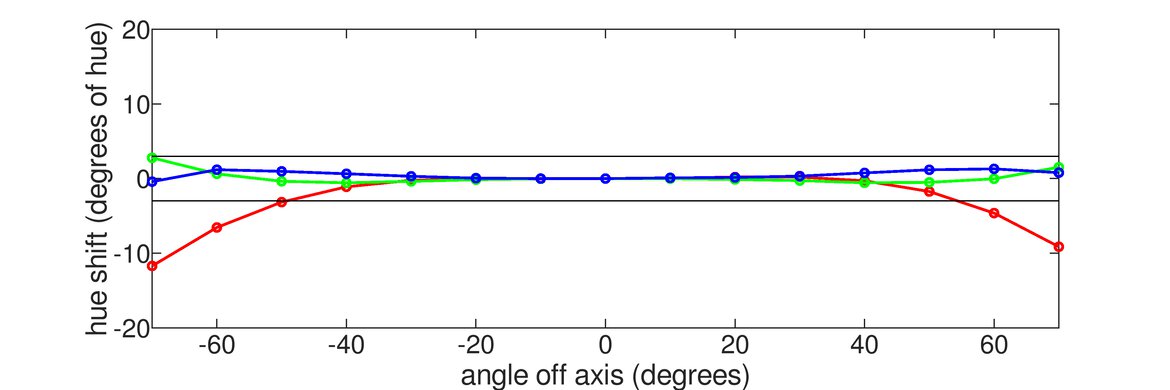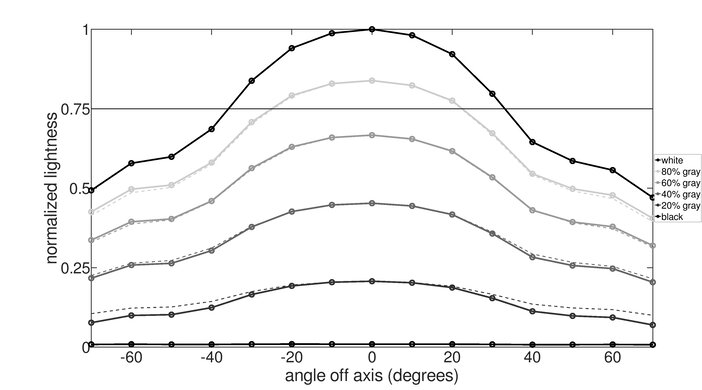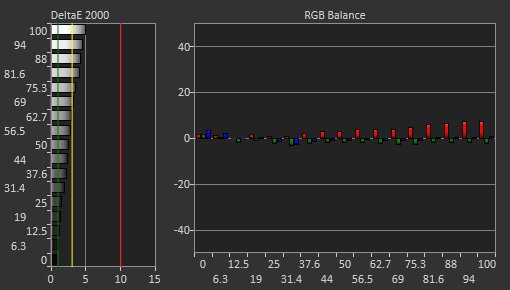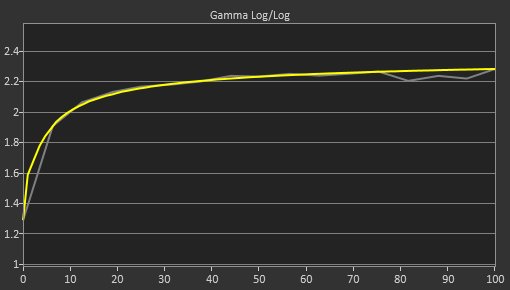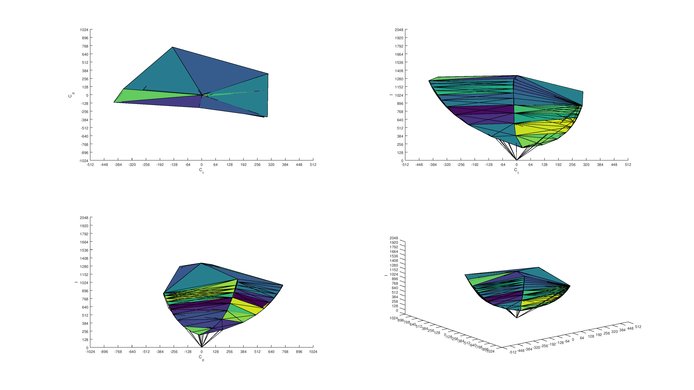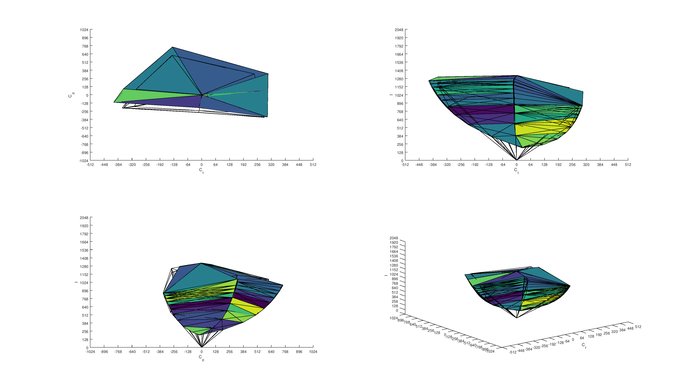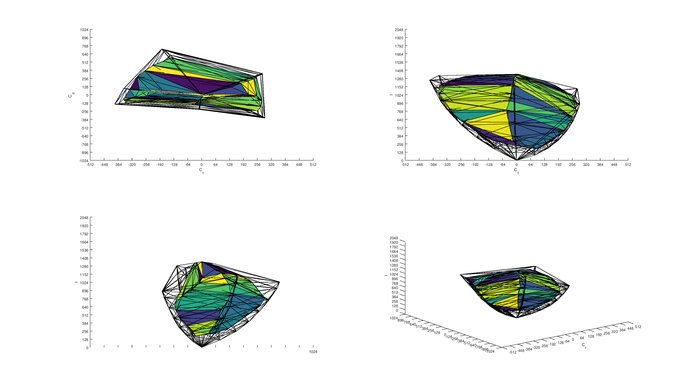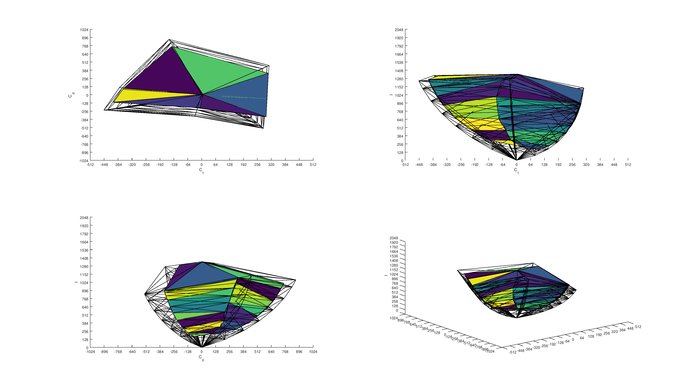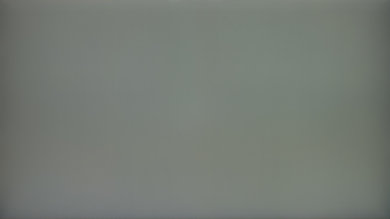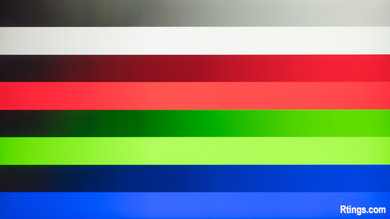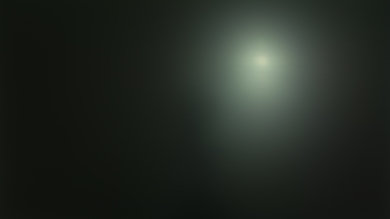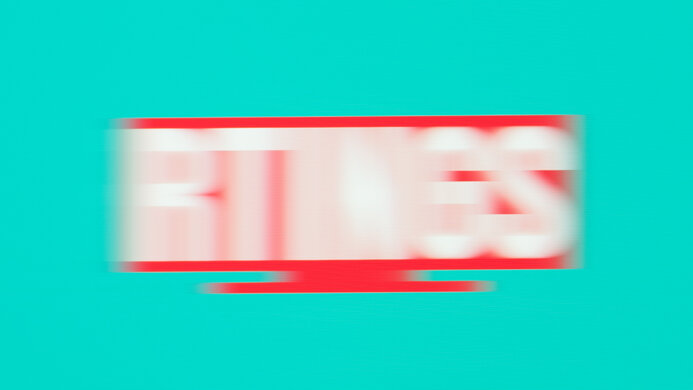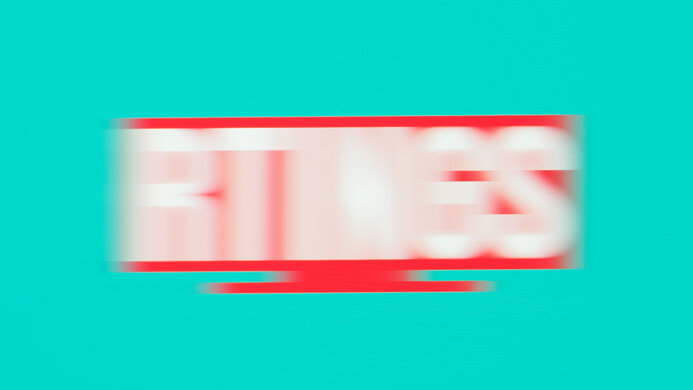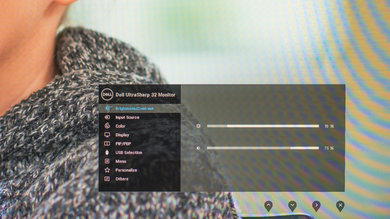The Dell U3219Q is a good 4k IPS LED monitor with good picture quality. It has great SDR peak brightness, good for most bright rooms, but its contrast ratio and bad local dimming do not make it a good choice for a dim room. The large size and excellent resolution allow you to easily multitask. The U3219Q can display HDR content decently but cannot deliver the creators intent, as it cannot reach the necessary HDR brightness levels and its color volume is limited. It has a low input lag and it is very responsive but only has a maximum 60Hz refresh rate and no VRR to please serious gamers. It has excellent ergonomics and you can easily position it comfortably.
Our Verdict
The Dell U3219Q is a good monitor for mixed usage. It has a large screen size and excellent resolution that makes it a very good choice for office use, multimedia or gaming. It has a low input lag that makes it very responsive and a fast pixel response time that allows it to display fast moving content with very little blur trail. The wide viewing angles allow you to share your work with someone next to you with ease. And the excellent ergonomics help you place the monitor to a comfortable position easily.
-
Excellent resolution and size
-
Excellent ergonomics
-
Poor dark scene perfomance
-
Not flicker-free
The Dell U3219Q is a good monitor for office use. You can easily do many things at the same time on this monitor due to its large size and excellent resolution. It makes it easy to work side-by-side with a colleague due to its excellent ergonomics and wide viewing angles that ensure the image is accurate for both. The Dell can get bright enough to fight glare in most bright rooms and has a decent handling of reflections so that the presence of many small light sources will not distract you from your tasks.
The Dell U3219Q is a decent monitor for gaming. It has a very low input lag and fast pixel response time which makes fast motion look good with only a little blur. It is a large monitor with a 4k resolution that displays more details of your game giving you an advantage when gaming against other players. Unfortunately, the monitor does not support any variable refresh rate technology to prevent tearing. It has wide viewing angles so if a friend sits next to you while you play, they will enjoy the same accurate image as you. Finally, the excellent ergonomics can help you place the monitor to your liking without much effort.
The Dell U3219Q is a good monitor for consuming multimedia since it has a large size and an excellent 4k resolution. It has a very low input lag that makes it very responsive and decent reflection handling so that the presence of small light sources will not be too distracting when you watch online movies or Youtube. It has good gray uniformity, so the web pages are free from clouding or shadows. Unfortunately, blacks look gray in a dark room, and thus the monitor will deliver its best picture quality in brighter rooms where it can easily fight glare.
The Dell U3219Q performs well when it comes to media creation. This is mainly because of its large size and 4k resolution that allow you to see more of your work on the screen. At the same time, you can easily position the monitor according to your preferences due to the excellent ergonomics. The low input lag makes it very responsive, and the wide viewing angles allow you to show your work without worrying about the accuracy of the image for those who will be watching from the side. Unfortunately, if you are a professional in the print or publishing media, you might find that the coverage of the Adobe RGB color space is not adequate for you.
This is an okay monitor for playing HDR games. Unfortunately, the contrast ratio is not very high so blacks look gray in a dark room, where most HDR gaming happens, and this hurts the picture quality. Local dimming is bad and cannot help improve this, so you are better off placing the monitor in a brighter room. The large size and excellent resolution along with the excellent low input lag in HDR mode can enhance your gaming experience.
- 7.6 Mixed Usage
- 7.9 Office
- 7.3 Gaming
- 7.7 Multimedia
- 8.0 Media Creation
- 6.7 HDR Gaming
Changelog
- Updated Aug 17, 2020: Retested HDR peak brightness.
- Updated Jul 02, 2020: Converted to Test Bench 1.1.
- Updated Jun 11, 2020: We reconfirmed the backlight flicker, as it's unusual.
- Updated Dec 10, 2018: Review published.
- Updated Dec 08, 2018: Our testers have started testing this product.
Check Price
Differences Between Sizes And Variants
We tested the Dell U3219Q monitor which is part of the Ultrasharp series.
If someone comes across a different type of panel or if their Dell U3219Q doesn't correspond to our review, let us know and we will update the review. Note that some tests such as the gray uniformity may vary between individual units.
| Model | Size | Resolution | Refresh Rate |
| U2518D | 25'' | 2560x1440 | 60Hz |
| U2718Q | 27'' | 3840x2160 | 60Hz |
| U3219Q | 32'' | 3840x2160 | 60Hz |
The Dell U3219Q we reviewed was manufactured in August 2018.
Compared To Other Monitors

The Dell U3219Q is overall a very good monitor that will keep you happy in any usage. See our recommendations for the best 32-inch monitors, the best monitors for MacBook Pro, the best 4k gaming monitors, and the best 34-49 inch monitors.
The Dell U3223QE is a newer version of the Dell U3219Q with similar overall performance. There isn't too much difference in terms of picture quality, except the U3223QE displays a wider range of colors in HDR and has better out-of-the-box accuracy. The U3223QE also has an extra USB port compared to the U3219Q, and it has a KVM switch that allows you to control two devices with the same keyboard and mouse.
The LG 32UL950 is slightly better than the Dell U3219Q. Both deliver very similar overall picture quality, but the 32UL950 supports FreeSync, which is great for gaming, and has more inputs. The U3219Q has better ergonomics, making it slightly more versatile.
The LG 32UD99-W is somewhat better than the Dell U3219Q. The LG 32UD99-W is flicker-free and has better black uniformity, which is great for dark scenes. Also, the LG 32UD99-W supports FreeSync, which is great if you're a gamer. The Dell U3219Q, on the other hand, has much better ergonomics that allow you to place it comfortably with ease.
The Dell U3219Q is better than the Dell U3417W. The Dell U3219Q has lower input lag which is great for gaming and if you want you can rotate it to portrait. The Dell U3219Q also supports HDR content and has a better resolution so it can display more on its screen. The Dell U3417W, on the other hand, is flicker-free, has a wide aspect ratio, and has a curved screen.
The Dell U3219Q is better than the BenQ EW3270U for most people. If you care more about dark scene performance, then the BenQ EW3270U is a better choice as it has better contrast and better black uniformity. The BenQ EW3270U is also flicker-free. On the other hand, the Dell U3219Q has much better ergonomics, so you can place it comfortably and much better viewing angles so that the image remains accurate when you view it from the side.
The Dell U3219Q is marginally better than the Dell Alienware AW3418DW. The Dell U3219Q has a significantly better ergonomics and supports HDR content. The Dell U3219Q also has a better resolution so you can see more of your work on your screen. The Alienware is flicker-free, handles reflections better, and has a lower input lag and support for G-SYNC, which is great for gaming.
The Dell U3219Q and the Dell P3223DE are both 32 inch office monitors with a few differences. The U3219Q has a higher 4k resolution that delivers sharper images than the 1440p resolution on the P3223DE. The U3219Q also has a local dimming feature and HDR support, both of which the P3223DE doesn't have, but neither are very good on the U3219Q. Even though the U3219Q gets a bit brighter, the P3223DE is better for well-lit rooms because it has much better reflection handling.
Test Results
The Dell U3219Q has excellent ergonomics, which is great for this size. You can set it with ease to a comfortable position, and you can swivel, rotate, tilt or adjust the height according to your current needs.
The back of the monitor is plain, which is typical of Dell monitors. There is no texture or grooves and there is provision for cable management through a hole in the stand as you can see here.
The Dell U3219Q has a decent contrast ratio which is among the best of the IPS monitors we've tested so far and very similar to the Dell 2718Q. The monitor has an option to enhance the uniformity called Uniformity compensation. Unfortunately, when turned on, it hurts the contrast ratio performance as the monitor can only achieve a contrast ratio of 817:1. This is why we recommend that you leave it deactivated.
The U3219Q does have a local dimming feature, but it is only active in HDR, and does not have any significant impact on the contrast ratio.
The Dell U3219Q supports local dimming only in its HDR modes. The HDR mode in which local dimming is more effective is called 'HDR reference'. In the other modes, local dimming is very subtle. The reference video was filmed in the 'HDR reference' mode, and you can see that the performance is bad. As the bright object traverses the screen, you can observe the wide vertical blooming bands that follow its movement. At times, these bands get stuck and turn off (fade out) only after a few seconds. This is one of the worst local dimming implementations we have seen so far. If you find that it bothers you, then change it to a different HDR picture mode.
The brightness is great. It can get bright enough for most bright rooms and the brightness remains constant regardless of the size of the illuminated area on the screen. This result is in line with the Dell U2515H.
HDR mode: 'Standard' picture mode; 'HDR reference' local dimming mode
Update 08/17/2020: There was a mistake in our original testing and we retested HDR brightness with local dimming on to remain consistent with all monitors. We also retested 7 other monitors, and some results changed.
Okay HDR brightness for the Dell U3219Q. Brightness remains relatively constant across window sizes except when the monitor is displaying small highlights where it experiences a small drop. Unfortunately, the brightness level isn't enough to deliver the creators' intent when watching HDR movies. If you're looking for a monitor with better HDR performance, check out the Acer Predator X27.
The Dell U3219Q has decent horizontal viewing angles. Just like the Dell U2718Q, black levels remain good no matter the angle at which you look at the monitor, whereas brightness fades and colors lose accuracy as angles approach 40 degrees.
Great vertical viewing angles on the Dell U3219Q. The image remains quite accurate within the first 25 degrees. At larger angles, colors start to shift and then a decline in brightness becomes more apparent. Fortunately, the monitor's ergonomics have a good tilt range that allows you to adjust its position to minimize potential vertical viewing angle issues.
The gray uniformity of the Dell U3219Q is excellent. The 50% test picture displays some slight uniformity issues at the sides that appear a little darker. However, these issues are minor and hardly noticeable in normal use. There is very little noticeable dirty screen effect, and this is great for browsing the web or viewing videos.
In the 5% gray test uniformity picture, it is very hard to spot any uniformity issues or any dirty screen effect. This means that dark scenes will be free from clouding just like the Dell U2515H.
The monitor has a Uniformity compensation option that we recommend leaving deactivated as explained in the contrast box of this review.
The Dell U3219Q has disappointing black uniformity. Clouding is visible all over the image and there is some backlight bleed on the top edge. This is a similar result to the Dell Alienware AW3418DW.
The out of the box accuracy of the Dell U3219Q is great. The 'Standard' Picture mode is the most accurate one.
The white balance and color dE are both under our threshold of 3, and thus most people will not notice any inaccuracies. The color temperature is slightly warm, and the gamma is following the target curve very closely and thus scenes are displayed at the right brightness.
After calibration the color accuracy of the Dell U3219Q is excellent. We set the Picture mode to 'Custom Color' as this mode gave us full control on the internal RGB controls. The color temperature was adjusted closer to the desired 6500 K, and both the white balance dE and the color dE are further diminished to levels that make it very difficult to notice inaccuracies. Finally, the gamma continues to follow the target curve closely except in the very high luminosities where the image is slightly brighter than expected.
You can download our ICC profile calibration here. This is provided for reference only and should not be used, as the calibration values vary per individual unit even for the same model due to manufacturing tolerances.
The Dell U3219Q has an excellent SDR color gamut. The coverage of the standard s.RGB gamut which is used by most is nearly perfect. However, the coverage of the Adobe RGB color gamut that is used by professionals in print and media is limited. If you are looking for an excellent Adobe RGB coverage, check out the Acer Predator X27.
Excellent color volume. The Dell U3219Q can display a great number of colors in various levels of luminance. Unfortunately, it cannot display the dark shades well due to the not so great contrast ratio.
There is no temporary image retention present on the IPS panel of the Dell U3219Q even after our 10-minute high contrast torture test.
The reflections handling of the Dell U3219Q is decent and very similar to the Dell U2718Q. It has a very light-matte finish which only somewhat diffuses the reflection across the screen. Overall, it should be fine for an average-lit room, but some might find reflections a bit distracting in a bright room.
Response Time Normal
Response Time Fast
Very good pixel response time, great for playing video games with fast-moving content or for watching sports on your monitor. In our test, there is just a short blur trailing the moving logo, and this is great. The best results were obtained with the 'Response Time Normal' setting which was fast and did not cause as much overshooting as the one observed in the 'Response Time Fast' mode. For that reason, we recommend selecting the 'Response Time Normal' setting. Overall, the response time is very similar to other IPS Dell monitors like the U2717D or the U3417W. If you are looking for a faster response time for gaming check out the Acer Predator XB271HU.
Unfortunately, this Dell monitor is not flicker-free. There is a very high-frequency flicker, as well as a 200Hz wobble. The high-frequency flicker isn't noticeable, but the 200Hz wobble can be noticed on our moving RTINGS logo pattern when the backlight is turned down. If you find that flicker is bothering you then set the backlight to 100% where there is no noticeable flicker.
Just like the Dell U3417W, the U3219Q has the very common native refresh rate of 60 Hz. There is no variable refresh rate feature like FreeSync or G-Sync, and while this might not be an issue to most users, those who enjoy competitive gaming might find it limiting.
Excellent low input lag regardless of resolution, good enough for serious gaming. The input lag remains very low when in HDR mode.
This is a large monitor with ample resolution to allow you to see more of your work. It is very good for those who wish to multitask or those who wish to use it for watching 4k movies.
The Dell Ultrasharp U3219Q can be used as a USB hub. The USB ports can be left powered on when the monitor is off. Two of the ports support BC1.2 fast charging, with a maximum capacity of 2A.
The Dell U3219Q supports HDR both via HDMI and via DisplayPort. This is an enhancement compared to the Dell U2718Q which only supported HDMI.
Comments
Dell U3219Q: Main Discussion
Let us know why you want us to review the product here, or encourage others to vote for this product.