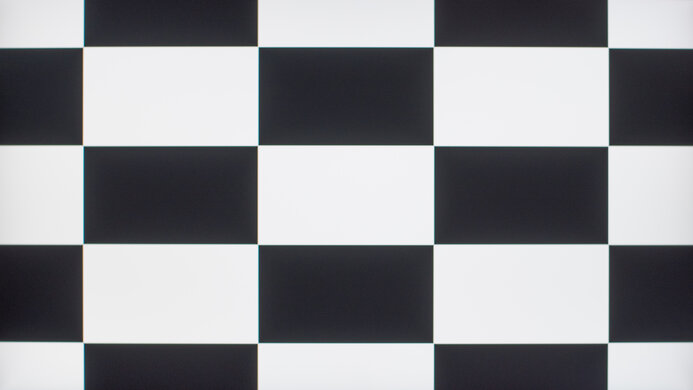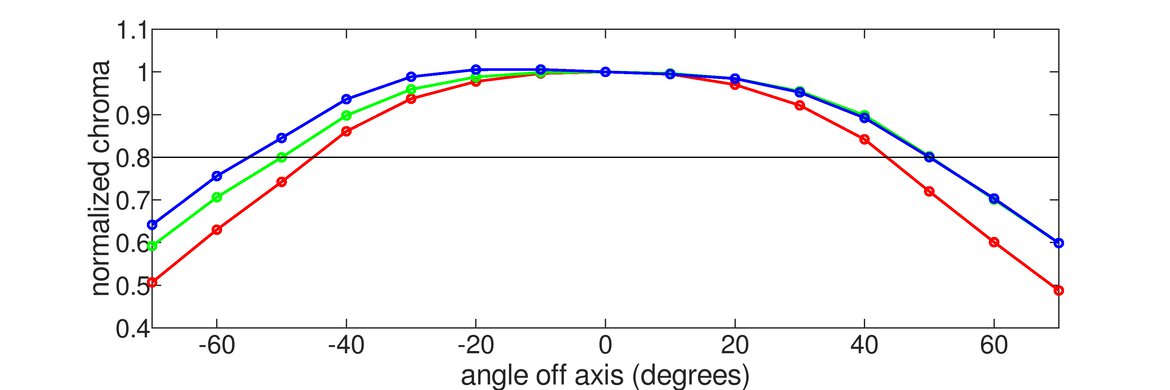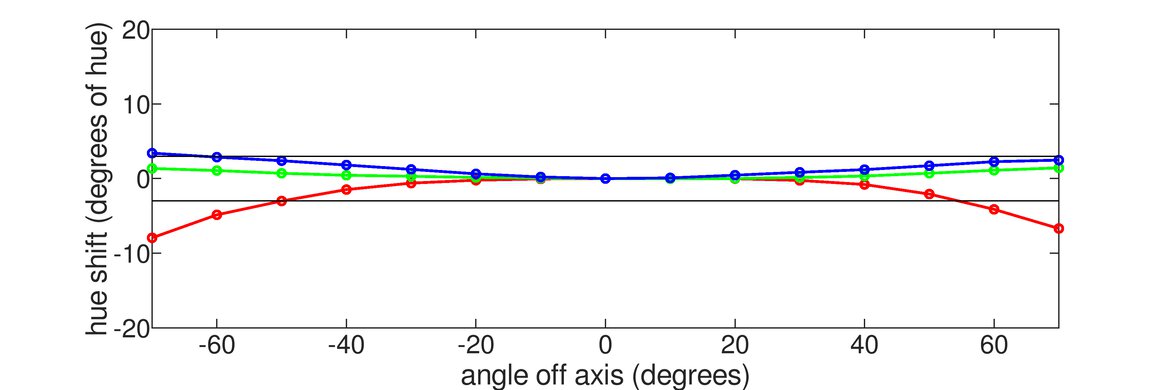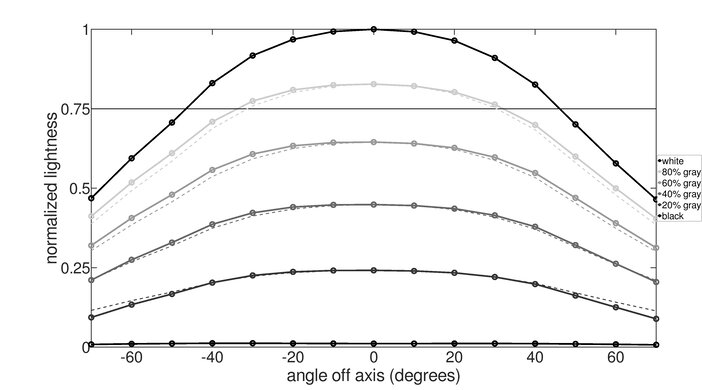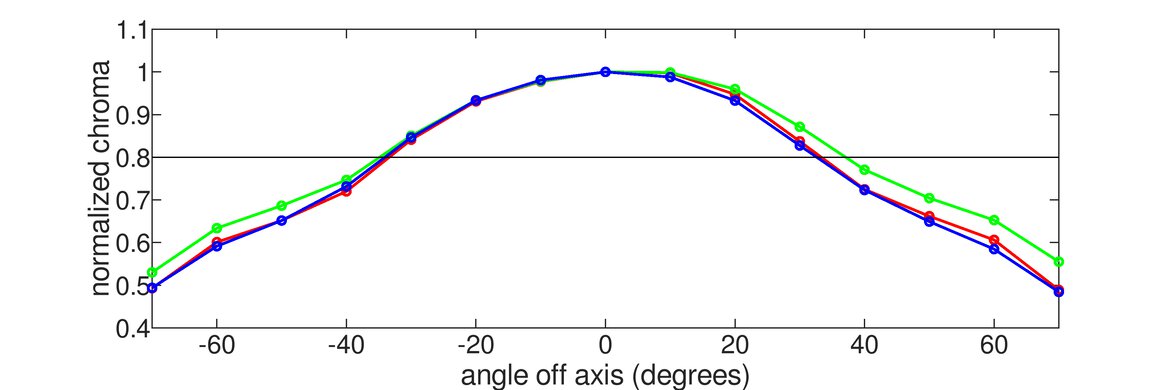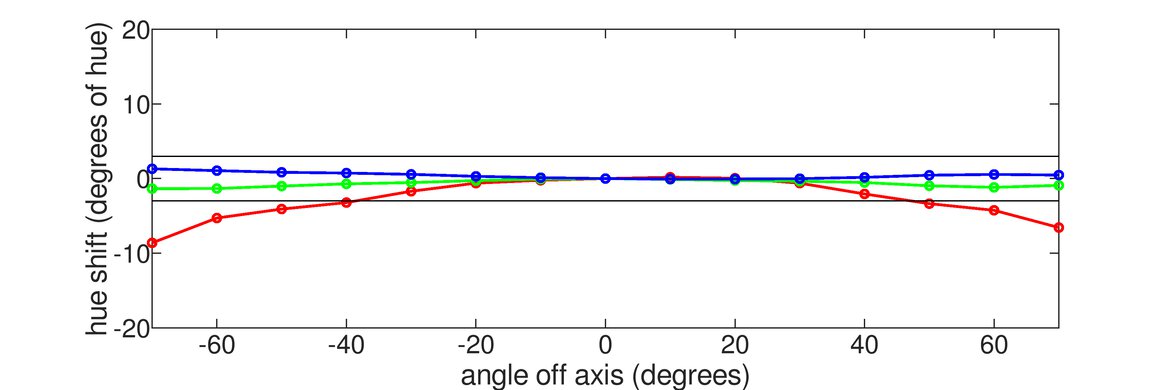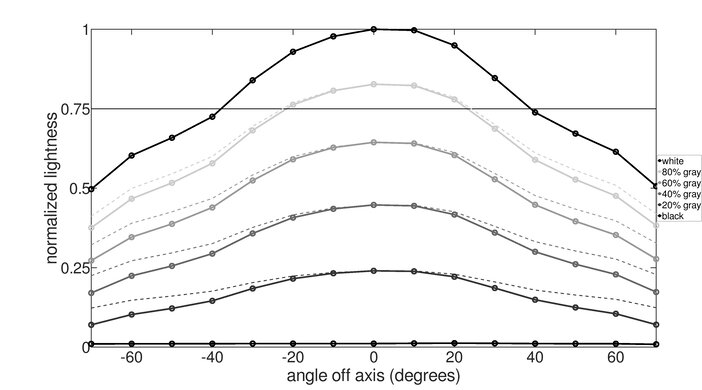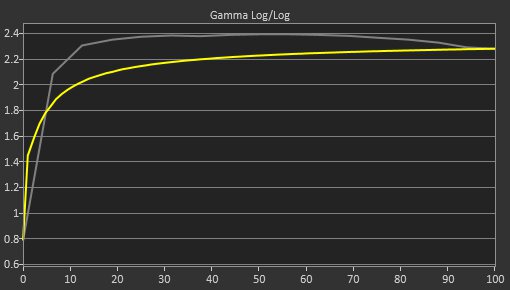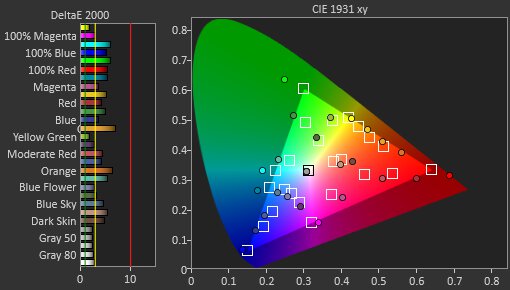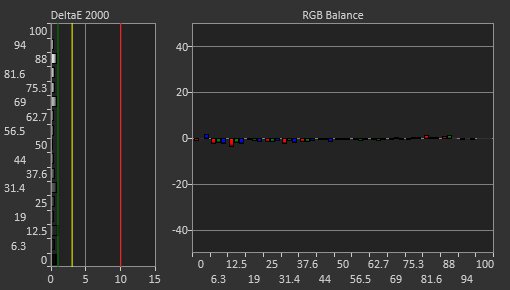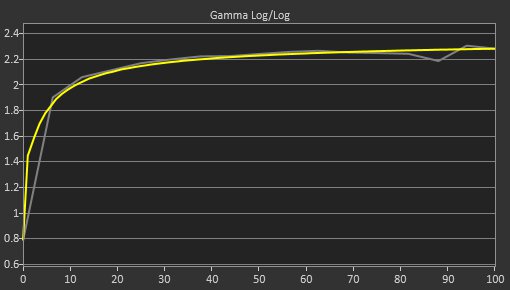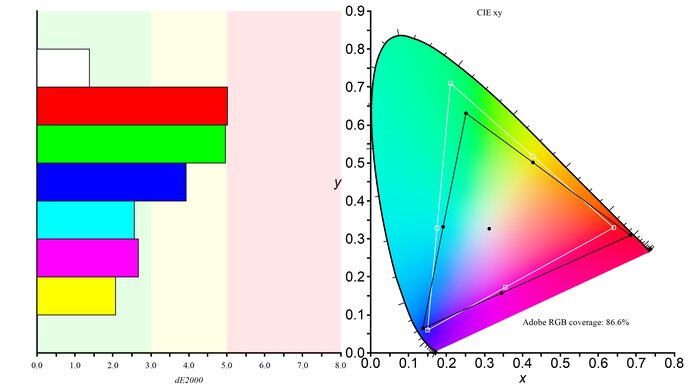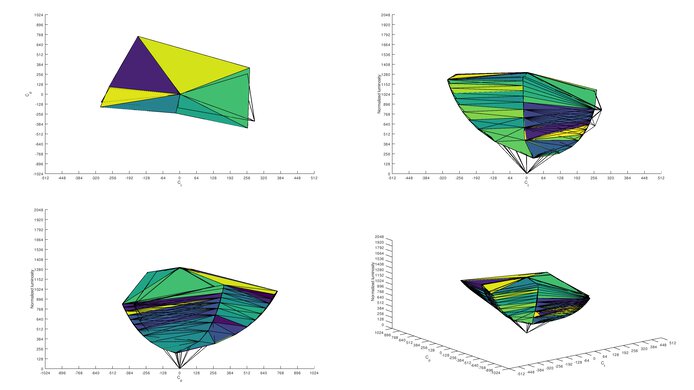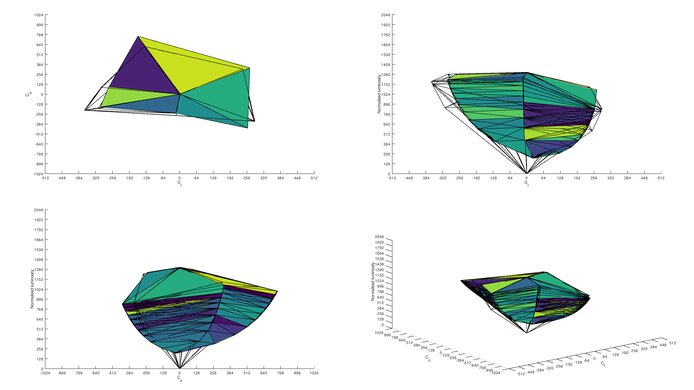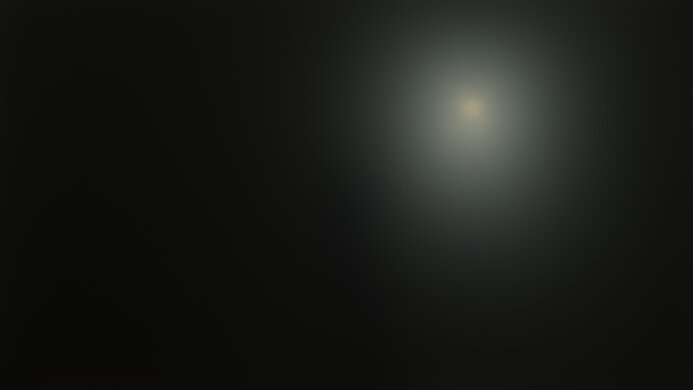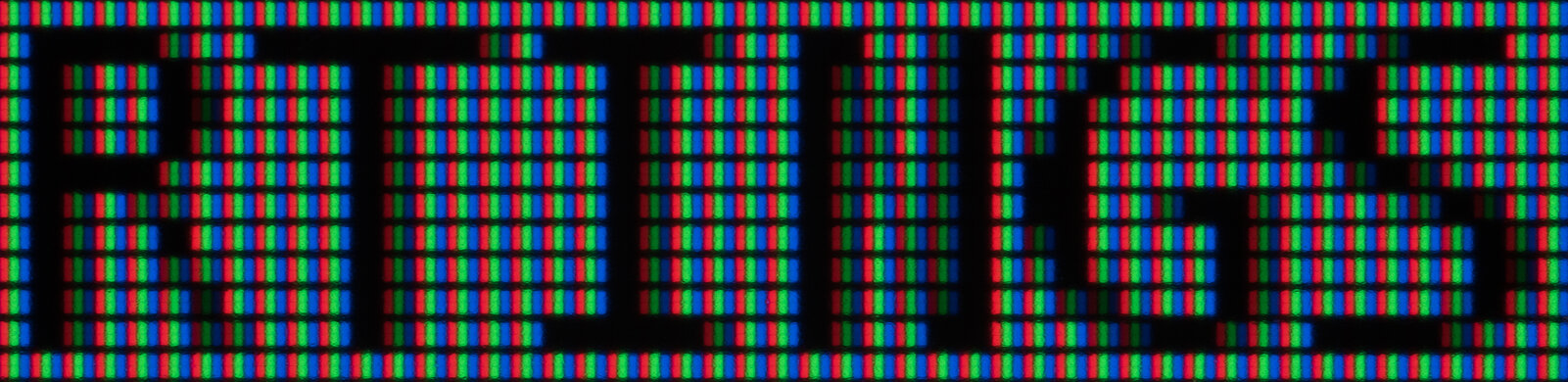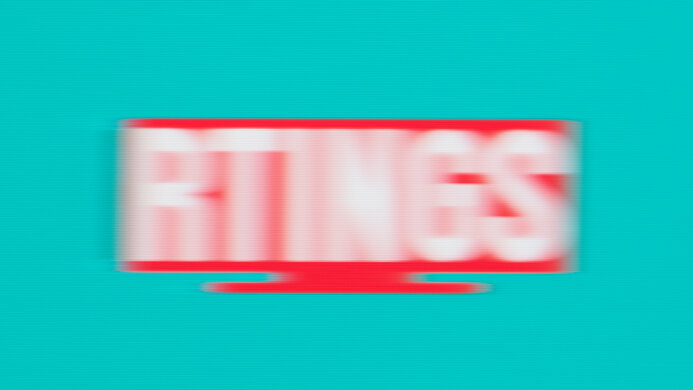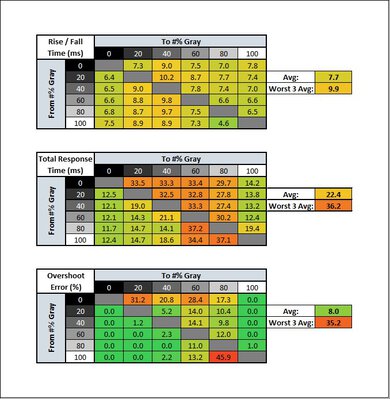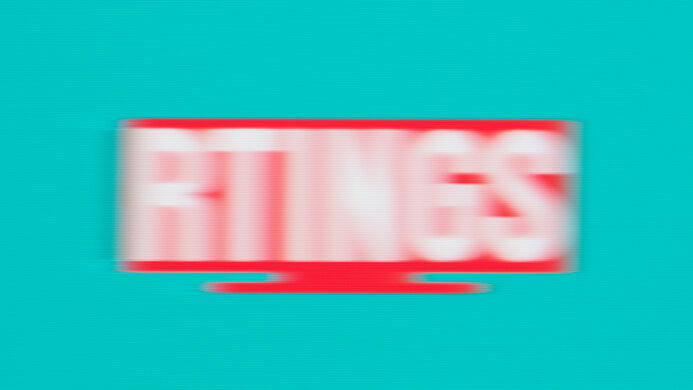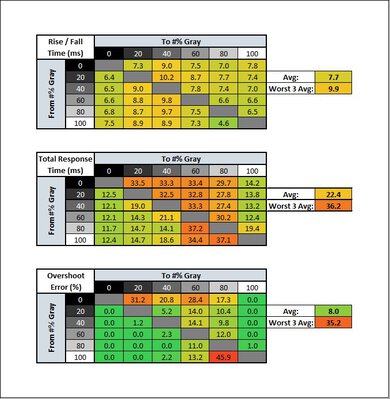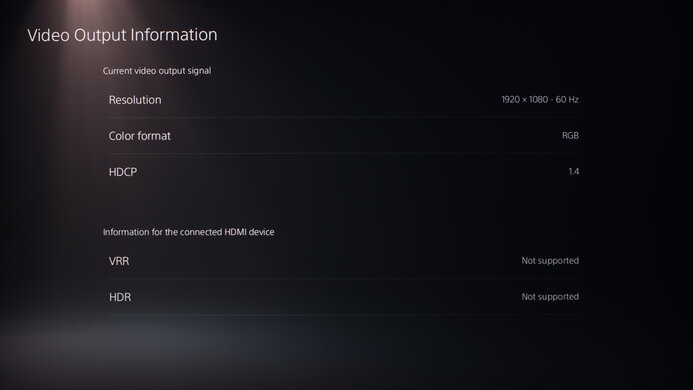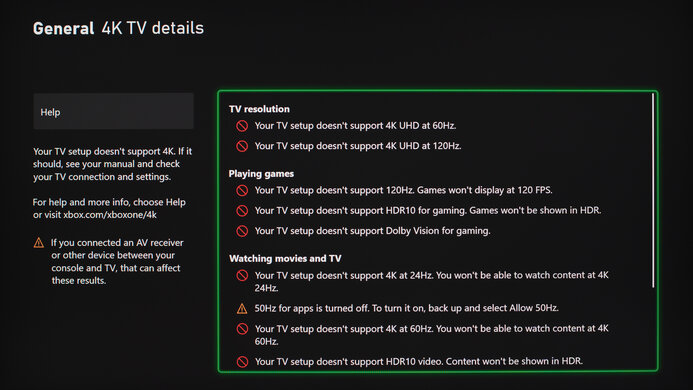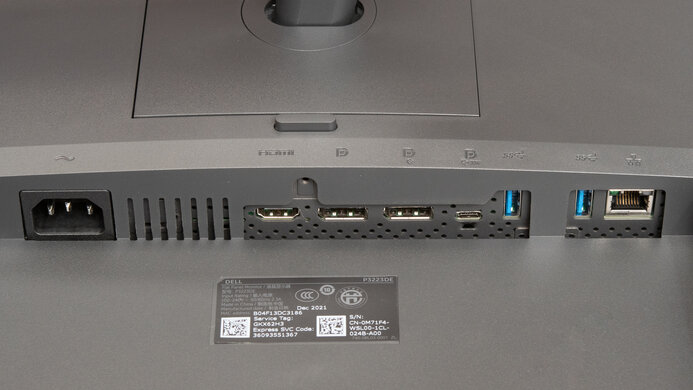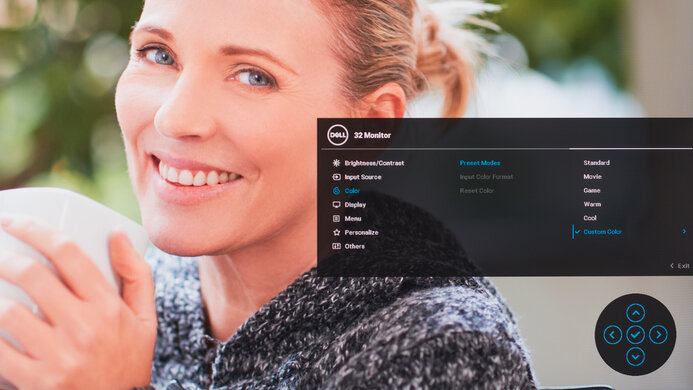The Dell P3223DE is a 1440p office monitor in Dell's P Series lineup. With a 32 inch screen, it's the largest monitor in the lineup. It has a few features to improve your workflow, like the USB-C port that supports DisplayPort Alt Mode with 90W of power delivery, allowing you to display an image from a compatible device and charge it at the same time. You can also daisy chain a second monitor with a DisplayPort connection if you work in a multi-monitor setup. It even has an Ethernet port that you can use if your laptop or computer doesn't have an Ethernet port. Lastly, the included stand offers all common ergonomic adjustments, making it easy to find the ideal position.
Our Verdict
The Dell P3223DE is okay overall. It's great for office use thanks to its big screen that makes it easy to multitask, and the 1440p resolution offers decent text clarity. It also has good SDR peak brightness and reflection handling if you work in an office with a few lights around. It's good for content creators because the incredible ergonomics make it easy to share your screen with a coworker. Sadly, it isn't a good choice for watching multimedia content in dark rooms as it has a low contrast ratio, and it's mediocre for gaming since it doesn't have any gaming features and the motion handling is poor.
-
32 inch screen good for multitasking.
-
Incredible ergonomics.
-
Good brightness and reflection handling.
-
Struggles in really bright rooms.
-
Mediocre out-of-the-box accuracy.
-
Slow response time.
The Dell P3223DE is great for office use. The 32 inch screen makes it easy to open two windows side-by-side, and the 1440p resolution delivers decent text clarity. It has incredible ergonomics that make it easy to adjust the screen how you want, and it has wide viewing angles so you can share the screen with someone next to you and they'll see an accurate image. It has good peak brightness and good reflection handling if you want to use it in a room with a few lights around, but it struggles in really bright rooms.
-
32 inch screen good for multitasking.
-
1440p resolution with decent clarity.
-
Incredible ergonomics.
-
Good brightness and reflection handling.
-
Struggles in really bright rooms.
-
Mediocre out-of-the-box accuracy.
The Dell P3223DE is mediocre for gaming. It doesn't have any gaming features like variable refresh rate support, and it's limited to a 60Hz panel, so you can't use it to play high-frame-rate games. It also has a disappointing response time that makes motion look blurry, but it has low input lag for a responsive feel.
-
Low input lag for casual gaming.
-
No VRR support.
-
Slow response time.
-
Limited to 60Hz panel.
-
Blacks look gray in the dark.
The Dell P3223DE is decent for media consumption. The large 32 inch screen, wide viewing angles, and incredible ergonomics make it a great choice for watching content with a few friends because they'll see an accurate image from the sides and the screen is easy to adjust. The 1440p resolution also delivers decently crisp images, but you can't watch the latest 4k movies. Sadly, it has a low contrast ratio that makes blacks look gray in the dark.
-
Incredible ergonomics.
-
Good brightness and reflection handling.
-
Mediocre out-of-the-box accuracy.
-
Blacks look gray in the dark.
The Dell P3223DE is good for content creators. The large screen is big enough to view a lot of your video timeline without scrolling too much, and it has decent text clarity. It also has incredible ergonomics that make it easy to turn your screen to show a coworker or client. Sadly, it has mediocre out-of-the-box accuracy, meaning you'll need to get it calibrated for the most accurate colors, and it doesn't support HDR at all.
-
32 inch screen good for multitasking.
-
1440p resolution with decent clarity.
-
Incredible ergonomics.
-
Struggles in really bright rooms.
-
Mediocre out-of-the-box accuracy.
The Dell P3223DE doesn't support HDR.
- 6.7 Mixed Usage
- 8.0 Office
- 6.1 Gaming
- 7.0 Media Consumption
- 7.5 Media Creation
- 3.2 HDR
Changelog
- Updated Apr 18, 2023: Confirmed that 1440p @ 60Hz works on this monitor with the PS5.
- Updated May 17, 2022: Review published.
- Updated May 11, 2022: Early access published.
- Updated Apr 12, 2022: Our testers have started testing this product.
- Updated Apr 11, 2022: The product has arrived in our lab, and our testers will start evaluating it soon.
Check Price
Differences Between Sizes And Variants
We tested the 32 inch Dell P3223DE, and the results only apply to this variant. There are similar 24 and 27 inch monitors, which are similar, but not exactly like this one. The P3223DE is part of the P Series lineup, and you can see the differences between them below.
| Model | Size | Resolution | Connectivity |
|---|---|---|---|
| P2423D | 24" | 2560x1440 | USB 3.0 |
| P2423DE | 24" | 2560x1440 | USB-C, USB 3.0, LAN |
| P2723D | 27" | 2560x1440 | USB 3.0 |
| P2723DE | 27" | 2560x1440 | USB-C, USB 3.0, LAN |
| P2723QE | 27" | 3840x2160 | USB-C, USB 3.0, LAN |
| P3223DE | 32" | 2560x1440 | USB-C, USB 3.0, LAN |
If someone comes across a different type of panel or if their unit doesn't correspond to our review, let us know, and we'll update the review. Note that some tests, like gray uniformity, may vary between individual units.
Our unit of the Dell P3223DE was manufactured in December 2021; you can see the label here.
Compared To Other Monitors
The Dell P3223DE is a great 32 inch, 1440p office monitor that has a few office features like the USB-C hub and incredible ergonomics. It's good if you need something for the office and you want the 32 inch screen, but there are other 4k office options available in the same price range.
See our recommendations for the best 1440p monitors, the best office monitors, and the best 32-inch monitors.
The Dell P3223DE and the Dell U3223QE are different types of 32-inch office monitors. The U3223QE has a much higher 4k resolution that delivers sharper text. While both have similar USB hubs, the U3223QE has two more USB-C ports and a KVM switch, allowing you to connect a keyboard and mouse and control two devices with them. The U3223QE also supports HDR, which the P3223DE doesn't, but the HDR experience isn't the best anyway. On the other hand, the P3223DE has much better reflection handling if you want to use it in a bright room.
The Dell U3219Q and the Dell P3223DE are both 32 inch office monitors with a few differences. The U3219Q has a higher 4k resolution that delivers sharper images than the 1440p resolution on the P3223DE. The U3219Q also has a local dimming feature and HDR support, both of which the P3223DE doesn't have, but neither are very good on the U3219Q. Even though the U3219Q gets a bit brighter, the P3223DE is better for well-lit rooms because it has much better reflection handling.
The LG 27GP850-B/27GP83B-B and the Dell P3223DE are different types of 1440p monitors. The LG is a gaming monitor with a high 180Hz refresh rate and VRR support for a tear-free gaming experience. Because of that, it also has a quicker response time for smoother motion handling. On the other hand, the Dell is an office monitor with two more USB 3.0 ports compared to the LG, it has a USB-C input, and it has much better ergonomics that make it easier to place in an ideal position.
Test Results
The build quality is good. It's all plastic and it's well-put-together for the most part. The back panel flexes a bit, the bottom bezel isn't flush to the screen so you can squeeze it a bit, and the screen wobbles a bit when you shake the table, but none of these are big problems nor should you worry about them too much. The stand feels solid and the screen stays in place when you make adjustments, but it's also hard to put down when the screen is at the max height.
The Dell P3223DE has incredible ergonomics as you can easily adjust the screen to your liking. The stand is sturdy, but it locks in place when you have the screen at the max height adjustment, so it's a bit difficult to put back down. The back is simple and there's a cutout in the stand for cable management.
The stand doesn't take up much space and since the base is flat, you can still put stuff on top. It supports the screen well, but there's a bit of wobble when shaking the table.
This monitor doesn't have a local dimming feature. We still film these videos on the monitor so you can compare the backlight performance with a monitor that has local dimming.
The Dell P3223DE has very good SDR peak brightness. It gets bright enough to fight glare in rooms with a few lights around, but not from strong light sources like windows with sunlight on them. These results are from the 'Custom Color' Preset Mode after calibration with the brightness at its max.
The Dell P3223DE doesn't support HDR.
The Dell P3223DE has a good horizontal viewing angle. The image remains accurate when viewing from the sides, making it a good choice if you often need to share your screen with a coworker or client.
The vertical viewing angle is decent. The colors start to wash out a bit when viewing from below, but other than that the image remains accurate.
The Dell P3223DE has mediocre out-of-the-box accuracy. It doesn't have an sRGB mode to lock the colors to the sRGB color space, meaning some colors are over-saturated. The color temperature is on the cold side, giving the image a blue tint, and gamma doesn't follow the sRGB curve at all, resulting in images that are too dark.
The accuracy after calibration is fantastic. Besides blue, there aren't any remaining color inaccuracies, and the white balance and color temperature are nearly perfect. Gamma is better too, but it's still not perfect.
The Dell P3223DE has an incredible SDR color gamut. It has perfect coverage of the sRGB color space used in most web content. It also has great coverage of the Adobe RGB color space used in photo editing, but greens and reds are off. It oversaturates reds and it doesn't saturate greens properly, which isn't ideal if your work often requires these two colors.
The Dell P3223DE doesn't support HDR.
The Dell P3223DE doesn't support HDR.
Over HDMI the color depth is limited to 8-bit because you can't lower the refresh rate to achieve a higher color depth, so if you need 10-bit color depth, use a DisplayPort connection.
The Dell P3223DE doesn't support variable refresh rate technology.
| Overdrive Setting | Response Time Chart | Response Time Tables | Motion Blur Photo |
| Normal | Chart | Table | Photo |
| Fast | Chart | Table | Photo |
The response time is disappointing, and motion looks blurry. There's also a bit of overshoot in some transitions, leading to inverse ghosting. The 'Fast' Response Time setting performs even worse because there's more overshoot, so it's better to leave it on 'Normal'.
This monitor doesn't support a 120Hz refresh rate.
There's no optional backlight strobing feature.
The input lag is low enough that you won't notice any delay during regular desktop use.
As this monitor has a large screen, it has worse pixel density compared to other 27 inch, 1440p displays.
The Dell P3223DE has an RJ45 Ethernet port, allowing you to connect directly to the monitor if your laptop doesn't have an Ethernet port, and it works without issues.
The DisplayPort Alt Mode from the USB-C port allows you to display an image from a compatible device and charge it at the same time, so you only have one wire connected. The 90W of power delivery is enough to charge thin and light work laptops, but not enough for those with dedicated GPU.
The Dell P3223DE doesn't have any issues with recent MacBooks. The USB hub works as intended, allowing you to connect your keyboard and mouse to the monitor, and the USB-C port delivers enough power to charge the laptop. Windows also returns to the proper screen when waking up from sleep, and you can close the lid to your MacBook and continue working on the monitor.
The Dell P3223DE has a few extra features to improve your workflow. It has a USB-C Prioritization setting that you can set to 'High Resolution' or 'High Data Speed', but if you're using the monitor on its own, the resolution stays at 2560x1440 with either setting and the only thing that changes is the USB transfer speeds. However, if you daisy-chain a second monitor via USB-C or DisplayPort you need to set it to 'High Resolution' so that each display gets a 1440p resolution. If you set to 'High Data Speed' then the second monitor is limited to 1280x720.
Comments
Dell P3223DE: Main Discussion
Let us know why you want us to review the product here, or encourage others to vote for this product.
- 21010
What is the recommended sub setting? Should I enable Virtual X or TruVolume?
Hello Punisher1_1995, You can find this info in the “Stereo Frequency Response With Preliminary Calibration” section of our review. We suggest a bass setting of -4 and leaving the subwoofer level at the default setting. Bear in mind that the calibration values are specific to our testing room, and your preference or room may differ. Enabling DTS Virtual X is a personal preference as well. It will simulate the effects of surround sound, and can provide an enjoyable experience for some content. It can nevertheless sound unnatural on some content. TruVolume can help with annoyingly loud commercials, for example, if that’s an issue distracting you. If your intention is optimal dynamic performance, however, then I suggest not enabling it. Have fun!
- 21010
What is the recommended sub setting? Should I enable Virtual X or TruVolume?
Edited 5 months ago: further clarification Update: Converted to Test Bench 1.2. Updated the results for audio format support via ARC/eARC, HDMI In, and Optical. Added Video Passthrough to TV results as well.