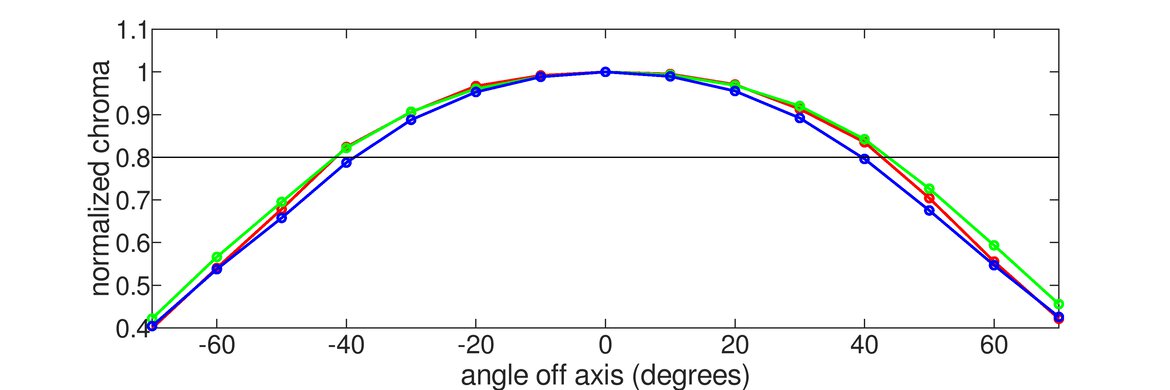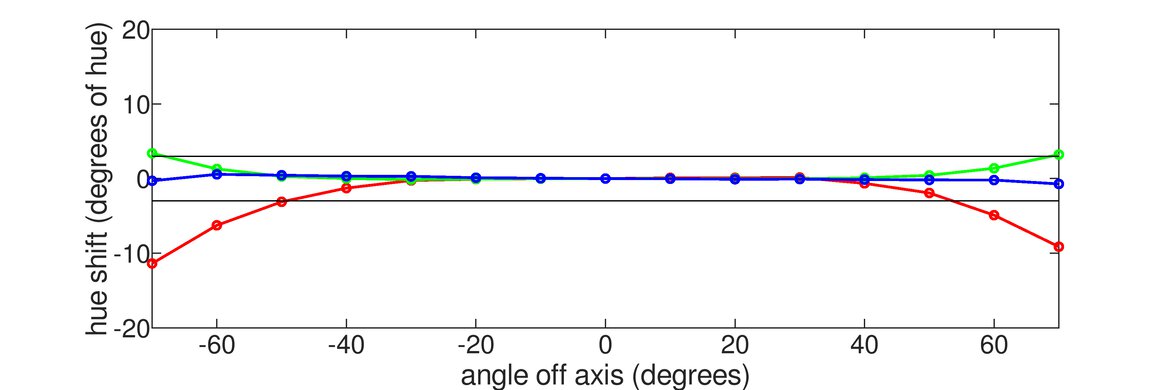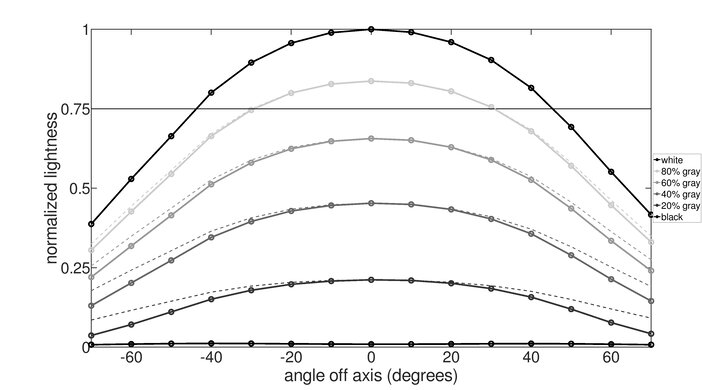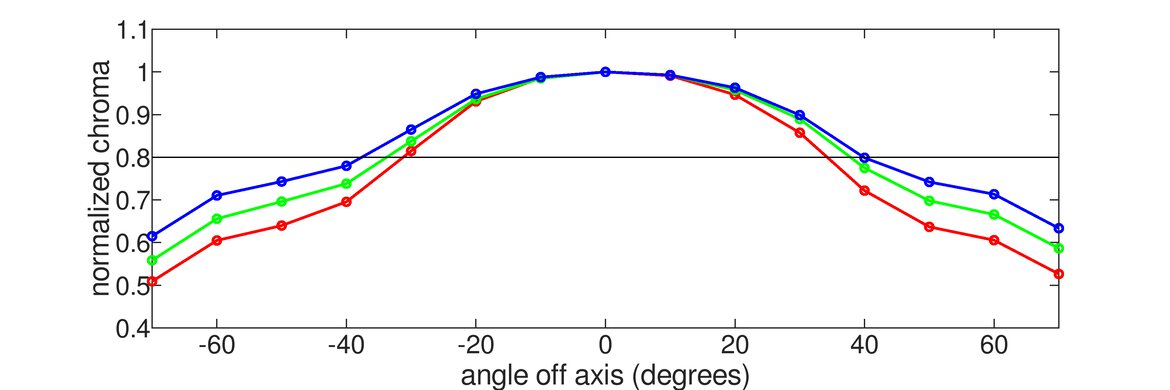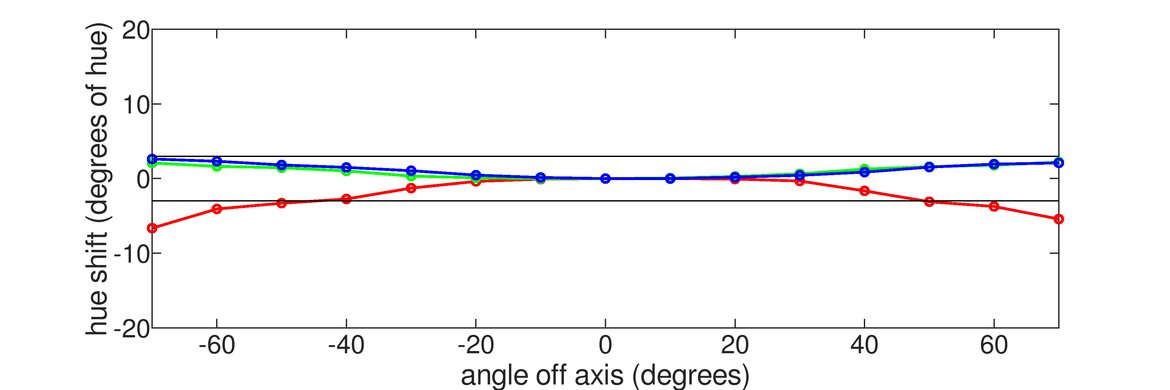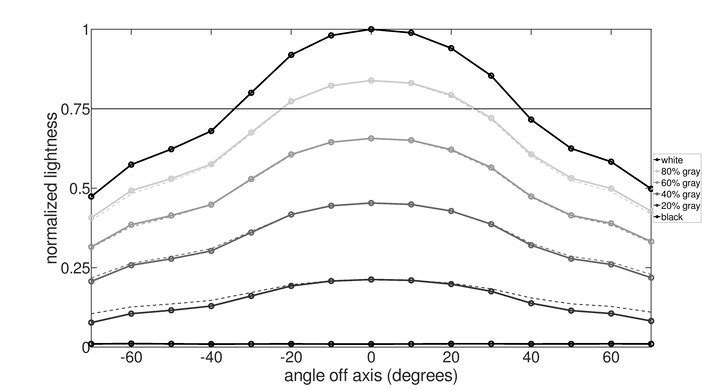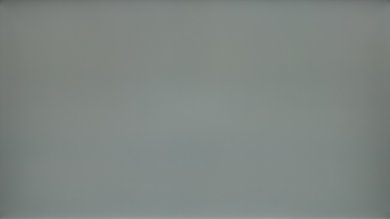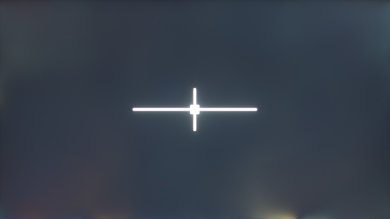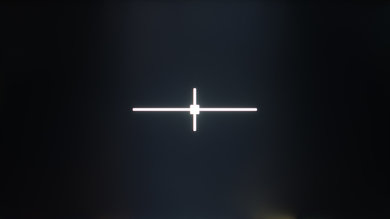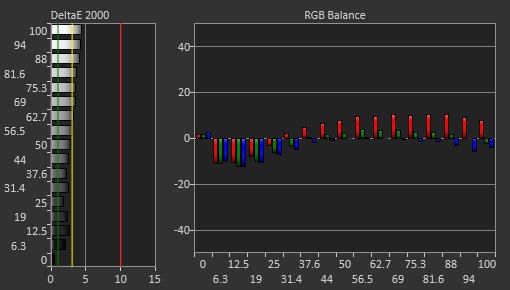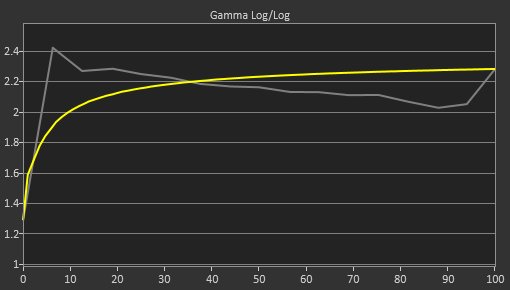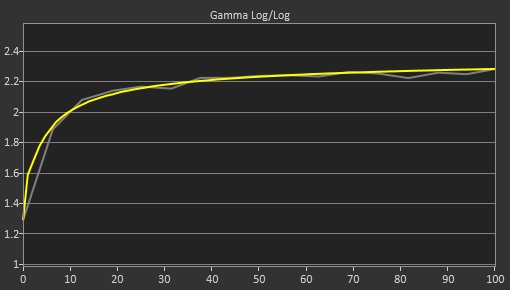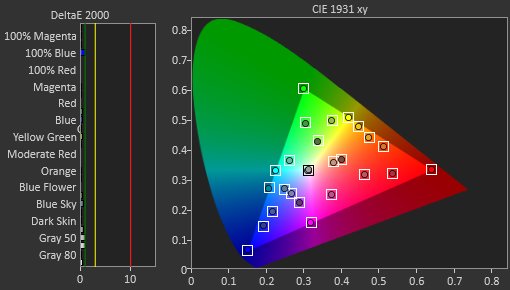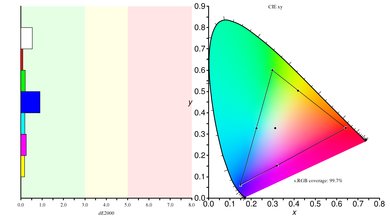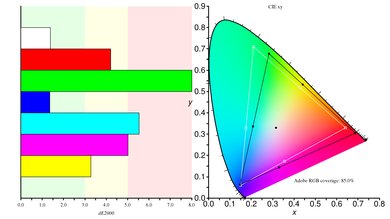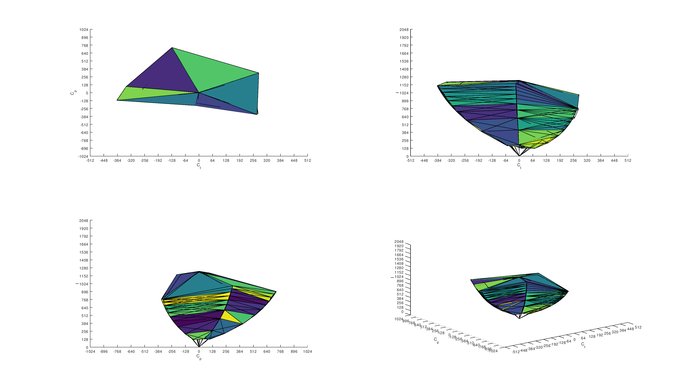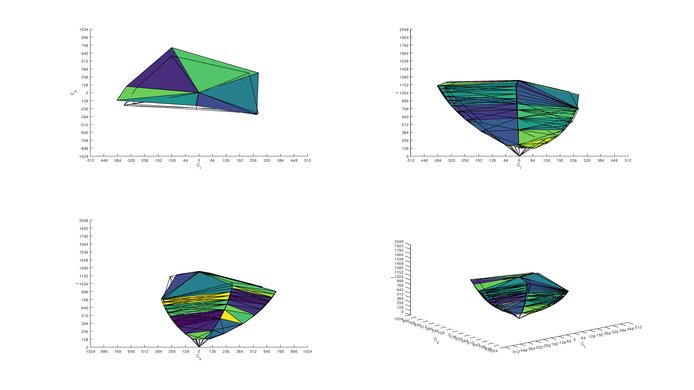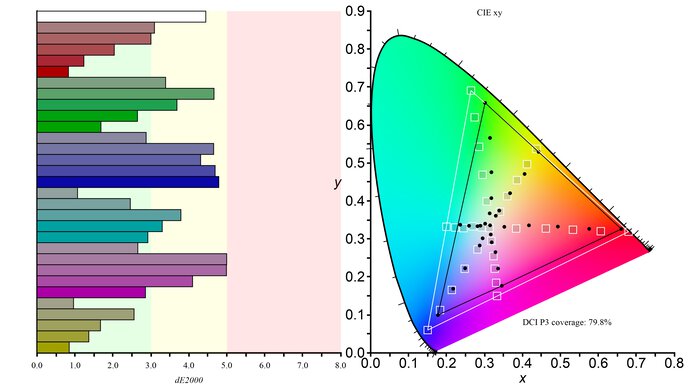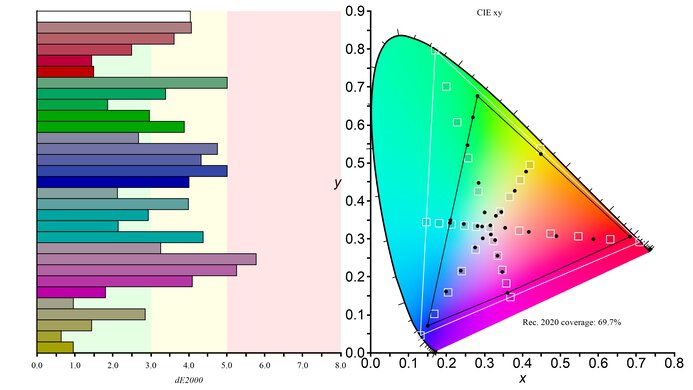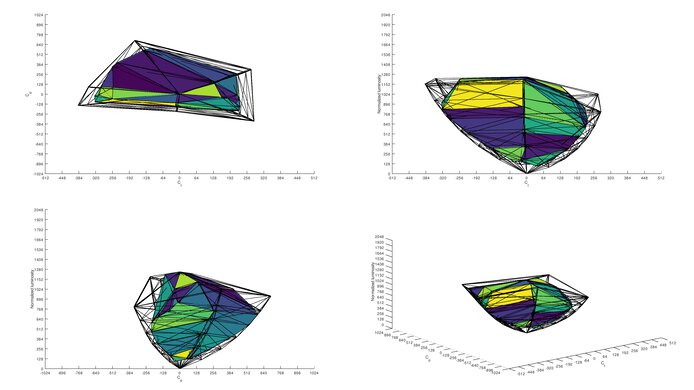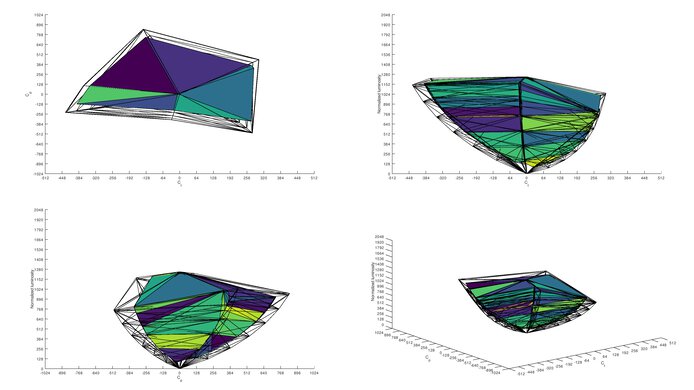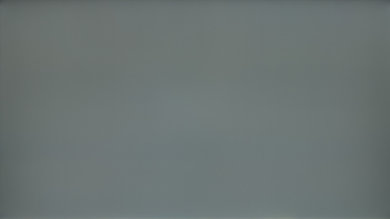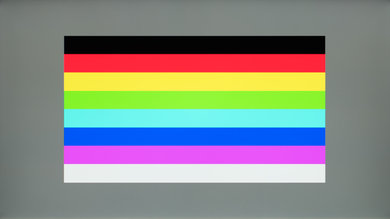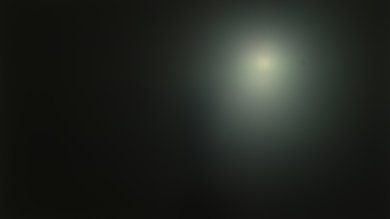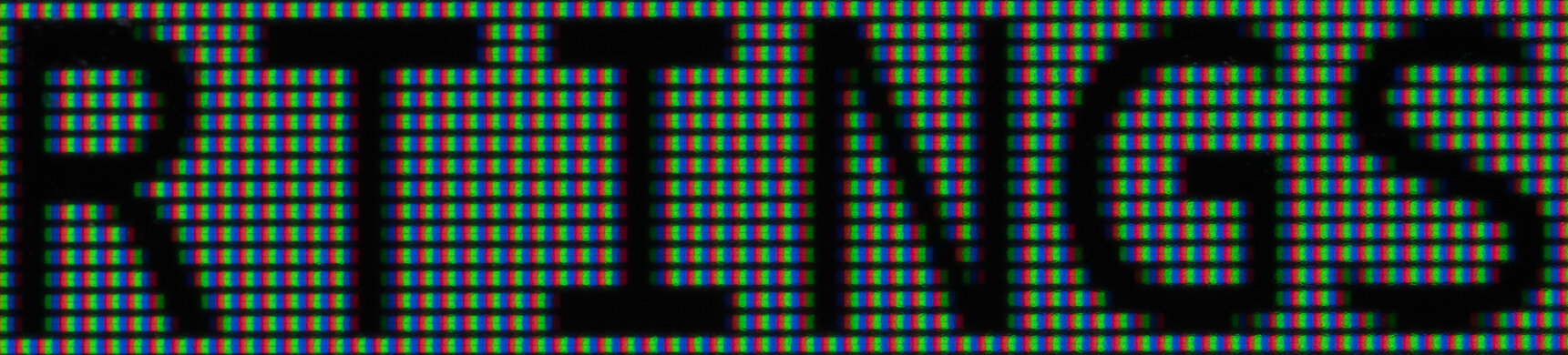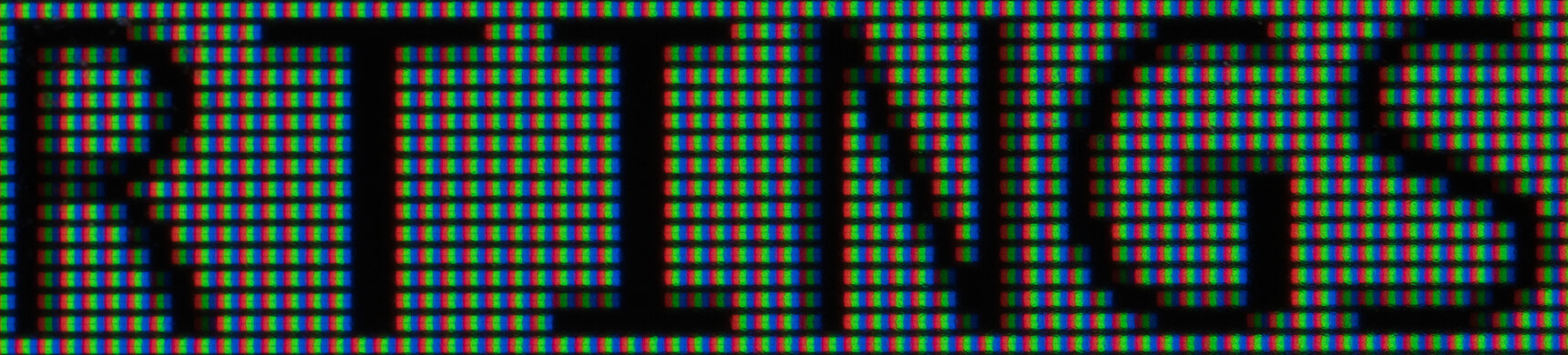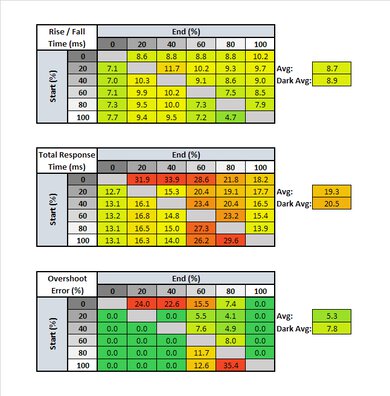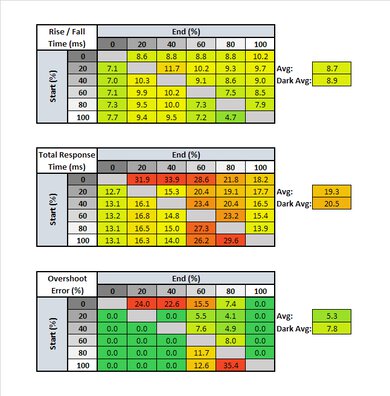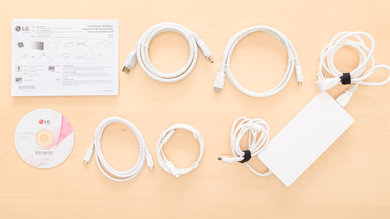The LG 32UL950-W is a good 32" IPS monitor with great screen real estate thanks to the 4k resolution. It has wide viewing angles, which is great but doesn't look as good in a dark room, due to the limited native contrast ratio and poor black uniformity. It supports HDR and can display a wide color gamut, but the local dimming feature is bad. Gamers will appreciate the low input lag and FreeSync support, and it does work with NVIDIA's new Adaptive Sync driver.
Our Verdict
The LG 32UL950-W is a good monitor for most uses. The stand can't swivel, but it has good viewing angles, great SDR peak brightness, and good reflections handling. It has low input lag in any mode, which is great, and a fast response time. It also supports FreeSync, great for gamers.
-
Image remains accurate when viewed at an angle
-
Good for gaming, with FreeSync support and low input lag
-
Great screen real estate
-
Poor dark room performance
-
PWM flicker in the backlight
The LG 32UL950-W is a good monitor for office use thanks to the large, high resolution screen with wide viewing angles that is great for multitasking. It can also daisy-chain a second monitor with the Thunderbolt 3 connection, and keep your Macbook charged with a single cable between the computer and screen.
The LG 32UL950-W is a decent monitor for gaming. The large, high resolution screen delivers a more immersive gaming experience, and it has low input lag for an immersive experience. It has excellent low input lag, and it supports FreeSync. Unfortunately, it isn't as well suited for late night gaming, due to the limited native contrast ratio and poor black uniformity.
The LG 32UL950-W is good for multimedia. The 32", 4k screen is great for watching the latest 4k UHD movies, and it supports HDR, which is nice. It has wide viewing angles, great for sharing the latest YouTube trends with your friends. Unfortunately, it isn't great for watching movies in a dark room, due to the limited native contrast and poor black uniformity.
The LG 32UL950-W is a good monitor for media creation. The high resolution screen allows you to see more of what you are working on. It has an outstanding SDR color gamut, including great coverage of the wider Adobe RGB color space, great for professional print and video editing.
The LG 32UL950-W is an okay monitor for HDR gaming. It has excellent low input lag for a more responsive gaming experience, and a fast response time that produces only a small blur trail behind fast-moving objects. Unfortunately, it has a limited native contrast ratio, and can't get bright enough in HDR to perfectly display the creator's intent in some games.
- 7.7 Mixed Usage
- 7.9 Office
- 7.4 Gaming
- 7.7 Multimedia
- 7.9 Media Creation
- 6.8 HDR Gaming
Changelog
- Updated Jan 20, 2021: For consistency, we've changed the swivel adjustment from N/A to 'No'. The score remains unchanged.
- Updated Aug 17, 2020: We've retested the SDR and HDR peak brightness, as well as the HDR color gamut and HDR color volume with local dimming enabled.
- Updated Jun 08, 2020: Converted to Test Bench 1.1.
- Updated Jan 17, 2019: Review published.
- Updated Jan 15, 2019: Our testers have started testing this product.
Check Price
Differences Between Sizes And Variants
We tested the 32UL950, which is the only model available. There are similar models available from LG, some of them are listed below.
If someone comes across a different type of panel or if their LG 32UL950 doesn't correspond to our review, let us know and we will update the review. Note that some tests such as the gray uniformity may vary between individual units.
| Model | Size | Resolution | Refresh Rate | Notes |
| 32UL950 | 32" | 4k | 60 Hz | FreeSync, HDR, Local Dimming |
| 34WK95U | 34" | 5120x2160 | 60 Hz | HDR, Local Dimming |
| 32GK850G | 32" | 1440p | 144 Hz | G-Sync |
| 32UL750-W | 32" | 4k | 60 Hz | VA, HDR, FreeSync |
| 27UL650-W | 27" | 4k | 60 Hz | HDR, FreeSync |
The 32UL950 we reviewed was manufactured in September 2018.
Compared To Other Monitors

The LG 32UL950 is a good monitor with decent HDR performance, but there are cheaper models that outperform it. See our recommendations for the best 32-inch monitors, the best monitors for Mac Mini, the best 4k gaming monitors, and the best 4k monitors.
The LG 32UL950 is slightly better than the Dell U3219Q. Both deliver very similar overall picture quality, but the 32UL950 supports FreeSync, which is great for gaming, and has more inputs. The U3219Q has better ergonomics, making it slightly more versatile.
The LG 32UD99-W is slightly better than the LG 32UL950. Both offer very similar performance, but the 32UD99-W has a flicker-free backlight, which is great, and it has a slightly higher native contrast ratio. The 32UD99-W has a slightly better stand that is made of metal, and better build quality.
The LG 32UL500-W is a more budget-friendly VA variant of the LG 32UL950-W. For productivity, the 32UL950-W is a better choice because it has wide viewing angles, and it allows for more ergonomic adjustments. It has more features like two USB-C ports, one of which supports Thunderbolt 3, and it has a Picture-in-Picture/Picture-by-Picture mode. It also gets brighter to combat glare, but it doesn't handle reflections as well as the 32UL500-W. The 32UL500-W is a better choice for dark rooms due to its high contrast ratio, and it has a better SDR and HDR color gamut.
The LG 32UL950-W and the LG 40WP95C-W both target media creators, but they're different. The 40WP95C-W has a larger, higher-resolution screen, meaning you can see more of your workflow at once, and it has much better accuracy out of the box. Finally, the 40WP95C-W has slightly better connectivity, with higher bandwidth Thunderbolt 4 support and two easy-to-access USB ports, so you can quickly connect peripherals like your mouse or a drawing tablet.
The LG 27UK650-W and the LG 32UL950 deliver very similar performance overall. The 27UK650-W has a flicker-free backlight, which is great, and it's more accurate out of the box. The 32UL950 has a larger screen, and it can display a wide color gamut, great for HDR content. The 32UL950 has better connectivity, thanks to the additional Thunderbolt ports and USB hub.
The LG 32UL950 is a bit better than the LG 34WK95U. The 32UL950 supports FreeSync, and has a more versatile stand that can be switched to portrait orientation. The 34WK95U has a wider HDR color gamut and better color volume, as well as a wider format screen that delivers a more immersive gaming experience, and is better for multitasking.
The Dell U3223QE and the LG 32UL950-W are both 32-inch, 4k monitors with a few differences. The Dell has many more features, as it has a much larger USB hub, making it easier to connect multiple devices. They each have USB-C ports, and the Dell supports higher power delivery, but the LG supports Thunderbolt 3, which allows for higher bandwidth than the DisplayPort Alt Mode than the Dell. Besides that, the Dell is more versatile because it has much better ergonomics, and it's also better for photo editing because it has more accurate colors.
Video
Test Results
The stand supports the monitor well, but there is some wobble to it. The design is nearly identical to the 34WK95U.
Update 01/20/2021: For consistency, we've changed the swivel adjustment from N/A to 'No'. The score remains unchanged.
Mediocre ergonomics, mainly due to the lack of swivel. It has a good height adjustment, and it can rotate to a portrait orientation, which is nice.
The back is quite plain, with only minimal design features. There is a small clip on the stand for cable management.
The LG 32UL950-W has a decent contrast ratio, slightly better than the 34WK95U. Unfortunately, the local dimming feature is ineffective at boosting the contrast ratio. With uniformity compensation enabled, the contrast ratio decreases to 1176:1.
The local dimming feature is bad. The 32UL950-W is edge-lit, and the local dimming isn't very effective at dimming darker areas of the screen. The local dimming algorithm also can't keep up with fast moving objects, so the zone changes can be noticeable in some circumstances. This is very similar to the Dell U3219Q and LG 34WK95U.
Update 08/17/2020: We've retested the SDR peak brightness to ensure that it's measured with local dimming enabled, as per our methodology. The results haven't changed. We also retested 7 other monitors, and some results changed.
Great peak brightness with SDR content. There is some variation in the brightness, due to the local dimming feature dimming dark areas around the smaller test patterns. With most normal content this shouldn't be as noticeable.
We measured the peak brightness with the 'Custom' Picture Mode, and Local Dimming enabled.
Update 08/17/2020: We've retested the HDR peak brightness to ensure that it's measured with local dimming enabled, as per our methodology. The results haven't changed. We also retested 7 other monitors, and some results changed.
Decent HDR peak brightness. Large bright areas can hit higher brightness levels due to the local dimming feature dimming smaller highlights.
As with SDR, we measured the peak brightness with the 'Custom' Picture Mode, and Local Dimming enabled.
Decent horizontal viewing angles. When looking at the monitor from an angle, the contrast levels remain constant, but the image appears dim, and colors lose accuracy. At narrow angles, the image remains accurate, good for two player co-op games.
Great vertical viewing angles. The contrast remains constant at all vertical angles, which is great, but the image fades, and colors become very inaccurate. This will be especially noticeable if the screen isn't at eye-level, or if you are sharing your work with someone standing beside you.
The 32UL950 has great gray uniformity. There is almost no noticeable dirty screen effect, which is great. In near-black scenes, the uniformity is almost perfect.
There is a Uniformity mode, that is supposed to improve gray uniformity. Since the monitor already has excellent gray uniformity, there is little benefit to enabling this, and it causes a decrease in native contrast.
The LG 32UL950-W has poor black uniformity. There is noticeable black light bleed along the edges of the screen. Unfortunately, the local dimming feature actually makes things worse, as the edge-lit system can only dim the columns that are far away from the test cross, and there is still noticeable bleed.
Decent accuracy out of the box. The gamma does not follow the target curve at all, which causes some scenes to appear too dark, and some scenes to appear too bright, and the color temperature is a bit warm. The color dE and white balance dE are high enough to be noticeable by most enthusiasts.
After calibration, the LG 32UL950-W has excellent accuracy. Gamma follows the target curve almost perfectly, which is great, and the color temperature is much closer to the calibration target of 6500 K. Color and white balance errors are corrected, and any remaining inaccuracies are too small to be noticed without specialized equipment.
You can download our ICC profile calibration here. This is provided for reference only and should not be used, as the calibration values vary per individual unit even for the same model due to manufacturing tolerances.
Excellent SDR color volume, one of the best we've measured so far. The higher native contrast allows the 32UL950 to display darker colors than the 34WK95U, especially in the Adobe RGB color space.
Update 08/17/2020: We've retested the HDR color gamut to ensure that it's measured with local dimming enabled, as per our methodology. The results have changed slightly. The DCI P3 coverage increased from 76.9% to 79.8%, and the Rec. 2020 coverage increased from 69.5% to 69.7%. The score has been adjusted accordingly. We also retested 7 other monitors, and some results changed.
Good HDR color gamut, but not as good as the LG 32UD99. The 32UL950 can display a wide color gamut, which is great for HDR movies and games.
Update 08/17/2020: We've retested the HDR color volume to ensure that it's measured with local dimming enabled, as per our methodology. The P3 color volume decreased slightly from 69.1% to 67.9%, and the Rec. 2020 color volume remains in the same ballpark, from 68.8% to 68.4%. The score has been adjusted accordingly. We also retested 7 other monitors, and some results changed.
Okay HDR color volume, slightly better than the 32UD99. It is limited by the HDR color gamut, and can't produce dark saturated colors in HDR, due to the limited contrast ratio.
There are no signs of temporary image retention on the 32UL950, even immediately after displaying our high contrast static test image for 10 minutes.
Response Time Off
Response Time Normal
Response Time Fast
Response Time Faster
The 32UL950 has a great response time, nearly identical to the Dell D3218HN. There is some overshoot and undershoot in some transitions, but it is relatively minor, and shouldn't be noticeable. We recommend the 'Normal' Response Time, as higher settings significantly increased the level of overdrive, causing worse overshoot with only minor performance gains.
The duplications in the motion blur photo are caused by the backlight flicker.
Unfortunately, there is PWM flicker at all brightness levels below max brightness. If you are sensitive to PWM flicker, setting the brightness to the maximum setting will stop the backlight from flickering. There is no option to adjust or remove the flicker completely.
The LG 32UL950-W has a good 60 Hz refresh rate, and it supports AMD FreeSync. It is also partially compatible with NVIDIA's Adaptive Sync mode, allowing you to use FreeSync VRR with a 10- or 20- series NVIDIA graphics card. Although this monitor isn't officially supported, it does work, as long as FreeSync is enabled in the monitor's OSD. Unfortunately, only the 'Ultimate' setting works, 'Basic' does not.
Excellent low input lag even in HDR, or when a non-native resolution is displayed. This should please most gamers, as the monitor feels responsive, even if you decide to play at a lower resolution for graphically intensive games.
The 32", 4k screen results in great screen real-estate, and is great for multitasking. The high pixel density is excellent for watching videos or gaming.
There are two USB-C Thunderbolt 3 ports, including one that can be used to daisy chain a second display, which is great. It also supports power delivery over one of the Thunderbolt 3 ports, which is great, but it is limited to 60W, which is just enough for most Macbook Pros.
There are a few additional features on the 32UL950, including built in speakers, and HDR support. From the monitor's OSD, there are a few additional modes, including:
- Black Stabilizer: Allows you to customize the contrast to improve visibility in dark scenes.
- Super Resolution+: Customize the sharpness of upscaled images.
- DFC: Adjust the screen brightness automatically according to the content on the screen.
- Uniformity: Adjusts the image to attempt to compensate for uniformity issues. Since the 32UL950 already has great uniformity, this simply reduces the contrast ratio without improving uniformity much.
Comments
LG 32UL950-W: Main Discussion
Let us know why you want us to review the product here, or encourage others to vote for this product.