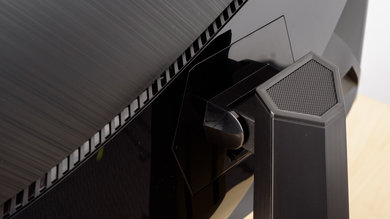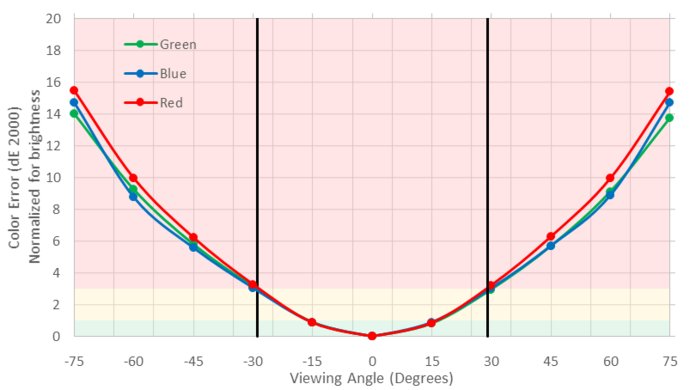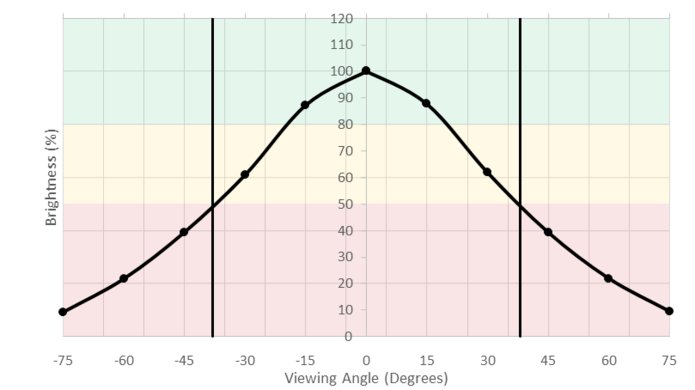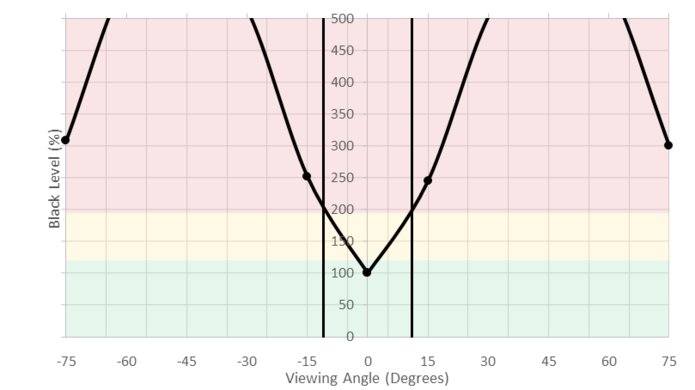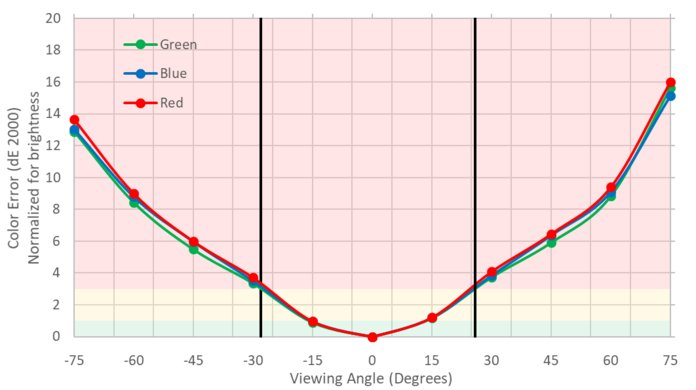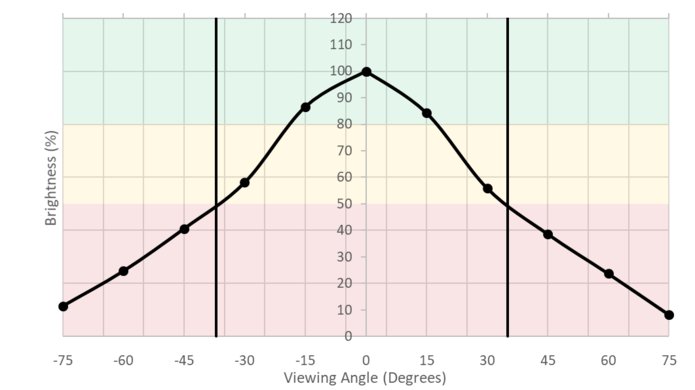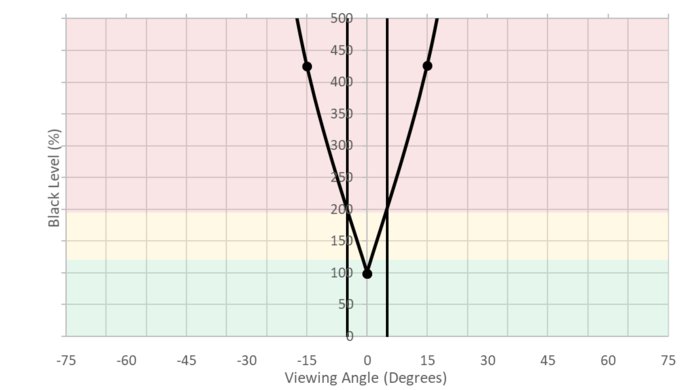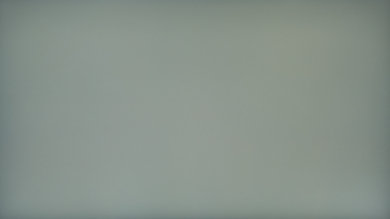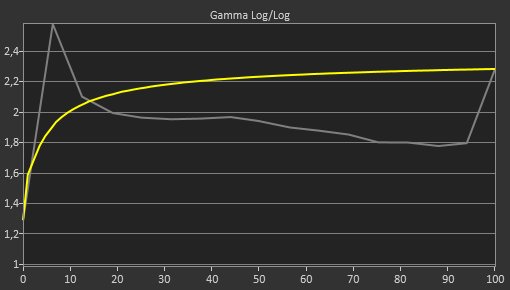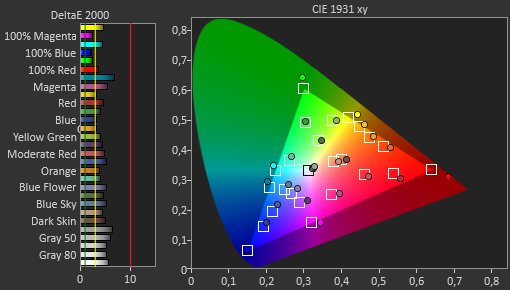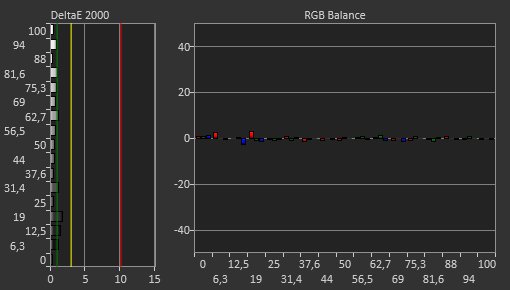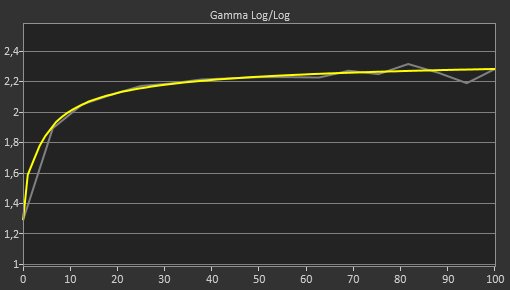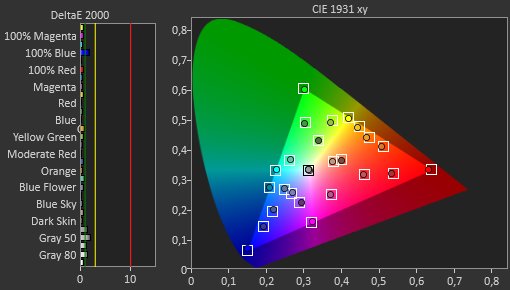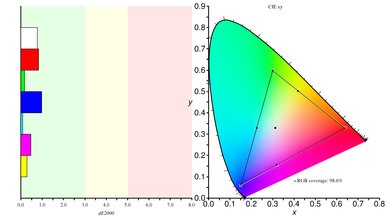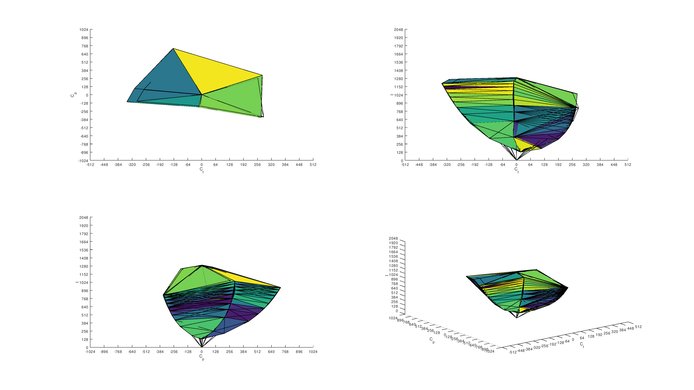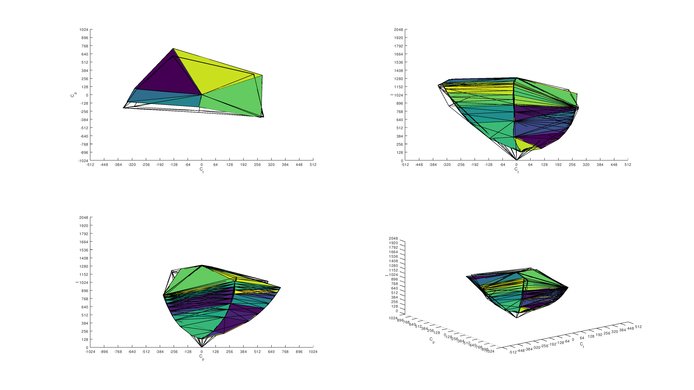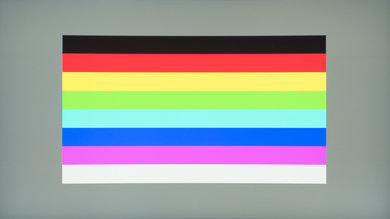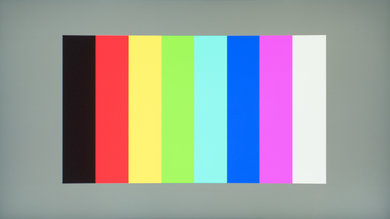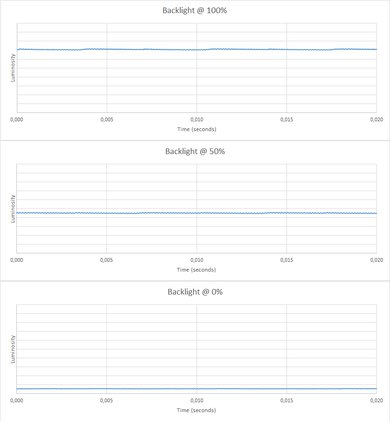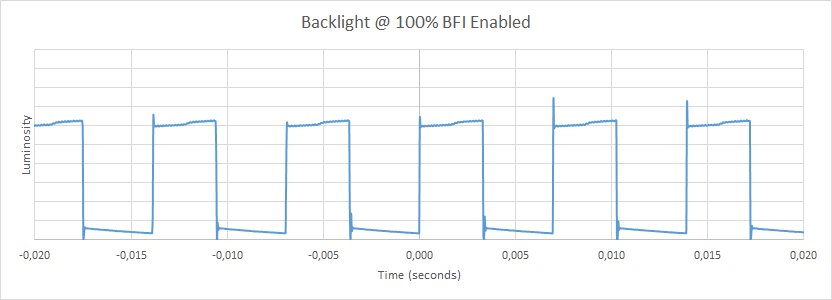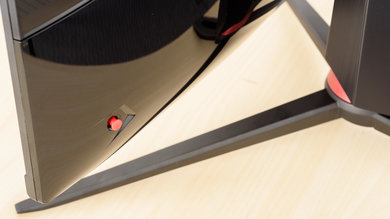The MSI Optix MPG27CQ is a decent 27", 1440p monitor with deep blacks and excellent gaming features. It has outstanding low input lag, an excellent response time, and it supports FreeSync, even when connected to a recent NVIDIA graphics card. This monitor has a great design, with an adjustable stand and great build quality, and it has a great RGB lighting system. Unfortunately, like most VA monitors, the image washes out quickly when viewed at an angle, and it has disappointing accuracy out of the box.
Our Verdict
Overall, the MSI Optix MPG27CQ is a decent monitor for most uses. It's a great gaming monitor, with low input lag and a fast response time, and it supports FreeSync for a nearly tear-free gaming experience. This is also a decent monitor for office use or media creation, thanks to the great screen real estate, but the image degrades when viewed at an angle, which isn't ideal. The MPG27CQ does not support HDR.
-
Great gaming features, including low input lag and FreeSync support.
-
Great design and an excellent RGB lighting system.
-
Image degrades when viewed at an angle.
-
Disappointing accuracy out of the box.
Decent monitor overall for office use. The 27", 1440p resolution is great for multitasking, and the backlight is flicker-free, so there is less eye-strain with longer viewing sessions. The stand has good height, swivel, and tilt adjustments, but can't be rotated to a portrait orientation. Unfortunately, the viewing angles on this monitor are poor, and the image washes out rapidly when moving off-center.
This is a great monitor for gaming. It has an excellent response time, extremely low input lag, and it supports FreeSync, even when connected to a recent NVIDIA graphics card over DisplayPort. It also has a great contrast ratio, making it a good choice for late-night gaming in a dark room.
This is a decent monitor for multimedia. The 1440p, 27" screen is great for watching videos, but the viewing angles are poor, so it isn't great for watching the latest trending videos with some friends. It has a great contrast ratio, delivering deep blacks when watching movies in a dark room, but there can be some noticeable clouding in really dark scenes. This monitor also has an excellent response time, delivering clear motion with very little blur behind fast-moving objects.
Decent monitor for media creation. It has great screen real-estate, thanks to the 27" display and 1440p native resolution, so you won't have to zoom or scroll as much. This monitor can display an excellent color gamut with SDR content, but does not support HDR. It also has very good peak brightness, great reflection handling, and a great contrast ratio, making it a versatile choice for almost any room.
This monitor does not support HDR. For a 27" 1440p gaming monitor that supports HDR, check out the Samsung CHG70.
- 7.4 Mixed Usage
- 7.2 Office
- 8.5 Gaming
- 7.1 Multimedia
- 7.2 Media Creation
- 5.8 HDR Gaming
Changelog
- Updated Jun 17, 2019: Review published.
- Updated Jun 15, 2019: Early access published.
- Updated Jun 13, 2019: Our testers have started testing this product.
- Updated Jun 13, 2019: The product has arrived in our lab, and our testers will start evaluating it soon.
- Updated May 27, 2019: We've purchased the product and are waiting for it to arrive in our lab.
Check Price
Differences Between Sizes And Variants
We tested the 27" Optix MPG27CQ which is part of MSI's Optix MPG Series, and has other models available. We do not expect our review to be valid for the other models, except for the MPG27CQ2, which we expect to perform the same, but has a slightly different design.
If someone comes across a different type of panel or if their MPG27CQ doesn't correspond to our review, let us know and we will update the review. Note that some tests such as the gray uniformity may vary between individual units.
| Model | Size | Resolution | Refresh Rate | Notes |
| MPG27CQ | 27" | 1440p | 144Hz | |
| MPG27CQ2 | 27" | 1440p | 144Hz | |
| MPG341CQR | 34" | 3440x1440 | 144Hz | |
| MPG27C | 27" | 1080p | 144Hz |
The MPG27CQ we reviewed was manufactured in March 2019.
Compared To Other Monitors

The MSI Optix MPG27CQ is a great gaming monitor, but not very versatile. See our recommendations for the best monitors, the best 27 inch gaming monitors, and the best budget monitors.
The MSI Optix MPG27CQ is much better than the MSI Optix G27C. The MPG27CQ has a higher native resolution, a much better stand with better ergonomics, and better black uniformity. The MPG27CQ also has a much faster response time, and an optional black frame insertion feature for even clearer motion. Finally, the MPG27CQ also has a great RGB bias lighting system.
Overall, the Dell S2417DG is slightly better than the MSI Optix MPG27CQ for most uses. The S2417DG has a slightly better stand, with the option to rotate to a portrait orientation. The MPG27CQ looks better in a dark room, as it has better native contrast and an RGB bias lighting feature. The S2417DG supports G-SYNC, whereas the MPG27CQ supports AMD's FreeSync technology.
The ASUS ROG Swift PG279Q and the MSI Optix MPG27CQ use different panel types, each with their strengths and weaknesses. The ASUS looks better in a brighter room, and it has much better viewing angles. The MSI looks better in a dark room, but only if you're sitting directly in front. For gaming, the better one depends a bit on your hardware. The ASUS works best when paired with an NVIDIA graphics card, whereas the MSI works best with an AMD card or Xbox One.
The Gigabyte AORUS AD27QD and the MSI Optix MPG27CQ use different panel technologies, but the AD27QD is much better overall, and slightly better for gaming. The AD27QD has an IPS panel, with wide viewing angles and a slightly faster response time. If viewing angles aren't important, the MPG27CQ has a VA panel, which looks much better in a dark room. Unlike the AORUS, the MSI doesn't support HDR, but this doesn't add much to the AORUS.
The Samsung CHG70 is better than the MSI Optix MPG27CQ for most uses. The CHG70 supports HDR and has a slightly more adjustable stand that can also rotate to portrait orientation. The MPG27CQ has a slightly better contrast ratio and a slightly faster response time.
The MSI Optix MPG27CQ is much better than the Samsung JG50. The MSI has better ergonomics and is much better for gaming, as it has an optional black frame insertion feature, a much faster refresh rate, and a faster response time.
The MSI Optix MPG27CQ and the MSI Optix MAG271CQR are very similar overall. The MPG27CQ we tested has worse viewing angles, but better black uniformity and better ergonomics. The MAG271CQR has a built-in two port USB hub.
The ASUS TUF Gaming VG32VQ is slightly better than the MSI Optix MPG27CQ for most uses, but the MSI is slightly better for gaming. The ASUS supports HDR and has much better gradient handling, with almost no noticeable banding in areas of similar color. The MSI has a much faster response time, though, resulting in clearer motion when gaming, with less blur behind fast-moving objects.
Test Results
The MSI Optix MPG27CQ has a great design. It's well-built, with an all-metal stand that supports the display extremely well, with no noticeable wobble. It appears to be made with premium materials throughout. It features two RGB lighting systems: a complex light pattern along the back for bias lighting, and a strip of LEDs along the front bottom bezel. It can be VESA mounted and has a quick release for the stand, but requires spacer screws (included) to attach the mount.
There is an RGB bias lighting feature on the back of the monitor (shown here), that can be customized to your liking.
This monitor can also be VESA mounted, and there is also a quick release, but the mounting bolts are recessed on the back, and require spacers (included). Finally, there is a small hole in the stand that serves as cable management.
The borders are thin and not very distracting. The front bottom bezel is a bit thicker, and features a strip of LED lights that can be completely customized to your liking.
Like the majority of monitors with VA panels, the MSI Optix MPG27CQ has a great contrast ratio, although it's slightly worse than the MSI Optix G27C. In a completely dark room, the bias lighting feature can help to further improve the perceived contrast ratio of the monitor.
This monitor does not support local dimming. The above video is for reference only.
Very good peak brightness, with almost no variation in brightness with different content. Combined with the MPG27CQ's great reflection handling, this monitor is a great choice for almost any room.
This monitor does not support HDR.
Like most VA monitors, the horizontal viewing angle is poor. Even at moderate angles, the brightness decreases and colors shift, causing a loss of accuracy. At minor angles, the black levels increase drastically, causing the image to appear washed out.
Disappointing vertical viewing angle. The MPG27CQ maintains colors and brightness to decent angles, but the black levels increase massively even slightly off-angle, causing the image to quickly wash out.
Great gray uniformity. There is very little dirty screen effect, but some slight vignetting, although neither of these should cause any issues for most users.
In near-dark scenes, the MPG27CQ's uniformity is excellent, and there are no significant issues.
Out of the box, this monitor has disappointing accuracy. There are noticeable errors in almost every color, and gamma does not follow the sRGB target curve at all, which results in most scenes appearing brighter than they should.
After calibration, the Optix MPG27CQ has excellent accuracy. Almost all color errors are corrected, and any remaining inaccuracies are not noticeable. Gamma follows the target curve much more closely than before.
You can download our ICC profile calibration here. This is provided for reference only and should not be used, as the calibration values vary per individual unit even for the same model due to manufacturing tolerances.
sRGB Picture Mode: User (calibrated)
Adobe RGB Picture Mode: User
The MPG27CQ has an excellent SDR color gamut. It has nearly perfect coverage of the sRGB color space, which is used by the vast majority of PC content. It has great coverage of the wider Adobe RGB color space, but can't display the full range of greens, which might not be ideal for some professional photo and video editing.
sRGB Picture Mode: User
Adobe RGB Picture Mode: User
Outstanding SDR color volume. In both sRGB and Adobe RGB, it can't display dark saturated colors very well, and like most LED monitors, it can't display very bright blues, but this isn't very noticeable.
This monitor does not support HDR.
This monitor does not support HDR.
This monitor has great reflection handling, similar to the Samsung CF398 and the MSI Optix G27C. Like the G27C, the curved screen distorts some reflections, which may be less distracting in some situations.
Response Time Normal
Response Time Fast
The Optix MPG27CQ has an excellent response time for most transitions, and is much faster overall than the MSI Optix G27C. Although it's fast overall, some transitions are slower, especially in dark scenes, and motion isn't as clear as on TN monitors, like the ViewSonic XG2402.
There are three overdrive settings: 'Normal', 'Fast', and 'Fastest'. There is very little difference between 'Normal' and 'Fast', but we recommend 'Fast'. The 'Fastest' setting is linked to the Black Frame Insertion (BFI) feature. Selecting 'Fastest' automatically enables BFI, and vice-versa, enabling BFI automatically changes the Overdrive setting to 'Fastest'.
The backlight of the Optix MPG27CQ does not use PWM to dim the backlight, and is completely flicker-free, which is great for longer periods of use, as there is less eye-strain.
There is an optional Black Frame Insertion (BFI) feature. When enabled, the Overdrive setting is automatically set to 'Fastest'.
The MSI Optix MPG27CQ has an excellent 144Hz refresh rate, and it supports FreeSync. It has an extremely wide FreeSync range, ensuring a nearly tear-free gaming experience, even when your computer can't quite keep up with the game and the frame rate decreases.
We tested this monitor for compatibility with NVIDIA's Adaptive Sync drivers, and although it isn't officially supported by NVIDIA, we had no issues using FreeSync on our GTX 1060 6Gb. FreeSync on NVIDIA cards is only supported over DisplayPort, but on AMD cards it's supported on both HDMI and DisplayPort.
The MSI Optix MPG27CQ has outstanding low input lag in any mode. When connected to a console that only supports 60Hz, there is a bit more input lag, but it is still excellent.
The 27", 1440p screen delivers a great amount of screen real estate, and is great for gaming or multitasking.
This monitor has a good selection of inputs, but does not have any analog inputs for older computers. There is an included 'Y' cable, that can be used to connect the monitor to the speaker and microphones connections on the back of your computer, allowing you to connect speakers and a microphone directly to the monitor. Speakers work fine without the 'Y' cable, but the microphone requires it.
When audio is set to 'Analog' from the monitor's OSD, the monitor will only play sound sent through the 'Y' cable, and will not play any audio sent through the HDMI or DisplayPort cables.
The Optix MPG27CQ has some great additional features. It supports both Picture-in-Picture and Picture-by-Picture, great for multitasking, and it has the ability to add virtual crosshairs to any game.
The biggest feature of this monitor is by far the RGB lighting feature. There are two sets of lights: a strip of lights on the front bottom bezel (shown here), and an arrow-shaped strip on the back (shown here). These lights can be controlled using either the Mystic Lights app (shown here), which offers basic control of the lights, or the SteelSeries Engine App, which allows you to customize each individual LED (shown here). The 'RGB light' setting must be enabled for these programs to work.
There is also a Gaming OSD app (shown here), which, similar to the Aorus AD27QD, allows you to control many of the monitor's settings from your computer, and set per-game presets that are automatically applied to the monitor. For any of the above programs to work, the USB-B cable must be connected from the monitor to your computer.
Comments
MSI Optix MPG27CQ: Main Discussion
Let us know why you want us to review the product here, or encourage others to vote for this product.