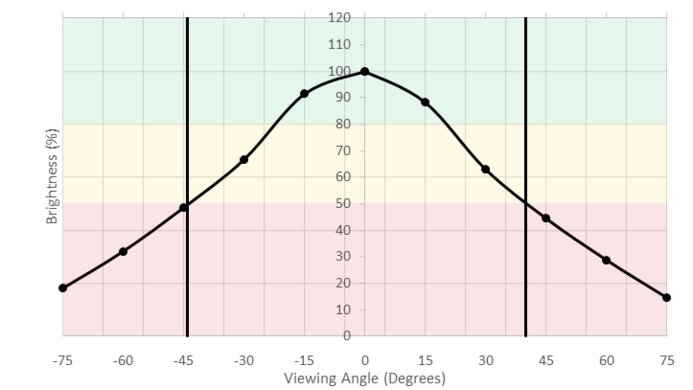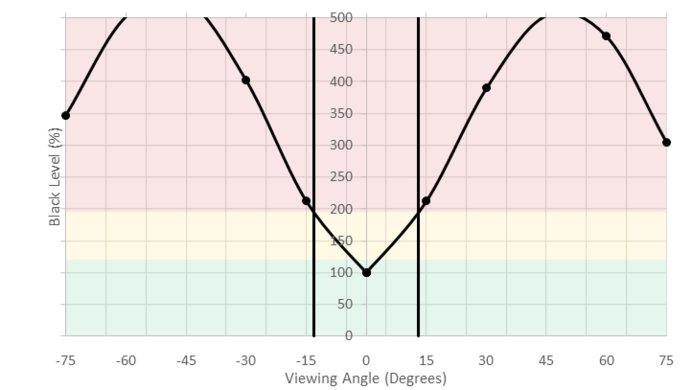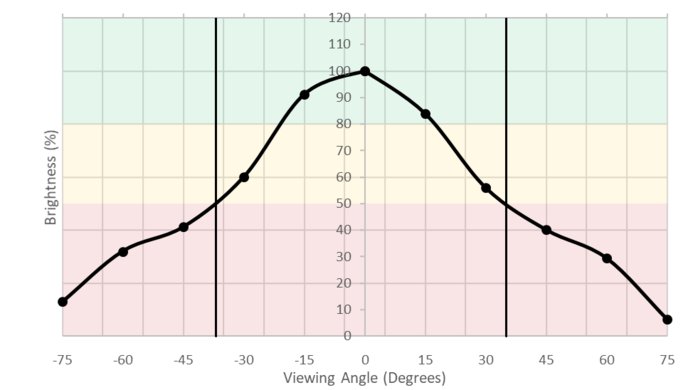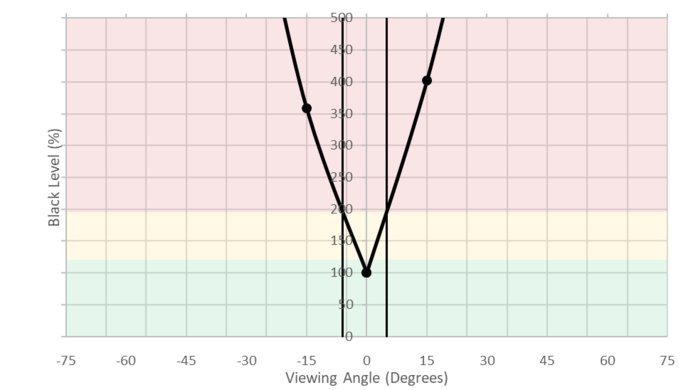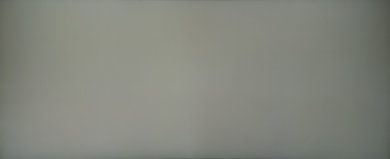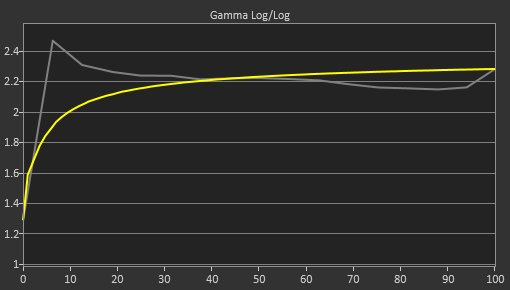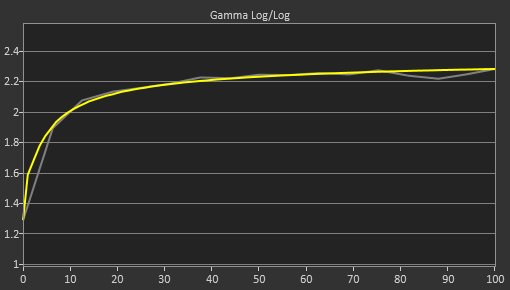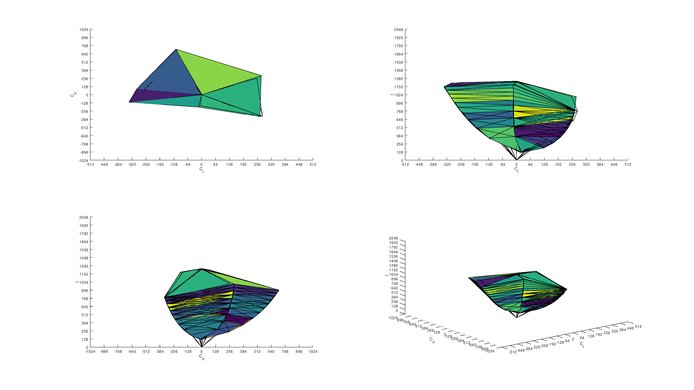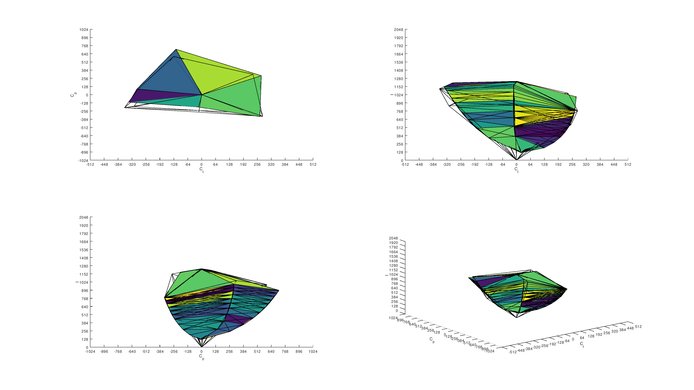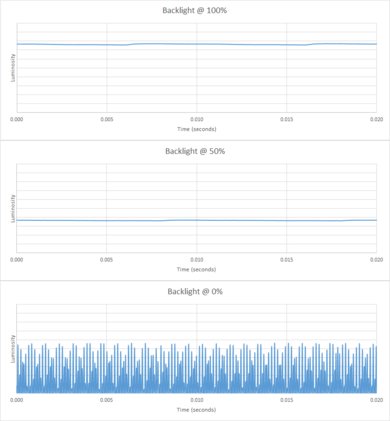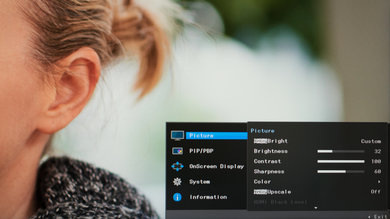The Samsung C34J791 is a 34'' ultrawide monitor with mediocre picture quality. It has a high contrast ratio due to its VA panel and displays deep but not too uniform blacks. It's more suitable for an average-lit room as it can't get very bright to fight bright room glare. It has great gray uniformity, which is great for browsing the web, but the bad viewing angles make it unsuitable for working side by side with a colleague. It has great motion handling with a fast 100Hz refresh rate, supports FreeSync, and has a low input lag to please gamers.
This is a newer version of the Samsung C34F791/CF791.
Our Verdict
The Samsung C34J791 is a decent monitor for mixed usage. It has a large ultrawide screen with ample resolution that favors multitasking, but unfortunately, it has poor viewing angles. It's very responsive to your actions, but avoid placing it in a very bright room as it can't fight bright room glare.
-
Excellent low input lag.
-
Excellent resolution and size.
-
Image degrades when viewed at an angle.
-
Lack of HDR support.
This is a monitor with decent performance for office use. Its large screen size and great resolution will allow you to do more at the same time, but unfortunately, the poor viewing angles and bad ergonomics won't make it easy to share your work with your coworkers.
The CJ791 is a very good gaming monitor. Its low input lag and excellent resolution and size offer an immersive gaming experience. It supports FreeSync so you can strain your graphics card without worrying about tearing. The fast response time ensures a crisp image with little motion blur in fast-action games.
This is a decent monitor for multimedia. The large screen size and excellent resolution enable the monitor to display much of the multimedia content at its native resolution. However, the best picture quality is reserved for those seated directly in front since the viewing angles are bad.
The Samsung C34J791 is a decent monitor for media creation. The large size and excellent resolution are ideal if you open many windows at the same time, but the bad viewing angles and poor ergonomics will trouble you, especially if you wish to work side by side with a colleague. However, if you work alone, you will appreciate the monitor's responsiveness due to the low input lag and the crisp image, thanks to the fast response time.
Unfortunately, the Samsung CJ791 doesn't support HDR like the Samsung CHG70.
- 7.2 Mixed Usage
- 7.1 Office
- 8.0 Gaming
- 7.0 Multimedia
- 7.1 Media Creation
- 5.6 HDR Gaming
Changelog
- Updated Aug 16, 2019: We remeasured the 60Hz input lag, as the previous measurement is impossible. We've updated the input lag measurements and the score.
- Updated Jan 22, 2019: Review published.
- Updated Jan 20, 2019: Early access published.
- Updated Jan 18, 2019: Our testers have started testing this product.
- Updated Jan 18, 2019: The product has arrived in our lab, and our testers will start evaluating it soon.
Check Price
Differences Between Sizes And Variants
The Samsung CJ791 we bought is the 34" model (Samsung LC34J791WTNXZA).
If someone comes across a different type of panel or if their CJ791 doesn't correspond to our review, let us know, and we'll update the review. Note that some tests, like the gray uniformity, may vary between individual units.
| Model | Size | Native Resolution | Refresh rate | Notes | Year |
|---|---|---|---|---|---|
| CJ791 | 34" | 3440x1440p | 100Hz |
FreeSync and Thunderbolt 3 support |
2018 |
| CF791 | 34'' | 3440x1440p | 100Hz | FreeSync support | 2016 |
Note: The CJ791 we purchased was manufactured in August 2018.
Compared To Other Monitors

The Samsung C34J791 is a large-screen ultrawide monitor that is great for gaming.
See our recommendations for the best ultrawide monitors, the best gaming monitors, and the best 34-49 inch monitors.
The LG 32UD99-W is significantly better than the Samsung C34J791/CJ791 for most people in the majority of uses. The LG has better viewing angles, due to the IPS panel, better ergonomics, can get brighter, supports HDR, and has a 4k resolution. The Samsung CJ791 has a VA panel and slightly better blacks. It also has a faster refresh rate, a lower input lag, and a curve profile for those who like it.
The ASUS ROG PG348Q is better than the Samsung C34J791/CJ791 if you care about good viewing angles. The ASUS ROG PG348Q has an IPS panel whereas the Samsung has a VA one. The ASUS also has a faster response time with a smaller blur trail and better ergonomics to position it comfortably. The Samsung CJ791, on the other hand, has a lower input lag which makes it very responsive to your actions.
The Acer Predator Z35P Bmiphz is better than the Samsung C34J791/CJ791. The Z35P has better ergonomics than the Samsung and allows you to place in a comfortable position with ease. Also, the image remains accurate at slightly wider horizontal and vertical viewing angles on the Acer, although they are still disappointing.
The Samsung C34J791/CJ791 is better than the Samsung C34F791/CF791. The two monitors have very similar picture quality. The Samsung CJ791, however, has a much lower input lag that makes it more responsive to your actions, and this is great regardless if you're a gamer or not. It also has Thunderbolt 3 support.
Test Results
The design of the Samsung CJ791 is very good. It's identical to the design of the Samsung C34F791/CF791. It has the same flat round stand that supports the monitor well and prevents serious wobbling. You can adjust the height and tilt, but you can't swivel or rotate the screen, and this will disappoint those who regularly share their work with a colleague. Due to the curve profile, it looks slightly thick, and finally, the overall build quality is very good, and you won't have any issues with it.
The tilt range varies along the height adjustment positions:
@ top: 15° to -20°
@ bottom: 2.5° to -17.5°
The ergonomics of the monitor are poor. You won't have an easy task adjusting it to a comfortable position. You can adjust the height and tilt the screen, but you can't swivel or rotate it to portrait.
The back of the monitor is plain, and it looks identical to the back of Samsung C34F791/CF791. It has a compartment (that comes with a cover) that houses most of the inputs. Outside this compartment, there are two USB ports and a headphone jack that are pointing outward.
Just like the CF791, the CJ791can be VESA mounted in either 100x100 or 200x200 VESA wall mounts using the included adapter.
The monitor offers cable management through the stand.
The borders are thin and look elegant. They're metal and have a chrome finish, just like the Samsung C34F791/CF791. In the image, they look more white due to the camera flash.
Just like the Samsung C34F791/CF791, the Samsung C34J791 has a very good native contrast ratio due to its VA panel. Blacks look deep in a dark room and this improves picture quality.
The Samsung CJ791 doesn't have a local dimming feature. The video is for reference only.
The Samsung CJ791 has decent SDR peak brightness. It's ok for an average-lit room, but it can't overcome the glare of a bright room. The level of brightness remains constant across the various bright window sizes, and this is great. The SDR Real Scene measurement appears a little higher due to uniformity issues at the position of the screen where the measurement is made.
The tests were done using the 'Custom' (calibrated) Picture Mode.
HDR isn't supported.
Poor horizontal viewing angles as expected for a VA panel monitor. As soon as you deviate from the center axis, the image darkens and is no longer accurate. This is not good if you need to share your screen with a colleague.
The vertical viewing angles are poor. Anyone standing next to you will see a much darker image than what you are seeing. In order for them to see the same image quality, they have to bring their head to where yours is.
The gray uniformity of the Samsung CJ791 is great. In the 50% gray image, you can spot some clouding, and the sides look darker. However, there's almost no dirty screen effect (DSE), and this is great news if you spend a lot of time surfing the web.
In the 5% gray image, the uniformity is better, and no DSE is noticeable.
Poor black uniformity for the Samsung CJ791. Just like the Samsung C34F791/CF791, there's scattered clouding in various areas of the screen that most people will notice when viewing dark scenes in a dark room.
The out-of-the-box color accuracy of the Samsung C34J791 is decent. The Picture mode with the best results is 'Custom.' Both the white balance dE and the color dE are higher than 3, so most enthusiasts will notice some gray and color inaccuracies. The image has a slight red-yellowish tint due to the slightly warmer color temperature, and gamma doesn't follow closely the target curve, resulting in images that are sometimes brighter and sometimes darker than they should be.
After calibration, the color accuracy is excellent. It's impossible to spot color or gray inaccuracies without the use of a colorimeter, as both white balance dE and color dE are well below 1. There's no more red-yellowish tint as the color temperature is corrected closer to the 6500K target, and the gamma follows the target curve very closely.
You can download our ICC profile calibration here. This is provided for reference only and shouldn't be used, as the calibration values vary per individual unit, even for the same model, due to manufacturing tolerances.
s.RGB Picture Mode: Custom (calibrated)
Adobe RGB Picture Mode: Custom
The Samsung C34J791 has excellent coverage of the s.RGB colorspace. However, the coverage of the wider Adobe RGB colorspace might not be enough for professionals in the media and publishing industry.
HDR isn't supported.
The overall performance of the monitor in image retention is good. There are some faint signs of image retention immediately after our long exposure test that go away quickly and won't be noticeable in normal content.
The Samsung C34J791 has an excellent gradient performance. You can hardly notice any banding, as the transition from light to darker shades happens smoothly in almost all colors. This is an improvement compared to the Samsung C34F791/CF791.
Response Time Standard
Response Time Faster
Response Time Fastest
The Response Time 'Fastest' is recommended as it gives the best results. However, some blue trail can be seen in cases with a darker background in the image. If you notice this, switch to the 'Response Time Faster' setting, and this will likely eliminate the issue.
There's no visible backlight flicker. However, at lower brightness levels, the backlight flickers at a frequency of 1260Hz, which is very high, and it's unlikely that you will notice anything. In the PWM score, we note 0Hz as the flicker frequency is higher than 1000Hz.
Unfortunately, the monitor doesn't support a Black Frame Insertion (BFI) feature to make the image look crisper.
The Samsung C34J791 has a native refresh rate of 100Hz that's better than the common 60Hz, but not as great as the 144HZ of the higher-end gaming monitors like the ASUS PG279QZ.
The monitor supports FreeSync in two modes. The 'Standard Engine' has a limited range of 80 to 100Hz, and the 'Ultimate Engine' has a range of 20 to 100Hz.
This monitor is the newer version of the Samsung C34F791/CF791 and doesn't have the compatibility issues we encountered with our GTX1060 graphics card and the CF791.
Excellent low input lag and a great improvement over its predecessor, the Samsung C34F791/CF791. The input lag remains low even at non-native resolutions (we tested ours at 2560x1080@100Hz) or when the monitor is in VRR mode.
The Samsung C34J791 is a large 34-inch wide aspect ratio monitor. It has a great 3440x1440 resolution that allows you to easily multitask and place several windows side by side.
Compared to its predecessor, this monitor supports Thunderbolt through its USB-C connections. You can use both to display video, but you can only use the one with the 85W sign to charge a laptop. If the laptop supports Thunderbolt 3, you can use its USB-C port to send video to the monitor.
The monitor has two internal speakers and supports several additional features, some of which are:
- PBP (Picture Besides Picture): In this mode, the monitor can display side by side two images from different sources.
- PIP (Picture in Picture): In this mode, the monitor can overlay on the original picture a picture from a secondary source.
- Samsung MagicUpscale: A function to enhance the details and vividness of lower-resolution content.
- Eco Saving Plus: The monitor's function to save power.
- Game Mode: This setting changes the picture settings like gamma, sharpness, etc., making them more suitable for gaming.