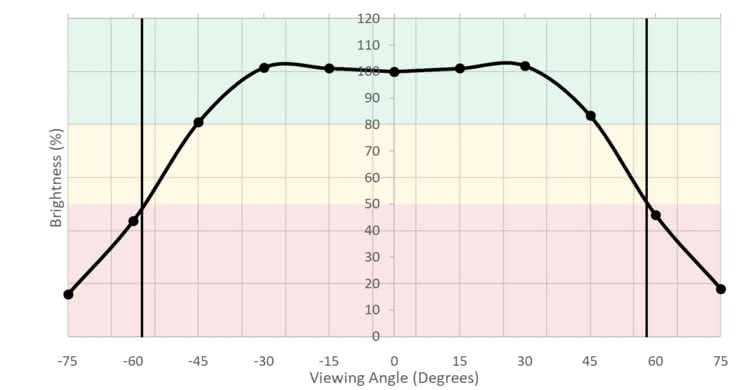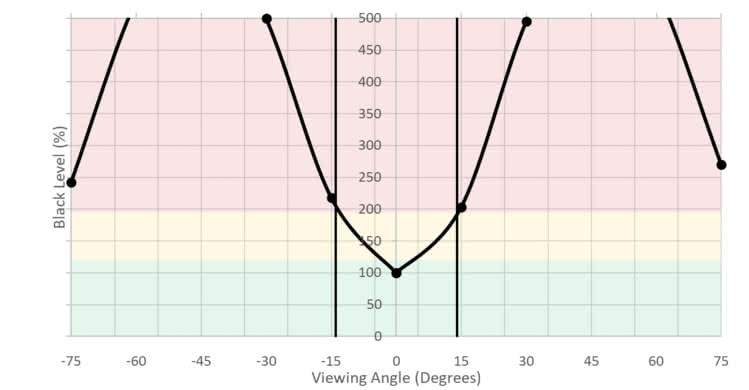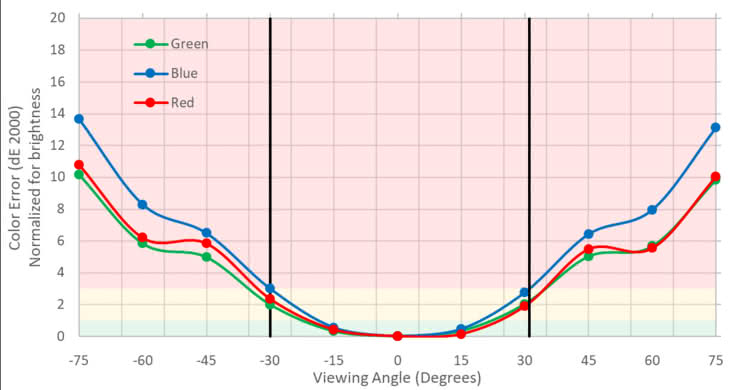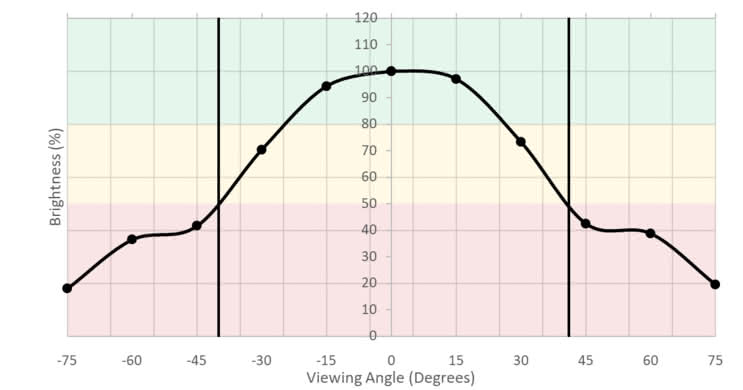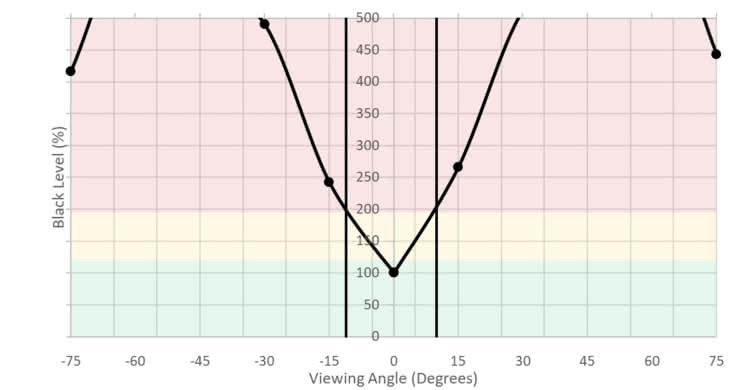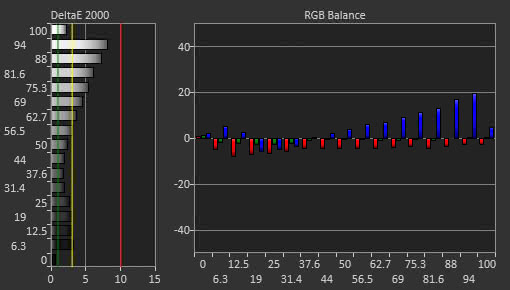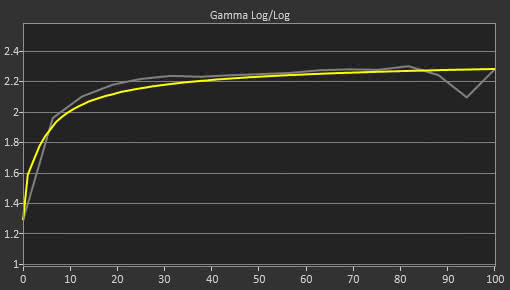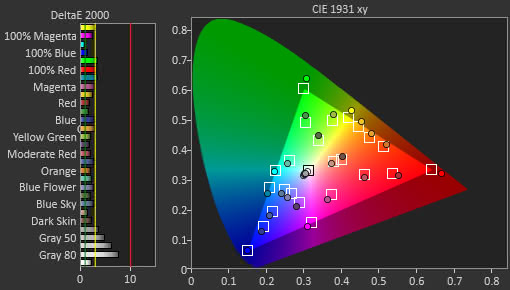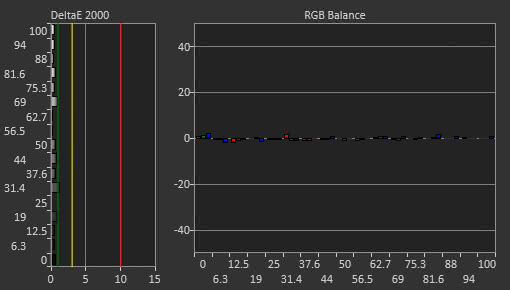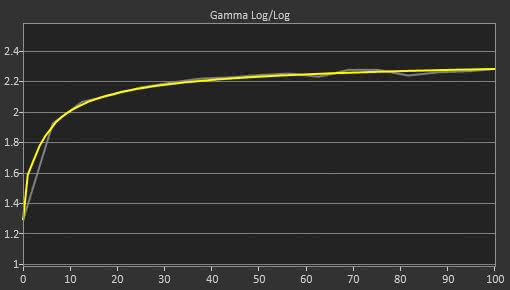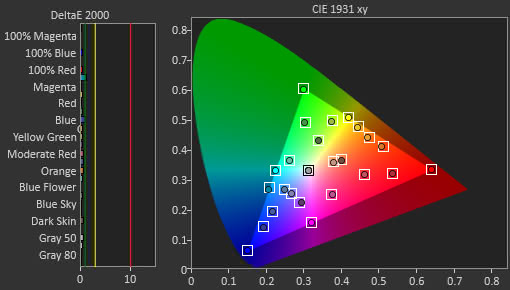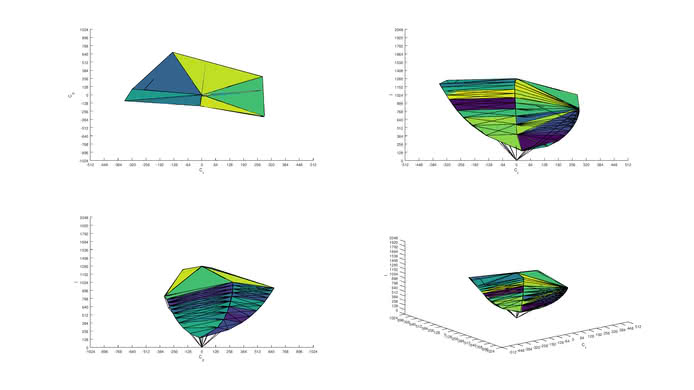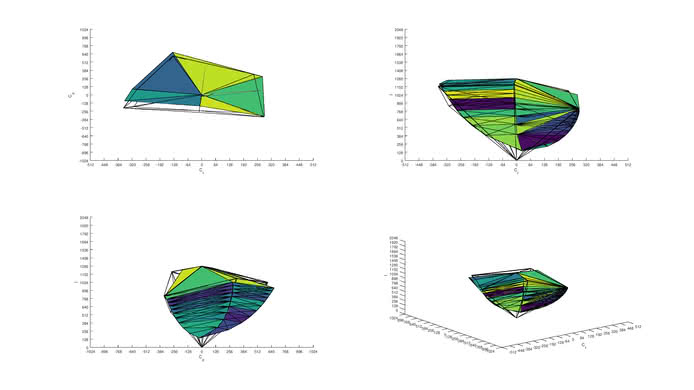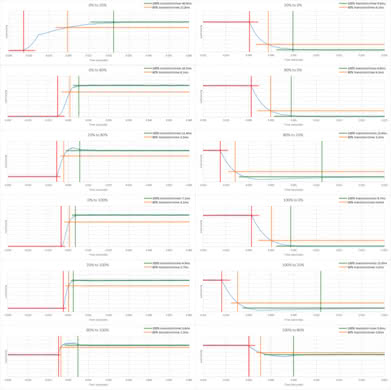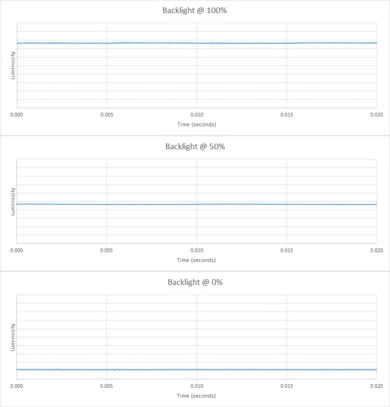The Acer Predator Z35P Bmiphz is a good ultrawide VA monitor with great gaming features, including a fast refresh rate and support for NVIDIA G-SYNC. It has excellent low input lag and a fast response time, great for gaming. The large, high-resolution screen is great for multitasking, and it provides a more immersive gaming experience. Unfortunately, it doesn't have the wide viewing angles found on IPS monitors, and it doesn't look great in a dark room due to the poor black uniformity.
Our Verdict
The Acer Predator Z35P is a good monitor for most uses. The large, high-resolution screen is great for gaming and multimedia, and it makes it easy to multitask. It has a fast response time, so motion in movies and games looks clear with little blur. Unfortunately, it doesn't support HDR, and the Adobe RGB coverage is less than ideal for professional use.
-
Low input lag
-
Great gaming features, including NVIDIA G-SYNC support
-
Great screen real-estate, perfect for multitasking
-
Disappointing viewing angles
-
Poor black uniformity
The Acer Predator Z35P is a good monitor for office use. The large, high-resolution screen is wonderful for multitasking. It has a good stand that can easily be adjusted for the most optimal viewing position. It has great reflections handling and decent peak brightness, so there shouldn't be many issues using it in a medium-lit office, but it can't overcome glare in a bright room.
The Acer Predator Z35P is great for gaming. It has very low input lag and a fast response time, and it supports NVIDIA G-SYNC for a tear-free gaming experience. The high resolution, 35" curved screen delivers a more immersive gaming experience than with smaller monitors. The default 100 Hz refresh rate is great for gaming, and it can be overclocked to 120 Hz directly from the OSD, which is great.
Decent monitor for multimedia. It has a fast response time, so fast motion looks clear with little blur. The large screen is great for watching movies, but unfortunately, the mediocre viewing angles limit how many people can watch it at once. It has a good contrast ratio, so blacks look black in a dark room, but it has poor black uniformity.
Decent monitor for media creation. The large, high-resolution screen allows you to see more of your project without zooming out. Unfortunately, the curved screen causes minor image distortion, and the Adobe RGB coverage isn't ideal for professional photo or video editing.
The Acer Predator Z35P does not support HDR. For a good HDR monitor, check out the Samsung CHG70.
- 7.5 Mixed Usage
- 7.5 Office
- 8.2 Gaming
- 7.3 Multimedia
- 7.4 Media Creation
- 5.7 HDR Gaming
Changelog
- Updated Nov 06, 2018: Review published.
- Updated Nov 04, 2018: Early access published.
- Updated Nov 02, 2018: Our testers have started testing this product.
- Updated Nov 02, 2018: The product has arrived in our lab, and our testers will start evaluating it soon.
- Updated Oct 11, 2018: We've purchased the product and are waiting for it to arrive in our lab.
Check Price
Differences Between Sizes And Variants
We tested the Acer Predator Z35P bmiphz. There are other models in the Predator family of gaming monitors, but they have different specifications and do not perform the same.
The Acer Predator Z35P we reviewed should not be confused with the Z35. The Z35 has a lower native resolution, but a higher native refresh rate.
If someone comes across a different type of panel or if their Z35P doesn't correspond to our review, let us know and we will update the review. Note that some tests such as the gray uniformity may vary between individual units.
| Model | Size | Resolution | Refresh Rate | Notes |
| X35 bmiphzx | 35" | 3440x1440 (QHD) | 144 Hz | 2000R Curved, G-SYNC, VA, HDR |
| X34 bmiphz | 34" | 3440x1440 (QHD) | 100 Hz | 3800R Curved, G-SYNC, IPS |
| X27 bmiphzx | 27" | 3840x2160 (UHD) | 120 Hz | G-SYNC, IPS, HDR |
| Z35P Bmiphz | 35" | 3440x1440 (QHD) | 100 Hz | 1800R Curved, G-SYNC, VA |
| Z35 bmiphz | 35" | 2560x1080 | 144 Hz | 1800R Curved, G-SYNC, VA |
The Acer Z35P we reviewed was manufactured in December 2017.
Compared To Other Monitors

The Acer Predator Z35P is a good monitor for most uses, and it delivers a great gaming experience.
See our recommendations for the best ultrawide gaming monitors, the best 1440p gaming monitors, and the best 4k gaming monitors.
The ASUS ROG Swift PG348Q and the Acer Predator Z35P Bmiphz are very similar overall. The Z35P has a higher native refresh rate, but the PG348Q can be easily overclocked to 100Hz. The PG348Q also has better wide viewing angles, great for sharing your screen with other people.
The Samsung CHG70 is better than the Acer Predator Z35P Bmiphz for most uses. The CHG70 has a faster refresh rate and faster response time, so motion has less blur trail. The Z35P has a higher resolution, larger screen, better for multitasking and office work. The CHG70 supports HDR, and FreeSync VRR, great for Xbox One S/X owners or if you have an AMD graphics card. The Z35P supports G-SYNC VRR, great if you have an NVIDIA graphics card.
The Dell Alienware AW3418DW is a bit better than the Acer Predator Z35P Bmiphz. The Acer has slightly better dark room performance, but the Dell looks better when viewed at an angle. The Dell also has a faster response time, so fast-moving objects have less blur trail behind them.
The Dell U3818DW is better than the Acer Predator Z35P Bmiphz for most uses, unless you are looking for an ultrawide gaming monitor. The Dell U3818DW has a higher native resolution and larger screen, great for multitasking, and the image remains accurate when viewed at an angle. The Dell is limited to a 60Hz refresh rate that may be disappointing to some gamers. The Z35P has a higher native refresh rate, and it supports NVIDIA G-SYNC VRR for a tear-free gaming experience.
The Acer Predator Z35P Bmiphz is better than the Samsung C34J791/CJ791. The Z35P has better ergonomics than the Samsung and allows you to place in a comfortable position with ease. Also, the image remains accurate at slightly wider horizontal and vertical viewing angles on the Acer, although they are still disappointing.
Test Results
The Acer Predator Z35P has a good overall design. It looks very similar to the Dell Alienware AW3418DW and the Predator X27. It has a sleek stand that supports the monitor well, but it does wobble a bit when nudged. Unfortunately, the inputs are difficult to access due to the way they are placed, and the borders are somewhat thick, especially the bottom bezel.
The stand requires a large footprint, but the legs are relatively thin and spread out, so you can still place small objects in front of the monitor. It supports the monitor well, but the monitor still wobbles when you make adjustments or change the settings.
The Acer Z35P has mediocre ergonomics, although better than the Samsung CJ791. It can swivel from side-to-side, great for sharing your screen with someone sitting beside you. It has a good height adjustment. It also has a great tilt range, but the overall range changes as you lower the monitor. When the monitor is at its maximum extension, the monitor the full tilt range of -32.5° to 5° is available, but when the monitor is at the lowest height it can only tilt from -12.5° to 5°.
The back of the Acer Z35P has a stylish design typical of gaming monitors. There is no ambient lighting, and only basic cable management.
This is one of the thickest monitors we've tested so far, even without the stand. This is partially due to the curved screen, but it is still thicker than other comparable monitors like the CF791 and the Dell Alienware AW3418DW.
Very good build quality, similar to the Dell Alienware AW3418DW and the Acer Predator X27 bmiphzx. It is a mix of plastic and metal, but it feels well built.
There is no local dimming feature on this monitor. The video is for reference only.
Decent peak brightness, good enough for most rooms, but the Acer Z35P isn't bright enough to overcome glare in a really bright room. There is absolutely no variation in brightness with different content, which is great.
HDR is not supported on this monitor.
Disappointing horizontal viewing angles. Colors remain accurate to a wide angle, similar to the LG 32UD59-B, and the brightness remains constant to a wider point than any other VA monitor we've tested. Unfortunately, the black levels rise rapidly at even minor angles, worse than any VA monitor we've tested so far.
If you prefer an IPS panel with better viewing angles, check out the Dell Alienware AW3420DW.
The monitor has disappointing vertical viewing angles, but they are actually better than most VA monitors we've tested so far, although not as good as the LG 32UD59-B.
Great gray uniformity. The sides of the screen are slightly darker than the rest, but the center is more uniform. There is only slight DSE, which is great. In near-dark scenes the uniformity is much better, and there is almost no DSE.
Decent out of the box accuracy. The color and white balance errors are a bit high, but not enough to be noticeable by most people. Gamma follows the target curve nearly perfectly, which is great. The most accurate Picture Mode was 'User', with the Color Temp set to 'Normal' instead of the default 'Warm'.
After calibration, the Acer Predator Z35P is extremely accurate. Color and White balance are nearly perfect, and even enthusiasts aren't likely to notice any remaining issues. Gamma follows the curve perfectly, and the color temperature is almost spot on the 6500 K target.
You can download our ICC profile calibration here. This is provided for reference only and should not be used, as the calibration values vary per individual unit even for the same model due to manufacturing tolerances. Also take note that using our recommended settings may cause blues to clip in some cases, so you may need to adjust your settings.
HDR is not supported on this monitor.
HDR is not supported on this monitor.
There is no temporary image retention on the Acer Predator Z35P, even immediately after displaying a high contrast static image for 10 minutes.
Over Drive Off
Over Drive Normal
Over Drive Extreme
Over Drive Normal, 100 Hz
Refresh Rate Tested: 120Hz
Excellent response time. Most transitions are very fast, with only very slight overshoot that shouldn't be noticeable. The 0-20% transition is extremely slow, which may be noticeable in very dark scenes when watching movies or playing games. Many of the down transitions are slower, and some of them have slight undershoot.
Unusually, when the monitor is set to its default refresh rate of 100 Hz the response time is even better. The 80% response time is 3.5ms, and the 100% response time is 12.5ms.
There are three Over Drive modes, but we recommend the 'Normal' setting. The 'Extreme' mode only slightly improves the response time, but there is more overshoot.
The Z35P does not use PWM to dim the backlight, and there is no flicker, which is great. Like the ASUS PG348Q and the Dell Alienware AW3418DW, it does not support NVIDIA's ULMB technology that can reduce persistence blur.
The Acer Z35P has a great 100 Hz default refresh rate, and it can be overclocked to 120 Hz directly from the OSD, which is great. It supports NVIDIA G-SYNC, and it has a great wide VRR range, ensuring you are always getting a great tear-free gaming experience, even if your frame rate drops down in busy scenes. Unfortunately, VRR is only supported over DisplayPort, which isn't uncommon with G-SYNC monitors (see our recommendations for the best G-SYNC monitors).
Refresh Rate Tested: 120 Hz
The Acer Z35P has excellent low input lag. Non-native resolutions are not natively supported, but this shouldn't cause any issues as most graphics cards will upscale without you knowing. When gaming at 60 Hz over HDMI, the input lag is a bit higher than on most 60 Hz monitors, but still good for most gamers.
The Acer Z35P has a great 35" screen and impressive 3440x1440 native resolution, excellent for multitasking or for an immersive gaming experience.
The main inputs are hidden in a sort of pocket that makes them difficult to access.
The USB ports are on an angle on the back of the monitor, as shown here.
The 3.5mm analog audio out port is a headphone port with adjustable volume on the monitor's on screen display.
The Acer Z35P has only a few additional features. It has built-in speakers, but does not support HDR. There are a few options that can improve your gaming experience, including:
- Aim Point: There are three selectable cross-hairs that can be added, good for FPS games that don't have a cross-hair.
- Dark boost: This option can be used to make it easier to spot other players hiding in the shadows.
- Modes: There are three preset configurations for Action, Racing, and Sports.
Comments
Acer Predator Z35P Bmiphz: Main Discussion
Let us know why you want us to review the product here, or encourage others to vote for this product.
- 10-100
You have to retest this monster, on Reddit there are many good opinions about this monitor, and with the 1.2 methodology you will see defects that were not seen in the 2018 versions
- 10-100
And what about the Acer monitors with G Sync 32 inches 4k, I can’t find anything in Rtings
- 10-100
In the review, it says that it was tested in 2018 with the old spheres they had, can they do a test again 1.2?