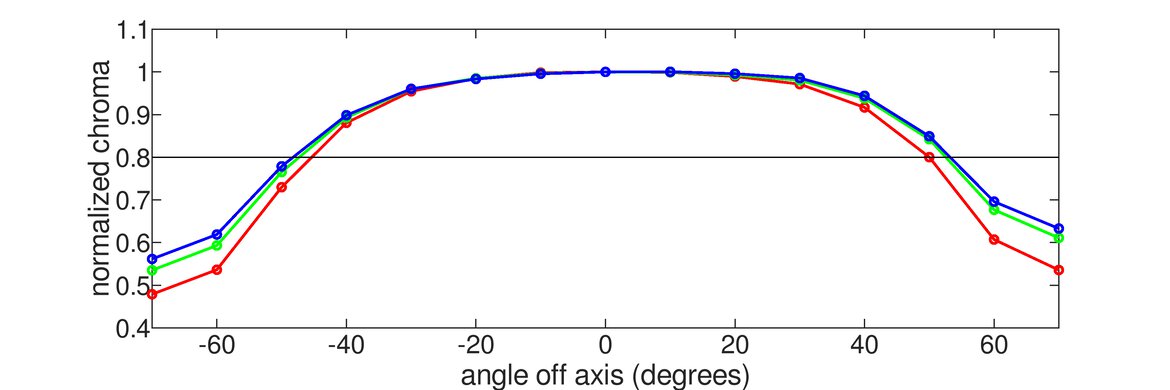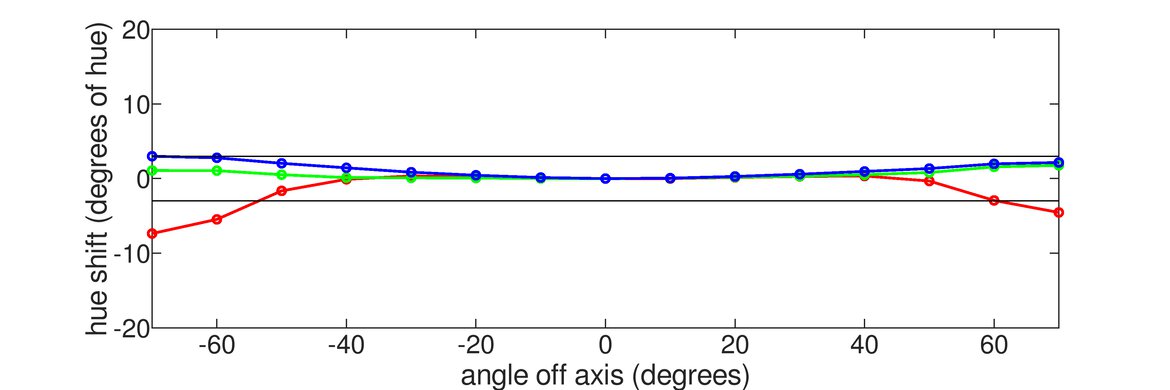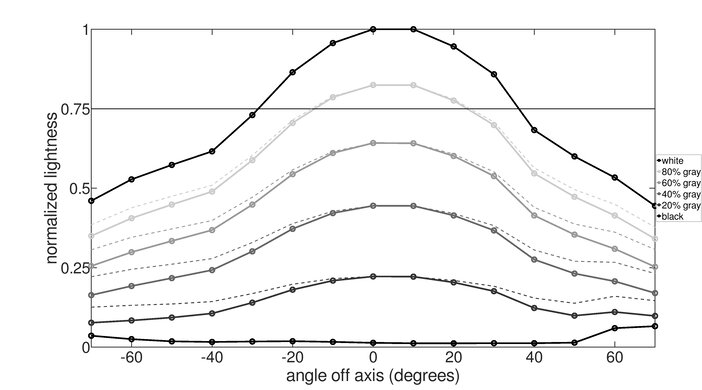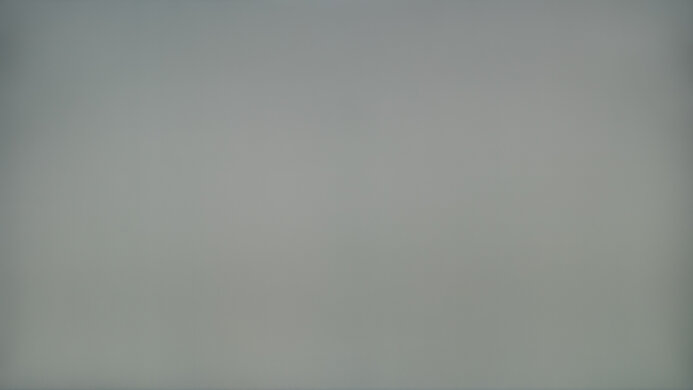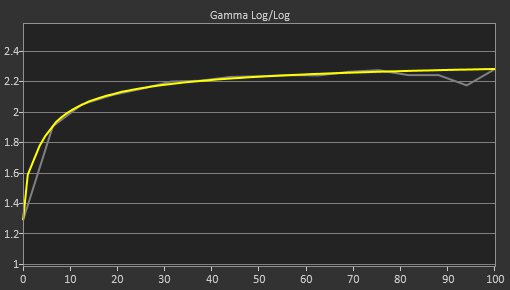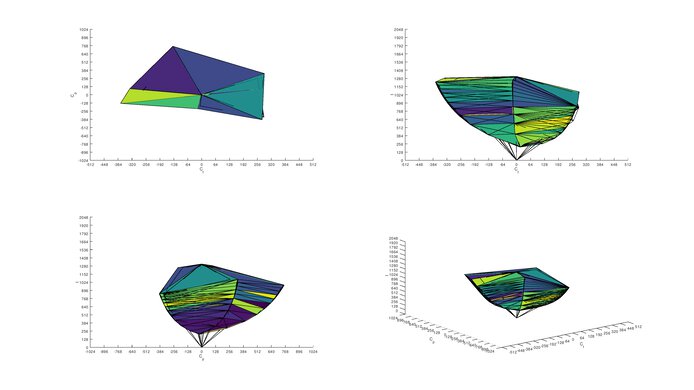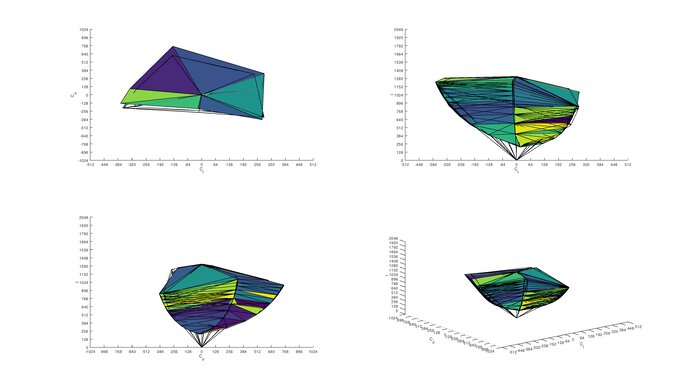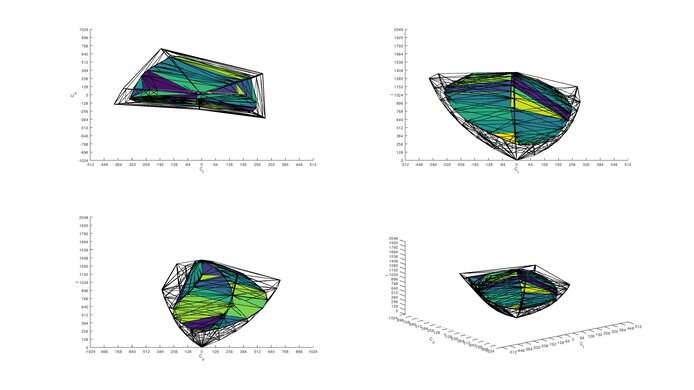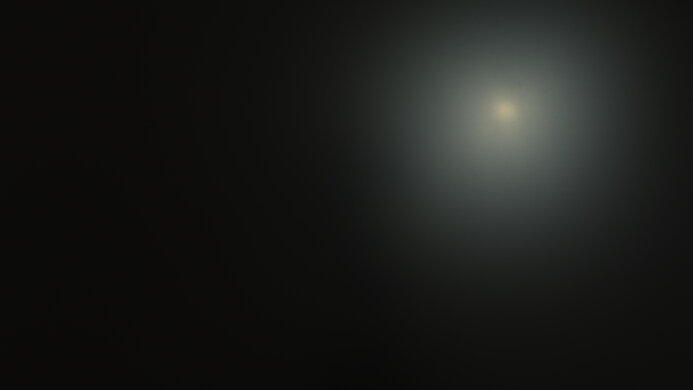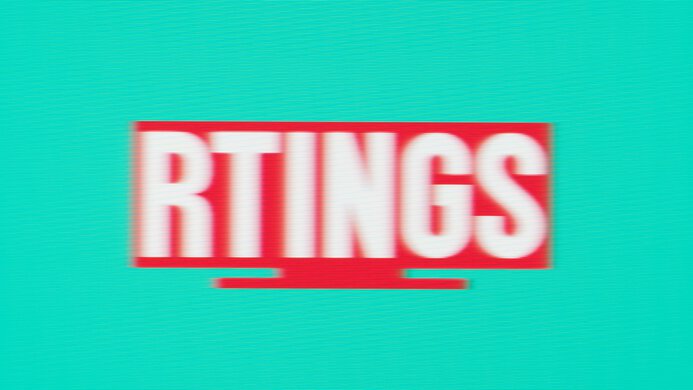The BenQ EX2780Q is an impressive gaming monitor that delivers a smooth gaming experience thanks to its high refresh rate, low response time, and FreeSync support. It has an IPS panel with exceptionally low input lag, though its contrast ratio is rather mediocre, making it less ideal for dark rooms. It's also a great monitor for media consumption, as it has built-in speakers and comes with a remote control, so you can just sit back and enjoy a movie or a show. The monitor's size and resolution provide ample space for multitasking, and its wide viewing angles are great for sharing content or for co-op gaming.
Our Verdict
The BenQ EX2780Q is a good monitor for most uses. Its 1440p resolution delivers a detailed picture, and it has exceptionally low response time and input lag to provide a responsive gaming and desktop experience. Unfortunately, its bad ergonomics make it difficult to adjust to your optimal viewing position, and dark room viewing isn't ideal due to its mediocre contrast ratio.
-
High refresh rate.
-
FreeSync support.
-
Great viewing angles.
-
Bad ergonomics.
-
Mediocre black uniformity.
The BenQ EX2780Q is a good office monitor. Its 27 inch screen lets you multitask comfortably, and text remains sharp and legible. It has an IPS panel that provides great viewing angles so you can share your work easily, but the monitor's lack of adjustability is disappointing for those who need to work in portrait mode. The monitor has good reflection handling and it can get bright enough to overcome glare in a well-lit room.
The BenQ EX2780Q is an impressive monitor for gaming. It has nearly everything that gamers ask for: low response time, low input lag, high refresh rate, and support for FreeSync. Its size and resolution provide great immersion in RPGs or atmospheric games, but sadly, it's not well-suited for dark room gaming, as it has a low contrast ratio and mediocre black uniformity.
The BenQ EX2780Q is good for media consumption. It has a great 1440p resolution that delivers a detailed image, and its 27 inch screen doesn't feel cramped. Viewing angles are good if you want to share content, and it has excellent gray uniformity with no visible dirty screen effect. However, its mediocre contrast ratio and black uniformity make it less suitable for viewing in a dark room.
The BenQ EX2780Q is a good monitor for media creation. It has a good size and resolution to let you work comfortably, and its viewing angles allow you to share your work easily. However, it has bad ergonomics, and the monitor can't display dark colors due to its mediocre contrast ratio.
The BenQ EX2780Q is decent for HDR gaming. Although it can get bright enough to provide a decent HDR gaming experience, it's limited by the monitor's mediocre contrast ratio. Its middling black uniformity can be distracting in dark scenes, and it doesn't have a local dimming feature. On the upside, it has a high refresh rate, low response time, and low input lag.
- 7.6 Mixed Usage
- 7.5 Office
- 8.0 Gaming
- 7.6 Multimedia
- 7.5 Media Creation
- 6.8 HDR Gaming
Changelog
- Updated Jan 20, 2021: For consistency, we've changed the height adjustment from N/A to '0.0'. The score has been adjusted accordingly.
- Updated Jan 15, 2021: The weight with stand was mistakenly set to 6 lbs instead of 6 kg. It has been fixed.
- Updated Feb 19, 2020: Review published.
- Updated Feb 17, 2020: Early access published.
- Updated Feb 14, 2020: Our testers have started testing this product.
Check Price
Differences Between Sizes And Variants
We tested the BenQ EX2780Q and it's only available in this size and resolution.
If someone comes across a different type of panel or if their BenQ EX2780Q doesn't correspond to our review, let us know and we'll update the review. Note that some tests, such as the gray uniformity, may vary between individual units.
Our unit of the BenQ EX2780Q was manufactured in November 2019, and you can see the label here.
Compared To Other Monitors
The BenQ EX2780Q is a great gaming monitor. Its performance is on-par with a lot of other 27 inch, 1440p, high refresh rate gaming monitors, but it doesn't have as many extra features as a monitor like the Gigabyte Aorus FI27Q. However, it's one of the very few that comes with a remote control.
You can also see our recommendations for the best gaming monitors, the best 144Hz monitors, and the best 27 inch monitors.
The ASUS ROG Swift PG279Q is marginally better than the BenQ EX2780Q. The ASUS has a slightly higher refresh rate, and its ergonomics are significantly better. Build quality is better on the ASUS, and it has a more accurate color reproduction out-of-the-box. On the other hand, the BenQ supports HDR, but it doesn't have a black frame insertion feature, which the ASUS has.
The LG 27GL850-B/27GL83A-B is slightly better than the BenQ EX2780Q in mixed usage. Ergonomics are significantly better on the LG, as well as gradient performance. There's less color bleeding on the LG, but its black uniformity and contrast ratio are much worse than the BenQ.
The Dell S2721DGF is better than the BenQ EX2780Q overall. The Dell has a higher refresh rate and a faster response time, which results in a smoother and more responsive gaming experience. It also has significantly better ergonomics and USB ports.
The BenQ EX2780Q and the Gigabyte M27Q (rev. 1.0) are both 27-inch 1440p gaming monitors. The Gigabyte performs better for the most part. It has a higher refresh rate of 170Hz, a faster response time, and more features, like a USB-C input, a Picture-in-Picture mode, and a KVM.
The BenQ EX2780Q is much better than the BenQ EL2870U. The EX2780Q's IPS panel has much better viewing angles, contrast ratio, and black uniformity. It also has a much higher refresh rate, as well as a lower input lag. On the other hand, the EL2870U has a 4k resolution, which is better for productivity, and better color accuracy out of the box.
The Gigabyte AORUS AD27QD is a bit better than the BenQ EX2780Q. The AORUS has significantly better ergonomics, out-of-box color accuracy, and gradient performance. The AORUS also has an optional black frame insertion feature to help reduce motion blur and a host of extra features for gaming and productivity. However, black uniformity is much worse on the AORUS, as there's noticeable clouding and backlight bleed through the screen.
The BenQ EX2780Q is marginally better than the Dell Alienware AW2720HF. The BenQ has a higher resolution, better contrast ratio, and significantly better black uniformity. Also, the BenQ supports HDR, but the Dell has a higher refresh rate, a faster response time, and its ergonomics are much better, as it can be adjusted however you like.
The BenQ EX2780Q is better than the Dell UltraSharp U2721DE. The BenQ has a much higher refresh rate, making it much better for gaming, although even desktop users will notice a difference. The BenQ also supports HDR, although this doesn't add much. The Dell has better ergonomics and a better stand, and it supports power delivery over its USB-C port.
The BenQ EX2780Q and the MSI Optix G27CQ4 are both very good gaming monitors with different panel types. The BenQ is a 144Hz monitor with an IPS panel with wider viewing angles, and the MSI has a 165Hz refresh rate and a VA panel with higher contrast. The BenQ supports HDR, which the MSI doesn't, and it has quicker response times, so motion looks better.
The BenQ EX2780Q is much better than the Dell S2421H. The BenQ has a larger, higher-resolution screen, better viewing angles, and supports HDR. The BenQ also has a faster refresh rate, and a much faster response time, resulting in clearer motion with less blur behind fast-moving objects.
Test Results
Update 01/15/2021: We mistakenly indicated the weight with stand as 6 lbs instead of 6 kg. It has been fixed.
The BenQ EX2780Q has a fairly simple design that fits into any office setting. It has thin borders and the bottom part of the screen houses the internal speakers. The stand doesn't take up too much space, and you can use the rectangular space created by the stand to put other things.
Update 01/20/2021: For consistency, we've changed the height adjustment from N/A to '0.0'. The score has been adjusted accordingly.
The monitor has bad ergonomics, as it only allows for tilt adjustments. If you want a similar monitor with better ergonomics, check out the Lenovo Legion Y27q-20.
The back of the monitor is plain black plastic. There are controls located at the bottom left corner and there's cable management built into the stand.
This monitor doesn't have a local dimming feature. The video above is for reference only.
The EX2780Q has good peak brightness. There's very little variation between different content, and it should be bright enough to overcome glare in a well-lit room.
HDR peak brightness is decent and there's no brightness variation with different content. It's bright enough for HDR gaming, but it won't be able to bring out specular highlights in HDR movies.
The EX2780Q has impressive horizontal viewing angles. This is great for playing co-op games or to share work with colleagues.
The EX2780Q has acceptable vertical viewing angles. The top and bottom edges of the screen should remain accurate even if you sit up close.
Out-of-the-box color accuracy is decent. There are inaccuracies with several colors and with shades of gray. The gamma is too high, resulting in images looking darker than they should.
After calibration, color accuracy is outstanding. Any remaining inaccuracies shouldn't be noticeable to the naked eye.
You can download our ICC profile calibration here.This is provided for reference only and shouldn't be used, as the calibration values vary per individual unit even for the same model due to manufacturing tolerances.
This monitor has good reflection handling. It has a matte coating to diffuse light and its performance is very similar to the ASUS TUF VG27AQ.
| Mode | Response Time Chart | Motion Blur Photo | Response Time Table |
| Off | Chart | Photo | Table |
| High | Chart | Photo | Table |
| Premium | Chart | Photo | Table |
The BenQ EX2780Q has an outstanding response time, resulting in a clear picture with very little blur behind fast-moving objects.
Like most monitors, the overdrive level can be adjusted. On this monitor, we recommend the 'Premium' setting, as it provides the best performance. However, there's a little bit of overshoot, which can cause inverse ghosting.
| Mode | Response Time Chart | Motion Blur Photo | Response Time Table |
| Off | Chart | Photo | Table |
| High | Chart | Photo | Table |
| Premium | Chart | Photo | Table |
Response time is good when playing at 60Hz. It's slightly slower than when playing at max refresh rate, though it shouldn't be noticeable for most people. We recommend the 'High' setting, as the 'Premium' setting caused a significant amount of overshoot, resulting in the appearance of artifacts.
The BenQ EX2780Q doesn't have a black frame insertion feature.
The refresh rate is excellent. The monitor supports FreeSync and is compatible with NVIDIA's G-SYNC with a driver update. If you want a similar monitor with a higher refresh rate, check out the Acer Nitro XV272U KVbmiiprzx.
Input lag is outstanding. It's slightly higher when playing at 60Hz, but shouldn't be noticeable for most people.
The BenQ EX2780Q's size and resolution are great for both gaming and multitasking. There's a good amount of screen real estate to have multiple windows opened at the same time.
The EX2780Q has a few additional features:
- HDRi: Built-in sensor that detects ambient light and adjusts the image accordingly. This feature affects calibration and also emulates HDR effect in non-HDR content.
- Remote control
- EQ for internal speakers
- Eye reminder: Lets you set a timer to remind you to take breaks.
Comments
BenQ EX2780Q: Main Discussion
Let us know why you want us to review the product here, or encourage others to vote for this product.
- 21010
I have used this monitor for almost 3 years or so I haven’t faced any problems BUT, recently I have faced a small issue it might my problem or the monitor itself. It kept saying out of range randomly when I have my tablet connect as a 3rd monitor. And there is 2nd issue I’m facing the cable holder(?) behind the monitor on the stand I feel like it will ruined one of the wires after using it for a long time, the eyecare part of the montior I had it turn it off since it started to annoy me.
I do like that it has the option to turn off blue light which is nice.
In conclusion, I would recommend this for art and for gaming maybe the refresh rate is a bit low and you’ll find same size montior with higher refresh rate somewhere in the market.
(Sorry for my English it’s not my first language)