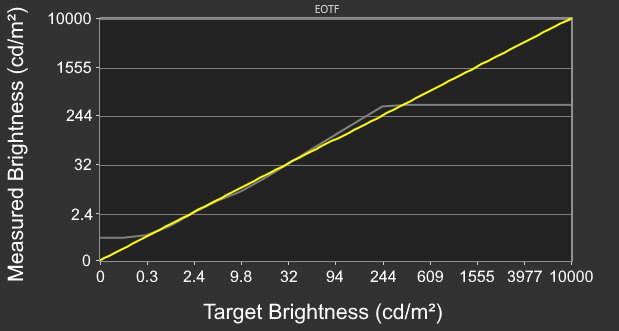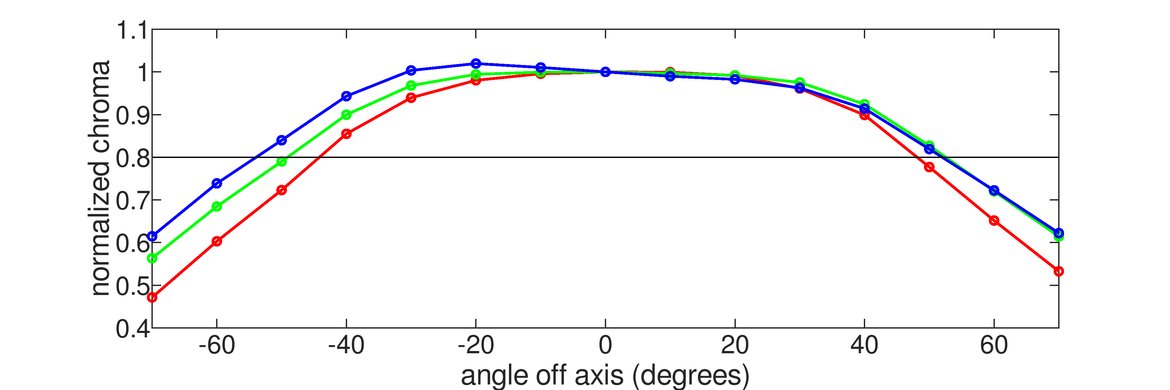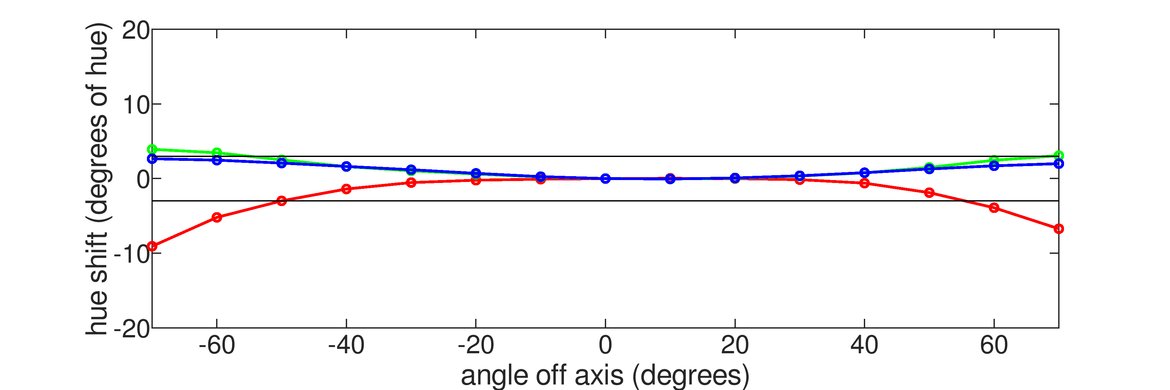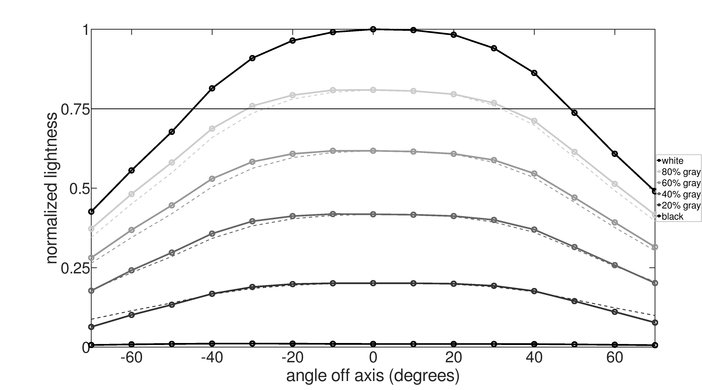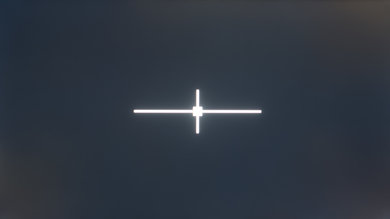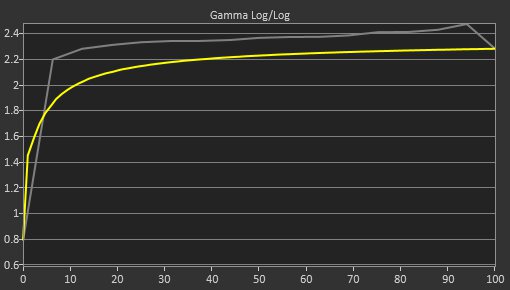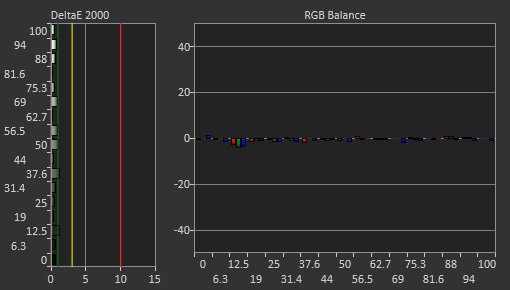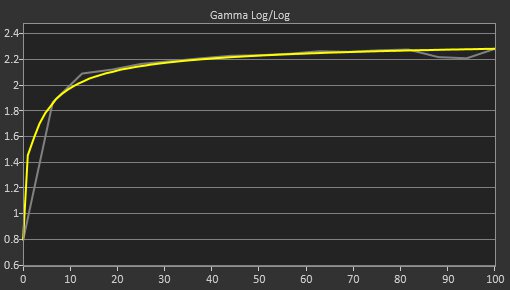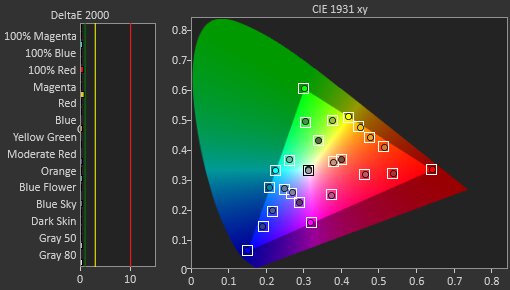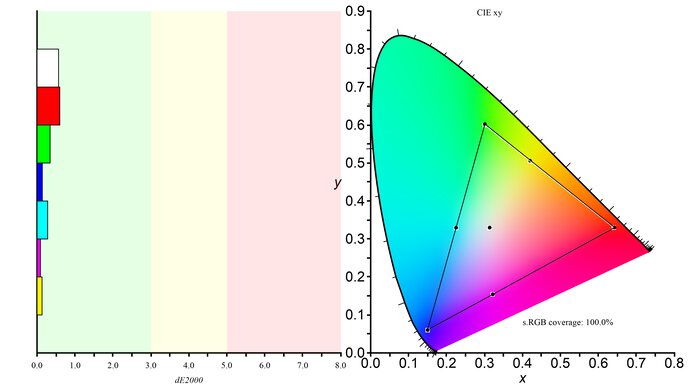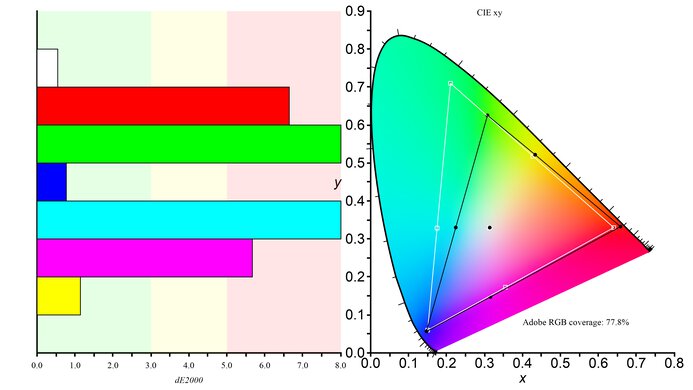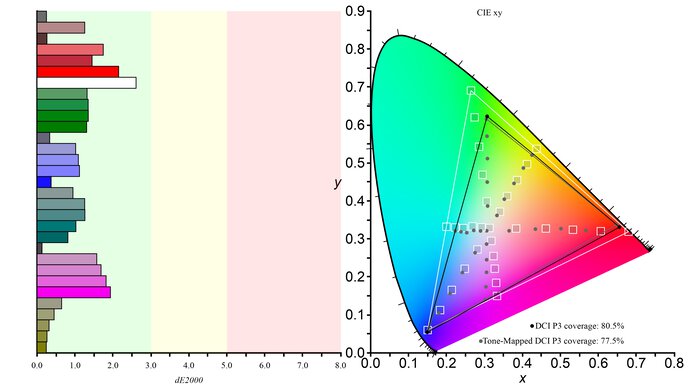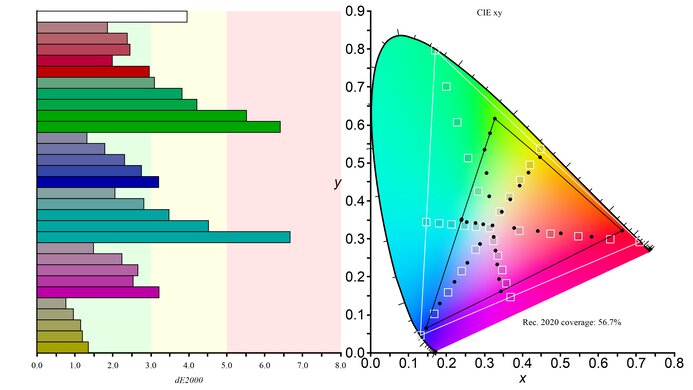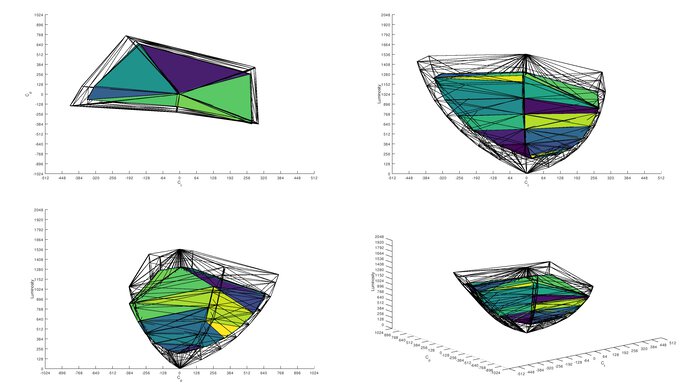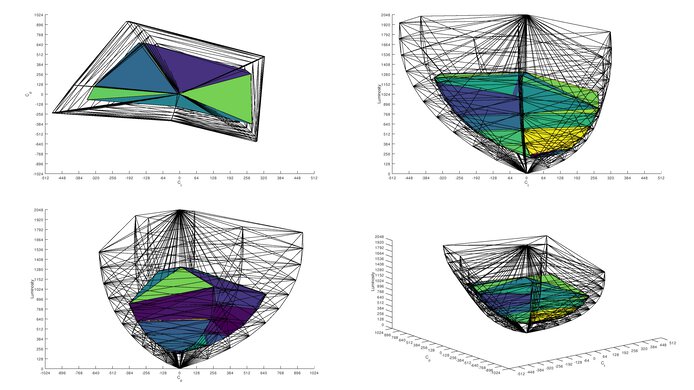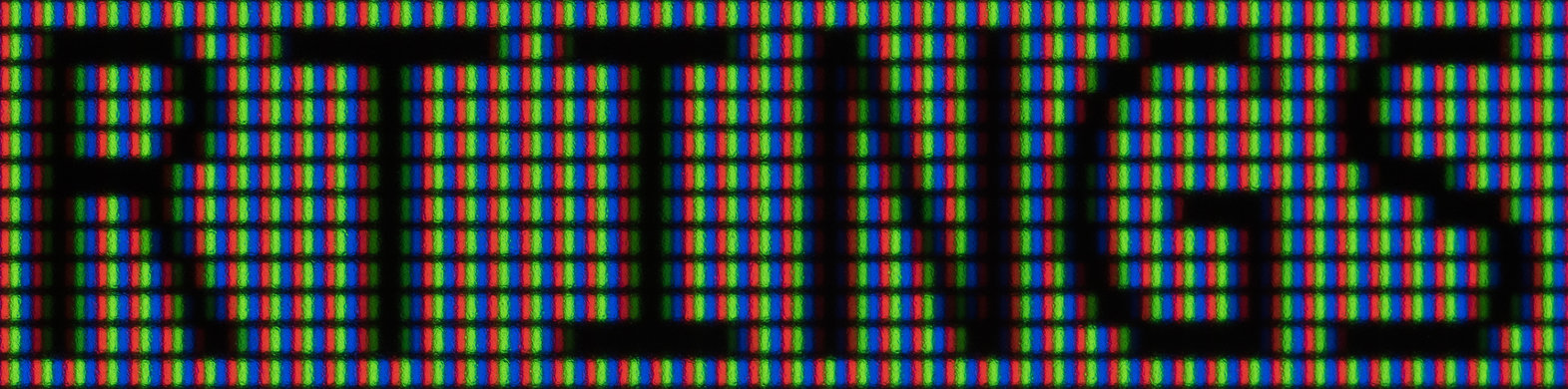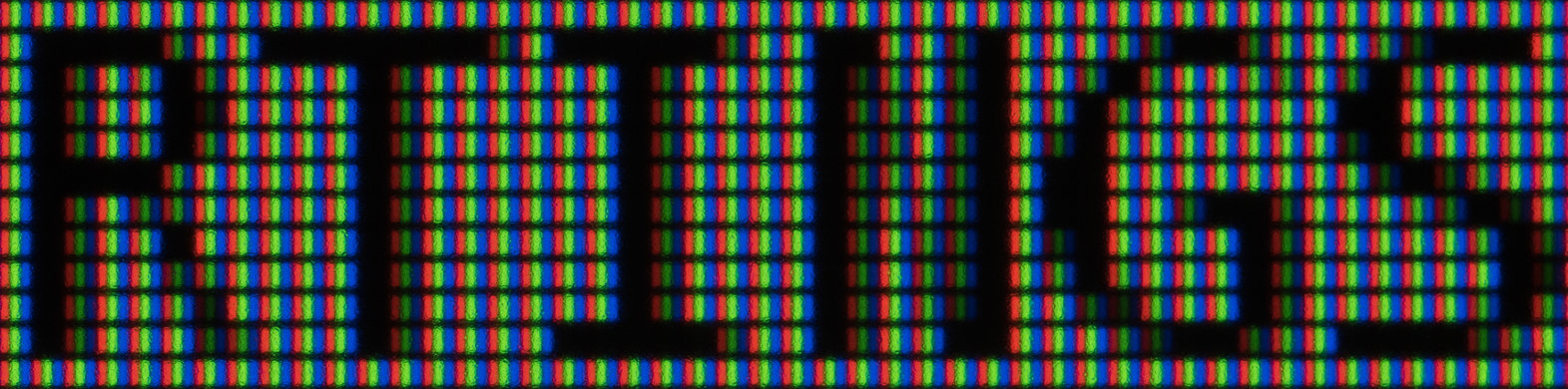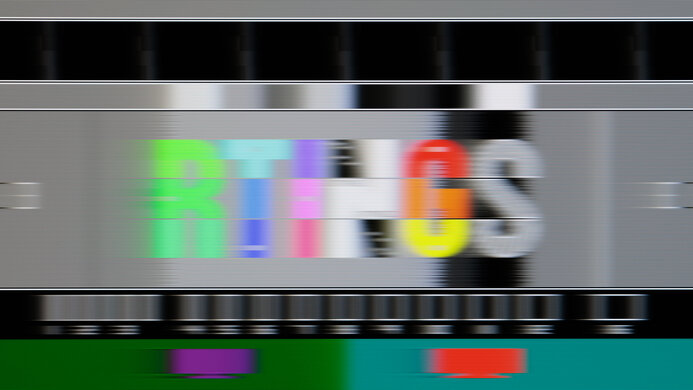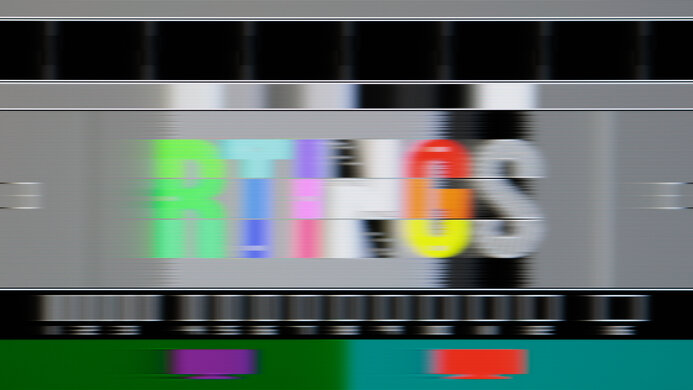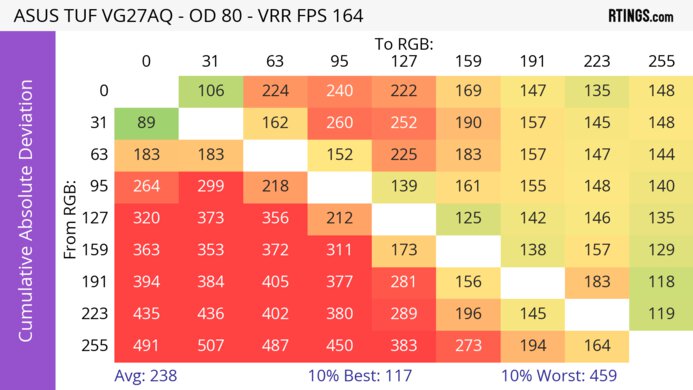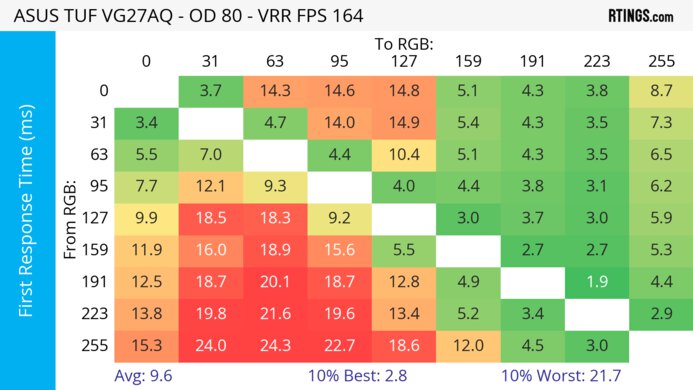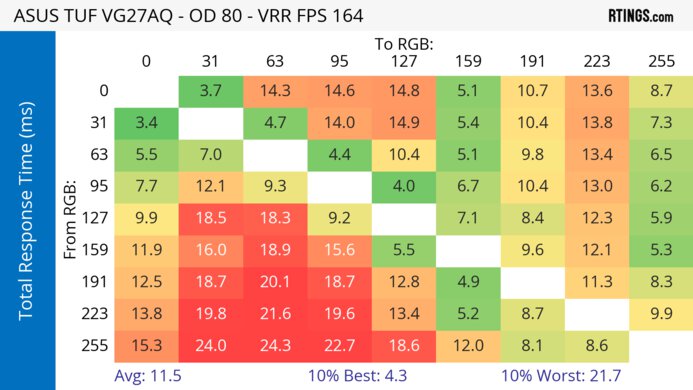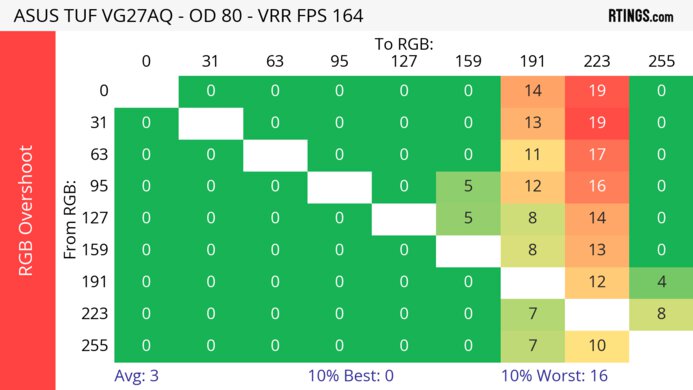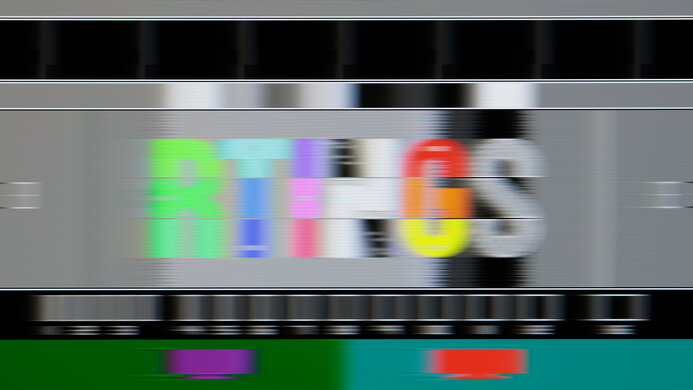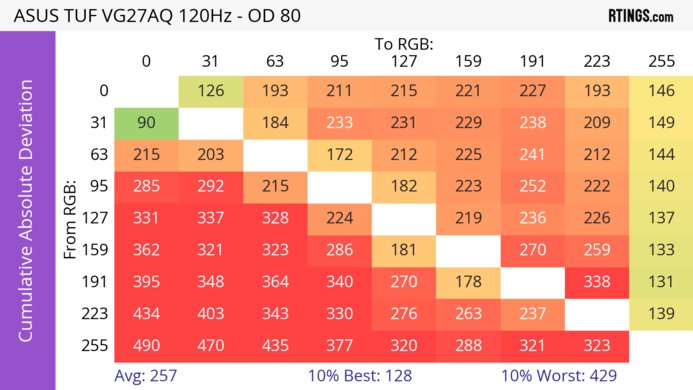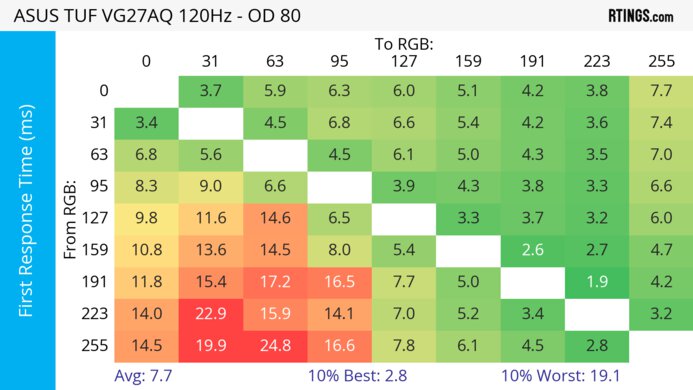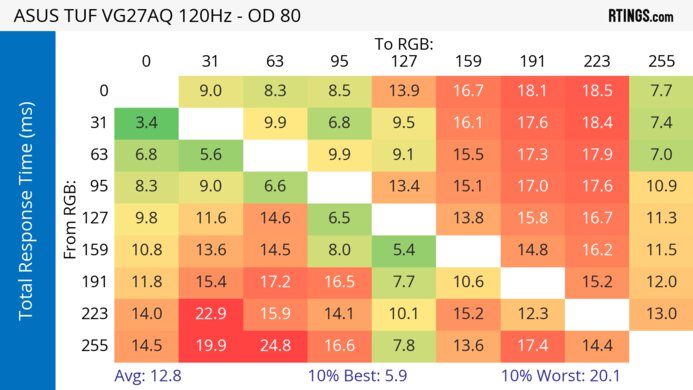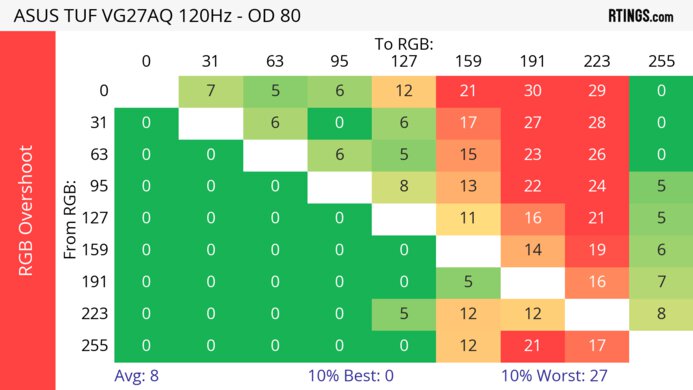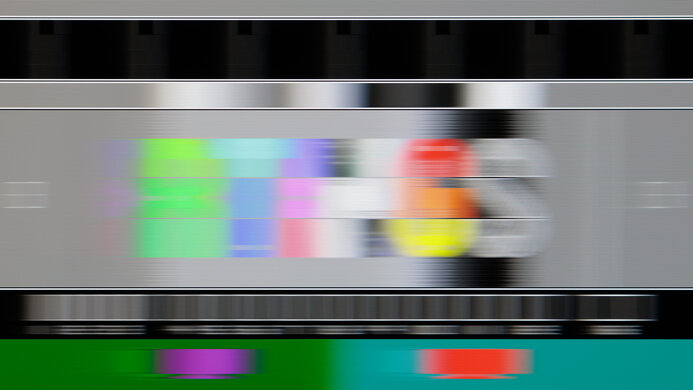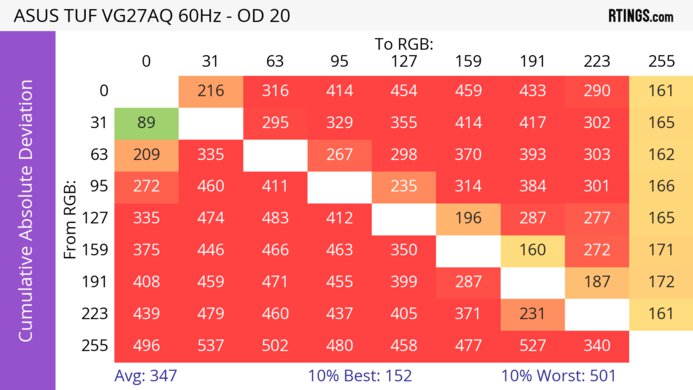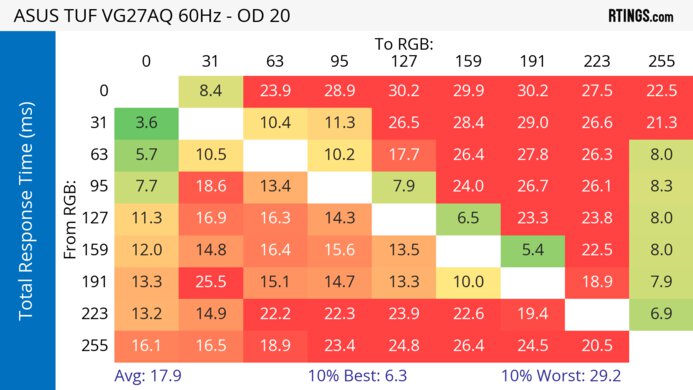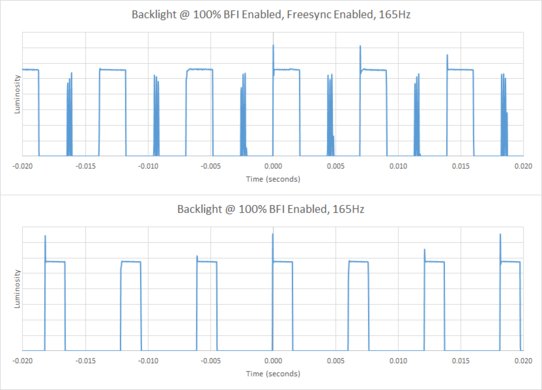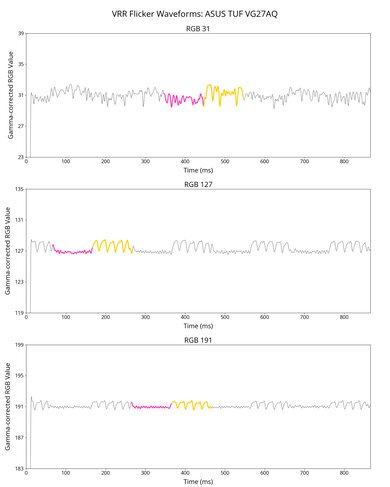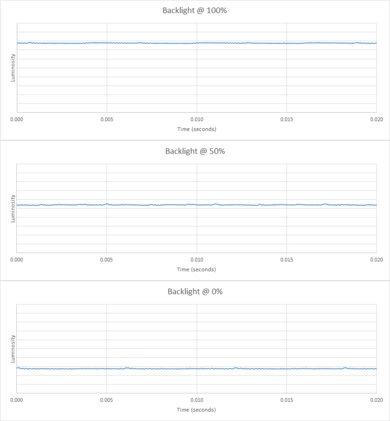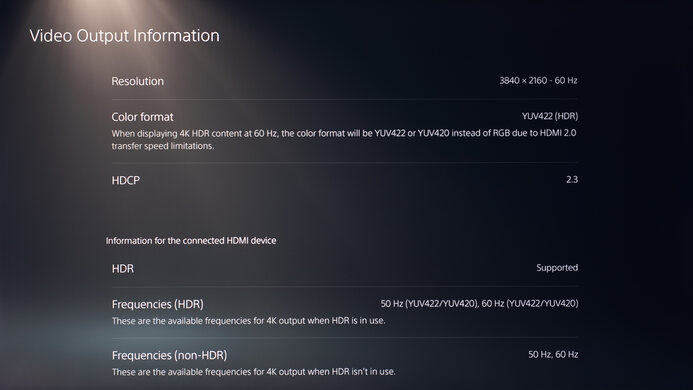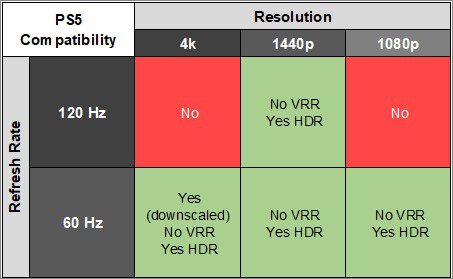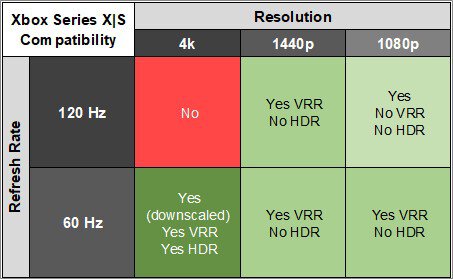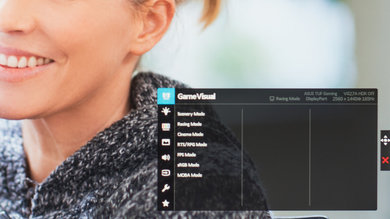The ASUS TUF VG27AQ is a popular entry-level 27-inch, 1440p gaming monitor that first came out in 2019. It has a native 144Hz refresh rate that you can overclock to 165Hz, and it has G-SYNC compatibility to reduce screen tearing. It also comes with ASUS's ELMB Sync technology to reduce persistence blur, but it's limited in many extra features as it doesn't have a USB hub. It competes with many other budget-friendly 1440p gaming monitors. Keep in mind that there's also a newer model, the ASUS TUF Gaming VG27AQL1A, that you can find available.
Our Verdict
The ASUS TUF VG27AQ is okay for PC gaming. While it has VRR support to reduce screen tearing and low input lag for a responsive feel, motion is blurry as it has a slow response time. It also has limited quality with a low contrast ratio that makes blacks look gray, and no local dimming feature to improve it.
-
165Hz refresh rate with VRR support.
-
Low input lag.
-
Blurry motion at any refresh rate.
-
Low native contrast ratio.
The ASUS TUF Gaming VG27AQ is disappointing for console gaming. It can't take full advantage of the PS5 and Xbox Series X|S, and fast-moving objects are blurry, especially at lower refresh rates. It also can't deliver life-like images as it has a low contrast ratio and fails to make colors look vivid. On the plus side, it has low input lag for a responsive feel.
-
Low input lag.
-
Blurry motion at any refresh rate.
-
Low native contrast ratio.
-
Lack of HDMI 2.1 bandwidth.
The ASUS TUF VG27AQ is a good monitor for office use. Thanks to the fantastic ergonomics, you can easily share your work with a colleague, and the wide viewing angles ensure everyone enjoys the same consistent image from the sides. It can get fairly bright to combat glare in most rooms, and it also has decent reflection handling. However, it's limited in extra features, as it doesn't have a USB hub.
-
Bright enough to fight glare.
-
Decent reflection handling.
-
Fantastic ergonomics.
-
Lack of extra features like a USB hub.
The ASUS TUF VG27AQ is a decent monitor for content creation. Its fantastic ergonomics make it easy to place comfortably, and its wide viewing angles allow you to collaborate with a colleague sitting next to you. However, it has limited picture quality, especially in dark rooms, and while it has good accuracy before calibration, you still need to calibrate it for the best accuracy.
-
Bright enough to fight glare.
-
Decent reflection handling.
-
Fantastic ergonomics.
-
Low native contrast ratio.
-
No local dimming feature.
-
Still need calibration for best accuracy.
-
Lack of extra features like a USB hub.
The ASUS TUF Gaming VG27AQ has okay brightness. It gets bright enough to fight glare in most well-lit rooms, but highlights don't pop in HDR.
-
Bright enough to fight glare.
-
Highlights don't pop in HDR.
The ASUS TUF Gaming VG27AQ has a disappointing response time. There's motion blur and noticeable inverse ghosting with fast-moving objects, especially at lower refresh rates.
-
Blurry motion at any refresh rate.
The ASUS TUF Gaming VG27AQ has poor HDR picture quality. It has a low contrast ratio, and without a local dimming feature, blacks look gray in dark rooms. It also can't display a wide range of vivid colors.
-
Low native contrast ratio.
-
No local dimming feature.
The ASUS TUF Gaming VG27AQ has okay SDR picture quality. While it displays a wide range of colors, it has a low contrast ratio, so blacks look gray in dark rooms.
-
Displays wide range of colors.
-
Low native contrast ratio.
The ASUS TUF Gaming VG27AQ has great color accuracy. While it doesn't have a dedicated sRGB mode, it still has good accuracy before calibration. That said, calibrating it results in the best accuracy.
-
Good accuracy before calibration.
-
Still need calibration for best accuracy.
- 6.5 PC Gaming
- 5.9 Console Gaming
- 7.5 Office
- 7.1 Editing
Performance Usages
- 6.9 Brightness
- 5.8 Response Time
- 4.7 HDR Picture
- 6.9 SDR Picture
- 8.0 Color Accuracy
Changelog
- Updated Feb 21, 2025: We've converted this review to Test Bench 2.0.1. This includes a new test result for DisplayPort 2.1 Transmission Bandwidth.
- Updated May 27, 2024: Updated text throughout the review according to Test Bench 2.0, mainly in the Verdict and Motion sections.
- Updated May 23, 2024: We've converted this review to Test Bench 2.0. This includes new tests for VRR Motion Performance, Refresh Rate Compliance, Cumulative Absolute Deviation (CAD), and VRR Flicker. You can read the full changelog here.
- Updated Nov 27, 2023: Verified that the monitor now supports 1440p @ 120Hz with the PS5, after it didn't work in the past.
- Updated Apr 18, 2023: Confirmed that 1440p @ 60Hz works on this monitor with the PS5.
Check Price
Differences Between Sizes And Variants
We tested the 27-inch ASUS VG27AQ, which is the only size available for this model. There are other TUF Gaming models available with a similar name, including the newer ASUS TUF Gaming VG27AQL1A, but they perform differently, and the results are only valid for this monitor.
| Model | Size | Resolution | Max Refresh Rate | Panel Type |
| VG27AQ | 27" | 1440p | 165Hz | IPS |
The unit we reviewed was manufactured in July 2019, and you can see the label here.
Compared To Other Monitors
The ASUS VG27AQ is an okay PC gaming monitor that was popular when it first came out in 2019, but it's since been outperformed by newer budget-friendly 1440p gaming monitors, like the Dell G2724D. Unfortunately, even the newer ASUS TUF Gaming VG27AQL1A isn't much of an upgrade in terms of performance over this monitor, so there are better options elsewhere.
See also our recommendations for the best monitors, the best gaming monitors, and the best 1440p gaming monitors.
The ASUS TUF Gaming VG27AQL1A and the ASUS TUF VG27AQ perform very similarly. The VG27AQL1A has a slightly higher max refresh rate, it gets much brighter in HDR, displays a wide color gamut, and has a quicker response time at 60Hz. However, the VG27AQ has better ergonomics, better out-of-the-box accuracy, and its BFI feature works over a wider frequency range.
The Gigabyte M27Q (rev. 1.0) and the ASUS TUF VG27AQ perform very similarly. They're both 27-inch IPS monitors with a 1440p resolution. The Gigabyte has better response times at max refresh rate and 60Hz. Its refresh rate is slightly higher, 170Hz compared to the ASUS' 165Hz, but this isn't noticeable. Although both monitors have a black frame insertion feature, only the ASUS' can be used simultaneously with VRR, and it works over a wider frequency range than the Gigabyte. The Gigabyte has more features for productivity, including a USB-C port with DisplayPort Alt Mode and Picture-in-Picture/Picture-by-Picture, but its BGR sub-pixel layout might bother some people as it can affect text clarity in some instances.
The Dell G2724D and the ASUS TUF VG27AQ are both budget 1440p gaming monitors, but the Dell is the better choice for most gamers. This is because the Dell has a much faster response time at any refresh rate, leading to crispier motion, and it supports HDMI Forum VRR, which the ASUS doesn't. The Dell also has an advantage regarding picture quality because it gets brighter, has better reflection handling, and has improved accuracy before calibration, leading to more life-like images. The ASUS does have an advantage if you don't want to use headphones, as it has built-in speakers, which the Dell doesn't have.
The ASUS TUF VG27AQ is slightly better than the Dell S2721DGF overall, but the Dell might be a better choice. The ASUS has better vertical viewing angles, and the unit we tested has better black uniformity, but this varies. On the other hand, the Dell has much better reflection handling and faster response time, resulting in clearer motion.
The ASUS ROG Strix XG27ACS is a newer model than the ASUS TUF VG27AQ. The XG27ACS improves in a few areas, particularly with its response time, color accuracy, and brightness. It even has a few extra features like HDMI Forum VRR support and DisplayPort Alt Mode over USB-C, making it the better monitor overall.
The LG 27GP850-B/27GP83B-B and the ASUS TUF VG27AQ are both budget-friendly 1440p gaming monitors, but the LG has an advantage in most areas. This is because it has much better motion handling, so it's the better choice for playing fast-paced games. The LG is also better for use in well-lit rooms as it gets brighter and has improved reflection handling.
The Acer Nitro XV272U KVbmiiprzx and the ASUS TUF VG27AQ are very similar overall. The Acer performs better for gaming because it has faster response times at max refresh, and especially at 60Hz. The Acer also supports a wide color gamut, which the ASUS doesn't, and it gets brighter in HDR.
The Samsung Odyssey G5 S27AG50 and the ASUS TUF VG27AQ are both gaming monitors. The Samsung has a native 165Hz refresh rate, and while the ASUS has a native refresh rate of 144Hz, you can overclock it to 165Hz. However, motion handling is much better on the Samsung because it has a quicker response time, and it also gets brighter and has better reflection handling if you want to use it in a bright environment. As for the ASUS, it feels better built, and it has much better ergonomics because it has a wider swivel range, and you can rotate it into portrait mode in both directions.
The ASUS TUF VG27AQ is a bit better overall than the Gigabyte G27Q. The ASUS has a higher 165Hz refresh rate with a faster response time at 60Hz to make motion look smoother. It also has much better ergonomics, making it easier to place in an ideal viewing position. However, the Gigabyte is better for well-lit rooms because it gets brighter and has better reflection handling.
The MSI Optix MAG274QRF-QD and the ASUS TUF VG27AQ are two gaming monitors; they each have a 1440p resolution and a 165Hz refresh rate. Motion looks smoother on the MSI thanks to its quick response time, especially at 60Hz. However, the ASUS has a BFI feature that works at a wider refresh rate range than the MSI, and it can also be used when VRR is enabled, which the MSI can't do.
The ASUS TUF VG27AQ is better overall than the ASUS TUF Gaming VG27WQ1B, but they have different panel types. The VG27AQ has an IPS panel with wider viewing angles and it gets a bit brighter in HDR. It also has a much quicker response time at its max refresh rate, it has lower input lag and much better ergonomics. However, the VG27WQ1B has a VA panel with much better contrast, it has a quicker response time at 60Hz, and it displays a wide color gamut for HDR content.
The ASUS TUF VG27AQ and the LG 27GL850-B/27GL83A-B are entry-level 1440p gaming monitors. The LG is the better choice for gaming thanks to its faster response time, while the ASUS is better for office use as it has better ergonomics.
Gaming-wise, the ASUS TUF VG27AQ performs better than the Samsung Odyssey G5 C27G55T because it has a slightly higher refresh rate and faster response time to deliver a clearer image with less smearing behind fast-moving objects. The ASUS has better ergonomics, and its IPS panel provides wider viewing angles. However, the Samsung is better suited for dark rooms because it uses a VA panel that produces much deeper blacks.
Overall, the ASUS TUF VG27AQ is marginally better than the Lenovo Legion Y27q-20. The ASUS has better ergonomics and a Black Frame Insertion feature. The Lenovo has faster response time, better gradient handling, and significantly better color accuracy out of the box.
The ASUS TUF VG27AQ is much better than the ViewSonic VX2758-2KP-MHD. The ASUS has significantly better build quality and ergonomics, and it supports HDR. Additionally, the ASUS has a better contrast ratio and its refresh rate can be factory overclocked to 165Hz. However, the ViewSonic has much better reflection handling and significantly better black uniformity.
The ASUS TUF VG27AQ is significantly better than the Acer Nitro VG271UP Pbmiipx. The ASUS has much better ergonomics, black uniformity, as well as a faster response time. However, the Acer has better color accuracy and can get brighter in HDR content. Additionally, the Asus' refresh rate can be factory overclocked to 165Hz, providing a smoother gaming experience overall.
The ASUS ROG Strix XG27AQ and the ASUS TUF VG27AQ perform similarly overall, although they occupy different positions in ASUS's gaming lineup. The ROG series is meant to be more premium, while the TUF series is more budget-friendly. That said, there are a few key differences between these two monitors that give the XG27AQ a slight edge, especially for gaming. The XG27AQ has a significantly faster response time than the VG27AQ at max refresh rate and especially at 60Hz. The XG27AQ also has a much wider color gamut in both SDR and HDR, and it has wider viewing angles, although the VG27AQ has better ergonomics and gets a little brighter to combat glare, so it may be better suited to an office environment.
The ASUS TUF VG27AQ is much better than the AOC CQ27G2. The ASUS uses an IPS panel, which results in better viewing angles but worse contrast. The ASUS has better ergonomics, a higher peak brightness, and faster response times. Unfortunately, the ASUS supports HDR, but this doesn't add much. On the other hand, the AOC has much better contrast, so blacks look black in a dark room instead of gray.
The ASUS VG279QM is slightly better than the ASUS TUF VG27AQ for gaming. The VG279QM has a faster response time, resulting in clearer motion with less blur, especially at 60Hz. The VG279QM is a lot brighter, especially in HDR. On the other hand, the VG27AQ has a higher native resolution, making it a slightly better choice for multitasking.
The ASUS TUF VG27AQ is much better than the Gigabyte G27QC. The ASUS has better ergonomics, wider viewing angles, faster response time, and a Black Frame Insertion feature. The Gigabyte has a higher contrast ratio, better reflection handling, and its response time at 60Hz is much quicker.
The ASUS TUF VG27AQ is a much better monitor than the ASUS TUF VG27VQ. The VG27AQ has a higher resolution at 1440p and it has better viewing angles, response time, gray uniformity, and it supports HDR. On the other hand, the VG27VQ uses a VA panel instead of an IPS panel, so it has a much better contrast ratio, making it better suited for dark rooms.
The ASUS TUF VG27AQ is a bit better for most uses than the LG 27GN850-B/27GN880-B. They're both 1440p monitors with a native 144Hz refresh rate, but the ASUS can be overclocked to 165Hz. The ASUS has much better ergonomics, making it easier to place in an ideal viewing position. The LG has a quicker response time at its max refresh rate and 60Hz, but the ASUS has a Black Frame Insertion feature to clear up motion blur.
Physically, the ASUS TUF VG27AQ is a little better than the LG 27GN800-B. It feels better built and has a much better, more adjustable stand. That said, when it comes to performance, the LG has the upper hand, as long as you can overlook its cheap stand. While its refresh rate can't be overclocked like the ASUS, the LG has faster response times with less overshoot at both 60Hz and at max. It also has a wider color gamut and delivers a more satisfying HDR experience.
The ASUS TUF VG27AQ is significantly better than the ASUS TUF VG32VQ. Though they share the same design, the VG27AQ has an IPS panel with much better viewing angles, color accuracy, and black uniformity. On the other hand, the VG32VQ's VA panel has a better contrast ratio, can get brighter, and has better reflection handling for bright room viewing, though its motion handling isn't as good.
The ASUS TUF VG27AQ is significantly better than the MSI Optix G273. The ASUS has a higher native resolution, resulting in much better text clarity and sharper images. It also has a much better stand, so it's easier to place it in an ideal viewing position. The ASUS is also way better for gaming, as it has a much faster response time, and it supports 4k downscaling, which is great for PS5 and Xbox Series X gamers.
The ASUS TUF VG29AQ is better than the ASUS VG279Q. Though they both have an IPS panel, the TUF VG27AQ has a higher resolution, a slightly faster refresh rate due to its factory overclock, and has HDR support. On the other hand, the VG279Q has better ergonomics, can get brighter, and has better reflection handling. Unfortunately, its black uniformity is quite poor.
Test Results
The build quality is good. It feels slightly cheaper than the ASUS TUF VG32VQ, but is still solid and sturdy without any noticeable issues.
The monitor has fantastic ergonomics, allowing for all common adjustments, so you can place it in a comfortable position with ease. There's cable management through the stand, but there's no quick release on it.
This monitor doesn't have a local dimming feature. We still film these videos on the monitor so you can compare the backlight performance with a monitor that has local dimming.
The ASUS VG27AQ has good SDR brightness. It gets bright enough to fight glare in well-lit rooms, and it keeps the brightness consistent across different content. That said, its minimum brightness is high, which is a problem if you want to use it in a dark room and you're sensitive to bright lights. These results are from after calibration in the 'Racing' Picture Mode with the brightness at its max.
The HDR brightness is mediocre. While it gets a bit brighter in HDR than in SDR, highlights don't pop against the rest of the image. On the plus side, it has good PQ EOTF tracking and there's a sharp cut-off at the peak brightness, so it doesn't do any tone map before your source does. These results are from the 'HDR Gaming' Picture Mode.
If you prefer something that gets brighter in HDR, check out its successor, the ASUS TUF Gaming VG27AQL1A.
The horizontal viewing angle is great. The image remains consistent when viewed from the side, so it's easy to share your screen with others.
This monitor has a decent vertical viewing angle. Although colors are washed out from wide angles, it's still fine if you're standing up and looking down on the monitor.
The ASUS TUF Gaming VG27AQ has good accuracy before calibration. Most colors and the white balance are only slightly off, but without a dedicated sRGB mode, some colors are oversaturated. Gamma doesn't follow the target curve closely, and as a result, most scenes are darker than intended. Since the color temperature is cooler than the target, the image has a slight blue tint. If you want a monitor with better accuracy before calibration, check out the Lenovo Legion Y27q-20.
The accuracy after calibration is exceptional and you won't notice any issues.
The ASUS TUF Gaming VG27AQ has a fantastic SDR color gamut that covers most of the common sRGB color space. However, it only has okay coverage of the wider Adobe RGB color space, which isn't ideal for professional photo editors.
The ASUS TUF Gaming VG27AQ monitor has decent reflection handling. You won't have many issues if your room has a few lights, but if you place it across a large window, then the reflections can be distracting.
This monitor has an overclock feature, but due to bandwidth limitations, you can only use it over DisplayPort with 8-bit signals.
| NVIDIA | VRR Min | VRR Max |
| DisplayPort | <20Hz | 165Hz |
| HDMI | N/A | N/A |
| AMD | VRR Min | VRR Max |
| DisplayPort | <20Hz | 165Hz |
| HDMI | <20Hz | 144Hz |
| Refresh Rate | CAD Heatmap | RT Chart | Pursuit Photo |
| 164 | Heatmap | Chart | Photo |
| 144 | Heatmap | Chart | Photo |
| 120 | Heatmap | Chart | Photo |
| 100 | Heatmap | Chart | Photo |
| 80 | Heatmap | Chart | Photo |
| 60 | Heatmap | Chart | Photo |
This monitor has mediocre motion handling across its VRR range. All of its overdrive settings perform worse at lower refresh rates with inverse ghosting, but the '60' setting is consistently the best. That said, '80' is better at high refresh rates, so it's the better choice if your PC can maintain high frame rates. Many of the overdrive settings have such high CAD that they pass the limits of our chart, and you can see an alternative chart here.
The refresh rate compliance is bad. Its response time isn't fast enough to make full color transitions before the monitor draws the next frame, leading to blurry motion.
| Overdrive Mode | CAD Heatmap | RT Chart | Pursuit Photo |
| 0 | Heatmap | Chart | Photo |
| 20 | Heatmap | Chart | Photo |
| 40 | Heatmap | Chart | Photo |
| 60 | Heatmap | Chart | Photo |
| 80 | Heatmap | Chart | Photo |
| 100 | Heatmap | Chart | Photo |
The CAD at the max refresh rate of 165Hz isn't bad, but there's noticeable blur with fast-moving objects. The recommended overdrive of '80' has the fastest total response time without much inverse ghosting.
| Overdrive Mode | CAD Heatmap | RT Chart | Pursuit Photo |
| 0 | Heatmap | Chart | Photo |
| 20 | Heatmap | Chart | Photo |
| 40 | Heatmap | Chart | Photo |
| 60 | Heatmap | Chart | Photo |
| 80 | Heatmap | Chart | Photo |
| 100 | Heatmap | Chart | Photo |
The CAD at 120Hz is passable. The recommended overdrive of '80' has noticeable blur and even some inverse ghosting, so the '60' setting is better if that bothers you.
| Overdrive Mode | CAD Heatmap | RT Chart | Pursuit Photo |
| 0 | Heatmap | Chart | Photo |
| 20 | Heatmap | Chart | Photo |
| 40 | Heatmap | Chart | Photo |
| 60 | Heatmap | Chart | Photo |
| 80 | Heatmap | Chart | Photo |
| 100 | Heatmap | Chart | Photo |
The CAD at 60Hz is disappointing. It's much worse than at higher refresh rates, and almost all the overdrive settings have noticeable inverse ghosting. That said, the '20' setting has the lowest CAD, but if the inverse ghosting bothers you, then '0' is a better choice as it doesn't have any overshoot.
| Refresh Rate | VRR | Motion Blur Photo |
| 165Hz | On | Photo |
| 165Hz | Off | Photo |
| 120Hz | On | Photo |
| 120Hz | Off | Photo |
| 80Hz | On | Photo |
This monitor has an optional backlight strobing feature, also known as black frame insertion (BFI). You can enable it as low as 75Hz, but it continues working if you have VRR on and the frame rate drops below that. However, it results in image duplication, as you can see in the photos above.
This monitor doesn't have much VRR flicker with changing frame rates, but there's still a bit in dark scenes, even more so than in the video. That said, it's hard to notice and doesn't happen with consistent frame rates.
The input lag is remarkable. It remains low even at 60Hz, which is important for console gamers.
This monitor can't take full advantage of the Xbox Series X|S, and you need to enable the console's HDMI override for 1080p @ 120Hz to work, which disables VRR. Luckily, it downscales 4k signals, which is useful because the console only supports HDR in 4k.
Comments
ASUS TUF VG27AQ: Main Discussion
Let us know why you want us to review the product here, or encourage others to vote for this product.
Update: Converted to Test Bench 2.0.1.
- 21010
Is “Overdrive Setting” same as “VividPixel” in the monitor’s OSD? It only supports values in increments of 25, and is only available if “Over Clocking” is on. There is also a “Trace Free” setting with value increments of 20 - What is that?
Hi, VividPixel changes the way the image looks, and is different from the overdrive setting, which is called “Trace Free”.
- 21010
Is “Overdrive Setting” same as “VividPixel” in the monitor’s OSD? It only supports values in increments of 25, and is only available if “Over Clocking” is on. There is also a “Trace Free” setting with value increments of 20 - What is that?
Update: Updated text throughout the review according to Test Bench 2.0, mainly in the Verdict and Motion sections.
- 21010
Ive just bought a Vg27aq for my PS5 Slim which i bought last month i was using samsung TV before and that was a great experience but now i wanted my PS5 slim to be installed in my bedroom so bought this monitor. And its such a good experience but i am a bit confused because its shows me 4K 60fps which is obvious because ps5 slim is capable of but the thing is this Monitor Doesn’t have a 4K as a spec so how is it possible and when i shift to 2K it shows 120Fps and i ve noticed no difference between them but on my tv there was a huge difference between resolutions.
- 21010
Hello, could you confirm if the monitor supports 120fps-1080p on PS5 and XBOX Series S-X?
Hi! We have retried the 120fps @ 1080p on both consoles and unfortunately, it is truly not supported on both console at that refresh rate. You can either use 1440p@120Hz or 1080p@60Hz but 1080P@120Hz is not supported.
- 21010
Hello, could you confirm if the monitor supports 120fps-1080p on PS5 and XBOX Series S-X?