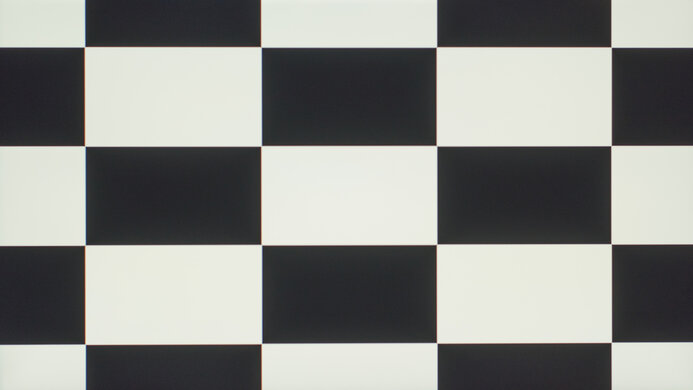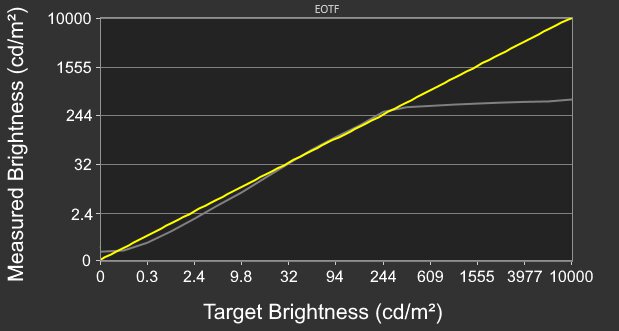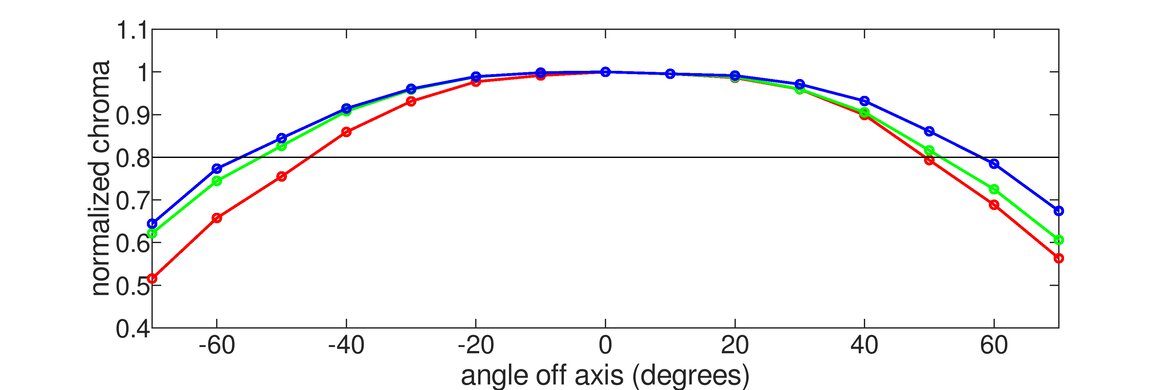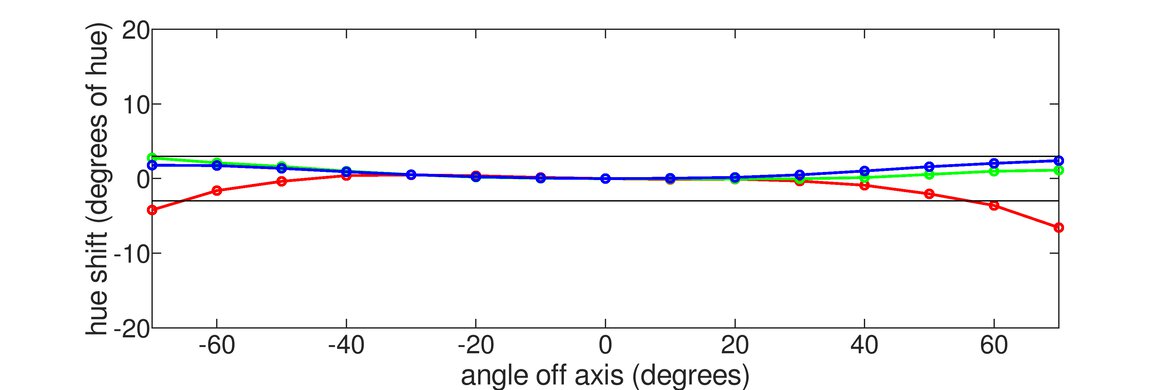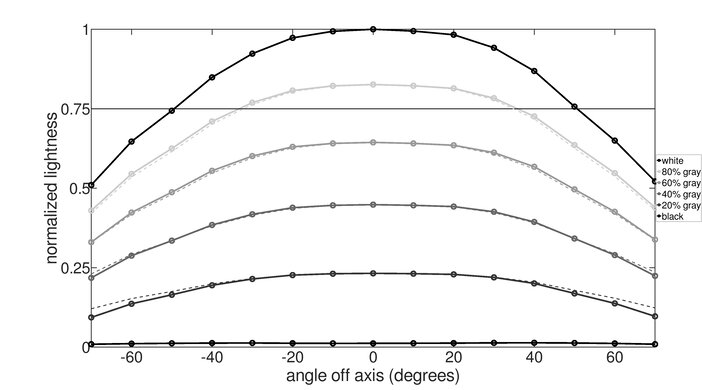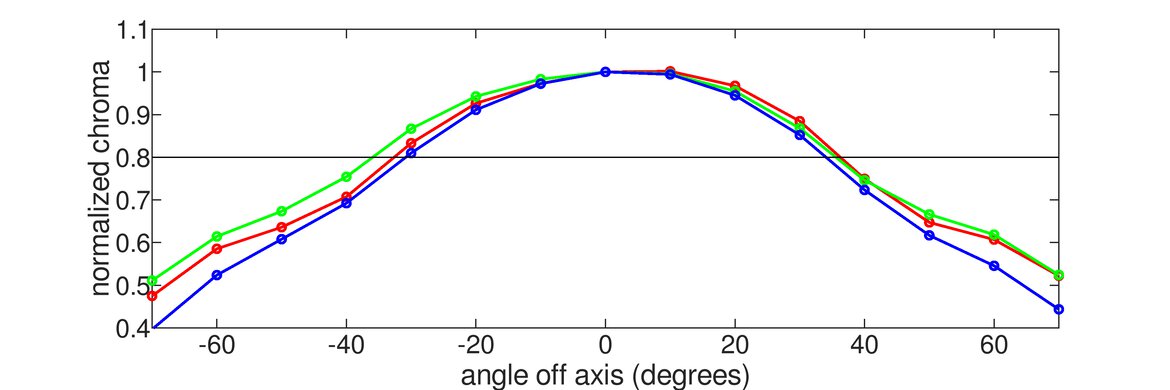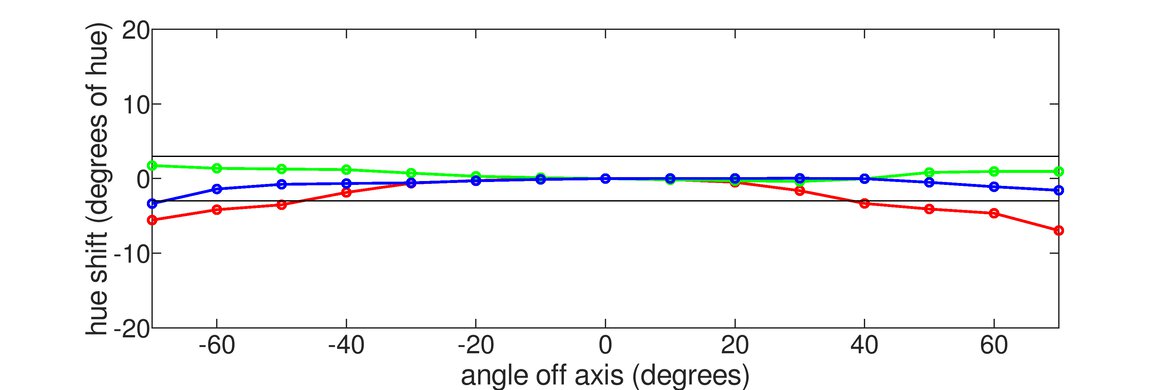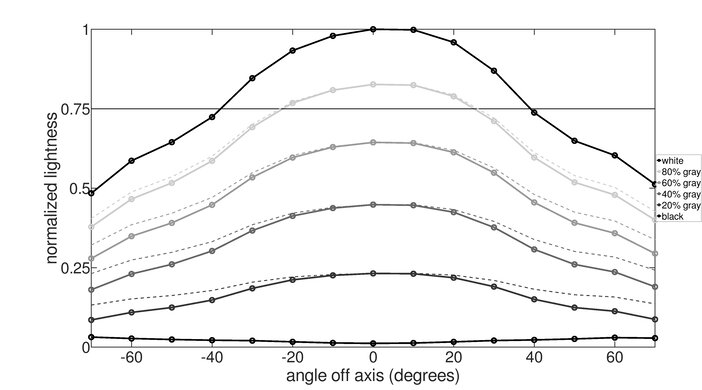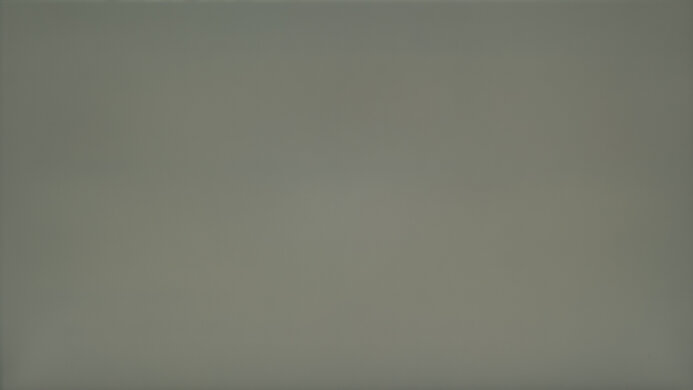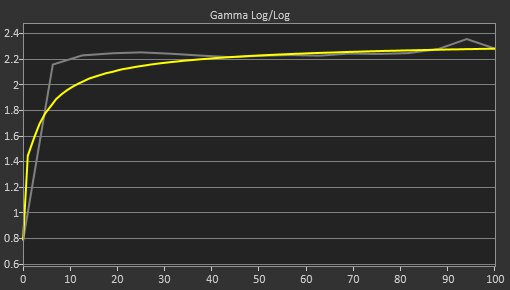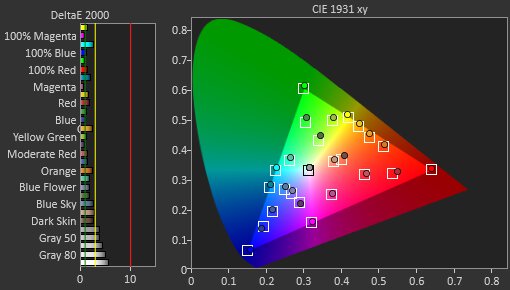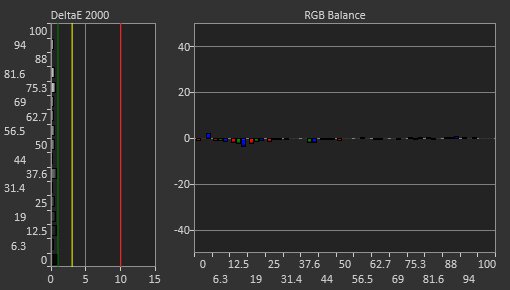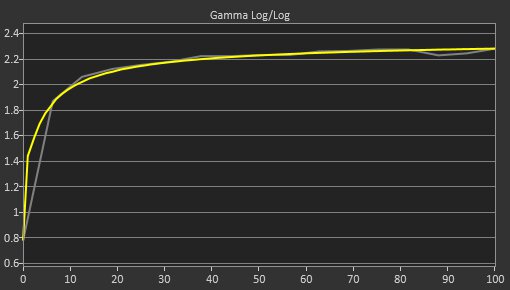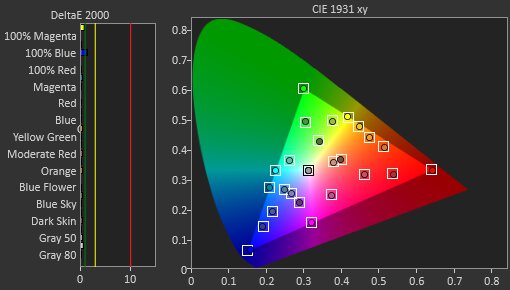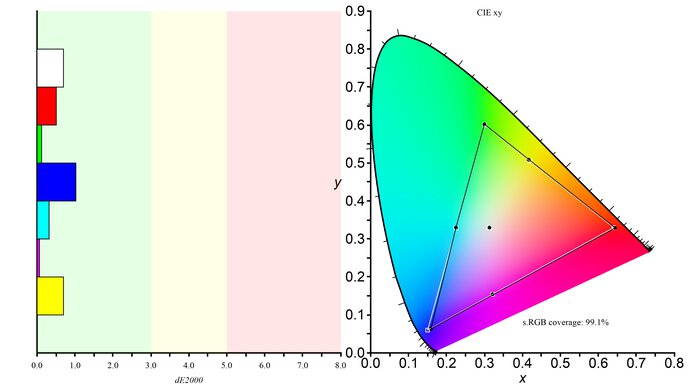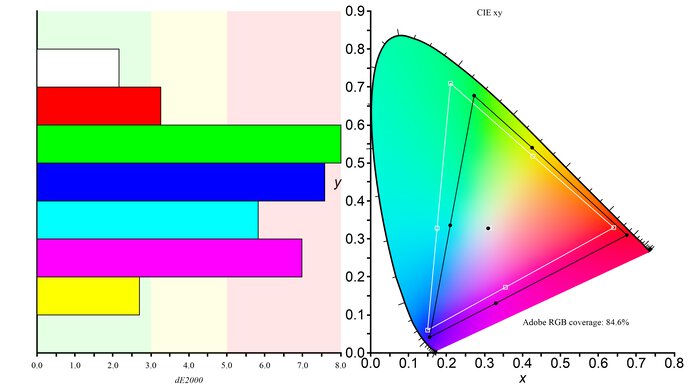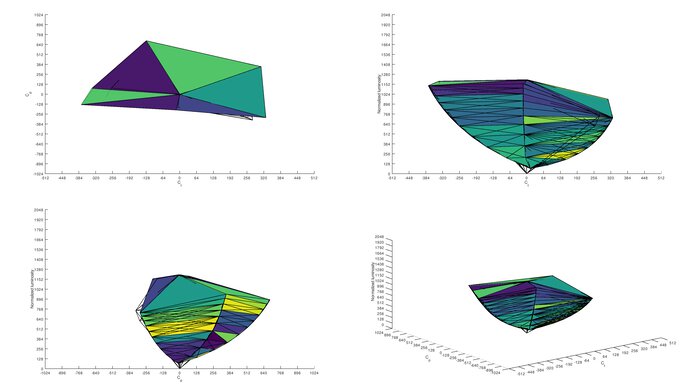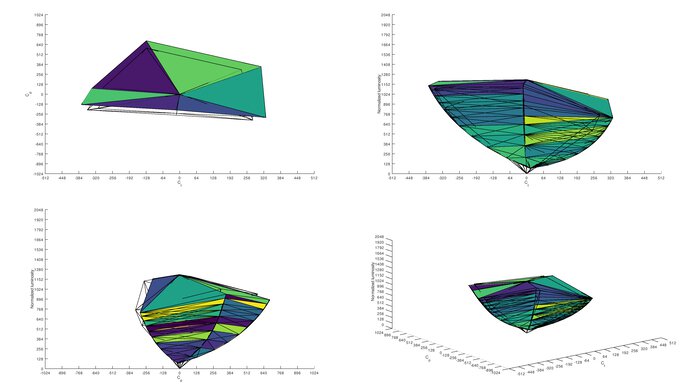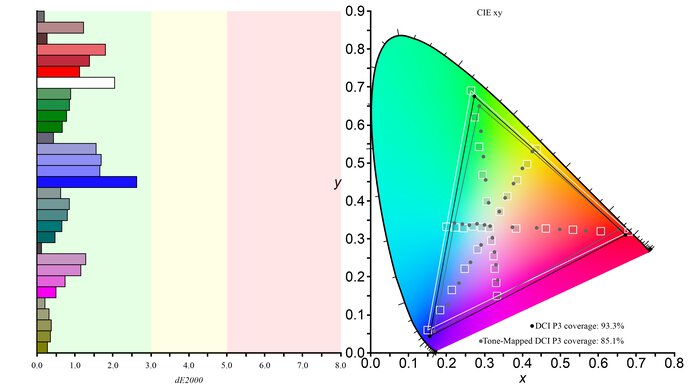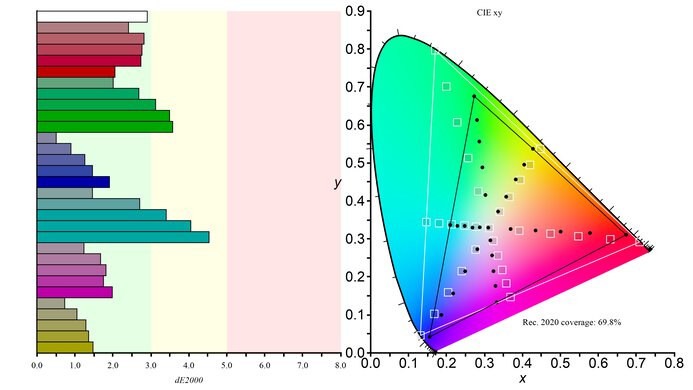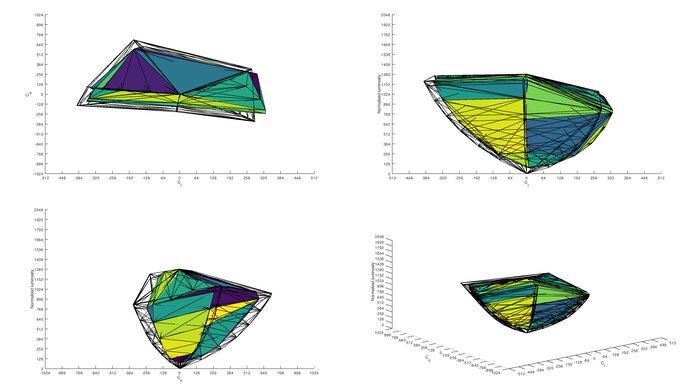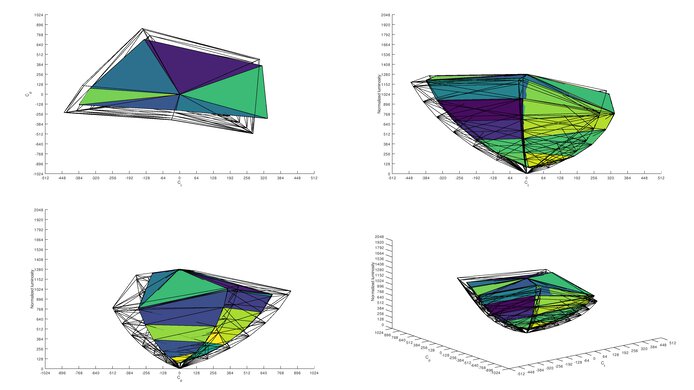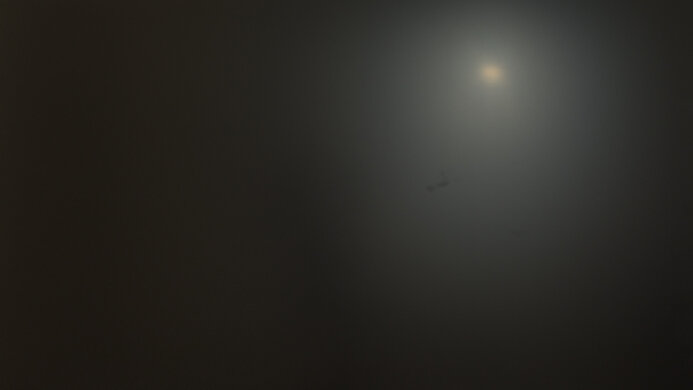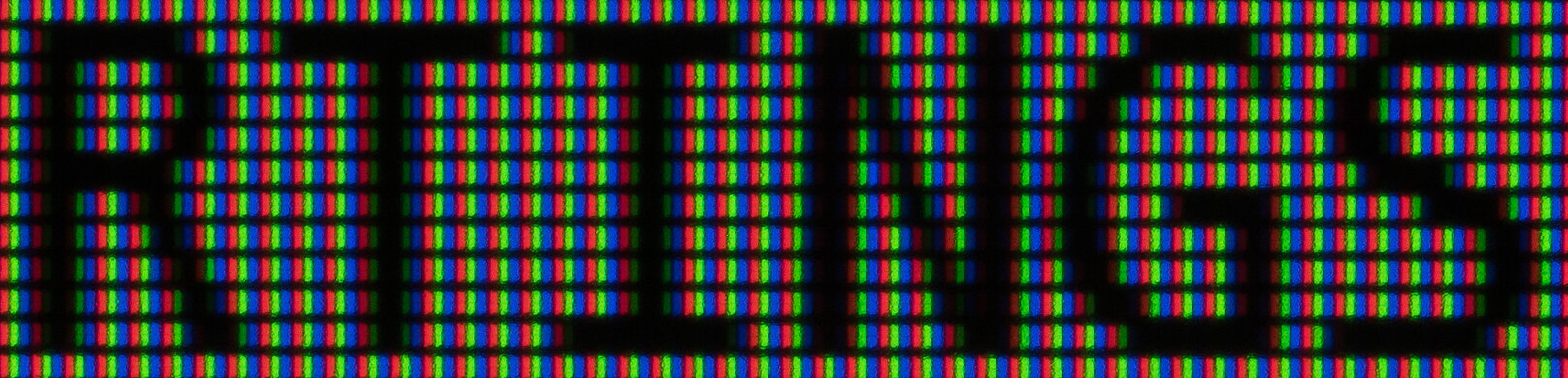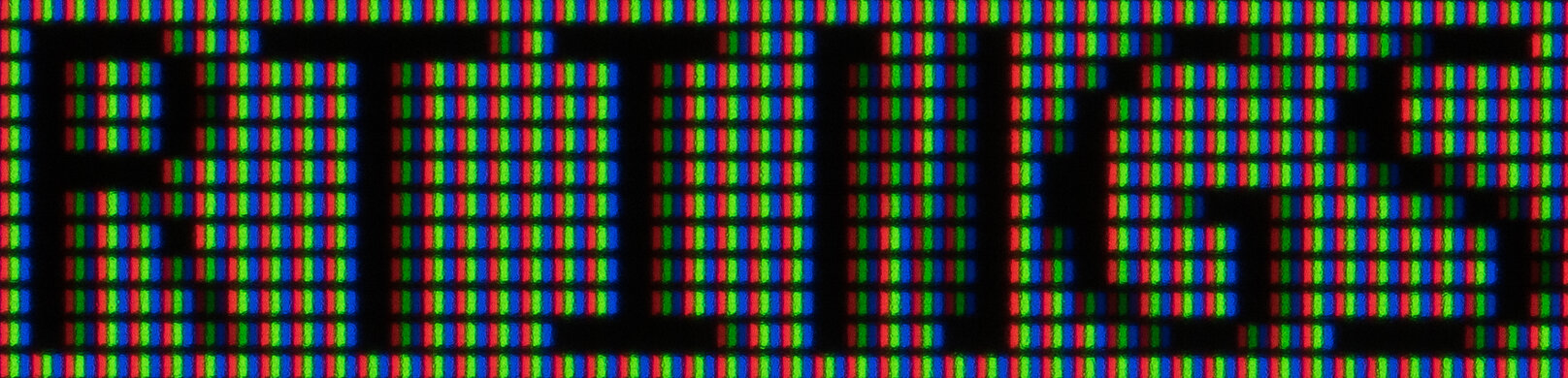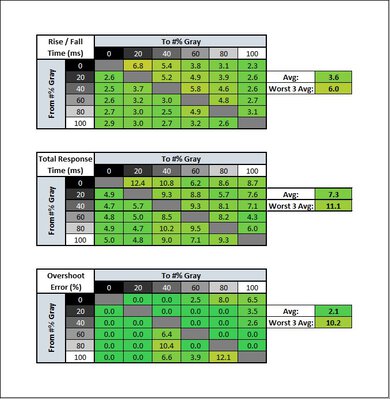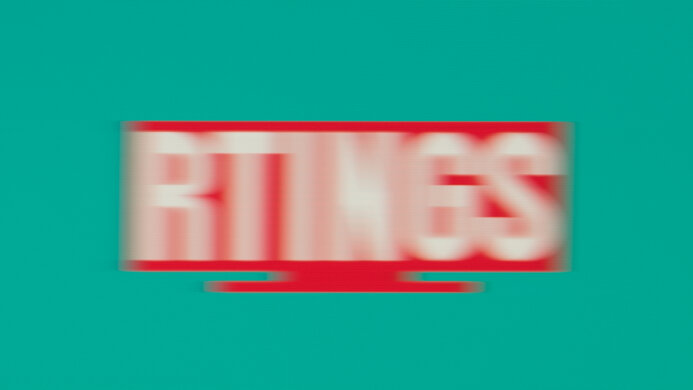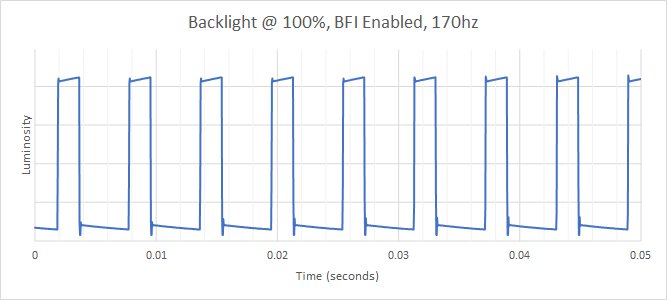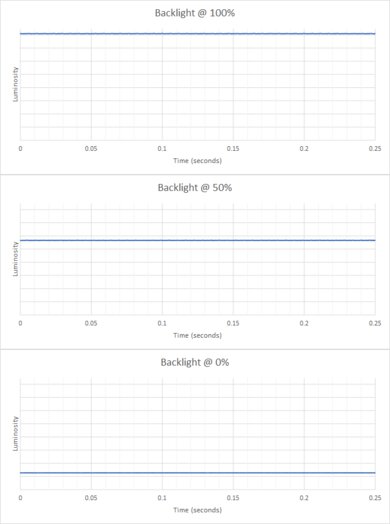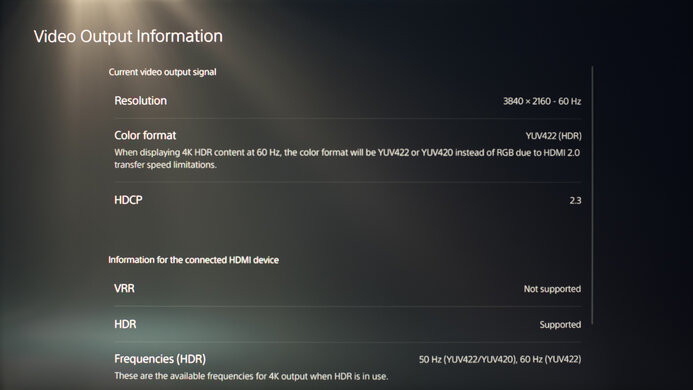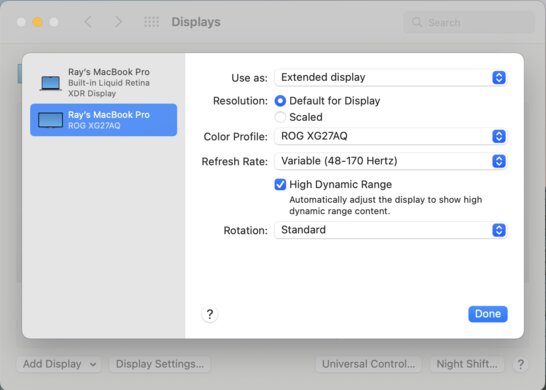The ASUS ROG Strix XG27AQ is an excellent gaming monitor from ASUS's Republic of Gamers lineup. It's a refreshed version of the ASUS ROG Strix XG279Q, so the panel is largely the same but with a few minor differences. It's a 27 inch IPS monitor with a 1440p resolution, and its refresh rate can be overclocked to 170Hz. It has an incredibly fast response time, and its low input lag makes gaming feel responsive. It also supports Adaptive Sync variable refresh rate (VRR) to reduce screen tearing. While it has HDR10 support and a wide color gamut, it doesn't get bright enough to make highlights really pop in HDR content. It's best suited to moderately-lit rooms since it has good reflection handling, even though it doesn't get as bright as advertised. It's less suited to dark rooms because of its mediocre contrast. On the upside, it has wide viewing angles, which are great for sharing content or co-op gaming.
Our Verdict
The ASUS ROG Strix XG27AQ is a great all-around monitor. Its high refresh rate, fast response time, low input lag, and VRR support make it an excellent choice for gaming. Its size and resolution are also well-suited to productivity and content creation. It doesn't perform as well in dark rooms, though, because of its low contrast ratio. HDR content also looks a bit disappointing, since the monitor can't get bright enough to make highlights pop.
-
Low input lag.
-
Large screen with high resolution.
-
Wide viewing angles.
-
Mediocre contrast ratio.
-
May struggle with glare in really bright rooms.
The ASUS XG27AQ is a great office monitor. While it's intended for gaming, its size and resolution are great for multitasking and opening multiple windows side-by-side. It has good text clarity, and its wide viewing angles are ideal for sharing content. While it doesn't get very bright, it has good reflection handling to fight glare. It also has good ergonomics, so you can adjust it to your ideal viewing position.
-
Large screen with high resolution.
-
Wide viewing angles.
-
Good text clarity.
-
May struggle with glare in really bright rooms.
The ASUS ROG Strix XG27AQ is an excellent gaming monitor with a ton of gaming features. It has an overclocked max refresh rate of 170Hz and a fast response time that results in smooth motion. It has a low input lag, and it supports VRR to reduce screen tearing. It also comes with extra features that gamers should appreciate, including on-screen gaming overlays and a Shadow Boost feature that improves visibility in dark scenes.
-
Incredibly fast response time.
-
Low input lag.
-
170Hz refresh rate.
-
Mediocre contrast ratio.
-
Terrible local dimming feature.
The ASUS XG27AQ is great for multimedia. The 27 inch size and 1440p resolution result in crisp images, and it has wide viewing angles that are well-suited to watching content with a friend. Unfortunately, the contrast ratio is mediocre, so blacks look more like gray in the dark. On the upside, it has good reflection handling so it diffuses light well in bright rooms.
-
Large screen with high resolution.
-
Exceptional color gamut.
-
Wide viewing angles.
-
Mediocre contrast ratio.
-
Black uniformity is only okay.
-
Terrible local dimming feature.
The ASUS XG27AQ is great for media creation. The 1440p resolution delivers crisp images, and its 27 inch size offers plenty of space to have windows open side-by-side. The wide horizontal viewing angles mean you don't lose image accuracy from the side. It also has an exceptionally wide SDR color gamut, including great coverage of the Adobe RGB color space used in photo editing. That said, its contrast ratio is mediocre, so blacks look more like gray in the dark.
-
Large screen with high resolution.
-
Exceptional color gamut.
-
Wide viewing angles.
-
Black uniformity is only okay.
-
May struggle with glare in really bright rooms.
The ASUS XG27AQ is alright for HDR, but it has limitations. While it displays a wide range of colors in HDR, it doesn't get bright enough to make those colors look vivid or for highlights to pop. It also has a low contrast ratio that makes blacks look gray in the dark, and it has a terrible local dimming feature that fails to further improve the black levels.
-
Exceptional color gamut.
-
Mediocre contrast ratio.
-
Not bright enough to make HDR highlights pop.
-
Black uniformity is only okay.
-
Terrible local dimming feature.
- 7.9 Mixed Usage
- 7.9 Office
- 8.4 Gaming
- 7.5 Media Consumption
- 8.2 Media Creation
- 6.5 HDR
Changelog
- Updated Sep 08, 2023: Updated text for accuracy with Test Bench 1.2, including in the Response Time and Console Compatibility tests.
- Updated Jun 14, 2023: Added that the ASUS ROG Strix XG27UQR is a 4k monitor with higher pixel density in Resolution and Size.
- Updated Apr 18, 2023: Confirmed that 1440p works on this monitor with the PS5.
- Updated Jun 06, 2022: We retested the input lag after updating the Hardware Abstraction Layer through the ASUS Armoury Crate software. The input lag at the max refresh rate hasn't changed, but the 60Hz input lag is significantly lower and similar to most other high-end gaming monitors.
- Updated Jun 06, 2022: Updated to Test Bench 1.2, resulting in changes to the results and scores with the Response Time and Input Lag. Added tests for Console Compatibility and macOS compatibility and made minor changes to other tests, which you can see in our Changelog.
Check Price
Differences Between Sizes And Variants
We tested the 27 inch ASUS ROG Strix XG27AQ, which is the only size available. It's a refresh of the ASUS ROG Strix XG279Q and has very similar features and performance overall. The XG27AQ has a different stand and uses a local dimming feature with more dimming zones. It's part of the ROG Strix lineup, which also includes the ASUS ROG Strix XG27UQ, among others.
If you come across a different type of panel or your XG27AQ doesn't correspond to our review, let us know in the discussions and we'll update the review. Note that some tests, like gray uniformity, may vary between individual units.
Our unit was manufactured in December 2020. You can see the label here.
Compared To Other Monitors
The ASUS ROG Strix is an excellent gaming monitor with a high 170Hz refresh rate and 1440p resolution. It's NVIDIA-certified as G-SYNC compatible and supports FreeSync. It has an exceptionally fast response time at 60Hz, faster than most other monitors we've tested, and it remains exceptionally fast at its max refresh rate. It also has some of the widest viewing angles on any gaming monitor we've tested. For other options, see our recommendations for the best gaming monitors, the best 1440p 144Hz monitors, and the best 27 inch monitors.
The ASUS ROG Strix XG27AQ and the ASUS TUF VG27AQ perform similarly overall, although they occupy different positions in ASUS's gaming lineup. The ROG series is meant to be more premium, while the TUF series is more budget-friendly. That said, there are a few key differences between these two monitors that give the XG27AQ a slight edge, especially for gaming. The XG27AQ has a significantly faster response time than the VG27AQ at max refresh rate and especially at 60Hz. The XG27AQ also has a much wider color gamut in both SDR and HDR, and it has wider viewing angles, although the VG27AQ has better ergonomics and gets a little brighter to combat glare, so it may be better suited to an office environment.
The ASUS ROG Strix XG27AQ and the Gigabyte M27Q (rev. 1.0) are both excellent gaming monitors. They have a lot of similar features, including a 170Hz refresh rate and fast response times, and both support VRR to reduce screen tearing. If you're going to be using the monitor for content creation as well, the Gigabyte also offers greater coverage of the Adobe RGB color space, and it includes a USB-C port, allowing for more connectivity options.
The ASUS ROG Strix XG27AQ and the ASUS TUF Gaming VG27AQL1A are both great monitors, but the XG27AQ is a bit better in terms of gaming performance. It has faster response times than the VG27AQL1A at both 60Hz and the max refresh rate, so fast-moving action will look significantly smoother. While the XG27AQ doesn't get as bright, it should still be fine in moderate lighting conditions, . It also has much better out-of-the-box color accuracy than the VG27AQL1A, so you may not have to calibrate it to get the best possible image. The biggest downside is that its HDR performance isn't as good as the VG27AQL1A if gaming in HDR is important to you.
The Acer Nitro XV272U KVbmiiprzx and the ASUS ROG Strix XG27AQ are nearly identical in gaming performance. They both have a 170Hz refresh rate, exceptional response times, and low input lag. The Acer has better ergonomics, and it's better for HDR, as it's brighter and can display a wider color gamut.
The ASUS ROG Strix XG279Q and the ASUS ROG Strix XG27AQ are very similar monitors with similar specs. The biggest difference is that the XG27AQ has a simplified stand, and its local dimming is a little less aggressive. The XG27AQ shows less backlight bleed, resulting in better black uniformity, but this is something that can vary. The XG27AW also has slightly wider viewing angles. The XG279Q, on the other hand, gets brighter overall in SDR and HDR, so it can fight glare a little more easily and can bring out more highlights in HDR content. Otherwise, they perform very similarly and both are among the better gaming monitors we've tested, so you can't really go wrong with either.
The ASUS ROG Strix XG27AQ and the ASUS ROG Swift PG279QM offer very similar performance. The XG27AQ is a bit more versatile for gaming, as it has an optional backlight strobing feature, commonly known as black frame insertion, which can improve the appearance of motion. On the other hand, the PG279QM has a higher refresh rate and is better for competitive gaming.
The ASUS ROG Strix XG27AQ performs very similarly to the MSI Optix MAG274QRF-QD. As far as gaming goes, you can't really go wrong with either one. The MSI has a slightly faster response time at the max refresh rate, while the ASUS has a slightly faster response time at 60Hz and a marginally higher refresh rate, but really, these are minor differences. While the MSI has a wider color gamut thanks to its use of quantum dot technology, in practice, colors can look oversaturated. The ASUS has a couple of other things that may make it preferable to some. It has wider viewing angles, so the image stays accurate from the sides, and it has much better out-of-the-box color accuracy, so you may not need to calibrate it to get the most out of your monitor. All in all, though, these are both excellent gaming monitors.
The ASUS ROG Swift PG279Q and the ASUS ROG Strix XG27AQ are both excellent gaming monitors from ASUS's Republic of Gamers brand. One of the biggest differences is that the PG279Q has native G-SYNC support while the XG27AQ is simply G-SYNC compatible. That said, the XG27AQ has faster response times at max refresh and especially at 60Hz, resulting in exceptionally clear motion. While the PG279Q has a marginally higher contrast ratio, the XG27AQ experiences less backlight bleed resulting in more uniform blacks, which is good if you prefer to game in the dark. That said, black uniformity can vary between individual units. The XG27AQ also supports HDR while the PG279Q doesn't, although its HDR experience is a bit lackluster because it doesn't get very bright for HDR content.
The ASUS ROG Strix XG27AQ is better than the LG 27GP850-B/27GP83B-B for most uses, but the difference is very minor. The ASUS has better ergonomics, as the stand can swivel, and it has a slightly better height and tilt range. The ASUS seems to be better built and has RGB bias-lighting on the back. On the other hand, the LG is brighter, and it has a slightly faster response time.
The ASUS ROG Strix XG27UQR and the ASUS ROG Strix XG27AQ are different gaming monitors. The XG27UQR has a higher 4k resolution that delivers more detail with sharper images, while the XG27AQ has a slightly higher 170Hz refresh rate. However, the XG27AQ also has better motion handling thanks to its quicker response time, meaning it's the better choice for fast-paced games.
The Dell S2721DGF and the ASUS ROG Strix XG27AQ perform very similarly gaming-wise. The main difference is that the ASUS has a black frame insertion feature to improve motion clarity, and unlike most monitors, it can be used simultaneously with VRR. The ASUS doesn't get very bright, so it might be better to go with the Dell if you think glare might be an issue.
The Acer Predator XB273U GXbmiipruzx and the ASUS ROG Strix XG27AQ perform similarly. They both have superb response times, although the Acer has a higher refresh rate of 270Hz versus 170Hz on the ASUS. The Acer gets significantly brighter in SDR and brighter in HDR too, and it has a wider color gamut.
The LG 27GN950-B and the ASUS ROG Strix XG27AQ are both impressive gaming monitors with different resolutions. The ASUS is a 1440p monitor, while the LG is a 4k monitor that delivers a sharper image. The LG also has a slightly faster response time, delivering exceptionally smooth motion, although its refresh rate maxes out at 160Hz whereas the ASUS can reach 170Hz. Both have VRR support and low input lag. While the LG has a slight edge when it comes to performance, the ASUS feels better built and has better ergonomics and reflection handling, if these are important to you.
Test Results
The ASUS XG27AQ is gamer-oriented with an RGB lighting zone on the back where the ROG logo is. It has a flat screen and a sleek but simple design. Overall, it feels well-built and has some heft to it. Aside from the stand, it looks very similar to the ASUS ROG Strix XG279Q.
The ASUS XG27AQ has excellent ergonomics. You can adjust the height and rotate the screen clockwise into portrait mode. The swivel range isn't the widest, but the monitor has a broad tilt range, so you shouldn't have trouble finding a suitable viewing position. The back is solid plastic with an etched pattern covering half of the back panel. The ROG logo lights up, and there's a cutout in the stand for cable management.
The stand's feet are made of metal and feel very solid, so the monitor feels well-supported. It has a fairly wide footprint but still leaves some desk space in front. It differs from the ASUS ROG Strix XG279Q, which has a unique tripod stand.
The contrast ratio on the ASUS XG27AQ is not bad. It's a touch higher than the advertised 1000:1 ratio, but since it uses an IPS panel, it's still not that high, so blacks appear more grayish in the dark. It's important to remember that contrast can vary between units. The backlight is edge-lit, so the local dimming doesn't have much effect on our checkerboard test pattern because it senses the brighter areas of the checkerboard and turns all the dimming zones on.
Like most monitors with local dimming, the local dimming feature on the ASUS XG27AQ is bad, producing a lot of blooming and uniformity issues. The zones are large and edge-lit, so the transitions between them are very slow and obvious. Because the zones are so large, they don't light up on small bright objects, as seen with the small squares in our test video. As you can see, some of the zones in the middle don't light up if an object is moving too fast. There isn't much black crush because it simply raises the black level overall, but the zones themselves light up and make the image look worse. The local dimming feature is enabled by turning on Dynamic Dimming.
The ASUS XG27AQ has decent SDR peak brightness, although it's significantly lower than the advertised 400 nits. It's possible to achieve brightness closer to the advertised peak brightness by setting Brightness to max, adjusting the Color Temperature to '100-100-100' and changing the Gamma to '1.8'. Otherwise, it doesn't get anywhere near 400 nits in SDR.
We measured the peak brightness after calibration in the 'Racing' Picture Mode with Brightness set to max and Dynamic Dimming turned on.
The ASUS XG27AQ gets reasonably bright in HDR. It's bright enough to meet the advertised DisplayHDR 400 specification, and it tracks the target PQ EOTF well, but small highlights don't pop.
These results are with the 'ASUS Gaming HDR' Picture Mode, in which Dynamic Dimming is automatically enabled.
The ASUS XG27AQ has excellent horizontal viewing angles, among the widest viewing angles we've tested on a monitor. The image remains accurate even when viewed at an angle.
The vertical viewing angles are okay, but there's some color shift and overall loss of accuracy when viewing from above or below.
Black uniformity on the ASUS XG27AQ is okay. There's a bit of backlight bleed near the edges and clouding in the center, as well as some blooming around bright objects, but overall it's not bad. With local dimming enabled, the sides of the screen are darker, but the lighting zones make it look less even.
The accuracy before calibration in the sRGB mode is excellent. It locks colors to the sRGB color space well, the color temperature is close to the 6500K target, and it follows the gamma curve well. However, the white balance is a bit off, particularly with brighter whites. Unfortunately, though, the sRGB mode locks many settings, including the brightness, so if you want to adjust those settings, you'd have to use another mode with more oversaturated colors, as you can see here.
The accuracy after calibration is fantastic, and you won't notice any issues. Although the accuracy is already excellent in the sRGB picture mode, the main advantage of calibrating it is to get accurate colors while also being able to adjust the brightness.
The ASUS ROG XG27AQ has incredible color volume. It can display a wide range of colors at various luminance levels, although it can struggle a bit with very dark, saturated colors due to its mediocre contrast ratio. It fills out more colors at lower luminance levels than the ASUS ROG Strix XG279Q, likely because of its less aggressive local dimming.
The ASUS XG27AQ has an excellent HDR color gamut. It's considered wide for HDR content, but it only has decent coverage of both the DCI-P3 color space and the wider Rec. 2020 color space. If you want a monitor with a wider HDR color gamut, check out the Acer Predator XB273U GXbmiipruzx.
With a slider in the monitor's settings, you can overclock the refresh rate between 155Hz and 170Hz, but this only works over DisplayPort.
The monitor has Adaptive Sync VRR, so it's compatible with FreeSync and is certified G-SYNC compatible. G-SYNC only works over a DisplayPort connection.
| Overdrive Setting | Response Time Chart | Response Time Tables | Motion Blur Photo |
| Level 0 | Chart | Table | Photo |
| Level 1 | Chart | Table | Photo |
| Level 2 | Chart | Table | Photo |
| Level 3 | Chart | Table | Photo |
| Level 4 | Chart | Table | Photo |
| Level 5 | Chart | Table | Photo |
The ASUS ROG XG27AQ has a very fast response time at its max refresh rate. The best overdrive setting is 'Level 1' as it has the fastest total response time with less overshoot than the higher levels.
| Overdrive Setting | Response Time Chart | Response Time Tables | Motion Blur Photo |
| Level 0 | Chart | Table | Photo |
| Level 1 | Chart | Table | Photo |
| Level 2 | Chart | Table | Photo |
| Level 3 | Chart | Table | Photo |
| Level 4 | Chart | Table | Photo |
| Level 5 | Chart | Table | Photo |
The response time at 120Hz remains excellent. Like at its max refresh rate, the recommended overdrive setting of 'Level 1' has the fastest total response time and less overshoot than the higher settings.
| Overdrive Setting | Response Time Chart | Response Time Tables | Motion Blur Photo |
| Level 0 | Chart | Table | Photo |
| Level 1 | Chart | Table | Photo |
| Level 2 | Chart | Table | Photo |
| Level 3 | Chart | Table | Photo |
| Level 4 | Chart | Table | Photo |
| Level 5 | Chart | Table | Photo |
The response time at 60Hz is great. Although the level 1 through 4 overdrive settings perform similarly, the recommended overdrive setting is 'Level 0' because it has less overshoot, and 'Level 5' has way too much overshoot.
| Refresh Rate | VRR Setting | Motion Blur Photo |
| Max | On | Photo |
| Off | Photo | |
| 120Hz | On | Photo |
| Off | Photo |
The ASUS XG27AQ has an optional Black Frame Insertion (BFI) feature, also known as backlight strobing. On this monitor, the feature is called 'ELMB Sync', and it reduces motion blur by flickering the backlight between frames. It works with VRR enabled without affecting the input lag, but you can't adjust the overdrive settings while it's on.
The ASUS XG27AQ has an incredibly low input lag for a responsive feel.
The ASUS XG27AQ is a 27-inch monitor with a great 1440p resolution, resulting in a high pixel density. That means you can open multiple windows side-by-side, and the image looks sharp and clear. If you want a 4k resolution and higher pixel density, check out the ASUS ROG Strix XG27UQR.
This monitor works well with the PS5, but without HDMI 2.1 bandwidth, it can't take full advantage of it. That said, there aren't any compatibility issues, and it supports 4k @ 60Hz signals by downscaling a 4k signal to 1440p, which is more detailed than native 1440p.
This monitor works well with the Xbox Series X|S, but without HDMI 2.1 bandwidth, it can't take full advantage of it. That said, there aren't any compatibility issues, and it supports 4k @ 60Hz signals by downscaling a 4k signal to 1440p, which is more detailed than native 1440p.
There are a few minor issues when using this monitor with a recent MacBook Pro, but it works well overall. The variable refresh rate feature works, but only in-game, as it constantly flickers when you're on the desktop. HDR is also a bit dimmer than usual, but it works. It recovers properly from sleep mode, but windows sometimes won't go back to their original position.
The ASUS ROG Strix XG27AQ has many extra features, including adjustable RGB lighting and built-in speakers. It also includes:
- Shadow Boost: Makes objects in dark areas more visible.
- GameVisual: Seven pre-set picture modes.
- GamePlus: Includes virtual crosshairs, sniper, FPS counter, and display alignment.
- Ultra-Low Blue Light (5 levels): Removes blue light to help reduce eye strain.
Comments
ASUS ROG Strix XG27AQ: Main Discussion
Let us know why you want us to review the product here, or encourage others to vote for this product.
- 21010
Hello, can you please re test it with the updated test bench. Thank you very much.
- 21010
Hello, I will have a review of the new Asus Rog Strix XG27ACS monitor???
Update: Updated text for accuracy with Test Bench 1.2, including in the Response Time and Console Compatibility tests.