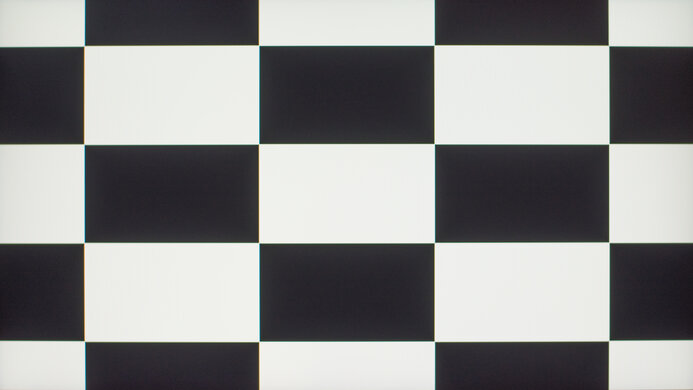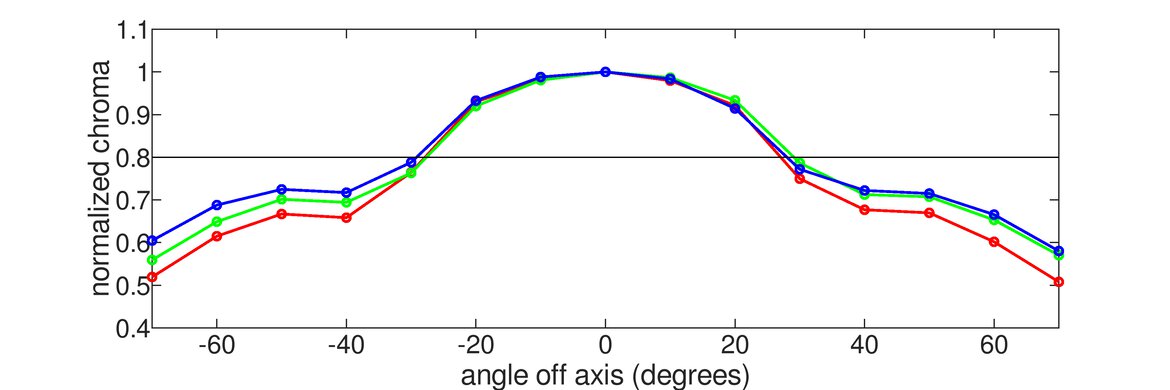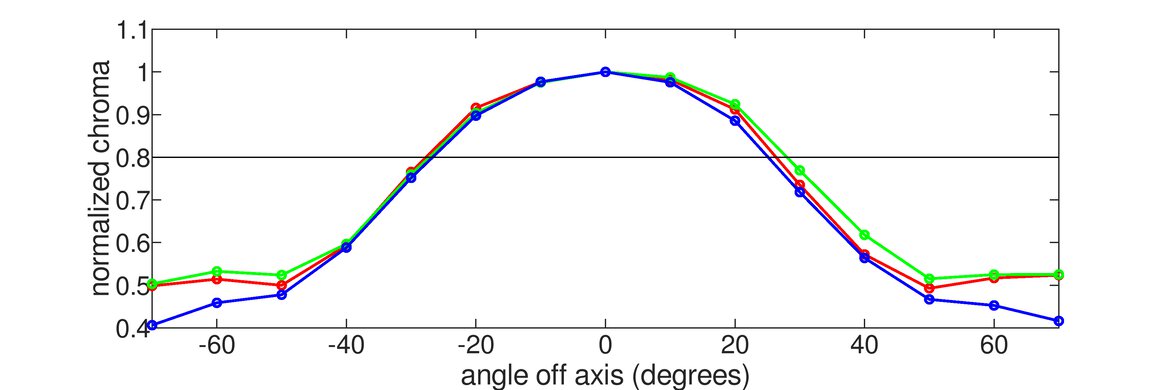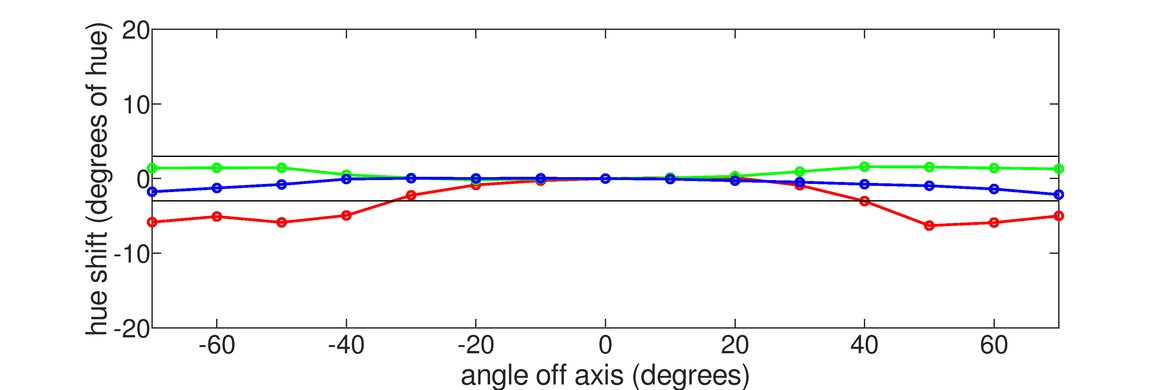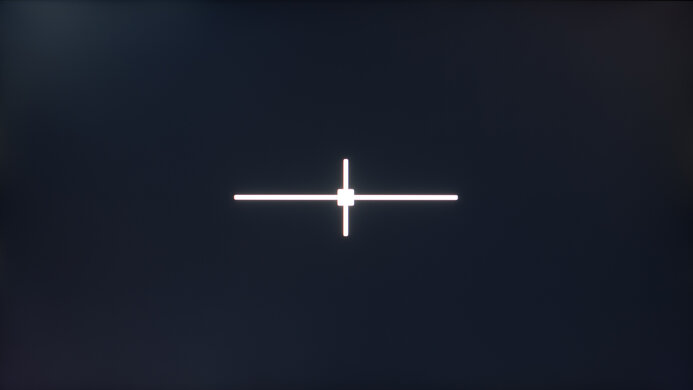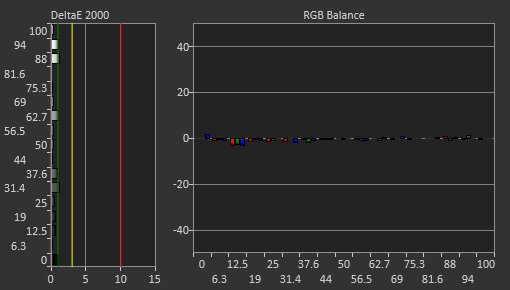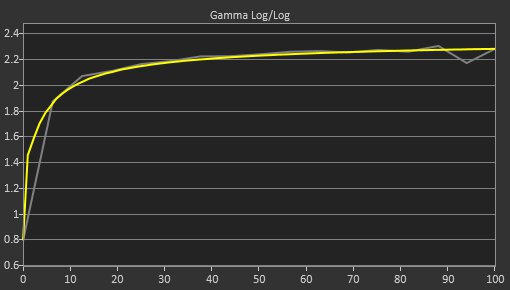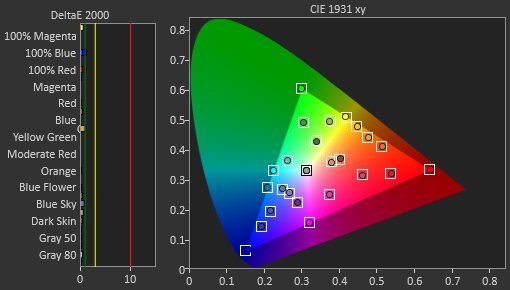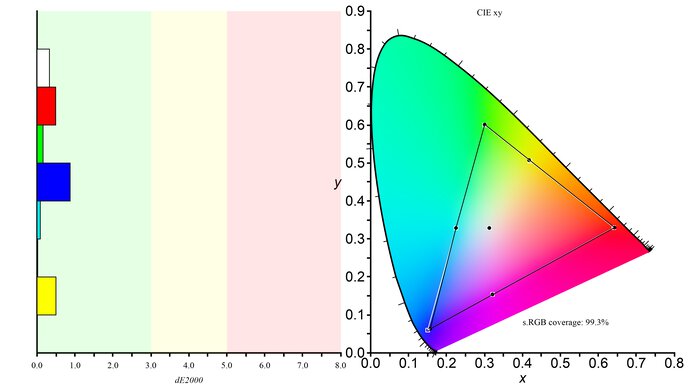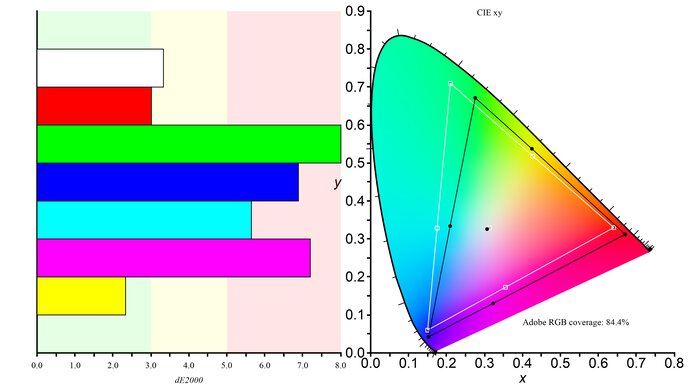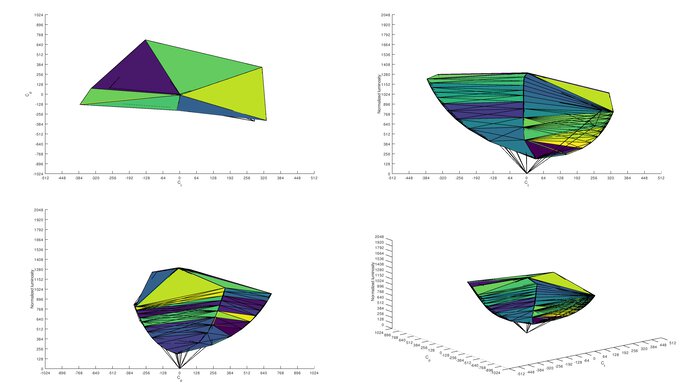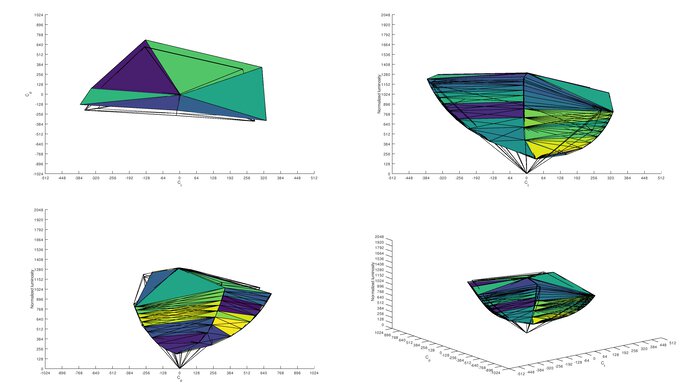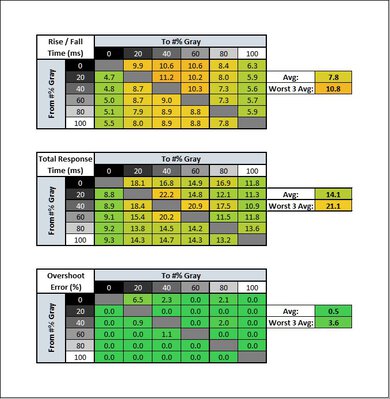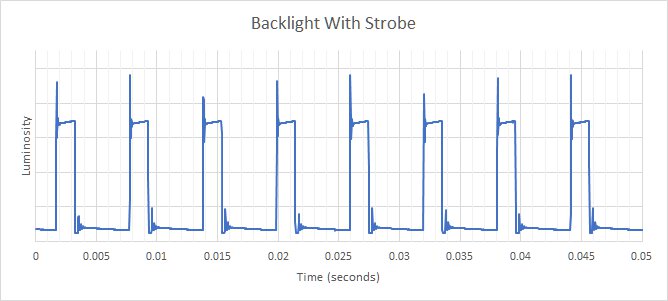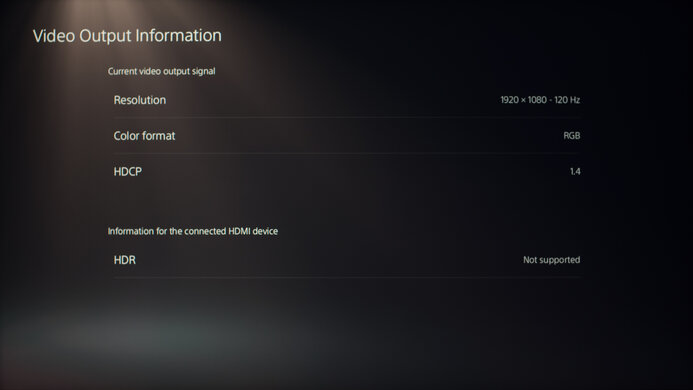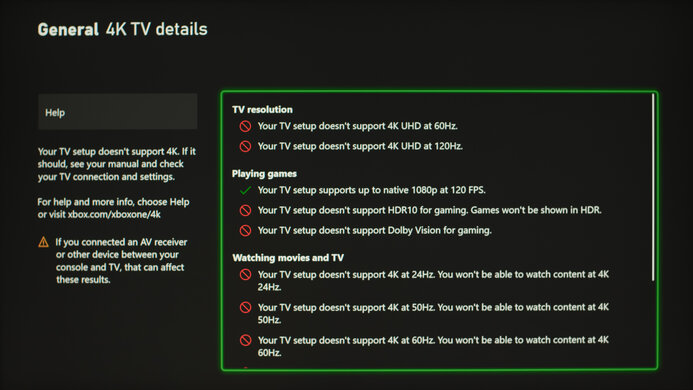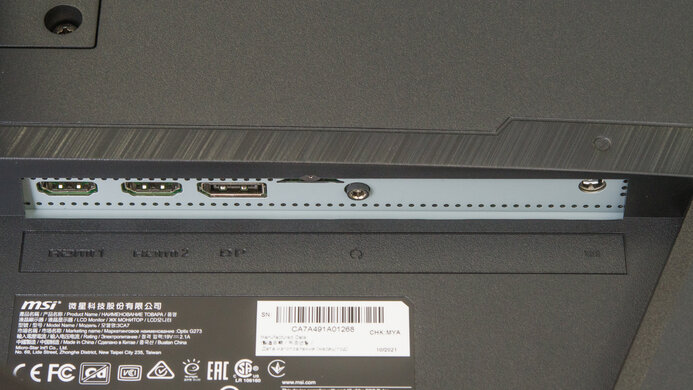The MSI Optix G273 is a basic, no-frills gaming monitor with a low native resolution and a fast refresh rate. It's for gamers who care more about gaming performance than overall picture quality. It doesn't support HDR and has very few additional features. It's part of MSI's G-Series gaming monitors, budget models with high refresh rates but a basic design and limited feature set. There's a smaller variant of this monitor, the MSI Optix G243, but it uses a different panel type and doesn't perform the same.
Our Verdict
The MSI G273 is an okay monitor overall. It's designed for gaming but delivers just a decent gaming experience, with low input lag and variable refresh rate (VRR) support but a relatively slow response time. It's just okay for office use, as the low native resolution makes it difficult to multitask effectively. It has great accuracy out of the box, though, and a superb SDR color gamut, so it's alright for watching videos in the dark or for media creation.
-
Great peak brightness.
-
Excellent low input lag.
-
Terrible ergonomics.
-
Low native resolution.
-
Blacks look gray in a dark room.
The MSI G273 is just okay for office use. The low pixel density results in just decent text clarity, and it's hard to multitask effectively due to the limited pixel density. It performs well in bright rooms, thanks to its great peak brightness and very good reflection handling. Unfortunately, it has very few office features, as there's no built-in USB hub, and it doesn't support USB-C connectivity.
-
Great peak brightness.
-
Very good reflection handling.
-
Terrible ergonomics.
-
Low native resolution.
-
Blacks look gray in a dark room.
The MSI Optix G273 is a decent gaming monitor overall. It has low input lag, and it supports both FreeSync and G-SYNC Compatible variable refresh rate technologies, ensuring a nearly tear-free gaming experience. Sadly, its pixel response times are considerably slower than most comparable monitors on the market, resulting in more noticeable blur behind fast-moving objects.
-
Great peak brightness.
-
Excellent low input lag.
-
Fast refresh rate.
-
Slower response time than most similar models.
-
Low native resolution.
-
Blacks look gray in a dark room.
The MSI G273 is alright for watching videos in a dark room. The low native resolution is just okay for movies, and it has a low contrast ratio, so blacks look gray in a dark room. On the other hand, it has a superb SDR color gamut and great accuracy out of the box, so it's a good choice if you're looking for accurate colors, but it doesn't support HDR.
-
Great peak brightness.
-
Great accuracy out of the box.
-
Superb SDR color gamut.
-
Low native resolution.
-
Blacks look gray in a dark room.
-
Doesn't support HDR.
The MSI Optix G273 is reasonable for media creation. It has great color accuracy out of the box, with a superb SDR color gamut. It also has a good horizontal viewing angle, so you can easily share your screen with someone else. On the other hand, the low native resolution makes it difficult to multitask, and it has terrible ergonomics, so it's difficult to place it in an ideal viewing position.
-
Great peak brightness.
-
Great accuracy out of the box.
-
Superb SDR color gamut.
-
Terrible ergonomics.
-
Low native resolution.
-
Blacks look gray in a dark room.
-
Doesn't support HDR.
This monitor doesn't support HDR.
- 6.6 Mixed Usage
- 6.6 Office
- 7.4 Gaming
- 6.9 Media Consumption
- 6.8 Media Creation
- 3.2 HDR
Changelog
- Updated Apr 27, 2022: Review published.
- Updated Apr 20, 2022: Early access published.
- Updated Apr 06, 2022: Our testers have started testing this product.
- Updated Apr 04, 2022: The product has arrived in our lab, and our testers will start evaluating it soon.
- Updated Mar 25, 2022: We've purchased the product and are waiting for it to arrive in our lab.
Check Price
Differences Between Sizes And Variants
We tested the 27" MSI Optix G273, which is part of MSI's G Series of gaming monitors. There are many other models in this lineup with similar names, but they perform differently.
If someone comes across a different type of panel or if their G273 doesn't correspond to our review, let us know, and we will update the review. Note that some tests, like gray uniformity, may vary between individual units.
| Model | Size | Resolution | Refresh Rate | Panel Type |
| Optix G243 | 24" | 1080p | 165Hz | VA |
| Optix G272 | 27" | 1080p | 144Hz | IPS |
| Optix G273 | 27" | 1080p | 165Hz | IPS |
| Optix G273QF | 27" | 1440p | 165Hz | IPS |
| Optix MAG273 | 27" | 1080p | 144Hz | IPS |
Our unit was manufactured in October 2021; you can see the label here.
Compared To Other Monitors
The MSI Optix G273 is a basic, entry-level gaming monitor that doesn't perform as well as its competitors. Even at budget prices, there are much better choices available.
See our recommendations for the best budget gaming monitors, the best 27 inch monitors, and the best 1080p monitors.
The Acer Nitro XV272U KVbmiiprzx is much better than the MSI Optix G273. The Acer has a higher native resolution, so the text looks crisper and is easier to read. The Acer also has much better ergonomics, with a full range of motion on the stand, so you can easily adjust it to an ideal viewing position. Finally, the Acer delivers a much better gaming experience, with a much faster response time.
The MSI Optix MAG274QRF-QD is a much better monitor than the MSI Optix G273. The MAG274QRF-QD delivers a much smoother gaming experience with a faster response time, resulting in less motion blur behind fast-moving objects. The MAG274QRF-QD also has better compatibility with consoles, as it can display a 1440p or downscaled 4k signal, so your favorite games look sharper and more detailed. Finally, the MAG274QRF-QD supports HDR, whereas the G273 is limited to SDR.
The AOC 24G2 is better than the MSI Optix G273. The AOC has a smaller screen and a lower native refresh rate, but it delivers a much cleaner gaming experience, with a significantly faster response time at any refresh rate. The AOC also has much better ergonomics, with a full range of motion on that stand that makes it much easier to place it in an ideal viewing position.
The Gigabyte G27Q is much better than the MSI Optix G273. The Gigabyte has a higher native resolution, resulting in clearer text and sharper images. The Gigabyte also has a much faster response time, resulting in clearer motion, and it supports HDR10. Finally, the Gigabyte has better ergonomics, with an excellent height adjustment, making it easier to place it in an ideal viewing position.
The ASUS TUF VG27AQ is significantly better than the MSI Optix G273. The ASUS has a higher native resolution, resulting in much better text clarity and sharper images. It also has a much better stand, so it's easier to place it in an ideal viewing position. The ASUS is also way better for gaming, as it has a much faster response time, and it supports 4k downscaling, which is great for PS5 and Xbox Series X gamers.
The MSI Optix G273QF is much better than the MSI Optix G273. The G273QF has a higher native resolution, making text easier to read and games more detailed and sharp. The G273QF has a much faster response time, with almost no noticeable blur behind fast-moving objects at any refresh rate, and it has lower input lag.
The MSI Optix G273 and the Dell G2722HS are both okay monitors with a 1080p resolution and 165Hz refresh rate. They're very similar monitors overall, but the Dell has better motion handling and a quicker response time at any refresh rate. It also has better ergonomics because you can adjust the height on its stand. However, the MSI has much better accuracy and gets brighter in SDR.
The MSI Optix G273 and the LG 27MN60T-W are different types of 1080p monitors. The MSI is geared more towards gamers as it has a higher 165Hz refresh rate, resulting in better motion handling. While the LG is designed more for productivity, the MSI is still the better office monitor because it gets much brighter, making it a better choice for well-lit offices.
Test Results
Unfortunately, the MSI Optix G273 has terrible ergonomics. Other than a basic tilt feature, it's hard to adjust the display to an ideal viewing position, so you might want to consider getting a VESA mount instead. If you want a similar monitor with better ergonomics, then look into the Dell G2722HS.
The back of the monitor is pretty simple, with a simple pattern etched into it but no RGB lighting. There's no cable management whatsoever.
The stand is very similar to most other MSI monitors, and it supports the display well. It has a wide footprint but doesn't take up much space overall, and you can still place other items in front of the monitor.
There's a single joystick on the back of the monitor used to navigate the on-screen display or change inputs. The power button is located just below it on the bottom bezel.
The MSI G273 doesn't have a local dimming feature. We still film these videos on the monitor so you can compare the backlight performance with a monitor that has local dimming.
The MSI Optix G273 has great peak brightness in SDR. There's very little variation in brightness with different scenes, which is great, and it's bright enough to overcome glare in moderately lit rooms. The minimum brightness is a bit high, though, so it's not a good choice if you're planning on using it in a completely dark room and are sensitive to light.
The MSI G273 doesn't support HDR.
This monitor has a good horizontal viewing angle. It ensures that the image remains accurate at the sides if you're sitting close to the screen, and it also makes it a good choice for co-op gaming.
The MSI G273 has a mediocre vertical viewing angle. If you're looking at it from above or below, the image fades and appears washed out. Colors lose accuracy at a moderate angle, and the brightness decreases quickly as you move off-center.
The MSI Optix G273 has great accuracy out of the box. The white balance is a bit off, as bright shades of gray aren't displayed accurately, but the overall color accuracy is good. Gamma is pretty close to the sRGB curve, but it's a bit too high, as most scenes appear darker than they should.
The sRGB mode does a great job limiting colors to the sRGB color space, so they don't appear oversaturated. Unlike most monitors, the sRGB mode leaves most picture settings unlocked. The color temperature is quite cool, resulting in a slightly bluish tint.
After calibration, this monitor has fantastic accuracy. The remaining issues in the white balance and color accuracy aren't noticeable at all, and the color temperature is very close to the calibration target. Gamma is also significantly improved and tracks the sRGB target curve almost perfectly.
The MSI Optix G273 has a superb SDR color gamut. It has nearly complete coverage of the sRGB color space used by almost all desktop and web content. It has decent coverage of the Adobe RGB color space, but it's a bit limited for professional photo processing if you're used to working in that color space.
This monitor has fantastic color volume in SDR. Colors are just as vibrant as pure white, and it has nearly complete coverage of the sRGB color space. Due to the low contrast ratio, it can't display dark saturated colors very well, though.
This monitor doesn't support HDR.
This monitor doesn't support HDR.
This monitor has just decent text clarity. With Windows ClearType off, diagonal lines and curves aren't very sharp, as shown in the bottom photo. Running the ClearType calibration wizard (top photo) significantly improves text clarity, but there are still a few issues with fine lines.
The MSI Optix G273 has an excellent refresh rate for gaming. It defaults to the max refresh rate without the need for an optional factory overclock, but it's limited to a lower refresh rate over HDMI due to the bandwidth limitations of its HDMI ports.
The MSI Optix G273 is certified by NVIDIA to work with their G-SYNC Compatible feature, which only works over DisplayPort. Although not certified by AMD, it also works with FreeSync sources over both HDMI and DisplayPort. It helps ensure a nearly tear-free gaming experience from any source that supports VRR.
| Overdrive Setting | Response Time Chart | Response Time Tables | Motion Blur Photo |
| Normal | Chart | Table | Photo |
| Fast | Chart | Table | Photo |
| Fastest | Chart | Table | Photo |
The MSI Optix G273 has a decent response time overall, but it's quite a bit slower than most similar monitors. The 'Fastest' overdrive setting delivers the best result overall, but even it has a slow total response time. There's a bit of overshoot in some transitions with that setting, but it's not very noticeable. Lower settings have no overshoot, which is great, but their rise/fall time and total response time is significantly slower, resulting in a much longer blur trail behind fast-moving objects.
| Overdrive Setting | Response Time Chart | Response Time Tables | Motion Blur Photo |
| Normal | Chart | Table | Photo |
| Fast | Chart | Table | Photo |
| Fastest | Chart | Table | Photo |
The response time at 120Hz is a bit worse than at the max refresh rate, and it's just okay overall. Sadly, there's more overshoot at 120Hz, and the total response time is a bit slow. The 'Fastest' overdrive setting still delivers the best results, so you don't need to adjust your settings if you switch from your PC at 165Hz to a console running at 120Hz, like an Xbox Series X or PS5.
| Overdrive Setting | Response Time Chart | Response Time Tables | Motion Blur Photo |
| Normal | Chart | Table | Photo |
| Fast | Chart | Table | Photo |
| Fastest | Chart | Table | Photo |
The MSI Optix G273 has an alright response time when gaming at 60Hz. The overdrive modes behave a bit differently at 60Hz, as the previously recommended 'Fastest' setting now has a much slower total response time, so it's recommended to switch to 'Fast' when gaming at 60Hz. Unfortunately, due to the significant differences between overdrive modes at different refresh rates, there's no single "set and forget" mode, so you'll need to change settings when switching to some sources.
| Refresh Rate | Motion Blur Photo |
| 165Hz | Photo |
| 120Hz | Photo |
The MSI G273 has an optional backlight strobing feature, commonly known as black frame insertion (BFI). Unfortunately, the pulse timing is a bit off, causing noticeable crosstalk, and there are no adjustment settings to improve the overall performance of the feature.
The MSI Optix G273 has excellent low input lag. It's especially important for gaming, as it results in a responsive gaming experience, ensuring your actions are in sync with what you see onscreen.
The low pixel density of this display is just okay, as it doesn't give you a lot of space to work with, and it's not ideal for multitasking.
Unfortunately, the MSI Optix G273 has very limited compatibility with the PS5. It's limited to a 1080p resolution, and it can't downscale a 4k signal as it doesn't support MSI's 'Console Mode' feature.
This monitor has very basic compatibility with the Xbox Series S|X. It can't downscale 1440p or 4k signals, and it's limited to a 1080p resolution. It doesn't support HDR at all, but VRR works.
Unfortunately, this monitor doesn't have any USB ports.
This is a very basic monitor with no notable extra features. It has a virtual crosshair feature like most gaming monitors, and there are a few image adjustment options, including a low blue light mode and a dynamic contrast feature.
Comments
MSI Optix G273: Main Discussion
Let us know why you want us to review the product here, or encourage others to vote for this product.