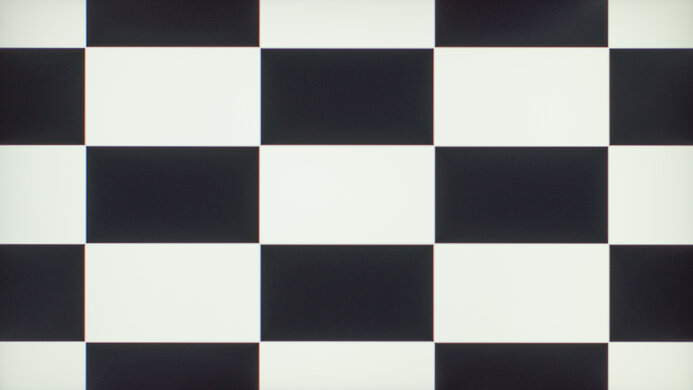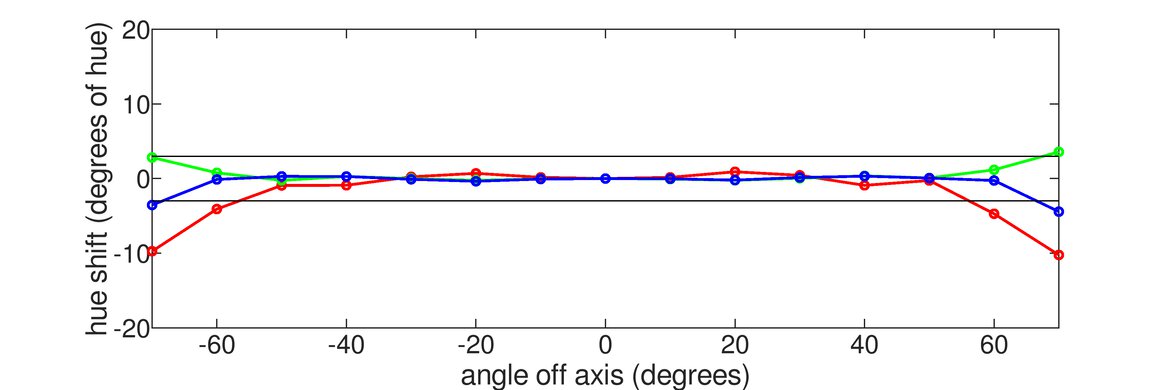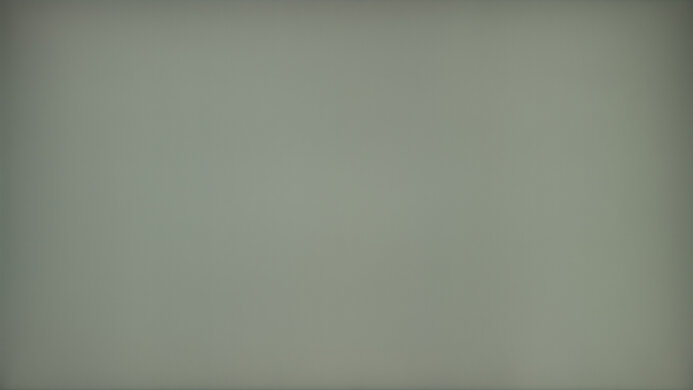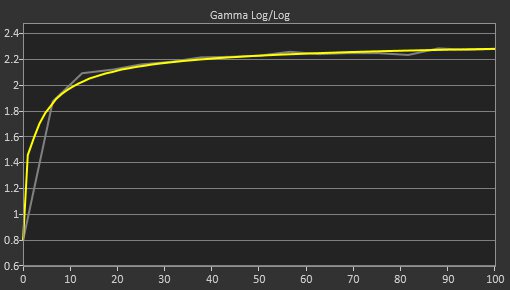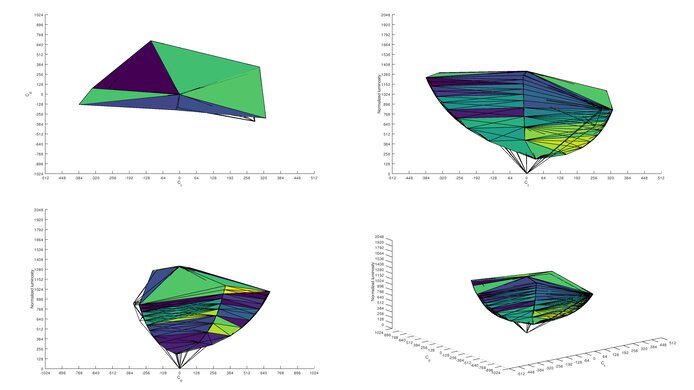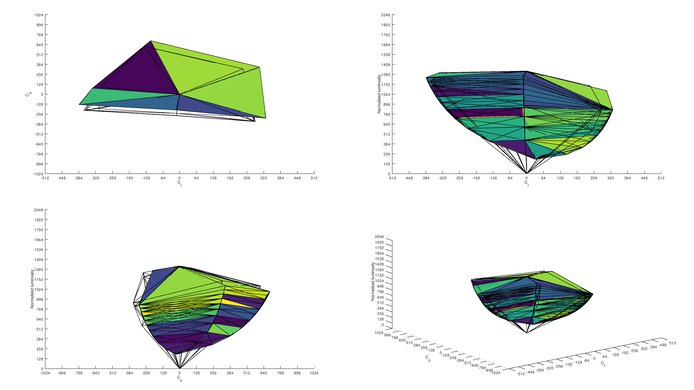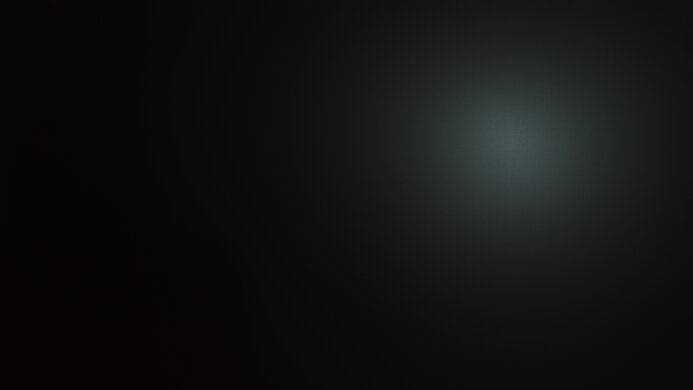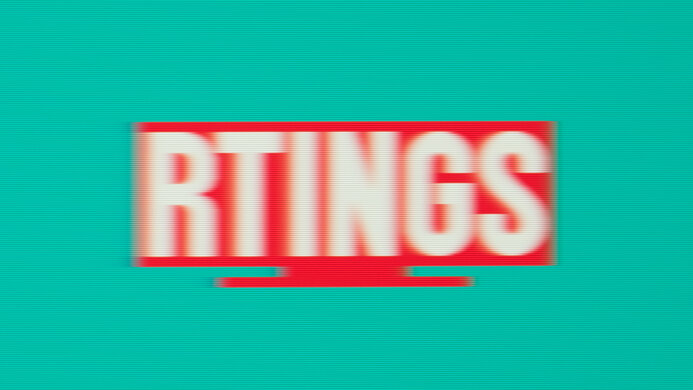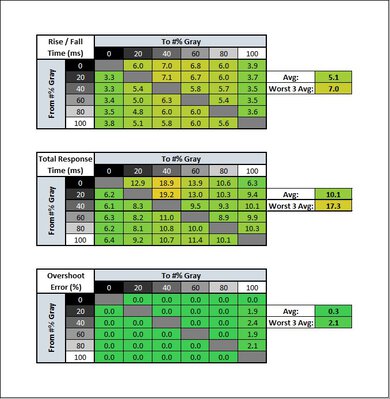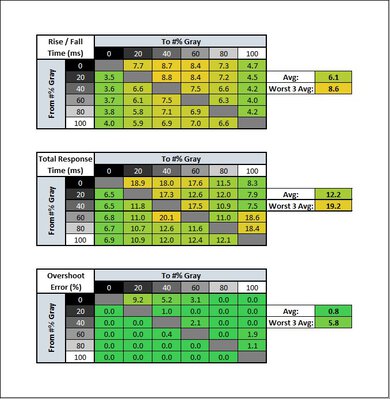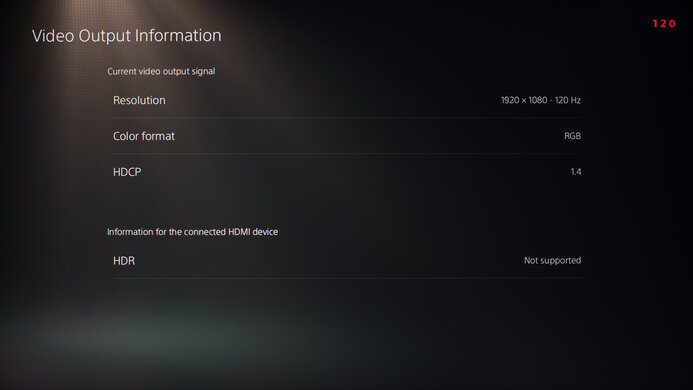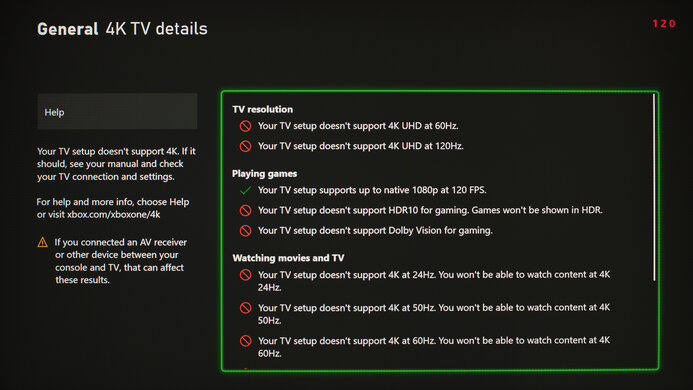The AOC 24G2 is an excellent budget gaming monitor. It delivers incredibly smooth and responsive gameplay due to its low input lag, 144Hz refresh rate, and exceptional response times. Its small screen size and 1080p resolution are a bit limiting for productivity, and its viewing angles are somewhat narrow, resulting in a washed-out image when viewed from the side. It handles reflections well, though, and it gets bright enough to combat glare. Unfortunately, it doesn't support HDR, and while its contrast is quite good for an IPS panel, blacks still look grayish in the dark.
Our Verdict
The AOC 24G2 is good for most uses. It's a compact monitor with excellent gaming performance due to its low input lag, high refresh rate, and quick response times. It's good for general office use as long as you don't do any heavy multitasking because it's limited in screen real estate. Its 1080p resolution might not be good enough for some when it comes to content creation and consumption, and it doesn't support HDR at all.
-
Great ergonomics.
-
Gets bright enough to fight glare in most settings.
-
Great reflection handling.
-
Decent text clarity.
-
Small screen size not ideal for multitasking.
-
Blacks look gray in the dark due to low contrast.
-
Image looks washed out from the side.
The AOC 24G2 is good for office use. Its 24" 1080p screen is big enough if you only work with a few windows open, but it isn't ideal for heavy multitaskers. The ergonomics are great so that you can get a comfortable viewing position, and it gets bright enough to combat glare in well-lit settings. The viewing angles are just okay and should be fine for sharing text documents or spreadsheets, but not for work that requires image accuracy.
-
Great ergonomics.
-
Gets bright enough to fight glare in most settings.
-
Great reflection handling.
-
Decent text clarity.
-
Small screen size not ideal for multitasking.
-
Blacks look gray in the dark due to low contrast.
-
Image looks washed out from the side.
The AOC 24G2 is excellent for gaming. It has a low input lag, a high refresh rate, and an exceptional response time to deliver a smooth gaming experience. The 1080p screen isn't very immersive, but it makes it easier to see the whole screen at once, and the lower resolution puts a lighter load on the graphics card, achieving higher frame rates. While its contrast is quite good for an IPS panel, blacks still look gray in the dark.
-
144Hz refresh rate.
-
Exceptional response time.
-
VRR support.
-
Great ergonomics.
-
Blacks look gray in the dark due to low contrast.
-
Image looks washed out from the side.
The AOC 24G2 is decent for media consumption. Its 24" 1080p screen doesn't feel particularly immersive, and it has narrow viewing angles that make the image look washed out from the side, which isn't ideal for sharing content with others. The contrast ratio is quite good for an IPS panel, but blacks still look grayish in the dark. Sadly, it doesn't support HDR.
-
Great ergonomics.
-
Gets bright enough to fight glare in most settings.
-
Great reflection handling.
-
Blacks look gray in the dark due to low contrast.
-
Image looks washed out from the side.
-
No HDR support.
The AOC 24G2 is decent for media creation. Its 24" screen might feel a bit cramped if you work with multiple windows simultaneously, and its 1080p resolution is limiting. It has full sRGB and great Adobe RGB coverage, but the latter might still not be good enough for professional photo editors. Unfortunately, the image looks washed out from the side, so it's not the best for showing your work to clients and colleagues.
-
Great ergonomics.
-
Gets bright enough to fight glare in most settings.
-
Full sRGB coverage.
-
Great reflection handling.
-
Small screen size not ideal for multitasking.
-
Blacks look gray in the dark due to low contrast.
-
Image looks washed out from the side.
-
No HDR support.
- 7.0 Mixed Usage
- 7.6 Office
- 7.6 Gaming
- 6.9 Media Consumption
- 7.3 Media Creation
- 3.0 HDR
Changelog
- Updated May 02, 2022: We tested the monitor with the PS5's new variable refresh rate feature and confirmed that it's not compatible, since the PS5 only supports HDMI Forum VRR.
- Updated Apr 13, 2022: Updated to Test Bench 1.2, resulting in changes to the results and scores with the Response Time and Input Lag. Added tests for Console Compatibility and macOS compatibility and made minor changes to other tests, which you can see in our Changelog.
- Updated Jun 03, 2021: Review published.
- Updated May 28, 2021: Early access published.
- Updated May 14, 2021: Our testers have started testing this product.
Check Price
Differences Between Sizes And Variants
We tested the 23.8" AOC 24G2 monitor, and it's the only size available. There's a 24G2U variant available in some regions that should perform similarly, but it includes a USB hub and built-in speakers. Due to panel shortage, AOC had switched from using a Panda panel to a BOE panel briefly in 2020, but they seem to have resumed using the Panda panel, which is what our unit has. The easiest way to tell the versions apart is by looking at the serial number. The Panda version has a serial number that starts with 'ATN', while the BOE version starts with 'AWB'. Other reviewers have noted some differences in performance; however, we didn't test the BOE version, so we can't confirm their findings.
| Model | Size | Resolution | Refresh Rate | Notes |
|---|---|---|---|---|
| 24G2 | 23.8" | 1920 x 1080 | 144Hz | |
| 24G2U | 23.8" | 1920 x 1080 | 144Hz | 4x USB 3.0, built-in speakers |
If you come across a different type of panel or your AOC 24G2 doesn't correspond to our review, let us know, and we'll update the review. Note that some tests, like gray uniformity, may vary between individual units.
Our unit was manufactured in March 2021; you can see the label here.
Compared To Other Monitors
The AOC 24G2 is one of the best budget gaming monitors we've tested. Its performance is similar to the Acer Nitro XF243Y Pbmiiprx, but the Acer has a slightly higher refresh rate, better response times, and much wider viewing angles.
For more options, check out our recommendations for the best 24-25 inch monitors, the best budget gaming monitors, and the best 1080p monitors.
The AOC 24G2 and the Samsung Odyssey G3 F27G35T are both entry-level 1080p gaming monitors, with a few differences. They have different panel types, as the AOC has an IPS panel with wider viewing angles and much better motion handling, thanks to its faster response time. The AOC also gets brighter and has better reflection handling, making it a better choice to use in a well-lit room. However, the Samsung is better for use in dark rooms because it displays deeper blacks.
The AOC 24G2 and the Samsung Odyssey G4/G40B S27BG40 are both good gaming monitors. The Samsung monitor has a higher 240Hz refresh rate compared to the 144Hz refresh rate of the AOC, but the AOC still has better motion handling. While they each have a backlight-strobing feature, the one on the AOC is more versatile.
The AOC 24G2 and the ASUS TUF Gaming VG249Q1A are similar 24" 1080p gaming monitors. Despite the AOC scoring higher, the ASUS performs better gaming-wise because it has a slightly higher refresh rate of 165Hz and better response times. The ASUS' main drawback is its terrible ergonomics, making it hard to place the screen in a comfortable viewing position. The AOC's ergonomics are much better, and it also gets brighter to combat glare.
The AOC 24G2 is a much better gaming monitor than the Samsung Odyssey G3 S24AG30, but they use different panel types. The AOC has an IPS panel with wider viewing angles, while the Samsung has a VA panel with better contrast. Even though they each have a 144Hz refresh rate, motion looks much better on the AOC thanks to its much quicker response time. The AOC is also a better choice for use in well-lit rooms because it gets brighter and has much better reflection handling.
The AOC 24G2 and the ASUS TUF Gaming VG259QM are both 1080p IPS gaming monitors. For the most part, the ASUS performs better because it has a much higher refresh rate of 280Hz and faster response times at max refresh rate. However, it has slower response times and higher input lag at 60Hz than the AOC, making it less ideal for playing 60fps console games. The ASUS supports HDR, but it doesn't add much because it can't display a wide color gamut and doesn't get bright enough for true HDR.
The AOC 24G2 and the Gigabyte M27Q (rev. 1.0) are both excellent gaming monitors but with different specs. The AOC has a 24" screen with a 1080p resolution and a 144Hz refresh rate, while the Gigabyte has a 27" screen with a 1440p resolution and 170Hz refresh rate. The Gigabyte is a more versatile monitor because its larger screen and higher pixel density are better suited for productivity and media consumption. It also has wider viewing angles so that you can share content easily, and it gets brighter to combat glare. The Gigabyte supports HDR and can deliver a relatively decent experience, whereas the AOC doesn't support HDR at all.
The ASUS VG248QG and the AOC 24G2 are impressive for gaming, but the AOC is more versatile due to the different panel types. The AOC has an IPS panel with wider viewing angles than the TN panel on the ASUS, and while it gets brighter, the ASUS has better reflection handling. Motion handling is incredible on both, but the ASUS has a higher 165Hz refresh rate compared to 144Hz on the AOC. Colors look better on the AOC because it displays a wider color gamut and has better out-of-the-box accuracy, but the latter may vary between units.
The AOC 24G2 and the Dell Alienware AW2521HF are both 1080p gaming monitors, although the Dell has a slightly bigger 25" screen versus the AOC's 24". The Dell delivers a better gaming experience because it has a much higher refresh rate of 240Hz and faster response times. It also has wider viewing angles for sharing content, a USB hub with four USB 3.0 inputs, and it gets brighter to fight glare.
The AOC 24G2 is better than the MSI Optix G273. The AOC has a smaller screen and a lower native refresh rate, but it delivers a much cleaner gaming experience, with a significantly faster response time at any refresh rate. The AOC also has much better ergonomics, with a full range of motion on that stand that makes it much easier to place it in an ideal viewing position.
The AOC 24G2 and the Acer Nitro XF243Y Pbmiiprx are both 24" 1080p gaming monitors. The Acer provides a slightly smoother gaming experience because it has a higher refresh rate and better response times. It also has wider viewing angles, making it a better choice for playing co-op or sharing content. The Acer has HDR support, but it doesn't add much because it can't display a wide color gamut.
The AOC 24G2 is much better than the ASUS VG246H for gaming and a bit better overall. The AOC has a much faster refresh rate, resulting in a much faster response time, with less blur behind fast-moving objects. The AOC also has slightly less input lag, and it's unofficially compatible with G-SYNC variable refresh rate technology. On the other hand, the ASUS has better ergonomics and slightly better viewing angles.
The AOC 24G2 and the HP X24ih are very similar budget gaming monitors. They both have a 24" screen with a 1080p resolution and 144Hz refresh rate. The HP has slightly better response times; however, the difference is very small and likely not noticeable to most people. The AOC scores higher because it has a Black Frame Insertion feature, but you can't use it simultaneously with VRR. Likewise, the HP has wider viewing angles, but its ergonomics are worse because it doesn't swivel at all.
The overall performance of the AOC 24G2 and the MSI Optix G272 is similar. The AOC has a slightly faster response time and a better Black Frame Insertion feature, and it's a bit brighter. The AOC also has a much better stand, with a full range of height, swivel, and tilt adjustments, and you can rotate it to portrait orientation. The MSI can only tilt, but it has a larger screen that might be better for some office users.
The AOC 24G2 is much better than the Dell S2421H. The AOC is much better for every use, but it's especially better for gaming. The AOC has a faster refresh rate, and a significantly faster response time, resulting in clearer motion with less blur behind fast-moving objects. The AOC also has much better ergonomics, so it's easier to place it in an ideal viewing position.
The AOC 24G2 and the Samsung C27RG5 use different panel technologies, each with their own strengths and weaknesses. Despite this difference, the AOC is still a much better monitor for almost everyone. The AOC has a much better response time, better ergonomics, and an optional black frame insertion feature. The Samsung has better contrast, so it has better blacks in a dark room, but other than that, the AOC is better.
Test Results
The AOC 24G2 has a fairly simple design with a black and red color scheme and silver-color feet, almost identical to the AOC CQ27G2.
The AOC 24G2's build quality is good. It's all plastic and fairly lightweight, but it feels sturdy and not too cheap. Ergonomic adjustments feel stable, and the screen has almost no wobble. The back is plain except for the red accents and vents. The cutout in the stand is for cable management, and there's a quick-release feature to remove the stand for VESA-mounting.
The AOC 24G2 has an okay contrast ratio, better than the typical 1000:1 contrast of most IPS panels. However, blacks still look grayish when viewed in the dark. Note that the contrast ratio can vary between individual units. If you're looking for a budget gaming monitor with better contrast, check out the Samsung C27RG5.
There's no local dimming feature. The video above is for reference only.
The AOC 24G2 has great SDR peak brightness, exceeding the advertised 250 cd/m². It's bright enough to overcome glare in most lighting conditions, but it might struggle a bit in very well-lit, sunny settings. There's no brightness variation when displaying different content.
We measured the SDR peak brightness in the 'Standard' Eco Mode with Game Mode off, Color temperature set to 'User', and Brightness set to '100' (max).
Using the 'sRGB' Color Temperature locks Contrast to '50', Brightness to '90', and Gamma to '1', resulting in a peak brightness of about 200 cd/m². This isn't bright enough to fight glare and might be too bright for some in dark environments.
This monitor doesn't support HDR.
The AOC 24G2 has okay horizontal viewing angles. It's not as good as most IPS panels and closer to the performance of a VA panel. Colors begin to fade fairly quickly when moving off-center. It should be fine for sharing content casually but not for work that requires image accuracy.
The vertical viewing angles are okay. The image looks dimmer and washed out when viewed from above or below.
The AOC 24G2 has great accuracy out of the box. Most color inaccuracies are very minor are hard to spot, but white balance is visibly off. The color temperature is cooler than our 6500K target and gives the image a very slight blue tint. Gamma is quite good; however, most scenes appear a little brighter than they should. Note that accuracy can vary between units.
The sRGB Color Temperature locks the Contrast to '50', Brightness to '90', and Gamma to 'Gamma 1'. The image is over-saturated outside of the sRGB mode; you can see the pre-cal reading here.
Accuracy is superb after calibration. The remaining inaccuracies aren't visible to the naked eye. The color temperature is much closer to our 6500K target, and gamma is nearly perfect.
The AOC 24G2 has an outstanding SDR color gamut. It has full coverage of the sRGB color space used in most content. Its Adobe RGB coverage is great, but it might not be good enough for professional photo editors.
The AOC 24G2 is advertised to have wide gamut support; however, we only measure it if the monitor also supports HDR, which it doesn't.
This monitor doesn't support HDR.
The AOC 24G2 has a high refresh rate to provide a smooth and responsive gaming experience. The advertised VRR range is 48Hz-144Hz, but we didn't see any tearing below 48Hz because it has low frame compensation. G-SYNC only works over a DisplayPort connection. If you prefer something with a slightly higher 165Hz max refresh rate, then check out the ASUS VG248QG.
| Overdrive Setting | Response Time Chart | Response Time Tables | Motion Blur Photo |
| off | Chart | Table | Photo |
| weak | Chart | Table | Photo |
| medium | Chart | Table | Photo |
| strong | Chart | Table | Photo |
The AOC 24G2 has an exceptional response time at its max refresh rate. Fast motion looks clear with almost no ghosting or other motion artifacts. The best Overdrive setting is 'Strong' because the other options are slower.
| Overdrive Setting | Response Time Chart | Response Time Tables | Motion Blur Photo |
| off | Chart | Table | Photo |
| weak | Chart | Table | Photo |
| medium | Chart | Table | Photo |
| strong | Chart | Table | Photo |
The response time at 60Hz is outstanding; however, you need to change the Overdrive setting to 'Weak' for the best performance. The 'Strong' setting that we recommend at max refresh rate has the fastest gray-to-gray response time at 60Hz, but its total response time is slower, and there's significantly more overshoot causing inverse ghosting.
144Hz
| BFI Setting | Motion Blur Photo |
| mbr-01 | Photo |
| mbr-10 | Photo |
| mbr-20 | Photo |
| boost | Photo |
| BFI Setting | Motion Blur Photo |
| mbr-01 | Photo |
| mbr-10 | Photo |
| mbr-20 | Photo |
| boost | Photo |
The AOC 24G2 has an optional Black Frame Insertion to improve motion clarity. There are two BFI settings: the 'Boost' Overdrive setting and the MBR setting. Neither can be used simultaneously with VRR and enabling it may cause some image duplication due to strobe crosstalk. The MBR slider controls the length of the black frame. Setting it higher increases clarity but reduces screen brightness significantly.
The AOC 24G2 has an exceptionally low input lag. You shouldn't feel any delay while on the desktop or when gaming. We measured the BFI input lag at 144Hz.
The 24" screen is on the smaller side. It should be big enough for most gamers because it makes it easier to see the whole screen at once, but it feels cramped for work, especially if you like having multiple windows open side-by-side. The 1080p resolution is typical for a display this size. Again, it's fine for gaming and general productivity, but it's not ideal for work like photo and video editing.
There are no USB ports; however, there's a 24G2U variant available in some regions that has a USB hub with four inputs.
Like most gaming monitors, the AOC 24G2 has a few additional features, like:
- Dial Point: Adds a virtual crosshair on the screen.
- Frame Counter: Overlay that displays the current frame rate.
- LowBlue Mode: Blue light filter to reduce eye strain.
- Shadow Control: Makes objects easier to see in dark areas.
- Bright Frame: Lets you adjust the brightness and contrast of a selected area independently from the rest of the screen.
- Low Input Lag: Toggles frame buffer. It's enabled by default. Turning it off may increase input lag.
Comments
AOC 24G2: Main Discussion
Let us know why you want us to review the product here, or encourage others to vote for this product.
Update: Added that Beautiful by Drew only sells its products at Walmart.
- 32120
How easy is the product to clean ?
- 32120
How easy is the product to clean ?
Hey Runswith3, Cleaning the Beautiful 4-Slice Toaster will be similar to most toasters. There are 2 crumb trays which are easily removable from the back of the toaster allowing you to easily empty and wipe away any crumbs. The exterior isnt too prone to fingerprints, making it simple to clean with a soft cloth, along with the stainless steel top. Overall, it’s an easy to maintain toaster. Thank you for reaching out and I hope I was able to answer your question. Cheers!