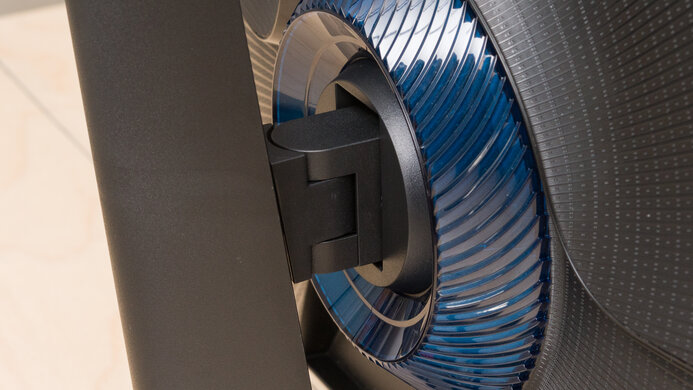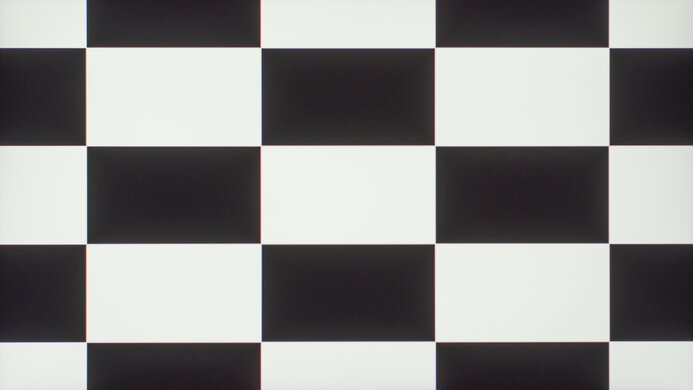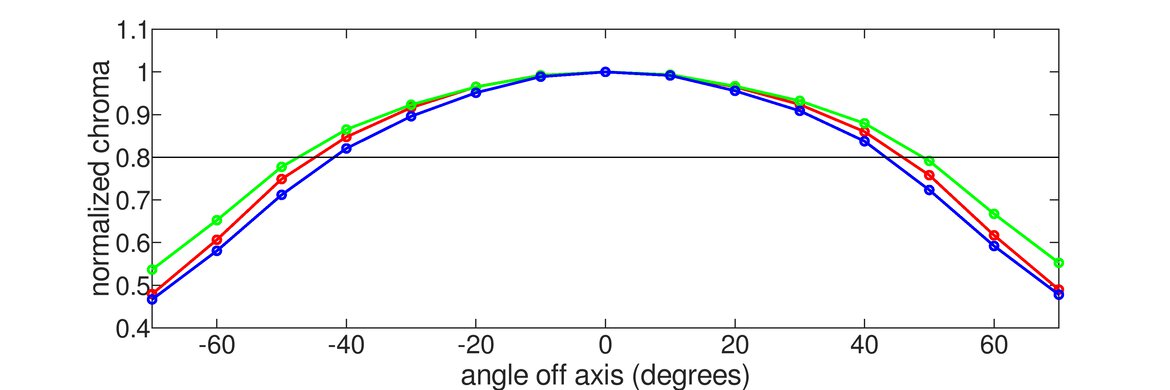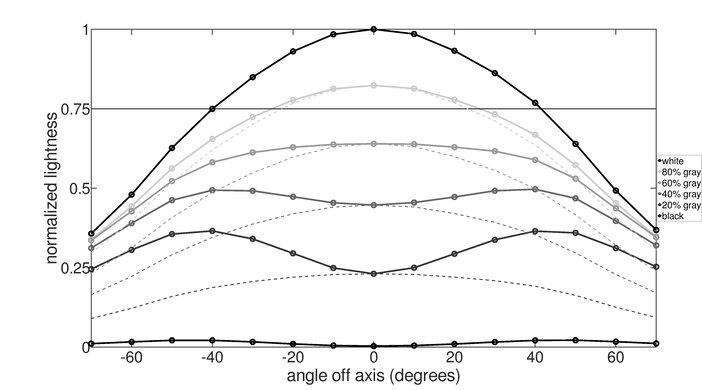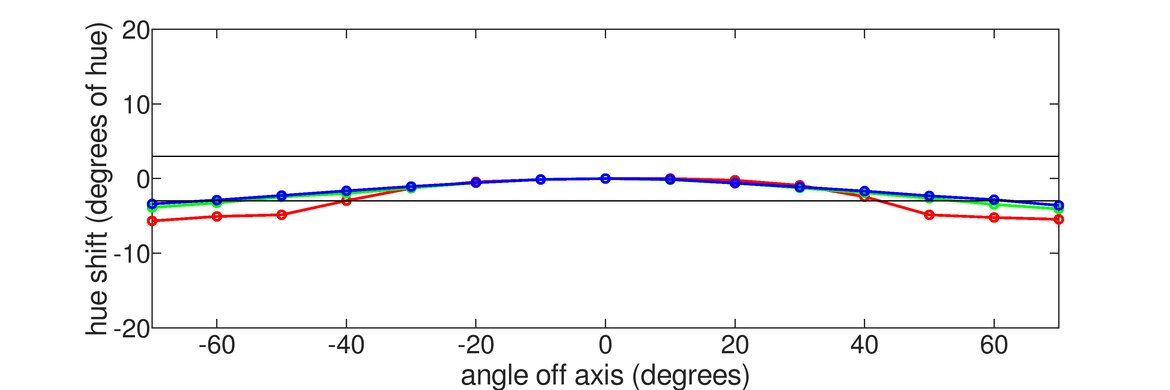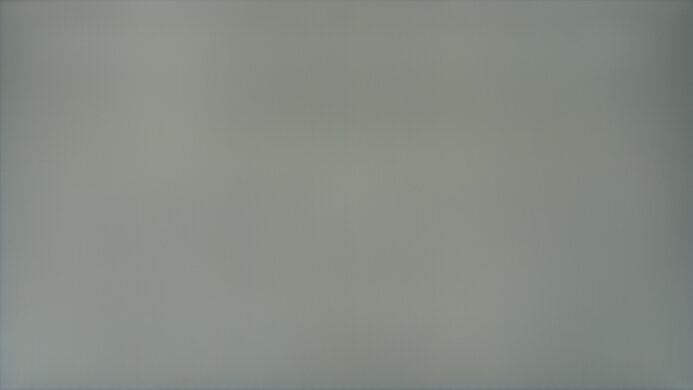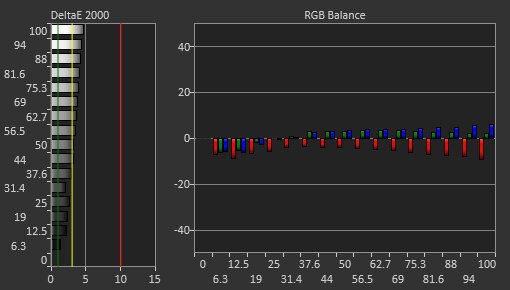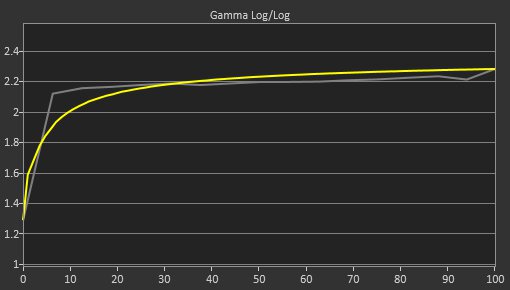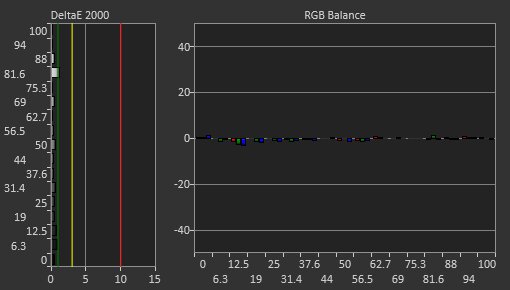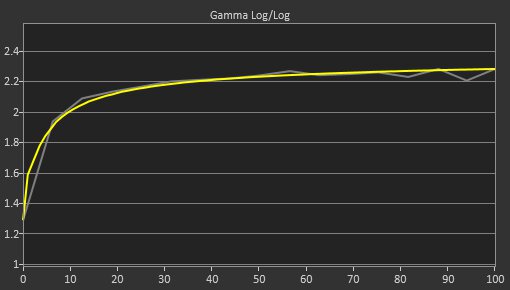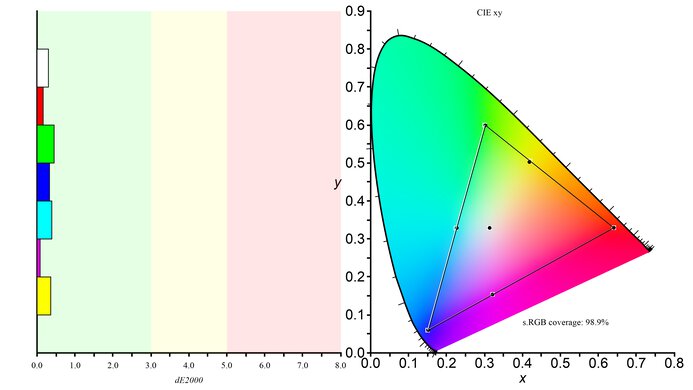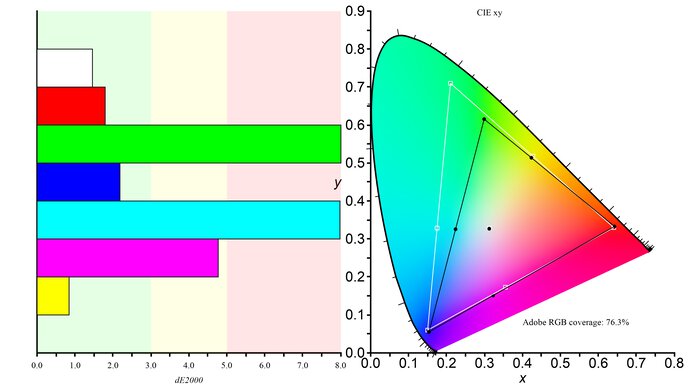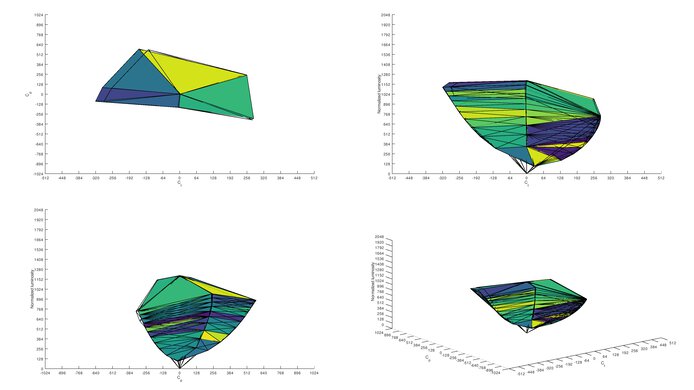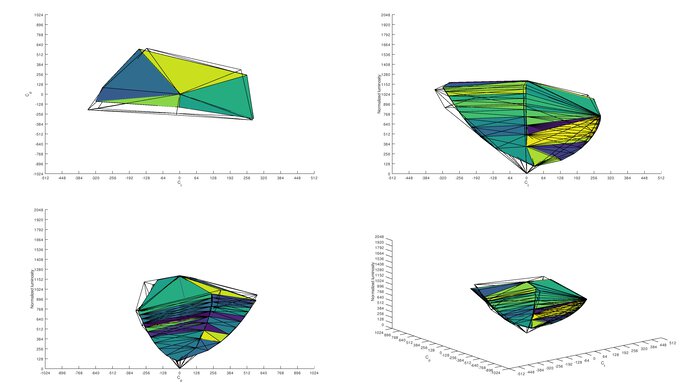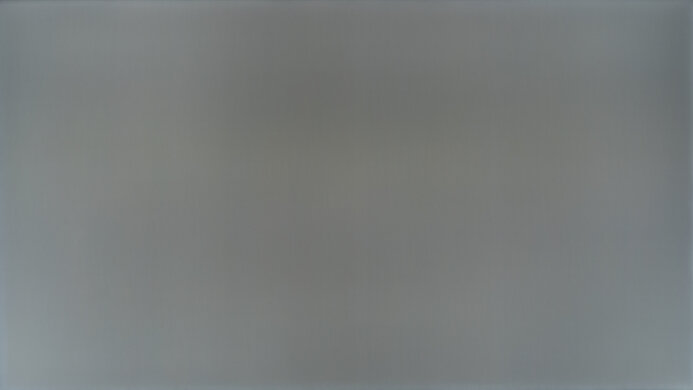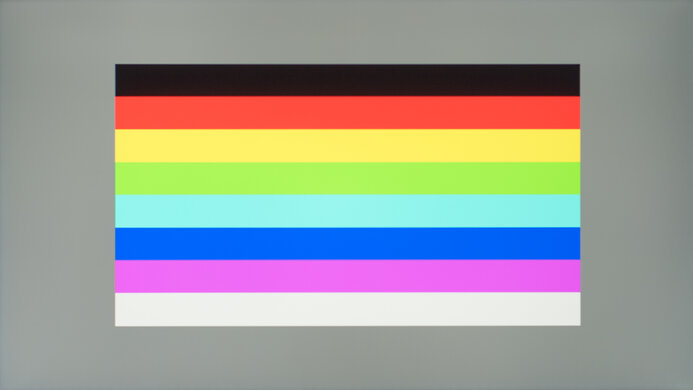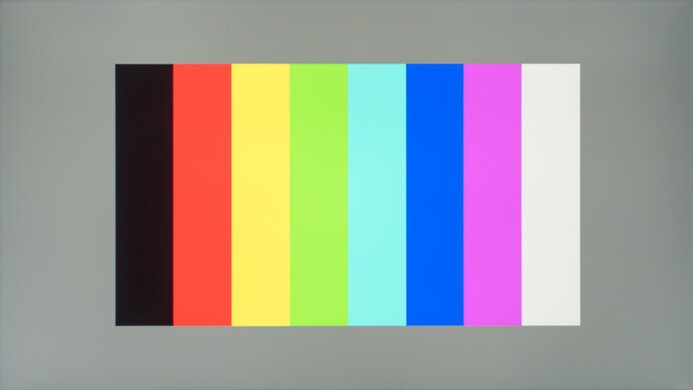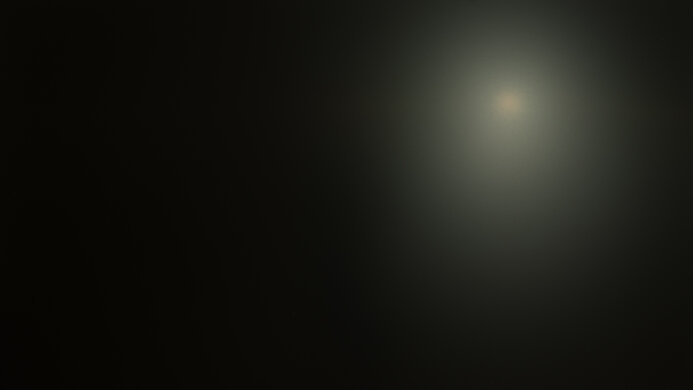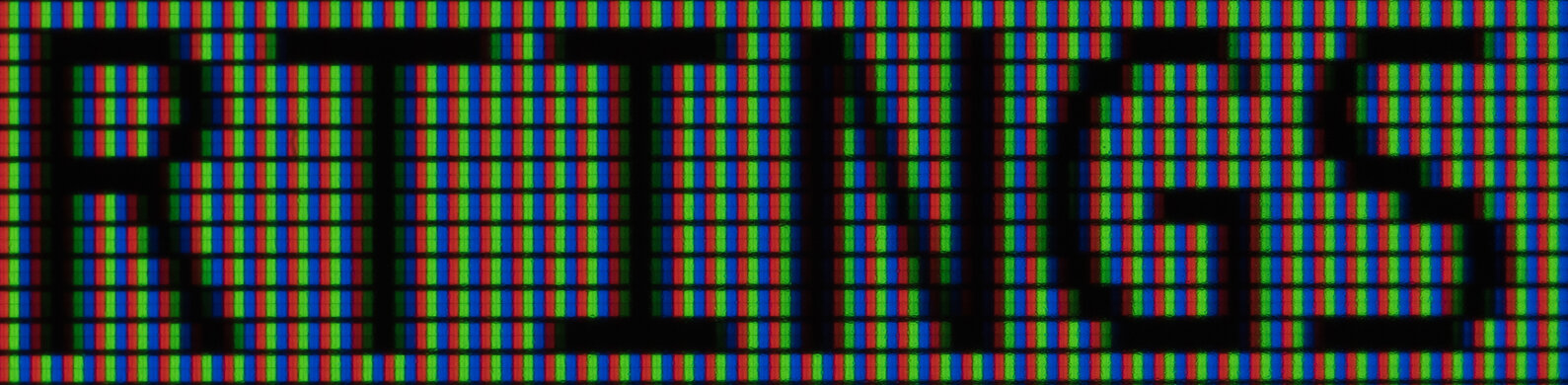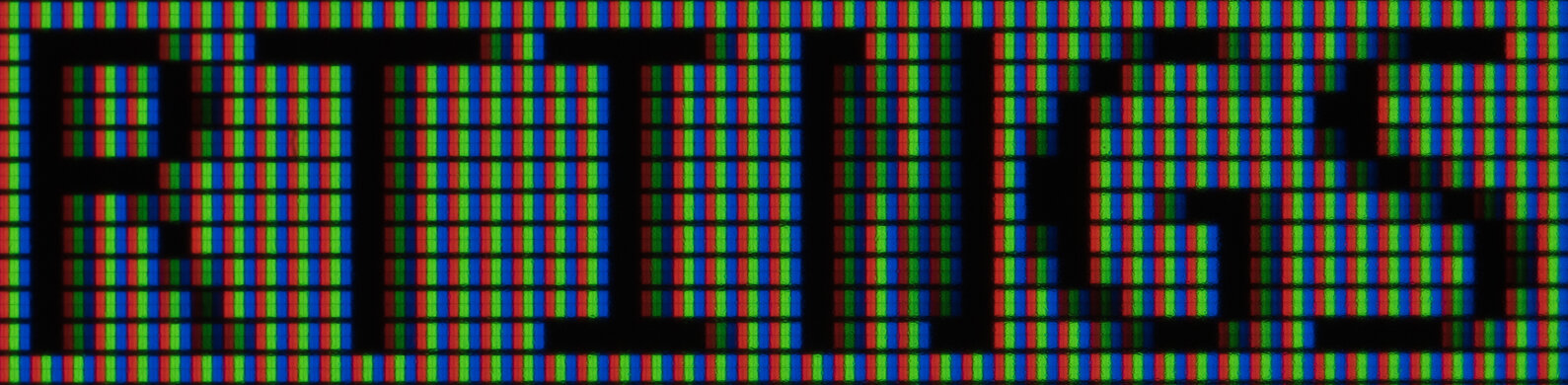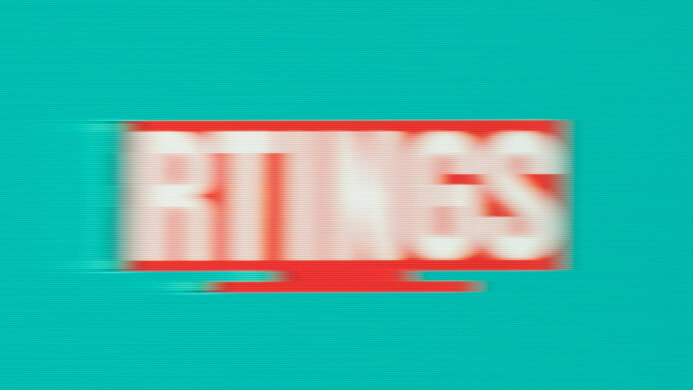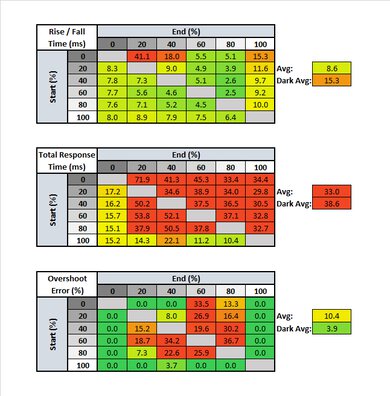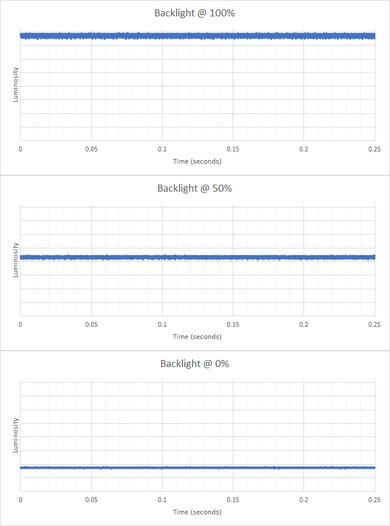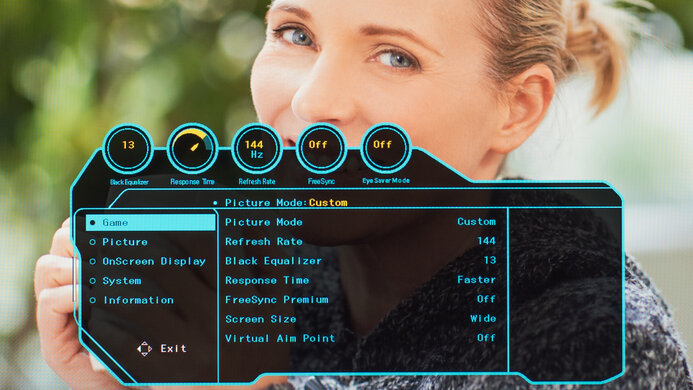The Samsung Odyssey G3 S24AG30 is a basic 1080p gaming monitor available in a 24 or 27 inch size; it's an updated version of the Samsung Odyssey G3 F27G35T with a different design but many of the same features. It has a high 144Hz refresh rate with variable refresh rate (VRR) support in the form of native FreeSync and G-SYNC compatibility. Like other monitors in the Samsung Odyssey lineup, it has a VA panel with high native contrast for deep blacks, but it lacks local dimming and has narrow viewing angles, so the image looks washed out from the sides. It's limited on extra features, as it doesn't support HDR, and even though it has a USB input, you can only use it as a service port and not for charging.
Our Verdict
The Samsung Odyssey G3 S24AG30 is decent for most uses. It has good gaming features because it has a fast 144Hz refresh rate with VRR support and low input lag. However, it has a slow response time that makes motion look blurry. It's decent for work, watching movies, and content creators because it has decent ergonomics and good reflection handling, but it has narrow viewing angles and low SDR peak brightness. It also displays deep blacks if you want to view content in the dark, but sadly, it doesn't support HDR.
- Swivel, tilt, and height adjustments.
- 144Hz refresh rate.
- High native contrast ratio and decent black uniformity.
- 24 inch size doesn't offer a ton of screen real estate.
- Narrow viewing angles.
- No HDR support.
The Samsung Odyssey G3 S24AG30 is decent for office use. It has a small 24 inch screen, so you can't comfortably open multiple windows side-by-side. Text clarity is decent, but you don't get those ultra-crisp images. It has decent ergonomics if you want to turn your screen, but it has narrow viewing angles. Also, although it has good reflection handling, it doesn't get bright enough to fight glare.
- Swivel, tilt, and height adjustments.
- Decent text clarity.
- Good reflection handling.
- 24 inch size doesn't offer a ton of screen real estate.
- Narrow viewing angles.
- Doesn't get bright enough to fight glare.
The Samsung Odyssey G3 S24AG30 has good gaming features, but its performance is disappointing because it has bad motion handling. It has a slow response time resulting in black smearing and a lot of motion blur behind fast-moving objects. On the plus side, it has a high 144Hz refresh rate with native FreeSync support and G-SYNC compatibility. Input lag is low for a responsive gaming experience. Also, it performs well in dark rooms, thanks to its excellent native contrast ratio.
- 144Hz refresh rate.
- FreeSync support and G-SYNC compatibility.
- High native contrast ratio and decent black uniformity.
- Slow response time.
The Samsung Odyssey G3 S24AG30 is decent for watching multimedia content. It performs well in dark rooms because its high contrast ratio displays deep blacks, but it doesn't get bright enough to fight glare in a well-lit room. Sadly, the 1080p resolution may be too limiting for people who want to watch high-resolution, 4k content. It has narrow viewing angles, so it's hard to watch videos with a few people around.
- Swivel, tilt, and height adjustments.
- Good reflection handling.
- High native contrast ratio and decent black uniformity.
- 24 inch size doesn't offer a ton of screen real estate.
- Narrow viewing angles.
- No HDR support.
The Samsung Odyssey G3 S24AG30 is decent for content creators. The 24 inch, 1080p screen is limited if you want to use it to edit high-resolution photos and videos, but it's good to use as a secondary monitor. It has decent ergonomics, so it's easy to turn your screen to a client, but the image looks washed out from the sides. Luckily, it has a high native contrast ratio and decent black uniformity if you usually edit in a dark room.
- Swivel, tilt, and height adjustments.
- Good reflection handling.
- 24 inch size doesn't offer a ton of screen real estate.
- Narrow viewing angles.
The Samsung Odyssey G3 S24AG30 doesn't support HDR.
Check Price
Differences Between Sizes And Variants
We tested the 24 inch Samsung Odyssey G3 S24AG30, and we expect our results to be valid for the 27 inch model. There's an AG32 variant with a higher refresh rate, so our results aren't valid for that, and you can see the differences between each model below. The AG30 is an updated version of the Samsung Odyssey G3 F27G35T, and it's part of Samsung's Odyssey lineup in 2021, which includes the Samsung Odyssey G5 G50A, Samsung Odyssey G7 G70A, and the Samsung Odyssey Neo G9/G95NA S49AG95.
| Short Model Code | Size | Type | Resolution | Refresh Rate |
|---|---|---|---|---|
| S24AG30 | 24" | VA | 1080p | 144Hz |
| S27AG30 | 27" | VA | 1080p | 144Hz |
| S24AG32 | 24" | VA | 1080p | 165Hz |
| S27AG32 | 27" | VA | 1080p | 165Hz |
| S32AG32 | 32" | VA | 1080p | 165Hz |
If someone comes across a different type of panel or their Samsung Odyssey G30A doesn't correspond to our review, let us know, and we'll update the review. Note that some tests, like the gray uniformity, may vary between individual units.
Our unit was manufactured in June 2021, and you can see the label here.
Popular Monitor Comparisons
The Samsung Odyssey G3 S24AG30 is a basic gaming monitor with limited features. Despite its favorable gaming features like the 144Hz refresh rate and VRR, there are better options available with improved motion handling. Even the Samsung Odyssey G3 F27G35T offers slightly better overall performance for a bit more.
Also see our recommendations for the best 24-25 inch monitors, the best 144Hz monitors, and the best 1080p monitors.
The Samsung Odyssey G4/G40B S27BG40 is a higher-end version of the Samsung Odyssey G3 S24AG30, so it has a few more features. The main difference is that the G4 has a higher 240Hz refresh rate compared to the 144Hz refresh rate of the G3, and it has much better motion handling too. They also have different panel types, with the G4 having wider viewing angles and the G3 having a higher contrast, making it the better choice for dark room gaming.
The Samsung Odyssey G3 F27G35T and the Samsung Odyssey G3 S24AG30 are very similar monitors that are both part of the same lineup. The F27G35T we tested has a 27 inch screen, while the S24AG30 we tested is 24 inches, but both are available in 24 and 27 inch models. They have many of the same features, but the F27G35T performs better in a few areas. It gets brighter and has better motion handling, but its response time is still mediocre. The S24AG30 has a different design with a worse swivel range, and it has a USB input, but you can't use it for charging.
The AOC 24G2 is a much better gaming monitor than the Samsung Odyssey G3 S24AG30, but they use different panel types. The AOC has an IPS panel with wider viewing angles, while the Samsung has a VA panel with better contrast. Even though they each have a 144Hz refresh rate, motion looks much better on the AOC thanks to its much quicker response time. The AOC is also a better choice for use in well-lit rooms because it gets brighter and has much better reflection handling.
The ASUS TUF VG27VQ and the Samsung Odyssey G3 S24AG30 are both gaming monitors with similar features. They both have a VA panel with a 1080p resolution, but the ASUS has a slightly higher 165Hz refresh rate. The ASUS has better motion handling due to its quick response time, but motion still doesn't look great on it. The ASUS gets much brighter in SDR, so it's a better choice for use in bright rooms. In dark rooms, the Acer has a higher native contrast, but this can vary between units.
Test Results

The Samsung Odyssey G3 S24AG30 is essentially a redesigned version of the Samsung Odyssey G3 F27G35T. It has a borderless design on three of its bezels, with a thicker bottom bezel. The stand sits flat against the table, and the back of the monitor has more of an aggressive gamer-oriented design, including a blue ring that doesn't light up.
The Samsung Odyssey G3 S24AG30 has decent ergonomics. The stand allows for all types of adjustments, but as you can only rotate it into portrait mode in one direction, the inputs will always be facing left if you want to use it vertically. This isn't ideal if your PC is on the right.
The back of the monitor has a busy design with etched lines throughout the plastic. It also has a slot for a Kensington lock on the back right side. Sadly, the blue ring doesn't light up. On the stand, there's a clip that you can use for cable management.
The bezels are thinner than those on the Samsung Odyssey G3 F27G35T, one of the advertised differences between these monitors.
The Samsung Odyssey G3 S24AG30 has decent build quality. It's made entirely of plastic, which feels cheap, but there's nothing of concern either. However, the plastic feels cheap as the back panel flexes easily, and the blue ring around the VESA mount is flimsy. Also, there's a bit of a gap between the bottom bezel and the screen at certain parts because it's not evenly attached.
The Samsung Odyssey G3 S24AG30 has a VA panel with an excellent native contrast ratio for deep blacks. It's much higher than the advertised 3000:1 contrast, but this can vary between units. We measured the contrast with another luminance meter and our colorimeter and got similar results each time. Sadly, there's no local dimming feature to further improve.
There's no local dimming feature. The video is for reference only, so you can see how the backlight on this display performs and compare it to a similar product with local dimming.
The SDR brightness is mediocre. It's lower than the advertised 250 nits, but not enough to make a significant difference. It doesn't get bright enough to fight glare in well-lit rooms.
We tested the peak brightness after calibration in the 'Custom' Picture Mode with Brightness at '100', and Black Equalizer at '13'.
The Samsung Odyssey G3 S24AG30 doesn't support HDR.
The horizontal viewing angles are mediocre, which is expected from a VA panel. The colors wash out, and the screen appears darker when viewed from the sides, so it's not a good choice for sharing your screen with someone else.
The vertical viewing angles are poor. You lose accuracy if you mount the screen above eye level.
Our unit of the Samsung Odyssey G3 S24AG30 has excellent gray uniformity. The edges of the screen are a bit darker than the rest, but there's no dirty screen effect in the center. Uniformity is better in near-dark scenes, but there's backlight bleed along the edges. Uniformity can vary between units, but it's rarely an issue on modern monitors.
The out-of-the-box accuracy is good. Most colors and the white balance are only a bit off, but it's not too noticeable. However, the color temperature is on the cold side, giving the image a blue tint. Gamma seems to follow a flat 2.2 target instead of the sRGB curve, so some dark scenes are over-darkened, while others are too bright. Note that accuracy may vary between individual units.
The accuracy after calibration is incredible. Any remaining inaccuracies in colors and the white balance can't be seen without the aid of a colorimeter. The color temperature is much better as it's nearly spot-on with our 6500K target. Gamma is also improved, but it's still not perfect.
You can download our ICC profile calibration here. This is provided for reference only and shouldn't be used, as the calibration values vary per individual unit, even for the same model, due to manufacturing tolerances.
The SDR color gamut is excellent. The Samsung Odyssey G3 S24AG30 has full coverage of the sRGB color space used in most web content, with good coverage of the Adobe RGB color space, but that's not enough for most photo editors.
The Samsung Odyssey G3 S24AG30 has fantastic SDR color volume. Despite its low peak brightness, it doesn't have many issues displaying sRGB colors at most shades, and it's also great with the Adobe RGB color volume.
The Samsung Odyssey G3 S24AG30 doesn't support HDR.
The Samsung Odyssey G3 S24AG30 doesn't support HDR.
The reflection handling is good. It's slightly improved from the Samsung Odyssey G3 F27G35T and performs well with a few lights around. However, the reflections can be distracting if it's opposite a bright window.
The Samsung Odyssey G3 S24AG30 has decent text clarity. Enabling Windows ClearType (top photo) makes letters bolder. It's better than the Samsung Odyssey G3 F27G35T because of the smaller screen, resulting in higher pixel density. There's a 27 inch version that will have worse text clarity due to the lower pixel density.
| Response Time Setting | Response Time Chart | Response Time Tables | Motion Blur Photo |
| Standard | Chart | Table | Photo |
| Faster | Chart | Table | Photo |
| Fastest | Chart | Table | Photo |
| VRR | Chart | Table | Photo |
The Samsung Odyssey G3 S24AG30 has a disappointing response time at its max refresh rate of 144Hz. All of the Response Time settings have a slow response time, resulting in motion blur, and like other VA panels, there's black smearing in dark scenes. We recommend using the 'Fastest' Response Time setting because it has the quickest response time. When you enable VRR, it locks the Response Time settings, and the monitor seems to perform like 'Standard', which has a slow response time and noticeable black smearing and motion blur, but there's no overshoot.
| Response Time Setting | Response Time Chart | Response Time Tables | Motion Blur Photo |
| Standard | Chart | Table | Photo |
| Faster | Chart | Table | Photo |
| Fastest | Chart | Table | Photo |
| VRR | Chart | Table | Photo |
Once again, the response time at 60Hz is bad as the response time is slow. This time we recommend using the 'Faster' Response Time setting because it has less overshoot than 'Fastest', but that means you'll have to change the setting if the frame rate of your game drops; if that bothers you, leave it on 'Faster' for all frame rates. Enabling the VRR settings locks the overdrive setting, and it performs like 'Standard' with a lot of black smearing and a slow response time.
There's an optional backlight strobing feature, known as black frame insertion. It only flickers within a narrow range and can't be used at the same time as VRR. It also creates noticeable image duplication. Keep in mind that scoring is based on the flicker range and not the actual performance.
The Samsung Odyssey G3 S24AG30 has native FreeSync premium support, and we confirmed that G-SYNC also works over a DisplayPort connection only. You can achieve its entire refresh rate range over an HDMI connection. If you want something with an even higher 240Hz refresh rate, check out the Samsung Odyssey G4/G40B S27BG40.
The Samsung Odyssey G3 S24AG30 has incredibly low input lag, and it remains low whether you have VRR enabled or not.
The 24 inch screen may be considered too small for some people, and there's a 27 inch variant, but it has lower pixel density. However, the higher-end model of this monitor, the Samsung Odyssey G5 S27AG50, is available in 27 and 32 inches, and has a 1440p resolution.
Unlike the Samsung Odyssey G3 F27G35T, the Samsung Odyssey G3 S24AG30 has a USB input, but it's just a service port for updates, and you can't use it for charging.
There aren't many extra features on the Samsung Odyssey G3 S24AG30, but it still has:
- Crosshair: You can add a virtual crosshair that your game won't detect.
- Eye Saver Mode: Removes blue light to help reduce eye strain.
- Timer: Adds a timer on the screen